Community Patch High Elf Items
8 files
-
High Elf Level 1(+bonus) Supreme Start
By Bladesinger
[Silver Difficulty] Entire Chest
[Consumables] 8500 High Elf Runes, 1000+ Blue, Red, Yellow Potions.
[Level 1|2] Amulets, Pendants, Rings
[Level 15|16] Paragon Ring, Pendant (all skill+)
[Level 20] Paragon Ring
All items were gathered in silver quality, however the Paragon Rings & All Skill+ Pendants are Niob quality.
Many potions have extremely high gold values if sold to a merchant.
Removed:
[Level 1] High Elf swords, hefted, staves, pole arms, bows, shields of Legendary quality (+ a Rare sword & shield)
I ended up leaving these in for other people to decide, but for me they are game breaking so I no longer use them.
Instructions:
Be sure to back up your existing chest.sacred2chest file before doing anything! Installing this file will overwrite your Shared tab in your player chest.
For XP, it's located in:
C:\Documents and Settings\<userID>\My Documents\Saved Games\Ascaron Entertainment\Sacred 2
For Vista and Windows 7:
C:\Users\<userID>\Saved Games\Ascaron Entertainment\Sacred 2
After you've backed up your chest.sacred2chest file from the above folder, copy the chest.sacred2chest file to your save game directory and restart your game. You can then find the armor in your shared belongings chest. Grab the armor pieces you want and then save your game and exit. You can then restore your normal chest.sacred2chest file to the Sacred 2 folder and restart and continue your game.
91 downloads
Submitted
-
Lara's Glad Rags
By Flix
Name: Lara's Glad Rags
Type: Armor Set
Class: High Elf
Requirements: Community Patch 1.50
This set is themed around freetime and having fun, which we thought would be best reflected by supporting her Vitality and (Delphic Arcania) spell force.
Set Components:
(Helmet) Mirror Shades
(Armor) Tactical T-Shirt
(Arm) External Memory
(Gloves) Track Mitts
(Belt) Denim Shorts
(Legs) Skinny Jeans
(Boots) TickTacks
Sockets:
Bronze: 2
Silver: 4
Gold: 5
Complete Set Bonus:
Hitpoint Regeneration +X/s (3)
Chance to inflict Deadly Wounds +X% (4)
Damage +X% (5)
Intelligence +X% (6)
All Skills +X (7)
For more information on the individual pieces of this set visit the following links:
Wiki Page
Development Thread
Item Levels:
Silver: 15, 30, 45, 60
Gold: 60, 75, 90, 105
Platinum: 105, 120, 135, 150
Niobium: 150, 165, 180, 195, 210
Instructions:
Be sure to back up your existing chest.sacred2chest file before doing anything! Installing this file will overwrite your Shared tab in your player chest.
For XP, it's located in:
C:\Documents and Settings\<userID>\My Documents\Saved Games\Ascaron Entertainment\Sacred 2
For Vista and Windows 7:
C:\Users\<userID>\Saved Games\Ascaron Entertainment\Sacred 2
After you've backed up your chest.sacred2chest file from the above folder, copy the chest.sacred2chest file to your save game directory and restart your game. You can then find the armor in your shared belongings chest. Grab the armor pieces you want and then save your game and exit. You can then restore your normal chest.sacred2chest file to the Sacred 2 folder and restart and continue your game.
237 downloads
Submitted
-
Glimborin's Garments of Mutation
By wolfie2kX
Name: Glimborin's Garments of Mutation
Type: Armor Set
Class: High Elf
Available Levels: 15, 20 - 200 Increment 10
Set Components:
Head: Glimborin's Glyph
Arms: Glimborin's Foreboding
Torso: Glimborin's Incarnation
Belt: Glimborin's Runes
Gloves: Glimborin's Finger
Pants: Glimborin's Formula
Boots: Glimborin's Symbol
Sockets:
Bronze: 9
Silver: 10
Gold: 9
Complete Set Bonus:
Visibility Range (3)
Armor (5)
Max Hitpoints (7)
For more information on the individual pieces of this set visit the following
URL: http://www.sacredwiki.org/index.php5/Sacred_2:Glimborin%27s_Garments_of_Mutation
Note: During the development of Sacred 2: Fallen Angel, the programmers created mutation sets for all of the classes. However, these sets were deemed to be highly overpowered and were locked away. The CM Patch finally released them for all to enjoy.
Instructions:
Be sure to back up your existing chest.sacred2chest file before doing anything! Installing this file will overwrite your Shared tab in your player chest.
For XP, it's located in:
C:\Documents and Settings\<userID>\My Documents\Saved Games\Ascaron Entertainment\Sacred 2
For Vista and Windows 7:
C:\Users\<userID>\Saved Games\Ascaron Entertainment\Sacred 2
This file contains multiple Sacred 2 chests. Each folder contains a chest with complete sets of armor at the level designated by the folder name. The letter(s) following the number stand for:
B = Bronze
S = Silver
G = Gold
P = Platinum
N = Niobium
Therefore, the folder "15 BSG" contains three sets of level 15 armor, one dropped in Bronze, one in Silver and one in Gold. The armor otherwise is identical and offers the same bonuses available for that level, however, the higher level armor may have slightly higher values.
After you've backed up your chest.sacred2chest file from the above folder, copy the chest.sacred2chest file to your save game directory and restart your game. You can then find the armor in your shared belongings chest. Grab the armor pieces you want and then save your game and exit. You can then restore your normal chest.sacred2chest file to the Sacred 2 folder and restart and continue your game.
884 downloads
0 comments
Submitted
-
Armaments of the nine hells
By dropmod
Name: Armaments of the Nine Hells
Type: Armor Set
Class: High Elf
Requirements: Community Patch 1.50
The first of Lazy Tomcat's High Elf designs to be added to the CM Patch, this is intended as an alternate Arrant Pyromancer aspect set. The names of this set and all of its items originate in the Dungeons & Dragons role-playing game. To be more precise, the set itself is named after a lawful evil-aligned plane of existence known as Nine Hells of Baator, and the set items are named after the nine layers this plane is composed of.
Set Components:
(Helmet) Helmet of Avernus
(Armor) Breastplate of Dis
(Arm) Bracers of Phlegethos
(Gloves) Gloves of Stygia
(Belt) Belt of Minaurus
(Legs) Legplates of Baalzebul
(Boots) Boots of Malbolge
(Yellow Ring) Ring of Cania
(Red Ring) Ring of Nessus
Sockets:
Bronze: 1
Silver: 4
Gold: 8
Complete Set Bonus:
Hitpoint Regeneration (2 items)
Chance to evade (4 items)
Combat art range (6 items)
Aspect: Arrant Pyromancer (8 items)
Vitality X% (9 items)
For more information on the individual pieces of this set visit the following links:
Wiki Page
Item Levels:
Silver: 15, 30, 45, 60, 75
Gold: 90, 105
Platinum: 120, 135, 150, 165
Niobium: 180, 195, 210, 225
Instructions:
Be sure to back up your existing chest.sacred2chest file before doing anything! Installing this file will overwrite your Shared tab in your player chest.
For XP, it's located in:
C:\Documents and Settings\<userID>\My Documents\Saved Games\Ascaron Entertainment\Sacred 2
For Vista and Windows 7:
C:\Users\<userID>\Saved Games\Ascaron Entertainment\Sacred 2
After you've backed up your chest.sacred2chest file from the above folder, copy the chest.sacred2chest file to your save game directory and restart your game. You can then find the armor in your shared belongings chest. Grab the armor pieces you want and then save your game and exit. You can then restore your normal chest.sacred2chest file to the Sacred 2 folder and restart and continue your game.
1,426 downloads
0 comments
Updated
-
Range Array
By Flix
Name: Range Array
Type: Armor Set
Class: High Elf
Requirements: Community Patch 1.50
This set is themed around the "Matrix" movie, and it focuses partly on spell resistance and weapon fire damage.
Set Components:
(Helmet) Trinity's High Hat
(Armor) Trinity's Cage
(Arm) Evasion Cuffs
(Gloves) Firecrackers
(Belt) Coat of Arms
(Legs) Trickery Slacks
(Boots) Trinity's Kicks
Sockets:
Bronze: 0
Silver: 7
Gold: 7
Complete Set Bonuses:
Opponent's chance to wound/weaken/burn/poison/freeze -X% (3)
Chance to wound/weaken/burn/poison/freeze +X% (4)
Chance to reflect: Close Combat +X% (5)
Combart Art Skills +X (6)
Chance to halve regeneration time +X% (7)
For more information on the individual pieces of this set visit the following links:
Wiki Page
Development Thread
Item Levels:
Silver: 15, 30, 45, 60
Gold: 60, 75, 90, 105
Platinum: 105, 120, 135, 150
Niobium: 150, 165, 180, 195, 210
Instructions:
Be sure to back up your existing chest.sacred2chest file before doing anything! Installing this file will overwrite your Shared tab in your player chest.
For XP, it's located in:
C:\Documents and Settings\<userID>\My Documents\Saved Games\Ascaron Entertainment\Sacred 2
For Vista and Windows 7:
C:\Users\<userID>\Saved Games\Ascaron Entertainment\Sacred 2
After you've backed up your chest.sacred2chest file from the above folder, copy the chest.sacred2chest file to your save game directory and restart your game. You can then find the armor in your shared belongings chest. Grab the armor pieces you want and then save your game and exit. You can then restore your normal chest.sacred2chest file to the Sacred 2 folder and restart and continue your game.
240 downloads
0 comments
Submitted
-
Children of Asha
By Flix
Name: Children of Asha
Type: Armor Set
Class: High Elf
Requirements: Community Patch 1.50
Available Levels: 15 - 210, Increment 15
Set Components:
(Helmet) Elrath's Luminosity
(Armor) Sar-Elam's Oblation
(Arm) Malassa's Secret
(Gloves) Arkath's Vehemence
(Belt) Shalassa's Sagacity
(Legs) Sylanna's Contemplation
(Boots) Ylath's Scrunity
Sockets:
Bronze: 1
Silver: 7
Gold: 6
Complete Set Bonus:
Max. Hitpoints +X (3)
All Skills +X (5)
Damage +X% (6)
Regen Penalty from Buffs -X% (7)
For more information on the individual pieces of this set visit the following links:
Wiki Page
Development Thread
Item Levels:
Silver: 15, 30, 45, 60
Gold: 60, 75, 90, 105
Platinum: 105, 120, 135, 150
Niobium: 150, 165, 180, 195, 210
Instructions:
Be sure to back up your existing chest.sacred2chest file before doing anything! Installing this file will overwrite your Shared tab in your player chest.
For XP, it's located in:
C:\Documents and Settings\<userID>\My Documents\Saved Games\Ascaron Entertainment\Sacred 2
For Vista and Windows 7:
C:\Users\<userID>\Saved Games\Ascaron Entertainment\Sacred 2
After you've backed up your chest.sacred2chest file from the above folder, copy the chest.sacred2chest file to your save game directory and restart your game. You can then find the armor in your shared belongings chest. Grab the armor pieces you want and then save your game and exit. You can then restore your normal chest.sacred2chest file to the Sacred 2 folder and restart and continue your game.
338 downloads
0 comments
Updated
-
Frozen Gems
By Flix
Name: Frozen Gems
Type: Armor Set
Class: High Elf
Requirements: Community Patch 1.50
Another one of the LazyTomcat's sets to receive its own names and bonuses is the "Ice Diamond" design for the High Elf. This design is obviously icy looking, so it became an alternate aspect set for the Mystic Stormite, in a way similar to how Armaments of the Nine Hells is an alternate aspect set for the Arrant Pyromancer. The set got the name "Frozen Gems" and the item names themed around blue gemstones and beliefs about them.
Set Components:
(Helmet) Mystic Sapphire
(Armor) Unbreakable Diamond
(Arm) Clouded Mirror
(Gloves) Lazulite of Clarity
(Belt) Aquamarine of Fortitude
(Legs) Blue Carbuncle
(Boots) Cooling Crystal
Sockets:
Bronze: 0
Silver: 4
Gold: 8
Complete Set Bonus:
Detrimental Magic Effects -X% (2)
Regeneration Time -X% (4)
Regeneration Penalty from Buffs -X% (6)
Survival Bonus +X% (7)
For more information on the individual pieces of this set visit the following links:
Wiki Page
Development Thread
Item Levels:
Silver: 15, 30, 45, 60
Gold: 60, 75, 90, 105
Platinum: 105, 120, 135, 150
Niobium: 150, 165, 180, 195, 210
Instructions:
Be sure to back up your existing chest.sacred2chest file before doing anything! Installing this file will overwrite your Shared tab in your player chest.
For XP, it's located in:
C:\Documents and Settings\<userID>\My Documents\Saved Games\Ascaron Entertainment\Sacred 2
For Vista and Windows 7:
C:\Users\<userID>\Saved Games\Ascaron Entertainment\Sacred 2
After you've backed up your chest.sacred2chest file from the above folder, copy the chest.sacred2chest file to your save game directory and restart your game. You can then find the armor in your shared belongings chest. Grab the armor pieces you want and then save your game and exit. You can then restore your normal chest.sacred2chest file to the Sacred 2 folder and restart and continue your game.
373 downloads
- high elf
- mystic stormite
- (and 4 more)
0 comments
Submitted
-
Mage of the Spectrum
By Flix
Name: Mage of the Spectrum
Type: Armor Set
Class: High Elf
Requirements: Community Patch 1.50
The High Elf set based on LazyTomcat's "Golden Raven" design. This new set was named "Mage of the Spectrum", and as the name implies, it's meant to boost the Elf's main role as the Sacred's Archmage. This set focuses on general spellcasting and non-physical damage types, providing substantial boost to spell damage and defense against spells, but offering little to nothing in terms of close and ranged combat.
Set Components:
(Helmet) The Darkest Hour
(Armor) Light of Day
(Arm) Glory of the Dawn
(Gloves) Height of Noon
(Belt) Mystery of the Night
(Legs) Colors of Sunset
(Boots) Silence of Midnight
(Ring) Fleeting Moment
Sockets:
Bronze: 3
Silver: 5
Gold: 6
Complete Set Bonus:
Combat Art Skills +X (3)
Chance to Reflect: Combat Arts +X% (4)
All Combat Arts +X (6)
Combat Art Range +X% (7)
Leech Life from Opponents +X% (8)
For more information on the individual pieces of this set visit the following links:
Wiki Page
Development Thread
Item Levels:
Silver: 15, 30, 45, 60
Gold: 60, 75, 90, 105
Platinum: 105, 120, 135, 150
Niobium: 150, 165, 180, 195, 210
Instructions:
Be sure to back up your existing chest.sacred2chest file before doing anything! Installing this file will overwrite your Shared tab in your player chest.
For XP, it's located in:
C:\Documents and Settings\<userID>\My Documents\Saved Games\Ascaron Entertainment\Sacred 2
For Vista and Windows 7:
C:\Users\<userID>\Saved Games\Ascaron Entertainment\Sacred 2
After you've backed up your chest.sacred2chest file from the above folder, copy the chest.sacred2chest file to your save game directory and restart your game. You can then find the armor in your shared belongings chest. Grab the armor pieces you want and then save your game and exit. You can then restore your normal chest.sacred2chest file to the Sacred 2 folder and restart and continue your game.
348 downloads
0 comments
Submitted
-
Our picks
-

Rune Stacking - Yes or No?
Flix posted a topic in Sacred 2 Community Patch,
We can add the ability to stack runes. Doing so will save inventory space. But, it will also make the bonuses on all runes in the stack identical. So, if you have a low level Darting Assault Rune with +1 Darting Assault and 2.0% Chance to Poison, then every Darting Assault rune you pick up afterwards will be added to that stack and the bonuses conformed to match it.
Sacred 2 players, is this trade-off worth it?-
-
- 51 replies

Picked By
Schot, -
-
![[Dev] Diablo 2 Fallen mod for Sacred 2](//darkmatters.org/forums/applications/core/interface/js/spacer.png)
[Dev] Diablo 2 Fallen mod for Sacred 2
Flix posted a topic in Diablo 2 Fallen,
Are you ready for a brand new Sacred 2 experience?
Presenting a new mod for Sacred 2 CM 1.50:
Diablo 2 Fallen
Latest update as of July 27, 2017!
Download the latest test release: Diablo 2 Fallen Beta 9
Diablo 2 Fallen is on SacredWiki! Get all the in-depth info and details on the mod!
Features:
7 completely overhauled character classes with brand new combat arts, runes, skills and voices
The worlds of Ancaria and Sanctuary merged - the lore of both games has been combined
6 new deities with new divine gifts, god statues, and quests (see list below)
Dozens of new enemy designs, creature overhauls, plus new hero monsters and bosses (read about them in the D2F Creatures Thread)
New Diablo-inspired user interface, loading screens, fx, and shrines (read about them HERE)
Complete soundtrack and sound effects revamp (see link for D2F Music Pack download above)
Gems, jewels, and charms integrated into gameplay
New items: Necromancer Shrunken Heads, Amazon Trophies, Throwing Axes, Magic Wands, and more!
Overhaul and rebalance for old item designs and modifiers
Better quest rewards for bosses and chain quests - find more uniques and special items through questing!See full list of new quest rewards HERE.
Elite Mounts project custom version integrated into mod.
Custom integration of Survival Mod: Fight more powerful and aggressive enemies - with better XP & rewards!
Custom version of Wardust's Serious Textures built in - No need for separate download
Item Mod 1.2a and Reduced Fog Mod integrated
Rewrites for character class quests (in progress, Druid quest is partially complete)
Mercenaries. Hire past heroes from Sacred 1 to join you in your battles! (in progress)
New Diablo-related quests (in progress)
Old enemies have been redesigned, and all kinds of new enemies will appear across the map. Look out for the new bosses and "super-unique" elite enemies that will have special abilities. Read about all the enemies in the Diablo 2 Fallen Creatures Thread.-
-
- 1,041 replies

Picked By
Schot, -
-


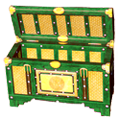
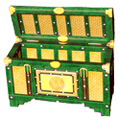
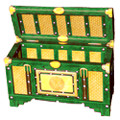
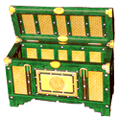
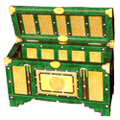



![[Dev] Diablo 2 Fallen mod for Sacred 2](https://darkmatters.org/forums/uploads/monthly_06_2015/post-2630-0-46904300-1434600293.png)