Ice & Blood Patches and Mods
19 files
-
Fur shader Pack
By Lindor
This is a pack of different fur shaders. You can try them all out if you want to. Choose one and install it via following those steps:
manual: Open [Sacred 2 installation folder]/pak. Unzip shader.zip. Go to shader/unified/object and replace gur.shader and fins.shader with your choice. Rezip the shader folder again. Clear your shader cache. Read below how to do that.
via GME (Generic mod enabler) - possibility 1 Choose a mod name you like. In the MODS folder, create [insert mod name hear]/pak/unified/object. Place the shader pair you chose there. Clear your shader cache. Read below how to do that.
via GME (Generic mod enabler) - possibility 2 Open [Sacred 2 installation folder]/pak. Duplicate and unzip shader.zip. Go to shader/unified/object and replace gur.shader and fins.shader with your choice. Rezip the shader folder duplicate again. Choose a mod name you like. In the MODS folder, create [insert mod name hear]/pak/unified/object. Place your shader.zip duplicate there. Clear your shader cache. Read below how to do that.
How to clear your shader cache:
What I expect from this pack?
General changes: All shaders got a working glow texture now (tex1) Comments and leftovers in the fur.shader file cleaned up, increased overview by standardizing patterns I did not touch the fog rendering and I don't plan to in the future. How does fur generation work? Read here what fins and shells are: Lighting models explanation: Lambertian This is the lighting model also used in Vanilla. It is pretty "aggressive" with the lighting and the best model when it comes to lighting each individual hair visible, but it makes the overall look somewhat bright and unnatural. Oren-Nayar + Phong Specular The Oren-Nayar model is a complicated model to render rough materials (like fur). It is the most natural looking one. It makes the colour more matt. Albedo and roughness have been estimated by me to both be 0.3 to save computation capacity, but inside the fur.shader file I included the full formula with the option to change those values to your liking, you can even set them dependent on the texture input if you want to. Just requires a text editor (I recommend Notepad ++). Phong specular lighting is more computational expensive than Phong-Blinn's specular, but also looks way better imho. Phong-Blinn The Phong-Blinn lighting model is a less computational expensive and less realistic enhancement of the Phong specular model and describes both diffuse and specular. It adds an Oil-painting-like effect to the fur which has its own artistical value.52 downloads
0 comments
Updated
-
Seraphim Mystique Set Wing FX Fix
By Lindor
Re-enables the Seraphim's Mystique Armor Set, which e.g. Revelation of the Seraphim and Sopor Aethernis are part of, Wing FX.
These FX somehow work on console, but not on PC. I re-enabled it for PC.
I can strongly recommend to use this Mod's extractvalues.shader as I improved and fixed some stuff.
Initially this mod is intended for other modding developers. If you just take the mod as is without transfering the changes, then you need EE as the surface.txt I used is based on EE's Surface.txt.
Remember to clear your shader cache before enabling this mod or otherwise this won't work.
16 downloads
0 comments
Submitted
-
Seraphim Ancient Set Wing FX for Mystique Set Wings
By Lindor
This mod recreates the Seraphim's Ancient Set Wing FX, which e.g. the Endijan Set is a variation of, for the Seraphim's Mystique Set Wings, which e.g. the Revelation of the Seraphim Set is a variation of.
For CM patch or PFP. Not straightly compatible with EE or Addendum, as it takes the CM patches surface.txt file.
Remember to delete your shader.cache before enabling this mod or otherwise this will not work.
10 downloads
Submitted
-
questscripts.txt bundle
By Lindor
Contains:
lua script formatting tool + source code for each Addendum, Dark mod and Sacred 2 EE 3.2A: questscripts sorted into different folders/files to increase overview and moddability all scripts formatted and beautified all known questscripts.txt bugfixes merging tool to merge all scripts into a single questscripts.txt pre-merged questscripts.txt The security of no syntax errors being present due to it being tested with the standard lua interpreter merging tool source code source code README.txt with detailed description of the tools overall README.txt with detailed description of the files (Dmitriy if you consider using it then you should read this)
detailed description:
@dimitrius154 @Flix
25 downloads
0 comments
Submitted
-
Sacred 2 blueprint.txt function overhaul
By Lindor
Sacred 2 Blueprint.txt Function Overhaul
Features:
All items sorted into one separate file for each item 'class' to increase overview Automated bonusgroup generation for items with non-fixed boni Automated bonus color generation from bonus tier No more bonus IDs/bonusgroup IDs. Instead, boni and single-bonus-bonusgroups are called from a unique name: "prefix%type$spez$spez2$basedonskill". You know exactly what bonus/bonusgroup it is with just one look! Does not change the (average) balance of your mod - just transforms it into an more overviewable and easier modifyable state The most powerful file ever created: balance.lua opens up with unique and powerful ways to quickly fit the balance of your mod how you like it in one go! Commentary over all scripts - everything is explained! Comes with an unused/duplicated token finding tool - only works after enabling. Basically never have to edit blueprint.txt again - everything can be done from the modules/modding folder! Automated adjustment of creature.txt's creature bonus intensity balance according to your settings - you can do everything from inside balance.lua / bonusTypeBalance.lua !! Does not adjust spells.txt balance (and won't in the future, because the balance there is somewhat hardcoded and intransparent)
Requirements:
Your mod needs to have included BEFORE enabling:
server/blueprint.txt server/creatures.txt shared/itemtypes.txt shared/spells.txt shared/typification.txt JSGME (generic mod enabler) And you must be on windows operating system!
(For the .exes to not screw up. But after running Disable.exe, your mod is completely Vanilla-style again, ready for upload for all operating systems.)
Credits:
@Flix to answer my one million questions. @dimitrius154 to answer my other million questions. @Schot, @gogoblender and all other supporting members and admins of DarkMatters,org making hosting this file possible! Luiz Henrique de Figueiredo, I used his srlua to compile all the standalone .exe files. VERY useful!!!
Discuss here:
38 downloads
0 comments
Updated
-
Fallen Angel Skin (Alternative Questlog)
By Azrin14
First of all, thanks Flix for making the original skins, I just put them together, with the alternative questlog.
Includes main menu, and skin, with the release version of the questlog!
Enjoy the classic looks!
39 downloads
0 comments
Submitted
-
Sacred 2 Player Skins Pack for EE
By Flix
Player Skins Pack for Sacred 2 Enhanced Edition
================
This is a compilation of some alternate skins for the player characters, meant to be installed on top of the Enhanced Edition 3.0+.
It contains the following skins:
Dragon Mage --> Draconian Seraphim --> Black Seraphim Dryad --> Amazon High Elf --> Dark Elf High Elf --> Sorceress
Install Instructions
===================================
Download the Generic Mod Enabler (GME) and install it to your Sacred 2 root folder. Mod Enabler is available at http://www.softpedia.com/get/Others/Miscellaneous/Generic-Mod-Enabler.shtml For Steam the root folder is C:\Program Files (x86)\Steam\steamapps\common\Sacred 2 Gold For GOG or disk version, the root folder is wherever you installed the game, for example C:\Sacred 2 Gold After running the GME once, it will make a folder called "MODS" there. Extract the contents of the downloaded zip file into the "MODS" folder. You can install more than one skin at a time, so long as each one is for different characters. So you couldn't install Dark Elf and Sorceress at the same time. Run the GME and enable the desired skins(s). An overwrite warning is to be expected for multiple skins. The GME will back up your clean files and will allow to you to easily enable/disable the mod as you wish.
Compatibility
===================================
The skins will work with any of the three texture options in the Options menu (Minimal/Default/Elite). These skins are meant to be installed on top of the mod: Sacred 2 Enhanced Edition v3.0. Treat them like any other EE optional module. If you are not playing the Enhanced Edition, these will technically work since they are texture-only (no scripts). However several armor parts will cause the default skin to show instead. This limitation is only removed in Enhanced Edition.113 downloads
0 comments
Submitted
-
Multiple Screens in Main Menu
By lacr
I don't really know if anybody needs it, but since I am only using other's mods and share nothing, I have decided to do so.
You can find 2 mods : Fallen Angel Demo Main Menu and Fallen Angel Main Menu - both are replacing main menu screen, I like them all and I always wanted to see them all, if you are like me, then here is my solution:
INSTALLATION:
1)To install main screen mods you need a tool - Generic Mod Enabler download it and install it into the game main folder
IMPORTANT! Before you proceed check with my screenshot №1, please be sure that your sacred2.exe file is located in system subfolder, and that there is an installed generic mod enabler JSGME.exe in main game folder!
2) Find and download both Fallen Angel Demo Main Menu and Fallen Angel Main Menu mods, put them in mods folder, which you chose during Generic Mod Enabler installation
3)you should not activate any of main menu mods(they will conflict), look at screenshot №2
4)Now, download my zip file and put all the garbage from it into your main game folder
5) Now each time you will run Sacred2MultiTitler.exe from main game folder(it is better to create a link to it) you will see a random main menu screen!
FAQ:
Q: What the heck is JSGMEu.exe
A: its the same Generic Mod Enabler, but you dont need admin rights to run it, if you are always login as admin, just remove it and rename original JSGME.exe into JSGMEu.exe
Q: I am a cool hacker
A: in title_list.json file you can edit weight of the probability for specific screen to appear, for ex. if you don't want to see demo screen, and want to see fallen angel screen twice as often as default then change numbers from 1,1,1 to 1,0,2, you can add your own screen mod as well to the list
PLEA!
If you know about other main menu screen mods, please let me know, I will gladly add them to my collection!
30 downloads
0 comments
Submitted
-
Sacred 2 Alternate Hairstyles
By Flix
Alternative Hair Styles for Sacred 2
Introduction
========================
This mod replaces the vanilla hair styles for the female playable characters with new designs as follows:
High Elf - 6 replacements Dryad - 6 replacements Seraphim - 1 replacement These new hairstyles also have an expanded range of color in character creation, from shock white to pitch black and anything in between.
Installation
========================
Download the Generic Mod Enabler (GME) and install it to your Sacred 2 root folder. Mod Enabler is available at http://www.softpedia.com/get/Others/Miscellaneous/Generic-Mod-Enabler.shtml For Steam the root folder is C:\Program Files (x86)\Steam\steamapps\common\Sacred 2 Gold For GOG or disk version, the root folder is wherever you installed the game, for example C:\Sacred 2 Gold After running the GME once, it will make a folder called "MODS" there. Extract/copy/move the contents of the zip file into the "MODS" folder. There should be a folder called "Alternate Hairstyles". Run the GME and enable the mod. The GME will back up your clean files and will allow to you to easily enable/disable the mod as you wish. Compatibility
========================
This mod should work fine on a setup with just the Community Patch 1.60, or even Ice & Blood w/ last official patch. There is also a second version for users of Enhanced Edition. Be sure to download that version instead, if you use EE 3.2. A third version is meant for use with the "CM Patch Addendum" mega-mod. The only script modified is surface.txt; it will not be compatible with any other mod that alters that file. These hairstyles are already included in Diablo 2 Fallen so this mod should not be installed at the same time. This mod has no effect on save games and can be enabled/disabled at any point.276 downloads
0 comments
Updated
-
Sacred 2 Portrait Overhaul
By Flix
Sacred 2 Portrait Overhaul by Flix
This mod is now included in the Sacred 2 Enhanced Edition. If you use that mod, you don't need to download the Portrait Pack from here.
Introduction
========================
Every creature in Sacred 2, whether friendly NPC or enemy, has an icon created for it, This icon is displayed in various places, such as dialogues, merchant interfaces, the quest log, and the "Last Opponent" window, which serves as a kind of recent Bestiary. In vanilla, these icons are made from 3D renders of the creature in question. This is a great idea in theory, however these renders are squashed down into tiny 96x96 icons, which means in many cases you can hardly tell what you are looking at. Even when you can, the models are usually very unappealing to look at in this format. Most either show the creature very far away or comically close up. This project aims to revamp all the icons with new artistic ones that are true to the look of the actual models but which also provide the creatures with more character and personality. This mod includes all NPC's and enemies, as well as the playable characters. What's NOT included: Items and quest-related objects such as monster heads & corpses. Destructible environmental "enemies" such as traps, catapults, barriers, etc. are also not included. Finally, I decided not include new portraits for Mounts, including Horses and all Special Mounts, as I deemed these portraits quite good already. Installation
========================
Download the Generic Mod Enabler (GME) and install it to your Sacred 2 root folder. Mod Enabler is available at http://www.softpedia.com/get/Others/Miscellaneous/Generic-Mod-Enabler.shtml For Steam the root folder is C:\Program Files (x86)\Steam\steamapps\common\Sacred 2 Gold For GOG or disk version, the root folder is wherever you installed the game, for example C:\Sacred 2 Gold After running the GME once, it will make a folder called "MODS" there. Extract/copy/move the contents of the zip file into the "MODS" folder. There should be a folder called "Sacred 2 Portrait Overhaul". Run the GME and enable the mod. The GME will back up your clean files and will allow to you to easily enable/disable the mod as you wish.
Compatibility
========================
This mod should work with any version of Sacred 2, including Fallen Angel, Ice & Blood, or Community Patch 1.60. This mod should be compatible with any other mod, just install Portrait Overhaul last. Any mod that adds new/custom creatures not found in CM 1.60 would still use their old portraits. The Portrait Overhaul contains an xml fix for merchant and runemaster portraits being slightly off-center. This fix is already included in my mods Enhanced Edition and Diablo 2 Fallen, so it is safe to overwrite those mods' files with the Portrait Overhaul. I don't know of any other mods that use these files. Portrait Overhaul has no effect on save games and can be enabled/disabled at any point.161 downloads
Updated
-
42 spells
By lolli42
works with CM Patch v0160 + S2EE
I am editing and creating spells form time to time, just to make the game more enjoyable for me
since I am not able to edit "global.res" I cant call this an official mod
but if you are into this, you can check the changes in the spells.txt
and just try out, what I am messing up there
I edited auras of different chars, to have their cooldown and reuse time equal, to have a more fluent gameplay
tokens, to increase time or reduce cooldown, where changed to other effects
the dragonmage got his whole dragenmagic aspect changed, to be a melee fighter, without using transformations
the dryade got her jump back, a little edited, to have a more active gameplay
the shadow warrior doesnt push away mobs anymore, when using scything sweep
85 downloads
0 comments
Updated
-
Woodelve Mod
By lolli42
works with CM Patch v0160 + S2EE
this mod changes the whole appereance of the dryade to a woodelve
gloves, shoulders and shrinkheads are visually disabled in this mod
blowguns have been changed to bows, visually but you can still see them in their icons
this mod also includes changes of "power unleashed"
so your seraphim armors will probably look different
84 downloads
0 comments
Updated
-
armor Power Unleashed
By lolli42
works with CM Patch v0160 + S2EE
Visual update for "niokastes bladedancer".
There are 4 element-themes so far.
This mod uses models of other item sets so dont be surprised, if your other sets look different.
51 downloads
0 comments
Updated
-
Sacred 2 Interface Skins Pack
By Flix
================
Introduction:
================
* This is a collection of skins from all the versions of Sacred 2. Any skin can be installed over any version of the game. Pictures are included as a visual reference.
================
Installation:
================
* Install the Generic Mod Enabler to the Sacred 2 root folder (for example C:/Sacred 2) -get it at http://www.softpedia.com/get/Others/Miscellaneous/Generic-Mod-Enabler.shtml
* Move the GUI folders into the MODS folder created by the Generic Mod Enabler in the Sacred 2 folder.
* Choose only one skin to install at a time. Hit "Enable Selected Mod."
* Disable before switching to a different skin.
* Install order shouldn't matter, these skins should override any others, but if you want to be sure that these skins will override all other mods, then install these skins last.
401 downloads
Submitted
-
Sacred 2 Reduced Fog Mod
By Flix
Reduced Fog Mod for Sacred 2
This is a simple mod that makes the fog in the game more transparent, allowing you to see further into the distance.
Installation:
If you don't have the Generic Mod Enabler (GME), download it at http://www.softpedia.com/get/Others/Miscellaneous/Generic-Mod-Enabler.shtml
Install the GME to your Sacred 2 installation folder and run it once. It will make a folder there called "MODS".
Place the "Reduced Fog Mod" folder into the "MODS" folder.
Run the GME again and you can now enable/disable the mod as you wish.
Compatibility:
This mod should be compatible with any other mod. It is already included with my mod "Diablo 2 Fallen".
It does not require the CM Patch.
It was tested with the Ice and Blood expansion, but it would probably work with the base game Fallen Angel as well.
Known Issues:
Depending on your camera settings and positioning, you may notice some "pop-in" of distant objects like trees and buildings.
If you have a slow computer or elite graphics turned on you may notice a slight performance hit when running.
2,500 downloads
Submitted
-
LightSaber made quiet
By CoolColJ
The hum was the most annoying thing about the Lightsaber!
I edited the sound file to be 24db lower in volume, so it is pretty much unnoticeable now above the ambient sounds.
But the good Lightsaber swing and hit sounds are still active
Unpack the file into your Sacred 2 Pak folder.
It should work with the original game as well I think
209 downloads
- lightsaber
- quiet
- (and 1 more)
0 comments
Updated
-
Moony's challenge Mod
By Moonpaw
This is a mod that should add a lot more difficulty to the game by letting the player face hordes of super aggressive monsters. It'll be like fighting stoned pro-athlets on dope in a 100 meter dash with only 1 leg. ((Pretty tough))
It also adds many random boss encounters to all over ancaria (once this mod is complete) and they do respawn.
Newest update is CM patch 130 compatible/dependant
2,785 downloads
Updated
-
Sacred 2 Ice and Blood 2.64 -> 2.65.1 UK patch
This patch will update the UK version of Sacred 2 Ice & Blood from 2.64.0 to 2.65.1
The patch notes state that the changes it makes are:
The main purpose of this patch is to fix compatibility issues with Windows 7.
1,624 downloads
0 comments
Updated
-
Patch 2.65.2.0 - Ice & Blood ChatBox Hotfix
By Schot
This Patch is a small Hotfix to resolve the problem of the Chatbox functionality in game in Ice & Blood version 2.65.1. This patch is good for all Language versions.
1,040 downloads
0 comments
Updated
-
Our picks
-

Rune Stacking - Yes or No?
Flix posted a topic in Sacred 2 Community Patch,
We can add the ability to stack runes. Doing so will save inventory space. But, it will also make the bonuses on all runes in the stack identical. So, if you have a low level Darting Assault Rune with +1 Darting Assault and 2.0% Chance to Poison, then every Darting Assault rune you pick up afterwards will be added to that stack and the bonuses conformed to match it.
Sacred 2 players, is this trade-off worth it?-
-
- 51 replies

Picked By
Schot, -
-
![[Dev] Diablo 2 Fallen mod for Sacred 2](//darkmatters.org/forums/applications/core/interface/js/spacer.png)
[Dev] Diablo 2 Fallen mod for Sacred 2
Flix posted a topic in Diablo 2 Fallen,
Are you ready for a brand new Sacred 2 experience?
Presenting a new mod for Sacred 2 CM 1.50:
Diablo 2 Fallen
Latest update as of July 27, 2017!
Download the latest test release: Diablo 2 Fallen Beta 9
Diablo 2 Fallen is on SacredWiki! Get all the in-depth info and details on the mod!
Features:
7 completely overhauled character classes with brand new combat arts, runes, skills and voices
The worlds of Ancaria and Sanctuary merged - the lore of both games has been combined
6 new deities with new divine gifts, god statues, and quests (see list below)
Dozens of new enemy designs, creature overhauls, plus new hero monsters and bosses (read about them in the D2F Creatures Thread)
New Diablo-inspired user interface, loading screens, fx, and shrines (read about them HERE)
Complete soundtrack and sound effects revamp (see link for D2F Music Pack download above)
Gems, jewels, and charms integrated into gameplay
New items: Necromancer Shrunken Heads, Amazon Trophies, Throwing Axes, Magic Wands, and more!
Overhaul and rebalance for old item designs and modifiers
Better quest rewards for bosses and chain quests - find more uniques and special items through questing!See full list of new quest rewards HERE.
Elite Mounts project custom version integrated into mod.
Custom integration of Survival Mod: Fight more powerful and aggressive enemies - with better XP & rewards!
Custom version of Wardust's Serious Textures built in - No need for separate download
Item Mod 1.2a and Reduced Fog Mod integrated
Rewrites for character class quests (in progress, Druid quest is partially complete)
Mercenaries. Hire past heroes from Sacred 1 to join you in your battles! (in progress)
New Diablo-related quests (in progress)
Old enemies have been redesigned, and all kinds of new enemies will appear across the map. Look out for the new bosses and "super-unique" elite enemies that will have special abilities. Read about all the enemies in the Diablo 2 Fallen Creatures Thread.-
-
- 1,041 replies

Picked By
Schot, -
-





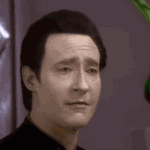


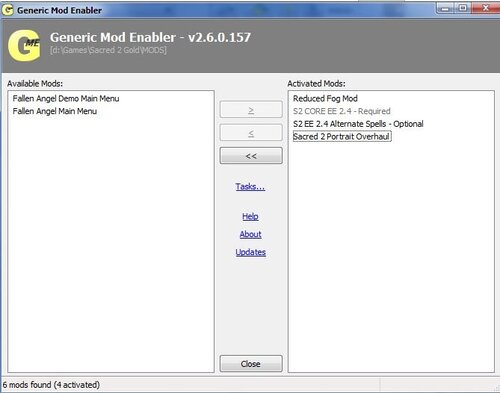













![[Dev] Diablo 2 Fallen mod for Sacred 2](https://darkmatters.org/forums/uploads/monthly_06_2015/post-2630-0-46904300-1434600293.png)