About This File
Name: Mage of the Spectrum
Type: Armor Set
Class: High Elf
Requirements: Community Patch 1.50
The High Elf set based on LazyTomcat's "Golden Raven" design. This new set was named "Mage of the Spectrum", and as the name implies, it's meant to boost the Elf's main role as the Sacred's Archmage. This set focuses on general spellcasting and non-physical damage types, providing substantial boost to spell damage and defense against spells, but offering little to nothing in terms of close and ranged combat.
Set Components:
(Helmet) The Darkest Hour
(Armor) Light of Day
(Arm) Glory of the Dawn
(Gloves) Height of Noon
(Belt) Mystery of the Night
(Legs) Colors of Sunset
(Boots) Silence of Midnight
(Ring) Fleeting Moment
Sockets:
Bronze: 3
Silver: 5
Gold: 6
Complete Set Bonus:
Combat Art Skills +X (3)
Chance to Reflect: Combat Arts +X% (4)
All Combat Arts +X (6)
Combat Art Range +X% (7)
Leech Life from Opponents +X% (8)
For more information on the individual pieces of this set visit the following links:
Item Levels:
Silver: 15, 30, 45, 60
Gold: 60, 75, 90, 105
Platinum: 105, 120, 135, 150
Niobium: 150, 165, 180, 195, 210
Instructions:
Be sure to back up your existing chest.sacred2chest file before doing anything! Installing this file will overwrite your Shared tab in your player chest.
For XP, it's located in:
C:\Documents and Settings\<userID>\My Documents\Saved Games\Ascaron Entertainment\Sacred 2
For Vista and Windows 7:
C:\Users\<userID>\Saved Games\Ascaron Entertainment\Sacred 2
After you've backed up your chest.sacred2chest file from the above folder, copy the chest.sacred2chest file to your save game directory and restart your game. You can then find the armor in your shared belongings chest. Grab the armor pieces you want and then save your game and exit. You can then restore your normal chest.sacred2chest file to the Sacred 2 folder and restart and continue your game.



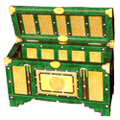
Recommended Comments
There are no comments to display.
Create an account or sign in to comment
You need to be a member in order to leave a comment
Create an account
Sign up for a new account in our community. It's easy!
Register a new accountSign in
Already have an account? Sign in here.
Sign In Now