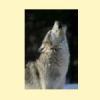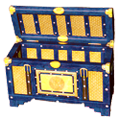Leaderboard
Popular Content
Showing content with the highest reputation on 02/17/2019 in all areas
-
This person had the same "failure" in execution ... https://steamcommunity.com/app/225640/discussions/0/864974880617697404/3 points
-
You may skip updating the driver for your CPU unless you still have issues. Install the CM Patch before you run Sacred 2 and before adding any files or mods to the game. Report back if you encounter any difficulties, please.2 points
-
I don't think that any of the games that I've played on my old Master System can count as RPG, I think the one that could get closer to having RPG-like elements would be Alex Kid in Miracle World. It was a fun 2D platformer with some awkward graphics and antics but it came bundled with the console, so I learned to love it and had a blast finding all the secrets all by myself. But yeah, now that I really think of it I suppose it doesn't count so I'd have to go with Final Fantasy VII on PC. Running around with Cloud, Barret and Tifa, trying to kill Ultima Weapons and finding all the best summons possible. I was never able to get the best out of the game but I was able to finish it even without Quadra Magic and KOTR, so I was perseverant ha ha. I'm having a total blank of to what ARPG I played first though... I was mainly into FPS and RTS games with the occasional dash into third person hack'n'slash games. To this day I still adore the Legacy of Kain series and its incredible story. So first ARPG then, I don't really know for sure but maybe Dungeon Siege 2?! Damn did I play that game a lot! Finished the game on Veteran with maxed out toons, twice. I think one of those two included the Broken World expansion so I would just do game->expansion on all difficulties until I had all of them maxed out, all quests made and all running jokes memorised. Does anyone remember that "Bruno!!!" joke from one of the guys at the enemy camp in the desert?! Man I need to find a video of that conversation. Oh boy, there's a whole playthrough of that sidequest with the entire conversation! It's hilarious!2 points
-
Version v0160 Hotfix
70,647 downloads
The Community Patch for the Sacred 2 Fallen Angel Ice & Blood PC game works with versions 2.65.1 and up: Current version is: 0160 Hotfix released December 18th, 2017. Currently supported Languages include: English, German, French, Spanish, Italian, Russian, Polish, Hungarian, and Czech. If you want to help with localization for your language not mentioned above, feel free to contact us via: E-Mail COMPREHENSIVE LIST OF ALL CHANGES ---> https://drive.google.com/file/d/1_2UcD-_lE-D2-yokJ6_3Ywfm7375yXNB/view =================================== Info below from DarkMatters.org by czevak What does the CM-Patch actually do? Marcuswob is mainly working on the questscripts. Main goal is to have a proper(!) questlog, and tweaking some quest-flow as we find it better/more consistent to play. Also reactivation of unused quests and complementing some unfinished new ones has been and will be done if possible. I am pretty much working on all of the other stuff. (Items, Bosses, Monsters, odds and ends...) This includes unlocking Stuff thats already finished, but did for some obscure reason not make it to the game. That's the easiest part. Completing unfinished items, some legendaries and uniques or the T-energy-sets (= wrappings of mutation. ) takes a lot more time. Also balancing of bosses, items and spells is time consuming and we need a big crew of beta testers! We already fixed and included in the Patch: Unlocking XMAS-Island, Fistweapons, Throwing Potions, New Sets for TG, SW and all other Chars, New Uniques, New Legendaries, New Quests, fixed the "Arkenmarks Refuge" Dungeon, Unlock Items can drop regularly, unavailable Shrinkheads can drop now and various other fixes and additions too numerous to mention all here. Just read a bit in the thread. Before you proceed to Download, there is some legal stuff to mention (you know how it is. ): DISCLAIMER - This is a private, non-profit patch for the amazing Sacred 2 community. Use it at your own risk. We are not responsible for any damage to chars, data or hardware, that (may) arise or issue from using this product. Old characters are NOT COMPATIBLE. For best results, you should create new characters when playing with the Community Patch. Expect broken quests and items if you use character created before CM 1.60. The ZIP includes two files: cm-enable.exe which is used for installing the CM-Patch, and cm-disable.exe which removes it and restores your previous version of Ice & Blood. =================================== Credits: Developers: Marcuswob, Czevak, LazyTomcat, Pesmontis, Silver Fox, Dimitrius154, Flix Thanks to all bug reporters, testers, and translators. Your contributions, discussion, and feedback helped make the patch what it is today. Special thanks to Mr. Norbyte for his tool which was vital in solving many animation problems. >>Downloadable 1.60 Change Log<< NOTE: It seems that CM Patch 1.60 has introduced a minor issue. Its description can be found in this post. This issue can be resolved by navigating to ...\Sacred 2 Gold\scripts\shared and editing spells.txt with Notepad++. In line 656 where it reads entry0 = {"et_mult_weapondamage", 1000, 0, 0, 9 }, replace 1000 with 1. Save and you're done. Be sure to back up the file prior to editing it. If you have any doubts about it please post in the comments section.1 point -
1 point
-
1 point
-
There have been fewer reports of issues with Sacred 2 from GOG. The CM Patch 160 does fix the issue of the game crashing due to the memory getting clogged. I recommend the patch and you can check the change log to see the massive amount of positive changes. If Windows updates automatically then you should be ready there. It would be advisable to de-fragment your drive by going to "My Computer" and right clicking and then going to the Properties tab and the de-fragment your drive(s). It is not advisable to de-fragment external drives such as a flash drive (thumb drive). When you install Sacred 2 Gold you will be prompted and asked if you wish to install with an integrity check; do so. De-fragmenting your drive before you run Sacred 2 Gold and after all updates and adding Net Framework is advised. Microsoft Net Framework1 point
-
Edit: I just noticed I bought Sacred 2 gold on GoG onsale too. I will try installing that and see if it results in the same problem. Thanks. Hi thanks. I looked at the link and my question is what to get started on first? Some of the things I'm not sure how to execute that task but I can try researching with searches online. But just to confirm is this what I should work on? 1) Uninstall Sacred 2 Gold 2) Update your NVIDIA driver to Version 388.71 by going to the NVIDIA website. Install GeForce Experience (optional) this has an option to update the driver and keeps you informed of regular updates. NOTE: I should update ATI driver. Not sure exactly but I will go to their website. I used to use a program Driver Reviver to find drivers to update and do it automatic but my license expired. 4) Be sure that Windows 10 has installed all of the latest updates including Microsoft Net Framework NOTE: I'm on Windows 7 and not sure exactly how to do this? I think I have automatic updates. I can research this though. 5) Reboot your PC 6) Install Sacred 2 Gold with an integrity check. Not sure what an integrity check is? Is this verifying game files on steam? 7) Reboot your PC 8) Run the CM Patch 160 Not sure how exactly to do this. I wouldn't want to run anything that makes sort of whimsical changes to gameplay like changing what stats affect lightsabers or something like that. I would only want bug fix. So I would only want a fix patch not a change the game patch. 9) Reboot your PC 10) De-fragment/Optimize your PC Not sure how to do this but I could research it. 11) Reboot your PC The game should load properly now. If not let us know and you may want to run CPU-Z and provide more of your system info.1 point
-
Claudius, you may wish to check this thread regarding the same issue: Help Sacred 2 Gold (steam) don't start (startup error) Please, do post again if you are still having the same issue after trying the troubleshooting tips in that thread.1 point
-
Don't know if MAngband fits Multiplayer version of Angband. Rogue -> Larn -> Moria -> Angband (all turn based with ascii 'graphics'). I compiled those from the legendary Fish Discs for the families Amiga 1000 and did some code changes requested by my siblings. . Then like 25 years ago a multiplayer version came and was played at the SUN workstations of the university. My favourite (and most hated character by others) was an halfling rogue with a bow. When enemies were damaged by mages who retreat to restore mana I sneaked in for the kill and loot.1 point
-
1 point
-
Dragon Mage - Lord Dragon + Pyx's Power Burns View File Regards, On this occasion, I am adding new faces, changing lips, eyes, eyebrows, etc. The dragon Mage, is my first test and they look strangely interesting that the characters have a better textured face than the rest of the XD game. On another occasion I will update the base texture in the torso with the dragon shining. Installation: Copy the mq folder to the path C: \ Program Files (x86) \ Deep Silver \ Sacred 2 Gold Edition \ pak Builds. In the images you can see some builds, which do not correspond to a single set. They are armor that I like and sometimes a combination of several. But it's not a problem, if you download the Sacred 2 Item editor, you can transform the objects you want as unique. Steps to use the Item Editor, the change you must do with the active game, that is, you must be in the main menu, minimize the window (I recommend using window mode, it is easier without having to minimize) and run the Item editor: 1. Put the objects you want to transform into the shared chest. Please, position them in an order so that you know which item you are going to modify, the item editor, does not show thumbnail image. 2. Open the editor and select the object. Make the changes you want. With the editor you can get the itemID of each object. Do you know what? to change the attributes you want. Ah! but it's not so easy, you should know that weird number corresponds to each skill. But! Do not worry, I've already traveled part of the way for you: Some attribute of objects: You can not repeat the attributes, if there is already a 751 gold slot, you can add the other two slots of gold. If you have silver slots, replace them with gold slots. Very important, know the item you are going to edit so you know which position corresponds to each number and thus change it without generating any problem. For each type of object, there are 4 or 5 of its type, that is, the same with different attributes, obviously. So when looking for an object in specific, you will see that the same item ID, will show you several depending on the part of the armor. Do not worry, change what you want, but correctly. Use Notepad ++ to open blueprint.txt bonusgroup2 = {749,1000,10,9,0}, - Bronze Slot bonusgroup3 = {751,1000,10,9,0}, - Silver Slot bonusgroup4 = {857,1000,10,9,0}, - Silver Slot bonusgroup4 = {750,1000,10,9,0}, - Silver Slot bonusgroup3 = {750,1200,10,9,0}, - sb_neut_slot_silver1 bonusgroup2 = {858,1000,10,9,0}, - sb_neut_slot_silver3 bonusgroup4 = {751,1000,10,9,0}, - gold Slot bonusgroup3 = {859,1000,10,9,0}, - sb_neut_slot_gold2 bonusgroup4 = {860,1000,10,9,0}, - sb_neut_slot_gold3 bonusgroup1 = {29,1300,10,9,0}, - Physical Damage% bonusgroup2 = {20,1350,10,9,0}, - Attack Speed bonusgroup4 = {767,1400,10,9,0}, - Critical Hits bonusgroup1 = {543,1200,10,9,0}, - Enemy can not evade bonusgroup3 = {893,1300,10,9,0}, - Opponents Defense If you did everything correctly, you will have transformed that sword or armor that you wanted in an even legendary item. Requirements: Submitter Lussbhel Submitted 02/16/2019 Category Ice & Blood Miscellaneous1 point
-
Dryad Tribal bodypaint View File Installation: Copy the mq folder to the path C: \ Program Files (x86) \ Deep Silver \ Sacred 2 Gold Edition \ pak Requirements: Submitter Lussbhel Submitted 02/16/2019 Category Fallen Angel Dryad Builds1 point
-
1 point
-
1 point
-
High Elf Diamond Sets View File Name: High Elf Diamond Sets Type: Armor Sets (Yellow "Rare") Class: High Elf Aspect: Mystic Stormite* (Fuschia Sets) Aspect: Arrant Pyromancer* (Black Sets) Aspect: Delphic Arcania* (Light Blue Sets) *Note: Each of the three colors of Diamond set include modifies that, generally, augment/compliment the Corresponding aspect as indicated. Available Levels: 9 - 220 the precise levels are random yet have been organized inside separate folders by level range and by color (the 9-11 sets have at least a full set each of level 9 - 11 and a few lower level pieces are included). The other folders contain full chest files with approximately four complete sets of each color in the level ranges as specified. Set Components: Head Armor, Arms, Gloves, Torso, Cincture, Pants, & Boots Sockets: Generally the case, each will possess the following: Head Armor: 2 Silver to 2 Gold Arms (Bracers): 1 Silver or Gold Gloves: 1 Silver or Gold Torso: 2 Silver to 2 Gold Belt (Cincture): 2 Silver to 2 Gold Pants: 1 Silver or Gold Boots: 1 Silver or Gold For more information on the Diamond Sets of Armor visit the following page on the Sacred Wiki: URL: http://www.sacredwiki.org/index.php/Sacred_2:High_Elf_Diamond_Set Instructions: Be sure to back up your existing chest.sacred2chest file before doing anything! Installing this file will overwrite your Shared tab in your player chest. For XP, it's located in: C:\Documents and Settings\<userID>\My Documents\Saved Games\Ascaron Entertainment\Sacred 2 For Vista and Windows 7: C:\Users\<userID>\Saved Games\Ascaron Entertainment\Sacred 2 This file contains multiple Sacred 2 chests. Each folder contains a chest with complete sets of armor at the levels designated by the folder name. The letter(s) following the number stand for: Levels 9 - 10 Levels 19 - 33 Levels 40 - 50s Levels 60s Levels 70s Levels 80s Levels 90s Levels 100 - 110s Levels 120 - 130s Levels 140 - 150s Levels 160 - 170s Levels 180 - 190s Levels 200 - 220 After you've backed up your chest.sacred2chest file from the above folder, copy the chest.sacred2chest file to your save game directory and restart your game. You can then find the armor in your shared belongings chest. Grab the armor pieces you want and then save your game and exit. You can then restore your normal chest.sacred2chest file to the Sacred 2 folder and restart and continue your game. As the seasoned veteran player knows, without spending a very substantial amount of time shopping, it is highly unlikely that one would encounter a full set of high quality rare or "yellow" armor in the game, especially in a level range appropriate to that of your player character. With this in mind, I have done extensive shopping for those of you who would like to play your High Elf in the game wearing any of these Diamond Sets. The sets are not only rare but are of high quality and certainly a viable option to wearing unique sets of armor. There are approximately ten slots or gold and/or silver that complement each set and the color of the armor designates it as possessing item modifiers that are appropriate for whichever specific Aspect your toon focuses. Submitter Hooyaah Submitted 02/10/2018 Category Fallen Angel High Elf Items1 point
-
904 downloads
Name: Shrunken Head Collection Type: Shrunken Head Class: Normal Requires: Dryad Available Levels: 10 - 200 Increment 10 Available Models: Shrunken Animal Head Shrunken Barbarian Head Shrunken Dryad Head Shrunken Dragon Head Shrunken Elven Head Shrunken Goblinoid Head Shrunken Human Head Shrunken Insect Head Shrunken Monster Head Shrunken T-Mutation Head Shrunken Head of an Undead URL: http://www.sacredwiki.org/index.php5/Sacred_2:Shrunken_Head Notes: These items can be dropped by various enemies for a Dryad. The ones in this set are all white. There are no blue or yellow items in this set. Instructions: Be sure to back up your existing chest.sacred2chest file before doing anything! Installing this file will overwrite your Shared tab in your player chest. For XP, it's located in: C:\Documents and Settings\<userID>\My Documents\Saved Games\Ascaron Entertainment\Sacred 2 For Vista and Windows 7: C:\Users\<userID>\Saved Games\Ascaron Entertainment\Sacred 2 Extract the Chest.sacred2chest file from this Zip file and place it in your Saved Games folder.1 point





.thumb.jpg.308a4137aa5b7eef91d006a797f86d27.jpg)
.thumb.jpg.91e67d323215cf1e9b082e5e4667cfdc.jpg)