-
Posts
211 -
Joined
-
Last visited
-
Days Won
14
Content Type
Profiles
Forums
Downloads
Calendar
Everything posted by Pesmontis
-
You've done it again Flix, coverage to the smallest detail. I don't think anyone has anything to add.
-
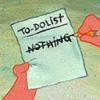
Tutorial - Importing and Exporting GR2 Models
Pesmontis replied to Pesmontis's topic in Sacred 2 Modding
Yeah, that TG mask should be quite a bit larger to fit over the SW's head.. You want me to help out? -
The files are actually replacement files for the default meshes and the default textures of HE, seraphim, and (one) Dryad. So you can only see these models in-game one at a time. If you send me a PM, I can send you the files for a specific model you like. But you need to know beforehand how to replace the default meshes and the default textures.
-
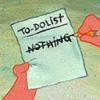
Tutorial - Importing and Exporting GR2 Models
Pesmontis replied to Pesmontis's topic in Sacred 2 Modding
Yeah, neat.. -
Some skills can be added / changed, others can't. For instance the HE can have Hafted Weapons, but not Dual Wield. I'm not sure about Forest Flight, but it sounds like it requires special animations, which the Seraphim doesn't have.
-
Thanks, I'm still working on a number of models. If anyone has a suggestion to see a specific heroin from another game in Sacred 2, then I'll try to get a model for it.
-
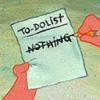
Tutorial - Importing and Exporting GR2 Models
Pesmontis replied to Pesmontis's topic in Sacred 2 Modding
There's a great tool for editing meshes called Geomagic Studio. It's easy to cap holes and I think it can also generate watertight meshes. With regard to assembly points, you might add them after printing (like reshaping a plastic model kit). To add joints is a whole different ballgame, it requires some skills in mechanics. I think it would be easiest to print limbs separately, and then add existing fine-mechanical hinge-joints. -
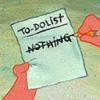
Tutorial - Importing and Exporting GR2 Models
Pesmontis replied to Pesmontis's topic in Sacred 2 Modding
Blender can do 3D printing.. That would be useful, because then you can also pose the model by manipulating the bones. With regard to 3D file formats, I've heard that IGES might be a good intermediate format. 3DSmax can export IGES files as well. However, I don't think that any of the formats listed in your image can hold a 'rigged' model, and I don't think that SolidEdge is meant for handling 'rigged' models (ie. models meant for animation). -
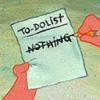
Tutorial - Importing and Exporting GR2 Models
Pesmontis replied to Pesmontis's topic in Sacred 2 Modding
Hey SX255, I'd like to help out, but I'm not familiar with the STL file format. I've checked in 3DSmax, and it does support STL export, but I'm not sure it will export bones and vertex weights. If you tell me which objects you need, I can make STL files for you. edit: .. mh.. I don't see no bones and no vertex weights in an STL file, I don't think you want to use this format, unless you want to do something like 3D printing. What CAD program are you using? -
Check out the latest Highelve pirate: https://onedrive.live.com/?id=C74367DE5EF781A2!599&cid=C74367DE5EF781A2
-
For some time now I've done a few conversions of lady models from other games, demo's and examples. Lately I added Maya from Borderlands 2 and Valkyrie Hana from Black Desert, and I thought I just like to share these screenshots. Some of them have been added to the D2 mod, but others didn't quite make it. https://onedrive.live.com/?id=C74367DE5EF781A2!150&cid=C74367DE5EF781A2 I have no intention of publishing them as mods, but if you really want to try such a mod, then send me a PM.
-
Colors can be changed of course, although it remains a matter of taste. It also depends on your monitor. For instance the 'yellow' dragon mount was intended to be black/yellow, but after I bought a new monitor I saw that the black parts actually have a purple shade in them - that wasn't intended at all.
- 138 replies
-
- 2
-

-
With the cybertiger it was (and is) difficult to find new patterns for its fur, so that's where it stumbles. For the armor texture there are (only) two options (yet): flat shiny or grey bumpy. Fx for the tubes can be applied as seems appropriate. No coherent plan for any of the aspects exists, although there's one idea for a 'celestial magic' cybertiger which was only roughly implemented. In this state I'd say the cybertiger might be released, but then without new fur patterns. The eye-catching things would then be the armor mesh itself and the effect on the tubes.
- 138 replies
-
- 1
-

-
First reported in the Offizial German Forum, this is something new for which I'd like to have some independent testing results: Parallax effect for Sacred 2. I've been working on this for a few weeks, and I think I produced something worth showing. To start with, I'm showing a comparison of the Thylysium arena with and without the parallax effect. image01: parallax_Arena-comparison-01.jpg image02: parallax_Arena-comparison-02.jpg The modified shader for this building is the "obj_d_s_b" shader, which is also used for NPCs, for instance the elven blacksmith: image03: parallax_elven-blacksmith.jpg Heroes use different shaders, for instance the "obj_skin" and the "obj_skin_cloth" shaders. Here you see the parallax effect with the HE default clothes: image04: parallax_HE-default-belly-top.jpg The bulk of the visual things in Sacred 2 is actually terrain, and it would be nice to have a parallax effect for all terrain patches, otherwise you would get something like this: a parallaxed bridge connected to a road patch without parallax: image05: parallax_bridge-versus-road.jpg To have a parallax effect for terrain, I modified the "base.shader". To illustrate this I made a few screenshots with a very strong parallax effect: image06: parallx4x_Ancient-Chambers-02-web.jpg image07: parallx4x_Temple-floor-02-web.jpg In the files I uploaded, the parallax effect is 4x less strong than in these last two images. Although I got some good results, the effect for terrain is still very 'patchy', and I don't know how to change this. The files for this mod can be downloaded here: https://onedrive.live.com/?cid=C74367DE5EF781A2&id=C74367DE5EF781A2!303 One of these files is my actual 'shader.zip', which can be copied into the folder <Sacred 2>\pak (but first create a backup of your original 'shader.zip'). The names of the other files point to subdirectories of the 'pak' folder (for instance "mq.patches.standard.zip" and "mq.maps.architecture.hochelfen.arena.rar"), where they should be unpacked. The file "mq.maps.architecture.hochelfen.arena.rar" contains the textures for the large Arena in Thylysium. This is one of the few buildings that I used to test the parallax effect. If desired I can make new textures for other buildings as well. These textures carry the extension "_nhxi.dds", pointing to their uncommon content and format. To use these textures, I added the characters "hxi" to their respective entries in surface.txt. You might also rename them with the extension "_n.dds". Background https://en.wikipedia.org/wiki/Parallax_mapping The parallax effect in computer games is actually not very difficult to understand. For instance if you look at rough terrain at an angle, you rather see the protrusions than the dimples. But if you look straight down on the same terrain, you can also see into the dimples. The difference in the viewing angle creates a higher awareness of depth. Alas the implemantation of a parallax effect into the various shaders also has a high toll on the refresh rate in Sacred 2 on my PC, and I can't even test my changes to the full, so any help is welcome.
-
> ".. allow for the eye of Soul Edge to blink and look around.." It should be possible.. there's this one mace that has these rotating 'things' (whatsitcalled). I just never got 'round to finding this mace's model file(s).
-
As always, Flix, it's a delight to read your updates about these weapon collections :-)
-
> ".. the chronicle of the Flail.." The Flail was hanging about. It didn't mind hanging about, it would have hung about happily ever after if there wasn't a shadow warrior who thought he might wield it, but...: "This floating is way out of line", the Flail whined, "I'm supposed to be downward inclined!" "Ha ha, but now that you're mine", the warrior cried, "We'll get you some magic assigned!"
-
And.. we have another nice collection :-) I'm in luck: my main character is into grave robbery, tomb plundering, undead thievery, orc snatching and what not. With all this new stuff she'll need an oxcart to carry all to the antiques dealer..
-
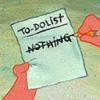
Genesis Siderea - new miniset for the Seraphim
Pesmontis replied to Pesmontis's topic in Sacred 2 Modding
> ".. akin to the Faceless in Heroes.." Looks like a nice option for a dark / shadow set for the seraphim.. -
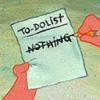
Genesis Siderea - new miniset for the Seraphim
Pesmontis replied to Pesmontis's topic in Sacred 2 Modding
> ".. eyes all over their wings.." It's a nice idea & we might follow up on it. -
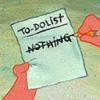
Genesis Siderea - new miniset for the Seraphim
Pesmontis replied to Pesmontis's topic in Sacred 2 Modding
> ".. Sacred 3-style wings.." Image? -
> ".. why do I need to go to work.." You know, the three of us spend so much time on creating the next version of the CM Items Mod that it's overshadowing our current jobs..
- 138 replies
-
> ".. I can easily do it all with this (and it also sort of works on other PCs).." That's actually a nice find, I like to try it out some time.
-
> ".. this hot desolate place becomes even hotter.." And then she's wearing black clothes.. must be a furnace.. That dragon is obviously much more at home :-) Nice write-up Silver_fox, and unique screenshots! > ".. that you can fly in this game ?.." It's 'fly-walking' really: it's not possible to fly off a bridge, or to reach areas that can't be reached by foot.
- 138 replies
-
- 4
-

-
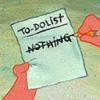
Genesis Siderea - new miniset for the Seraphim
Pesmontis replied to Pesmontis's topic in Sacred 2 Modding
> ".. make the wings huge ?.." Sure, they can extend at least to the size of some of the original wings. I just thought it looks better this way: otherwise their presence would be enormously overwhelming. Besides, I listen to others who say that a seraphim with 'real' wings an 'real' eyes would spoil her essence. > ".. fight without your head being all showed.." Because of the eyes. The seraphim doesn't have 'real' eyes, they wouldn't be much appreciated. So how to hide (contain) the seraphim's stargaze? Add a visor! And with the visor comes the helmet, it's that simple.

