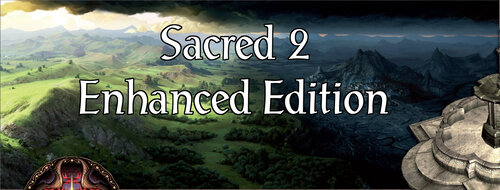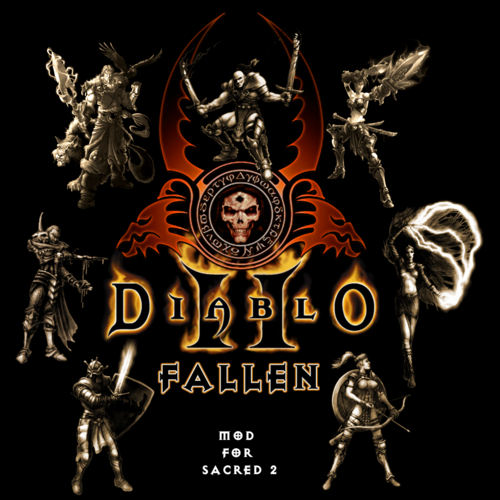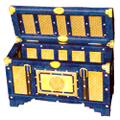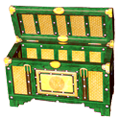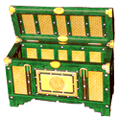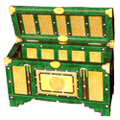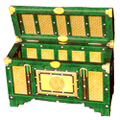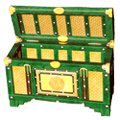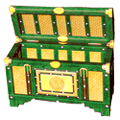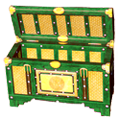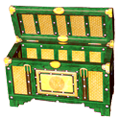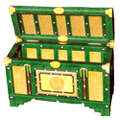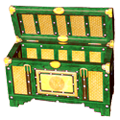-
Posts
6,712 -
Joined
-
Last visited
-
Days Won
838
Content Type
Profiles
Forums
Downloads
Calendar
Files posted by Flix
-
Sacred 2 Enhanced Edition
By Flix in Community Patch
Sacred 2 Enhanced Edition by Flix
Sacred 2 Enhanced Edition (S2EE) is the continuation of my work on older mods such as Enhanced Spells and the Community Patch, of which S2EE is meant to be the successor. S2EE contains hundreds of bugfixes, as well as numerous gameplay enhancements such as redesigned balance, quality-of-life improvements, and cosmetic changes. Enemies are more challenging, quests are more rewarding, and items are more varied, unique, and useful. This mod also features AI-Upscaled Textures that will work if the Elite Textures are installed. These all-new HD textures will be used for the DLC and expansion content which never received any official elite textures. S2EE is designed for the player to install the CORE module, then they may install some optional add-on modules. See the "Sacred 2 EE Manual.pdf" for full list of modules and features. Currently supported languages: CORE module: English, French, German, Italian, Polish, Russian, Spanish, Hungarian. Alternate Spells: English, French, German, Italian, Polish, Russian, Spanish. Optional Modules:
Alternate Spells - Swap out several vanilla combat arts with new custom ones. Challenge Mode - Significantly increased difficulty. SuperSpawn - Increases enemy spawn count by 2-3x. Enhanced Music - A game-wide expansion pack for all regional background music. Portrait Overhaul - Revamps all the NPC and enemy icons with new artistic portraits with more character and personality. Free-For-All Quests - Makes all quests available in all game modes, and allows all bosses to respawn each game session. Classic Icons - Restores the aspect background and combat art icons to vanilla. Classic Icons for Alt. Spells - Change the aspect background and combat art icons to the "classic" style. =================================================
Installation:
If upgrading from vanilla or EE 3.0 and below: I HIGHLY advise NEW CHARACTERS or you may have broken spells & quests, re-rolled bonuses on gear, or other odd behavior.
Download the Generic Mod Enabler (GME) and install it to your Sacred 2 root folder. Mod Enabler is available at http://www.softpedia.com/get/Others/Miscellaneous/Generic-Mod-Enabler.shtml For Steam the root folder is C:\Program Files (x86)\Steam\steamapps\common\Sacred 2 Gold For GOG or disk version, the root folder is wherever you installed the game, for example C:\Sacred 2 Gold After running the GME once, it will make a folder called "MODS" there. Extract/copy/move the contents of the compressed zip file into the "MODS" folder. There should be 9 folders (the Docs folder need not be placed in the MODS folder). S2EE contains one CORE module and eight optional add-on modules. You must install "Sacred 2 CORE EE 3.2 - Required" at the very least. Run the GME and enable the CORE module. The GME will back up your clean files and will allow to you to easily enable/disable the mod as you wish. - Optional - add-on modules should be installed afterward. Do not install any of the add-on modules without the CORE module installed first. Overwrite warnings are to be expected when you install the optional modules. ==================================================
Compatibility:
This mod requires Sacred 2 + Ice & Blood expansion with the latest patch (2.65.02) installed (or simply Sacred 2 Gold). This mod additionally requires that Community Patch 1.60 be installed. No previous versions or components of the old Enhanced Edition should be installed. No mods that alter scripts will be compatible with S2EE. This includes: Diablo 2 Fallen, Boss Arena, Age of Heroes, Survival Mod, Llama's Mod, Wardust's Mods, Dimitrius's Patch Addendum Mods that are known to be compatible: Music Mods, Interface Mods, Main Menu Mods, Reduced Fog, Elite Textures (either official or the unofficial "trimmed" version), and simple texture mods like Eye mod or Grass mod. =================================================
Development (Enhanced Spells module):
For detailed list of changes to combat arts (and Alternate Spells) , and for pictures and videos, and development info, visit this thread:
=================================================
Known Issues:
Not all properties of a Combat Art update dynamically in the CA tooltip text. This is a pre-existing issue in the vanilla game as well. However rest assured that all properties of Combat Arts should be clearly described in the CA description text and will appear (if applicable) in the Sigma bonus overview and/or character overview. Dragon's Wrath cannot go into a combo. No known solution. If you find bugs, exploits, or other issues, don't forget to let me know so I can address them. =================================================
Credits:
Flix - Main author, scripts, game texts, textures, sounds, icons. Dimitrius154 - programming, scripting, advice, asset importing. Pesmontis - new model importing, text encoding tools. desm - French translation. Shadowflare85 - German translation. KrystianCzach243r - Polish translation. Nikoleagle and LordKomar - Russian translation. Deivix - Spanish translation. Pokolfajzat - Hungarian translation. Loromir - Italian translation. Lindor - reworked Ancient Bark FX. Ysendra - new Daemon textures. SX255 - new Deathly Spears icon. Luthal - helped work out how to handle summoned minions. Caledor - ideas on adjusting balance, skill effects, and the interface. Charon117 - tools for cleaning & optimizing scripts. Everyone who played the mod and posted feedback. Gogoblender and Schot - hosting this mod on DarkMatters. Llama - making his CM Patch Mod and showing me the way into modding Sacred 2 spells.
13,328 downloads
Updated
-
Community Items Mod
By Flix in Community Patch
Community Items Mod v1.2b
The Community Items Mod 1.2 is now integrated into the Community Patch 1.50. This download is a small mod that is designed to be installed on top of Sacred 2 Gold + CM Patch 1.50.
================================
Features:
1) The mod restores some item designs that were present in the CM Items Mod 1.2 but were removed for copyright reasons (which are now resolved) when the mod was integrated into the CM Patch. This mod restores their unique designs. Without this mod the items will use generic item models from Sacred 2 (but will still function). The items with changed appearances are:
a) Torch of Light
b) Axe-Bot 2525
c) Forgotten Technology
d) Spear of the Dryads
e) The Catalyst
f) The Iron Knight
g) Earthshaker
h) Soulflay Fork
2) The mod also contains a hotfix for an issue with the leg armor of the new Frozen Gems set, which flash and glow due to a script error. The error is corrected with this mod.
3) 1.2b introduces a couple fixes for the Children of Asha Set (left boot mesh spike fix, double cape mesh fix) and a fix for the Doom Guard Set (better cape weights). Updated 2/6/2017.
================================
Installation:
1) It's always best to install Sacred 2 mods with the Generic Mod Enabler (GME). It can save a lot of headaches and frustration. Get it free at http://www.softpedia.com/get/Others/Miscellaneous/Generic-Mod-Enabler.shtml
2) Install the GME into your Sacred 2 root folder and run it once.
3) Place the "Item Mod 1.2b" folder into the MODS folder created by the GME.
4) Use the GME to activate this mod.
If updating from v1.2a:
Simply disable the old version with the mod enabler, delete the old folder, then enable the new 1.2b version. Install order is the same. Compatibility with other mods is the same.
This mod REQUIRES Sacred 2 Ice and Blood with the latest official patch (2.65.1.0 or 2.65.2.0) plus the latest Community Patch (1.50).
================================
Development threads and more info:
New Dragon Mage Sets in Development
New Uniques and Legendaries Brainstorming
================================
Thanks to my CM Items Mod team:
Silver Fox for overseeing and handling the development of v1.2. Also for his scripting, mastery of the game files, insight into item balancing and planning, attention to detail, encouragement, and his work on textures and reviewing bonuses. His modding expertise and dedication helped to make every little piece of this mod as good as it could possibly be.
Pesmontis for his crucial knowledge and tireless efforts in helping to get this project off the ground and completed, and for all his hard work editing textures and models, his kindness and endless patience, and wonderful item contributions. It would not have been possible without him.
Special thanks to:
Dimitrius154 and LazyTomcat for contributing their amazing work to the mod.
Other volunteer testers (Gilberticus, Dragon Brother, SX255).
People who offered up suggestions and requests, and contributed ideas and work to the mod: (Dragon Brother, Thorin Oakenshield, Chattius, Giberticus, SX255, Dave-O, Moonpaw).
Czevak and Dragon Brother for getting me going with starter tips on what files to edit.
LazyTomcat, Wardust, and others who made mods before me so I could follow their example.
Gogoblender and Schot for hosting this mod on Darkmatters.org
Everyone at Darkmatters who has followed the development of this mod and offered support and encouragement (especially Yoshio).
Marcus and Czevak for adding the mod to the Community Patch.
5,112 downloads
Updated
-
Seraphim's White Christmas
By Flix in Ice & Blood Seraphim Items
Class:Seraphim
Set name: White Christmas
Available Levels: 15, 32, 45, 51, 53, 67, 73, 200
Set item names:
The White Christmas' Cowl (Helm)
The White Christmas' Tunic (Armor)
The White Christmas' Shoulder Strap (Shoulders)
The White Christmas' Wings (Wings)
The White Christmas' Bracers (Arms)
The White Christmas' Gloves (Gloves)
The White Christmas Waist Belt (Belt)
The White Christmas' Trousers (Legs)
The White Christmas' Boots (Boots)
Available sockets:
9 Silver Sockets
9 Gold Sockets
Complete Set Bonus:
Damage Mitigation: Ice +% (All Pieces)
For more information on the individual pieces of this set visit the following
URL: http://www.sacredwiki.org/index.php5/Sacred_2:Seraphim%27s_White_Christmas_Set
Instructions:
Be sure to back up your existing chest.sacred2chest file before doing anything! Installing this file will overwrite your Shared tab in your player chest.
For XP, it's located in:
C:\Documents and Settings\<userID>\My Documents\Saved Games\Ascaron Entertainment\Sacred 2
For Vista and Windows 7:
C:\Users\<userID>\Saved Games\Ascaron Entertainment\Sacred 2
This file contains multiple Sacred 2 chests. Each folder contains a chest with complete sets of armor at the level designated by the folder name.
After you've backed up your chest.sacred2chest file from the above folder, copy the chest.sacred2chest file to your save game directory and restart your game. You can then find the armor in your shared belongings chest. Grab the armor pieces you want and then save your game and exit. You can then restore your normal chest.sacred2chest file to the Sacred 2 folder and restart and continue your game.
674 downloads
0 comments
Submitted
-
Sacred 2 Reduced Fog Mod
By Flix in Ice & Blood Patches and Mods
Reduced Fog Mod for Sacred 2
This is a simple mod that makes the fog in the game more transparent, allowing you to see further into the distance.
Installation:
If you don't have the Generic Mod Enabler (GME), download it at http://www.softpedia.com/get/Others/Miscellaneous/Generic-Mod-Enabler.shtml
Install the GME to your Sacred 2 installation folder and run it once. It will make a folder there called "MODS".
Place the "Reduced Fog Mod" folder into the "MODS" folder.
Run the GME again and you can now enable/disable the mod as you wish.
Compatibility:
This mod should be compatible with any other mod. It is already included with my mod "Diablo 2 Fallen".
It does not require the CM Patch.
It was tested with the Ice and Blood expansion, but it would probably work with the base game Fallen Angel as well.
Known Issues:
Depending on your camera settings and positioning, you may notice some "pop-in" of distant objects like trees and buildings.
If you have a slow computer or elite graphics turned on you may notice a slight performance hit when running.
2,493 downloads
Submitted
-
Elite Mounts Mod
By Flix in Community Patch
Somewhere in the world of Ancaria there is a priest who was destined to serve Gods in a remote location. He stays in his half-forgotten temple and rarely sees people except for hunters and travelling merchants who stop once in a while to make offerings to the Gods. This priest spends his free time breeding and training exotic creatures. Those rare times when he goes out of the temple, his pets usually follow him. He thinks that animals make good companions to lone travelers like him... and like you.
This mod adds new special mounts for all 7 characters. They can be purchased from a new special mount dealer deep in the Jungle. Detailed information on all the variations in mount appearance and stats can be read about in this thread on DarkMatters forums. Each character gets 4 new special mounts, with the exception of the High Elf, who gets 7 new mounts.
This mod requires the Ice and Blood expansion (or Sacred 2 Gold) and the latest Community Patch (1.50) to be installed beforehand. The CM Items Mod (optional) should be installed after the Community Patch but before anything else.
Supported languages: English, French, German, Polish, Russian, and Spanish (Spanish requires download of an additional language patch).
Installation (with no other mods installed):
Download the Jonesoft Generic Mod Enabler (GME) and install it to your Sacred 2 root folder (the main folder where Sacred 2 is installed). Mod Enabler is available HERE After running the GME once, it will make a folder called "MODS" there. Extract the contents of the rar file and copy the "Elite Mounts v1.10" folder into the "MODS" folder. Run the GME and enable Elite Mounts v1.10. It may take a moment to install. The GME will back up your clean files and will allow to you to easily enable/disable the mod as you wish. The mod also comes with compatibility patches for some of the more popular Sacred 2 mods. Use the Generic Mod Enabler to activate them in the order described below.
Installation order if using other mods:
Elite Mounts Mod Wardust's Serious Textures Mod (must be version from Sacred 2 Nexus) (ignore compatibility patch) Enhanced Spells Mod (+ optional Challenge Mode) or Survival Mod or Llama's CM Patch Mod (choose one, these three mods are not compatible with each other) Compatibility Patch for whichever mod you chose to install at step #3 (Llama Mod or Survival Mod ONLY, Enhanced Spells 1.3+ has built-in compatibility so no patch necessary).
This mod is NOT compatible with:
Sacred 2 undressed Mod 2016 (compatibility patch is available with the undressed Mod) Diablo 2 Fallen (mounts are already integrated) Any older mod not updated for CM Patch 1.50
This mod should work just fine with Fleet's undressed Skins, Reduced Fog, Przemba's Visual Mods, and any music/sound mod.
1,585 downloads
- mod
- ice & blood
- (and 2 more)
Updated
-
High Elf's Merry Christmas Set
By Flix in Ice & Blood High Elf Items
Class:High Elf
Set name: High Elf's Merry Christmas
Available Levels: 32, 45, 51, 66, 75, 101, 200
Set item names:
Dark Christmas's Cap (Helm)
Merry Christmas's Garment (Armor)
Merry Christmas's Arm Protector (Arms)
Merry Christmas's Gloves (Gloves)
Merry Christmas's Belt (Belt)
Merry Christmas's Trousers (Legs)
Merry Christmas's Boots (Boots)
Available sockets:
7 Silver Sockets
7 Gold Sockets
Complete Set Bonus:
Damage Mitigation: Ice +% (All Pieces)
For more information on the individual pieces of this set visit the following
URL: http://www.sacredwiki.org/index.php5/Sacred_2:High_Elf%27s_Merry_Christmas_Set
Instructions:
Be sure to back up your existing chest.sacred2chest file before doing anything! Installing this file will overwrite your Shared tab in your player chest.
For XP, it's located in:
C:\Documents and Settings\<userID>\My Documents\Saved Games\Ascaron Entertainment\Sacred 2
For Vista and Windows 7:
C:\Users\<userID>\Saved Games\Ascaron Entertainment\Sacred 2
This file contains multiple Sacred 2 chests. Each folder contains a chest with complete sets of armor at the level designated by the folder name.
After you've backed up your chest.sacred2chest file from the above folder, copy the chest.sacred2chest file to your save game directory and restart your game. You can then find the armor in your shared belongings chest. Grab the armor pieces you want and then save your game and exit. You can then restore your normal chest.sacred2chest file to the Sacred 2 folder and restart and continue your game.
386 downloads
0 comments
Submitted
-
Diablo 2 Fallen
By Flix in Community Patch
Diablo 2 Fallen v15c
Hotfix Patch for "Opponent's Armor -X%" modifier not spawning on weapons.
Introduction:
Diablo 2 Fallen is a semi-conversion mod for Sacred 2 that transforms the game world, character classes, items, enemies, and many more aspects into those of Diablo 2.
Relevant Links:
D2F Development Thread D2F Release Thread D2F on SacredWiki The Hellfire Arena Please read the following!
This mod requires the latest version of the Community Patch (1.60) to be installed beforehand. Do not to have any other mods installed if you're going to play D2F. None. This is a huge mod and compatibility is very limited. Custom versions of many popular mods are already integrated. The Music Pack is a separate download available HERE. The music pack is required, otherwise you will experience some regions with no music at all. Leave "commentary" to NEVER in the options menu. If you don't turn commentary off you will hear a weird mix of vanilla and D2F character voices. Leave "Number of Speakers" to STEREO in the options menu. If you try to use 5.1 audio then the music and many sound effects will not play. The fonts needed for the interface are located in the "pak/fonts" directory of the mod. They are three .ttf files. Right-click each one and select "Install" to install them on your system. Detailed Install Instructions (New Users):
Download the Generic Mod Enabler (GME) and install it to your Sacred 2 root folder. Mod Enabler is available at http://www.softpedia.com/get/Others/Miscellaneous/Generic-Mod-Enabler.shtml Root folder for Steam is C:\Program Files (x86)\Steam\steamapps\common\Sacred 2 Gold Root folder for GOG or disk version may be as simple as C:\Sacred 2 Gold After running the GME once, it will make a folder called "MODS" there. Extract the contents of the D2F .zip file into the "MODS" folder. There should be four folders: "Diablo 2 Fallen v15", "D2F Inferno Patch", "D2F SuperSpawn, and "D2F Docs." The Docs folder is just for information and is not necessary to play. Extract the D2F music pack contents ("music" folder) into the "pak" folder of the mod. So the structure will look like: [Diablo 2 Fallen v15/pak/music]. Run the GME and enable Diablo 2 Fallen v15. It may take a long time to install. The GME will back up your clean files and will allow to you to easily enable/disable the mod as you wish. -Optional- "Inferno Edition" and/or "SuperSpawn" should be enabled after enabling the main mod. Overwrite warnings are to be expected. Disable before disabling the main mod. The fonts needed for the interface are located in the "pak/fonts" directory of the mod. They are three .ttf files. Right-click each one and select "Install" to install them on your system. Play with NEW characters only. Previous Users:
Disable the old version of D2F with the GME (important!) Remove the old D2F folder from your "MODS" folder. Place the new "Diablo 2 Fallen v15" folder into the "MODS" folder. Enable as usual. -Optional- "Inferno Edition" and/or "SuperSpawn" should be enabled after enabling the main mod. Disable before disabling the main mod. Use old characters at your own risk. Legacy characters may have re-rolled bonuses on random items or odd/broken behavior for in-progress quests. Thanks to:
Pesmontis for all his ideas and insight, and helping me import countless new monster and item designs. dimitrius154 for invaluable advice, contributing new models and textures, and coding. Silver Fox for scripting advice, and his work on textures, making new items, god statues, and the Druid's quest. Vampire and desm for making the French version. Wardust for hundreds of ideas on changing textures of the landscape, enemies, and the characters. steinerrr for ideas on how to increase the power and challenge of monsters. Caledor for ideas on adjusting balance, skill effects and the inventory interface. Ysendra for some Daemon textures. Jordan0422 and Tharkun who did testing and provided lots of valuable feedback. Charon117 who made tools for cleaning & optimizing scripts. Lindor for some script-sorting tools and Lua advice. The CM Patch team and all the modders who came before me, made modding tools, and showed me the way. Everyone who played the mod, posted feedback, and gave support. This mod is very much a product of the entire Sacred 2 community at DarkMatters. Thank you!3,649 downloads
Updated
-
Dryad's Merry Christmas Set
By Flix in Ice & Blood Dryad Items
Class:Dryad
Set name: Dryad's Merry Christmas
Available Levels: 66 (Silver), 88 (Gold), 200 (Niobium)
Set item names:
Dark Christmas's Cap (Helm)
Merry Christmas's Garment (Armor)
Merry Christmas's Arm Protector (Arms)
Merry Christmas's Shoulder Strap (Shoulders)
Merry Christmas's Belt (Belt)
Merry Christmas's Trousers (Legs)
Merry Christmas's Boots (Boots)
Available sockets:
7 Silver Sockets
7 Gold Sockets
Complete Set Bonus:
Damage Mitigation: Ice +% (All Pieces)
For more information on the individual pieces of this set visit the following
URL: http://www.sacredwiki.org/index.php5/Sacred_2:Dryad%27s_Merry_Christmas_Set
Instructions:
Be sure to back up your existing chest.sacred2chest file before doing anything! Installing this file will overwrite your Shared tab in your player chest.
For XP, it's located in:
C:\Documents and Settings\<userID>\My Documents\Saved Games\Ascaron Entertainment\Sacred 2
For Vista and Windows 7:
C:\Users\<userID>\Saved Games\Ascaron Entertainment\Sacred 2
This file contains multiple Sacred 2 chests. Each folder contains a chest with complete sets of armor at the level designated by the folder name.
After you've backed up your chest.sacred2chest file from the above folder, copy the chest.sacred2chest file to your save game directory and restart your game. You can then find the armor in your shared belongings chest. Grab the armor pieces you want and then save your game and exit. You can then restore your normal chest.sacred2chest file to the Sacred 2 folder and restart and continue your game.
304 downloads
0 comments
Submitted
-
Shadow Warrior's Merry Christmas Set
By Flix in Ice & Blood Shadow Warrior Items
Class:Shadow Warrior
Set name: Shadow Warrior's Merry Christmas
Available Levels: 67, 150, 200
Set item names:
Merry Christmas' Hat (Helm)
Merry Christmas' Garment (Armor)
Merry Christmas' Shoulder Strap (Shoulders)
Merry Christmas' Arm Protector (Arms)
Merry Christmas' Gloves (Gloves)
Merry Christmas' Belt (Belt)
Merry Christmas' Trousers (Legs)
Merry Christmas' Boots (Boots)
Available sockets:
8 Silver Sockets
8 Gold Sockets
Complete Set Bonus:
Damage Mitigation: Ice +% (All Pieces)
For more information on the individual pieces of this set visit the following
URL: http://www.sacredwiki.org/index.php5/Sacred_2:Shadow_Warrior%27s_Merry_Christmas_Set
Instructions:
Be sure to back up your existing chest.sacred2chest file before doing anything! Installing this file will overwrite your Shared tab in your player chest.
For XP, it's located in:
C:\Documents and Settings\<userID>\My Documents\Saved Games\Ascaron Entertainment\Sacred 2
For Vista and Windows 7:
C:\Users\<userID>\Saved Games\Ascaron Entertainment\Sacred 2
This file contains multiple Sacred 2 chests. Each folder contains a chest with complete sets of armor at the level designated by the folder name.
After you've backed up your chest.sacred2chest file from the above folder, copy the chest.sacred2chest file to your save game directory and restart your game. You can then find the armor in your shared belongings chest. Grab the armor pieces you want and then save your game and exit. You can then restore your normal chest.sacred2chest file to the Sacred 2 folder and restart and continue your game.
289 downloads
0 comments
Submitted
-
Temple Guardian's Merry Christmas Set
By Flix in Ice & Blood Temple Guardian Items
Class:Temple Guardian
Set name: Temple Guardian's Merry Christmas
Available Levels: 65, 75, 149, 200
Set item names:
Dark Christmas' Cap (Helm)
Merry Christmas' Armament (Armor)
Merry Christmas' Shoulder Strap (Shoulders)
Merry Christmas' Arm Protector (Arms)
Merry Christmas' Belt (Belt)
Merry Christmas' Trousers (Legs)
Merry Christmas' Boots (Boots)
Available sockets:
7 Silver Sockets
7 Gold Sockets
Complete Set Bonus:
Damage Mitigation: Ice +% (All Pieces)
For more information on the individual pieces of this set visit the following
URL: http://www.sacredwiki.org/index.php5/Sacred_2:Temple_Guardian%27s_Merry_Christmas_Set
Instructions:
Be sure to back up your existing chest.sacred2chest file before doing anything! Installing this file will overwrite your Shared tab in your player chest.
For XP, it's located in:
C:\Documents and Settings\<userID>\My Documents\Saved Games\Ascaron Entertainment\Sacred 2
For Vista and Windows 7:
C:\Users\<userID>\Saved Games\Ascaron Entertainment\Sacred 2
This file contains multiple Sacred 2 chests. Each folder contains a chest with complete sets of armor at the level designated by the folder name.
After you've backed up your chest.sacred2chest file from the above folder, copy the chest.sacred2chest file to your save game directory and restart your game. You can then find the armor in your shared belongings chest. Grab the armor pieces you want and then save your game and exit. You can then restore your normal chest.sacred2chest file to the Sacred 2 folder and restart and continue your game.
261 downloads
0 comments
Submitted
-
All Temple Guardian Unique Armor and Batteries
By Flix in Ice & Blood Temple Guardian Items
These chests contain all Temple Guardian Unique Armor and Batteries present in Sacred 2 with Ice and Blood Expansion. Set items and new items from the Community Patch are not included.
These chests contain:
4 Mile Boots
Beater's Grin
Beater's Mighty Spaulders
Dura's Cell
Gleaming Plate Armor From Ahil Tar
Glowing Core of Energy
Helmet of Insanity
Opus Keri
Plasma Energy Core (Legendary)
Raladan's Leggings
Raladan's Lightning
Scribe Gauntlets of Atherton
Simon's Hot Bladearms
Solar Cell KT 189
Item levels:
Bronze: Level 20
Silver: Levels 20, 40, 60
Gold: Levels 60, 80, 100
Platinum: Levels 100, 120, 140
Niobium: Levels 140, 160, 180, 200
NOTE: Due to the items having different level jumps in game, some items can be of slightly different levels than listed above. For example level 65 instead of 60.
Instructions:
The chest files should be extracted from this archive and copied from the respective folders to the savegame folder. Only one of the chests can be installed at the time. The location of the savegame folder is given below.
For Windows XP:
C:\Documents and Settings\<userID>\My Documents\Saved Games\Ascaron Entertainment\Sacred 2
For Windows Vista and Windows 7:
C:\Users\<userID>\Saved Games\Ascaron Entertainment\Sacred 2
Be sure to back up your existing chest.sacred2chest file before doing anything! Installing any of these files will overwrite your Shared tab in your player chest.
471 downloads
0 comments
Submitted
-
quetzal's First Strike
By Flix in Fallen Angel Unique Weapons/Shields
This chest contains the unique sword quetzal's First Strike.
Socket Types:
Gold : 1
Silver : 0
Bronze : 0
Element: 1
Modifiers:
Chance to inflict serious open wounds (requires Sword mastery)
Chance for critical hits (requires Sword mastery)
Attack Speed (requires Sword Weapons skill)
Attack Value (requires Sword Weapons skill)
Defense Value (requires Sword Weapons skill)
Some modifiers only appear at higher levels.
Item levels:
Bronze difficulty: Levels 20, 40
Silver difficulty: Levels 20, 40, 60, 85
Gold difficulty: Levels 60, 85, 105, 125
Platinum difficulty: Levels 105, 125, 145, 165
Niobium difficulty: Levels 145, 165, 185, 195, 205
Instructions:
The chest file should be extracted from this archive and copied to the savegame folder. Only one chest can be installed at a time. The location of the savegame folder is given below.
For Windows XP:
C:\Documents and Settings\<userID>\My Documents\Saved Games\Ascaron Entertainment\Sacred 2
For Windows Vista and Windows 7:
C:\Users\<userID>\Saved Games\Ascaron Entertainment\Sacred 2
Be sure to back up your existing chest.sacred2chest file before doing anything! Installing any of these files will overwrite your Shared tab in your player chest.
237 downloads
0 comments
Submitted
-
Halgrim's Law
By Flix in Ice & Blood Dragon Mage Items
Set name: Halgrim's Law
Class: Dragon Mage
Available Levels: 10 to 230 in increments of 10
Set item names:
Halgrim's Loyalty (Armor)
Halgrim's Honesty (Shoulders)
Halgrim's Steadfastness (Legs)
Halgrim's Path (Boots)
Available sockets:
0 Bronze slots
4 Silver slots
4 Gold slots
Complete set bonus:
Chance to reflect: Combat Arts (2)
All Combat Arts (4)
For more information on the individual pieces of this set visit the following
URL: http://www.sacredwiki.org/index.php5/Sacred_2:Halgrim%27s_Law
Instructions:
Be sure to back up your existing chest.sacred2chest file before doing anything! Installing this file will overwrite your Shared tab in your player chest.
For XP, it's located in:
C:\Documents and Settings\<userID>\My Documents\Saved Games\Ascaron Entertainment\Sacred 2
For Vista and Windows 7:
C:\Users\<userID>\Saved Games\Ascaron Entertainment\Sacred 2
This file contains multiple Sacred 2 chests. Each folder contains a chest with complete sets of armor at the level designated by the folder name. The letter(s) following the number stand for:
B = Bronze
S = Silver
G = Gold
P = Platinum
N = Niobium
Therefore, the folder "15 BSG" contains three sets of level 15 armor, one dropped in Bronze, one in Silver and one in Gold. The armor otherwise is identical and offers the same bonuses available for that level, however, the higher level armor may have slightly higher values.
After you've backed up your chest.sacred2chest file from the above folder, copy the chest.sacred2chest file to your save game directory and restart your game. You can then find the armor in your shared belongings chest. Grab the armor pieces you want and then save your game and exit. You can then restore your normal chest.sacred2chest file to the Sacred 2 folder and restart and continue your game.
424 downloads
0 comments
Submitted
-
Essence of Dark Matters
By Flix in Community Patch Legendaries
Name: Essence of Dark Matters
Type: Throw Potion
Hands: 1
Class: Legendary
Requires: Community Patch
You can get this legendary Throwing Potion only as a reward for the Dark Rituals quest. This item was named 'Essence of Dark Matters' as a thank you for the DarkMatters Community.
Socket Types:
Gold : 1
Silver : 0
Bronze : 0
Element: 1
Available Levels:
Silver: 20, 40(x2), 60(x2), 80(x2),
Gold: 60, 80(x2), 100(x2), 120(x2),
Platinum: 100, 120(x2), 140(x2),
Niobium: 140, 160(x2), 180(x2), 200(x2)
This stash contains 26 total copies of this item, each with different stats due to the random modifiers at play.
This throw potion drops in several varieties, that have different appearances and damage types.
Modifiers:
Combat art range +X%
Chance for Double Hit +X%
Direct Damage X%
This modifier is random. It can be any other Item Modifier of yellow or golden quality
Ranged Weapons +X
Chance to hit additional opponents +X%
Requires Ranged Weapons Skill
Chance for secondary damage effect +X%
Requires the Mastery of Ranged Weapons Skill
Wiki URL: http://www.sacredwiki.org/index.php/Sacred_2:Essence_of_Dark_Matters
Instructions:
Be sure to back up your existing chest.sacred2chest file before doing anything! Installing this file will overwrite your Shared tab in your player chest.
For XP, it's located in:
C:\Documents and Settings\<userID>\My Documents\Saved Games\Ascaron Entertainment\Sacred 2
For Vista and Windows 7:
C:\Users\<userID>\Saved Games\Ascaron Entertainment\Sacred 2
Extract the Chest.sacred2chest file from this Zip file and place it in your Saved Games folder.
175 downloads
- Legendaries
- Legendary Items
- (and 1 more)
0 comments
Updated
-
All Inquisitor Unique Armor
By Flix in Ice & Blood Uniques
These chests contain all Inquisitor Unique Armor present in Sacred 2 with Ice and Blood Expansion. Set items and new items from the Community Patch are not included.
These chests contain:
Buddy's Slice Guard
Chillon's Might
Gloves of the Executor
Helmet of Insanity
Runic Robe
Scribe Bracers of Atherton
Ta Nnk's Plate
The Wayfarer
Uurshu's Command
Uurshu's Inquisition
Item levels:
Bronze: Levels 20, 40
Silver: Levels 20, 40, 60
Gold: Levels 60, 80, 100, 120
Platinum: Levels 100, 120, 140, 160
Niobium: Levels 140, 160, 180, 200
NOTE: Due to the items having different level jumps in game, some items can be of slightly different levels than listed above. For example level 65 instead of 60.
Instructions:
The chest files should be extracted from this archive and copied from the respective folders to the savegame folder. Only one of the chests can be installed at the time. The location of the savegame folder is given below.
For Windows XP:
C:\Documents and Settings\<userID>\My Documents\Saved Games\Ascaron Entertainment\Sacred 2
For Windows Vista and Windows 7:
C:\Users\<userID>\Saved Games\Ascaron Entertainment\Sacred 2
Be sure to back up your existing chest.sacred2chest file before doing anything! Installing any of these files will overwrite your Shared tab in your player chest.
346 downloads
- item
- inquisitor
- (and 1 more)
0 comments
Submitted
-
All Shadow Warrior Unique Armor
By Flix in Ice & Blood Shadow Warrior Items
These chests contain all Shadow Warrior Unique Armors present in Sacred 2 with Ice and Blood Expansion. Set items and new items from the Community Patch are not included.
These chests contain:
Akarim's Legacy
Baelthow's Pride
Baelthow's Promise
Baeltow's Strength
Dargun's Brogues
Draligan's Gloves
Helmet of Insanity
Kullgard's Swedish Student's Drinking Suit
Scribe Bracers of Atherton
Xerolkin's Steadfastness
Item levels:
Bronze: Level 20
Silver: Levels 20, 40, 60
Gold: Levels 60, 80, 100
Platinum: Levels 100, 120, 140
Niobium: Levels 140, 160, 180, 200
NOTE: Due to the items having different level jumps in game, some items can be of slightly different levels than listed above. For example level 65 instead of 60.
Instructions:
The chest files should be extracted from this archive and copied from the respective folders to the savegame folder. Only one of the chests can be installed at the time. The location of the savegame folder is given below.
For Windows XP:
C:\Documents and Settings\<userID>\My Documents\Saved Games\Ascaron Entertainment\Sacred 2
For Windows Vista and Windows 7:
C:\Users\<userID>\Saved Games\Ascaron Entertainment\Sacred 2
Be sure to back up your existing chest.sacred2chest file before doing anything! Installing any of these files will overwrite your Shared tab in your player chest.
548 downloads
- Shadow Warrior
- Unique
- (and 2 more)
0 comments
Submitted
-
Frozen Gems
By Flix in Community Patch High Elf Items
Name: Frozen Gems
Type: Armor Set
Class: High Elf
Requirements: Community Patch 1.50
Another one of the LazyTomcat's sets to receive its own names and bonuses is the "Ice Diamond" design for the High Elf. This design is obviously icy looking, so it became an alternate aspect set for the Mystic Stormite, in a way similar to how Armaments of the Nine Hells is an alternate aspect set for the Arrant Pyromancer. The set got the name "Frozen Gems" and the item names themed around blue gemstones and beliefs about them.
Set Components:
(Helmet) Mystic Sapphire
(Armor) Unbreakable Diamond
(Arm) Clouded Mirror
(Gloves) Lazulite of Clarity
(Belt) Aquamarine of Fortitude
(Legs) Blue Carbuncle
(Boots) Cooling Crystal
Sockets:
Bronze: 0
Silver: 4
Gold: 8
Complete Set Bonus:
Detrimental Magic Effects -X% (2)
Regeneration Time -X% (4)
Regeneration Penalty from Buffs -X% (6)
Survival Bonus +X% (7)
For more information on the individual pieces of this set visit the following links:
Wiki Page
Development Thread
Item Levels:
Silver: 15, 30, 45, 60
Gold: 60, 75, 90, 105
Platinum: 105, 120, 135, 150
Niobium: 150, 165, 180, 195, 210
Instructions:
Be sure to back up your existing chest.sacred2chest file before doing anything! Installing this file will overwrite your Shared tab in your player chest.
For XP, it's located in:
C:\Documents and Settings\<userID>\My Documents\Saved Games\Ascaron Entertainment\Sacred 2
For Vista and Windows 7:
C:\Users\<userID>\Saved Games\Ascaron Entertainment\Sacred 2
After you've backed up your chest.sacred2chest file from the above folder, copy the chest.sacred2chest file to your save game directory and restart your game. You can then find the armor in your shared belongings chest. Grab the armor pieces you want and then save your game and exit. You can then restore your normal chest.sacred2chest file to the Sacred 2 folder and restart and continue your game.
373 downloads
- high elf
- mystic stormite
- (and 4 more)
0 comments
Submitted
-
Mage of the Spectrum
By Flix in Community Patch High Elf Items
Name: Mage of the Spectrum
Type: Armor Set
Class: High Elf
Requirements: Community Patch 1.50
The High Elf set based on LazyTomcat's "Golden Raven" design. This new set was named "Mage of the Spectrum", and as the name implies, it's meant to boost the Elf's main role as the Sacred's Archmage. This set focuses on general spellcasting and non-physical damage types, providing substantial boost to spell damage and defense against spells, but offering little to nothing in terms of close and ranged combat.
Set Components:
(Helmet) The Darkest Hour
(Armor) Light of Day
(Arm) Glory of the Dawn
(Gloves) Height of Noon
(Belt) Mystery of the Night
(Legs) Colors of Sunset
(Boots) Silence of Midnight
(Ring) Fleeting Moment
Sockets:
Bronze: 3
Silver: 5
Gold: 6
Complete Set Bonus:
Combat Art Skills +X (3)
Chance to Reflect: Combat Arts +X% (4)
All Combat Arts +X (6)
Combat Art Range +X% (7)
Leech Life from Opponents +X% (8)
For more information on the individual pieces of this set visit the following links:
Wiki Page
Development Thread
Item Levels:
Silver: 15, 30, 45, 60
Gold: 60, 75, 90, 105
Platinum: 105, 120, 135, 150
Niobium: 150, 165, 180, 195, 210
Instructions:
Be sure to back up your existing chest.sacred2chest file before doing anything! Installing this file will overwrite your Shared tab in your player chest.
For XP, it's located in:
C:\Documents and Settings\<userID>\My Documents\Saved Games\Ascaron Entertainment\Sacred 2
For Vista and Windows 7:
C:\Users\<userID>\Saved Games\Ascaron Entertainment\Sacred 2
After you've backed up your chest.sacred2chest file from the above folder, copy the chest.sacred2chest file to your save game directory and restart your game. You can then find the armor in your shared belongings chest. Grab the armor pieces you want and then save your game and exit. You can then restore your normal chest.sacred2chest file to the Sacred 2 folder and restart and continue your game.
348 downloads
0 comments
Submitted
-
Smoke Without Fire
By Flix in Community Patch Mixed Items
Name: Smoke Without Fire
Type: Weapon and Jewelry Set
Class: All-Class
Requirements: Community Patch 1.50
This mini-set is themed around Demons and stealthy action.
Set Components:
Sneaking Demon (1-Handed Sword)
Smoking Demon (Shield)
Inner Demon (Amulet)
Sockets:
Bronze: 0
Silver: 1
Gold: 2
Element: 1
Complete Set Bonus:
Armor +X% (2 Pieces)
Opponent's Armor -X% (3 Pieces)
For more information on the individual pieces of this set visit the following links:
Wiki Page
Development Thread
Item Levels:
20-200, Increment 20, Silver-Niobium
Instructions:
Be sure to back up your existing chest.sacred2chest file before doing anything! Installing this file will overwrite your Shared tab in your player chest.
For XP, it's located in:
C:\Documents and Settings\<userID>\My Documents\Saved Games\Ascaron Entertainment\Sacred 2
For Vista and Windows 7:
C:\Users\<userID>\Saved Games\Ascaron Entertainment\Sacred 2
After you've backed up your chest.sacred2chest file from the above folder, copy the chest.sacred2chest file to your save game directory and restart your game. You can then find the armor in your shared belongings chest. Grab the armor pieces you want and then save your game and exit. You can then restore your normal chest.sacred2chest file to the Sacred 2 folder and restart and continue your game.
277 downloads
0 comments
Submitted
-
All Community Patch Unique Armor
By Flix in Community Patch Uniques
These chests contains all the unique armor pieces added by the Community Patch up to v.150, with the exception of the Dragon's Mage Scribe Bracers of Atherton and Bunny Ears, which were uploaded previously. As such, in order to get the items from these chests, you need to have the expansion and Community Patch 1.50 installed.
These chests contain:
1 Breastplate of Expansion (High Elf)
2 Helm of the Einherjar (Shadow Warrior)
3 Helmet of unspeakable evil (Inquisitor)
4 Mountain Man's Slippers (Dryad)
5 The Nemes Headgear (Temple Guardian)
6 Shaman's Mask (Dryad)
7 Stormcrow's Hat (Dragon Mage)
8 Thylysian Galea (High Elf)
9 Trang-Oul's Guise (Inquisitor)
10 Valkyrie's Profile (Seraphim)
11 Well-worn Hat (Dryad)
The details, pictures, and stats of these items can be viewed here:
http://www.sacredwiki.org/index.php/Sacred_2:Community_Patch_Unique_Armor
The information below applies to all items.
Item levels: 20 - 210
Level jumps of roughly 10
Difficulties: Bronze - Niobium
NOTE: Due to the fact that the chests contain mixed items that have different level jumps in game, some items can be of slightly higher or lower levels than listed above. For example level 75 instead of 80.
Instructions:
The chest files should be extracted from this archive and copied from the respective folders to the savegame folder. Only one of the chests can be installed at the time. The location of the savegame folder is given below.
For Windows XP:
C:\Documents and Settings\<userID>\My Documents\Saved Games\Ascaron Entertainment\Sacred 2
For Windows Vista and Windows 7:
C:\Users\<userID>\Saved Games\Ascaron Entertainment\Sacred 2
Be sure to back up your existing chest.sacred2chest file before doing anything! Installing any of these files will overwrite your Shared tab in your player chest.
192 downloads
0 comments
Submitted
-
Tooth and Nail
By Flix in Community Patch Mixed Items
Name: Tooth and Nail
Type: Jewelry Set
Class: All-Class
Requirements: Community Patch 1.50
This two-piece CM Patch set is composed of a ring and an amulet. It can be used by all classes. It features certain rare components ripped from foul creatures with unclean supernatural powers: the vampire and the werewolf.
Set Components:
(Ring) Lycanthrope Claw
(Amulet) Nosferatu Fang
Item Modifiers:
Lycanthrope Claw:
Chance to cause Deep Wounds +X%
Chance to fear opponents away +X%
Nosferatu Fang:
Chance to cause Open Wounds +X%
Chance to Poison +X%
Complete Set Bonus:
Leech Life from Opponents +X%
Available Levels:
Lycanthrope Claw: 18-218, Increment 10
Nosferatu Fang: 20-200, Increment 20
For more information on the individual pieces of this set visit the following links:
Wiki Page
Development Thread
Instructions:
Be sure to back up your existing chest.sacred2chest file before doing anything! Installing this file will overwrite your Shared tab in your player chest.
For XP, it's located in:
C:\Documents and Settings\<userID>\My Documents\Saved Games\Ascaron Entertainment\Sacred 2
For Vista and Windows 7:
C:\Users\<userID>\Saved Games\Ascaron Entertainment\Sacred 2
After you've backed up your chest.sacred2chest file from the above folder, copy the chest.sacred2chest file to your save game directory and restart your game. You can then find the armor in your shared belongings chest. Grab the armor pieces you want and then save your game and exit. You can then restore your normal chest.sacred2chest file to the Sacred 2 folder and restart and continue your game.
212 downloads
0 comments
Submitted
-
Lara's Glad Rags
By Flix in Community Patch High Elf Items
Name: Lara's Glad Rags
Type: Armor Set
Class: High Elf
Requirements: Community Patch 1.50
This set is themed around freetime and having fun, which we thought would be best reflected by supporting her Vitality and (Delphic Arcania) spell force.
Set Components:
(Helmet) Mirror Shades
(Armor) Tactical T-Shirt
(Arm) External Memory
(Gloves) Track Mitts
(Belt) Denim Shorts
(Legs) Skinny Jeans
(Boots) TickTacks
Sockets:
Bronze: 2
Silver: 4
Gold: 5
Complete Set Bonus:
Hitpoint Regeneration +X/s (3)
Chance to inflict Deadly Wounds +X% (4)
Damage +X% (5)
Intelligence +X% (6)
All Skills +X (7)
For more information on the individual pieces of this set visit the following links:
Wiki Page
Development Thread
Item Levels:
Silver: 15, 30, 45, 60
Gold: 60, 75, 90, 105
Platinum: 105, 120, 135, 150
Niobium: 150, 165, 180, 195, 210
Instructions:
Be sure to back up your existing chest.sacred2chest file before doing anything! Installing this file will overwrite your Shared tab in your player chest.
For XP, it's located in:
C:\Documents and Settings\<userID>\My Documents\Saved Games\Ascaron Entertainment\Sacred 2
For Vista and Windows 7:
C:\Users\<userID>\Saved Games\Ascaron Entertainment\Sacred 2
After you've backed up your chest.sacred2chest file from the above folder, copy the chest.sacred2chest file to your save game directory and restart your game. You can then find the armor in your shared belongings chest. Grab the armor pieces you want and then save your game and exit. You can then restore your normal chest.sacred2chest file to the Sacred 2 folder and restart and continue your game.
237 downloads
Submitted
-
Doom Guard Armor
By Flix in Community Patch Shadow Warrior Items
Name: Doom Guard Armor
Type: Armor and Weapon Set
Class: Shadow Warrior
Requirements: Community Patch 1.50
The set was inspired by the Hell Knights from Diablo I, so the names of the pieces are adapted from the unique enemies of that game.
Set Components:
(Helmet) Deathshade Helm
(Shoulders) Blightfire Pauldrons
(Arms) Dreadjudge Bracers
(Gloves) Plaguewrath Gauntlets
(Armor) Gorestone Plate
(Belt) Blackjade Belt
(Legs) Windhowler Greaves
(Boots) Shadowbender Boots
(Sword) Hellknight's Blade
(Shield) Hellknight's Shield
Sockets:
Bronze: 2
Silver: 8
Gold: 10
Material: 1
Complete Set Bonus:
Opponents chance to reflect Close Combat -X% (3)
All Skills +X (5)
Chance to inflict Serious Open Wounds +X% (7)
Leech Life from opponents +X% (7)
Survival Bonus +X% (10)
For more information on the individual pieces of this set visit the following links:
Wiki Page
Development Thread
Item Levels:
Silver: 15, 30, 45, 60
Gold: 60, 75, 90, 105
Platinum: 105, 120, 135, 150
Niobium: 150, 165, 180, 195, 210
Instructions:
Be sure to back up your existing chest.sacred2chest file before doing anything! Installing this file will overwrite your Shared tab in your player chest.
For XP, it's located in:
C:\Documents and Settings\<userID>\My Documents\Saved Games\Ascaron Entertainment\Sacred 2
For Vista and Windows 7:
C:\Users\<userID>\Saved Games\Ascaron Entertainment\Sacred 2
After you've backed up your chest.sacred2chest file from the above folder, copy the chest.sacred2chest file to your save game directory and restart your game. You can then find the armor in your shared belongings chest. Grab the armor pieces you want and then save your game and exit. You can then restore your normal chest.sacred2chest file to the Sacred 2 folder and restart and continue your game.
405 downloads
- shadow warrior
- hell knight
- (and 3 more)
0 comments
Submitted
-
Genesis Siderea
By Flix in Community Patch Seraphim Items
Name: Genesis Siderea
Type: Armor Set
Class: Seraphim
Requirements: Community Patch 1.50
This CM Patch Seraphim mini-set was made by Pesmontis and is themed around star-formation.
Set Components:
(Helmet) Vessel of Chaos
(Armor) Dawn of Scheherazade
(Gloves) Fusion Igniters
(Belt) Cradle of Light
(Boots) Dark Matter Conduits
(Wings) Star Meadows
Sockets:
Bronze: 0
Silver: 4
Gold: 5
Complete Set Bonus:
Chance for Secondary Effect +X% (2)
Detrimental Magic Effects -X% (3)
All Skills +X (5)
Leech Life from Opponents +X% (6)
For more information on the individual pieces of this set visit the following links:
Wiki Page
Development Thread
Item Levels:
Silver: 15, 30, 45, 60
Gold: 60, 75, 90, 105
Platinum: 105, 120, 135, 150
Niobium: 150, 165, 180, 195, 210
Instructions:
Be sure to back up your existing chest.sacred2chest file before doing anything! Installing this file will overwrite your Shared tab in your player chest.
For XP, it's located in:
C:\Documents and Settings\<userID>\My Documents\Saved Games\Ascaron Entertainment\Sacred 2
For Vista and Windows 7:
C:\Users\<userID>\Saved Games\Ascaron Entertainment\Sacred 2
After you've backed up your chest.sacred2chest file from the above folder, copy the chest.sacred2chest file to your save game directory and restart your game. You can then find the armor in your shared belongings chest. Grab the armor pieces you want and then save your game and exit. You can then restore your normal chest.sacred2chest file to the Sacred 2 folder and restart and continue your game.
379 downloads
0 comments
Submitted
-
The Wild Cat
By Flix in Community Patch Dryad Items
Name: The Wild Cat
Type: Armor Set
Class: Dryad
Requirements: Community Patch 1.50
This new set is a "Jaguar" armor for the Dryad. It is themed around the big cats and has bonuses that benefit the Ranged Combat-oriented character.
Set Components:
(Helmet) Jaguar's Bite
(Armor) Lynx's Thick Fur
(Shoulders) Lion's Mane
(Arms) Leopard's Agility
(Belt) Tiger's Tail
(Legs) Cheetah's Sprint
(Boots) Cougar's Paws
Sockets:
Bronze: 0
Silver: 7
Gold: 6
Complete Set Bonus:
Regeneration Per Hit +X (2)
Direct Damage X% (4)
Chance for Double Hit +X% (6)
Survival Bonus +X% (7)
For more information on the individual pieces of this set visit the following links:
Wiki Page
Development Thread
Item Levels:
Silver: 15, 30, 45, 60
Gold: 60, 75, 90, 105
Platinum: 105, 120, 135, 150
Niobium: 150, 165, 180, 195, 210
Instructions:
Be sure to back up your existing chest.sacred2chest file before doing anything! Installing this file will overwrite your Shared tab in your player chest.
For XP, it's located in:
C:\Documents and Settings\<userID>\My Documents\Saved Games\Ascaron Entertainment\Sacred 2
For Vista and Windows 7:
C:\Users\<userID>\Saved Games\Ascaron Entertainment\Sacred 2
After you've backed up your chest.sacred2chest file from the above folder, copy the chest.sacred2chest file to your save game directory and restart your game. You can then find the armor in your shared belongings chest. Grab the armor pieces you want and then save your game and exit. You can then restore your normal chest.sacred2chest file to the Sacred 2 folder and restart and continue your game.
288 downloads
0 comments
Submitted