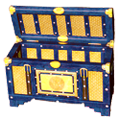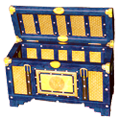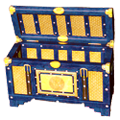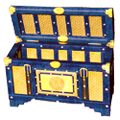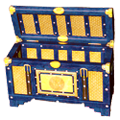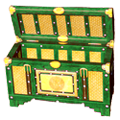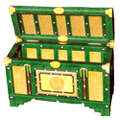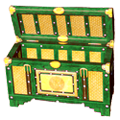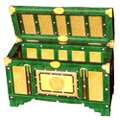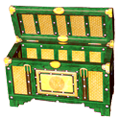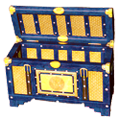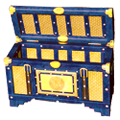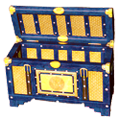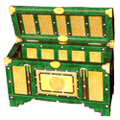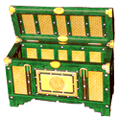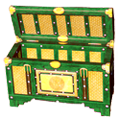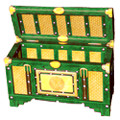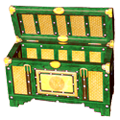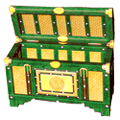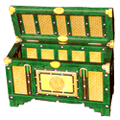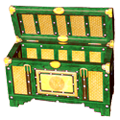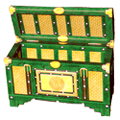-
Posts
6,712 -
Joined
-
Last visited
-
Days Won
838
Content Type
Profiles
Forums
Downloads
Calendar
Files posted by Flix
-
Kilkeel's Poison Bringer
By Flix in Ice & Blood Legendaries
Name: Kilkeel's Poison Bringer
Type: Blowpipe
Class: Legendary
Character: Dryad
Requires: Ice and Blood Expansion
Socket Types:
Gold : 1
Silver : 0
Bronze : 0
Material: 1
Item Modifiers:
Opponent level for death blow X%
Chance to Slow Opponents by 25% +X% (Ranged Weapons Skill)
Chance for critical hits +X% (Ranged Weapons Skill)
Chance for Poison +X%
Item Levels:
Silver: 15, 37, 49,
Gold: 61, 73, 97,
Platinum: 109, 121, 133,
Niobium: 157, 169, 181, 193, 205
For more information about this item visit:
Wiki Page
Instructions:
Be sure to back up your existing chest.sacred2chest file before doing anything! Installing this file will overwrite your Shared tab in your player chest.
For XP, it's located in:
C:\Documents and Settings\<userID>\My Documents\Saved Games\Ascaron Entertainment\Sacred 2
For Vista and Windows 7:
C:\Users\<userID>\Saved Games\Ascaron Entertainment\Sacred 2
Extract the Chest.sacred2chest file from this Zip file and place it in your Saved Games folder.
199 downloads
Submitted
-
Huntress of Light
By Flix in Fallen Angel Seraphim Items
Name: Huntress of Light
Type: 1h Sword
Class: Unique
Character: Seraphim
This one-handed sword is the reward for completing the Seraphim's Class Quest Chain.
Socket Types:
Gold : 2
Silver : 0
Bronze : 0
Material: 1
Item Modifiers:
Chance for deadly wounds +X%
Experience per kill +X%
Item Levels:
Silver: 15, 30, 45, 55,
Gold: 60, 75, 90,
Platinum: 105, 120, 135,
Niobium: 150, 165, 180, 195, 200
For more information about this item visit:
Wiki Page
Instructions:
Be sure to back up your existing chest.sacred2chest file before doing anything! Installing this file will overwrite your Shared tab in your player chest.
For XP, it's located in:
C:\Documents and Settings\<userID>\My Documents\Saved Games\Ascaron Entertainment\Sacred 2
For Vista and Windows 7:
C:\Users\<userID>\Saved Games\Ascaron Entertainment\Sacred 2
Extract the Chest.sacred2chest file from this Zip file and place it in your Saved Games folder.
269 downloads
0 comments
Submitted
-
Drumstick
By Flix in Fallen Angel Unique Weapons/Shields
Name: Drumstick
Type: Dagger
Class: Unique
This dagger is one of the rewards for the Blind Guardian Quest. It will not drop from enemies or chests.
Socket Types:
Gold : 1
Silver : 1
Bronze : 0
Material: 1
Item Modifiers:
Regeneration Time -X%
Attack Value +X%
Opponent's defense value -X%
Item Levels:
Silver: 10, 30, 50,
Gold: 60, 80, 90,
Platinum: 110, 120, 140,
Niobium: 150, 170, 180, 200
For more information about this item visit:
Wiki Page
Instructions:
Be sure to back up your existing chest.sacred2chest file before doing anything! Installing this file will overwrite your Shared tab in your player chest.
For XP, it's located in:
C:\Documents and Settings\<userID>\My Documents\Saved Games\Ascaron Entertainment\Sacred 2
For Vista and Windows 7:
C:\Users\<userID>\Saved Games\Ascaron Entertainment\Sacred 2
Extract the Chest.sacred2chest file from this Zip file and place it in your Saved Games folder.
61 downloads
- blind guardian
- reward
- (and 3 more)
0 comments
Submitted
-
Heavy Metal
By Flix in Fallen Angel Unique Weapons/Shields
Name: Heavy Metal
Type: 2h Sword
Class: Unique
This sword is one of the rewards for the Blind Guardian Quest. It will not drop from enemies or chests.
Socket Types:
Gold : 2
Silver : 0
Bronze : 0
Material: 1
Item Modifiers:
Chance for deadly wounds +X% (requires the Sword Weapons skill to unlock this modifier)
Bonus magic damage
Item Levels:
Silver: 15, 30, 45, 55,
Gold: 60, 75, 90,
Platinum: 105, 120, 135,
Niobium: 150, 165, 180, 195, 200
For more information about this item visit:
Wiki Page
Instructions:
Be sure to back up your existing chest.sacred2chest file before doing anything! Installing this file will overwrite your Shared tab in your player chest.
For XP, it's located in:
C:\Documents and Settings\<userID>\My Documents\Saved Games\Ascaron Entertainment\Sacred 2
For Vista and Windows 7:
C:\Users\<userID>\Saved Games\Ascaron Entertainment\Sacred 2
Extract the Chest.sacred2chest file from this Zip file and place it in your Saved Games folder.
67 downloads
0 comments
Submitted
-
Blind Guardian
By Flix in Fallen Angel Unique Weapons/Shields
Name: Blind Guardian
Type: 2h Sword
Class: Unique
This sword is one of the rewards for the Blind Guardian Quest. It will not drop from enemies or chests.
Socket Types:
Gold : 2
Silver : 1
Bronze : 0
Material: 1
Item Modifiers:
Chance to find valuables +X%
Hitpoint Regeneration +X/s
Item Levels:
Silver: 15, 30, 45, 55,
Gold: 60, 75, 90,
Platinum: 105, 120, 135,
Niobium: 150, 165, 180, 195, 200
For more information about this item visit:
Wiki Page
Instructions:
Be sure to back up your existing chest.sacred2chest file before doing anything! Installing this file will overwrite your Shared tab in your player chest.
For XP, it's located in:
C:\Documents and Settings\<userID>\My Documents\Saved Games\Ascaron Entertainment\Sacred 2
For Vista and Windows 7:
C:\Users\<userID>\Saved Games\Ascaron Entertainment\Sacred 2
Extract the Chest.sacred2chest file from this Zip file and place it in your Saved Games folder.
75 downloads
0 comments
Submitted
-
Staff of Metal Mastery
By Flix in Fallen Angel Unique Weapons/Shields
Name: Staff of Metal Mastery
Type: 2h Magic Staff
Class: Unique
The Staff of Metal Mastery is a quest reward item for completing the Blind Guardian Quest (Single player only). It will not drop from enemies or chests.
Socket Types:
Gold : 2
Silver : 0
Bronze : 0
Material: 1
Item Modifiers:
Console and PC Fallen Angel:
Pole Arms +X
Casting Speed +X%
PC Ice and Blood:
Magic Staffs +X
Casting Speed +X%
Item Levels:
Silver: 15, 30, 45, 55, 60
Gold: 60, 75, 90, 105
Platinum: 105, 120, 135, 150
Niobium: 150, 165, 180, 195, 200
For more information about this item visit:
Wiki Page
Instructions:
Be sure to back up your existing chest.sacred2chest file before doing anything! Installing this file will overwrite your Shared tab in your player chest.
For XP, it's located in:
C:\Documents and Settings\<userID>\My Documents\Saved Games\Ascaron Entertainment\Sacred 2
For Vista and Windows 7:
C:\Users\<userID>\Saved Games\Ascaron Entertainment\Sacred 2
Extract the Chest.sacred2chest file from this Zip file and place it in your Saved Games folder.
82 downloads
0 comments
Submitted
-
Impressions of Sophia
By Flix in Community Patch Seraphim Items
Name: Impressions of Sophia
Type: Armor Set
Class: Seraphim
Requirements: Community Patch 1.50
This armor is a reworked version of the armor worn by the Seraphim NPC Sophia. The set is called "Impressions of Sophia," since the armor is like a copy of her armor that carries an imprint of her traits. There are no gloves in this set.
Set Components:
(Helmet) Sophia's Foresight
(Shoulders) Sophia's Discipline
(Armor) Sophia's Endowment
(Arms) Sophia's Passion
(Belt) Sophia's Chastity
(Legs) Sophia's Vigor
(Boots) Sophia's Footstep
(Wings) Sophia's Flight
Sockets:
Bronze: 0
Silver: 7
Gold: 9
Complete Set Bonus:
Max Hitpoints +X (2)
All Skills +X (4)
Regeneration Penalty from Buffs -X% (6)
Combat Art Range +X% (8)
For more information on the individual pieces of this set visit the following links:
Wiki Page
Development Thread
Item Levels:
Silver: 15, 30, 45, 60
Gold: 60, 75, 90, 105
Platinum: 105, 120, 135, 150
Niobium: 150, 165, 180, 195, 210
Instructions:
Be sure to back up your existing chest.sacred2chest file before doing anything! Installing this file will overwrite your Shared tab in your player chest.
For XP, it's located in:
C:\Documents and Settings\<userID>\My Documents\Saved Games\Ascaron Entertainment\Sacred 2
For Vista and Windows 7:
C:\Users\<userID>\Saved Games\Ascaron Entertainment\Sacred 2
After you've backed up your chest.sacred2chest file from the above folder, copy the chest.sacred2chest file to your save game directory and restart your game. You can then find the armor in your shared belongings chest. Grab the armor pieces you want and then save your game and exit. You can then restore your normal chest.sacred2chest file to the Sacred 2 folder and restart and continue your game.
457 downloads
0 comments
Submitted
-
Genesis Siderea
By Flix in Community Patch Seraphim Items
Name: Genesis Siderea
Type: Armor Set
Class: Seraphim
Requirements: Community Patch 1.50
This CM Patch Seraphim mini-set was made by Pesmontis and is themed around star-formation.
Set Components:
(Helmet) Vessel of Chaos
(Armor) Dawn of Scheherazade
(Gloves) Fusion Igniters
(Belt) Cradle of Light
(Boots) Dark Matter Conduits
(Wings) Star Meadows
Sockets:
Bronze: 0
Silver: 4
Gold: 5
Complete Set Bonus:
Chance for Secondary Effect +X% (2)
Detrimental Magic Effects -X% (3)
All Skills +X (5)
Leech Life from Opponents +X% (6)
For more information on the individual pieces of this set visit the following links:
Wiki Page
Development Thread
Item Levels:
Silver: 15, 30, 45, 60
Gold: 60, 75, 90, 105
Platinum: 105, 120, 135, 150
Niobium: 150, 165, 180, 195, 210
Instructions:
Be sure to back up your existing chest.sacred2chest file before doing anything! Installing this file will overwrite your Shared tab in your player chest.
For XP, it's located in:
C:\Documents and Settings\<userID>\My Documents\Saved Games\Ascaron Entertainment\Sacred 2
For Vista and Windows 7:
C:\Users\<userID>\Saved Games\Ascaron Entertainment\Sacred 2
After you've backed up your chest.sacred2chest file from the above folder, copy the chest.sacred2chest file to your save game directory and restart your game. You can then find the armor in your shared belongings chest. Grab the armor pieces you want and then save your game and exit. You can then restore your normal chest.sacred2chest file to the Sacred 2 folder and restart and continue your game.
379 downloads
0 comments
Submitted
-
Soorn's Doombringer
By Flix in Ice & Blood Legendaries
Name: Soorn's Doombringer
Type: 1h Sword
Class: Legendary
Requires: Ice and Blood expansion
Socket Types:
Gold : 1
Silver : 0
Bronze : 0
Material: 1
Item Modifiers:
Chance for deadly wounds +X%
Opponent's chance to reflect melee damage -X%
Chance to reflect: Close Combat +X%
All combat arts +X
Chance to inflict serious open wounds +X% (sword mastery)
Item Levels:
Silver: 15, 30, 45, 55,
Gold: 70, 85, 100,
Platinum: 115, 130, 145,
Niobium: 160, 175, 190, 205,
For more information visit:
Wiki Page
Instructions:
Be sure to back up your existing chest.sacred2chest file before doing anything! Installing this file will overwrite your Shared tab in your player chest.
For XP, it's located in:
C:\Documents and Settings\<userID>\My Documents\Saved Games\Ascaron Entertainment\Sacred 2
For Vista and Windows 7:
C:\Users\<userID>\Saved Games\Ascaron Entertainment\Sacred 2
Extract the Chest.sacred2chest file from this Zip file and place it in your Saved Games folder.
297 downloads
Submitted
-
Scourge of Lordaeron
By Flix in Community Patch Shadow Warrior Items
Name: Scourge of Lordaeron
Type: Armor and Weapon Set
Class: Shadow Warrior
Requirements: Community Patch
This set was created in the image of the Lich King from Warcraft universe. The set name is also a reference to Warcraft - the Undead Scourge and the continent and human kingdom of Lordaeron. Most of the item names are based on the Four Horsemen of the Apocalypse, except for the sword. Its name is a prank on its original name in the Warcraft universe - Frostmourne.
Set Components:
(Helmet) Reckless Conquest
(Shoulders) Cloak of Death
(Arms) Yersinia Pestis
(Gloves) Complete Subjugation
(Armor) Cold War
(Belt) Pure Despair
(Legs) Longtime Famine
(Boots) Rapid Decimation
(Sword) Icy Lament
Sockets:
Bronze: 2
Silver: 8
Gold: 4
Material: 1
Complete Set Bonus:
Hitpoint Regeneration (3)
Chance to find valuables (5)
Chance that opponents cannot evade attacks (8)
All Skills (9)
For more information on the individual pieces of this set visit the following links:
Wiki Page
Item Levels:
Silver: 15, 30, 45, 60
Gold: 60, 75, 90, 105
Platinum: 105, 120, 135, 150
Niobium: 150, 165, 180, 195, 210
Sword levels are 5 levels higher than the armor pieces.
Instructions:
Be sure to back up your existing chest.sacred2chest file before doing anything! Installing this file will overwrite your Shared tab in your player chest.
For XP, it's located in:
C:\Documents and Settings\<userID>\My Documents\Saved Games\Ascaron Entertainment\Sacred 2
For Vista and Windows 7:
C:\Users\<userID>\Saved Games\Ascaron Entertainment\Sacred 2
After you've backed up your chest.sacred2chest file from the above folder, copy the chest.sacred2chest file to your save game directory and restart your game. You can then find the armor in your shared belongings chest. Grab the armor pieces you want and then save your game and exit. You can then restore your normal chest.sacred2chest file to the Sacred 2 folder and restart and continue your game.
401 downloads
Submitted
-
Doom Guard Armor
By Flix in Community Patch Shadow Warrior Items
Name: Doom Guard Armor
Type: Armor and Weapon Set
Class: Shadow Warrior
Requirements: Community Patch 1.50
The set was inspired by the Hell Knights from Diablo I, so the names of the pieces are adapted from the unique enemies of that game.
Set Components:
(Helmet) Deathshade Helm
(Shoulders) Blightfire Pauldrons
(Arms) Dreadjudge Bracers
(Gloves) Plaguewrath Gauntlets
(Armor) Gorestone Plate
(Belt) Blackjade Belt
(Legs) Windhowler Greaves
(Boots) Shadowbender Boots
(Sword) Hellknight's Blade
(Shield) Hellknight's Shield
Sockets:
Bronze: 2
Silver: 8
Gold: 10
Material: 1
Complete Set Bonus:
Opponents chance to reflect Close Combat -X% (3)
All Skills +X (5)
Chance to inflict Serious Open Wounds +X% (7)
Leech Life from opponents +X% (7)
Survival Bonus +X% (10)
For more information on the individual pieces of this set visit the following links:
Wiki Page
Development Thread
Item Levels:
Silver: 15, 30, 45, 60
Gold: 60, 75, 90, 105
Platinum: 105, 120, 135, 150
Niobium: 150, 165, 180, 195, 210
Instructions:
Be sure to back up your existing chest.sacred2chest file before doing anything! Installing this file will overwrite your Shared tab in your player chest.
For XP, it's located in:
C:\Documents and Settings\<userID>\My Documents\Saved Games\Ascaron Entertainment\Sacred 2
For Vista and Windows 7:
C:\Users\<userID>\Saved Games\Ascaron Entertainment\Sacred 2
After you've backed up your chest.sacred2chest file from the above folder, copy the chest.sacred2chest file to your save game directory and restart your game. You can then find the armor in your shared belongings chest. Grab the armor pieces you want and then save your game and exit. You can then restore your normal chest.sacred2chest file to the Sacred 2 folder and restart and continue your game.
405 downloads
- shadow warrior
- hell knight
- (and 3 more)
0 comments
Submitted
-
Thorwyn's Venom
By Flix in Fallen Angel Unique Weapons/Shields
Name: Thorwyn's Venom
Type: 1h Sword
Class: Unique
Requires: Unlock code or CM Patch
This item can be gotten using the infamous Unlock Codes - a series of cheat codes that drop unique items once per character build, per difficulty level. However, all of these items now can drop anywhere any other Unique or Legendary item can drop if you have the current version of the CM Patch installed.
Socket Types:
Gold : 0
Silver : 1
Bronze : 2
Material: 1
Item Modifiers:
Damage: Poison +X%
Chance for Poison +X%
Item Levels:
Silver: 15, 30, 45, 55, 60
Gold: 60, 75, 90, 105
Platinum: 105, 120, 135, 150
Niobium: 150, 165, 180, 195, 200
For more information visit:
Wiki Page
Instructions:
Be sure to back up your existing chest.sacred2chest file before doing anything! Installing this file will overwrite your Shared tab in your player chest.
For XP, it's located in:
C:\Documents and Settings\<userID>\My Documents\Saved Games\Ascaron Entertainment\Sacred 2
For Vista and Windows 7:
C:\Users\<userID>\Saved Games\Ascaron Entertainment\Sacred 2
Extract the Chest.sacred2chest file from this Zip file and place it in your Saved Games folder.
114 downloads
0 comments
Submitted
-
Kroll's Law
By Flix in Fallen Angel Unique Weapons/Shields
Name: Kroll's Law
Type: 2h Sword
Class: Unique
Requires: Unlock code or CM Patch
This item can be gotten using the infamous Unlock Codes - a series of cheat codes that drop unique items once per character build, per difficulty level. However, all of these items now can drop anywhere any other Unique or Legendary item can drop if you have the current version of the CM Patch installed.
Socket Types:
Gold : 0
Silver : 1
Bronze : 0
Material: 1
Item Modifiers:
Duration of potion effects +X%
Attack Value +X%
Chance to knock back opponents +X%
Item Levels:
Silver: 15, 30, 45, 55, 60
Gold: 60, 75, 90, 105
Platinum: 105, 120, 135, 150
Niobium: 150, 165, 180, 195, 200
For more information visit:
Wiki Page
Instructions:
Be sure to back up your existing chest.sacred2chest file before doing anything! Installing this file will overwrite your Shared tab in your player chest.
For XP, it's located in:
C:\Documents and Settings\<userID>\My Documents\Saved Games\Ascaron Entertainment\Sacred 2
For Vista and Windows 7:
C:\Users\<userID>\Saved Games\Ascaron Entertainment\Sacred 2
Extract the Chest.sacred2chest file from this Zip file and place it in your Saved Games folder.
67 downloads
0 comments
Submitted
-
Grunwald's Protection
By Flix in Fallen Angel Unique Weapons/Shields
Name: Grunwald's Protection
Type: Shield
Class: Rare (Fallen Angel-Ice and Blood) / Unique (Community Patch 1.50)
Despite the fact that this shield has a unique name and pre-defined set of bonuses, it is considered a Rare item instead of Unique [without Community Patch]. Therefore it can be bought from traders if the character has high enough level of Bargaining Skill.
This item becomes a unique-class shield and will now drop normally in-game with the Community Patch installed.
Socket Types:
Gold : 1
Silver : 0
Bronze : 2
Item Modifiers:
Block chance: Knock back +X%
Block chance: Projectiles +X%
Ranged Defense Value +X
Item Levels:
Silver: 15, 30, 45, 55, 60
Gold: 60, 75, 90, 105
Platinum: 105, 120, 135, 150
Niobium: 150, 165, 180, 195, 200
For more information visit:
Wiki Page
Instructions:
Be sure to back up your existing chest.sacred2chest file before doing anything! Installing this file will overwrite your Shared tab in your player chest.
For XP, it's located in:
C:\Documents and Settings\<userID>\My Documents\Saved Games\Ascaron Entertainment\Sacred 2
For Vista and Windows 7:
C:\Users\<userID>\Saved Games\Ascaron Entertainment\Sacred 2
Extract the Chest.sacred2chest file from this Zip file and place it in your Saved Games folder.
89 downloads
0 comments
Submitted
-
Mage of the Spectrum
By Flix in Community Patch High Elf Items
Name: Mage of the Spectrum
Type: Armor Set
Class: High Elf
Requirements: Community Patch 1.50
The High Elf set based on LazyTomcat's "Golden Raven" design. This new set was named "Mage of the Spectrum", and as the name implies, it's meant to boost the Elf's main role as the Sacred's Archmage. This set focuses on general spellcasting and non-physical damage types, providing substantial boost to spell damage and defense against spells, but offering little to nothing in terms of close and ranged combat.
Set Components:
(Helmet) The Darkest Hour
(Armor) Light of Day
(Arm) Glory of the Dawn
(Gloves) Height of Noon
(Belt) Mystery of the Night
(Legs) Colors of Sunset
(Boots) Silence of Midnight
(Ring) Fleeting Moment
Sockets:
Bronze: 3
Silver: 5
Gold: 6
Complete Set Bonus:
Combat Art Skills +X (3)
Chance to Reflect: Combat Arts +X% (4)
All Combat Arts +X (6)
Combat Art Range +X% (7)
Leech Life from Opponents +X% (8)
For more information on the individual pieces of this set visit the following links:
Wiki Page
Development Thread
Item Levels:
Silver: 15, 30, 45, 60
Gold: 60, 75, 90, 105
Platinum: 105, 120, 135, 150
Niobium: 150, 165, 180, 195, 210
Instructions:
Be sure to back up your existing chest.sacred2chest file before doing anything! Installing this file will overwrite your Shared tab in your player chest.
For XP, it's located in:
C:\Documents and Settings\<userID>\My Documents\Saved Games\Ascaron Entertainment\Sacred 2
For Vista and Windows 7:
C:\Users\<userID>\Saved Games\Ascaron Entertainment\Sacred 2
After you've backed up your chest.sacred2chest file from the above folder, copy the chest.sacred2chest file to your save game directory and restart your game. You can then find the armor in your shared belongings chest. Grab the armor pieces you want and then save your game and exit. You can then restore your normal chest.sacred2chest file to the Sacred 2 folder and restart and continue your game.
348 downloads
0 comments
Submitted
-
Frozen Gems
By Flix in Community Patch High Elf Items
Name: Frozen Gems
Type: Armor Set
Class: High Elf
Requirements: Community Patch 1.50
Another one of the LazyTomcat's sets to receive its own names and bonuses is the "Ice Diamond" design for the High Elf. This design is obviously icy looking, so it became an alternate aspect set for the Mystic Stormite, in a way similar to how Armaments of the Nine Hells is an alternate aspect set for the Arrant Pyromancer. The set got the name "Frozen Gems" and the item names themed around blue gemstones and beliefs about them.
Set Components:
(Helmet) Mystic Sapphire
(Armor) Unbreakable Diamond
(Arm) Clouded Mirror
(Gloves) Lazulite of Clarity
(Belt) Aquamarine of Fortitude
(Legs) Blue Carbuncle
(Boots) Cooling Crystal
Sockets:
Bronze: 0
Silver: 4
Gold: 8
Complete Set Bonus:
Detrimental Magic Effects -X% (2)
Regeneration Time -X% (4)
Regeneration Penalty from Buffs -X% (6)
Survival Bonus +X% (7)
For more information on the individual pieces of this set visit the following links:
Wiki Page
Development Thread
Item Levels:
Silver: 15, 30, 45, 60
Gold: 60, 75, 90, 105
Platinum: 105, 120, 135, 150
Niobium: 150, 165, 180, 195, 210
Instructions:
Be sure to back up your existing chest.sacred2chest file before doing anything! Installing this file will overwrite your Shared tab in your player chest.
For XP, it's located in:
C:\Documents and Settings\<userID>\My Documents\Saved Games\Ascaron Entertainment\Sacred 2
For Vista and Windows 7:
C:\Users\<userID>\Saved Games\Ascaron Entertainment\Sacred 2
After you've backed up your chest.sacred2chest file from the above folder, copy the chest.sacred2chest file to your save game directory and restart your game. You can then find the armor in your shared belongings chest. Grab the armor pieces you want and then save your game and exit. You can then restore your normal chest.sacred2chest file to the Sacred 2 folder and restart and continue your game.
373 downloads
- high elf
- mystic stormite
- (and 4 more)
0 comments
Submitted
-
Lara's Glad Rags
By Flix in Community Patch High Elf Items
Name: Lara's Glad Rags
Type: Armor Set
Class: High Elf
Requirements: Community Patch 1.50
This set is themed around freetime and having fun, which we thought would be best reflected by supporting her Vitality and (Delphic Arcania) spell force.
Set Components:
(Helmet) Mirror Shades
(Armor) Tactical T-Shirt
(Arm) External Memory
(Gloves) Track Mitts
(Belt) Denim Shorts
(Legs) Skinny Jeans
(Boots) TickTacks
Sockets:
Bronze: 2
Silver: 4
Gold: 5
Complete Set Bonus:
Hitpoint Regeneration +X/s (3)
Chance to inflict Deadly Wounds +X% (4)
Damage +X% (5)
Intelligence +X% (6)
All Skills +X (7)
For more information on the individual pieces of this set visit the following links:
Wiki Page
Development Thread
Item Levels:
Silver: 15, 30, 45, 60
Gold: 60, 75, 90, 105
Platinum: 105, 120, 135, 150
Niobium: 150, 165, 180, 195, 210
Instructions:
Be sure to back up your existing chest.sacred2chest file before doing anything! Installing this file will overwrite your Shared tab in your player chest.
For XP, it's located in:
C:\Documents and Settings\<userID>\My Documents\Saved Games\Ascaron Entertainment\Sacred 2
For Vista and Windows 7:
C:\Users\<userID>\Saved Games\Ascaron Entertainment\Sacred 2
After you've backed up your chest.sacred2chest file from the above folder, copy the chest.sacred2chest file to your save game directory and restart your game. You can then find the armor in your shared belongings chest. Grab the armor pieces you want and then save your game and exit. You can then restore your normal chest.sacred2chest file to the Sacred 2 folder and restart and continue your game.
237 downloads
Submitted
-
Range Array
By Flix in Community Patch High Elf Items
Name: Range Array
Type: Armor Set
Class: High Elf
Requirements: Community Patch 1.50
This set is themed around the "Matrix" movie, and it focuses partly on spell resistance and weapon fire damage.
Set Components:
(Helmet) Trinity's High Hat
(Armor) Trinity's Cage
(Arm) Evasion Cuffs
(Gloves) Firecrackers
(Belt) Coat of Arms
(Legs) Trickery Slacks
(Boots) Trinity's Kicks
Sockets:
Bronze: 0
Silver: 7
Gold: 7
Complete Set Bonuses:
Opponent's chance to wound/weaken/burn/poison/freeze -X% (3)
Chance to wound/weaken/burn/poison/freeze +X% (4)
Chance to reflect: Close Combat +X% (5)
Combart Art Skills +X (6)
Chance to halve regeneration time +X% (7)
For more information on the individual pieces of this set visit the following links:
Wiki Page
Development Thread
Item Levels:
Silver: 15, 30, 45, 60
Gold: 60, 75, 90, 105
Platinum: 105, 120, 135, 150
Niobium: 150, 165, 180, 195, 210
Instructions:
Be sure to back up your existing chest.sacred2chest file before doing anything! Installing this file will overwrite your Shared tab in your player chest.
For XP, it's located in:
C:\Documents and Settings\<userID>\My Documents\Saved Games\Ascaron Entertainment\Sacred 2
For Vista and Windows 7:
C:\Users\<userID>\Saved Games\Ascaron Entertainment\Sacred 2
After you've backed up your chest.sacred2chest file from the above folder, copy the chest.sacred2chest file to your save game directory and restart your game. You can then find the armor in your shared belongings chest. Grab the armor pieces you want and then save your game and exit. You can then restore your normal chest.sacred2chest file to the Sacred 2 folder and restart and continue your game.
240 downloads
0 comments
Submitted
-
Children of Asha
By Flix in Community Patch High Elf Items
Name: Children of Asha
Type: Armor Set
Class: High Elf
Requirements: Community Patch 1.50
Available Levels: 15 - 210, Increment 15
Set Components:
(Helmet) Elrath's Luminosity
(Armor) Sar-Elam's Oblation
(Arm) Malassa's Secret
(Gloves) Arkath's Vehemence
(Belt) Shalassa's Sagacity
(Legs) Sylanna's Contemplation
(Boots) Ylath's Scrunity
Sockets:
Bronze: 1
Silver: 7
Gold: 6
Complete Set Bonus:
Max. Hitpoints +X (3)
All Skills +X (5)
Damage +X% (6)
Regen Penalty from Buffs -X% (7)
For more information on the individual pieces of this set visit the following links:
Wiki Page
Development Thread
Item Levels:
Silver: 15, 30, 45, 60
Gold: 60, 75, 90, 105
Platinum: 105, 120, 135, 150
Niobium: 150, 165, 180, 195, 210
Instructions:
Be sure to back up your existing chest.sacred2chest file before doing anything! Installing this file will overwrite your Shared tab in your player chest.
For XP, it's located in:
C:\Documents and Settings\<userID>\My Documents\Saved Games\Ascaron Entertainment\Sacred 2
For Vista and Windows 7:
C:\Users\<userID>\Saved Games\Ascaron Entertainment\Sacred 2
After you've backed up your chest.sacred2chest file from the above folder, copy the chest.sacred2chest file to your save game directory and restart your game. You can then find the armor in your shared belongings chest. Grab the armor pieces you want and then save your game and exit. You can then restore your normal chest.sacred2chest file to the Sacred 2 folder and restart and continue your game.
338 downloads
0 comments
Updated
-
Insignia of Thunder
By Flix in Ice & Blood Legendary Jewelry
This chest contains the legendary amulet Insignia of Thunder. This legendary amulet is currently bugged and is unlikely to drop in-game, even with the Community Patch installed.
Item Modifiers:
All Combat Arts +X
Block Chance: Knockback +X%
Item levels: 20 - 200
Level jumps of 20
Difficulties: Silver - Niobium
Instructions:
The chest files should be extracted from this archive and copied from the respective folders to the savegame folder. Only one of the chests can be installed at the time. The location of the savegame folder is given below.
For Windows XP:
C:\Documents and Settings\<userID>\My Documents\Saved Games\Ascaron Entertainment\Sacred 2
For Windows Vista and Windows 7:
C:\Users\<userID>\Saved Games\Ascaron Entertainment\Sacred 2
Be sure to back up your existing chest.sacred2chest file before doing anything! Installing any of these files will overwrite your Shared tab in your player chest.
118 downloads
0 comments
Submitted
-
Remnants of Glaurung
By Flix in Community Patch Mixed Items
Name: Remnants of Glaurung
Type: Jewelry + Shrunken Head Set
Class: All-Class (only Dryad can complete)
Requirements: Community Patch 1.50
This 6-piece CM Patch set is composed of 3 rings, 2 amulets, and a Shrunken Head. Only the Dryad can complete the set with all 6 pieces due to the inclusion of the Shrunken Head. The High Elf could wear all the jewelry and get the 5-piece bonus, and the best the other classes could achieve would be 4 pieces (except for the Seraphim who could wear only 3 pieces).
Set Components:
(Ring) Ring of Talons
(Ring) Ring of Heartscales
(Ring) Ring of Tail Spikes
(Amulet) Left Eye of Glaurung
(Amulet) Right Eye of Glaurung
(Shrunken Head) Glaurung's Head
Item Modifiers:
Ring of Talons:
Vitality +X
Chance for critical hits +X%
Ring of Heartscales:
Stamina +X
Regeneration per hit +X
Ring of Tail Spikes:
Dexterity +X
Offensive Skills +X
Left Eye of Glaurung:
Willpower +X
Chance that opponents cannot evade attacks +X%
Right Eye of Glaurung:
Intelligence +X
Chance to Evade +X%
Glaurung's Head:
Spell Resistance +X%
Defense Value +X
All Armor +X
Complete Set Bonus:
Regeneration Time -X% (3)
All Combat Arts +X (4)
All Skills +X (5)
Leech Life from opponents +X% (6)
Available Levels: 20 - 210 @ Increments of ~10, Silver - Niobium
For more information on the individual pieces of this set visit the following links:
Wiki Page
Development Thread
Instructions:
Be sure to back up your existing chest.sacred2chest file before doing anything! Installing this file will overwrite your Shared tab in your player chest.
For XP, it's located in:
C:\Documents and Settings\<userID>\My Documents\Saved Games\Ascaron Entertainment\Sacred 2
For Vista and Windows 7:
C:\Users\<userID>\Saved Games\Ascaron Entertainment\Sacred 2
After you've backed up your chest.sacred2chest file from the above folder, copy the chest.sacred2chest file to your save game directory and restart your game. You can then find the armor in your shared belongings chest. Grab the armor pieces you want and then save your game and exit. You can then restore your normal chest.sacred2chest file to the Sacred 2 folder and restart and continue your game.
418 downloads
0 comments
Submitted
-
Tooth and Nail
By Flix in Community Patch Mixed Items
Name: Tooth and Nail
Type: Jewelry Set
Class: All-Class
Requirements: Community Patch 1.50
This two-piece CM Patch set is composed of a ring and an amulet. It can be used by all classes. It features certain rare components ripped from foul creatures with unclean supernatural powers: the vampire and the werewolf.
Set Components:
(Ring) Lycanthrope Claw
(Amulet) Nosferatu Fang
Item Modifiers:
Lycanthrope Claw:
Chance to cause Deep Wounds +X%
Chance to fear opponents away +X%
Nosferatu Fang:
Chance to cause Open Wounds +X%
Chance to Poison +X%
Complete Set Bonus:
Leech Life from Opponents +X%
Available Levels:
Lycanthrope Claw: 18-218, Increment 10
Nosferatu Fang: 20-200, Increment 20
For more information on the individual pieces of this set visit the following links:
Wiki Page
Development Thread
Instructions:
Be sure to back up your existing chest.sacred2chest file before doing anything! Installing this file will overwrite your Shared tab in your player chest.
For XP, it's located in:
C:\Documents and Settings\<userID>\My Documents\Saved Games\Ascaron Entertainment\Sacred 2
For Vista and Windows 7:
C:\Users\<userID>\Saved Games\Ascaron Entertainment\Sacred 2
After you've backed up your chest.sacred2chest file from the above folder, copy the chest.sacred2chest file to your save game directory and restart your game. You can then find the armor in your shared belongings chest. Grab the armor pieces you want and then save your game and exit. You can then restore your normal chest.sacred2chest file to the Sacred 2 folder and restart and continue your game.
212 downloads
0 comments
Submitted
-
Eternal Return
By Flix in Community Patch Mixed Items
Name: Eternal Return
Type: Jewelry Set
Class: All-Class
Requirements: Community Patch 1.50
This is a CM Patch mini-set composed of two rings. It is dragon-themed, and available to all classes. It is based on the concept of an eternally recurring universe, a neverending cycle of time, often symbolized by the image of a great serpent biting its own tail, forming a circle or ring. Two Egyptian creatures invoke the cyclical nature of time: Apep and Ouroboros.
Available Levels: 20 - 200, Increment 10
Set Components:
(Ring) Apep's Eclipse
(Ring) Ouroboros' Advent
Item Modifiers:
Apep's Eclipse:
Chance to cause secondary effects +%
Life Leeched per Hit +X
Ouroboros' Advent:
Detrimental magic effects -X%
Regeneration Per Hit +X
Complete Set Bonus:
Survival Bonus +X%
For more information on the individual pieces of this set visit the following links:
Wiki Page
Development Thread
Instructions:
Be sure to back up your existing chest.sacred2chest file before doing anything! Installing this file will overwrite your Shared tab in your player chest.
For XP, it's located in:
C:\Documents and Settings\<userID>\My Documents\Saved Games\Ascaron Entertainment\Sacred 2
For Vista and Windows 7:
C:\Users\<userID>\Saved Games\Ascaron Entertainment\Sacred 2
After you've backed up your chest.sacred2chest file from the above folder, copy the chest.sacred2chest file to your save game directory and restart your game. You can then find the armor in your shared belongings chest. Grab the armor pieces you want and then save your game and exit. You can then restore your normal chest.sacred2chest file to the Sacred 2 folder and restart and continue your game.
196 downloads
0 comments
Submitted
-
Khral's Talisman and Khral's Ring
By Flix in Community Patch Legendary Jewelry
This chest contains the legendary ring Khral's Ring and the legendary amulet Khral's Talisman.
These legendaries will only drop if you have the Community Patch installed. These items were present in game before the Community Patch, but were absent from droplists. So, if you uninstall the patch, these items would not disappear from the characters' inventories but would not drop anymore.
Despite sharing names with each other and the 2h energy weapon Khral's Sceptre, they do not form a set.
Wiki Links:
Khral's_Ring
Khral's_Talisman
Item Modifiers:
Khral's Ring
Opponent's chance to evade -X%
Attack Speed +X%
Khral's Talisman
Run Speed +X%
Block chance: Combat Arts +X% (unlocked by Armor Lore)
Item levels: 20 - 210
Level jumps of 10-15
Difficulties: Silver - Niobium
Instructions:
The chest files should be extracted from this archive and copied from the respective folders to the savegame folder. Only one of the chests can be installed at the time. The location of the savegame folder is given below.
For Windows XP:
C:\Documents and Settings\<userID>\My Documents\Saved Games\Ascaron Entertainment\Sacred 2
For Windows Vista and Windows 7:
C:\Users\<userID>\Saved Games\Ascaron Entertainment\Sacred 2
Be sure to back up your existing chest.sacred2chest file before doing anything! Installing any of these files will overwrite your Shared tab in your player chest.
200 downloads
0 comments
Submitted
-
Charo's Brilliance and Charo's Sparkle
By Flix in Community Patch Legendary Jewelry
This chest contains the legendary ring Charo's Brilliance and the legendary amulet Charo's Sparkle.
These legendaries will only drop if you have the Community Patch installed. These items were present in game before the Community Patch, but were absent from droplists. So, if you uninstall the patch, these items would not disappear from the characters' inventories but would not drop anymore.
Despite sharing names with each other and the 2h hammer Charo's Steel Blade, they do not form a set.
Wiki Links:
Charo's_Brilliance
Charo's_Sparkle
Item Modifiers:
Charo's Brilliance
Experience per kill +X%
Defensive Skills +X
Charo's Sparkle
Chance to find valuables +X%
Offensive Skills +X
Item levels: 20 - 210
Level jumps of 10-15
Difficulties: Silver - Niobium
Instructions:
The chest files should be extracted from this archive and copied from the respective folders to the savegame folder. Only one of the chests can be installed at the time. The location of the savegame folder is given below.
For Windows XP:
C:\Documents and Settings\<userID>\My Documents\Saved Games\Ascaron Entertainment\Sacred 2
For Windows Vista and Windows 7:
C:\Users\<userID>\Saved Games\Ascaron Entertainment\Sacred 2
Be sure to back up your existing chest.sacred2chest file before doing anything! Installing any of these files will overwrite your Shared tab in your player chest.
162 downloads
0 comments
Submitted