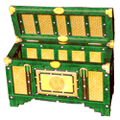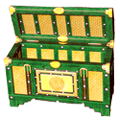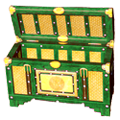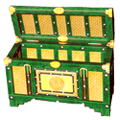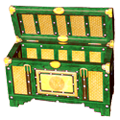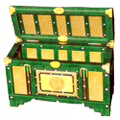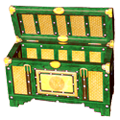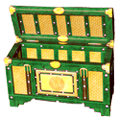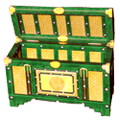-
Posts
6,712 -
Joined
-
Last visited
-
Days Won
838
Content Type
Profiles
Forums
Downloads
Calendar
Files posted by Flix
-
Swampshield of the Leech
By Flix in Community Patch Uniques
Name: Swampshield of the Leech
Type: Shield
Class: Unique
Requires: Community Patch 1.50
Lizard settlements that are home to the Cult of the Unnamed are even more dismal and dark than the rest of the Swamps. The leaders of the Unnamed have devised a ritual that allows them to feed off the life force of the local creatures to obtain a sort of immortality for themselves. Their ritual shields bear the image of worm-like creatures feeding on one another. This shield was formerly NPC-only until it was unlocked in CM Patch 1.50
Socket Types:
Gold : 1
Silver : 0
Bronze : 0
Item Modifiers:
Damage against Insect +X%
Life leeched per hit +X
Armor +X%
Item Levels:
Silver: 15, 30, 45,
Gold: 60, 75, 90,
Platinum: 105, 120, 135,
Niobium: 150, 165, 180, 195, 210
Wiki Page: http://www.sacredwiki.org/index.php/Sacred_2:Swampshield_of_the_Leech
Instructions:
Be sure to back up your existing chest.sacred2chest file before doing anything! Installing this file will overwrite your Shared tab in your player chest.
For XP, it's located in:
C:\Documents and Settings\<userID>\My Documents\Saved Games\Ascaron Entertainment\Sacred 2
For Vista and Windows 7:
C:\Users\<userID>\Saved Games\Ascaron Entertainment\Sacred 2
Extract the Chest.sacred2chest file from this Zip file and place it in your Saved Games folder.
67 downloads
0 comments
Submitted
-
Shield of the Dark Crusade
By Flix in Community Patch Uniques
Name: Shield of the Dark Crusade
Type: Shield
Class: Unique
Requires: Community Patch 1.50
This shield is used by the Dark Army, a ruthless and savage entity bent on terrorizing the surrounding area and razing villages all in the name of the Unholy Crusade. Their wooden shields are unnaturally sturdy, deflecting fatal blows and enhancing the powers of their fiery weapons. This shield was formerly NPC-only until it was unlocked in CM Patch 1.50
Socket Types:
Gold : 1
Silver : 0
Bronze : 0
Item Modifiers:
Chance to evade +X%
Detrimental magic effects -X%
Block chance: Close Combat +X%
Damage: Fire +X%
Item Levels:
Silver: 15, 30, 45,
Gold: 60, 75, 90,
Platinum: 105, 120, 135,
Niobium: 150, 165, 180, 195, 210
Wiki Page: http://www.sacredwiki.org/index.php/Sacred_2:Shield_of_the_Dark_Crusade
Instructions:
Be sure to back up your existing chest.sacred2chest file before doing anything! Installing this file will overwrite your Shared tab in your player chest.
For XP, it's located in:
C:\Documents and Settings\<userID>\My Documents\Saved Games\Ascaron Entertainment\Sacred 2
For Vista and Windows 7:
C:\Users\<userID>\Saved Games\Ascaron Entertainment\Sacred 2
Extract the Chest.sacred2chest file from this Zip file and place it in your Saved Games folder.
71 downloads
0 comments
Submitted
-
Kufferath Defender
By Flix in Community Patch Uniques
Name: Kufferath Defender
Type: Shield
Class: Unique
Requires: Community Patch 1.50
This is the shield of the soldiers of the Urtamark barony. They range far and wide over the land, and are known to the people as stalwart and dependable protectors. These guardians are easily recognized by their green shields, armor and capes displaying the white tree of Kufferath castle. This shield was formerly NPC-only until it was unlocked in CM Patch 1.50
Socket Types:
Gold : 2
Silver : 1
Bronze : 1
Item Modifiers:
Defense Value +X
Requires Shield Lore skill to unlock this modifier
Ranged Defense Value +X
Requires Shield Lore skill to unlock this modifier
Item Levels:
Silver: 20, 30, 40, 50,
Gold: 60, 70, 80, 90,
Platinum: 100, 110, 120, 130,
Niobium: 140, 150, 160, 170, 180, 190, 200
Wiki Page: http://www.sacredwiki.org/index.php/Sacred_2:Kufferath_Defender
Instructions:
Be sure to back up your existing chest.sacred2chest file before doing anything! Installing this file will overwrite your Shared tab in your player chest.
For XP, it's located in:
C:\Documents and Settings\<userID>\My Documents\Saved Games\Ascaron Entertainment\Sacred 2
For Vista and Windows 7:
C:\Users\<userID>\Saved Games\Ascaron Entertainment\Sacred 2
Extract the Chest.sacred2chest file from this Zip file and place it in your Saved Games folder.
104 downloads
0 comments
Submitted
-
Dyria's Canopy
By Flix in Community Patch Uniques
Name: Dyria's Canopy
Type: Shield
Class: Unique
Requires: Community Patch 1.50
This shield is named after Dyria D'Arquelyght, the empress of the Dryads. This shield design also adorns various spots in Dyr-Laigh, the green tree-top city under her protection.
Socket Types:
Gold : 1
Silver : 0
Bronze : 0
Item Modifiers:
Chance to reflect: Projectiles +X%
Chance to evade +X%
Hitpoint Regeneration +X%
Ranged Weapons +X
Item Levels:
Silver: 20, 30, 40, 50,
Gold: 60, 70, 80, 90,
Platinum: 100, 110, 120, 130,
Niobium: 140, 150, 160, 170, 180, 190, 200
Wiki Page
Instructions:
Be sure to back up your existing chest.sacred2chest file before doing anything! Installing this file will overwrite your Shared tab in your player chest.
For XP, it's located in:
C:\Documents and Settings\<userID>\My Documents\Saved Games\Ascaron Entertainment\Sacred 2
For Vista and Windows 7:
C:\Users\<userID>\Saved Games\Ascaron Entertainment\Sacred 2
Extract the Chest.sacred2chest file from this Zip file and place it in your Saved Games folder.
57 downloads
0 comments
Submitted
-
Dralkcib's Protection
By Flix in Community Patch Uniques
Name: Dralkcib's Protection
Type: Shield
Class: Unique
Requires: Community Patch 1.50
This shield was found deactivated in the game files, possibly used as a test item during development. It was reactivated with CM Patch 1.50. This shield's name and properties are a recreation of Dralkcib's Protection from Sacred: Underworld, as the design is identical.
Socket Types:
Gold : 1
Silver : 1
Bronze : 0
Item Modifiers:
Shield Lore +X
Block chance: Stun +X%
Ranged Defense Value +X
Armor: Physical +X%
Item Levels:
Silver: 15, 30, 45,
Gold: 60, 75, 90,
Platinum: 105, 120, 135,
Niobium: 150, 165, 180, 195, 210
Wiki Page
Instructions:
Be sure to back up your existing chest.sacred2chest file before doing anything! Installing this file will overwrite your Shared tab in your player chest.
For XP, it's located in:
C:\Documents and Settings\<userID>\My Documents\Saved Games\Ascaron Entertainment\Sacred 2
For Vista and Windows 7:
C:\Users\<userID>\Saved Games\Ascaron Entertainment\Sacred 2
Extract the Chest.sacred2chest file from this Zip file and place it in your Saved Games folder.
63 downloads
0 comments
Submitted
-
Shield of the Cid
By Flix in Community Patch Uniques
Name: Shield of the Cid
Type: Shield
Class: Unique
Requires: Community Patch 1.50
El Cid (literally, "The Master") was a folk hero in pre-medieval Spain who was said to have a shield with a glorious shining dragon on it.
Socket Types:
Gold : 1
Silver : 0
Bronze : 0
Item Modifiers:
Damage over time: Fire -X%
Damage over time: Ice -X%
Damage over time: Poison -X%
Damage over time: Magic -X%
Damage over time: Physical -X%
Defensive Skills +X
Block chance: Projectiles +X%
Requires the Shield Lore skill to unlock this modifier
Block chance:Combat Arts +X%
This shield has a very rare property which adds physical damage to the player's weapon in addition to providing armor.
Item Levels:
Silver: 20, 30, 50,
Gold: 70, 90,
Platinum: 110, 130,
Niobium: 150, 170, 190, 210
Wiki Page: http://www.sacredwiki.org/index.php/Sacred_2:Shield_of_the_Cid
Instructions:
Be sure to back up your existing chest.sacred2chest file before doing anything! Installing this file will overwrite your Shared tab in your player chest.
For XP, it's located in:
C:\Documents and Settings\<userID>\My Documents\Saved Games\Ascaron Entertainment\Sacred 2
For Vista and Windows 7:
C:\Users\<userID>\Saved Games\Ascaron Entertainment\Sacred 2
Extract the Chest.sacred2chest file from this Zip file and place it in your Saved Games folder.
104 downloads
0 comments
Submitted
-
Celioth's Ward
By Flix in Community Patch Uniques
Name: Celioth's Ward
Type: Shield
Class: Unique
Requires: Community Patch 1.50
This shield was found partially finished and deactivated in the game files, and was completed and reactivated with CM Patch 1.50.
Socket Types:
Gold : 1
Silver : 0
Bronze : 0
Item Modifiers:
Chance to reflect:Combat Arts +X%
Regeneration Time: -X%
Combat Art Skills +X
Defense Value +X
This shield has a very rare property which adds physical damage to the player's weapon in addition to providing armor.
Item Levels:
Silver: 20, 30, 45,
Gold: 60, 75, 90,
Platinum: 105, 120, 135,
Niobium: 150, 165, 180, 195, 210
Wiki Page
Instructions:
Be sure to back up your existing chest.sacred2chest file before doing anything! Installing this file will overwrite your Shared tab in your player chest.
For XP, it's located in:
C:\Documents and Settings\<userID>\My Documents\Saved Games\Ascaron Entertainment\Sacred 2
For Vista and Windows 7:
C:\Users\<userID>\Saved Games\Ascaron Entertainment\Sacred 2
Extract the Chest.sacred2chest file from this Zip file and place it in your Saved Games folder.
96 downloads
0 comments
Submitted
-
Ostur's Shredder
By Flix in Community Patch Uniques
Name: Ostur's Shredder
Type: Shield
Class: Unique
Requires: Community Patch 1.50
This shield was found partially finished and deactivated in the game files, and was completed and reactivated with CM Patch 1.50.
Socket Types:
Gold : 1
Silver : 0
Bronze : 0
Item Modifiers:
Offensive Skills +X
Block chance: Close Combat +X%
Requires Shield Lore skill to unlock this modifier
Chance to halve regeneration time +X%
This shield has a very rare property which adds physical damage to the player's weapon in addition to providing armor.
Item Levels:
Silver: 20, 30, 50,
Gold: 70, 90,
Platinum: 110, 130,
Niobium: 150, 170, 190, 210
Wiki Page
Instructions:
Be sure to back up your existing chest.sacred2chest file before doing anything! Installing this file will overwrite your Shared tab in your player chest.
For XP, it's located in:
C:\Documents and Settings\<userID>\My Documents\Saved Games\Ascaron Entertainment\Sacred 2
For Vista and Windows 7:
C:\Users\<userID>\Saved Games\Ascaron Entertainment\Sacred 2
Extract the Chest.sacred2chest file from this Zip file and place it in your Saved Games folder.
77 downloads
0 comments
Submitted
-
Firebird's Wing
By Flix in Community Patch Uniques
Name: Firebird's Wing
Type: Shield
Class: Unique
Requires: Community Patch 1.50
This shield was found partially finished and deactivated in the game files, and was completed and reactivated with CM Patch 1.50.
Socket Types:
Gold : 1
Silver : 0
Bronze : 0
Item Modifiers:
Damage Mitigation: Fire +X%
Damage over time: Fire -X%
Hitpoint Regeneration +X%
Chance for Burn +X%
This shield has a very rare property which adds fire damage to the player's weapon in addition to providing armor.
Item Levels:
Silver: 20, 40,
Gold: 60, 80,
Platinum: 100, 120,
Niobium: 140, 160, 180, 200
Wiki Page
Instructions:
Be sure to back up your existing chest.sacred2chest file before doing anything! Installing this file will overwrite your Shared tab in your player chest.
For XP, it's located in:
C:\Documents and Settings\<userID>\My Documents\Saved Games\Ascaron Entertainment\Sacred 2
For Vista and Windows 7:
C:\Users\<userID>\Saved Games\Ascaron Entertainment\Sacred 2
Extract the Chest.sacred2chest file from this Zip file and place it in your Saved Games folder.
111 downloads
0 comments
Submitted
-
Sacred 2 Eye Mod
By Flix in Fallen Angel Miscellaneous
Eye Mod for Sacred 2
This is a simple texture mod that replaces the glowing eyes with normal human eyes for the Seraphim, Shadow Warrior, and Inquisitor.
Extract the archive then install with the Generic Mod Enabler available at http://www.softpedia.com/get/Others/Miscellaneous/Generic-Mod-Enabler.shtml
This mod should work with any version of Sacred 2, with or without expansions or Community Patch. It will work on top of other mods - just install it last to be sure it overrides other texture mods.
Works with normal or elite textures enabled.
122 downloads
Updated
-
Sacred 2 Grass Mod
By Flix in Fallen Angel Miscellaneous
Grass Mod for Sacred 2
This mod desaturates and darkens the color of the grass and landscape in the game, primarily in Tyr Lysia and Artamark.
Extract the archive then install with the Generic Mod Enabler available at http://www.softpedia.com/get/Others/Miscellaneous/Generic-Mod-Enabler.shtml
If using Elite Textures, then rename the mod folder "mq" to "hq". Likewise if using the minimal textures setting, rename the folder to "lq".
This mod should work with any version of Sacred 2, with or without expansions or Community Patch. It will work on top of other mods - just install it last to be sure it overrides other texture mods. These grass textures are identical to the ones used in my mod Diablo 2 Fallen.
151 downloads
Submitted
-
SACRED RESKINS: Inferno UI
By Flix in Sacred Mods
Inferno UI for Sacred Gold -- by Flix
This mod changes several elements to be more blackened and fiery orange. One of the loading screens is adapted from Ysendra's Black UI mod. Text in the inventory should also be much easier to read.
Install Instructions
===================================
Download the Generic Mod Enabler (GME) and install it to your Sacred Gold root folder. Mod Enabler is available at http://www.softpedia.com/get/Others/Miscellaneous/Generic-Mod-Enabler.shtml For Steam the root folder is C:\Program Files (x86)\Steam\steamapps\common\Sacred Gold For GOG or disk version, the root folder is wherever you installed the game, for example C:\Sacred Gold After running the GME once, it will make a folder called "MODS" there. Extract/copy/move the contents of the compressed file into the "MODS" folder. There should be a folder called "Inferno UI". Run the GME and enable the mod. The GME will back up your clean files and will allow to you to easily enable/disable the mod as you wish.146 downloads
Submitted
-
Sacred 2 Alternate Hairstyles
By Flix in Ice & Blood Patches and Mods
Alternative Hair Styles for Sacred 2
Introduction
========================
This mod replaces the vanilla hair styles for the female playable characters with new designs as follows:
High Elf - 6 replacements Dryad - 6 replacements Seraphim - 1 replacement These new hairstyles also have an expanded range of color in character creation, from shock white to pitch black and anything in between.
Installation
========================
Download the Generic Mod Enabler (GME) and install it to your Sacred 2 root folder. Mod Enabler is available at http://www.softpedia.com/get/Others/Miscellaneous/Generic-Mod-Enabler.shtml For Steam the root folder is C:\Program Files (x86)\Steam\steamapps\common\Sacred 2 Gold For GOG or disk version, the root folder is wherever you installed the game, for example C:\Sacred 2 Gold After running the GME once, it will make a folder called "MODS" there. Extract/copy/move the contents of the zip file into the "MODS" folder. There should be a folder called "Alternate Hairstyles". Run the GME and enable the mod. The GME will back up your clean files and will allow to you to easily enable/disable the mod as you wish. Compatibility
========================
This mod should work fine on a setup with just the Community Patch 1.60, or even Ice & Blood w/ last official patch. There is also a second version for users of Enhanced Edition. Be sure to download that version instead, if you use EE 3.2. A third version is meant for use with the "CM Patch Addendum" mega-mod. The only script modified is surface.txt; it will not be compatible with any other mod that alters that file. These hairstyles are already included in Diablo 2 Fallen so this mod should not be installed at the same time. This mod has no effect on save games and can be enabled/disabled at any point.276 downloads
0 comments
Updated