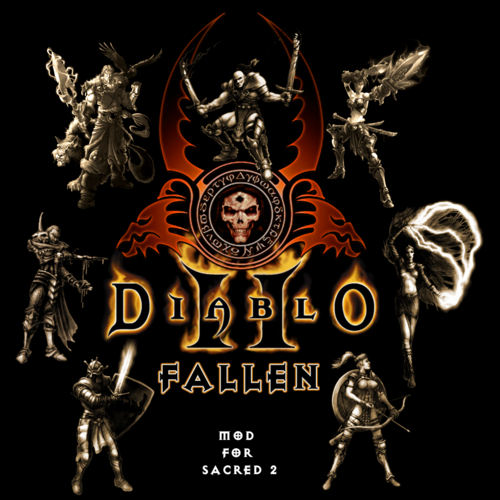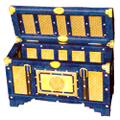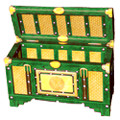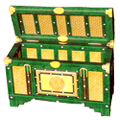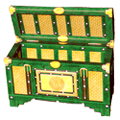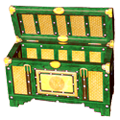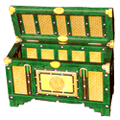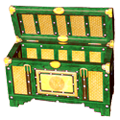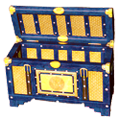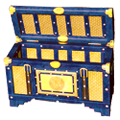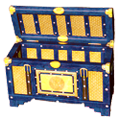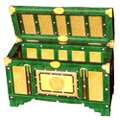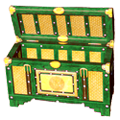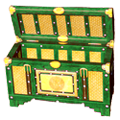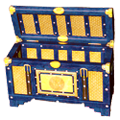-
Posts
6,712 -
Joined
-
Last visited
-
Days Won
838
Content Type
Profiles
Forums
Downloads
Calendar
Files posted by Flix
-
Diablo 2 Fallen
By Flix in Community Patch
Diablo 2 Fallen v15c
Hotfix Patch for "Opponent's Armor -X%" modifier not spawning on weapons.
Introduction:
Diablo 2 Fallen is a semi-conversion mod for Sacred 2 that transforms the game world, character classes, items, enemies, and many more aspects into those of Diablo 2.
Relevant Links:
D2F Development Thread D2F Release Thread D2F on SacredWiki The Hellfire Arena Please read the following!
This mod requires the latest version of the Community Patch (1.60) to be installed beforehand. Do not to have any other mods installed if you're going to play D2F. None. This is a huge mod and compatibility is very limited. Custom versions of many popular mods are already integrated. The Music Pack is a separate download available HERE. The music pack is required, otherwise you will experience some regions with no music at all. Leave "commentary" to NEVER in the options menu. If you don't turn commentary off you will hear a weird mix of vanilla and D2F character voices. Leave "Number of Speakers" to STEREO in the options menu. If you try to use 5.1 audio then the music and many sound effects will not play. The fonts needed for the interface are located in the "pak/fonts" directory of the mod. They are three .ttf files. Right-click each one and select "Install" to install them on your system. Detailed Install Instructions (New Users):
Download the Generic Mod Enabler (GME) and install it to your Sacred 2 root folder. Mod Enabler is available at http://www.softpedia.com/get/Others/Miscellaneous/Generic-Mod-Enabler.shtml Root folder for Steam is C:\Program Files (x86)\Steam\steamapps\common\Sacred 2 Gold Root folder for GOG or disk version may be as simple as C:\Sacred 2 Gold After running the GME once, it will make a folder called "MODS" there. Extract the contents of the D2F .zip file into the "MODS" folder. There should be four folders: "Diablo 2 Fallen v15", "D2F Inferno Patch", "D2F SuperSpawn, and "D2F Docs." The Docs folder is just for information and is not necessary to play. Extract the D2F music pack contents ("music" folder) into the "pak" folder of the mod. So the structure will look like: [Diablo 2 Fallen v15/pak/music]. Run the GME and enable Diablo 2 Fallen v15. It may take a long time to install. The GME will back up your clean files and will allow to you to easily enable/disable the mod as you wish. -Optional- "Inferno Edition" and/or "SuperSpawn" should be enabled after enabling the main mod. Overwrite warnings are to be expected. Disable before disabling the main mod. The fonts needed for the interface are located in the "pak/fonts" directory of the mod. They are three .ttf files. Right-click each one and select "Install" to install them on your system. Play with NEW characters only. Previous Users:
Disable the old version of D2F with the GME (important!) Remove the old D2F folder from your "MODS" folder. Place the new "Diablo 2 Fallen v15" folder into the "MODS" folder. Enable as usual. -Optional- "Inferno Edition" and/or "SuperSpawn" should be enabled after enabling the main mod. Disable before disabling the main mod. Use old characters at your own risk. Legacy characters may have re-rolled bonuses on random items or odd/broken behavior for in-progress quests. Thanks to:
Pesmontis for all his ideas and insight, and helping me import countless new monster and item designs. dimitrius154 for invaluable advice, contributing new models and textures, and coding. Silver Fox for scripting advice, and his work on textures, making new items, god statues, and the Druid's quest. Vampire and desm for making the French version. Wardust for hundreds of ideas on changing textures of the landscape, enemies, and the characters. steinerrr for ideas on how to increase the power and challenge of monsters. Caledor for ideas on adjusting balance, skill effects and the inventory interface. Ysendra for some Daemon textures. Jordan0422 and Tharkun who did testing and provided lots of valuable feedback. Charon117 who made tools for cleaning & optimizing scripts. Lindor for some script-sorting tools and Lua advice. The CM Patch team and all the modders who came before me, made modding tools, and showed me the way. Everyone who played the mod, posted feedback, and gave support. This mod is very much a product of the entire Sacred 2 community at DarkMatters. Thank you!3,649 downloads
Updated
-
High Elf's Merry Christmas Set
By Flix in Ice & Blood High Elf Items
Class:High Elf
Set name: High Elf's Merry Christmas
Available Levels: 32, 45, 51, 66, 75, 101, 200
Set item names:
Dark Christmas's Cap (Helm)
Merry Christmas's Garment (Armor)
Merry Christmas's Arm Protector (Arms)
Merry Christmas's Gloves (Gloves)
Merry Christmas's Belt (Belt)
Merry Christmas's Trousers (Legs)
Merry Christmas's Boots (Boots)
Available sockets:
7 Silver Sockets
7 Gold Sockets
Complete Set Bonus:
Damage Mitigation: Ice +% (All Pieces)
For more information on the individual pieces of this set visit the following
URL: http://www.sacredwiki.org/index.php5/Sacred_2:High_Elf%27s_Merry_Christmas_Set
Instructions:
Be sure to back up your existing chest.sacred2chest file before doing anything! Installing this file will overwrite your Shared tab in your player chest.
For XP, it's located in:
C:\Documents and Settings\<userID>\My Documents\Saved Games\Ascaron Entertainment\Sacred 2
For Vista and Windows 7:
C:\Users\<userID>\Saved Games\Ascaron Entertainment\Sacred 2
This file contains multiple Sacred 2 chests. Each folder contains a chest with complete sets of armor at the level designated by the folder name.
After you've backed up your chest.sacred2chest file from the above folder, copy the chest.sacred2chest file to your save game directory and restart your game. You can then find the armor in your shared belongings chest. Grab the armor pieces you want and then save your game and exit. You can then restore your normal chest.sacred2chest file to the Sacred 2 folder and restart and continue your game.
386 downloads
0 comments
Submitted
-
Seraphim's White Christmas
By Flix in Ice & Blood Seraphim Items
Class:Seraphim
Set name: White Christmas
Available Levels: 15, 32, 45, 51, 53, 67, 73, 200
Set item names:
The White Christmas' Cowl (Helm)
The White Christmas' Tunic (Armor)
The White Christmas' Shoulder Strap (Shoulders)
The White Christmas' Wings (Wings)
The White Christmas' Bracers (Arms)
The White Christmas' Gloves (Gloves)
The White Christmas Waist Belt (Belt)
The White Christmas' Trousers (Legs)
The White Christmas' Boots (Boots)
Available sockets:
9 Silver Sockets
9 Gold Sockets
Complete Set Bonus:
Damage Mitigation: Ice +% (All Pieces)
For more information on the individual pieces of this set visit the following
URL: http://www.sacredwiki.org/index.php5/Sacred_2:Seraphim%27s_White_Christmas_Set
Instructions:
Be sure to back up your existing chest.sacred2chest file before doing anything! Installing this file will overwrite your Shared tab in your player chest.
For XP, it's located in:
C:\Documents and Settings\<userID>\My Documents\Saved Games\Ascaron Entertainment\Sacred 2
For Vista and Windows 7:
C:\Users\<userID>\Saved Games\Ascaron Entertainment\Sacred 2
This file contains multiple Sacred 2 chests. Each folder contains a chest with complete sets of armor at the level designated by the folder name.
After you've backed up your chest.sacred2chest file from the above folder, copy the chest.sacred2chest file to your save game directory and restart your game. You can then find the armor in your shared belongings chest. Grab the armor pieces you want and then save your game and exit. You can then restore your normal chest.sacred2chest file to the Sacred 2 folder and restart and continue your game.
674 downloads
0 comments
Submitted
-
Community Items Mod
By Flix in Community Patch
Community Items Mod v1.2b
The Community Items Mod 1.2 is now integrated into the Community Patch 1.50. This download is a small mod that is designed to be installed on top of Sacred 2 Gold + CM Patch 1.50.
================================
Features:
1) The mod restores some item designs that were present in the CM Items Mod 1.2 but were removed for copyright reasons (which are now resolved) when the mod was integrated into the CM Patch. This mod restores their unique designs. Without this mod the items will use generic item models from Sacred 2 (but will still function). The items with changed appearances are:
a) Torch of Light
b) Axe-Bot 2525
c) Forgotten Technology
d) Spear of the Dryads
e) The Catalyst
f) The Iron Knight
g) Earthshaker
h) Soulflay Fork
2) The mod also contains a hotfix for an issue with the leg armor of the new Frozen Gems set, which flash and glow due to a script error. The error is corrected with this mod.
3) 1.2b introduces a couple fixes for the Children of Asha Set (left boot mesh spike fix, double cape mesh fix) and a fix for the Doom Guard Set (better cape weights). Updated 2/6/2017.
================================
Installation:
1) It's always best to install Sacred 2 mods with the Generic Mod Enabler (GME). It can save a lot of headaches and frustration. Get it free at http://www.softpedia.com/get/Others/Miscellaneous/Generic-Mod-Enabler.shtml
2) Install the GME into your Sacred 2 root folder and run it once.
3) Place the "Item Mod 1.2b" folder into the MODS folder created by the GME.
4) Use the GME to activate this mod.
If updating from v1.2a:
Simply disable the old version with the mod enabler, delete the old folder, then enable the new 1.2b version. Install order is the same. Compatibility with other mods is the same.
This mod REQUIRES Sacred 2 Ice and Blood with the latest official patch (2.65.1.0 or 2.65.2.0) plus the latest Community Patch (1.50).
================================
Development threads and more info:
New Dragon Mage Sets in Development
New Uniques and Legendaries Brainstorming
================================
Thanks to my CM Items Mod team:
Silver Fox for overseeing and handling the development of v1.2. Also for his scripting, mastery of the game files, insight into item balancing and planning, attention to detail, encouragement, and his work on textures and reviewing bonuses. His modding expertise and dedication helped to make every little piece of this mod as good as it could possibly be.
Pesmontis for his crucial knowledge and tireless efforts in helping to get this project off the ground and completed, and for all his hard work editing textures and models, his kindness and endless patience, and wonderful item contributions. It would not have been possible without him.
Special thanks to:
Dimitrius154 and LazyTomcat for contributing their amazing work to the mod.
Other volunteer testers (Gilberticus, Dragon Brother, SX255).
People who offered up suggestions and requests, and contributed ideas and work to the mod: (Dragon Brother, Thorin Oakenshield, Chattius, Giberticus, SX255, Dave-O, Moonpaw).
Czevak and Dragon Brother for getting me going with starter tips on what files to edit.
LazyTomcat, Wardust, and others who made mods before me so I could follow their example.
Gogoblender and Schot for hosting this mod on Darkmatters.org
Everyone at Darkmatters who has followed the development of this mod and offered support and encouragement (especially Yoshio).
Marcus and Czevak for adding the mod to the Community Patch.
5,112 downloads
Updated
-
quetzal's First Strike
By Flix in Fallen Angel Unique Weapons/Shields
This chest contains the unique sword quetzal's First Strike.
Socket Types:
Gold : 1
Silver : 0
Bronze : 0
Element: 1
Modifiers:
Chance to inflict serious open wounds (requires Sword mastery)
Chance for critical hits (requires Sword mastery)
Attack Speed (requires Sword Weapons skill)
Attack Value (requires Sword Weapons skill)
Defense Value (requires Sword Weapons skill)
Some modifiers only appear at higher levels.
Item levels:
Bronze difficulty: Levels 20, 40
Silver difficulty: Levels 20, 40, 60, 85
Gold difficulty: Levels 60, 85, 105, 125
Platinum difficulty: Levels 105, 125, 145, 165
Niobium difficulty: Levels 145, 165, 185, 195, 205
Instructions:
The chest file should be extracted from this archive and copied to the savegame folder. Only one chest can be installed at a time. The location of the savegame folder is given below.
For Windows XP:
C:\Documents and Settings\<userID>\My Documents\Saved Games\Ascaron Entertainment\Sacred 2
For Windows Vista and Windows 7:
C:\Users\<userID>\Saved Games\Ascaron Entertainment\Sacred 2
Be sure to back up your existing chest.sacred2chest file before doing anything! Installing any of these files will overwrite your Shared tab in your player chest.
237 downloads
0 comments
Submitted
-
Halgrim's Law
By Flix in Ice & Blood Dragon Mage Items
Set name: Halgrim's Law
Class: Dragon Mage
Available Levels: 10 to 230 in increments of 10
Set item names:
Halgrim's Loyalty (Armor)
Halgrim's Honesty (Shoulders)
Halgrim's Steadfastness (Legs)
Halgrim's Path (Boots)
Available sockets:
0 Bronze slots
4 Silver slots
4 Gold slots
Complete set bonus:
Chance to reflect: Combat Arts (2)
All Combat Arts (4)
For more information on the individual pieces of this set visit the following
URL: http://www.sacredwiki.org/index.php5/Sacred_2:Halgrim%27s_Law
Instructions:
Be sure to back up your existing chest.sacred2chest file before doing anything! Installing this file will overwrite your Shared tab in your player chest.
For XP, it's located in:
C:\Documents and Settings\<userID>\My Documents\Saved Games\Ascaron Entertainment\Sacred 2
For Vista and Windows 7:
C:\Users\<userID>\Saved Games\Ascaron Entertainment\Sacred 2
This file contains multiple Sacred 2 chests. Each folder contains a chest with complete sets of armor at the level designated by the folder name. The letter(s) following the number stand for:
B = Bronze
S = Silver
G = Gold
P = Platinum
N = Niobium
Therefore, the folder "15 BSG" contains three sets of level 15 armor, one dropped in Bronze, one in Silver and one in Gold. The armor otherwise is identical and offers the same bonuses available for that level, however, the higher level armor may have slightly higher values.
After you've backed up your chest.sacred2chest file from the above folder, copy the chest.sacred2chest file to your save game directory and restart your game. You can then find the armor in your shared belongings chest. Grab the armor pieces you want and then save your game and exit. You can then restore your normal chest.sacred2chest file to the Sacred 2 folder and restart and continue your game.
424 downloads
0 comments
Submitted
-
Dryad's Merry Christmas Set
By Flix in Ice & Blood Dryad Items
Class:Dryad
Set name: Dryad's Merry Christmas
Available Levels: 66 (Silver), 88 (Gold), 200 (Niobium)
Set item names:
Dark Christmas's Cap (Helm)
Merry Christmas's Garment (Armor)
Merry Christmas's Arm Protector (Arms)
Merry Christmas's Shoulder Strap (Shoulders)
Merry Christmas's Belt (Belt)
Merry Christmas's Trousers (Legs)
Merry Christmas's Boots (Boots)
Available sockets:
7 Silver Sockets
7 Gold Sockets
Complete Set Bonus:
Damage Mitigation: Ice +% (All Pieces)
For more information on the individual pieces of this set visit the following
URL: http://www.sacredwiki.org/index.php5/Sacred_2:Dryad%27s_Merry_Christmas_Set
Instructions:
Be sure to back up your existing chest.sacred2chest file before doing anything! Installing this file will overwrite your Shared tab in your player chest.
For XP, it's located in:
C:\Documents and Settings\<userID>\My Documents\Saved Games\Ascaron Entertainment\Sacred 2
For Vista and Windows 7:
C:\Users\<userID>\Saved Games\Ascaron Entertainment\Sacred 2
This file contains multiple Sacred 2 chests. Each folder contains a chest with complete sets of armor at the level designated by the folder name.
After you've backed up your chest.sacred2chest file from the above folder, copy the chest.sacred2chest file to your save game directory and restart your game. You can then find the armor in your shared belongings chest. Grab the armor pieces you want and then save your game and exit. You can then restore your normal chest.sacred2chest file to the Sacred 2 folder and restart and continue your game.
304 downloads
0 comments
Submitted
-
Shadow Warrior's Merry Christmas Set
By Flix in Ice & Blood Shadow Warrior Items
Class:Shadow Warrior
Set name: Shadow Warrior's Merry Christmas
Available Levels: 67, 150, 200
Set item names:
Merry Christmas' Hat (Helm)
Merry Christmas' Garment (Armor)
Merry Christmas' Shoulder Strap (Shoulders)
Merry Christmas' Arm Protector (Arms)
Merry Christmas' Gloves (Gloves)
Merry Christmas' Belt (Belt)
Merry Christmas' Trousers (Legs)
Merry Christmas' Boots (Boots)
Available sockets:
8 Silver Sockets
8 Gold Sockets
Complete Set Bonus:
Damage Mitigation: Ice +% (All Pieces)
For more information on the individual pieces of this set visit the following
URL: http://www.sacredwiki.org/index.php5/Sacred_2:Shadow_Warrior%27s_Merry_Christmas_Set
Instructions:
Be sure to back up your existing chest.sacred2chest file before doing anything! Installing this file will overwrite your Shared tab in your player chest.
For XP, it's located in:
C:\Documents and Settings\<userID>\My Documents\Saved Games\Ascaron Entertainment\Sacred 2
For Vista and Windows 7:
C:\Users\<userID>\Saved Games\Ascaron Entertainment\Sacred 2
This file contains multiple Sacred 2 chests. Each folder contains a chest with complete sets of armor at the level designated by the folder name.
After you've backed up your chest.sacred2chest file from the above folder, copy the chest.sacred2chest file to your save game directory and restart your game. You can then find the armor in your shared belongings chest. Grab the armor pieces you want and then save your game and exit. You can then restore your normal chest.sacred2chest file to the Sacred 2 folder and restart and continue your game.
289 downloads
0 comments
Submitted
-
Temple Guardian's Merry Christmas Set
By Flix in Ice & Blood Temple Guardian Items
Class:Temple Guardian
Set name: Temple Guardian's Merry Christmas
Available Levels: 65, 75, 149, 200
Set item names:
Dark Christmas' Cap (Helm)
Merry Christmas' Armament (Armor)
Merry Christmas' Shoulder Strap (Shoulders)
Merry Christmas' Arm Protector (Arms)
Merry Christmas' Belt (Belt)
Merry Christmas' Trousers (Legs)
Merry Christmas' Boots (Boots)
Available sockets:
7 Silver Sockets
7 Gold Sockets
Complete Set Bonus:
Damage Mitigation: Ice +% (All Pieces)
For more information on the individual pieces of this set visit the following
URL: http://www.sacredwiki.org/index.php5/Sacred_2:Temple_Guardian%27s_Merry_Christmas_Set
Instructions:
Be sure to back up your existing chest.sacred2chest file before doing anything! Installing this file will overwrite your Shared tab in your player chest.
For XP, it's located in:
C:\Documents and Settings\<userID>\My Documents\Saved Games\Ascaron Entertainment\Sacred 2
For Vista and Windows 7:
C:\Users\<userID>\Saved Games\Ascaron Entertainment\Sacred 2
This file contains multiple Sacred 2 chests. Each folder contains a chest with complete sets of armor at the level designated by the folder name.
After you've backed up your chest.sacred2chest file from the above folder, copy the chest.sacred2chest file to your save game directory and restart your game. You can then find the armor in your shared belongings chest. Grab the armor pieces you want and then save your game and exit. You can then restore your normal chest.sacred2chest file to the Sacred 2 folder and restart and continue your game.
261 downloads
0 comments
Submitted
-
Range Array
By Flix in Community Patch High Elf Items
Name: Range Array
Type: Armor Set
Class: High Elf
Requirements: Community Patch 1.50
This set is themed around the "Matrix" movie, and it focuses partly on spell resistance and weapon fire damage.
Set Components:
(Helmet) Trinity's High Hat
(Armor) Trinity's Cage
(Arm) Evasion Cuffs
(Gloves) Firecrackers
(Belt) Coat of Arms
(Legs) Trickery Slacks
(Boots) Trinity's Kicks
Sockets:
Bronze: 0
Silver: 7
Gold: 7
Complete Set Bonuses:
Opponent's chance to wound/weaken/burn/poison/freeze -X% (3)
Chance to wound/weaken/burn/poison/freeze +X% (4)
Chance to reflect: Close Combat +X% (5)
Combart Art Skills +X (6)
Chance to halve regeneration time +X% (7)
For more information on the individual pieces of this set visit the following links:
Wiki Page
Development Thread
Item Levels:
Silver: 15, 30, 45, 60
Gold: 60, 75, 90, 105
Platinum: 105, 120, 135, 150
Niobium: 150, 165, 180, 195, 210
Instructions:
Be sure to back up your existing chest.sacred2chest file before doing anything! Installing this file will overwrite your Shared tab in your player chest.
For XP, it's located in:
C:\Documents and Settings\<userID>\My Documents\Saved Games\Ascaron Entertainment\Sacred 2
For Vista and Windows 7:
C:\Users\<userID>\Saved Games\Ascaron Entertainment\Sacred 2
After you've backed up your chest.sacred2chest file from the above folder, copy the chest.sacred2chest file to your save game directory and restart your game. You can then find the armor in your shared belongings chest. Grab the armor pieces you want and then save your game and exit. You can then restore your normal chest.sacred2chest file to the Sacred 2 folder and restart and continue your game.
240 downloads
0 comments
Submitted
-
Sacred 2 Player Skins Pack for EE
By Flix in Ice & Blood Patches and Mods
Player Skins Pack for Sacred 2 Enhanced Edition
================
This is a compilation of some alternate skins for the player characters, meant to be installed on top of the Enhanced Edition 3.0+.
It contains the following skins:
Dragon Mage --> Draconian Seraphim --> Black Seraphim Dryad --> Amazon High Elf --> Dark Elf High Elf --> Sorceress
Install Instructions
===================================
Download the Generic Mod Enabler (GME) and install it to your Sacred 2 root folder. Mod Enabler is available at http://www.softpedia.com/get/Others/Miscellaneous/Generic-Mod-Enabler.shtml For Steam the root folder is C:\Program Files (x86)\Steam\steamapps\common\Sacred 2 Gold For GOG or disk version, the root folder is wherever you installed the game, for example C:\Sacred 2 Gold After running the GME once, it will make a folder called "MODS" there. Extract the contents of the downloaded zip file into the "MODS" folder. You can install more than one skin at a time, so long as each one is for different characters. So you couldn't install Dark Elf and Sorceress at the same time. Run the GME and enable the desired skins(s). An overwrite warning is to be expected for multiple skins. The GME will back up your clean files and will allow to you to easily enable/disable the mod as you wish.
Compatibility
===================================
The skins will work with any of the three texture options in the Options menu (Minimal/Default/Elite). These skins are meant to be installed on top of the mod: Sacred 2 Enhanced Edition v3.0. Treat them like any other EE optional module. If you are not playing the Enhanced Edition, these will technically work since they are texture-only (no scripts). However several armor parts will cause the default skin to show instead. This limitation is only removed in Enhanced Edition.113 downloads
0 comments
Submitted
-
Arnum's Signet
By Flix in Community Patch Legendary Jewelry
This chest contains the legendary ring Arnum's Signet.
This legendary will only drop if you have the Community Patch installed. This item was present in game before the Community Patch, but was absent from droplists. So, if you uninstall the patch, this item would not disappear from the characters' inventories but would not drop anymore.
Wiki Link:
http://www.sacredwiki.org/index.php/Sacred_2:Arnum's_Signet
Item Modifiers:
Chance to fear opponents away +X%
Chance to find valuables +X%
Item levels: 20 - 210
Level jumps of 15
Difficulties: Silver - Niobium
Instructions:
The chest files should be extracted from this archive and copied from the respective folders to the savegame folder. Only one of the chests can be installed at the time. The location of the savegame folder is given below.
For Windows XP:
C:\Documents and Settings\<userID>\My Documents\Saved Games\Ascaron Entertainment\Sacred 2
For Windows Vista and Windows 7:
C:\Users\<userID>\Saved Games\Ascaron Entertainment\Sacred 2
Be sure to back up your existing chest.sacred2chest file before doing anything! Installing any of these files will overwrite your Shared tab in your player chest.
90 downloads
0 comments
Submitted
-
Charo's Brilliance and Charo's Sparkle
By Flix in Community Patch Legendary Jewelry
This chest contains the legendary ring Charo's Brilliance and the legendary amulet Charo's Sparkle.
These legendaries will only drop if you have the Community Patch installed. These items were present in game before the Community Patch, but were absent from droplists. So, if you uninstall the patch, these items would not disappear from the characters' inventories but would not drop anymore.
Despite sharing names with each other and the 2h hammer Charo's Steel Blade, they do not form a set.
Wiki Links:
Charo's_Brilliance
Charo's_Sparkle
Item Modifiers:
Charo's Brilliance
Experience per kill +X%
Defensive Skills +X
Charo's Sparkle
Chance to find valuables +X%
Offensive Skills +X
Item levels: 20 - 210
Level jumps of 10-15
Difficulties: Silver - Niobium
Instructions:
The chest files should be extracted from this archive and copied from the respective folders to the savegame folder. Only one of the chests can be installed at the time. The location of the savegame folder is given below.
For Windows XP:
C:\Documents and Settings\<userID>\My Documents\Saved Games\Ascaron Entertainment\Sacred 2
For Windows Vista and Windows 7:
C:\Users\<userID>\Saved Games\Ascaron Entertainment\Sacred 2
Be sure to back up your existing chest.sacred2chest file before doing anything! Installing any of these files will overwrite your Shared tab in your player chest.
162 downloads
0 comments
Submitted
-
Khral's Talisman and Khral's Ring
By Flix in Community Patch Legendary Jewelry
This chest contains the legendary ring Khral's Ring and the legendary amulet Khral's Talisman.
These legendaries will only drop if you have the Community Patch installed. These items were present in game before the Community Patch, but were absent from droplists. So, if you uninstall the patch, these items would not disappear from the characters' inventories but would not drop anymore.
Despite sharing names with each other and the 2h energy weapon Khral's Sceptre, they do not form a set.
Wiki Links:
Khral's_Ring
Khral's_Talisman
Item Modifiers:
Khral's Ring
Opponent's chance to evade -X%
Attack Speed +X%
Khral's Talisman
Run Speed +X%
Block chance: Combat Arts +X% (unlocked by Armor Lore)
Item levels: 20 - 210
Level jumps of 10-15
Difficulties: Silver - Niobium
Instructions:
The chest files should be extracted from this archive and copied from the respective folders to the savegame folder. Only one of the chests can be installed at the time. The location of the savegame folder is given below.
For Windows XP:
C:\Documents and Settings\<userID>\My Documents\Saved Games\Ascaron Entertainment\Sacred 2
For Windows Vista and Windows 7:
C:\Users\<userID>\Saved Games\Ascaron Entertainment\Sacred 2
Be sure to back up your existing chest.sacred2chest file before doing anything! Installing any of these files will overwrite your Shared tab in your player chest.
200 downloads
0 comments
Submitted
-
Children of Asha
By Flix in Community Patch High Elf Items
Name: Children of Asha
Type: Armor Set
Class: High Elf
Requirements: Community Patch 1.50
Available Levels: 15 - 210, Increment 15
Set Components:
(Helmet) Elrath's Luminosity
(Armor) Sar-Elam's Oblation
(Arm) Malassa's Secret
(Gloves) Arkath's Vehemence
(Belt) Shalassa's Sagacity
(Legs) Sylanna's Contemplation
(Boots) Ylath's Scrunity
Sockets:
Bronze: 1
Silver: 7
Gold: 6
Complete Set Bonus:
Max. Hitpoints +X (3)
All Skills +X (5)
Damage +X% (6)
Regen Penalty from Buffs -X% (7)
For more information on the individual pieces of this set visit the following links:
Wiki Page
Development Thread
Item Levels:
Silver: 15, 30, 45, 60
Gold: 60, 75, 90, 105
Platinum: 105, 120, 135, 150
Niobium: 150, 165, 180, 195, 210
Instructions:
Be sure to back up your existing chest.sacred2chest file before doing anything! Installing this file will overwrite your Shared tab in your player chest.
For XP, it's located in:
C:\Documents and Settings\<userID>\My Documents\Saved Games\Ascaron Entertainment\Sacred 2
For Vista and Windows 7:
C:\Users\<userID>\Saved Games\Ascaron Entertainment\Sacred 2
After you've backed up your chest.sacred2chest file from the above folder, copy the chest.sacred2chest file to your save game directory and restart your game. You can then find the armor in your shared belongings chest. Grab the armor pieces you want and then save your game and exit. You can then restore your normal chest.sacred2chest file to the Sacred 2 folder and restart and continue your game.
338 downloads
0 comments
Updated
-
Eternal Return
By Flix in Community Patch Mixed Items
Name: Eternal Return
Type: Jewelry Set
Class: All-Class
Requirements: Community Patch 1.50
This is a CM Patch mini-set composed of two rings. It is dragon-themed, and available to all classes. It is based on the concept of an eternally recurring universe, a neverending cycle of time, often symbolized by the image of a great serpent biting its own tail, forming a circle or ring. Two Egyptian creatures invoke the cyclical nature of time: Apep and Ouroboros.
Available Levels: 20 - 200, Increment 10
Set Components:
(Ring) Apep's Eclipse
(Ring) Ouroboros' Advent
Item Modifiers:
Apep's Eclipse:
Chance to cause secondary effects +%
Life Leeched per Hit +X
Ouroboros' Advent:
Detrimental magic effects -X%
Regeneration Per Hit +X
Complete Set Bonus:
Survival Bonus +X%
For more information on the individual pieces of this set visit the following links:
Wiki Page
Development Thread
Instructions:
Be sure to back up your existing chest.sacred2chest file before doing anything! Installing this file will overwrite your Shared tab in your player chest.
For XP, it's located in:
C:\Documents and Settings\<userID>\My Documents\Saved Games\Ascaron Entertainment\Sacred 2
For Vista and Windows 7:
C:\Users\<userID>\Saved Games\Ascaron Entertainment\Sacred 2
After you've backed up your chest.sacred2chest file from the above folder, copy the chest.sacred2chest file to your save game directory and restart your game. You can then find the armor in your shared belongings chest. Grab the armor pieces you want and then save your game and exit. You can then restore your normal chest.sacred2chest file to the Sacred 2 folder and restart and continue your game.
196 downloads
0 comments
Submitted
-
Remnants of Glaurung
By Flix in Community Patch Mixed Items
Name: Remnants of Glaurung
Type: Jewelry + Shrunken Head Set
Class: All-Class (only Dryad can complete)
Requirements: Community Patch 1.50
This 6-piece CM Patch set is composed of 3 rings, 2 amulets, and a Shrunken Head. Only the Dryad can complete the set with all 6 pieces due to the inclusion of the Shrunken Head. The High Elf could wear all the jewelry and get the 5-piece bonus, and the best the other classes could achieve would be 4 pieces (except for the Seraphim who could wear only 3 pieces).
Set Components:
(Ring) Ring of Talons
(Ring) Ring of Heartscales
(Ring) Ring of Tail Spikes
(Amulet) Left Eye of Glaurung
(Amulet) Right Eye of Glaurung
(Shrunken Head) Glaurung's Head
Item Modifiers:
Ring of Talons:
Vitality +X
Chance for critical hits +X%
Ring of Heartscales:
Stamina +X
Regeneration per hit +X
Ring of Tail Spikes:
Dexterity +X
Offensive Skills +X
Left Eye of Glaurung:
Willpower +X
Chance that opponents cannot evade attacks +X%
Right Eye of Glaurung:
Intelligence +X
Chance to Evade +X%
Glaurung's Head:
Spell Resistance +X%
Defense Value +X
All Armor +X
Complete Set Bonus:
Regeneration Time -X% (3)
All Combat Arts +X (4)
All Skills +X (5)
Leech Life from opponents +X% (6)
Available Levels: 20 - 210 @ Increments of ~10, Silver - Niobium
For more information on the individual pieces of this set visit the following links:
Wiki Page
Development Thread
Instructions:
Be sure to back up your existing chest.sacred2chest file before doing anything! Installing this file will overwrite your Shared tab in your player chest.
For XP, it's located in:
C:\Documents and Settings\<userID>\My Documents\Saved Games\Ascaron Entertainment\Sacred 2
For Vista and Windows 7:
C:\Users\<userID>\Saved Games\Ascaron Entertainment\Sacred 2
After you've backed up your chest.sacred2chest file from the above folder, copy the chest.sacred2chest file to your save game directory and restart your game. You can then find the armor in your shared belongings chest. Grab the armor pieces you want and then save your game and exit. You can then restore your normal chest.sacred2chest file to the Sacred 2 folder and restart and continue your game.
418 downloads
0 comments
Submitted
-
Insignia of Thunder
By Flix in Ice & Blood Legendary Jewelry
This chest contains the legendary amulet Insignia of Thunder. This legendary amulet is currently bugged and is unlikely to drop in-game, even with the Community Patch installed.
Item Modifiers:
All Combat Arts +X
Block Chance: Knockback +X%
Item levels: 20 - 200
Level jumps of 20
Difficulties: Silver - Niobium
Instructions:
The chest files should be extracted from this archive and copied from the respective folders to the savegame folder. Only one of the chests can be installed at the time. The location of the savegame folder is given below.
For Windows XP:
C:\Documents and Settings\<userID>\My Documents\Saved Games\Ascaron Entertainment\Sacred 2
For Windows Vista and Windows 7:
C:\Users\<userID>\Saved Games\Ascaron Entertainment\Sacred 2
Be sure to back up your existing chest.sacred2chest file before doing anything! Installing any of these files will overwrite your Shared tab in your player chest.
118 downloads
0 comments
Submitted
-
Grunwald's Protection
By Flix in Fallen Angel Unique Weapons/Shields
Name: Grunwald's Protection
Type: Shield
Class: Rare (Fallen Angel-Ice and Blood) / Unique (Community Patch 1.50)
Despite the fact that this shield has a unique name and pre-defined set of bonuses, it is considered a Rare item instead of Unique [without Community Patch]. Therefore it can be bought from traders if the character has high enough level of Bargaining Skill.
This item becomes a unique-class shield and will now drop normally in-game with the Community Patch installed.
Socket Types:
Gold : 1
Silver : 0
Bronze : 2
Item Modifiers:
Block chance: Knock back +X%
Block chance: Projectiles +X%
Ranged Defense Value +X
Item Levels:
Silver: 15, 30, 45, 55, 60
Gold: 60, 75, 90, 105
Platinum: 105, 120, 135, 150
Niobium: 150, 165, 180, 195, 200
For more information visit:
Wiki Page
Instructions:
Be sure to back up your existing chest.sacred2chest file before doing anything! Installing this file will overwrite your Shared tab in your player chest.
For XP, it's located in:
C:\Documents and Settings\<userID>\My Documents\Saved Games\Ascaron Entertainment\Sacred 2
For Vista and Windows 7:
C:\Users\<userID>\Saved Games\Ascaron Entertainment\Sacred 2
Extract the Chest.sacred2chest file from this Zip file and place it in your Saved Games folder.
89 downloads
0 comments
Submitted
-
Kroll's Law
By Flix in Fallen Angel Unique Weapons/Shields
Name: Kroll's Law
Type: 2h Sword
Class: Unique
Requires: Unlock code or CM Patch
This item can be gotten using the infamous Unlock Codes - a series of cheat codes that drop unique items once per character build, per difficulty level. However, all of these items now can drop anywhere any other Unique or Legendary item can drop if you have the current version of the CM Patch installed.
Socket Types:
Gold : 0
Silver : 1
Bronze : 0
Material: 1
Item Modifiers:
Duration of potion effects +X%
Attack Value +X%
Chance to knock back opponents +X%
Item Levels:
Silver: 15, 30, 45, 55, 60
Gold: 60, 75, 90, 105
Platinum: 105, 120, 135, 150
Niobium: 150, 165, 180, 195, 200
For more information visit:
Wiki Page
Instructions:
Be sure to back up your existing chest.sacred2chest file before doing anything! Installing this file will overwrite your Shared tab in your player chest.
For XP, it's located in:
C:\Documents and Settings\<userID>\My Documents\Saved Games\Ascaron Entertainment\Sacred 2
For Vista and Windows 7:
C:\Users\<userID>\Saved Games\Ascaron Entertainment\Sacred 2
Extract the Chest.sacred2chest file from this Zip file and place it in your Saved Games folder.
67 downloads
0 comments
Submitted
-
Thorwyn's Venom
By Flix in Fallen Angel Unique Weapons/Shields
Name: Thorwyn's Venom
Type: 1h Sword
Class: Unique
Requires: Unlock code or CM Patch
This item can be gotten using the infamous Unlock Codes - a series of cheat codes that drop unique items once per character build, per difficulty level. However, all of these items now can drop anywhere any other Unique or Legendary item can drop if you have the current version of the CM Patch installed.
Socket Types:
Gold : 0
Silver : 1
Bronze : 2
Material: 1
Item Modifiers:
Damage: Poison +X%
Chance for Poison +X%
Item Levels:
Silver: 15, 30, 45, 55, 60
Gold: 60, 75, 90, 105
Platinum: 105, 120, 135, 150
Niobium: 150, 165, 180, 195, 200
For more information visit:
Wiki Page
Instructions:
Be sure to back up your existing chest.sacred2chest file before doing anything! Installing this file will overwrite your Shared tab in your player chest.
For XP, it's located in:
C:\Documents and Settings\<userID>\My Documents\Saved Games\Ascaron Entertainment\Sacred 2
For Vista and Windows 7:
C:\Users\<userID>\Saved Games\Ascaron Entertainment\Sacred 2
Extract the Chest.sacred2chest file from this Zip file and place it in your Saved Games folder.
114 downloads
0 comments
Submitted
-
Scourge of Lordaeron
By Flix in Community Patch Shadow Warrior Items
Name: Scourge of Lordaeron
Type: Armor and Weapon Set
Class: Shadow Warrior
Requirements: Community Patch
This set was created in the image of the Lich King from Warcraft universe. The set name is also a reference to Warcraft - the Undead Scourge and the continent and human kingdom of Lordaeron. Most of the item names are based on the Four Horsemen of the Apocalypse, except for the sword. Its name is a prank on its original name in the Warcraft universe - Frostmourne.
Set Components:
(Helmet) Reckless Conquest
(Shoulders) Cloak of Death
(Arms) Yersinia Pestis
(Gloves) Complete Subjugation
(Armor) Cold War
(Belt) Pure Despair
(Legs) Longtime Famine
(Boots) Rapid Decimation
(Sword) Icy Lament
Sockets:
Bronze: 2
Silver: 8
Gold: 4
Material: 1
Complete Set Bonus:
Hitpoint Regeneration (3)
Chance to find valuables (5)
Chance that opponents cannot evade attacks (8)
All Skills (9)
For more information on the individual pieces of this set visit the following links:
Wiki Page
Item Levels:
Silver: 15, 30, 45, 60
Gold: 60, 75, 90, 105
Platinum: 105, 120, 135, 150
Niobium: 150, 165, 180, 195, 210
Sword levels are 5 levels higher than the armor pieces.
Instructions:
Be sure to back up your existing chest.sacred2chest file before doing anything! Installing this file will overwrite your Shared tab in your player chest.
For XP, it's located in:
C:\Documents and Settings\<userID>\My Documents\Saved Games\Ascaron Entertainment\Sacred 2
For Vista and Windows 7:
C:\Users\<userID>\Saved Games\Ascaron Entertainment\Sacred 2
After you've backed up your chest.sacred2chest file from the above folder, copy the chest.sacred2chest file to your save game directory and restart your game. You can then find the armor in your shared belongings chest. Grab the armor pieces you want and then save your game and exit. You can then restore your normal chest.sacred2chest file to the Sacred 2 folder and restart and continue your game.
401 downloads
Submitted
-
Soorn's Doombringer
By Flix in Ice & Blood Legendaries
Name: Soorn's Doombringer
Type: 1h Sword
Class: Legendary
Requires: Ice and Blood expansion
Socket Types:
Gold : 1
Silver : 0
Bronze : 0
Material: 1
Item Modifiers:
Chance for deadly wounds +X%
Opponent's chance to reflect melee damage -X%
Chance to reflect: Close Combat +X%
All combat arts +X
Chance to inflict serious open wounds +X% (sword mastery)
Item Levels:
Silver: 15, 30, 45, 55,
Gold: 70, 85, 100,
Platinum: 115, 130, 145,
Niobium: 160, 175, 190, 205,
For more information visit:
Wiki Page
Instructions:
Be sure to back up your existing chest.sacred2chest file before doing anything! Installing this file will overwrite your Shared tab in your player chest.
For XP, it's located in:
C:\Documents and Settings\<userID>\My Documents\Saved Games\Ascaron Entertainment\Sacred 2
For Vista and Windows 7:
C:\Users\<userID>\Saved Games\Ascaron Entertainment\Sacred 2
Extract the Chest.sacred2chest file from this Zip file and place it in your Saved Games folder.
297 downloads
Submitted
-
Impressions of Sophia
By Flix in Community Patch Seraphim Items
Name: Impressions of Sophia
Type: Armor Set
Class: Seraphim
Requirements: Community Patch 1.50
This armor is a reworked version of the armor worn by the Seraphim NPC Sophia. The set is called "Impressions of Sophia," since the armor is like a copy of her armor that carries an imprint of her traits. There are no gloves in this set.
Set Components:
(Helmet) Sophia's Foresight
(Shoulders) Sophia's Discipline
(Armor) Sophia's Endowment
(Arms) Sophia's Passion
(Belt) Sophia's Chastity
(Legs) Sophia's Vigor
(Boots) Sophia's Footstep
(Wings) Sophia's Flight
Sockets:
Bronze: 0
Silver: 7
Gold: 9
Complete Set Bonus:
Max Hitpoints +X (2)
All Skills +X (4)
Regeneration Penalty from Buffs -X% (6)
Combat Art Range +X% (8)
For more information on the individual pieces of this set visit the following links:
Wiki Page
Development Thread
Item Levels:
Silver: 15, 30, 45, 60
Gold: 60, 75, 90, 105
Platinum: 105, 120, 135, 150
Niobium: 150, 165, 180, 195, 210
Instructions:
Be sure to back up your existing chest.sacred2chest file before doing anything! Installing this file will overwrite your Shared tab in your player chest.
For XP, it's located in:
C:\Documents and Settings\<userID>\My Documents\Saved Games\Ascaron Entertainment\Sacred 2
For Vista and Windows 7:
C:\Users\<userID>\Saved Games\Ascaron Entertainment\Sacred 2
After you've backed up your chest.sacred2chest file from the above folder, copy the chest.sacred2chest file to your save game directory and restart your game. You can then find the armor in your shared belongings chest. Grab the armor pieces you want and then save your game and exit. You can then restore your normal chest.sacred2chest file to the Sacred 2 folder and restart and continue your game.
457 downloads
0 comments
Submitted
-
Staff of Metal Mastery
By Flix in Fallen Angel Unique Weapons/Shields
Name: Staff of Metal Mastery
Type: 2h Magic Staff
Class: Unique
The Staff of Metal Mastery is a quest reward item for completing the Blind Guardian Quest (Single player only). It will not drop from enemies or chests.
Socket Types:
Gold : 2
Silver : 0
Bronze : 0
Material: 1
Item Modifiers:
Console and PC Fallen Angel:
Pole Arms +X
Casting Speed +X%
PC Ice and Blood:
Magic Staffs +X
Casting Speed +X%
Item Levels:
Silver: 15, 30, 45, 55, 60
Gold: 60, 75, 90, 105
Platinum: 105, 120, 135, 150
Niobium: 150, 165, 180, 195, 200
For more information about this item visit:
Wiki Page
Instructions:
Be sure to back up your existing chest.sacred2chest file before doing anything! Installing this file will overwrite your Shared tab in your player chest.
For XP, it's located in:
C:\Documents and Settings\<userID>\My Documents\Saved Games\Ascaron Entertainment\Sacred 2
For Vista and Windows 7:
C:\Users\<userID>\Saved Games\Ascaron Entertainment\Sacred 2
Extract the Chest.sacred2chest file from this Zip file and place it in your Saved Games folder.
82 downloads
0 comments
Submitted