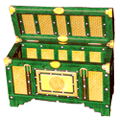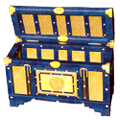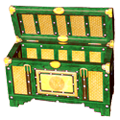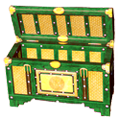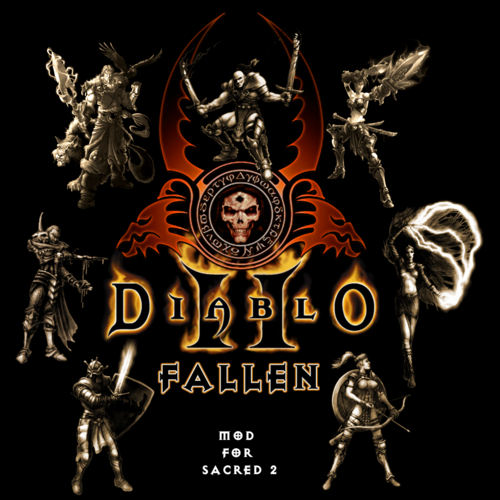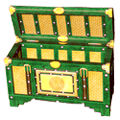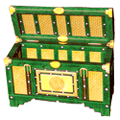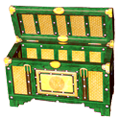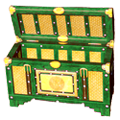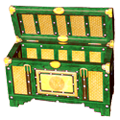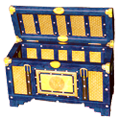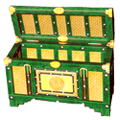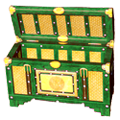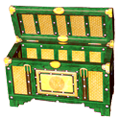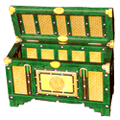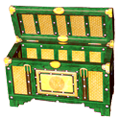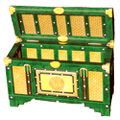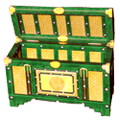-
Posts
6,712 -
Joined
-
Last visited
-
Days Won
838
Content Type
Profiles
Forums
Downloads
Calendar
Files posted by Flix
-
Danse Macabre
By Flix in Community Patch Uniques
Name: Danse Macabre
Type: 2h Javelin (Strength-based Polearm)
Class: Unique
Requires: Community Patch 1.50
This weapon was loosely based on Channeler's Trident from Dark Souls, or rather on a special property of this weapon - it granted its wielder a unique "dance" battle move which greatly increased the power of attacks. Chattius' Sohei guide to polearm Dragon Mage served as another inspiration for a polearm that can be useful for specialized and hybrid characters alike.
Socket Types:
Gold : 1
Silver : 0
Bronze : 1
Element: 1
Item Modifiers:
Leech life from opponents +X%
Chance to disregard armor +X%
Attack Value +X%
Spell Intensity +X%
Item Levels:
Silver: 20, 30, 45,
Gold: 60, 75, 90,
Platinum: 105, 120, 135,
Niobium: 150, 165, 180, 195, 210
Wiki Page: http://www.sacredwiki.org/index.php/Sacred_2:Danse_Macabre
Instructions:
Be sure to back up your existing chest.sacred2chest file before doing anything! Installing this file will overwrite your Shared tab in your player chest.
For XP, it's located in:
C:\Documents and Settings\<userID>\My Documents\Saved Games\Ascaron Entertainment\Sacred 2
For Vista and Windows 7:
C:\Users\<userID>\Saved Games\Ascaron Entertainment\Sacred 2
Extract the Chest.sacred2chest file from this Zip file and place it in your Saved Games folder.
93 downloads
0 comments
Submitted
-
Dark Eagle's Wings
By Flix in Fallen Angel Seraphim Items
Name: Dark Eagle's Wings
Type: Wings
Class: Legendary
Character: Seraphim
Socket Types:
Gold : 2
Silver : 0
Bronze : 0
Item Modifiers:
Damage mitigation: Physical +X%
Direct Damage X%
Pacifism +X
Item Levels:
Silver: 15, 30, 45,
Gold: 66, 82, 98,
Platinum: 114, 130, 146,
Niobium: 162, 178, 194, 210
For more information about this item visit:
Wiki Page
Instructions:
Be sure to back up your existing chest.sacred2chest file before doing anything! Installing this file will overwrite your Shared tab in your player chest.
For XP, it's located in:
C:\Documents and Settings\<userID>\My Documents\Saved Games\Ascaron Entertainment\Sacred 2
For Vista and Windows 7:
C:\Users\<userID>\Saved Games\Ascaron Entertainment\Sacred 2
Extract the Chest.sacred2chest file from this Zip file and place it in your Saved Games folder.
186 downloads
0 comments
Submitted
-
Decayer's Brand
By Flix in Community Patch Uniques
Name: Decayer's Brand
Type: 1h Shortsword (Dexterity-based)
Class: Unique
Requires: Community Patch 1.50
This sword is carried by archers of the Undead Legion, and the name and bonuses were designed to reflect that. It was NPC-only until it was unlocked in CM Patch 1.50.
Socket Types:
Gold : 2
Silver : 0
Bronze : 0
Element: 1
Item Modifiers:
Chance for critical hits +X%
Chance to inflict Deep Wounds +X%
Opponent's armor: Physical -X%
Item Levels:
Silver: 20, 30, 45,
Gold: 60, 75, 90,
Platinum: 105, 120, 135,
Niobium: 150, 165, 180, 195, 210
Wiki Page
Instructions:
Be sure to back up your existing chest.sacred2chest file before doing anything! Installing this file will overwrite your Shared tab in your player chest.
For XP, it's located in:
C:\Documents and Settings\<userID>\My Documents\Saved Games\Ascaron Entertainment\Sacred 2
For Vista and Windows 7:
C:\Users\<userID>\Saved Games\Ascaron Entertainment\Sacred 2
Extract the Chest.sacred2chest file from this Zip file and place it in your Saved Games folder.
61 downloads
0 comments
Submitted
-
Delior's Holy Staff
By Flix in Community Patch Uniques
Name: Delior's Holy Staff
Type: 2h Magic Staff
Class: Unique
Requires: Community Patch 1.50
This item is an easter egg recreation of Delior's Holy Staff from Sacred: Underworld
Socket Types:
Gold : 0
Silver : 2
Bronze : 0
Element: 1
Item Modifiers:
Regeneration Time -X%
Chance to find valuables +X%
Intelligence +X
Attack Value +X%
Damage: Magic +X%
Item Levels:
Silver: 20, 35, 50,
Gold: 65, 80, 95,
Platinum: 110, 125,
Niobium: 140, 155, 170, 185, 200
Wiki Page
Instructions:
Be sure to back up your existing chest.sacred2chest file before doing anything! Installing this file will overwrite your Shared tab in your player chest.
For XP, it's located in:
C:\Documents and Settings\<userID>\My Documents\Saved Games\Ascaron Entertainment\Sacred 2
For Vista and Windows 7:
C:\Users\<userID>\Saved Games\Ascaron Entertainment\Sacred 2
Extract the Chest.sacred2chest file from this Zip file and place it in your Saved Games folder.
107 downloads
0 comments
Submitted
-
Desert Rose
By Flix in Community Patch Uniques
Name: Desert Rose
Type: 1h Sword
Class: Unique
Requires: Community Patch 1.50
Because this sword's unusual design resembles a flower or ornamental vase, it was given the name "Desert Rose" after the flower-like crystalline formation found in deserts.
Socket Types:
Gold : 1
Silver : 0
Bronze : 0
Element: 1
Item Modifiers:
Chance to inflict serious open wounds +X%
Opponent's chance to reflect melee damage -X%
Opponent's defense value -X%
Chance for Freeze +X%
Item Levels:
Silver: 20, 30, 40, 50,
Gold: 60, 70, 80, 90,
Platinum: 100, 110, 120, 130,
Niobium: 140, 150, 160, 170, 180, 190, 200
Wiki Page: http://www.sacredwiki.org/index.php/Sacred_2:Desert_Rose
Instructions:
Be sure to back up your existing chest.sacred2chest file before doing anything! Installing this file will overwrite your Shared tab in your player chest.
For XP, it's located in:
C:\Documents and Settings\<userID>\My Documents\Saved Games\Ascaron Entertainment\Sacred 2
For Vista and Windows 7:
C:\Users\<userID>\Saved Games\Ascaron Entertainment\Sacred 2
Extract the Chest.sacred2chest file from this Zip file and place it in your Saved Games folder.
71 downloads
0 comments
Submitted
-
Diablo 2 Fallen
By Flix in Community Patch
Diablo 2 Fallen v15c
Hotfix Patch for "Opponent's Armor -X%" modifier not spawning on weapons.
Introduction:
Diablo 2 Fallen is a semi-conversion mod for Sacred 2 that transforms the game world, character classes, items, enemies, and many more aspects into those of Diablo 2.
Relevant Links:
D2F Development Thread D2F Release Thread D2F on SacredWiki The Hellfire Arena Please read the following!
This mod requires the latest version of the Community Patch (1.60) to be installed beforehand. Do not to have any other mods installed if you're going to play D2F. None. This is a huge mod and compatibility is very limited. Custom versions of many popular mods are already integrated. The Music Pack is a separate download available HERE. The music pack is required, otherwise you will experience some regions with no music at all. Leave "commentary" to NEVER in the options menu. If you don't turn commentary off you will hear a weird mix of vanilla and D2F character voices. Leave "Number of Speakers" to STEREO in the options menu. If you try to use 5.1 audio then the music and many sound effects will not play. The fonts needed for the interface are located in the "pak/fonts" directory of the mod. They are three .ttf files. Right-click each one and select "Install" to install them on your system. Detailed Install Instructions (New Users):
Download the Generic Mod Enabler (GME) and install it to your Sacred 2 root folder. Mod Enabler is available at http://www.softpedia.com/get/Others/Miscellaneous/Generic-Mod-Enabler.shtml Root folder for Steam is C:\Program Files (x86)\Steam\steamapps\common\Sacred 2 Gold Root folder for GOG or disk version may be as simple as C:\Sacred 2 Gold After running the GME once, it will make a folder called "MODS" there. Extract the contents of the D2F .zip file into the "MODS" folder. There should be four folders: "Diablo 2 Fallen v15", "D2F Inferno Patch", "D2F SuperSpawn, and "D2F Docs." The Docs folder is just for information and is not necessary to play. Extract the D2F music pack contents ("music" folder) into the "pak" folder of the mod. So the structure will look like: [Diablo 2 Fallen v15/pak/music]. Run the GME and enable Diablo 2 Fallen v15. It may take a long time to install. The GME will back up your clean files and will allow to you to easily enable/disable the mod as you wish. -Optional- "Inferno Edition" and/or "SuperSpawn" should be enabled after enabling the main mod. Overwrite warnings are to be expected. Disable before disabling the main mod. The fonts needed for the interface are located in the "pak/fonts" directory of the mod. They are three .ttf files. Right-click each one and select "Install" to install them on your system. Play with NEW characters only. Previous Users:
Disable the old version of D2F with the GME (important!) Remove the old D2F folder from your "MODS" folder. Place the new "Diablo 2 Fallen v15" folder into the "MODS" folder. Enable as usual. -Optional- "Inferno Edition" and/or "SuperSpawn" should be enabled after enabling the main mod. Disable before disabling the main mod. Use old characters at your own risk. Legacy characters may have re-rolled bonuses on random items or odd/broken behavior for in-progress quests. Thanks to:
Pesmontis for all his ideas and insight, and helping me import countless new monster and item designs. dimitrius154 for invaluable advice, contributing new models and textures, and coding. Silver Fox for scripting advice, and his work on textures, making new items, god statues, and the Druid's quest. Vampire and desm for making the French version. Wardust for hundreds of ideas on changing textures of the landscape, enemies, and the characters. steinerrr for ideas on how to increase the power and challenge of monsters. Caledor for ideas on adjusting balance, skill effects and the inventory interface. Ysendra for some Daemon textures. Jordan0422 and Tharkun who did testing and provided lots of valuable feedback. Charon117 who made tools for cleaning & optimizing scripts. Lindor for some script-sorting tools and Lua advice. The CM Patch team and all the modders who came before me, made modding tools, and showed me the way. Everyone who played the mod, posted feedback, and gave support. This mod is very much a product of the entire Sacred 2 community at DarkMatters. Thank you!3,653 downloads
Updated
-
Disciples of the Architect
By Flix in Community Patch Mixed Items
Name: Disciples of the Architect
Type: Weapon and Jewelry Set
Class: All-Class
Requirements: Community Patch 1.50
This set was designed to provide the game with a dual-wielding set for magic staff users. The names of the set pieces are inspired by the Darkspawn antagonists from Dragon Age: Awakening.
Set Components:
(1h Staff) The Withered
(1h Staff) The Lost
(Amulet) The Herald
(Ring) The Seeker
Sockets:
Bronze: 0
Silver: 0
Gold: 2
Element: 2
Complete Set Bonus:
Combat Art Skills +X (2 Pieces)
Regeneration Penalty from Buffs -X% (4 Pieces)
For more information on the individual pieces of this set visit the following links:
Wiki Page
Development Thread
Item Levels:
The Withered and The Herald: 15-210, increment 15, Silver-Niobium
The Lost and The Seeker: 15, 20-200, increment 10, Silver-Niobium
Instructions:
Be sure to back up your existing chest.sacred2chest file before doing anything! Installing this file will overwrite your Shared tab in your player chest.
For XP, it's located in:
C:\Documents and Settings\<userID>\My Documents\Saved Games\Ascaron Entertainment\Sacred 2
For Vista and Windows 7:
C:\Users\<userID>\Saved Games\Ascaron Entertainment\Sacred 2
After you've backed up your chest.sacred2chest file from the above folder, copy the chest.sacred2chest file to your save game directory and restart your game. You can then find the armor in your shared belongings chest. Grab the armor pieces you want and then save your game and exit. You can then restore your normal chest.sacred2chest file to the Sacred 2 folder and restart and continue your game.
197 downloads
- magic staff
- dual wield
- (and 2 more)
0 comments
Submitted
-
Disgraced Gods
By Flix in Community Patch Inquisitor Items
Name: Disgraced Gods
Type: Armor Set
Class: Inquisitor
Requirements: Community Patch 1.50
Religions and myths tell stories of gods, angels, and divine beings beyond count. However some of the most memorable ones are those that make mistakes, fall from grace, are cast down, defeated, and generally just fail. Priests of the Inquisition know this, and they also know that Ker is the supreme goddess, sublime in her chaos, perfect in her evil. Therefore they have no shame in invoking the memory of these failures to further dishonor them and to advance the glory of Ker. This set of priestly robes and ritual mask are the embodiment of this idea.
Set Components:
(Head) Kingu's Bleeding Wound
(Chest) Iblis' Stiffened Spine
(Shoulders) Anzû's Shattered Wings
(Arms) Attar's Uncertain Rule
(Gloves) Phaëton's Precarious Grip
(Waist) Belial's Broken Idol
(Legs) Lucifer's Plummet
(Boots) Hephaestus' Limp
Sockets:
Bronze: 0
Silver: 8
Gold: 8
Complete Set Bonus:
Detrimental Magic Effects -X% (3 Pieces)
Chance for all Secondary Effects +X% (5 Pieces)
Chance for Double Hit +X% (7 Pieces)
Leech Life from opponents +X% (8 Pieces)
For more information on the individual pieces of this set visit the following links:
Wiki Page
Development Thread
Item Levels:
Silver: 15, 35, 50, 65
Gold: 65, 80, 95, 110
Platinum: 110, 125, 140, 155
Niobium: 155, 170, 185, 200
Instructions:
Be sure to back up your existing chest.sacred2chest file before doing anything! Installing this file will overwrite your Shared tab in your player chest.
For XP, it's located in:
C:\Documents and Settings\<userID>\My Documents\Saved Games\Ascaron Entertainment\Sacred 2
For Vista and Windows 7:
C:\Users\<userID>\Saved Games\Ascaron Entertainment\Sacred 2
After you've backed up your chest.sacred2chest file from the above folder, copy the chest.sacred2chest file to your save game directory and restart your game. You can then find the armor in your shared belongings chest. Grab the armor pieces you want and then save your game and exit. You can then restore your normal chest.sacred2chest file to the Sacred 2 folder and restart and continue your game.
207 downloads
- inquisitor
- gods
- (and 5 more)
0 comments
Submitted
-
Disturbance in the Force
By Flix in Community Patch Uniques
Name: Disturbance in the Force
Type: 1h Lightsaber
Class: Unique
Requires: Community Patch 1.50
This lightsaber may drop in either blue or green color. Disturbance in the Force has willpower-based damage. Just like all the other lightsabers do with the Community Patch.
Socket Types:
Gold : 1
Silver : 1
Bronze : 0
Element: 1
Item Modifiers:
Stamina +X%
Defensive Skills +X
Regeneration per hit +X
Item Levels:
Silver: 10, 20, 30, 40, 50,
Gold: 60, 70, 80, 90,
Platinum: 100, 110, 120, 130,
Niobium: 140, 150, 160, 170, 180, 190, 200
Wiki Page: http://www.sacredwiki.org/index.php/Sacred_2:Disturbance_in_the_Force
Instructions:
Be sure to back up your existing chest.sacred2chest file before doing anything! Installing this file will overwrite your Shared tab in your player chest.
For XP, it's located in:
C:\Documents and Settings\<userID>\My Documents\Saved Games\Ascaron Entertainment\Sacred 2
For Vista and Windows 7:
C:\Users\<userID>\Saved Games\Ascaron Entertainment\Sacred 2
Extract the Chest.sacred2chest file from this Zip file and place it in your Saved Games folder.
182 downloads
- lightsaber
- star wars
- (and 1 more)
0 comments
Submitted
-
Doom Guard Armor
By Flix in Community Patch Shadow Warrior Items
Name: Doom Guard Armor
Type: Armor and Weapon Set
Class: Shadow Warrior
Requirements: Community Patch 1.50
The set was inspired by the Hell Knights from Diablo I, so the names of the pieces are adapted from the unique enemies of that game.
Set Components:
(Helmet) Deathshade Helm
(Shoulders) Blightfire Pauldrons
(Arms) Dreadjudge Bracers
(Gloves) Plaguewrath Gauntlets
(Armor) Gorestone Plate
(Belt) Blackjade Belt
(Legs) Windhowler Greaves
(Boots) Shadowbender Boots
(Sword) Hellknight's Blade
(Shield) Hellknight's Shield
Sockets:
Bronze: 2
Silver: 8
Gold: 10
Material: 1
Complete Set Bonus:
Opponents chance to reflect Close Combat -X% (3)
All Skills +X (5)
Chance to inflict Serious Open Wounds +X% (7)
Leech Life from opponents +X% (7)
Survival Bonus +X% (10)
For more information on the individual pieces of this set visit the following links:
Wiki Page
Development Thread
Item Levels:
Silver: 15, 30, 45, 60
Gold: 60, 75, 90, 105
Platinum: 105, 120, 135, 150
Niobium: 150, 165, 180, 195, 210
Instructions:
Be sure to back up your existing chest.sacred2chest file before doing anything! Installing this file will overwrite your Shared tab in your player chest.
For XP, it's located in:
C:\Documents and Settings\<userID>\My Documents\Saved Games\Ascaron Entertainment\Sacred 2
For Vista and Windows 7:
C:\Users\<userID>\Saved Games\Ascaron Entertainment\Sacred 2
After you've backed up your chest.sacred2chest file from the above folder, copy the chest.sacred2chest file to your save game directory and restart your game. You can then find the armor in your shared belongings chest. Grab the armor pieces you want and then save your game and exit. You can then restore your normal chest.sacred2chest file to the Sacred 2 folder and restart and continue your game.
405 downloads
- shadow warrior
- hell knight
- (and 3 more)
0 comments
Submitted
-
Draco's Garments of Mutation
By Flix in Community Patch Dragon Mage Items
Name: Draco's Garments of Mutation
Type: Armor Set
Class: Dragon Mage
Requirements: Community Patch 1.50
As of the last official release of Sacred 2 Ice and Blood, the original 6 characters had "Mutation" sets partially finished but they were not completed or implemented. The Community Patch team completed the sets and implemented them into the game. However, the new character added to Sacred 2 in the Ice and Blood expansion, the Dragon Mage, was left without such a set. This armor set is designed to be a "Mutation" armor set for the Dragon Mage.
Set Components:
(Head) Draco's Crown
(Chest) Draco's Frame
(Shoulders) Draco's Conveyance
(Arms) Draco's Reach
(Gloves) Draco's Paw
(Waist) Draco's Cincture
(Legs) Draco's Endurance
(Boots) Draco's Tread
Sockets:
Bronze: 10
Silver: 11
Gold: 11
Complete Set Bonus:
Visibility Range +X% (3 Pieces)
Armor +X% (5 Pieces)
Max Hitpoints +X (8 Pieces)
For more information on the individual pieces of this set visit the following links:
Wiki Page
Development Thread
Item Levels:
Silver: 20, 40, 60,
Gold: 60, 80, 100,
Platinum: 100, 120, 140,
Niobium: 140, 160, 180, 200
Instructions:
Be sure to back up your existing chest.sacred2chest file before doing anything! Installing this file will overwrite your Shared tab in your player chest.
For XP, it's located in:
C:\Documents and Settings\<userID>\My Documents\Saved Games\Ascaron Entertainment\Sacred 2
For Vista and Windows 7:
C:\Users\<userID>\Saved Games\Ascaron Entertainment\Sacred 2
After you've backed up your chest.sacred2chest file from the above folder, copy the chest.sacred2chest file to your save game directory and restart your game. You can then find the armor in your shared belongings chest. Grab the armor pieces you want and then save your game and exit. You can then restore your normal chest.sacred2chest file to the Sacred 2 folder and restart and continue your game.
212 downloads
- dragon mage
- mutation set
- (and 1 more)
Submitted
-
Dracunculus Pipe
By Flix in Community Patch Dryad Items
Name: Dracunculus Pipe
Type: BlowPipe
Class: Unique
Requires: Community Patch 1.50
The Dracunculus worm is a tiny parasite that burrows into the victims skin, causing a sensation of extreme fire as it crawls around. Ancient healers extracted the worms by twirling them around a stick - this is one fanciful explanation of why symbols such as the Rod of Asclepius and the Caduceus, which this pipe resembles, became associated with healing and medicine.
Socket Types:
Gold : 1
Silver : 0
Bronze : 0
Element: 1
Item Modifiers:
Chance to fear opponents away +X%
Dexterity +X
Chance for Critical Hits +X%
Requires the Ranged Weapons skill to unlock this modifier
Regeneration per hit +X
Opponent's defense value -X%
Item Levels:
Silver: 15, 25, 35, 45, 55,
Gold: 65, 75, 85, 95,
Platinum: 105, 115, 125, 135,
Niobium: 145, 155, 165, 175, 185, 195, 205
Wiki Page: http://www.sacredwiki.org/index.php/Sacred_2:Dracunculus_Pipe
Instructions:
Be sure to back up your existing chest.sacred2chest file before doing anything! Installing this file will overwrite your Shared tab in your player chest.
For XP, it's located in:
C:\Documents and Settings\<userID>\My Documents\Saved Games\Ascaron Entertainment\Sacred 2
For Vista and Windows 7:
C:\Users\<userID>\Saved Games\Ascaron Entertainment\Sacred 2
Extract the Chest.sacred2chest file from this Zip file and place it in your Saved Games folder.
129 downloads
0 comments
Submitted
-
Dragon Mage's Merry Christmas
By Flix in Community Patch Dragon Mage Items
Name: Merry Christmas
Type: Armor Set
Class: Dragon Mage
Requirements: Community Patch
This is a special set that can be found by completing the quest, Can Christmas Still be Saved. In addition to receiving a full Christmas set you will also receive a few more gifts from the Christmas Ogre when you open your present. Careful where you aim your snowballs!
Set Components:
(Helmet) Merry Christmas' Hat
(Shoulders) Merry Christmas' Shoulder Strap
(Arms) Merry Christmas' Arm Protector
(Gloves) Merry Christmas' Gloves
(Armor) Merry Christmas' Garment
(Belt) Merry Christmas' Belt
(Legs) Merry Christmas' Trousers
(Boots) Merry Christmas' Boots
Sockets:
Bronze: 0
Silver: 8
Gold: 8
Complete Set Bonus:
Experience per kill +X% (8 Pieces)
For more information on the individual pieces of this set visit the following links:
Wiki Page
Item Levels:
Silver: 15, 30, 45, 60
Gold: 60, 75, 90, 105
Platinum: 105, 120, 135, 150
Niobium: 150, 165, 180, 195, 210
Instructions:
Be sure to back up your existing chest.sacred2chest file before doing anything! Installing this file will overwrite your Shared tab in your player chest.
For XP, it's located in:
C:\Documents and Settings\<userID>\My Documents\Saved Games\Ascaron Entertainment\Sacred 2
For Vista and Windows 7:
C:\Users\<userID>\Saved Games\Ascaron Entertainment\Sacred 2
After you've backed up your chest.sacred2chest file from the above folder, copy the chest.sacred2chest file to your save game directory and restart your game. You can then find the armor in your shared belongings chest. Grab the armor pieces you want and then save your game and exit. You can then restore your normal chest.sacred2chest file to the Sacred 2 folder and restart and continue your game.
64 downloads
- dragon mage
- christmas
- (and 1 more)
Submitted
-
Dralkcib's Protection
By Flix in Community Patch Uniques
Name: Dralkcib's Protection
Type: Shield
Class: Unique
Requires: Community Patch 1.50
This shield was found deactivated in the game files, possibly used as a test item during development. It was reactivated with CM Patch 1.50. This shield's name and properties are a recreation of Dralkcib's Protection from Sacred: Underworld, as the design is identical.
Socket Types:
Gold : 1
Silver : 1
Bronze : 0
Item Modifiers:
Shield Lore +X
Block chance: Stun +X%
Ranged Defense Value +X
Armor: Physical +X%
Item Levels:
Silver: 15, 30, 45,
Gold: 60, 75, 90,
Platinum: 105, 120, 135,
Niobium: 150, 165, 180, 195, 210
Wiki Page
Instructions:
Be sure to back up your existing chest.sacred2chest file before doing anything! Installing this file will overwrite your Shared tab in your player chest.
For XP, it's located in:
C:\Documents and Settings\<userID>\My Documents\Saved Games\Ascaron Entertainment\Sacred 2
For Vista and Windows 7:
C:\Users\<userID>\Saved Games\Ascaron Entertainment\Sacred 2
Extract the Chest.sacred2chest file from this Zip file and place it in your Saved Games folder.
63 downloads
0 comments
Submitted
-
Drumstick
By Flix in Fallen Angel Unique Weapons/Shields
Name: Drumstick
Type: Dagger
Class: Unique
This dagger is one of the rewards for the Blind Guardian Quest. It will not drop from enemies or chests.
Socket Types:
Gold : 1
Silver : 1
Bronze : 0
Material: 1
Item Modifiers:
Regeneration Time -X%
Attack Value +X%
Opponent's defense value -X%
Item Levels:
Silver: 10, 30, 50,
Gold: 60, 80, 90,
Platinum: 110, 120, 140,
Niobium: 150, 170, 180, 200
For more information about this item visit:
Wiki Page
Instructions:
Be sure to back up your existing chest.sacred2chest file before doing anything! Installing this file will overwrite your Shared tab in your player chest.
For XP, it's located in:
C:\Documents and Settings\<userID>\My Documents\Saved Games\Ascaron Entertainment\Sacred 2
For Vista and Windows 7:
C:\Users\<userID>\Saved Games\Ascaron Entertainment\Sacred 2
Extract the Chest.sacred2chest file from this Zip file and place it in your Saved Games folder.
61 downloads
- blind guardian
- reward
- (and 3 more)
0 comments
Submitted
-
Dryad's Merry Christmas Set
By Flix in Ice & Blood Dryad Items
Class:Dryad
Set name: Dryad's Merry Christmas
Available Levels: 66 (Silver), 88 (Gold), 200 (Niobium)
Set item names:
Dark Christmas's Cap (Helm)
Merry Christmas's Garment (Armor)
Merry Christmas's Arm Protector (Arms)
Merry Christmas's Shoulder Strap (Shoulders)
Merry Christmas's Belt (Belt)
Merry Christmas's Trousers (Legs)
Merry Christmas's Boots (Boots)
Available sockets:
7 Silver Sockets
7 Gold Sockets
Complete Set Bonus:
Damage Mitigation: Ice +% (All Pieces)
For more information on the individual pieces of this set visit the following
URL: http://www.sacredwiki.org/index.php5/Sacred_2:Dryad%27s_Merry_Christmas_Set
Instructions:
Be sure to back up your existing chest.sacred2chest file before doing anything! Installing this file will overwrite your Shared tab in your player chest.
For XP, it's located in:
C:\Documents and Settings\<userID>\My Documents\Saved Games\Ascaron Entertainment\Sacred 2
For Vista and Windows 7:
C:\Users\<userID>\Saved Games\Ascaron Entertainment\Sacred 2
This file contains multiple Sacred 2 chests. Each folder contains a chest with complete sets of armor at the level designated by the folder name.
After you've backed up your chest.sacred2chest file from the above folder, copy the chest.sacred2chest file to your save game directory and restart your game. You can then find the armor in your shared belongings chest. Grab the armor pieces you want and then save your game and exit. You can then restore your normal chest.sacred2chest file to the Sacred 2 folder and restart and continue your game.
304 downloads
0 comments
Submitted
-
Dyria's Canopy
By Flix in Community Patch Uniques
Name: Dyria's Canopy
Type: Shield
Class: Unique
Requires: Community Patch 1.50
This shield is named after Dyria D'Arquelyght, the empress of the Dryads. This shield design also adorns various spots in Dyr-Laigh, the green tree-top city under her protection.
Socket Types:
Gold : 1
Silver : 0
Bronze : 0
Item Modifiers:
Chance to reflect: Projectiles +X%
Chance to evade +X%
Hitpoint Regeneration +X%
Ranged Weapons +X
Item Levels:
Silver: 20, 30, 40, 50,
Gold: 60, 70, 80, 90,
Platinum: 100, 110, 120, 130,
Niobium: 140, 150, 160, 170, 180, 190, 200
Wiki Page
Instructions:
Be sure to back up your existing chest.sacred2chest file before doing anything! Installing this file will overwrite your Shared tab in your player chest.
For XP, it's located in:
C:\Documents and Settings\<userID>\My Documents\Saved Games\Ascaron Entertainment\Sacred 2
For Vista and Windows 7:
C:\Users\<userID>\Saved Games\Ascaron Entertainment\Sacred 2
Extract the Chest.sacred2chest file from this Zip file and place it in your Saved Games folder.
57 downloads
0 comments
Submitted
-
Electric Executioner
By Flix in Community Patch Uniques
Name: Electric Executioner
Type: 2h Energy Weapon
Class: Unique
Requires: Community Patch 1.50
Due to its steampunk design, this staff is named after the short story by H.P. Lovecraft, "The Electric Executioner."
Socket Types:
Gold : 1
Silver : 0
Bronze : 0
Element: 1
Item Modifiers:
All combat arts +X
Opponent level for death blow X%
Run Speed +X%
Chance for Weaken +X%
Item Levels:
Silver: 15, 25, 35, 45, 55,
Gold: 65, 75, 85, 95,
Platinum: 105, 115, 125, 135,
Niobium: 145, 155, 165, 175, 185, 195, 205
Wiki Page: http://www.sacredwiki.org/index.php/Sacred_2:Electric_Executioner
Instructions:
Be sure to back up your existing chest.sacred2chest file before doing anything! Installing this file will overwrite your Shared tab in your player chest.
For XP, it's located in:
C:\Documents and Settings\<userID>\My Documents\Saved Games\Ascaron Entertainment\Sacred 2
For Vista and Windows 7:
C:\Users\<userID>\Saved Games\Ascaron Entertainment\Sacred 2
Extract the Chest.sacred2chest file from this Zip file and place it in your Saved Games folder.
87 downloads
- energy weapon
- two handed
- (and 1 more)
0 comments
Submitted
-
Elite Mounts Mod
By Flix in Community Patch
Somewhere in the world of Ancaria there is a priest who was destined to serve Gods in a remote location. He stays in his half-forgotten temple and rarely sees people except for hunters and travelling merchants who stop once in a while to make offerings to the Gods. This priest spends his free time breeding and training exotic creatures. Those rare times when he goes out of the temple, his pets usually follow him. He thinks that animals make good companions to lone travelers like him... and like you.
This mod adds new special mounts for all 7 characters. They can be purchased from a new special mount dealer deep in the Jungle. Detailed information on all the variations in mount appearance and stats can be read about in this thread on DarkMatters forums. Each character gets 4 new special mounts, with the exception of the High Elf, who gets 7 new mounts.
This mod requires the Ice and Blood expansion (or Sacred 2 Gold) and the latest Community Patch (1.50) to be installed beforehand. The CM Items Mod (optional) should be installed after the Community Patch but before anything else.
Supported languages: English, French, German, Polish, Russian, and Spanish (Spanish requires download of an additional language patch).
Installation (with no other mods installed):
Download the Jonesoft Generic Mod Enabler (GME) and install it to your Sacred 2 root folder (the main folder where Sacred 2 is installed). Mod Enabler is available HERE After running the GME once, it will make a folder called "MODS" there. Extract the contents of the rar file and copy the "Elite Mounts v1.10" folder into the "MODS" folder. Run the GME and enable Elite Mounts v1.10. It may take a moment to install. The GME will back up your clean files and will allow to you to easily enable/disable the mod as you wish. The mod also comes with compatibility patches for some of the more popular Sacred 2 mods. Use the Generic Mod Enabler to activate them in the order described below.
Installation order if using other mods:
Elite Mounts Mod Wardust's Serious Textures Mod (must be version from Sacred 2 Nexus) (ignore compatibility patch) Enhanced Spells Mod (+ optional Challenge Mode) or Survival Mod or Llama's CM Patch Mod (choose one, these three mods are not compatible with each other) Compatibility Patch for whichever mod you chose to install at step #3 (Llama Mod or Survival Mod ONLY, Enhanced Spells 1.3+ has built-in compatibility so no patch necessary).
This mod is NOT compatible with:
Sacred 2 undressed Mod 2016 (compatibility patch is available with the undressed Mod) Diablo 2 Fallen (mounts are already integrated) Any older mod not updated for CM Patch 1.50
This mod should work just fine with Fleet's undressed Skins, Reduced Fog, Przemba's Visual Mods, and any music/sound mod.
1,585 downloads
- mod
- ice & blood
- (and 2 more)
Updated
-
Essence of Dark Matters
By Flix in Community Patch Legendaries
Name: Essence of Dark Matters
Type: Throw Potion
Hands: 1
Class: Legendary
Requires: Community Patch
You can get this legendary Throwing Potion only as a reward for the Dark Rituals quest. This item was named 'Essence of Dark Matters' as a thank you for the DarkMatters Community.
Socket Types:
Gold : 1
Silver : 0
Bronze : 0
Element: 1
Available Levels:
Silver: 20, 40(x2), 60(x2), 80(x2),
Gold: 60, 80(x2), 100(x2), 120(x2),
Platinum: 100, 120(x2), 140(x2),
Niobium: 140, 160(x2), 180(x2), 200(x2)
This stash contains 26 total copies of this item, each with different stats due to the random modifiers at play.
This throw potion drops in several varieties, that have different appearances and damage types.
Modifiers:
Combat art range +X%
Chance for Double Hit +X%
Direct Damage X%
This modifier is random. It can be any other Item Modifier of yellow or golden quality
Ranged Weapons +X
Chance to hit additional opponents +X%
Requires Ranged Weapons Skill
Chance for secondary damage effect +X%
Requires the Mastery of Ranged Weapons Skill
Wiki URL: http://www.sacredwiki.org/index.php/Sacred_2:Essence_of_Dark_Matters
Instructions:
Be sure to back up your existing chest.sacred2chest file before doing anything! Installing this file will overwrite your Shared tab in your player chest.
For XP, it's located in:
C:\Documents and Settings\<userID>\My Documents\Saved Games\Ascaron Entertainment\Sacred 2
For Vista and Windows 7:
C:\Users\<userID>\Saved Games\Ascaron Entertainment\Sacred 2
Extract the Chest.sacred2chest file from this Zip file and place it in your Saved Games folder.
175 downloads
- Legendaries
- Legendary Items
- (and 1 more)
0 comments
Updated
-
Eternal Return
By Flix in Community Patch Mixed Items
Name: Eternal Return
Type: Jewelry Set
Class: All-Class
Requirements: Community Patch 1.50
This is a CM Patch mini-set composed of two rings. It is dragon-themed, and available to all classes. It is based on the concept of an eternally recurring universe, a neverending cycle of time, often symbolized by the image of a great serpent biting its own tail, forming a circle or ring. Two Egyptian creatures invoke the cyclical nature of time: Apep and Ouroboros.
Available Levels: 20 - 200, Increment 10
Set Components:
(Ring) Apep's Eclipse
(Ring) Ouroboros' Advent
Item Modifiers:
Apep's Eclipse:
Chance to cause secondary effects +%
Life Leeched per Hit +X
Ouroboros' Advent:
Detrimental magic effects -X%
Regeneration Per Hit +X
Complete Set Bonus:
Survival Bonus +X%
For more information on the individual pieces of this set visit the following links:
Wiki Page
Development Thread
Instructions:
Be sure to back up your existing chest.sacred2chest file before doing anything! Installing this file will overwrite your Shared tab in your player chest.
For XP, it's located in:
C:\Documents and Settings\<userID>\My Documents\Saved Games\Ascaron Entertainment\Sacred 2
For Vista and Windows 7:
C:\Users\<userID>\Saved Games\Ascaron Entertainment\Sacred 2
After you've backed up your chest.sacred2chest file from the above folder, copy the chest.sacred2chest file to your save game directory and restart your game. You can then find the armor in your shared belongings chest. Grab the armor pieces you want and then save your game and exit. You can then restore your normal chest.sacred2chest file to the Sacred 2 folder and restart and continue your game.
196 downloads
0 comments
Submitted
-
Eugene's Axe
By Flix in Community Patch Legendaries
Name: Eugene's Axe
Type: 1h Axe
Class: Legendary
Requires: Community Patch 1.50
This Legendary item's name is an Easter Egg reference to the Pink Floyd song, "Careful With That Axe, Eugene."
Socket Types:
Gold : 2
Silver : 0
Bronze : 0
Element: 1
Item Modifiers:
Damage +X%
Survival Bonus +X%
Chance to disregard armor +X%
Chance that opponents cannot evade attacks +X%
Chance to inflict open wounds +X% (Hafted Weapons)
Item Levels:
Silver: 20, 30, 40, 50,
Gold: 60, 70, 80, 90,
Platinum: 100, 110, 120, 130,
Niobium: 140, 150, 160, 170, 180, 190, 200
Wiki Page: Eugene's Axe
Instructions:
Be sure to back up your existing chest.sacred2chest file before doing anything! Installing this file will overwrite your Shared tab in your player chest.
For XP, it's located in:
C:\Documents and Settings\<userID>\My Documents\Saved Games\Ascaron Entertainment\Sacred 2
For Vista and Windows 7:
C:\Users\<userID>\Saved Games\Ascaron Entertainment\Sacred 2
Extract the Chest.sacred2chest file from this Zip file and place it in your Saved Games folder.
138 downloads
0 comments
Submitted
-
Fallen Angel Main Menu
By Flix in Ice & Blood Miscellaneous
Fallen Angel Main Menu
This mod replaces the Ice & Blood menu screen with the original one used in Fallen Angel.
It can be used with any game version or any combination of mods and patches. Obviously you won't need this if you are still playing original Fallen Angel.
This mod is meant to be installed with the Generic Mod Enabler, available at http://www.softpedia.com/get/Others/Miscellaneous/Generic-Mod-Enabler.shtml
Extract the contents of the Fallen Angel Main Menu zip file into the MODS folder created in the Sacred 2 root folder, after installing the Generic Mod Enabler there.
You can use the mod enabler to enable/disable the Fallen Angel menu as you wish.
346 downloads
- fallen angel
- menu
- (and 2 more)
Updated
-
Father's Sword
By Flix in Community Patch Uniques
Name: Father's Sword
Type: 2h Sword
Class: Unique
Requires: Community Patch 1.50
This sword is an easter egg from the Conan the Barbarian films. The sword was forged by Conan's father at the beginning of the story and which was used to defeat his main enemy at the end. The stats were inspired by the scene when Conan uses this sword to avenge his parents' murder, despite his enemy's attempt to mesmerise him.
Socket Types:
Gold : 1
Silver : 1
Bronze : 1
Element: 1
Item Modifiers:
Damage of enraged players +X%
All Skills +X
Chance that opponents cannot evade attacks +X%
Detrimental magic effects -X%
Item Levels:
Silver: 20, 30, 45,
Gold: 60, 75, 90,
Platinum: 105, 120, 135,
Niobium: 150, 165, 180, 195, 210
Wiki Page
Instructions:
Be sure to back up your existing chest.sacred2chest file before doing anything! Installing this file will overwrite your Shared tab in your player chest.
For XP, it's located in:
C:\Documents and Settings\<userID>\My Documents\Saved Games\Ascaron Entertainment\Sacred 2
For Vista and Windows 7:
C:\Users\<userID>\Saved Games\Ascaron Entertainment\Sacred 2
Extract the Chest.sacred2chest file from this Zip file and place it in your Saved Games folder.
88 downloads
- sword
- two handed
- (and 1 more)
0 comments
Submitted
-
Firebird's Wing
By Flix in Community Patch Uniques
Name: Firebird's Wing
Type: Shield
Class: Unique
Requires: Community Patch 1.50
This shield was found partially finished and deactivated in the game files, and was completed and reactivated with CM Patch 1.50.
Socket Types:
Gold : 1
Silver : 0
Bronze : 0
Item Modifiers:
Damage Mitigation: Fire +X%
Damage over time: Fire -X%
Hitpoint Regeneration +X%
Chance for Burn +X%
This shield has a very rare property which adds fire damage to the player's weapon in addition to providing armor.
Item Levels:
Silver: 20, 40,
Gold: 60, 80,
Platinum: 100, 120,
Niobium: 140, 160, 180, 200
Wiki Page
Instructions:
Be sure to back up your existing chest.sacred2chest file before doing anything! Installing this file will overwrite your Shared tab in your player chest.
For XP, it's located in:
C:\Documents and Settings\<userID>\My Documents\Saved Games\Ascaron Entertainment\Sacred 2
For Vista and Windows 7:
C:\Users\<userID>\Saved Games\Ascaron Entertainment\Sacred 2
Extract the Chest.sacred2chest file from this Zip file and place it in your Saved Games folder.
111 downloads
0 comments
Submitted