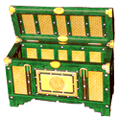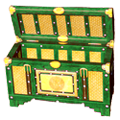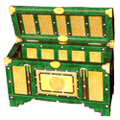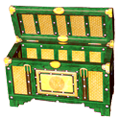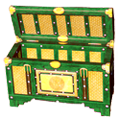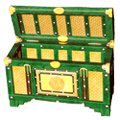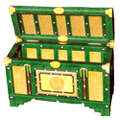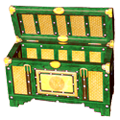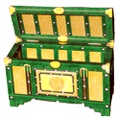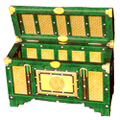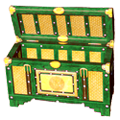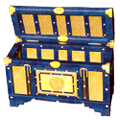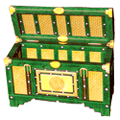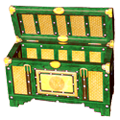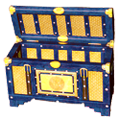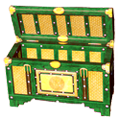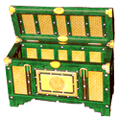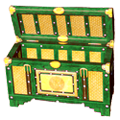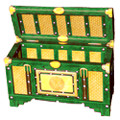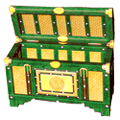-
Posts
6,712 -
Joined
-
Last visited
-
Days Won
838
Content Type
Profiles
Forums
Downloads
Calendar
Files posted by Flix
-
Frozen Gems
By Flix in Community Patch High Elf Items
Name: Frozen Gems
Type: Armor Set
Class: High Elf
Requirements: Community Patch 1.50
Another one of the LazyTomcat's sets to receive its own names and bonuses is the "Ice Diamond" design for the High Elf. This design is obviously icy looking, so it became an alternate aspect set for the Mystic Stormite, in a way similar to how Armaments of the Nine Hells is an alternate aspect set for the Arrant Pyromancer. The set got the name "Frozen Gems" and the item names themed around blue gemstones and beliefs about them.
Set Components:
(Helmet) Mystic Sapphire
(Armor) Unbreakable Diamond
(Arm) Clouded Mirror
(Gloves) Lazulite of Clarity
(Belt) Aquamarine of Fortitude
(Legs) Blue Carbuncle
(Boots) Cooling Crystal
Sockets:
Bronze: 0
Silver: 4
Gold: 8
Complete Set Bonus:
Detrimental Magic Effects -X% (2)
Regeneration Time -X% (4)
Regeneration Penalty from Buffs -X% (6)
Survival Bonus +X% (7)
For more information on the individual pieces of this set visit the following links:
Wiki Page
Development Thread
Item Levels:
Silver: 15, 30, 45, 60
Gold: 60, 75, 90, 105
Platinum: 105, 120, 135, 150
Niobium: 150, 165, 180, 195, 210
Instructions:
Be sure to back up your existing chest.sacred2chest file before doing anything! Installing this file will overwrite your Shared tab in your player chest.
For XP, it's located in:
C:\Documents and Settings\<userID>\My Documents\Saved Games\Ascaron Entertainment\Sacred 2
For Vista and Windows 7:
C:\Users\<userID>\Saved Games\Ascaron Entertainment\Sacred 2
After you've backed up your chest.sacred2chest file from the above folder, copy the chest.sacred2chest file to your save game directory and restart your game. You can then find the armor in your shared belongings chest. Grab the armor pieces you want and then save your game and exit. You can then restore your normal chest.sacred2chest file to the Sacred 2 folder and restart and continue your game.
373 downloads
- high elf
- mystic stormite
- (and 4 more)
0 comments
Submitted
-
Impressions of Sophia
By Flix in Community Patch Seraphim Items
Name: Impressions of Sophia
Type: Armor Set
Class: Seraphim
Requirements: Community Patch 1.50
This armor is a reworked version of the armor worn by the Seraphim NPC Sophia. The set is called "Impressions of Sophia," since the armor is like a copy of her armor that carries an imprint of her traits. There are no gloves in this set.
Set Components:
(Helmet) Sophia's Foresight
(Shoulders) Sophia's Discipline
(Armor) Sophia's Endowment
(Arms) Sophia's Passion
(Belt) Sophia's Chastity
(Legs) Sophia's Vigor
(Boots) Sophia's Footstep
(Wings) Sophia's Flight
Sockets:
Bronze: 0
Silver: 7
Gold: 9
Complete Set Bonus:
Max Hitpoints +X (2)
All Skills +X (4)
Regeneration Penalty from Buffs -X% (6)
Combat Art Range +X% (8)
For more information on the individual pieces of this set visit the following links:
Wiki Page
Development Thread
Item Levels:
Silver: 15, 30, 45, 60
Gold: 60, 75, 90, 105
Platinum: 105, 120, 135, 150
Niobium: 150, 165, 180, 195, 210
Instructions:
Be sure to back up your existing chest.sacred2chest file before doing anything! Installing this file will overwrite your Shared tab in your player chest.
For XP, it's located in:
C:\Documents and Settings\<userID>\My Documents\Saved Games\Ascaron Entertainment\Sacred 2
For Vista and Windows 7:
C:\Users\<userID>\Saved Games\Ascaron Entertainment\Sacred 2
After you've backed up your chest.sacred2chest file from the above folder, copy the chest.sacred2chest file to your save game directory and restart your game. You can then find the armor in your shared belongings chest. Grab the armor pieces you want and then save your game and exit. You can then restore your normal chest.sacred2chest file to the Sacred 2 folder and restart and continue your game.
457 downloads
0 comments
Submitted
-
Children of Asha
By Flix in Community Patch High Elf Items
Name: Children of Asha
Type: Armor Set
Class: High Elf
Requirements: Community Patch 1.50
Available Levels: 15 - 210, Increment 15
Set Components:
(Helmet) Elrath's Luminosity
(Armor) Sar-Elam's Oblation
(Arm) Malassa's Secret
(Gloves) Arkath's Vehemence
(Belt) Shalassa's Sagacity
(Legs) Sylanna's Contemplation
(Boots) Ylath's Scrunity
Sockets:
Bronze: 1
Silver: 7
Gold: 6
Complete Set Bonus:
Max. Hitpoints +X (3)
All Skills +X (5)
Damage +X% (6)
Regen Penalty from Buffs -X% (7)
For more information on the individual pieces of this set visit the following links:
Wiki Page
Development Thread
Item Levels:
Silver: 15, 30, 45, 60
Gold: 60, 75, 90, 105
Platinum: 105, 120, 135, 150
Niobium: 150, 165, 180, 195, 210
Instructions:
Be sure to back up your existing chest.sacred2chest file before doing anything! Installing this file will overwrite your Shared tab in your player chest.
For XP, it's located in:
C:\Documents and Settings\<userID>\My Documents\Saved Games\Ascaron Entertainment\Sacred 2
For Vista and Windows 7:
C:\Users\<userID>\Saved Games\Ascaron Entertainment\Sacred 2
After you've backed up your chest.sacred2chest file from the above folder, copy the chest.sacred2chest file to your save game directory and restart your game. You can then find the armor in your shared belongings chest. Grab the armor pieces you want and then save your game and exit. You can then restore your normal chest.sacred2chest file to the Sacred 2 folder and restart and continue your game.
338 downloads
0 comments
Updated
-
Mage of the Spectrum
By Flix in Community Patch High Elf Items
Name: Mage of the Spectrum
Type: Armor Set
Class: High Elf
Requirements: Community Patch 1.50
The High Elf set based on LazyTomcat's "Golden Raven" design. This new set was named "Mage of the Spectrum", and as the name implies, it's meant to boost the Elf's main role as the Sacred's Archmage. This set focuses on general spellcasting and non-physical damage types, providing substantial boost to spell damage and defense against spells, but offering little to nothing in terms of close and ranged combat.
Set Components:
(Helmet) The Darkest Hour
(Armor) Light of Day
(Arm) Glory of the Dawn
(Gloves) Height of Noon
(Belt) Mystery of the Night
(Legs) Colors of Sunset
(Boots) Silence of Midnight
(Ring) Fleeting Moment
Sockets:
Bronze: 3
Silver: 5
Gold: 6
Complete Set Bonus:
Combat Art Skills +X (3)
Chance to Reflect: Combat Arts +X% (4)
All Combat Arts +X (6)
Combat Art Range +X% (7)
Leech Life from Opponents +X% (8)
For more information on the individual pieces of this set visit the following links:
Wiki Page
Development Thread
Item Levels:
Silver: 15, 30, 45, 60
Gold: 60, 75, 90, 105
Platinum: 105, 120, 135, 150
Niobium: 150, 165, 180, 195, 210
Instructions:
Be sure to back up your existing chest.sacred2chest file before doing anything! Installing this file will overwrite your Shared tab in your player chest.
For XP, it's located in:
C:\Documents and Settings\<userID>\My Documents\Saved Games\Ascaron Entertainment\Sacred 2
For Vista and Windows 7:
C:\Users\<userID>\Saved Games\Ascaron Entertainment\Sacred 2
After you've backed up your chest.sacred2chest file from the above folder, copy the chest.sacred2chest file to your save game directory and restart your game. You can then find the armor in your shared belongings chest. Grab the armor pieces you want and then save your game and exit. You can then restore your normal chest.sacred2chest file to the Sacred 2 folder and restart and continue your game.
348 downloads
0 comments
Submitted
-
Doom Guard Armor
By Flix in Community Patch Shadow Warrior Items
Name: Doom Guard Armor
Type: Armor and Weapon Set
Class: Shadow Warrior
Requirements: Community Patch 1.50
The set was inspired by the Hell Knights from Diablo I, so the names of the pieces are adapted from the unique enemies of that game.
Set Components:
(Helmet) Deathshade Helm
(Shoulders) Blightfire Pauldrons
(Arms) Dreadjudge Bracers
(Gloves) Plaguewrath Gauntlets
(Armor) Gorestone Plate
(Belt) Blackjade Belt
(Legs) Windhowler Greaves
(Boots) Shadowbender Boots
(Sword) Hellknight's Blade
(Shield) Hellknight's Shield
Sockets:
Bronze: 2
Silver: 8
Gold: 10
Material: 1
Complete Set Bonus:
Opponents chance to reflect Close Combat -X% (3)
All Skills +X (5)
Chance to inflict Serious Open Wounds +X% (7)
Leech Life from opponents +X% (7)
Survival Bonus +X% (10)
For more information on the individual pieces of this set visit the following links:
Wiki Page
Development Thread
Item Levels:
Silver: 15, 30, 45, 60
Gold: 60, 75, 90, 105
Platinum: 105, 120, 135, 150
Niobium: 150, 165, 180, 195, 210
Instructions:
Be sure to back up your existing chest.sacred2chest file before doing anything! Installing this file will overwrite your Shared tab in your player chest.
For XP, it's located in:
C:\Documents and Settings\<userID>\My Documents\Saved Games\Ascaron Entertainment\Sacred 2
For Vista and Windows 7:
C:\Users\<userID>\Saved Games\Ascaron Entertainment\Sacred 2
After you've backed up your chest.sacred2chest file from the above folder, copy the chest.sacred2chest file to your save game directory and restart your game. You can then find the armor in your shared belongings chest. Grab the armor pieces you want and then save your game and exit. You can then restore your normal chest.sacred2chest file to the Sacred 2 folder and restart and continue your game.
405 downloads
- shadow warrior
- hell knight
- (and 3 more)
0 comments
Submitted
-
Lara's Glad Rags
By Flix in Community Patch High Elf Items
Name: Lara's Glad Rags
Type: Armor Set
Class: High Elf
Requirements: Community Patch 1.50
This set is themed around freetime and having fun, which we thought would be best reflected by supporting her Vitality and (Delphic Arcania) spell force.
Set Components:
(Helmet) Mirror Shades
(Armor) Tactical T-Shirt
(Arm) External Memory
(Gloves) Track Mitts
(Belt) Denim Shorts
(Legs) Skinny Jeans
(Boots) TickTacks
Sockets:
Bronze: 2
Silver: 4
Gold: 5
Complete Set Bonus:
Hitpoint Regeneration +X/s (3)
Chance to inflict Deadly Wounds +X% (4)
Damage +X% (5)
Intelligence +X% (6)
All Skills +X (7)
For more information on the individual pieces of this set visit the following links:
Wiki Page
Development Thread
Item Levels:
Silver: 15, 30, 45, 60
Gold: 60, 75, 90, 105
Platinum: 105, 120, 135, 150
Niobium: 150, 165, 180, 195, 210
Instructions:
Be sure to back up your existing chest.sacred2chest file before doing anything! Installing this file will overwrite your Shared tab in your player chest.
For XP, it's located in:
C:\Documents and Settings\<userID>\My Documents\Saved Games\Ascaron Entertainment\Sacred 2
For Vista and Windows 7:
C:\Users\<userID>\Saved Games\Ascaron Entertainment\Sacred 2
After you've backed up your chest.sacred2chest file from the above folder, copy the chest.sacred2chest file to your save game directory and restart your game. You can then find the armor in your shared belongings chest. Grab the armor pieces you want and then save your game and exit. You can then restore your normal chest.sacred2chest file to the Sacred 2 folder and restart and continue your game.
237 downloads
Submitted
-
All Community Patch Unique Armor
By Flix in Community Patch Uniques
These chests contains all the unique armor pieces added by the Community Patch up to v.150, with the exception of the Dragon's Mage Scribe Bracers of Atherton and Bunny Ears, which were uploaded previously. As such, in order to get the items from these chests, you need to have the expansion and Community Patch 1.50 installed.
These chests contain:
1 Breastplate of Expansion (High Elf)
2 Helm of the Einherjar (Shadow Warrior)
3 Helmet of unspeakable evil (Inquisitor)
4 Mountain Man's Slippers (Dryad)
5 The Nemes Headgear (Temple Guardian)
6 Shaman's Mask (Dryad)
7 Stormcrow's Hat (Dragon Mage)
8 Thylysian Galea (High Elf)
9 Trang-Oul's Guise (Inquisitor)
10 Valkyrie's Profile (Seraphim)
11 Well-worn Hat (Dryad)
The details, pictures, and stats of these items can be viewed here:
http://www.sacredwiki.org/index.php/Sacred_2:Community_Patch_Unique_Armor
The information below applies to all items.
Item levels: 20 - 210
Level jumps of roughly 10
Difficulties: Bronze - Niobium
NOTE: Due to the fact that the chests contain mixed items that have different level jumps in game, some items can be of slightly higher or lower levels than listed above. For example level 75 instead of 80.
Instructions:
The chest files should be extracted from this archive and copied from the respective folders to the savegame folder. Only one of the chests can be installed at the time. The location of the savegame folder is given below.
For Windows XP:
C:\Documents and Settings\<userID>\My Documents\Saved Games\Ascaron Entertainment\Sacred 2
For Windows Vista and Windows 7:
C:\Users\<userID>\Saved Games\Ascaron Entertainment\Sacred 2
Be sure to back up your existing chest.sacred2chest file before doing anything! Installing any of these files will overwrite your Shared tab in your player chest.
192 downloads
0 comments
Submitted
-
Genesis Siderea
By Flix in Community Patch Seraphim Items
Name: Genesis Siderea
Type: Armor Set
Class: Seraphim
Requirements: Community Patch 1.50
This CM Patch Seraphim mini-set was made by Pesmontis and is themed around star-formation.
Set Components:
(Helmet) Vessel of Chaos
(Armor) Dawn of Scheherazade
(Gloves) Fusion Igniters
(Belt) Cradle of Light
(Boots) Dark Matter Conduits
(Wings) Star Meadows
Sockets:
Bronze: 0
Silver: 4
Gold: 5
Complete Set Bonus:
Chance for Secondary Effect +X% (2)
Detrimental Magic Effects -X% (3)
All Skills +X (5)
Leech Life from Opponents +X% (6)
For more information on the individual pieces of this set visit the following links:
Wiki Page
Development Thread
Item Levels:
Silver: 15, 30, 45, 60
Gold: 60, 75, 90, 105
Platinum: 105, 120, 135, 150
Niobium: 150, 165, 180, 195, 210
Instructions:
Be sure to back up your existing chest.sacred2chest file before doing anything! Installing this file will overwrite your Shared tab in your player chest.
For XP, it's located in:
C:\Documents and Settings\<userID>\My Documents\Saved Games\Ascaron Entertainment\Sacred 2
For Vista and Windows 7:
C:\Users\<userID>\Saved Games\Ascaron Entertainment\Sacred 2
After you've backed up your chest.sacred2chest file from the above folder, copy the chest.sacred2chest file to your save game directory and restart your game. You can then find the armor in your shared belongings chest. Grab the armor pieces you want and then save your game and exit. You can then restore your normal chest.sacred2chest file to the Sacred 2 folder and restart and continue your game.
379 downloads
0 comments
Submitted
-
Remnants of Glaurung
By Flix in Community Patch Mixed Items
Name: Remnants of Glaurung
Type: Jewelry + Shrunken Head Set
Class: All-Class (only Dryad can complete)
Requirements: Community Patch 1.50
This 6-piece CM Patch set is composed of 3 rings, 2 amulets, and a Shrunken Head. Only the Dryad can complete the set with all 6 pieces due to the inclusion of the Shrunken Head. The High Elf could wear all the jewelry and get the 5-piece bonus, and the best the other classes could achieve would be 4 pieces (except for the Seraphim who could wear only 3 pieces).
Set Components:
(Ring) Ring of Talons
(Ring) Ring of Heartscales
(Ring) Ring of Tail Spikes
(Amulet) Left Eye of Glaurung
(Amulet) Right Eye of Glaurung
(Shrunken Head) Glaurung's Head
Item Modifiers:
Ring of Talons:
Vitality +X
Chance for critical hits +X%
Ring of Heartscales:
Stamina +X
Regeneration per hit +X
Ring of Tail Spikes:
Dexterity +X
Offensive Skills +X
Left Eye of Glaurung:
Willpower +X
Chance that opponents cannot evade attacks +X%
Right Eye of Glaurung:
Intelligence +X
Chance to Evade +X%
Glaurung's Head:
Spell Resistance +X%
Defense Value +X
All Armor +X
Complete Set Bonus:
Regeneration Time -X% (3)
All Combat Arts +X (4)
All Skills +X (5)
Leech Life from opponents +X% (6)
Available Levels: 20 - 210 @ Increments of ~10, Silver - Niobium
For more information on the individual pieces of this set visit the following links:
Wiki Page
Development Thread
Instructions:
Be sure to back up your existing chest.sacred2chest file before doing anything! Installing this file will overwrite your Shared tab in your player chest.
For XP, it's located in:
C:\Documents and Settings\<userID>\My Documents\Saved Games\Ascaron Entertainment\Sacred 2
For Vista and Windows 7:
C:\Users\<userID>\Saved Games\Ascaron Entertainment\Sacred 2
After you've backed up your chest.sacred2chest file from the above folder, copy the chest.sacred2chest file to your save game directory and restart your game. You can then find the armor in your shared belongings chest. Grab the armor pieces you want and then save your game and exit. You can then restore your normal chest.sacred2chest file to the Sacred 2 folder and restart and continue your game.
418 downloads
0 comments
Submitted
-
SACRED RESKINS: Inferno UI
By Flix in Sacred Mods
Inferno UI for Sacred Gold -- by Flix
This mod changes several elements to be more blackened and fiery orange. One of the loading screens is adapted from Ysendra's Black UI mod. Text in the inventory should also be much easier to read.
Install Instructions
===================================
Download the Generic Mod Enabler (GME) and install it to your Sacred Gold root folder. Mod Enabler is available at http://www.softpedia.com/get/Others/Miscellaneous/Generic-Mod-Enabler.shtml For Steam the root folder is C:\Program Files (x86)\Steam\steamapps\common\Sacred Gold For GOG or disk version, the root folder is wherever you installed the game, for example C:\Sacred Gold After running the GME once, it will make a folder called "MODS" there. Extract/copy/move the contents of the compressed file into the "MODS" folder. There should be a folder called "Inferno UI". Run the GME and enable the mod. The GME will back up your clean files and will allow to you to easily enable/disable the mod as you wish.146 downloads
Submitted
-
Sacred 2 Grass Mod
By Flix in Fallen Angel Miscellaneous
Grass Mod for Sacred 2
This mod desaturates and darkens the color of the grass and landscape in the game, primarily in Tyr Lysia and Artamark.
Extract the archive then install with the Generic Mod Enabler available at http://www.softpedia.com/get/Others/Miscellaneous/Generic-Mod-Enabler.shtml
If using Elite Textures, then rename the mod folder "mq" to "hq". Likewise if using the minimal textures setting, rename the folder to "lq".
This mod should work with any version of Sacred 2, with or without expansions or Community Patch. It will work on top of other mods - just install it last to be sure it overrides other texture mods. These grass textures are identical to the ones used in my mod Diablo 2 Fallen.
151 downloads
Submitted
-
Sacred 2 Player Skins Pack for EE
By Flix in Ice & Blood Patches and Mods
Player Skins Pack for Sacred 2 Enhanced Edition
================
This is a compilation of some alternate skins for the player characters, meant to be installed on top of the Enhanced Edition 3.0+.
It contains the following skins:
Dragon Mage --> Draconian Seraphim --> Black Seraphim Dryad --> Amazon High Elf --> Dark Elf High Elf --> Sorceress
Install Instructions
===================================
Download the Generic Mod Enabler (GME) and install it to your Sacred 2 root folder. Mod Enabler is available at http://www.softpedia.com/get/Others/Miscellaneous/Generic-Mod-Enabler.shtml For Steam the root folder is C:\Program Files (x86)\Steam\steamapps\common\Sacred 2 Gold For GOG or disk version, the root folder is wherever you installed the game, for example C:\Sacred 2 Gold After running the GME once, it will make a folder called "MODS" there. Extract the contents of the downloaded zip file into the "MODS" folder. You can install more than one skin at a time, so long as each one is for different characters. So you couldn't install Dark Elf and Sorceress at the same time. Run the GME and enable the desired skins(s). An overwrite warning is to be expected for multiple skins. The GME will back up your clean files and will allow to you to easily enable/disable the mod as you wish.
Compatibility
===================================
The skins will work with any of the three texture options in the Options menu (Minimal/Default/Elite). These skins are meant to be installed on top of the mod: Sacred 2 Enhanced Edition v3.0. Treat them like any other EE optional module. If you are not playing the Enhanced Edition, these will technically work since they are texture-only (no scripts). However several armor parts will cause the default skin to show instead. This limitation is only removed in Enhanced Edition.113 downloads
0 comments
Submitted
-
Power of NIF
By Flix in Community Patch Legendaries
Name: Power of NIF
Type: 1h Lightsaber
Class: Legendary
Requires: Community Patch
You can get this legendary lightsaber only while completing the Epic Office Quest and only if you have the Community Patch installed.
Socket Types:
Gold : 1
Silver : 0
Bronze : 0
Element: 1
Item Modifiers:
Chance to inflict deep wounds +X%
Willpower +X%
Chance to reflect: Projectiles +X%
Direct Damage X%
Item Levels:
Silver: 20, 30, 40, 50,
Gold: 60, 70, 80, 90,
Platinum: 100, 110, 120, 130,
Niobium: 140, 150, 160, 170, 180, 190, 200
Wiki Page: http://www.sacredwiki.org/index.php/Sacred_2:Power_of_NIF
Instructions:
Be sure to back up your existing chest.sacred2chest file before doing anything! Installing this file will overwrite your Shared tab in your player chest.
For XP, it's located in:
C:\Documents and Settings\<userID>\My Documents\Saved Games\Ascaron Entertainment\Sacred 2
For Vista and Windows 7:
C:\Users\<userID>\Saved Games\Ascaron Entertainment\Sacred 2
Extract the Chest.sacred2chest file from this Zip file and place it in your Saved Games folder.
350 downloads
0 comments
Submitted
-
Smoke Without Fire
By Flix in Community Patch Mixed Items
Name: Smoke Without Fire
Type: Weapon and Jewelry Set
Class: All-Class
Requirements: Community Patch 1.50
This mini-set is themed around Demons and stealthy action.
Set Components:
Sneaking Demon (1-Handed Sword)
Smoking Demon (Shield)
Inner Demon (Amulet)
Sockets:
Bronze: 0
Silver: 1
Gold: 2
Element: 1
Complete Set Bonus:
Armor +X% (2 Pieces)
Opponent's Armor -X% (3 Pieces)
For more information on the individual pieces of this set visit the following links:
Wiki Page
Development Thread
Item Levels:
20-200, Increment 20, Silver-Niobium
Instructions:
Be sure to back up your existing chest.sacred2chest file before doing anything! Installing this file will overwrite your Shared tab in your player chest.
For XP, it's located in:
C:\Documents and Settings\<userID>\My Documents\Saved Games\Ascaron Entertainment\Sacred 2
For Vista and Windows 7:
C:\Users\<userID>\Saved Games\Ascaron Entertainment\Sacred 2
After you've backed up your chest.sacred2chest file from the above folder, copy the chest.sacred2chest file to your save game directory and restart your game. You can then find the armor in your shared belongings chest. Grab the armor pieces you want and then save your game and exit. You can then restore your normal chest.sacred2chest file to the Sacred 2 folder and restart and continue your game.
277 downloads
0 comments
Submitted
-
Remnants of Drizzt
By Flix in Community Patch Mixed Items
Name: Remnants of Drizzt
Type: Weapon and Jewelry Set
Class: All-Class
Requirements: Community Patch
This set was designed to provide the game with a dual-wielding set for sword users. The names of the set pieces are inspired by the equipment of the popular Forgotten Realms character, the dark elf Drizzt Do'Urden.
Set Components:
Icingdeath (1-Handed Sword)
Twinkle (1-Handed Sword)
Mielikki's Grace (Amulet)
Guenhwyvar's Refuge (Ring)
Sockets:
Bronze: 0
Silver: 0
Gold: 2
Element: 2
Complete Set Bonus:
Damage +X% (2 Pieces)
Regeneration Time +X% (3 Pieces)
Chance to evade +X% (4 Pieces)
For more information on the individual pieces of this set visit the following links:
Wiki Page
Item Levels:
15-205, Increment 10, Silver-Niobium
Instructions:
Be sure to back up your existing chest.sacred2chest file before doing anything! Installing this file will overwrite your Shared tab in your player chest.
For XP, it's located in:
C:\Documents and Settings\<userID>\My Documents\Saved Games\Ascaron Entertainment\Sacred 2
For Vista and Windows 7:
C:\Users\<userID>\Saved Games\Ascaron Entertainment\Sacred 2
After you've backed up your chest.sacred2chest file from the above folder, copy the chest.sacred2chest file to your save game directory and restart your game. You can then find the armor in your shared belongings chest. Grab the armor pieces you want and then save your game and exit. You can then restore your normal chest.sacred2chest file to the Sacred 2 folder and restart and continue your game.
384 downloads
- dual wield
- set
- (and 1 more)
0 comments
Submitted
-
Dark Eagle's Wings
By Flix in Fallen Angel Seraphim Items
Name: Dark Eagle's Wings
Type: Wings
Class: Legendary
Character: Seraphim
Socket Types:
Gold : 2
Silver : 0
Bronze : 0
Item Modifiers:
Damage mitigation: Physical +X%
Direct Damage X%
Pacifism +X
Item Levels:
Silver: 15, 30, 45,
Gold: 66, 82, 98,
Platinum: 114, 130, 146,
Niobium: 162, 178, 194, 210
For more information about this item visit:
Wiki Page
Instructions:
Be sure to back up your existing chest.sacred2chest file before doing anything! Installing this file will overwrite your Shared tab in your player chest.
For XP, it's located in:
C:\Documents and Settings\<userID>\My Documents\Saved Games\Ascaron Entertainment\Sacred 2
For Vista and Windows 7:
C:\Users\<userID>\Saved Games\Ascaron Entertainment\Sacred 2
Extract the Chest.sacred2chest file from this Zip file and place it in your Saved Games folder.
186 downloads
0 comments
Submitted
-
Disgraced Gods
By Flix in Community Patch Inquisitor Items
Name: Disgraced Gods
Type: Armor Set
Class: Inquisitor
Requirements: Community Patch 1.50
Religions and myths tell stories of gods, angels, and divine beings beyond count. However some of the most memorable ones are those that make mistakes, fall from grace, are cast down, defeated, and generally just fail. Priests of the Inquisition know this, and they also know that Ker is the supreme goddess, sublime in her chaos, perfect in her evil. Therefore they have no shame in invoking the memory of these failures to further dishonor them and to advance the glory of Ker. This set of priestly robes and ritual mask are the embodiment of this idea.
Set Components:
(Head) Kingu's Bleeding Wound
(Chest) Iblis' Stiffened Spine
(Shoulders) Anzû's Shattered Wings
(Arms) Attar's Uncertain Rule
(Gloves) Phaëton's Precarious Grip
(Waist) Belial's Broken Idol
(Legs) Lucifer's Plummet
(Boots) Hephaestus' Limp
Sockets:
Bronze: 0
Silver: 8
Gold: 8
Complete Set Bonus:
Detrimental Magic Effects -X% (3 Pieces)
Chance for all Secondary Effects +X% (5 Pieces)
Chance for Double Hit +X% (7 Pieces)
Leech Life from opponents +X% (8 Pieces)
For more information on the individual pieces of this set visit the following links:
Wiki Page
Development Thread
Item Levels:
Silver: 15, 35, 50, 65
Gold: 65, 80, 95, 110
Platinum: 110, 125, 140, 155
Niobium: 155, 170, 185, 200
Instructions:
Be sure to back up your existing chest.sacred2chest file before doing anything! Installing this file will overwrite your Shared tab in your player chest.
For XP, it's located in:
C:\Documents and Settings\<userID>\My Documents\Saved Games\Ascaron Entertainment\Sacred 2
For Vista and Windows 7:
C:\Users\<userID>\Saved Games\Ascaron Entertainment\Sacred 2
After you've backed up your chest.sacred2chest file from the above folder, copy the chest.sacred2chest file to your save game directory and restart your game. You can then find the armor in your shared belongings chest. Grab the armor pieces you want and then save your game and exit. You can then restore your normal chest.sacred2chest file to the Sacred 2 folder and restart and continue your game.
207 downloads
- inquisitor
- gods
- (and 5 more)
0 comments
Submitted
-
The Wild Cat
By Flix in Community Patch Dryad Items
Name: The Wild Cat
Type: Armor Set
Class: Dryad
Requirements: Community Patch 1.50
This new set is a "Jaguar" armor for the Dryad. It is themed around the big cats and has bonuses that benefit the Ranged Combat-oriented character.
Set Components:
(Helmet) Jaguar's Bite
(Armor) Lynx's Thick Fur
(Shoulders) Lion's Mane
(Arms) Leopard's Agility
(Belt) Tiger's Tail
(Legs) Cheetah's Sprint
(Boots) Cougar's Paws
Sockets:
Bronze: 0
Silver: 7
Gold: 6
Complete Set Bonus:
Regeneration Per Hit +X (2)
Direct Damage X% (4)
Chance for Double Hit +X% (6)
Survival Bonus +X% (7)
For more information on the individual pieces of this set visit the following links:
Wiki Page
Development Thread
Item Levels:
Silver: 15, 30, 45, 60
Gold: 60, 75, 90, 105
Platinum: 105, 120, 135, 150
Niobium: 150, 165, 180, 195, 210
Instructions:
Be sure to back up your existing chest.sacred2chest file before doing anything! Installing this file will overwrite your Shared tab in your player chest.
For XP, it's located in:
C:\Documents and Settings\<userID>\My Documents\Saved Games\Ascaron Entertainment\Sacred 2
For Vista and Windows 7:
C:\Users\<userID>\Saved Games\Ascaron Entertainment\Sacred 2
After you've backed up your chest.sacred2chest file from the above folder, copy the chest.sacred2chest file to your save game directory and restart your game. You can then find the armor in your shared belongings chest. Grab the armor pieces you want and then save your game and exit. You can then restore your normal chest.sacred2chest file to the Sacred 2 folder and restart and continue your game.
288 downloads
0 comments
Submitted
-
Huntress of Light
By Flix in Fallen Angel Seraphim Items
Name: Huntress of Light
Type: 1h Sword
Class: Unique
Character: Seraphim
This one-handed sword is the reward for completing the Seraphim's Class Quest Chain.
Socket Types:
Gold : 2
Silver : 0
Bronze : 0
Material: 1
Item Modifiers:
Chance for deadly wounds +X%
Experience per kill +X%
Item Levels:
Silver: 15, 30, 45, 55,
Gold: 60, 75, 90,
Platinum: 105, 120, 135,
Niobium: 150, 165, 180, 195, 200
For more information about this item visit:
Wiki Page
Instructions:
Be sure to back up your existing chest.sacred2chest file before doing anything! Installing this file will overwrite your Shared tab in your player chest.
For XP, it's located in:
C:\Documents and Settings\<userID>\My Documents\Saved Games\Ascaron Entertainment\Sacred 2
For Vista and Windows 7:
C:\Users\<userID>\Saved Games\Ascaron Entertainment\Sacred 2
Extract the Chest.sacred2chest file from this Zip file and place it in your Saved Games folder.
269 downloads
0 comments
Submitted
-
Random Rare Swordstaff Lightsabers
By Flix in Community Patch Mixed Items
Name: Random Rare Swordstaff Collection
Type: 2h Lightsaber
Class: Rare
Requires: Community Patch 1.50
Since Community Patch v.1.50, Dual-bladed lightsabers now appear as a new weapon type available as rare (yellow) items. These items can be found from all the same monsters that can drop two-handed swords and with enough Bargaining can be bought at vendors. For the characters who keep Bargaining at level, they are common enough merchandise to make it possible to use them as main weapons for a character build. Like 1h lightsabers, they can appear in all 4 color varieties and gain damage from the Willpower attribute.
All rare swordstaves share some common features - they sport the "chance to disregard armor" modifier that is a feature of the weapon class (similar to the original one-handed lightsabers) and starting from the Silver difficulty they have at least one high quality socket. In 90% cases it is a gold one, but sometimes it is replaced with silver. Other than that they have two more modifiers - an offensive and a defensive ones, that also have a chance to turn into sockets.
They also have custom names, so that you could tell them apart from other things when they drop. They are called "Saberstaff", "Lightstaff" or "Doublesaber".
Item Levels:
Silver: 10, 20, 30, 40, 50,
Gold: 60, 70, 80, 90,
Platinum: 100, 110, 120, 130,
Niobium: 140, 150, 160, 170, 180, 190, 200
Wiki Page: http://www.sacredwiki.org/index.php/Sacred_2:Lightsabers#Swordstaff_Lightsabers
Instructions:
Be sure to back up your existing chest.sacred2chest file before doing anything! Installing this file will overwrite your Shared tab in your player chest.
For XP, it's located in:
C:\Documents and Settings\<userID>\My Documents\Saved Games\Ascaron Entertainment\Sacred 2
For Vista and Windows 7:
C:\Users\<userID>\Saved Games\Ascaron Entertainment\Sacred 2
Extract the Chest.sacred2chest file from this Zip file and place it in your Saved Games folder.
118 downloads
- lightsaber
- swordstaff
- (and 4 more)
0 comments
Submitted
-
Slagelamber's Relics
By Flix in Ice & Blood Miscellaneous Items
Name: Slagelamber's Relics
Type: Weapon and Jewelry Set
Class: All-Class
This mini-set is for characters who want to dual wield daggers. Being Legendary-tier in rarity, these are perhaps some of the most extremely rare set items of Sacred 2.
Set Components:
Saint Coralie's Mercy (Dagger)
Saint Libertine's Blessing (Dagger)
Slagelamer's Sacrificial Dagger (Amulet)
Sockets:
Bronze: 0
Silver: 0
Gold: 2
Element: 2
Complete Set Bonus:
Regeneration Penalty from buffs -X% (2 Pieces)
Chance to find valuables +X% (3 Pieces)
For more information on the individual pieces of this set visit the following links:
Wiki Page
Item Levels:
20-200, Increment 10, Silver-Niobium
Instructions:
Be sure to back up your existing chest.sacred2chest file before doing anything! Installing this file will overwrite your Shared tab in your player chest.
For XP, it's located in:
C:\Documents and Settings\<userID>\My Documents\Saved Games\Ascaron Entertainment\Sacred 2
For Vista and Windows 7:
C:\Users\<userID>\Saved Games\Ascaron Entertainment\Sacred 2
After you've backed up your chest.sacred2chest file from the above folder, copy the chest.sacred2chest file to your save game directory and restart your game. You can then find the armor in your shared belongings chest. Grab the armor pieces you want and then save your game and exit. You can then restore your normal chest.sacred2chest file to the Sacred 2 folder and restart and continue your game.
186 downloads
- dagger
- dual wield
- (and 1 more)
0 comments
Submitted
-
Memories of the Trees
By Flix in Community Patch Mixed Items
Name: Memories of the Trees
Type: Weapon and Jewelry Set
Class: All-Class (only Dryad can complete)
Requirements: Community Patch
This set can be classified either as a Dryad set or as an All Class set. While the blowpipe can be used by the Dryad only, the ring and amulet have no class restrictions. Any character can wear these items and gain the 2 item partial set bonus.
Set Components:
Forest's Legacy (Blowpipe)
Forest Guardian's Protector (Amulet)
Tree spirit's secret (Ring)
Sockets:
Bronze: 0
Silver: 0
Gold: 1
Element: 1
Complete Set Bonus:
Duration of potion effects +X% (2 Pieces)
Dexterity +X% (3 Pieces)
For more information on the individual pieces of this set visit the following links:
Wiki Page
Item Levels:
15-205, Increment 10, Silver-Niobium
Instructions:
Be sure to back up your existing chest.sacred2chest file before doing anything! Installing this file will overwrite your Shared tab in your player chest.
For XP, it's located in:
C:\Documents and Settings\<userID>\My Documents\Saved Games\Ascaron Entertainment\Sacred 2
For Vista and Windows 7:
C:\Users\<userID>\Saved Games\Ascaron Entertainment\Sacred 2
After you've backed up your chest.sacred2chest file from the above folder, copy the chest.sacred2chest file to your save game directory and restart your game. You can then find the armor in your shared belongings chest. Grab the armor pieces you want and then save your game and exit. You can then restore your normal chest.sacred2chest file to the Sacred 2 folder and restart and continue your game.
219 downloads
0 comments
Submitted
-
Soorn's Doombringer
By Flix in Ice & Blood Legendaries
Name: Soorn's Doombringer
Type: 1h Sword
Class: Legendary
Requires: Ice and Blood expansion
Socket Types:
Gold : 1
Silver : 0
Bronze : 0
Material: 1
Item Modifiers:
Chance for deadly wounds +X%
Opponent's chance to reflect melee damage -X%
Chance to reflect: Close Combat +X%
All combat arts +X
Chance to inflict serious open wounds +X% (sword mastery)
Item Levels:
Silver: 15, 30, 45, 55,
Gold: 70, 85, 100,
Platinum: 115, 130, 145,
Niobium: 160, 175, 190, 205,
For more information visit:
Wiki Page
Instructions:
Be sure to back up your existing chest.sacred2chest file before doing anything! Installing this file will overwrite your Shared tab in your player chest.
For XP, it's located in:
C:\Documents and Settings\<userID>\My Documents\Saved Games\Ascaron Entertainment\Sacred 2
For Vista and Windows 7:
C:\Users\<userID>\Saved Games\Ascaron Entertainment\Sacred 2
Extract the Chest.sacred2chest file from this Zip file and place it in your Saved Games folder.
297 downloads
Submitted
-
Range Array
By Flix in Community Patch High Elf Items
Name: Range Array
Type: Armor Set
Class: High Elf
Requirements: Community Patch 1.50
This set is themed around the "Matrix" movie, and it focuses partly on spell resistance and weapon fire damage.
Set Components:
(Helmet) Trinity's High Hat
(Armor) Trinity's Cage
(Arm) Evasion Cuffs
(Gloves) Firecrackers
(Belt) Coat of Arms
(Legs) Trickery Slacks
(Boots) Trinity's Kicks
Sockets:
Bronze: 0
Silver: 7
Gold: 7
Complete Set Bonuses:
Opponent's chance to wound/weaken/burn/poison/freeze -X% (3)
Chance to wound/weaken/burn/poison/freeze +X% (4)
Chance to reflect: Close Combat +X% (5)
Combart Art Skills +X (6)
Chance to halve regeneration time +X% (7)
For more information on the individual pieces of this set visit the following links:
Wiki Page
Development Thread
Item Levels:
Silver: 15, 30, 45, 60
Gold: 60, 75, 90, 105
Platinum: 105, 120, 135, 150
Niobium: 150, 165, 180, 195, 210
Instructions:
Be sure to back up your existing chest.sacred2chest file before doing anything! Installing this file will overwrite your Shared tab in your player chest.
For XP, it's located in:
C:\Documents and Settings\<userID>\My Documents\Saved Games\Ascaron Entertainment\Sacred 2
For Vista and Windows 7:
C:\Users\<userID>\Saved Games\Ascaron Entertainment\Sacred 2
After you've backed up your chest.sacred2chest file from the above folder, copy the chest.sacred2chest file to your save game directory and restart your game. You can then find the armor in your shared belongings chest. Grab the armor pieces you want and then save your game and exit. You can then restore your normal chest.sacred2chest file to the Sacred 2 folder and restart and continue your game.
240 downloads
0 comments
Submitted
-
Tooth and Nail
By Flix in Community Patch Mixed Items
Name: Tooth and Nail
Type: Jewelry Set
Class: All-Class
Requirements: Community Patch 1.50
This two-piece CM Patch set is composed of a ring and an amulet. It can be used by all classes. It features certain rare components ripped from foul creatures with unclean supernatural powers: the vampire and the werewolf.
Set Components:
(Ring) Lycanthrope Claw
(Amulet) Nosferatu Fang
Item Modifiers:
Lycanthrope Claw:
Chance to cause Deep Wounds +X%
Chance to fear opponents away +X%
Nosferatu Fang:
Chance to cause Open Wounds +X%
Chance to Poison +X%
Complete Set Bonus:
Leech Life from Opponents +X%
Available Levels:
Lycanthrope Claw: 18-218, Increment 10
Nosferatu Fang: 20-200, Increment 20
For more information on the individual pieces of this set visit the following links:
Wiki Page
Development Thread
Instructions:
Be sure to back up your existing chest.sacred2chest file before doing anything! Installing this file will overwrite your Shared tab in your player chest.
For XP, it's located in:
C:\Documents and Settings\<userID>\My Documents\Saved Games\Ascaron Entertainment\Sacred 2
For Vista and Windows 7:
C:\Users\<userID>\Saved Games\Ascaron Entertainment\Sacred 2
After you've backed up your chest.sacred2chest file from the above folder, copy the chest.sacred2chest file to your save game directory and restart your game. You can then find the armor in your shared belongings chest. Grab the armor pieces you want and then save your game and exit. You can then restore your normal chest.sacred2chest file to the Sacred 2 folder and restart and continue your game.
212 downloads
0 comments
Submitted