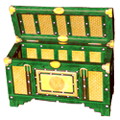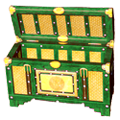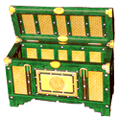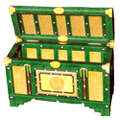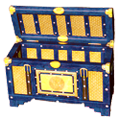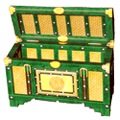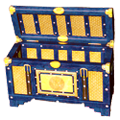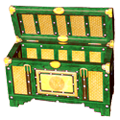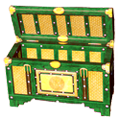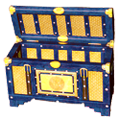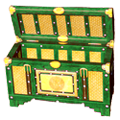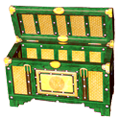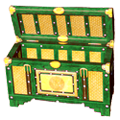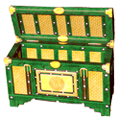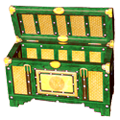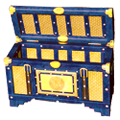-
Posts
6,712 -
Joined
-
Last visited
-
Days Won
838
Content Type
Profiles
Forums
Downloads
Calendar
Files posted by Flix
-
Flesh Eaters' Implements
By Flix in Community Patch Mixed Items
Name: Flesh Eaters' Implements
Type: Weapon and Jewelry Set
Class: All-Class
Requirements: Community Patch 1.50
This set was designed to provide the game with a dual-wielding set for axe users. The names of the set pieces are inspired by the mythological creatures known to feast on human flesh.
Set Components:
(1h Axe) Ghoul Blade
(1h Axe) Tomahawk of the Wendigo
(Amulet) Tengu's Ambush
(Ring) Jotun's Maw
Sockets:
Bronze: 0
Silver: 0
Gold: 2
Element: 2
Complete Set Bonus:
Chance to inflict Serious Open Wounds +X% (2 Pieces)
Leech Life from opponents +X% (4 Pieces)
For more information on the individual pieces of this set visit the following links:
Wiki Page
Development Thread
Item Levels:
15, 20-210, Increment 10, Silver-Niobium
Instructions:
Be sure to back up your existing chest.sacred2chest file before doing anything! Installing this file will overwrite your Shared tab in your player chest.
For XP, it's located in:
C:\Documents and Settings\<userID>\My Documents\Saved Games\Ascaron Entertainment\Sacred 2
For Vista and Windows 7:
C:\Users\<userID>\Saved Games\Ascaron Entertainment\Sacred 2
After you've backed up your chest.sacred2chest file from the above folder, copy the chest.sacred2chest file to your save game directory and restart your game. You can then find the armor in your shared belongings chest. Grab the armor pieces you want and then save your game and exit. You can then restore your normal chest.sacred2chest file to the Sacred 2 folder and restart and continue your game.
198 downloads
- axes
- dual wield
- (and 1 more)
0 comments
Submitted
-
Forgotten Technology
By Flix in Community Patch Uniques
Name: Forgotten Technology
Type: 1h Axe
Class: Unique
Requires: Community Patch 1.50
This item was originally created for the Community Items Mod, where it was a recreation of an axe from Torchlight 2. The design was changed when this item was brought into CM Patch 1.50. The original design can be restored by installing the current Community Items Mod on top of the CM Patch.
Socket Types:
Gold : 2
Silver : 0
Bronze : 0
Element: 1
Item Modifiers:
Regeneration Time: Lost Fusion -X%
Aspect: Lost Fusion +X
Combat Art Skills +X
Item Levels:
Silver: 15, 30, 45,
Gold: 60, 75, 90,
Platinum: 105, 120, 135,
Niobium: 150, 165, 180, 195, 210
Wiki Page: http://www.sacredwiki.org/index.php/Sacred_2:Forgotten_Technology
Instructions:
Be sure to back up your existing chest.sacred2chest file before doing anything! Installing this file will overwrite your Shared tab in your player chest.
For XP, it's located in:
C:\Documents and Settings\<userID>\My Documents\Saved Games\Ascaron Entertainment\Sacred 2
For Vista and Windows 7:
C:\Users\<userID>\Saved Games\Ascaron Entertainment\Sacred 2
Extract the Chest.sacred2chest file from this Zip file and place it in your Saved Games folder.
66 downloads
- axe
- torchlight
- (and 2 more)
0 comments
Submitted
-
Frost Weaver's Elemental Staff
By Flix in Community Patch Uniques
Name: Frost Weaver's Elemental Staff
Type: 1h Magic Staff
Class: Unique
Requires: Community Patch 1.50
This item is an easter egg recreation of Frost Weaver's Elemental Staff from Sacred: Underworld. The model of this staff was formerly for an NPC-only weapon used by Goblin Shamans.
Socket Types:
Gold : 2
Silver : 0
Bronze : 0
Element: 1
Item Modifiers:
Regeneration Time -X%
Spell Resistance +X%
Spell Intensity +X%
Chance for Weaken +X%
The ice damage on this staff is extra bonus damage, which gives this weapon almost as much damage output as a 2-handed magic staff.
Item Levels:
Silver: 20, 35, 50,
Gold: 65, 80, 95,
Platinum: 110, 125,
Niobium: 140, 155, 170, 185, 200
Wiki Page
Instructions:
Be sure to back up your existing chest.sacred2chest file before doing anything! Installing this file will overwrite your Shared tab in your player chest.
For XP, it's located in:
C:\Documents and Settings\<userID>\My Documents\Saved Games\Ascaron Entertainment\Sacred 2
For Vista and Windows 7:
C:\Users\<userID>\Saved Games\Ascaron Entertainment\Sacred 2
Extract the Chest.sacred2chest file from this Zip file and place it in your Saved Games folder.
115 downloads
0 comments
Submitted
-
Frozen Gems
By Flix in Community Patch High Elf Items
Name: Frozen Gems
Type: Armor Set
Class: High Elf
Requirements: Community Patch 1.50
Another one of the LazyTomcat's sets to receive its own names and bonuses is the "Ice Diamond" design for the High Elf. This design is obviously icy looking, so it became an alternate aspect set for the Mystic Stormite, in a way similar to how Armaments of the Nine Hells is an alternate aspect set for the Arrant Pyromancer. The set got the name "Frozen Gems" and the item names themed around blue gemstones and beliefs about them.
Set Components:
(Helmet) Mystic Sapphire
(Armor) Unbreakable Diamond
(Arm) Clouded Mirror
(Gloves) Lazulite of Clarity
(Belt) Aquamarine of Fortitude
(Legs) Blue Carbuncle
(Boots) Cooling Crystal
Sockets:
Bronze: 0
Silver: 4
Gold: 8
Complete Set Bonus:
Detrimental Magic Effects -X% (2)
Regeneration Time -X% (4)
Regeneration Penalty from Buffs -X% (6)
Survival Bonus +X% (7)
For more information on the individual pieces of this set visit the following links:
Wiki Page
Development Thread
Item Levels:
Silver: 15, 30, 45, 60
Gold: 60, 75, 90, 105
Platinum: 105, 120, 135, 150
Niobium: 150, 165, 180, 195, 210
Instructions:
Be sure to back up your existing chest.sacred2chest file before doing anything! Installing this file will overwrite your Shared tab in your player chest.
For XP, it's located in:
C:\Documents and Settings\<userID>\My Documents\Saved Games\Ascaron Entertainment\Sacred 2
For Vista and Windows 7:
C:\Users\<userID>\Saved Games\Ascaron Entertainment\Sacred 2
After you've backed up your chest.sacred2chest file from the above folder, copy the chest.sacred2chest file to your save game directory and restart your game. You can then find the armor in your shared belongings chest. Grab the armor pieces you want and then save your game and exit. You can then restore your normal chest.sacred2chest file to the Sacred 2 folder and restart and continue your game.
373 downloads
- high elf
- mystic stormite
- (and 4 more)
0 comments
Submitted
-
Genesis Siderea
By Flix in Community Patch Seraphim Items
Name: Genesis Siderea
Type: Armor Set
Class: Seraphim
Requirements: Community Patch 1.50
This CM Patch Seraphim mini-set was made by Pesmontis and is themed around star-formation.
Set Components:
(Helmet) Vessel of Chaos
(Armor) Dawn of Scheherazade
(Gloves) Fusion Igniters
(Belt) Cradle of Light
(Boots) Dark Matter Conduits
(Wings) Star Meadows
Sockets:
Bronze: 0
Silver: 4
Gold: 5
Complete Set Bonus:
Chance for Secondary Effect +X% (2)
Detrimental Magic Effects -X% (3)
All Skills +X (5)
Leech Life from Opponents +X% (6)
For more information on the individual pieces of this set visit the following links:
Wiki Page
Development Thread
Item Levels:
Silver: 15, 30, 45, 60
Gold: 60, 75, 90, 105
Platinum: 105, 120, 135, 150
Niobium: 150, 165, 180, 195, 210
Instructions:
Be sure to back up your existing chest.sacred2chest file before doing anything! Installing this file will overwrite your Shared tab in your player chest.
For XP, it's located in:
C:\Documents and Settings\<userID>\My Documents\Saved Games\Ascaron Entertainment\Sacred 2
For Vista and Windows 7:
C:\Users\<userID>\Saved Games\Ascaron Entertainment\Sacred 2
After you've backed up your chest.sacred2chest file from the above folder, copy the chest.sacred2chest file to your save game directory and restart your game. You can then find the armor in your shared belongings chest. Grab the armor pieces you want and then save your game and exit. You can then restore your normal chest.sacred2chest file to the Sacred 2 folder and restart and continue your game.
379 downloads
0 comments
Submitted
-
Grunwald's Protection
By Flix in Fallen Angel Unique Weapons/Shields
Name: Grunwald's Protection
Type: Shield
Class: Rare (Fallen Angel-Ice and Blood) / Unique (Community Patch 1.50)
Despite the fact that this shield has a unique name and pre-defined set of bonuses, it is considered a Rare item instead of Unique [without Community Patch]. Therefore it can be bought from traders if the character has high enough level of Bargaining Skill.
This item becomes a unique-class shield and will now drop normally in-game with the Community Patch installed.
Socket Types:
Gold : 1
Silver : 0
Bronze : 2
Item Modifiers:
Block chance: Knock back +X%
Block chance: Projectiles +X%
Ranged Defense Value +X
Item Levels:
Silver: 15, 30, 45, 55, 60
Gold: 60, 75, 90, 105
Platinum: 105, 120, 135, 150
Niobium: 150, 165, 180, 195, 200
For more information visit:
Wiki Page
Instructions:
Be sure to back up your existing chest.sacred2chest file before doing anything! Installing this file will overwrite your Shared tab in your player chest.
For XP, it's located in:
C:\Documents and Settings\<userID>\My Documents\Saved Games\Ascaron Entertainment\Sacred 2
For Vista and Windows 7:
C:\Users\<userID>\Saved Games\Ascaron Entertainment\Sacred 2
Extract the Chest.sacred2chest file from this Zip file and place it in your Saved Games folder.
89 downloads
0 comments
Submitted
-
Guardian's Word
By Flix in Community Patch Uniques
Name: Guardian's Word
Type: 1h Sword
Class: Unique
Requires: Community Patch 1.50
Socket Types:
Gold : 1
Silver : 0
Bronze : 0
Element: 1
Item Modifiers:
Direct Damage X%
Absorption warding energy (opponent) -X%
Opponent's armor -X%
Tactics Lore +X
The Absorption Warding Energy (opponent) bonus is actually a new, customized version of the standard bonus that is extremely powerful, effectively allowing the player to dispel enemy Energy Shields with a single blow.
Item Levels:
Silver: 20, 30, 50,
Gold: 70, 90,
Platinum: 110, 130,
Niobium: 150, 170, 190, 210
Wiki Page
Instructions:
Be sure to back up your existing chest.sacred2chest file before doing anything! Installing this file will overwrite your Shared tab in your player chest.
For XP, it's located in:
C:\Documents and Settings\<userID>\My Documents\Saved Games\Ascaron Entertainment\Sacred 2
For Vista and Windows 7:
C:\Users\<userID>\Saved Games\Ascaron Entertainment\Sacred 2
Extract the Chest.sacred2chest file from this Zip file and place it in your Saved Games folder.
93 downloads
0 comments
Submitted
-
Halberd of the Rocks
By Flix in Community Patch Uniques
Name: Halberd of the Rocks
Type: 2h Halberd (Strength-based Polearm)
Class: Unique
Requires: Community Patch 1.50
This halberd is named after the weapon of the same name from Divine Divinity, which was quite powerful but afflicted with a stamina drain curse that could only be cleansed in limited circumstances. The curse has been lifted from this incarnation of the halberd.
Socket Types:
Gold : 2
Silver : 0
Bronze : 0
Element: 1
Item Modifiers:
Chance for Double Hit +X%
Attack Speed +X%
Defense Value +X
Requires the Pole Arms skill to unlock this modifier
Item Levels:
Silver: 16, 25, 34, 43, 52
Gold: 61, 70, 79, 97
Platinum: 106, 115, 124, 133,
Niobium: 142, 151, 160, 169, 187, 196, 205
Wiki Page: http://www.sacredwiki.org/index.php/Sacred_2:Halberd_of_the_Rocks
Instructions:
Be sure to back up your existing chest.sacred2chest file before doing anything! Installing this file will overwrite your Shared tab in your player chest.
For XP, it's located in:
C:\Documents and Settings\<userID>\My Documents\Saved Games\Ascaron Entertainment\Sacred 2
For Vista and Windows 7:
C:\Users\<userID>\Saved Games\Ascaron Entertainment\Sacred 2
Extract the Chest.sacred2chest file from this Zip file and place it in your Saved Games folder.
63 downloads
0 comments
Submitted
-
Halgrim's Law
By Flix in Ice & Blood Dragon Mage Items
Set name: Halgrim's Law
Class: Dragon Mage
Available Levels: 10 to 230 in increments of 10
Set item names:
Halgrim's Loyalty (Armor)
Halgrim's Honesty (Shoulders)
Halgrim's Steadfastness (Legs)
Halgrim's Path (Boots)
Available sockets:
0 Bronze slots
4 Silver slots
4 Gold slots
Complete set bonus:
Chance to reflect: Combat Arts (2)
All Combat Arts (4)
For more information on the individual pieces of this set visit the following
URL: http://www.sacredwiki.org/index.php5/Sacred_2:Halgrim%27s_Law
Instructions:
Be sure to back up your existing chest.sacred2chest file before doing anything! Installing this file will overwrite your Shared tab in your player chest.
For XP, it's located in:
C:\Documents and Settings\<userID>\My Documents\Saved Games\Ascaron Entertainment\Sacred 2
For Vista and Windows 7:
C:\Users\<userID>\Saved Games\Ascaron Entertainment\Sacred 2
This file contains multiple Sacred 2 chests. Each folder contains a chest with complete sets of armor at the level designated by the folder name. The letter(s) following the number stand for:
B = Bronze
S = Silver
G = Gold
P = Platinum
N = Niobium
Therefore, the folder "15 BSG" contains three sets of level 15 armor, one dropped in Bronze, one in Silver and one in Gold. The armor otherwise is identical and offers the same bonuses available for that level, however, the higher level armor may have slightly higher values.
After you've backed up your chest.sacred2chest file from the above folder, copy the chest.sacred2chest file to your save game directory and restart your game. You can then find the armor in your shared belongings chest. Grab the armor pieces you want and then save your game and exit. You can then restore your normal chest.sacred2chest file to the Sacred 2 folder and restart and continue your game.
424 downloads
0 comments
Submitted
-
Heavy Metal
By Flix in Fallen Angel Unique Weapons/Shields
Name: Heavy Metal
Type: 2h Sword
Class: Unique
This sword is one of the rewards for the Blind Guardian Quest. It will not drop from enemies or chests.
Socket Types:
Gold : 2
Silver : 0
Bronze : 0
Material: 1
Item Modifiers:
Chance for deadly wounds +X% (requires the Sword Weapons skill to unlock this modifier)
Bonus magic damage
Item Levels:
Silver: 15, 30, 45, 55,
Gold: 60, 75, 90,
Platinum: 105, 120, 135,
Niobium: 150, 165, 180, 195, 200
For more information about this item visit:
Wiki Page
Instructions:
Be sure to back up your existing chest.sacred2chest file before doing anything! Installing this file will overwrite your Shared tab in your player chest.
For XP, it's located in:
C:\Documents and Settings\<userID>\My Documents\Saved Games\Ascaron Entertainment\Sacred 2
For Vista and Windows 7:
C:\Users\<userID>\Saved Games\Ascaron Entertainment\Sacred 2
Extract the Chest.sacred2chest file from this Zip file and place it in your Saved Games folder.
67 downloads
0 comments
Submitted
-
Heridon's Jade Saber
By Flix in Community Patch Uniques
Name: Heridon's Jade Saber
Type: 1h Sword
Class: Unique
Requires: Community Patch 1.50
The name and bonuses of this weapon are inspired by Heridon's Saber of the Warrior from Sacred: Underworld.
Socket Types:
Gold : 0
Silver : 0
Bronze : 0
Element: 1
Item Modifiers:
All combat arts +X
Regeneration Time -X%
Chance to find valuables +X%
Offensive Skills +X
Attack Speed +X%
Damage: Physical +X%
This sword is unusual for a unique because it has no extra sockets for customization. As a trade-off it has a large number of good modifiers that would be useful for any class or build.
Item Levels:
Silver: 20, 30, 40, 50,
Gold: 60, 70, 80, 90,
Platinum: 100, 110, 120, 130,
Niobium: 140, 150, 160, 170, 180, 190, 200
Wiki Page
Instructions:
Be sure to back up your existing chest.sacred2chest file before doing anything! Installing this file will overwrite your Shared tab in your player chest.
For XP, it's located in:
C:\Documents and Settings\<userID>\My Documents\Saved Games\Ascaron Entertainment\Sacred 2
For Vista and Windows 7:
C:\Users\<userID>\Saved Games\Ascaron Entertainment\Sacred 2
Extract the Chest.sacred2chest file from this Zip file and place it in your Saved Games folder.
98 downloads
0 comments
Submitted
-
High Elf's Merry Christmas Set
By Flix in Ice & Blood High Elf Items
Class:High Elf
Set name: High Elf's Merry Christmas
Available Levels: 32, 45, 51, 66, 75, 101, 200
Set item names:
Dark Christmas's Cap (Helm)
Merry Christmas's Garment (Armor)
Merry Christmas's Arm Protector (Arms)
Merry Christmas's Gloves (Gloves)
Merry Christmas's Belt (Belt)
Merry Christmas's Trousers (Legs)
Merry Christmas's Boots (Boots)
Available sockets:
7 Silver Sockets
7 Gold Sockets
Complete Set Bonus:
Damage Mitigation: Ice +% (All Pieces)
For more information on the individual pieces of this set visit the following
URL: http://www.sacredwiki.org/index.php5/Sacred_2:High_Elf%27s_Merry_Christmas_Set
Instructions:
Be sure to back up your existing chest.sacred2chest file before doing anything! Installing this file will overwrite your Shared tab in your player chest.
For XP, it's located in:
C:\Documents and Settings\<userID>\My Documents\Saved Games\Ascaron Entertainment\Sacred 2
For Vista and Windows 7:
C:\Users\<userID>\Saved Games\Ascaron Entertainment\Sacred 2
This file contains multiple Sacred 2 chests. Each folder contains a chest with complete sets of armor at the level designated by the folder name.
After you've backed up your chest.sacred2chest file from the above folder, copy the chest.sacred2chest file to your save game directory and restart your game. You can then find the armor in your shared belongings chest. Grab the armor pieces you want and then save your game and exit. You can then restore your normal chest.sacred2chest file to the Sacred 2 folder and restart and continue your game.
386 downloads
0 comments
Submitted
-
Horns of the Forest God
By Flix in Community Patch Legendaries
Name: Horns of the Forest God
Type: Bow
Class: Legendary
Requires: Community Patch 1.50
Socket Types:
Gold : 2
Silver : 0
Bronze : 0
Element: 1
Item Modifiers:
Damage against T-Mutant +X%
Chance to inflict deep wounds +X%
Regeneration per hit +X
Attack Speed +X%
Chance for Weaken +X%
Chance for Burn +X%
Chance for Poison +X%
Chance for Freeze +X%
The above 4 "chance for secondary effects" are a single bonus that is unlocked by the Ranged Weapon skill
Item Levels:
Silver: 20, 30, 40,
Gold: 60, 80,
Platinum: 100, 120,
Niobium: 140, 160, 180, 200
Wiki Page: Horns of the Forest God
Instructions:
Be sure to back up your existing chest.sacred2chest file before doing anything! Installing this file will overwrite your Shared tab in your player chest.
For XP, it's located in:
C:\Documents and Settings\<userID>\My Documents\Saved Games\Ascaron Entertainment\Sacred 2
For Vista and Windows 7:
C:\Users\<userID>\Saved Games\Ascaron Entertainment\Sacred 2
Extract the Chest.sacred2chest file from this Zip file and place it in your Saved Games folder.
183 downloads
0 comments
Submitted
-
Huntress of Light
By Flix in Fallen Angel Seraphim Items
Name: Huntress of Light
Type: 1h Sword
Class: Unique
Character: Seraphim
This one-handed sword is the reward for completing the Seraphim's Class Quest Chain.
Socket Types:
Gold : 2
Silver : 0
Bronze : 0
Material: 1
Item Modifiers:
Chance for deadly wounds +X%
Experience per kill +X%
Item Levels:
Silver: 15, 30, 45, 55,
Gold: 60, 75, 90,
Platinum: 105, 120, 135,
Niobium: 150, 165, 180, 195, 200
For more information about this item visit:
Wiki Page
Instructions:
Be sure to back up your existing chest.sacred2chest file before doing anything! Installing this file will overwrite your Shared tab in your player chest.
For XP, it's located in:
C:\Documents and Settings\<userID>\My Documents\Saved Games\Ascaron Entertainment\Sacred 2
For Vista and Windows 7:
C:\Users\<userID>\Saved Games\Ascaron Entertainment\Sacred 2
Extract the Chest.sacred2chest file from this Zip file and place it in your Saved Games folder.
269 downloads
0 comments
Submitted
-
Impressions of Sophia
By Flix in Community Patch Seraphim Items
Name: Impressions of Sophia
Type: Armor Set
Class: Seraphim
Requirements: Community Patch 1.50
This armor is a reworked version of the armor worn by the Seraphim NPC Sophia. The set is called "Impressions of Sophia," since the armor is like a copy of her armor that carries an imprint of her traits. There are no gloves in this set.
Set Components:
(Helmet) Sophia's Foresight
(Shoulders) Sophia's Discipline
(Armor) Sophia's Endowment
(Arms) Sophia's Passion
(Belt) Sophia's Chastity
(Legs) Sophia's Vigor
(Boots) Sophia's Footstep
(Wings) Sophia's Flight
Sockets:
Bronze: 0
Silver: 7
Gold: 9
Complete Set Bonus:
Max Hitpoints +X (2)
All Skills +X (4)
Regeneration Penalty from Buffs -X% (6)
Combat Art Range +X% (8)
For more information on the individual pieces of this set visit the following links:
Wiki Page
Development Thread
Item Levels:
Silver: 15, 30, 45, 60
Gold: 60, 75, 90, 105
Platinum: 105, 120, 135, 150
Niobium: 150, 165, 180, 195, 210
Instructions:
Be sure to back up your existing chest.sacred2chest file before doing anything! Installing this file will overwrite your Shared tab in your player chest.
For XP, it's located in:
C:\Documents and Settings\<userID>\My Documents\Saved Games\Ascaron Entertainment\Sacred 2
For Vista and Windows 7:
C:\Users\<userID>\Saved Games\Ascaron Entertainment\Sacred 2
After you've backed up your chest.sacred2chest file from the above folder, copy the chest.sacred2chest file to your save game directory and restart your game. You can then find the armor in your shared belongings chest. Grab the armor pieces you want and then save your game and exit. You can then restore your normal chest.sacred2chest file to the Sacred 2 folder and restart and continue your game.
457 downloads
0 comments
Submitted
-
Inquisitor's Dark Christmas Set
By Flix in Ice & Blood Miscellaneous Items
Name: Dark Christmas
Type: Armor Set
Class: Inquisitor
This is a special set that can be found by completing the quest, Can Christmas Still be Saved. In addition to receiving a full Christmas set you will also receive a few more gifts from the Christmas Ogre when you open your present. Careful where you aim your snowballs!
Set Components:
Dark Christmas's Hood (Helm)
Dark Christmas's Tunic (Armor)
Dark Christmas's Bracers (Arms)
Dark Christmas's Shoulders (Shoulders)
Dark Christmas's Trousers (Legs)
Sockets:
Bronze: 0
Silver: 5
Gold: 5
Complete Set Bonus:
Damage Mitigation: Ice +X% (8 Pieces)
For more information on the individual pieces of this set visit the following links:
Wiki Page
Item Levels:
Silver: 20, 40, 60,
Gold: 60, 80, 100,
Platinum: 100, 120, 140,
Niobium: 140, 160, 180, 200
Instructions:
Be sure to back up your existing chest.sacred2chest file before doing anything! Installing this file will overwrite your Shared tab in your player chest.
For XP, it's located in:
C:\Documents and Settings\<userID>\My Documents\Saved Games\Ascaron Entertainment\Sacred 2
For Vista and Windows 7:
C:\Users\<userID>\Saved Games\Ascaron Entertainment\Sacred 2
After you've backed up your chest.sacred2chest file from the above folder, copy the chest.sacred2chest file to your save game directory and restart your game. You can then find the armor in your shared belongings chest. Grab the armor pieces you want and then save your game and exit. You can then restore your normal chest.sacred2chest file to the Sacred 2 folder and restart and continue your game.
91 downloads
- christmas
- inquisitor
- (and 1 more)
0 comments
Submitted
-
Insignia of Thunder
By Flix in Ice & Blood Legendary Jewelry
This chest contains the legendary amulet Insignia of Thunder. This legendary amulet is currently bugged and is unlikely to drop in-game, even with the Community Patch installed.
Item Modifiers:
All Combat Arts +X
Block Chance: Knockback +X%
Item levels: 20 - 200
Level jumps of 20
Difficulties: Silver - Niobium
Instructions:
The chest files should be extracted from this archive and copied from the respective folders to the savegame folder. Only one of the chests can be installed at the time. The location of the savegame folder is given below.
For Windows XP:
C:\Documents and Settings\<userID>\My Documents\Saved Games\Ascaron Entertainment\Sacred 2
For Windows Vista and Windows 7:
C:\Users\<userID>\Saved Games\Ascaron Entertainment\Sacred 2
Be sure to back up your existing chest.sacred2chest file before doing anything! Installing any of these files will overwrite your Shared tab in your player chest.
118 downloads
0 comments
Submitted
-
Insignia Regis
By Flix in Community Patch Mixed Items
Name: Insignia Regis
Type: Weapon and Jewelry Set
Class: All-Class
Requirements: Community Patch 1.50
This set was designed to provide the game with a dual-wielding set for club users. The names of the set pieces are inspired by the regal nature of the sceptres and kingly jewels.
Set Components:
(1h Club) Globus Cruciger
(1h Club) Sceptrum Dominus
(Amulet) Vox Principis
(Ring) Pugno Tyrannus
Sockets:
Bronze: 0
Silver: 0
Gold: 2
Element: 2
Complete Set Bonus:
Damage +X% (2 Pieces)
All Combat Arts +X (4 Pieces)
For more information on the individual pieces of this set visit the following links:
Wiki Page
Development Thread
Item Levels:
15, 20-210, Increment 10, Silver-Niobium
Instructions:
Be sure to back up your existing chest.sacred2chest file before doing anything! Installing this file will overwrite your Shared tab in your player chest.
For XP, it's located in:
C:\Documents and Settings\<userID>\My Documents\Saved Games\Ascaron Entertainment\Sacred 2
For Vista and Windows 7:
C:\Users\<userID>\Saved Games\Ascaron Entertainment\Sacred 2
After you've backed up your chest.sacred2chest file from the above folder, copy the chest.sacred2chest file to your save game directory and restart your game. You can then find the armor in your shared belongings chest. Grab the armor pieces you want and then save your game and exit. You can then restore your normal chest.sacred2chest file to the Sacred 2 folder and restart and continue your game.
114 downloads
0 comments
Submitted
-
Jedi Mind Trick
By Flix in Community Patch Uniques
Name: Jedi Mind Trick
Type: 2h Lightsaber
Class: Unique
Requires: Community Patch 1.50
This swordstaff lightsaber may drop in red or blue color. Jedi Mind Trick has willpower-based damage. Just like all the other lightsabers do with the Community Patch.
Socket Types:
Gold : 2
Silver : 0
Bronze : 0
Element: 1
Item Modifiers:
Survival Bonus +X%
Chance to evade +X%
Chance to slow opponents by 25% +X%
This modifier does not appear until item level 30
Chance for Freeze +X%
This modifier does not appear until item level 60, and does not appear until Silver difficulty.
Attack Speed +X%
Requires the Sword Weapons skill to unlock this modifier.
Item Levels:
Silver: 10, 25, 40, 55,
Gold: 70, 85,
Platinum: 100, 115, 130,
Niobium: 145, 160, 175, 190, 205
Wiki Page: http://www.sacredwiki.org/index.php/Sacred_2:Jedi_Mind_Trick
Instructions:
Be sure to back up your existing chest.sacred2chest file before doing anything! Installing this file will overwrite your Shared tab in your player chest.
For XP, it's located in:
C:\Documents and Settings\<userID>\My Documents\Saved Games\Ascaron Entertainment\Sacred 2
For Vista and Windows 7:
C:\Users\<userID>\Saved Games\Ascaron Entertainment\Sacred 2
Extract the Chest.sacred2chest file from this Zip file and place it in your Saved Games folder.
131 downloads
- star wars
- lightsaber
- (and 2 more)
0 comments
Submitted
-
Kaleidoscopic Evangelist
By Flix in Community Patch Legendaries
Name: Kaleidoscopic Evangelist
Type: 2h Energy Weapon
Class: Legendary
Requires: Community Patch 1.50
Socket Types:
Gold : 2
Silver : 1
Bronze : 0
Element: 1
Item Modifiers:
Direct Damage X%
Chance to stun opponents +X%
The magic, ice, and poison damage is additional bonus damage that is layered on top of the base physical/fire damage. Therefore this weapon has much higher base damage than other energy weapons of the same level.
Item Levels:
Silver: 15, 25, 35, 45, 55,
Gold: 65, 75, 85, 95,
Platinum: 105, 115, 125, 135,
Niobium: 145, 155, 165, 175, 185, 195, 205
Wiki Page: http://www.sacredwiki.org/index.php/Sacred_2:Kaleidoscopic_Evangelist
Instructions:
Be sure to back up your existing chest.sacred2chest file before doing anything! Installing this file will overwrite your Shared tab in your player chest.
For XP, it's located in:
C:\Documents and Settings\<userID>\My Documents\Saved Games\Ascaron Entertainment\Sacred 2
For Vista and Windows 7:
C:\Users\<userID>\Saved Games\Ascaron Entertainment\Sacred 2
Extract the Chest.sacred2chest file from this Zip file and place it in your Saved Games folder.
141 downloads
0 comments
Submitted
-
Kha-Beleth's Sovereignty
By Flix in Community Patch Dragon Mage Items
Name: Kha-Beleth's Sovereignty
Type: Armor Set
Class: Dragon Mage
Requirements: Community Patch 1.50
Kha-Beleth is the Demon Sovereign of the realm of Sheogh, from the Might and Magic series of games. Somehow a copy of his infernal armor has mysteriously found its way into Ancaria. Only the Dragon Mage, able to master the magicks from other dimensions, has the magical skill to wear this massive armor and survive its powerful enchantments. In return, he receives an unnatural boost to all his magical and combat abilities regardless of aspect.
Set Components:
(Head) Bloodmoon Visor
(Chest) Scarred Soul
(Shoulders) Hellcaller's Inferno
(Arms) Rage of Urgash
(Gloves) Traitor's Brand
(Waist) Dark Heir
(Legs) Gates of Sheogh
(Boots) Irresistible Calling
Sockets:
Bronze: 1
Silver: 6
Gold: 5
Complete Set Bonus:
Max Hitpoints +X (3 Pieces)
All Skills +X (5 Pieces)
Detrimental Magic Effects -X% (7 Pieces)
Combat Art Range +X% (8 Pieces)
For more information on the individual pieces of this set visit the following links:
Wiki Page
Development Thread
Item Levels:
Silver: 15, 30, 45, 60
Gold: 60, 75, 90, 105
Platinum: 105, 120, 135, 150
Niobium: 150, 165, 180, 195, 210
Instructions:
Be sure to back up your existing chest.sacred2chest file before doing anything! Installing this file will overwrite your Shared tab in your player chest.
For XP, it's located in:
C:\Documents and Settings\<userID>\My Documents\Saved Games\Ascaron Entertainment\Sacred 2
For Vista and Windows 7:
C:\Users\<userID>\Saved Games\Ascaron Entertainment\Sacred 2
After you've backed up your chest.sacred2chest file from the above folder, copy the chest.sacred2chest file to your save game directory and restart your game. You can then find the armor in your shared belongings chest. Grab the armor pieces you want and then save your game and exit. You can then restore your normal chest.sacred2chest file to the Sacred 2 folder and restart and continue your game.
254 downloads
- dragon mage
- might and magic
- (and 3 more)
Submitted
-
Khorum Reflector
By Flix in Community Patch Legendaries
Name: Khorum Reflector
Type: Shield
Class: Legendary
Requires: Community Patch 1.50
Shields bearing this oasis design are found on guards in and around the desert city of Khorum. This shield was NPC-only until it was unlocked in CM Patch 1.50
Socket Types:
Gold : 1
Silver : 0
Bronze : 0
Item Modifiers:
Chance to reflect: Close Combat +X%
Chance to reflect: Projectiles +X%
Chance to reflect: Combat Arts +X
Chance to reflect: Stun +X%
Block chance: Root +X%
Item Levels:
Silver: 20, 40,
Gold: 60, 80,
Platinum: 100, 120,
Niobium: 140, 160, 180, 200
Wiki Page: http://www.sacredwiki.org/index.php/Sacred_2:Khorum_Reflector
Instructions:
Be sure to back up your existing chest.sacred2chest file before doing anything! Installing this file will overwrite your Shared tab in your player chest.
For XP, it's located in:
C:\Documents and Settings\<userID>\My Documents\Saved Games\Ascaron Entertainment\Sacred 2
For Vista and Windows 7:
C:\Users\<userID>\Saved Games\Ascaron Entertainment\Sacred 2
Extract the Chest.sacred2chest file from this Zip file and place it in your Saved Games folder.
192 downloads
0 comments
Submitted
-
Khral's Talisman and Khral's Ring
By Flix in Community Patch Legendary Jewelry
This chest contains the legendary ring Khral's Ring and the legendary amulet Khral's Talisman.
These legendaries will only drop if you have the Community Patch installed. These items were present in game before the Community Patch, but were absent from droplists. So, if you uninstall the patch, these items would not disappear from the characters' inventories but would not drop anymore.
Despite sharing names with each other and the 2h energy weapon Khral's Sceptre, they do not form a set.
Wiki Links:
Khral's_Ring
Khral's_Talisman
Item Modifiers:
Khral's Ring
Opponent's chance to evade -X%
Attack Speed +X%
Khral's Talisman
Run Speed +X%
Block chance: Combat Arts +X% (unlocked by Armor Lore)
Item levels: 20 - 210
Level jumps of 10-15
Difficulties: Silver - Niobium
Instructions:
The chest files should be extracted from this archive and copied from the respective folders to the savegame folder. Only one of the chests can be installed at the time. The location of the savegame folder is given below.
For Windows XP:
C:\Documents and Settings\<userID>\My Documents\Saved Games\Ascaron Entertainment\Sacred 2
For Windows Vista and Windows 7:
C:\Users\<userID>\Saved Games\Ascaron Entertainment\Sacred 2
Be sure to back up your existing chest.sacred2chest file before doing anything! Installing any of these files will overwrite your Shared tab in your player chest.
200 downloads
0 comments
Submitted
-
Kilkeel's Poison Bringer
By Flix in Ice & Blood Legendaries
Name: Kilkeel's Poison Bringer
Type: Blowpipe
Class: Legendary
Character: Dryad
Requires: Ice and Blood Expansion
Socket Types:
Gold : 1
Silver : 0
Bronze : 0
Material: 1
Item Modifiers:
Opponent level for death blow X%
Chance to Slow Opponents by 25% +X% (Ranged Weapons Skill)
Chance for critical hits +X% (Ranged Weapons Skill)
Chance for Poison +X%
Item Levels:
Silver: 15, 37, 49,
Gold: 61, 73, 97,
Platinum: 109, 121, 133,
Niobium: 157, 169, 181, 193, 205
For more information about this item visit:
Wiki Page
Instructions:
Be sure to back up your existing chest.sacred2chest file before doing anything! Installing this file will overwrite your Shared tab in your player chest.
For XP, it's located in:
C:\Documents and Settings\<userID>\My Documents\Saved Games\Ascaron Entertainment\Sacred 2
For Vista and Windows 7:
C:\Users\<userID>\Saved Games\Ascaron Entertainment\Sacred 2
Extract the Chest.sacred2chest file from this Zip file and place it in your Saved Games folder.
199 downloads
Submitted
-
Kroll's Law
By Flix in Fallen Angel Unique Weapons/Shields
Name: Kroll's Law
Type: 2h Sword
Class: Unique
Requires: Unlock code or CM Patch
This item can be gotten using the infamous Unlock Codes - a series of cheat codes that drop unique items once per character build, per difficulty level. However, all of these items now can drop anywhere any other Unique or Legendary item can drop if you have the current version of the CM Patch installed.
Socket Types:
Gold : 0
Silver : 1
Bronze : 0
Material: 1
Item Modifiers:
Duration of potion effects +X%
Attack Value +X%
Chance to knock back opponents +X%
Item Levels:
Silver: 15, 30, 45, 55, 60
Gold: 60, 75, 90, 105
Platinum: 105, 120, 135, 150
Niobium: 150, 165, 180, 195, 200
For more information visit:
Wiki Page
Instructions:
Be sure to back up your existing chest.sacred2chest file before doing anything! Installing this file will overwrite your Shared tab in your player chest.
For XP, it's located in:
C:\Documents and Settings\<userID>\My Documents\Saved Games\Ascaron Entertainment\Sacred 2
For Vista and Windows 7:
C:\Users\<userID>\Saved Games\Ascaron Entertainment\Sacred 2
Extract the Chest.sacred2chest file from this Zip file and place it in your Saved Games folder.
67 downloads
0 comments
Submitted