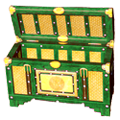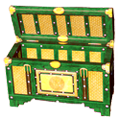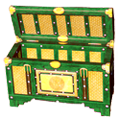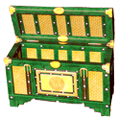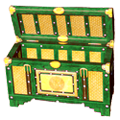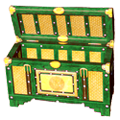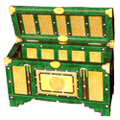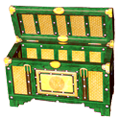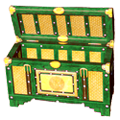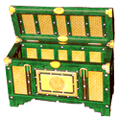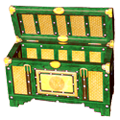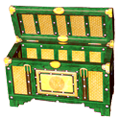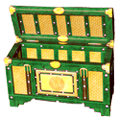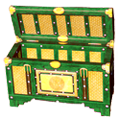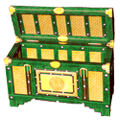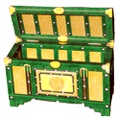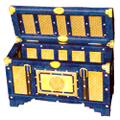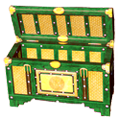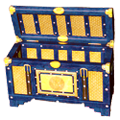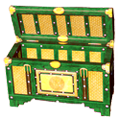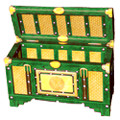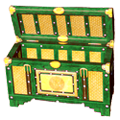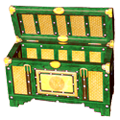-
Posts
6,712 -
Joined
-
Last visited
-
Days Won
838
Content Type
Profiles
Forums
Downloads
Calendar
Files posted by Flix
-
Kufferath Defender
By Flix in Community Patch Uniques
Name: Kufferath Defender
Type: Shield
Class: Unique
Requires: Community Patch 1.50
This is the shield of the soldiers of the Urtamark barony. They range far and wide over the land, and are known to the people as stalwart and dependable protectors. These guardians are easily recognized by their green shields, armor and capes displaying the white tree of Kufferath castle. This shield was formerly NPC-only until it was unlocked in CM Patch 1.50
Socket Types:
Gold : 2
Silver : 1
Bronze : 1
Item Modifiers:
Defense Value +X
Requires Shield Lore skill to unlock this modifier
Ranged Defense Value +X
Requires Shield Lore skill to unlock this modifier
Item Levels:
Silver: 20, 30, 40, 50,
Gold: 60, 70, 80, 90,
Platinum: 100, 110, 120, 130,
Niobium: 140, 150, 160, 170, 180, 190, 200
Wiki Page: http://www.sacredwiki.org/index.php/Sacred_2:Kufferath_Defender
Instructions:
Be sure to back up your existing chest.sacred2chest file before doing anything! Installing this file will overwrite your Shared tab in your player chest.
For XP, it's located in:
C:\Documents and Settings\<userID>\My Documents\Saved Games\Ascaron Entertainment\Sacred 2
For Vista and Windows 7:
C:\Users\<userID>\Saved Games\Ascaron Entertainment\Sacred 2
Extract the Chest.sacred2chest file from this Zip file and place it in your Saved Games folder.
104 downloads
0 comments
Submitted
-
Labrys the Star-Axe
By Flix in Community Patch Shadow Warrior Items
Name: Labrys the Star-Axe
Type: 2h Axe (Shadow Warrior only)
Class: Unique
Requires: Community Patch 1.50
This axe was found incomplete and deactivated in the game files. It was completed and reactivated in CM Patch 1.50.
Socket Types:
Gold : 2
Silver : 0
Bronze : 0
Element: 1
Item Modifiers:
Chance for Weaken +X%
Chance for Burn +X%
Chance for Poison +X%
Chance for Freeze +X%
All combat arts +X
Casting Speed +X%
Opponent's chance to evade -X%
Item Levels:
Silver: 20, 40,
Gold: 60, 80,
Platinum: 100, 120,
Niobium: 140, 160, 180, 200
Wiki Page: http://www.sacredwiki.org/index.php/Sacred_2:Labrys_the_Star-Axe
Instructions:
Be sure to back up your existing chest.sacred2chest file before doing anything! Installing this file will overwrite your Shared tab in your player chest.
For XP, it's located in:
C:\Documents and Settings\<userID>\My Documents\Saved Games\Ascaron Entertainment\Sacred 2
For Vista and Windows 7:
C:\Users\<userID>\Saved Games\Ascaron Entertainment\Sacred 2
Extract the Chest.sacred2chest file from this Zip file and place it in your Saved Games folder.
124 downloads
- axe
- two handed
- (and 2 more)
0 comments
Submitted
-
Lara's Glad Rags
By Flix in Community Patch High Elf Items
Name: Lara's Glad Rags
Type: Armor Set
Class: High Elf
Requirements: Community Patch 1.50
This set is themed around freetime and having fun, which we thought would be best reflected by supporting her Vitality and (Delphic Arcania) spell force.
Set Components:
(Helmet) Mirror Shades
(Armor) Tactical T-Shirt
(Arm) External Memory
(Gloves) Track Mitts
(Belt) Denim Shorts
(Legs) Skinny Jeans
(Boots) TickTacks
Sockets:
Bronze: 2
Silver: 4
Gold: 5
Complete Set Bonus:
Hitpoint Regeneration +X/s (3)
Chance to inflict Deadly Wounds +X% (4)
Damage +X% (5)
Intelligence +X% (6)
All Skills +X (7)
For more information on the individual pieces of this set visit the following links:
Wiki Page
Development Thread
Item Levels:
Silver: 15, 30, 45, 60
Gold: 60, 75, 90, 105
Platinum: 105, 120, 135, 150
Niobium: 150, 165, 180, 195, 210
Instructions:
Be sure to back up your existing chest.sacred2chest file before doing anything! Installing this file will overwrite your Shared tab in your player chest.
For XP, it's located in:
C:\Documents and Settings\<userID>\My Documents\Saved Games\Ascaron Entertainment\Sacred 2
For Vista and Windows 7:
C:\Users\<userID>\Saved Games\Ascaron Entertainment\Sacred 2
After you've backed up your chest.sacred2chest file from the above folder, copy the chest.sacred2chest file to your save game directory and restart your game. You can then find the armor in your shared belongings chest. Grab the armor pieces you want and then save your game and exit. You can then restore your normal chest.sacred2chest file to the Sacred 2 folder and restart and continue your game.
237 downloads
Submitted
-
Laurelinad's Agonizer
By Flix in Community Patch Uniques
Name: Laurelinad's Agonizer
Type: Fist Weapon
Class: Unique
Requires: Community Patch 1.50
This item's name is a reference to the Dark Elf NPC Laurelinad from Sacred: Underworld.
Socket Types:
Gold : 0
Silver : 1
Bronze : 0
Element: 1
Item Modifiers:
Damage against Demon +X%
Chance to inflict Open Wounds +X%
Chance to stun opponents +X%
Offensive Skills +X
Chance for Weaken +X%
Item Levels:
Silver: 20, 30, 40, 50,
Gold: 60, 70, 80, 90,
Platinum: 100, 110, 120, 130,
Niobium: 140, 150, 160, 170, 180, 190, 200
Wiki Page
Instructions:
Be sure to back up your existing chest.sacred2chest file before doing anything! Installing this file will overwrite your Shared tab in your player chest.
For XP, it's located in:
C:\Documents and Settings\<userID>\My Documents\Saved Games\Ascaron Entertainment\Sacred 2
For Vista and Windows 7:
C:\Users\<userID>\Saved Games\Ascaron Entertainment\Sacred 2
Extract the Chest.sacred2chest file from this Zip file and place it in your Saved Games folder.
47 downloads
0 comments
Submitted
-
Light of Earendil
By Flix in Community Patch Legendaries
Name: Light of Earendil
Type: Throwing Potion
Class: Legendary
Requires: Community Patch 1.50
This item was meant to be a copy of Phial of Galadriel - an item of special properties that Galadriel gave to Frodo Baggins in Lord of the Rings. The original item was a flask filled with water from magical fountain that held the light of a star called Eärendil. Its main purpose was to bring light to dark places and Frodo used it to defeat the giant spider Shelob. That is why this throwpotion has bonuses to light range and is very effective against dark creatures and insects.
Socket Types:
Gold : 1
Silver : 0
Bronze : 0
Element: 1
Item Modifiers:
Damage against T-Mutant +X%
Damage against Demon +X%
Damage against Insect +X%
Chance to banish undead +X%
Light range +X m
Chance to hit additional opponents +X%
Requires Ranged Weapons Skill
Item Levels:
Silver: 20, 40,
Gold: 60, 80,
Platinum: 100, 120,
Niobium: 140, 160, 180, 200
Wiki Page: http://www.sacredwiki.org/index.php/Sacred_2:Light_of_E%C3%A4rendil
Instructions:
Be sure to back up your existing chest.sacred2chest file before doing anything! Installing this file will overwrite your Shared tab in your player chest.
For XP, it's located in:
C:\Documents and Settings\<userID>\My Documents\Saved Games\Ascaron Entertainment\Sacred 2
For Vista and Windows 7:
C:\Users\<userID>\Saved Games\Ascaron Entertainment\Sacred 2
Extract the Chest.sacred2chest file from this Zip file and place it in your Saved Games folder.
102 downloads
0 comments
Submitted
-
Light Source
By Flix in Community Patch Uniques
Name: Light Source
Type: 2h Lightsaber Swordstaff
Class: Unique
Requires: Community Patch 1.50
This swordstaff lightsaber may drop in red, green or purple color. Light Source has willpower-based damage. Just like all the other lightsabers do with the Community Patch.
Socket Types:
Gold : 1
Silver : 1
Bronze : 1
Element: 1
Item Modifiers:
Experience per kill +X%
Chance to find valuables +X%
Willpower +X
Item Levels:
Silver: 10, 20, 30, 40, 50,
Gold: 60, 70, 80, 90,
Platinum: 100, 110, 120, 130,
Niobium: 140, 150, 160, 170, 180, 190, 200
Wiki Page: http://www.sacredwiki.org/index.php/Sacred_2:Light_Source
Instructions:
Be sure to back up your existing chest.sacred2chest file before doing anything! Installing this file will overwrite your Shared tab in your player chest.
For XP, it's located in:
C:\Documents and Settings\<userID>\My Documents\Saved Games\Ascaron Entertainment\Sacred 2
For Vista and Windows 7:
C:\Users\<userID>\Saved Games\Ascaron Entertainment\Sacred 2
Extract the Chest.sacred2chest file from this Zip file and place it in your Saved Games folder.
128 downloads
- lightsaber
- swordstaff
- (and 4 more)
0 comments
Submitted
-
Longinus Lance
By Flix in Community Patch Uniques
Name: Longinus Lance
Type: 2h Javelin (Strength-based Polearm)
Class: Unique
Requires: Community Patch 1.50
The Holy Lance, also known as the Holy Spear, Spear of Destiny, Lance of Longinus, and Spear of Longinus, is the name given to the lance that pierced the side of Jesus as he hung on the cross, according to the Gospel of John. The concept for this spear's modifiers came from an old game called Eternal Dagger.
Socket Types:
Gold : 1
Silver : 1
Bronze : 0
Element: 1
Item Modifiers:
Chance to inflict Serious Open Wounds +X%
All Skills +X
Chance to stun opponents +X%
Item Levels:
Silver: 20, 30, 40, 50,
Gold: 60, 70, 80, 90,
Platinum: 100, 110, 120, 130,
Niobium: 140, 150, 160, 170, 180, 190, 200
Wiki Page: http://www.sacredwiki.org/index.php/Sacred_2:Longinus_Lance
Instructions:
Be sure to back up your existing chest.sacred2chest file before doing anything! Installing this file will overwrite your Shared tab in your player chest.
For XP, it's located in:
C:\Documents and Settings\<userID>\My Documents\Saved Games\Ascaron Entertainment\Sacred 2
For Vista and Windows 7:
C:\Users\<userID>\Saved Games\Ascaron Entertainment\Sacred 2
Extract the Chest.sacred2chest file from this Zip file and place it in your Saved Games folder.
61 downloads
0 comments
Submitted
-
Mage of the Spectrum
By Flix in Community Patch High Elf Items
Name: Mage of the Spectrum
Type: Armor Set
Class: High Elf
Requirements: Community Patch 1.50
The High Elf set based on LazyTomcat's "Golden Raven" design. This new set was named "Mage of the Spectrum", and as the name implies, it's meant to boost the Elf's main role as the Sacred's Archmage. This set focuses on general spellcasting and non-physical damage types, providing substantial boost to spell damage and defense against spells, but offering little to nothing in terms of close and ranged combat.
Set Components:
(Helmet) The Darkest Hour
(Armor) Light of Day
(Arm) Glory of the Dawn
(Gloves) Height of Noon
(Belt) Mystery of the Night
(Legs) Colors of Sunset
(Boots) Silence of Midnight
(Ring) Fleeting Moment
Sockets:
Bronze: 3
Silver: 5
Gold: 6
Complete Set Bonus:
Combat Art Skills +X (3)
Chance to Reflect: Combat Arts +X% (4)
All Combat Arts +X (6)
Combat Art Range +X% (7)
Leech Life from Opponents +X% (8)
For more information on the individual pieces of this set visit the following links:
Wiki Page
Development Thread
Item Levels:
Silver: 15, 30, 45, 60
Gold: 60, 75, 90, 105
Platinum: 105, 120, 135, 150
Niobium: 150, 165, 180, 195, 210
Instructions:
Be sure to back up your existing chest.sacred2chest file before doing anything! Installing this file will overwrite your Shared tab in your player chest.
For XP, it's located in:
C:\Documents and Settings\<userID>\My Documents\Saved Games\Ascaron Entertainment\Sacred 2
For Vista and Windows 7:
C:\Users\<userID>\Saved Games\Ascaron Entertainment\Sacred 2
After you've backed up your chest.sacred2chest file from the above folder, copy the chest.sacred2chest file to your save game directory and restart your game. You can then find the armor in your shared belongings chest. Grab the armor pieces you want and then save your game and exit. You can then restore your normal chest.sacred2chest file to the Sacred 2 folder and restart and continue your game.
348 downloads
0 comments
Submitted
-
Magol En Agar
By Flix in Community Patch Uniques
Name: Magol En Agar
Type: 1h Sword
Class: Unique
Requires: Community Patch 1.50
The name and bonuses of this weapon are inspired by the Vampiress Swords of Sacred: Underworld. As such, this blade wounds and draws life and energy from enemies. The sword design is further influenced by some of the official artwork for the Vampiress.
Socket Types:
Gold : 1
Silver : 0
Bronze : 0
Element: 1
Item Modifiers:
Life leeched per hit +X
Chance to inflict Open Wounds +X%
Tactics Lore +X
Regeneration per hit +X
Item Levels:
Silver: 20, 30, 40, 50,
Gold: 60, 70, 80, 90,
Platinum: 100, 110, 120, 130,
Niobium: 140, 150, 160, 170, 180, 190, 200
Wiki Page: http://www.sacredwiki.org/index.php/Sacred_2:Magol_En_Agar
Instructions:
Be sure to back up your existing chest.sacred2chest file before doing anything! Installing this file will overwrite your Shared tab in your player chest.
For XP, it's located in:
C:\Documents and Settings\<userID>\My Documents\Saved Games\Ascaron Entertainment\Sacred 2
For Vista and Windows 7:
C:\Users\<userID>\Saved Games\Ascaron Entertainment\Sacred 2
Extract the Chest.sacred2chest file from this Zip file and place it in your Saved Games folder.
120 downloads
0 comments
Submitted
-
Maul's Swordstaff
By Flix in Community Patch Uniques
Name: Maul's Swordstaff
Type: 2h Lightsaber
Class: Unique
Requires: Community Patch 1.50
This swordstaff lightsaber will only drop in red color. Maul's Swordstaff has willpower-based damage. Just like all the other lightsabers do with the Community Patch.
Socket Types:
Gold : 2
Silver : 0
Bronze : 0
Element: 1
Item Modifiers:
Chance for Double Hit +X%
Opponent level for death blow X%
Chance to hit additional opponents +X%
Requires the Sword Weapons skill to unlock this modifier.
Attack Value +X and Defense Value +X
These two bonuses are a single modifier that requires the Sword Weapons skill to unlock them.
Item Levels:
Silver: 10, 25, 40, 55,
Gold: 70, 85,
Platinum: 100, 115, 130,
Niobium: 145, 160, 175, 190, 205
Wiki Page
Instructions:
Be sure to back up your existing chest.sacred2chest file before doing anything! Installing this file will overwrite your Shared tab in your player chest.
For XP, it's located in:
C:\Documents and Settings\<userID>\My Documents\Saved Games\Ascaron Entertainment\Sacred 2
For Vista and Windows 7:
C:\Users\<userID>\Saved Games\Ascaron Entertainment\Sacred 2
Extract the Chest.sacred2chest file from this Zip file and place it in your Saved Games folder.
194 downloads
- lightsaber
- two handed
- (and 3 more)
0 comments
Submitted
-
Memories of the Trees
By Flix in Community Patch Mixed Items
Name: Memories of the Trees
Type: Weapon and Jewelry Set
Class: All-Class (only Dryad can complete)
Requirements: Community Patch
This set can be classified either as a Dryad set or as an All Class set. While the blowpipe can be used by the Dryad only, the ring and amulet have no class restrictions. Any character can wear these items and gain the 2 item partial set bonus.
Set Components:
Forest's Legacy (Blowpipe)
Forest Guardian's Protector (Amulet)
Tree spirit's secret (Ring)
Sockets:
Bronze: 0
Silver: 0
Gold: 1
Element: 1
Complete Set Bonus:
Duration of potion effects +X% (2 Pieces)
Dexterity +X% (3 Pieces)
For more information on the individual pieces of this set visit the following links:
Wiki Page
Item Levels:
15-205, Increment 10, Silver-Niobium
Instructions:
Be sure to back up your existing chest.sacred2chest file before doing anything! Installing this file will overwrite your Shared tab in your player chest.
For XP, it's located in:
C:\Documents and Settings\<userID>\My Documents\Saved Games\Ascaron Entertainment\Sacred 2
For Vista and Windows 7:
C:\Users\<userID>\Saved Games\Ascaron Entertainment\Sacred 2
After you've backed up your chest.sacred2chest file from the above folder, copy the chest.sacred2chest file to your save game directory and restart your game. You can then find the armor in your shared belongings chest. Grab the armor pieces you want and then save your game and exit. You can then restore your normal chest.sacred2chest file to the Sacred 2 folder and restart and continue your game.
219 downloads
0 comments
Submitted
-
Molotov Cocktail
By Flix in Community Patch Uniques
Name: Molotov Cocktail
Type: Throwing Potion
Class: Unique
Requires: Community Patch 1.50
A Molotov cocktail is an improvised, bottle-based incendiary device, sometimes called "the poor man's grenade."
Socket Types:
Gold : 1
Silver : 0
Bronze : 0
Element: 1
Item Modifiers:
Chance for critical hits +X%
Chance to hit additional opponents X%
Requires the Ranged Weapons skill to unlock this modifier
Attack Speed +X%
Chance for Burn +X%
Item Levels:
Silver: 15, 20, 40,
Gold: 60, 80,
Platinum: 100, 120,
Niobium: 140, 160, 180, 200
Wiki Page: http://www.sacredwiki.org/index.php/Sacred_2:Molotov_Cocktail
Instructions:
Be sure to back up your existing chest.sacred2chest file before doing anything! Installing this file will overwrite your Shared tab in your player chest.
For XP, it's located in:
C:\Documents and Settings\<userID>\My Documents\Saved Games\Ascaron Entertainment\Sacred 2
For Vista and Windows 7:
C:\Users\<userID>\Saved Games\Ascaron Entertainment\Sacred 2
Extract the Chest.sacred2chest file from this Zip file and place it in your Saved Games folder.
53 downloads
0 comments
Submitted
-
Noisy Cricket
By Flix in Community Patch Legendaries
Name: Noisy Cricket
Type: Energy Pistol
Class: Legendary
Requires: Community Patch 1.50
This weapon is an easter egg from the film Men in Black. The "noisy cricket" was the name of a comically tiny gun that produced tremendous explosions when fired.
Socket Types:
Gold : 1
Silver : 0
Bronze : 0
Element: 1
Item Modifiers:
Damage against Insect +X%
Opponent level for death blow +X%
Chance to disregard armor +X%
Chance to knock back opponents +X%
Chance to hit additional opponents +X%
This modifier is unlocked by the Ranged Weapon skill
Item Levels:
Silver: 20, 30, 40, 50,
Gold: 60, 70, 80, 90,
Platinum: 100, 110, 120, 130,
Niobium: 140, 150, 160, 170, 180, 190, 200
Wiki Page: http://www.sacredwiki.org/index.php/Sacred_2:Noisy_Cricket
Instructions:
Be sure to back up your existing chest.sacred2chest file before doing anything! Installing this file will overwrite your Shared tab in your player chest.
For XP, it's located in:
C:\Documents and Settings\<userID>\My Documents\Saved Games\Ascaron Entertainment\Sacred 2
For Vista and Windows 7:
C:\Users\<userID>\Saved Games\Ascaron Entertainment\Sacred 2
Extract the Chest.sacred2chest file from this Zip file and place it in your Saved Games folder.
139 downloads
0 comments
Submitted
-
Ostur's Shredder
By Flix in Community Patch Uniques
Name: Ostur's Shredder
Type: Shield
Class: Unique
Requires: Community Patch 1.50
This shield was found partially finished and deactivated in the game files, and was completed and reactivated with CM Patch 1.50.
Socket Types:
Gold : 1
Silver : 0
Bronze : 0
Item Modifiers:
Offensive Skills +X
Block chance: Close Combat +X%
Requires Shield Lore skill to unlock this modifier
Chance to halve regeneration time +X%
This shield has a very rare property which adds physical damage to the player's weapon in addition to providing armor.
Item Levels:
Silver: 20, 30, 50,
Gold: 70, 90,
Platinum: 110, 130,
Niobium: 150, 170, 190, 210
Wiki Page
Instructions:
Be sure to back up your existing chest.sacred2chest file before doing anything! Installing this file will overwrite your Shared tab in your player chest.
For XP, it's located in:
C:\Documents and Settings\<userID>\My Documents\Saved Games\Ascaron Entertainment\Sacred 2
For Vista and Windows 7:
C:\Users\<userID>\Saved Games\Ascaron Entertainment\Sacred 2
Extract the Chest.sacred2chest file from this Zip file and place it in your Saved Games folder.
77 downloads
0 comments
Submitted
-
Parabellum
By Flix in Community Patch Uniques
Name: Parabellum
Type: 1h Energy Pistol
Class: Unique
Requires: Community Patch 1.50
This gun is designed after the Pistole Parabellum 1908, better known as the Luger pistol.
Socket Types:
Gold : 0
Silver : 1
Bronze : 1
Element: 1
Item Modifiers:
Chance to inflict Serious Open Wounds +X%
Chance to disregard armor X%
Requires the Ranged Weapons skill to unlock this modifier
Chance for critical hits +X%
Requires the Ranged Weapons skill to unlock this modifier
Chance to pierce +X%
Requires the Ranged Weapons skill to unlock this modifier
Item Levels:
Silver: 15, 25, 40, 55,
Gold: 70, 85,
Platinum: 100, 115, 135,
Niobium: 150, 165, 180, 195, 210
Wiki Page: http://www.sacredwiki.org/index.php/Sacred_2:Parabellum
Instructions:
Be sure to back up your existing chest.sacred2chest file before doing anything! Installing this file will overwrite your Shared tab in your player chest.
For XP, it's located in:
C:\Documents and Settings\<userID>\My Documents\Saved Games\Ascaron Entertainment\Sacred 2
For Vista and Windows 7:
C:\Users\<userID>\Saved Games\Ascaron Entertainment\Sacred 2
Extract the Chest.sacred2chest file from this Zip file and place it in your Saved Games folder.
96 downloads
0 comments
Submitted
-
Phantasm
By Flix in Community Patch Uniques
Name: Phantasm
Type: 2h Sword
Class: Unique
Requires: Community Patch 1.50
Socket Types:
Gold : 1
Silver : 1
Bronze : 0
Element: 1
Item Modifiers:
Chance for Deadly Wounds +X%
Damage +X%
Chance for critical hits +X%
Damage Lore +X
Attack Value & Defense Value +X
These are actually a single bonus unlocked by the Sword Weapons skill.
Item Levels:
Silver: 20, 30, 40, 50,
Gold: 60, 70, 80, 90,
Platinum: 100, 110, 120, 130,
Niobium: 140, 150, 160, 170, 180, 190, 200
Wiki Page: http://www.sacredwiki.org/index.php/Sacred_2:Phantasm
Instructions:
Be sure to back up your existing chest.sacred2chest file before doing anything! Installing this file will overwrite your Shared tab in your player chest.
For XP, it's located in:
C:\Documents and Settings\<userID>\My Documents\Saved Games\Ascaron Entertainment\Sacred 2
For Vista and Windows 7:
C:\Users\<userID>\Saved Games\Ascaron Entertainment\Sacred 2
Extract the Chest.sacred2chest file from this Zip file and place it in your Saved Games folder.
84 downloads
- sword
- two handed
- (and 1 more)
0 comments
Submitted
-
Power of NIF
By Flix in Community Patch Legendaries
Name: Power of NIF
Type: 1h Lightsaber
Class: Legendary
Requires: Community Patch
You can get this legendary lightsaber only while completing the Epic Office Quest and only if you have the Community Patch installed.
Socket Types:
Gold : 1
Silver : 0
Bronze : 0
Element: 1
Item Modifiers:
Chance to inflict deep wounds +X%
Willpower +X%
Chance to reflect: Projectiles +X%
Direct Damage X%
Item Levels:
Silver: 20, 30, 40, 50,
Gold: 60, 70, 80, 90,
Platinum: 100, 110, 120, 130,
Niobium: 140, 150, 160, 170, 180, 190, 200
Wiki Page: http://www.sacredwiki.org/index.php/Sacred_2:Power_of_NIF
Instructions:
Be sure to back up your existing chest.sacred2chest file before doing anything! Installing this file will overwrite your Shared tab in your player chest.
For XP, it's located in:
C:\Documents and Settings\<userID>\My Documents\Saved Games\Ascaron Entertainment\Sacred 2
For Vista and Windows 7:
C:\Users\<userID>\Saved Games\Ascaron Entertainment\Sacred 2
Extract the Chest.sacred2chest file from this Zip file and place it in your Saved Games folder.
350 downloads
0 comments
Submitted
-
quetzal's First Strike
By Flix in Fallen Angel Unique Weapons/Shields
This chest contains the unique sword quetzal's First Strike.
Socket Types:
Gold : 1
Silver : 0
Bronze : 0
Element: 1
Modifiers:
Chance to inflict serious open wounds (requires Sword mastery)
Chance for critical hits (requires Sword mastery)
Attack Speed (requires Sword Weapons skill)
Attack Value (requires Sword Weapons skill)
Defense Value (requires Sword Weapons skill)
Some modifiers only appear at higher levels.
Item levels:
Bronze difficulty: Levels 20, 40
Silver difficulty: Levels 20, 40, 60, 85
Gold difficulty: Levels 60, 85, 105, 125
Platinum difficulty: Levels 105, 125, 145, 165
Niobium difficulty: Levels 145, 165, 185, 195, 205
Instructions:
The chest file should be extracted from this archive and copied to the savegame folder. Only one chest can be installed at a time. The location of the savegame folder is given below.
For Windows XP:
C:\Documents and Settings\<userID>\My Documents\Saved Games\Ascaron Entertainment\Sacred 2
For Windows Vista and Windows 7:
C:\Users\<userID>\Saved Games\Ascaron Entertainment\Sacred 2
Be sure to back up your existing chest.sacred2chest file before doing anything! Installing any of these files will overwrite your Shared tab in your player chest.
237 downloads
0 comments
Submitted
-
Quetzalcoatl's Breath
By Flix in Community Patch Dryad Items
Name: Quetzalcoatl's Breath
Type: BlowPipe
Class: Unique
Requires: Community Patch 1.50
Quetzalcoatl is a Mesoamerican god whose name means "feathered serpent". Quetzalcoatl was related to gods of the wind, of Venus, of the dawn, of merchants and of arts, crafts and knowledge. He was also the patron god of the Aztec priesthood, of learning and knowledge.
Socket Types:
Gold : 1
Silver : 0
Bronze : 0
Element: 1
Item Modifiers:
Life leeched per hit +X
Chance to stun opponents +X%
Ranged Weapons +X
Block chance: Combat Arts +X%
Attack Speed +X%
Item Levels:
Silver: 15, 25, 35, 45, 55,
Gold: 65, 75, 85, 95,
Platinum: 105, 115, 125, 135,
Niobium: 145, 155, 165, 175, 185, 195, 205
Wiki Page
Instructions:
Be sure to back up your existing chest.sacred2chest file before doing anything! Installing this file will overwrite your Shared tab in your player chest.
For XP, it's located in:
C:\Documents and Settings\<userID>\My Documents\Saved Games\Ascaron Entertainment\Sacred 2
For Vista and Windows 7:
C:\Users\<userID>\Saved Games\Ascaron Entertainment\Sacred 2
Extract the Chest.sacred2chest file from this Zip file and place it in your Saved Games folder.
187 downloads
0 comments
Submitted
-
Random Rare Lightsaber Collection
By Flix in Fallen Angel General Items
Name: Random Rare Lightsaber Collection
Type: 1h Lightsaber
Class: Rare
These Easter Egg weapons are relatively rare in Ancaria. In original Sacred 2 Fallen Angel and Ice and Blood it requires a lot of hours to even find one. However, the Community Patch makes them drop more frequently and even makes them a reward for some special quests. Normally, lightsabers have the same Item Modifiers the usual swords may have.
In the original Sacred 2 Fallen Angel and Ice & Blood, Lightsabers have the same modifiers as Swords. With the Community Patch, all Lightsabers share the same Skill-specific modifier: Chance to disregard armor.
In the original Sacred 2 Fallen Angel and Ice & Blood Lightsabers gain damage from Strength. The Community Patch changes Lightsabers' base attribute to Willpower. It makes them the only Willpower-based weapons in game.
You can have lightsabers that have multiple elemental damages. The dominant non physical damage type is reflected in the lightsaber's blade color.
Item Levels:
Silver: 10, 20, 30, 40, 50,
Gold: 60, 70, 80, 90,
Platinum: 100, 110, 120, 130,
Niobium: 140, 150, 160, 170, 180, 190, 200
Wiki Page: http://www.sacredwiki.org/index.php/Sacred_2:Lightsabers
Instructions:
Be sure to back up your existing chest.sacred2chest file before doing anything! Installing this file will overwrite your Shared tab in your player chest.
For XP, it's located in:
C:\Documents and Settings\<userID>\My Documents\Saved Games\Ascaron Entertainment\Sacred 2
For Vista and Windows 7:
C:\Users\<userID>\Saved Games\Ascaron Entertainment\Sacred 2
Extract the Chest.sacred2chest file from this Zip file and place it in your Saved Games folder.
231 downloads
- lightsaber
- star wars
- (and 1 more)
Submitted
-
Random Rare Swordstaff Lightsabers
By Flix in Community Patch Mixed Items
Name: Random Rare Swordstaff Collection
Type: 2h Lightsaber
Class: Rare
Requires: Community Patch 1.50
Since Community Patch v.1.50, Dual-bladed lightsabers now appear as a new weapon type available as rare (yellow) items. These items can be found from all the same monsters that can drop two-handed swords and with enough Bargaining can be bought at vendors. For the characters who keep Bargaining at level, they are common enough merchandise to make it possible to use them as main weapons for a character build. Like 1h lightsabers, they can appear in all 4 color varieties and gain damage from the Willpower attribute.
All rare swordstaves share some common features - they sport the "chance to disregard armor" modifier that is a feature of the weapon class (similar to the original one-handed lightsabers) and starting from the Silver difficulty they have at least one high quality socket. In 90% cases it is a gold one, but sometimes it is replaced with silver. Other than that they have two more modifiers - an offensive and a defensive ones, that also have a chance to turn into sockets.
They also have custom names, so that you could tell them apart from other things when they drop. They are called "Saberstaff", "Lightstaff" or "Doublesaber".
Item Levels:
Silver: 10, 20, 30, 40, 50,
Gold: 60, 70, 80, 90,
Platinum: 100, 110, 120, 130,
Niobium: 140, 150, 160, 170, 180, 190, 200
Wiki Page: http://www.sacredwiki.org/index.php/Sacred_2:Lightsabers#Swordstaff_Lightsabers
Instructions:
Be sure to back up your existing chest.sacred2chest file before doing anything! Installing this file will overwrite your Shared tab in your player chest.
For XP, it's located in:
C:\Documents and Settings\<userID>\My Documents\Saved Games\Ascaron Entertainment\Sacred 2
For Vista and Windows 7:
C:\Users\<userID>\Saved Games\Ascaron Entertainment\Sacred 2
Extract the Chest.sacred2chest file from this Zip file and place it in your Saved Games folder.
118 downloads
- lightsaber
- swordstaff
- (and 4 more)
0 comments
Submitted
-
Range Array
By Flix in Community Patch High Elf Items
Name: Range Array
Type: Armor Set
Class: High Elf
Requirements: Community Patch 1.50
This set is themed around the "Matrix" movie, and it focuses partly on spell resistance and weapon fire damage.
Set Components:
(Helmet) Trinity's High Hat
(Armor) Trinity's Cage
(Arm) Evasion Cuffs
(Gloves) Firecrackers
(Belt) Coat of Arms
(Legs) Trickery Slacks
(Boots) Trinity's Kicks
Sockets:
Bronze: 0
Silver: 7
Gold: 7
Complete Set Bonuses:
Opponent's chance to wound/weaken/burn/poison/freeze -X% (3)
Chance to wound/weaken/burn/poison/freeze +X% (4)
Chance to reflect: Close Combat +X% (5)
Combart Art Skills +X (6)
Chance to halve regeneration time +X% (7)
For more information on the individual pieces of this set visit the following links:
Wiki Page
Development Thread
Item Levels:
Silver: 15, 30, 45, 60
Gold: 60, 75, 90, 105
Platinum: 105, 120, 135, 150
Niobium: 150, 165, 180, 195, 210
Instructions:
Be sure to back up your existing chest.sacred2chest file before doing anything! Installing this file will overwrite your Shared tab in your player chest.
For XP, it's located in:
C:\Documents and Settings\<userID>\My Documents\Saved Games\Ascaron Entertainment\Sacred 2
For Vista and Windows 7:
C:\Users\<userID>\Saved Games\Ascaron Entertainment\Sacred 2
After you've backed up your chest.sacred2chest file from the above folder, copy the chest.sacred2chest file to your save game directory and restart your game. You can then find the armor in your shared belongings chest. Grab the armor pieces you want and then save your game and exit. You can then restore your normal chest.sacred2chest file to the Sacred 2 folder and restart and continue your game.
240 downloads
0 comments
Submitted
-
Remnants of Drizzt
By Flix in Community Patch Mixed Items
Name: Remnants of Drizzt
Type: Weapon and Jewelry Set
Class: All-Class
Requirements: Community Patch
This set was designed to provide the game with a dual-wielding set for sword users. The names of the set pieces are inspired by the equipment of the popular Forgotten Realms character, the dark elf Drizzt Do'Urden.
Set Components:
Icingdeath (1-Handed Sword)
Twinkle (1-Handed Sword)
Mielikki's Grace (Amulet)
Guenhwyvar's Refuge (Ring)
Sockets:
Bronze: 0
Silver: 0
Gold: 2
Element: 2
Complete Set Bonus:
Damage +X% (2 Pieces)
Regeneration Time +X% (3 Pieces)
Chance to evade +X% (4 Pieces)
For more information on the individual pieces of this set visit the following links:
Wiki Page
Item Levels:
15-205, Increment 10, Silver-Niobium
Instructions:
Be sure to back up your existing chest.sacred2chest file before doing anything! Installing this file will overwrite your Shared tab in your player chest.
For XP, it's located in:
C:\Documents and Settings\<userID>\My Documents\Saved Games\Ascaron Entertainment\Sacred 2
For Vista and Windows 7:
C:\Users\<userID>\Saved Games\Ascaron Entertainment\Sacred 2
After you've backed up your chest.sacred2chest file from the above folder, copy the chest.sacred2chest file to your save game directory and restart your game. You can then find the armor in your shared belongings chest. Grab the armor pieces you want and then save your game and exit. You can then restore your normal chest.sacred2chest file to the Sacred 2 folder and restart and continue your game.
384 downloads
- dual wield
- set
- (and 1 more)
0 comments
Submitted
-
Remnants of Glaurung
By Flix in Community Patch Mixed Items
Name: Remnants of Glaurung
Type: Jewelry + Shrunken Head Set
Class: All-Class (only Dryad can complete)
Requirements: Community Patch 1.50
This 6-piece CM Patch set is composed of 3 rings, 2 amulets, and a Shrunken Head. Only the Dryad can complete the set with all 6 pieces due to the inclusion of the Shrunken Head. The High Elf could wear all the jewelry and get the 5-piece bonus, and the best the other classes could achieve would be 4 pieces (except for the Seraphim who could wear only 3 pieces).
Set Components:
(Ring) Ring of Talons
(Ring) Ring of Heartscales
(Ring) Ring of Tail Spikes
(Amulet) Left Eye of Glaurung
(Amulet) Right Eye of Glaurung
(Shrunken Head) Glaurung's Head
Item Modifiers:
Ring of Talons:
Vitality +X
Chance for critical hits +X%
Ring of Heartscales:
Stamina +X
Regeneration per hit +X
Ring of Tail Spikes:
Dexterity +X
Offensive Skills +X
Left Eye of Glaurung:
Willpower +X
Chance that opponents cannot evade attacks +X%
Right Eye of Glaurung:
Intelligence +X
Chance to Evade +X%
Glaurung's Head:
Spell Resistance +X%
Defense Value +X
All Armor +X
Complete Set Bonus:
Regeneration Time -X% (3)
All Combat Arts +X (4)
All Skills +X (5)
Leech Life from opponents +X% (6)
Available Levels: 20 - 210 @ Increments of ~10, Silver - Niobium
For more information on the individual pieces of this set visit the following links:
Wiki Page
Development Thread
Instructions:
Be sure to back up your existing chest.sacred2chest file before doing anything! Installing this file will overwrite your Shared tab in your player chest.
For XP, it's located in:
C:\Documents and Settings\<userID>\My Documents\Saved Games\Ascaron Entertainment\Sacred 2
For Vista and Windows 7:
C:\Users\<userID>\Saved Games\Ascaron Entertainment\Sacred 2
After you've backed up your chest.sacred2chest file from the above folder, copy the chest.sacred2chest file to your save game directory and restart your game. You can then find the armor in your shared belongings chest. Grab the armor pieces you want and then save your game and exit. You can then restore your normal chest.sacred2chest file to the Sacred 2 folder and restart and continue your game.
418 downloads
0 comments
Submitted
-
Rotating Blades of Light for Sacred 2
By Flix in Community Patch
Rotating Blades of Light Mod -- by Flix
Overview
===================================
This mod imports the Sacred 1 spell Rotating Blades of Light into Sacred 2 for the Seraphim to use. This mod should be used with Sacred 2 Gold + latest Community Patch 1.60. It may or may not work on earlier versions of the game. There is also a second version meant specifically to be installed on top of Enhanced Edition 3.2. Install it after "Classic Icons" if you use that module. Will not work with the "Alternate Spells" module. This mod will not be compatible with any other mod that changes spells.txt or global.res (the game texts file).
Install Instructions
===================================
Download the Generic Mod Enabler (GME) and install it to your Sacred 2 root folder. Mod Enabler is available at http://www.softpedia.com/get/Others/Miscellaneous/Generic-Mod-Enabler.shtml For Steam the root folder is C:\Program Files (x86)\Steam\steamapps\common\Sacred 2 Gold For GOG or disk version, the root folder is wherever you installed the game, for example C:\Sacred 2 Gold After running the GME once, it will make a folder called "MODS" there. Extract/copy/move the contents of the zip file into the "MODS" folder. There should be a folder called "Rotating Blades of Light". Run the GME and enable the mod. The GME will back up your clean files and will allow to you to easily enable/disable the mod as you wish.83 downloads
Updated