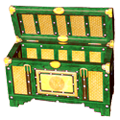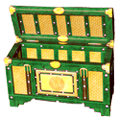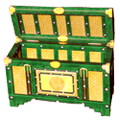-
Posts
6,712 -
Joined
-
Last visited
-
Days Won
838
Content Type
Profiles
Forums
Downloads
Calendar
Files posted by Flix
-
Celioth's Ward
By Flix in Community Patch Uniques
Name: Celioth's Ward
Type: Shield
Class: Unique
Requires: Community Patch 1.50
This shield was found partially finished and deactivated in the game files, and was completed and reactivated with CM Patch 1.50.
Socket Types:
Gold : 1
Silver : 0
Bronze : 0
Item Modifiers:
Chance to reflect:Combat Arts +X%
Regeneration Time: -X%
Combat Art Skills +X
Defense Value +X
This shield has a very rare property which adds physical damage to the player's weapon in addition to providing armor.
Item Levels:
Silver: 20, 30, 45,
Gold: 60, 75, 90,
Platinum: 105, 120, 135,
Niobium: 150, 165, 180, 195, 210
Wiki Page
Instructions:
Be sure to back up your existing chest.sacred2chest file before doing anything! Installing this file will overwrite your Shared tab in your player chest.
For XP, it's located in:
C:\Documents and Settings\<userID>\My Documents\Saved Games\Ascaron Entertainment\Sacred 2
For Vista and Windows 7:
C:\Users\<userID>\Saved Games\Ascaron Entertainment\Sacred 2
Extract the Chest.sacred2chest file from this Zip file and place it in your Saved Games folder.
96 downloads
0 comments
Submitted
-
Ostur's Shredder
By Flix in Community Patch Uniques
Name: Ostur's Shredder
Type: Shield
Class: Unique
Requires: Community Patch 1.50
This shield was found partially finished and deactivated in the game files, and was completed and reactivated with CM Patch 1.50.
Socket Types:
Gold : 1
Silver : 0
Bronze : 0
Item Modifiers:
Offensive Skills +X
Block chance: Close Combat +X%
Requires Shield Lore skill to unlock this modifier
Chance to halve regeneration time +X%
This shield has a very rare property which adds physical damage to the player's weapon in addition to providing armor.
Item Levels:
Silver: 20, 30, 50,
Gold: 70, 90,
Platinum: 110, 130,
Niobium: 150, 170, 190, 210
Wiki Page
Instructions:
Be sure to back up your existing chest.sacred2chest file before doing anything! Installing this file will overwrite your Shared tab in your player chest.
For XP, it's located in:
C:\Documents and Settings\<userID>\My Documents\Saved Games\Ascaron Entertainment\Sacred 2
For Vista and Windows 7:
C:\Users\<userID>\Saved Games\Ascaron Entertainment\Sacred 2
Extract the Chest.sacred2chest file from this Zip file and place it in your Saved Games folder.
77 downloads
0 comments
Submitted
-
Firebird's Wing
By Flix in Community Patch Uniques
Name: Firebird's Wing
Type: Shield
Class: Unique
Requires: Community Patch 1.50
This shield was found partially finished and deactivated in the game files, and was completed and reactivated with CM Patch 1.50.
Socket Types:
Gold : 1
Silver : 0
Bronze : 0
Item Modifiers:
Damage Mitigation: Fire +X%
Damage over time: Fire -X%
Hitpoint Regeneration +X%
Chance for Burn +X%
This shield has a very rare property which adds fire damage to the player's weapon in addition to providing armor.
Item Levels:
Silver: 20, 40,
Gold: 60, 80,
Platinum: 100, 120,
Niobium: 140, 160, 180, 200
Wiki Page
Instructions:
Be sure to back up your existing chest.sacred2chest file before doing anything! Installing this file will overwrite your Shared tab in your player chest.
For XP, it's located in:
C:\Documents and Settings\<userID>\My Documents\Saved Games\Ascaron Entertainment\Sacred 2
For Vista and Windows 7:
C:\Users\<userID>\Saved Games\Ascaron Entertainment\Sacred 2
Extract the Chest.sacred2chest file from this Zip file and place it in your Saved Games folder.
111 downloads
0 comments
Submitted
-
Fallen Angel Main Menu
By Flix in Ice & Blood Miscellaneous
Fallen Angel Main Menu
This mod replaces the Ice & Blood menu screen with the original one used in Fallen Angel.
It can be used with any game version or any combination of mods and patches. Obviously you won't need this if you are still playing original Fallen Angel.
This mod is meant to be installed with the Generic Mod Enabler, available at http://www.softpedia.com/get/Others/Miscellaneous/Generic-Mod-Enabler.shtml
Extract the contents of the Fallen Angel Main Menu zip file into the MODS folder created in the Sacred 2 root folder, after installing the Generic Mod Enabler there.
You can use the mod enabler to enable/disable the Fallen Angel menu as you wish.
346 downloads
- fallen angel
- menu
- (and 2 more)
Updated
-
Sacred 2 Interface Skins Pack
By Flix in Ice & Blood Patches and Mods
================
Introduction:
================
* This is a collection of skins from all the versions of Sacred 2. Any skin can be installed over any version of the game. Pictures are included as a visual reference.
================
Installation:
================
* Install the Generic Mod Enabler to the Sacred 2 root folder (for example C:/Sacred 2) -get it at http://www.softpedia.com/get/Others/Miscellaneous/Generic-Mod-Enabler.shtml
* Move the GUI folders into the MODS folder created by the Generic Mod Enabler in the Sacred 2 folder.
* Choose only one skin to install at a time. Hit "Enable Selected Mod."
* Disable before switching to a different skin.
* Install order shouldn't matter, these skins should override any others, but if you want to be sure that these skins will override all other mods, then install these skins last.
401 downloads
Submitted
-
Sacred 2 Portrait Overhaul
By Flix in Ice & Blood Patches and Mods
Sacred 2 Portrait Overhaul by Flix
This mod is now included in the Sacred 2 Enhanced Edition. If you use that mod, you don't need to download the Portrait Pack from here.
Introduction
========================
Every creature in Sacred 2, whether friendly NPC or enemy, has an icon created for it, This icon is displayed in various places, such as dialogues, merchant interfaces, the quest log, and the "Last Opponent" window, which serves as a kind of recent Bestiary. In vanilla, these icons are made from 3D renders of the creature in question. This is a great idea in theory, however these renders are squashed down into tiny 96x96 icons, which means in many cases you can hardly tell what you are looking at. Even when you can, the models are usually very unappealing to look at in this format. Most either show the creature very far away or comically close up. This project aims to revamp all the icons with new artistic ones that are true to the look of the actual models but which also provide the creatures with more character and personality. This mod includes all NPC's and enemies, as well as the playable characters. What's NOT included: Items and quest-related objects such as monster heads & corpses. Destructible environmental "enemies" such as traps, catapults, barriers, etc. are also not included. Finally, I decided not include new portraits for Mounts, including Horses and all Special Mounts, as I deemed these portraits quite good already. Installation
========================
Download the Generic Mod Enabler (GME) and install it to your Sacred 2 root folder. Mod Enabler is available at http://www.softpedia.com/get/Others/Miscellaneous/Generic-Mod-Enabler.shtml For Steam the root folder is C:\Program Files (x86)\Steam\steamapps\common\Sacred 2 Gold For GOG or disk version, the root folder is wherever you installed the game, for example C:\Sacred 2 Gold After running the GME once, it will make a folder called "MODS" there. Extract/copy/move the contents of the zip file into the "MODS" folder. There should be a folder called "Sacred 2 Portrait Overhaul". Run the GME and enable the mod. The GME will back up your clean files and will allow to you to easily enable/disable the mod as you wish.
Compatibility
========================
This mod should work with any version of Sacred 2, including Fallen Angel, Ice & Blood, or Community Patch 1.60. This mod should be compatible with any other mod, just install Portrait Overhaul last. Any mod that adds new/custom creatures not found in CM 1.60 would still use their old portraits. The Portrait Overhaul contains an xml fix for merchant and runemaster portraits being slightly off-center. This fix is already included in my mods Enhanced Edition and Diablo 2 Fallen, so it is safe to overwrite those mods' files with the Portrait Overhaul. I don't know of any other mods that use these files. Portrait Overhaul has no effect on save games and can be enabled/disabled at any point.161 downloads
Updated
-
Sacred 2 Eye Mod
By Flix in Fallen Angel Miscellaneous
Eye Mod for Sacred 2
This is a simple texture mod that replaces the glowing eyes with normal human eyes for the Seraphim, Shadow Warrior, and Inquisitor.
Extract the archive then install with the Generic Mod Enabler available at http://www.softpedia.com/get/Others/Miscellaneous/Generic-Mod-Enabler.shtml
This mod should work with any version of Sacred 2, with or without expansions or Community Patch. It will work on top of other mods - just install it last to be sure it overrides other texture mods.
Works with normal or elite textures enabled.
122 downloads
Updated
-
Sacred 2 Grass Mod
By Flix in Fallen Angel Miscellaneous
Grass Mod for Sacred 2
This mod desaturates and darkens the color of the grass and landscape in the game, primarily in Tyr Lysia and Artamark.
Extract the archive then install with the Generic Mod Enabler available at http://www.softpedia.com/get/Others/Miscellaneous/Generic-Mod-Enabler.shtml
If using Elite Textures, then rename the mod folder "mq" to "hq". Likewise if using the minimal textures setting, rename the folder to "lq".
This mod should work with any version of Sacred 2, with or without expansions or Community Patch. It will work on top of other mods - just install it last to be sure it overrides other texture mods. These grass textures are identical to the ones used in my mod Diablo 2 Fallen.
151 downloads
Submitted
-
Sacred 2 Exterminator Mod
By Flix in Community Patch
Exterminator Mod -- by Flix
Got arachnophobia? Tired of working as Ancarian pest control? This mod is for you.
Overview
===================================
* Exterminator Mod replaces/removes all rats and insects from the game. This does not apply to creatures spawned through quests, or the insect bosses.
* Replacement creatures include any and all other manner of monsters. Replacements were chosen to make sense in terms of the given region.
* Some quests may become unfinishable because they require the player to kill x amount of spiders, scarabs, etc. I assume players that want this mod wouldn't want to play those quests anyway.
* This mod requires Sacred 2 + Ice & Blood expansion with the latest patch (2.65.02) installed (or simply Sacred 2 Gold), plus Community Patch 1.60.
* Should be compatible with any mod except for Diablo 2 Fallen. The only file altered is spawn.txt. Check the scripts of any other mods you have installed to be sure.
Install Instructions
===================================
* Download the Generic Mod Enabler (GME) and install it to your Sacred 2 root folder.
** Mod Enabler is available at http://www.softpedia.com/get/Others/Miscellaneous/Generic-Mod-Enabler.shtml
** For Steam the root folder is C:\Program Files (x86)\Steam\steamapps\common\Sacred 2 Gold
** For GOG or disk version, the root folder is wherever you installed the game, for example C:\Sacred 2 Gold
* After running the GME once, it will make a folder called "MODS" there.
* Extract/copy/move the contents of the compressed file into the "MODS" folder. There should be a folder called "Exterminator Mod".
* Run the GME and enable the mod. The GME will back up your clean files and will allow to you to easily enable/disable the mod as you wish.
40 downloads
Submitted
-
Vanilla Drops for Community Patch 1.60
By Flix in Community Patch
===================================
Vanilla Drops for Sacred 2 Community Patch 1.60
===================================
* This mod is meant to be installed on top of Community Patch 1.60. It removes all fan-created items from the game.
** This includes almost all the unique items listed here: Community_Patch_Unique_Items
** This also includes most every CM set listed here: Community_Patch_Set_Items
* Developer-created items that were unlocked/restored by the Community Patch will still be present. This is a very small number of items & sets.
* Fan-created items will simply stop dropping; they will not be erased if the character already has some in their inventory.
* The intention of this mod is to stop fan-made items from crowding the drop lists and out-competing vanilla items. Using this patch is a quick alternative solution to rebuilding the patch entirely with the items scrubbed out.
===================================
Requirements and Compatibility
===================================
* This mod requires Sacred 2 + Ice & Blood expansion with the latest patch (2.65.02) installed (or simply Sacred 2 Gold).
* This mod additionally requires that Community Patch 1.60 be installed.
* This mod will break any other mod that changes drop.txt. It won't work with Sacred 2 Enhanced Edition or Diablo 2 Fallen.
===================================
Install Instructions
===================================
* Download the Generic Mod Enabler (GME) and install it to your Sacred 2 root folder.
** Mod Enabler is available at http://www.softpedia.com/get/Others/Miscellaneous/Generic-Mod-Enabler.shtml
** For Steam the root folder is C:\Program Files (x86)\Steam\steamapps\common\Sacred 2 Gold
** For GOG or disk version, the root folder is wherever you installed the game, for example C:\Sacred 2 Gold
* After running the GME once, it will make a folder called "MODS" there.
* Extract/copy/move the contents of the compressed zip file into the "MODS" folder.
* Run the GME and enable your core module. The GME will back up your clean files and will allow to you to easily enable/disable the mod as you wish.
157 downloads
Submitted
-
Rotating Blades of Light for Sacred 2
By Flix in Community Patch
Rotating Blades of Light Mod -- by Flix
Overview
===================================
This mod imports the Sacred 1 spell Rotating Blades of Light into Sacred 2 for the Seraphim to use. This mod should be used with Sacred 2 Gold + latest Community Patch 1.60. It may or may not work on earlier versions of the game. There is also a second version meant specifically to be installed on top of Enhanced Edition 3.2. Install it after "Classic Icons" if you use that module. Will not work with the "Alternate Spells" module. This mod will not be compatible with any other mod that changes spells.txt or global.res (the game texts file).
Install Instructions
===================================
Download the Generic Mod Enabler (GME) and install it to your Sacred 2 root folder. Mod Enabler is available at http://www.softpedia.com/get/Others/Miscellaneous/Generic-Mod-Enabler.shtml For Steam the root folder is C:\Program Files (x86)\Steam\steamapps\common\Sacred 2 Gold For GOG or disk version, the root folder is wherever you installed the game, for example C:\Sacred 2 Gold After running the GME once, it will make a folder called "MODS" there. Extract/copy/move the contents of the zip file into the "MODS" folder. There should be a folder called "Rotating Blades of Light". Run the GME and enable the mod. The GME will back up your clean files and will allow to you to easily enable/disable the mod as you wish.84 downloads
Updated
-
SACRED RESKINS: Inferno UI
By Flix in Sacred Mods
Inferno UI for Sacred Gold -- by Flix
This mod changes several elements to be more blackened and fiery orange. One of the loading screens is adapted from Ysendra's Black UI mod. Text in the inventory should also be much easier to read.
Install Instructions
===================================
Download the Generic Mod Enabler (GME) and install it to your Sacred Gold root folder. Mod Enabler is available at http://www.softpedia.com/get/Others/Miscellaneous/Generic-Mod-Enabler.shtml For Steam the root folder is C:\Program Files (x86)\Steam\steamapps\common\Sacred Gold For GOG or disk version, the root folder is wherever you installed the game, for example C:\Sacred Gold After running the GME once, it will make a folder called "MODS" there. Extract/copy/move the contents of the compressed file into the "MODS" folder. There should be a folder called "Inferno UI". Run the GME and enable the mod. The GME will back up your clean files and will allow to you to easily enable/disable the mod as you wish.146 downloads
Submitted
-
Sacred 2 Alternate Hairstyles
By Flix in Ice & Blood Patches and Mods
Alternative Hair Styles for Sacred 2
Introduction
========================
This mod replaces the vanilla hair styles for the female playable characters with new designs as follows:
High Elf - 6 replacements Dryad - 6 replacements Seraphim - 1 replacement These new hairstyles also have an expanded range of color in character creation, from shock white to pitch black and anything in between.
Installation
========================
Download the Generic Mod Enabler (GME) and install it to your Sacred 2 root folder. Mod Enabler is available at http://www.softpedia.com/get/Others/Miscellaneous/Generic-Mod-Enabler.shtml For Steam the root folder is C:\Program Files (x86)\Steam\steamapps\common\Sacred 2 Gold For GOG or disk version, the root folder is wherever you installed the game, for example C:\Sacred 2 Gold After running the GME once, it will make a folder called "MODS" there. Extract/copy/move the contents of the zip file into the "MODS" folder. There should be a folder called "Alternate Hairstyles". Run the GME and enable the mod. The GME will back up your clean files and will allow to you to easily enable/disable the mod as you wish. Compatibility
========================
This mod should work fine on a setup with just the Community Patch 1.60, or even Ice & Blood w/ last official patch. There is also a second version for users of Enhanced Edition. Be sure to download that version instead, if you use EE 3.2. A third version is meant for use with the "CM Patch Addendum" mega-mod. The only script modified is surface.txt; it will not be compatible with any other mod that alters that file. These hairstyles are already included in Diablo 2 Fallen so this mod should not be installed at the same time. This mod has no effect on save games and can be enabled/disabled at any point.276 downloads
0 comments
Updated