Fallen Angel Dryad Items
11 files
-
Impeccable Blowgun
By Hooyaah
Name: Impeccable Blowgun
Type: Ranged Weapons - Blowgun
Hands: 2
Class: Unique
Requires: Dryad
Sockets: 1 + 1
Socket Types:
Gold : 1
Silver : 0
Bronze : 0
Element: 1
Available Levels: 12 - 204 (increment 12)*
*Note: The blowguns in this chest file each have Niob quality attributes
and modifiers, yet may be played normally in lower tiers, such as Silver or Bronze.
Type: Blowgun
Base damage modified by Dexterity attribute
Affected by Ranged Weapons Skill
Variable Modifiers:
Item Modifiers
- Chance for critical hits
- Regeneration Time: Nature Weaver
- Aspect: Nature Weaver
- Attack Value
Note: The poison damage on this weapon is actually additional bonus damage, which means it will have significantly higher base damage.
URL: http://www.sacredwiki.org/index.php/Sacred_2:Impeccable_Blowgun
Instructions:
Be sure to back up your existing chest.sacred2chest file before doing anything! Installing this file will overwrite your Shared tab in your player chest.
For XP, it's located in:
C:\Documents and Settings\<userID>\My Documents\Saved Games\Ascaron Entertainment\Sacred 2
For Vista and Windows 7:
C:\Users\<userID>\Saved Games\Ascaron Entertainment\Sacred 2
Extract the Chest.sacred2chest file from this Zip file and place it in your Saved Games folder.
141 downloads
- Unique Dryad Items
- Unique Blowpipes
- (and 6 more)
0 comments
Updated
-
Dryad Buff Runes
By Athecal
Chest with 8 columns of Moribund Animus runes, 8 columns of Ancient Bark runes and 9 columns of Sinister Predator runes.
160 downloads
- Dryad
- Moribund Animus
- (and 2 more)
Submitted
-
Tendrils of Time
By wolfie2kX
Name: Tendrils of Time
Type: Armor Set
Class: Dryad
Available Levels: 20 - 230 Increment 15
Set Components:
Head: Helmet of Time
Shoulders: Shoulders of Time
Torso: Chestplate of Time
Sockets:
Bronze: 3
Silver: 3
Gold: 3
Complete Set Bonus:
Visibility Range (3)
For more information on the individual pieces of this set visit the following
URL: http://www.sacredwiki.org/index.php5/Sacred_2:Tendils_of_Time
Instructions:
Be sure to back up your existing chest.sacred2chest file before doing anything! Installing this file will overwrite your Shared tab in your player chest.
For XP, it's located in:
C:\Documents and Settings\<userID>\My Documents\Saved Games\Ascaron Entertainment\Sacred 2
For Vista and Windows 7:
C:\Users\<userID>\Saved Games\Ascaron Entertainment\Sacred 2
This file contains multiple Sacred 2 chests. Each folder contains a chest with complete sets of armor at the level designated by the folder name. The letter(s) following the number stand for:
B = Bronze
S = Silver
G = Gold
P = Platinum
N = Niobium
Therefore, the folder "15 BSG" contains three sets of level 15 armor, one dropped in Bronze, one in Silver and one in Gold. The armor otherwise is identical and offers the same bonuses available for that level, however, the higher level armor may have slightly higher values.
After you've backed up your chest.sacred2chest file from the above folder, copy the chest.sacred2chest file to your save game directory and restart your game. You can then find the armor in your shared belongings chest. Grab the armor pieces you want and then save your game and exit. You can then restore your normal chest.sacred2chest file to the Sacred 2 folder and restart and continue your game.
744 downloads
0 comments
Submitted
-
Meho'Sun
By wolfie2kX
Name: Meho'Sun
Type: Armor Set
Class: Dryad
Available Levels: 20 - 230 Increment 15
Set Components:
Head: Meho's Head Protection
Arms: Meho's Wristguards
Torso: Meho's Chestguard
Pants: Meho's Greaves
Sockets:
Bronze: 0
Silver: 4
Gold: 4
Complete Set Bonus:
Damage over Time: Physical (3)
Damage over Time: Magic (3)
Damage over Time: Fire (3)
Damage over Time: Poison (3)
Damage over Time: Ice (3)
Chance to Reflect: Combat Arts (4)
For more information on the individual pieces of this set visit the following
URL: http://www.sacredwiki.org/index.php5/Sacred_2:Meho%27Sun
Instructions:
Be sure to back up your existing chest.sacred2chest file before doing anything! Installing this file will overwrite your Shared tab in your player chest.
For XP, it's located in:
C:\Documents and Settings\<userID>\My Documents\Saved Games\Ascaron Entertainment\Sacred 2
For Vista and Windows 7:
C:\Users\<userID>\Saved Games\Ascaron Entertainment\Sacred 2
This file contains multiple Sacred 2 chests. Each folder contains a chest with complete sets of armor at the level designated by the folder name. The letter(s) following the number stand for:
B = Bronze
S = Silver
G = Gold
P = Platinum
N = Niobium
Therefore, the folder "15 BSG" contains three sets of level 15 armor, one dropped in Bronze, one in Silver and one in Gold. The armor otherwise is identical and offers the same bonuses available for that level, however, the higher level armor may have slightly higher values.
After you've backed up your chest.sacred2chest file from the above folder, copy the chest.sacred2chest file to your save game directory and restart your game. You can then find the armor in your shared belongings chest. Grab the armor pieces you want and then save your game and exit. You can then restore your normal chest.sacred2chest file to the Sacred 2 folder and restart and continue your game.
515 downloads
0 comments
Submitted
-
Glyphs of Torment
By wolfie2kX
Name: Glyphs of Torment
Type: Armor Set
Class: Dryad
Available Levels: 20 - 230 Increment 15
Set Components:
Head: Helmet of Agony
Torso: Tunic of Agony
Pants: Greaves of Agony
Sockets:
Bronze: 3
Silver: 3
Gold: 3
Complete Set Bonus:
All Combat Arts (3)
For more information on the individual pieces of this set visit the following
URL: http://www.sacredwiki.org/index.php5/Sacred_2:Glyphs_of_Torment
Instructions:
Be sure to back up your existing chest.sacred2chest file before doing anything! Installing this file will overwrite your Shared tab in your player chest.
For XP, it's located in:
C:\Documents and Settings\<userID>\My Documents\Saved Games\Ascaron Entertainment\Sacred 2
For Vista and Windows 7:
C:\Users\<userID>\Saved Games\Ascaron Entertainment\Sacred 2
This file contains multiple Sacred 2 chests. Each folder contains a chest with complete sets of armor at the level designated by the folder name. The letter(s) following the number stand for:
B = Bronze
S = Silver
G = Gold
P = Platinum
N = Niobium
Therefore, the folder "15 BSG" contains three sets of level 15 armor, one dropped in Bronze, one in Silver and one in Gold. The armor otherwise is identical and offers the same bonuses available for that level, however, the higher level armor may have slightly higher values.
After you've backed up your chest.sacred2chest file from the above folder, copy the chest.sacred2chest file to your save game directory and restart your game. You can then find the armor in your shared belongings chest. Grab the armor pieces you want and then save your game and exit. You can then restore your normal chest.sacred2chest file to the Sacred 2 folder and restart and continue your game.
468 downloads
0 comments
Submitted
-
Eternal Flame
By wolfie2kX
Name: Eternal Flame
Type: Armor Set
Class: Dryad
Available Levels: 20 - 230 Increment 15
Set Components:
Head: Headgear of Flame
Shoulders: Shoulders of Flame
Torso: Chestguard of Flame
Belt: Girth of Flame
Pants: Pantaloons of Eternal Flame
Sockets:
Bronze: 0
Silver: 8
Gold: 3
Complete Set Bonus:
Damage Mitigation: Fire (3)
Chance that Opponents cannot evade attacks (5)
For more information on the individual pieces of this set visit the following
URL: http://www.sacredwiki.org/index.php5/Sacred_2:Eternal_Flame
Instructions:
Be sure to back up your existing chest.sacred2chest file before doing anything! Installing this file will overwrite your Shared tab in your player chest.
For XP, it's located in:
C:\Documents and Settings\<userID>\My Documents\Saved Games\Ascaron Entertainment\Sacred 2
For Vista and Windows 7:
C:\Users\<userID>\Saved Games\Ascaron Entertainment\Sacred 2
This file contains multiple Sacred 2 chests. Each folder contains a chest with complete sets of armor at the level designated by the folder name. The letter(s) following the number stand for:
B = Bronze
S = Silver
G = Gold
P = Platinum
N = Niobium
Therefore, the folder "15 BSG" contains three sets of level 15 armor, one dropped in Bronze, one in Silver and one in Gold. The armor otherwise is identical and offers the same bonuses available for that level, however, the higher level armor may have slightly higher values.
After you've backed up your chest.sacred2chest file from the above folder, copy the chest.sacred2chest file to your save game directory and restart your game. You can then find the armor in your shared belongings chest. Grab the armor pieces you want and then save your game and exit. You can then restore your normal chest.sacred2chest file to the Sacred 2 folder and restart and continue your game.
555 downloads
0 comments
Submitted
-
Call of the Forest
By wolfie2kX
Name: Call of the Forest
Type: Armor Set
Class: Dryad
Available Levels: 20 - 230 Increment 15
Set Components:
Head: Headgear of the Forest
Shoulders: Shoulders of the Forest
Torso: Bark of the Forest
Ring: Ring of the Forest
Sockets:
Bronze: 2
Silver: 3
Gold: 2
Complete Set Bonus:
Opponent's Chance to Evade (3)
Chance to halve regeneration time (4)
For more information on the individual pieces of this set visit the following
URL: http://www.sacredwiki.org/index.php5/Sacred_2:Call_of_the_Forest
Instructions:
Be sure to back up your existing chest.sacred2chest file before doing anything! Installing this file will overwrite your Shared tab in your player chest.
For XP, it's located in:
C:\Documents and Settings\<userID>\My Documents\Saved Games\Ascaron Entertainment\Sacred 2
For Vista and Windows 7:
C:\Users\<userID>\Saved Games\Ascaron Entertainment\Sacred 2
This file contains multiple Sacred 2 chests. Each folder contains a chest with complete sets of armor at the level designated by the folder name. The letter(s) following the number stand for:
B = Bronze
S = Silver
G = Gold
P = Platinum
N = Niobium
Therefore, the folder "15 BSG" contains three sets of level 15 armor, one dropped in Bronze, one in Silver and one in Gold. The armor otherwise is identical and offers the same bonuses available for that level, however, the higher level armor may have slightly higher values.
After you've backed up your chest.sacred2chest file from the above folder, copy the chest.sacred2chest file to your save game directory and restart your game. You can then find the armor in your shared belongings chest. Grab the armor pieces you want and then save your game and exit. You can then restore your normal chest.sacred2chest file to the Sacred 2 folder and restart and continue your game.
506 downloads
0 comments
Submitted
-
Leaves and Twigs
By wolfie2kX
Name: Leaves and Twigs
Type: Armor Set
Class: Dryad
Available Levels: 15 - 225 Increment 15
Set Components:
Head: Helmet of the Thorns
Shoulders: Shoulderings of the Nettles
Arms: Armguards of the Nettles
Torso: Armor of the Roots
Belt: Belt of the Twines
Pants: Greaves of the Morning Dew
Boots: Boots of the Vine Leaves
Sockets:
Bronze: 1
Silver: 7
Gold: 3
Complete Set Bonus:
Hitpoint Regeneration (2)
Spell Resistance (3)
Aspect: Nature Weaver (5)
Regeneration Penalty from Buffs (7)
For more information on the individual pieces of this set visit the following
URL: http://www.sacredwiki.org/index.php5/Sacred_2:Leaves_and_Twigs
Instructions:
Be sure to back up your existing chest.sacred2chest file before doing anything! Installing this file will overwrite your Shared tab in your player chest.
For XP, it's located in:
C:\Documents and Settings\<userID>\My Documents\Saved Games\Ascaron Entertainment\Sacred 2
For Vista and Windows 7:
C:\Users\<userID>\Saved Games\Ascaron Entertainment\Sacred 2
This file contains multiple Sacred 2 chests. Each folder contains a chest with complete sets of armor at the level designated by the folder name. The letter(s) following the number stand for:
B = Bronze
S = Silver
G = Gold
P = Platinum
N = Niobium
Therefore, the folder "15 BSG" contains three sets of level 15 armor, one dropped in Bronze, one in Silver and one in Gold. The armor otherwise is identical and offers the same bonuses available for that level, however, the higher level armor may have slightly higher values.
After you've backed up your chest.sacred2chest file from the above folder, copy the chest.sacred2chest file to your save game directory and restart your game. You can then find the armor in your shared belongings chest. Grab the armor pieces you want and then save your game and exit. You can then restore your normal chest.sacred2chest file to the Sacred 2 folder and restart and continue your game.
789 downloads
0 comments
Submitted
-
Detheya's Agility
By wolfie2kX
Name: Detheya's Agility
Type: Armor Set
Class: Dryad
Aspect: Capricious Hunter
Available Levels: 15 - 225 Increment 15
Set Components:
Head: Detheya's Cowl
Shoulders: Detheya's Shoulder Plates
Arms: Detheya's Wrist Guards
Torso: Detheya's Protection
Belt: Detheya's Girth
Pants: Detheya's Greaves
Boots: Detheya's Footwear
Sockets:
Bronze: 1
Silver: 6
Gold: 3
Complete Set Bonus:
Hitpoint Regeneration (3)
Aspect: Capricious Hunter (5)
All Skills (6)
Leech Life from Opponents % (7)
For more information on the individual pieces of this set visit the following
URL: http://www.sacredwiki.org/index.php5/Sacred_2:Detheya%27s_Agility
Instructions:
Be sure to back up your existing chest.sacred2chest file before doing anything! Installing this file will overwrite your Shared tab in your player chest.
For XP, it's located in:
C:\Documents and Settings\<userID>\My Documents\Saved Games\Ascaron Entertainment\Sacred 2
For Vista and Windows 7:
C:\Users\<userID>\Saved Games\Ascaron Entertainment\Sacred 2
This file contains multiple Sacred 2 chests. Each folder contains a chest with complete sets of armor at the level designated by the folder name. The letter(s) following the number stand for:
B = Bronze
S = Silver
G = Gold
P = Platinum
N = Niobium
Therefore, the folder "15 BSG" contains three sets of level 15 armor, one dropped in Bronze, one in Silver and one in Gold. The armor otherwise is identical and offers the same bonuses available for that level, however, the higher level armor may have slightly higher values.
After you've backed up your chest.sacred2chest file from the above folder, copy the chest.sacred2chest file to your save game directory and restart your game. You can then find the armor in your shared belongings chest. Grab the armor pieces you want and then save your game and exit. You can then restore your normal chest.sacred2chest file to the Sacred 2 folder and restart and continue your game.
1,403 downloads
0 comments
Submitted
-
Daerwain's Revenge
By wolfie2kX
Name: Daerwain's Revenge
Type: Armor Set
Class: Dryad
Aspect: Cabalistic Voodoo
Available Levels: 15 - 225 Increment 15
Set Components:
Head: Daerwain's Headgear
Shoulders: Daerwain's Epaulets
Arms: Daerwain's Sleeves
Torso: Daerwain's Chest
Belt: Daerwain's Sash
Pants: Daerwain's Greaves
Boots: Daerwain's Boots
Sockets:
Bronze: 1
Silver: 6
Gold: 3
Complete Set Bonus:
Opponent's Chance to Evade (3)
Aspect: Cabalistic Voodoo (5)
Chance to Fear Opponents Away (6)
Life Leech Per Hit (7)
For more information on the individual pieces of this set visit the following
URL: http://www.sacredwiki.org/index.php5/Sacred_2:Daerwain%27s_Revenge
Instructions:
Be sure to back up your existing chest.sacred2chest file before doing anything! Installing this file will overwrite your Shared tab in your player chest.
For XP, it's located in:
C:\Documents and Settings\<userID>\My Documents\Saved Games\Ascaron Entertainment\Sacred 2
For Vista and Windows 7:
C:\Users\<userID>\Saved Games\Ascaron Entertainment\Sacred 2
This file contains multiple Sacred 2 chests. Each folder contains a chest with complete sets of armor at the level designated by the folder name. The letter(s) following the number stand for:
B = Bronze
S = Silver
G = Gold
P = Platinum
N = Niobium
Therefore, the folder "15 BSG" contains three sets of level 15 armor, one dropped in Bronze, one in Silver and one in Gold. The armor otherwise is identical and offers the same bonuses available for that level, however, the higher level armor may have slightly higher values.
After you've backed up your chest.sacred2chest file from the above folder, copy the chest.sacred2chest file to your save game directory and restart your game. You can then find the armor in your shared belongings chest. Grab the armor pieces you want and then save your game and exit. You can then restore your normal chest.sacred2chest file to the Sacred 2 folder and restart and continue your game.
1,118 downloads
0 comments
Submitted
-
Shrunken Heads
By wolfie2kX
Name: Shrunken Head Collection
Type: Shrunken Head
Class: Normal
Requires: Dryad
Available Levels: 10 - 200 Increment 10
Available Models:
Shrunken Animal Head
Shrunken Barbarian Head
Shrunken Dryad Head
Shrunken Dragon Head
Shrunken Elven Head
Shrunken Goblinoid Head
Shrunken Human Head
Shrunken Insect Head
Shrunken Monster Head
Shrunken T-Mutation Head
Shrunken Head of an Undead
URL: http://www.sacredwiki.org/index.php5/Sacred_2:Shrunken_Head
Notes: These items can be dropped by various enemies for a Dryad. The ones in this set are all white. There are no blue or yellow items in this set.
Instructions:
Be sure to back up your existing chest.sacred2chest file before doing anything! Installing this file will overwrite your Shared tab in your player chest.
For XP, it's located in:
C:\Documents and Settings\<userID>\My Documents\Saved Games\Ascaron Entertainment\Sacred 2
For Vista and Windows 7:
C:\Users\<userID>\Saved Games\Ascaron Entertainment\Sacred 2
Extract the Chest.sacred2chest file from this Zip file and place it in your Saved Games folder.
904 downloads
0 comments
Submitted
-
Our picks
-

Rune Stacking - Yes or No?
Flix posted a topic in Sacred 2 Community Patch,
We can add the ability to stack runes. Doing so will save inventory space. But, it will also make the bonuses on all runes in the stack identical. So, if you have a low level Darting Assault Rune with +1 Darting Assault and 2.0% Chance to Poison, then every Darting Assault rune you pick up afterwards will be added to that stack and the bonuses conformed to match it.
Sacred 2 players, is this trade-off worth it?-
-
- 51 replies

Picked By
Schot, -
-
![[Dev] Diablo 2 Fallen mod for Sacred 2](//darkmatters.org/forums/applications/core/interface/js/spacer.png)
[Dev] Diablo 2 Fallen mod for Sacred 2
Flix posted a topic in Diablo 2 Fallen,
Are you ready for a brand new Sacred 2 experience?
Presenting a new mod for Sacred 2 CM 1.50:
Diablo 2 Fallen
Latest update as of July 27, 2017!
Download the latest test release: Diablo 2 Fallen Beta 9
Diablo 2 Fallen is on SacredWiki! Get all the in-depth info and details on the mod!
Features:
7 completely overhauled character classes with brand new combat arts, runes, skills and voices
The worlds of Ancaria and Sanctuary merged - the lore of both games has been combined
6 new deities with new divine gifts, god statues, and quests (see list below)
Dozens of new enemy designs, creature overhauls, plus new hero monsters and bosses (read about them in the D2F Creatures Thread)
New Diablo-inspired user interface, loading screens, fx, and shrines (read about them HERE)
Complete soundtrack and sound effects revamp (see link for D2F Music Pack download above)
Gems, jewels, and charms integrated into gameplay
New items: Necromancer Shrunken Heads, Amazon Trophies, Throwing Axes, Magic Wands, and more!
Overhaul and rebalance for old item designs and modifiers
Better quest rewards for bosses and chain quests - find more uniques and special items through questing!See full list of new quest rewards HERE.
Elite Mounts project custom version integrated into mod.
Custom integration of Survival Mod: Fight more powerful and aggressive enemies - with better XP & rewards!
Custom version of Wardust's Serious Textures built in - No need for separate download
Item Mod 1.2a and Reduced Fog Mod integrated
Rewrites for character class quests (in progress, Druid quest is partially complete)
Mercenaries. Hire past heroes from Sacred 1 to join you in your battles! (in progress)
New Diablo-related quests (in progress)
Old enemies have been redesigned, and all kinds of new enemies will appear across the map. Look out for the new bosses and "super-unique" elite enemies that will have special abilities. Read about all the enemies in the Diablo 2 Fallen Creatures Thread.-
-
- 1,041 replies

Picked By
Schot, -
-

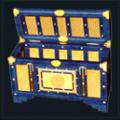
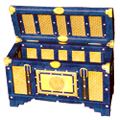
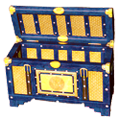
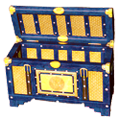
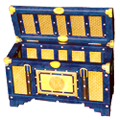
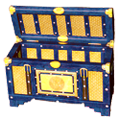
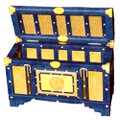
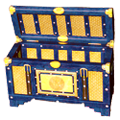
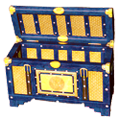
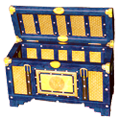
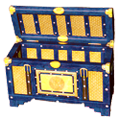



![[Dev] Diablo 2 Fallen mod for Sacred 2](https://darkmatters.org/forums/uploads/monthly_06_2015/post-2630-0-46904300-1434600293.png)