-
Posts
59 -
Joined
-
Last visited
-
Days Won
1
Content Type
Profiles
Forums
Downloads
Calendar
Posts posted by Lussbhel
-
-
Dragon Mage - Devil Trigger - Dante Eyes
View File
Installation:
Copy the mq folder to the path C:\Program Files (x86)\Deep Silver\Sacred 2 Gold Edition\pak\mq

-
Submitter
-
Submitted03/10/2019
-
Category
-
 1
1
-
-
On 3/4/2019 at 1:40 AM, gogoblender said:
B
Thanks for this assembled upload, it's very beautiful
Dryad was actually my most played character in the game

gogo
You're welcome, enjoy it.
I want to learn to exchange sets.
-
Hey greetings, I've tried the respawn and it does not work, until now no one reappears. Maybe it only applies to boss that are not linked to a quest?
-
Seraphim - Set T- Energy Trailer
View File
Installation:
Copy the mq folder to the path C: \ Program Files (x86) \ Deep Silver \ Sacred 2 Gold Edition \ pak
Required Virtues of the Seraphim

-
Submitter
-
Submitted03/04/2019
-
Category
-
-
Dryad Cheeta
View File
Installation:
Copy the mq folder to the path C: \ Program Files (x86) \ Deep Silver \ Sacred 2 Gold Edition \ pak
Required Standard Dryad Leafs Set: Brown & Gold Skin

Builds.
In the images you can see some builds, which do not correspond to a single set. They are armor that I like and sometimes a combination of several. But it's not a problem, if you download the Sacred 2 Item editor, you can transform the objects you want as unique.
Refer to the support thread for details on how to use the Sacred 2 Item Editor to modify the items seen equipped to the Shadow Warrior in the images with this download.
-
Submitter
-
Submitted02/28/2019
-
Category
-
 1
1
-
-
1 hour ago, vagnerhammer said:
How would you add three more gold slot?
"For the maker!"... I missed adding that bro. As soon as I have some time, I'll do a tutorial on that. You can write to me in Spanish by private any other doubt.
You only have to add two more groups. I think the maximum is 6, if you put more, the game is iced when you open the blacksmith.
-
 1
1
-
-
Looking for files to edit the game, I found some extra chairs for the special mountings and I guess they are unfinished files of Ascaron and... I found this surprise, chairs for horses? What horses do they belong to?:

I tried the chairs enabled in the game and they are not compatible.
And I do not know about you, but the chairs with tiger skin look like protectors. As such, they should go out in the orc region, but nothing, buy again and again to see if they appeared between the versions of Ice and Blood, and nothing. I have not tested with the riding ability at its highest level, buying in different regions, but if someone aims to investigate, it would be helpful.
Changes of the war horse's chair.
Maybe this is where the question is, you can buy a unicorn and other horses that do not have a chair. Maybe these horses belong to those chairs, does anyone know how to enable them?:
.jpg.668ace3e39d3611e40279e15ade50cd0.jpg)

Sample of the replaced Hell Hound mount (Read the next paragraph) for a chair that is not enabled in the game, there are others, the same for each class. And I have retexturized the horse with parts of different photos of black horses. That's why the face has a bit of realism and is a black with details, not a black spot.
Important: The chair of the tiger, is not the chair replaced. Here I replaced the skin of the Celestial Magic Sabertooth Tiger with that of the Evasion Sabertooth Tiger. Each element obviously has its render, you can not use a texture in a different render. So in this case, I had to replace the skin of the tiger. I have not tried the other tigers, maybe replacing the skin of the white tiger with that of the Exalted Warrior Sabertooth, producing an error, because that skin is dark, and those of the other two, no. MAYBE... I have not tried with them.
I did the same with the Hell Hound, I replaced the skin of the Death Warrior Hellhound with the skin of the Resistance Hellhound (The standard model).
-
Hellrider
View File
Replacement of Flaming Horse an appearance that corresponds to a horse of hell and not that version badly finished yellowish.
Installation:
Copy the mq folder to the path C:\Program Files (x86)\Deep Silver\Sacred 2 Gold Edition\pak\mq\maps
Refer to the support thread for details on how to use the Sacred 2 Item Editor to modify the items seen equipped to the Shadow Warrior in the images with this download.
-
Submitter
-
Submitted02/19/2019
-
Category
-
-
Dragon Mage - Lord Dragon + Pyx's Power Burns
View File
Regards,
On this occasion, I am adding new faces, changing lips, eyes, eyebrows, etc. The dragon Mage, is my first test and they look strangely interesting that the characters have a better textured face than the rest of the XD game. On another occasion I will update the base texture in the torso with the dragon shining.
Installation:
Copy the mq folder to the path C: \ Program Files (x86) \ Deep Silver \ Sacred 2 Gold Edition \ pak
Builds.
In the images you can see some builds, which do not correspond to a single set. They are armor that I like and sometimes a combination of several. But it's not a problem, if you download the Sacred 2 Item editor, you can transform the objects you want as unique.
Steps to use the Item Editor, the change you must do with the active game, that is, you must be in the main menu, minimize the window (I recommend using window mode, it is easier without having to minimize) and run the Item editor:
1. Put the objects you want to transform into the shared chest. Please, position them in an order so that you know which item you are going to modify, the item editor, does not show thumbnail image.
2. Open the editor and select the object. Make the changes you want.
With the editor you can get the itemID of each object. Do you know what? to change the attributes you want. Ah! but it's not so easy, you should know that weird number corresponds to each skill. But! Do not worry, I've already traveled part of the way for you:
Some attribute of objects:
You can not repeat the attributes, if there is already a 751 gold slot, you can add the other two slots of gold. If you have silver slots, replace them with gold slots. Very important, know the item you are going to edit so you know which position corresponds to each number and thus change it without generating any problem.
For each type of object, there are 4 or 5 of its type, that is, the same with different attributes, obviously. So when looking for an object in specific, you will see that the same item ID, will show you several depending on the part of the armor. Do not worry, change what you want, but correctly.
Use Notepad ++ to open blueprint.txt
bonusgroup2 = {749,1000,10,9,0}, - Bronze Slot
bonusgroup3 = {751,1000,10,9,0}, - Silver Slot
bonusgroup4 = {857,1000,10,9,0}, - Silver Slot
bonusgroup4 = {750,1000,10,9,0}, - Silver Slot
bonusgroup3 = {750,1200,10,9,0}, - sb_neut_slot_silver1
bonusgroup2 = {858,1000,10,9,0}, - sb_neut_slot_silver3
bonusgroup4 = {751,1000,10,9,0}, - gold Slot
bonusgroup3 = {859,1000,10,9,0}, - sb_neut_slot_gold2
bonusgroup4 = {860,1000,10,9,0}, - sb_neut_slot_gold3bonusgroup1 = {29,1300,10,9,0}, - Physical Damage%
bonusgroup2 = {20,1350,10,9,0}, - Attack Speed
bonusgroup4 = {767,1400,10,9,0}, - Critical Hits
bonusgroup1 = {543,1200,10,9,0}, - Enemy can not evade
bonusgroup3 = {893,1300,10,9,0}, - Opponents DefenseIf you did everything correctly, you will have transformed that sword or armor that you wanted in an even legendary item.
Requirements:
-
Submitter
-
Submitted02/16/2019
-
Category
-
 1
1
-
-
Dryad Tribal bodypaint
View File
Installation:
Copy the mq folder to the path C: \ Program Files (x86) \ Deep Silver \ Sacred 2 Gold Edition \ pak
Requirements:
-
Submitter
-
Submitted02/16/2019
-
Category
-
 1
1
-
-
Inquisitor Generalis
View File
Regards,
An inquisitor... more inquisitor... ¡to hunt impious!
Installation:
Copy the mq folder to the path C: \ Program Files (x86) \ Deep Silver \ Sacred 2 Gold Edition \ pak
Set Required:
http://www.sacredwiki.org/index.php/File:Inquisitor-magic-red-final.jpg
Builds.
In the images you can see some builds, which do not correspond to a single set. They are armor that I like and sometimes a combination of several. But it's not a problem, if you download the Sacred 2 Item editor, you can transform the objects you want as unique.
Steps to use the Item Editor, the change you must do with the active game, that is, you must be in the main menu, minimize the window (I recommend using window mode, it is easier without having to minimize) and run the Item editor:
1. Put the objects you want to transform into the shared chest. Please, position them in an order so that you know which item you are going to modify, the item editor, does not show thumbnail image.
2. Open the editor and select the object. Make the changes you want.
With the editor you can get the itemID of each object. Do you know what? to change the attributes you want. Ah! but it's not so easy, you should know that weird number corresponds to each skill. But! Do not worry, I've already traveled part of the way for you:
Some attribute of objects:
You can not repeat the attributes, if there is already a 751 gold slot, you can add the other two slots of gold. If you have silver slots, replace them with gold slots. Very important, know the item you are going to edit so you know which position corresponds to each number and thus change it without generating any problem.
For each type of object, there are 4 or 5 of its type, that is, the same with different attributes, obviously. So when looking for an object in specific, you will see that the same item ID, will show you several depending on the part of the armor. Do not worry, change what you want, but correctly.
Use Notepad ++ to open blueprint.txt
bonusgroup2 = {749,1000,10,9,0}, - Bronze Slot
bonusgroup3 = {751,1000,10,9,0}, - Silver Slot
bonusgroup4 = {857,1000,10,9,0}, - Silver Slot
bonusgroup4 = {750,1000,10,9,0}, - Silver Slot
bonusgroup3 = {750,1200,10,9,0}, - sb_neut_slot_silver1
bonusgroup2 = {858,1000,10,9,0}, - sb_neut_slot_silver3
bonusgroup4 = {751,1000,10,9,0}, - gold Slot
bonusgroup3 = {859,1000,10,9,0}, - sb_neut_slot_gold2
bonusgroup4 = {860,1000,10,9,0}, - sb_neut_slot_gold3bonusgroup1 = {29,1300,10,9,0}, - Physical Damage%
bonusgroup2 = {20,1350,10,9,0}, - Attack Speed
bonusgroup4 = {767,1400,10,9,0}, - Critical Hits
bonusgroup1 = {543,1200,10,9,0}, - Enemy can not evade
bonusgroup3 = {893,1300,10,9,0}, - Opponents DefenseIf you did everything correctly, you will have transformed that sword or armor that you wanted in an even legendary item.
-
Submitter
-
Submitted02/09/2019
-
Category
-
-
1 hour ago, Flix said:
I've got a ton of models from Sacred 1 that have been adapted for use in Sacred 2. If you want I could upload them and try to explain how to script them into the game.
I used them in my mod Diablo 2 Fallen to recreate several D2 enemies, but there's no reason why you couldn't add them to the game with their original Sacred names.
Please! thank you Modimus
-
Shadow Warrior - We are Lions, we are Legion
View File
Regards,
Emblem of the roman lion incorporated into the Colossus set.
Installation:
Copy the mq folder to the path C: \ Program Files (x86) \ Deep Silver \ Sacred 2 Gold Edition \ pak
Requirements:
-
Submitter
-
Submitted02/09/2019
-
Category
-
-
Shadow Warrior - Shadow Colossus
View File
Regards,
Emblem of the shadow warrior incorporated into the Colossus set.
Installation:
Copy the mq folder to the path C: \ Program Files (x86) \ Deep Silver \ Sacred 2 Gold Edition \ pak
-
Submitter
-
Submitted02/09/2019
-
Category
-
-
2 hours ago, gogoblender said:
Bravo on this work, Lussbhel, I've seen a number of your projects going up, always love seeing where this game can take gamers' imaginations!

gogo
Thanks, if only I could learn to model in 3d...
 I would replace the rats with better enemies like the lizard statue from the E3 trailer or characters from sacred underworld to the fallen angel. And what is more interesting ... years ago I was thinking about learning 3D, maybe this is the beginning and later I can work on it. I'm a graphic designer among other things of audiovisual production, so it's quick to learn about these programs. Understand its structure and adapt them to my needs.
I would replace the rats with better enemies like the lizard statue from the E3 trailer or characters from sacred underworld to the fallen angel. And what is more interesting ... years ago I was thinking about learning 3D, maybe this is the beginning and later I can work on it. I'm a graphic designer among other things of audiovisual production, so it's quick to learn about these programs. Understand its structure and adapt them to my needs.
-
 1
1
-
-
Shield of Ancaria
View File
Regards,
Elven text of the Sacred logo added to the texture of the shield: Amazonian_shield_d
Installation:
Copy the mq folder to the path C: \ Program Files (x86) \ Deep Silver \ Sacred 2 Gold Edition \ pak
-
Submitter
-
Submitted02/09/2019
-
Category
-
-
OMG, it's a lot of work for the time I have. When someone signs up to do it, do not forget to create this seraphim hehe https://www.abcgames.sk/simage.asp?s=5&id=10695&num=14880

-
Megalcarwen's Garments of Mutation - Retexture
View File
Regards,
I bring you a version of the Megalcarwen's Garments of Mutation set, with the slightly modified texture of the Special Set. As you can see in the images, the MG set, I have added the writings of the special set. For those who like me, it seems to us a "definitive set" aesthetically speaking.
Content of the file: std-special files
Installation:
Copy the mq folder to the path C: \ Program Files (x86) \ Deep Silver \ Sacred 2 Gold Edition \ pak
-
Submitter
-
Submitted02/06/2019
-
Category
-
-
What programs do you usually use for 3D modeling in sacred? I would like to learn and add new elements. For example the set of a seraphim of the E3 trailer. Here is a sample of what I did inspired by that seraphim (E3 Trailer). I added a tattoo and modified the mask a bit:
In some sets where the texturing of the chest, covers up to the shoulders, the tattoo disappears, I did not try them all, but it happened to me with the set of Megalcarwen's Garments of Mutation. When not, the tattoo is very well observed under the set.
-
On 1/26/2019 at 6:00 PM, Dragon Brother said:
Just to confirm, you aren't overwriting the files that are saved in the various graphics##.zip files and are instead saving your modified versions in extracted folders?
To answer your other questions in detail requires more knowledge than I have, but:
- First pic looks like its from promotional material for the game. With better understanding of the game files this might be possible if it's removing default undergear or may require 3D modelling to edit model files.
- I believe this is a promotional image again so isn't something that was implemented.
- Probably yes, but requires some modelling effort.
Yes, it's a promotional image (the horse with armor). But I wanted to know if they had applied it in some mod. There's mod even in Russian, like for example, adding the name of the cities on the game map, that would be great. I was hoping it was a finished job as it happened with the mutation sets, thanks for the information.
-
Amazing, great job, hey ¿how to increase the crimp slots? put them all in gold slots?
-
-
On 1/13/2019 at 4:41 PM, Dragon Brother said:
Some significant changes will still require a game restart, but shouldn't need a reinstall.
I agree, logically, it should be like that, but until now, I have not had those good results.
On the other hand, someone has knowledge about:
1. How to remove elements from a set?

2. What has happened to this horse?
3. Is there any way to create the orc de sacred war horse skin?
-
9 hours ago, Dragon Brother said:
Nice work for a first try Lussbhel.
My guess regarding losing the lighting effects is that you need to either modify one of the secondary image files (_d, _dx, _do) / alpha channels of those or the base image. Refer to some of the discussions between Dimitrius and Lolli further up for some insight.
Thanks, but that was my sixth time


Maybe by loading the texture files before creating the character? I do not know, but I prefer not to touch those files because it reaches a point where the textures do not load and you have to install the game again, if you do something wrong.



.thumb.jpg.aaa501ab3b96324a27de2748afe56791.jpg)



.thumb.jpg.2529b4ae1183e064dcc0bb7edc4484eb.jpg)





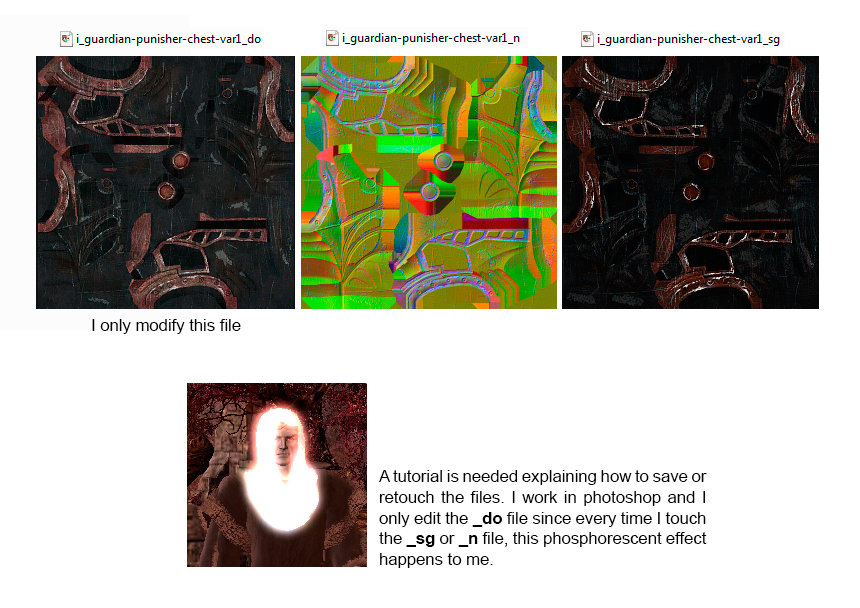
Disable elemental effects on weapons? (Fire swords, poison staffs, etc.)
in Sacred 2 Modding
Posted
Yes you can, but the files seem to be in different folders or you have to apply other changes in some other way. I found in the folder grapchis1/hq/particles/multi-fire_wpn.dds - poison_wpn.dds - poison_wpn2.dds - poison_wpn3.dds
I edited them in photoshop and this was the result. That blue flame of lesser intensity remained and the poison it was completely eliminated.
I can not find the files to remove the animation to the effect of ice and magic and that blue flame.
If you have found the way in these 5 years, please share it, I want to do the same, thank you very much.