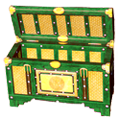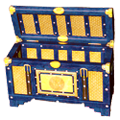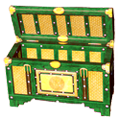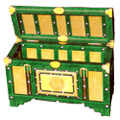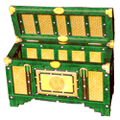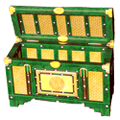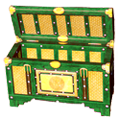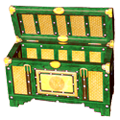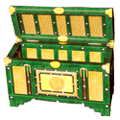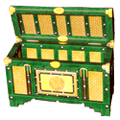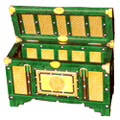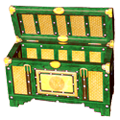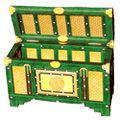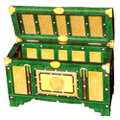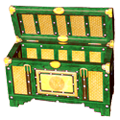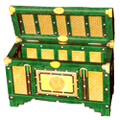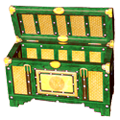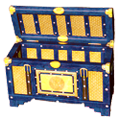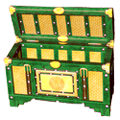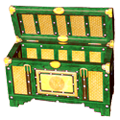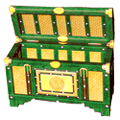-
Posts
6,712 -
Joined
-
Last visited
-
Days Won
838
Content Type
Profiles
Forums
Downloads
Calendar
Files posted by Flix
-
Spider's Bane
By Flix in Community Patch Legendaries
Name: Spider's Bane
Type: Shield
Class: Legendary
Requires: Community Patch
This item is quest reward for completing The Root of all Evil (final quest of the Ephrahim's Nightmare quest chain that was added with the CM Patch). The Root of all Evil quest requires the player to defeat Shelob, a powerful Boss spider. The Spider's Bane was designed to be reminiscent of Shelob's appearance, as if it was made of this spider's remains.
Socket Types:
Gold : 0
Silver : 0
Bronze : 0
Item Modifiers:
Chance to find valuables +X%
Damage over time: Poison -X%
Detrimental Magic Effects -X%
Block Chance: Root +X%
Chance to Slow Opponents by 25% +X%
Chance for Poison +X%
Item Levels:
Silver: 20, 30, 40, 50,
Gold: 60, 70, 80, 90,
Platinum: 100, 110, 120, 130,
Niobium: 140, 150, 160, 170, 180, 190, 200
Wiki Page
Instructions:
Be sure to back up your existing chest.sacred2chest file before doing anything! Installing this file will overwrite your Shared tab in your player chest.
For XP, it's located in:
C:\Documents and Settings\<userID>\My Documents\Saved Games\Ascaron Entertainment\Sacred 2
For Vista and Windows 7:
C:\Users\<userID>\Saved Games\Ascaron Entertainment\Sacred 2
Extract the Chest.sacred2chest file from this Zip file and place it in your Saved Games folder.
108 downloads
0 comments
Submitted
-
Spinebender Bow
By Flix in Community Patch Uniques
Name: Spinebender Bow
Type: Bow
Class: Unique
Requires: Community Patch 1.50
Socket Types:
Gold : 1
Silver : 1
Bronze : 0
Element: 1
Item Modifiers:
Life leeched per hit +X
Chance to banish undead +X%
Chance to pierce +X%
Requires the Ranged Weapons skill to unlock this modifier
Opponent's chance to reflect ranged damage -X%
Requires mastery of the Ranged Weapons skill to unlock this modifier
Item Levels:
Silver: 15, 30, 50,
Gold: 70, 90,
Platinum: 110, 130,
Niobium: 150, 170, 190, 210
Wiki Page: http://www.sacredwiki.org/index.php/Sacred_2:Spinebender_Bow
Instructions:
Be sure to back up your existing chest.sacred2chest file before doing anything! Installing this file will overwrite your Shared tab in your player chest.
For XP, it's located in:
C:\Documents and Settings\<userID>\My Documents\Saved Games\Ascaron Entertainment\Sacred 2
For Vista and Windows 7:
C:\Users\<userID>\Saved Games\Ascaron Entertainment\Sacred 2
Extract the Chest.sacred2chest file from this Zip file and place it in your Saved Games folder.
113 downloads
0 comments
Submitted
-
Staff of Metal Mastery
By Flix in Fallen Angel Unique Weapons/Shields
Name: Staff of Metal Mastery
Type: 2h Magic Staff
Class: Unique
The Staff of Metal Mastery is a quest reward item for completing the Blind Guardian Quest (Single player only). It will not drop from enemies or chests.
Socket Types:
Gold : 2
Silver : 0
Bronze : 0
Material: 1
Item Modifiers:
Console and PC Fallen Angel:
Pole Arms +X
Casting Speed +X%
PC Ice and Blood:
Magic Staffs +X
Casting Speed +X%
Item Levels:
Silver: 15, 30, 45, 55, 60
Gold: 60, 75, 90, 105
Platinum: 105, 120, 135, 150
Niobium: 150, 165, 180, 195, 200
For more information about this item visit:
Wiki Page
Instructions:
Be sure to back up your existing chest.sacred2chest file before doing anything! Installing this file will overwrite your Shared tab in your player chest.
For XP, it's located in:
C:\Documents and Settings\<userID>\My Documents\Saved Games\Ascaron Entertainment\Sacred 2
For Vista and Windows 7:
C:\Users\<userID>\Saved Games\Ascaron Entertainment\Sacred 2
Extract the Chest.sacred2chest file from this Zip file and place it in your Saved Games folder.
82 downloads
0 comments
Submitted
-
Staff of the Blood Dryads
By Flix in Community Patch Uniques
Name: Staff of the Blood Dryads
Type: 2h Magic Staff
Class: Unique
Requires: Community Patch 1.50
This weapon was formerly an NPC-only staff used by Blood Dryad Shamans until it was unlocked in CM Patch 1.50.
Socket Types:
Gold : 2
Silver : 1
Bronze : 0
Element: 1
Item Modifiers:
Combat art range +X%
Hitpoint Regeneration +X/s
Damage: Poison +X%
Chance for Poison +X%
Item Levels:
Silver: 20, 30, 40, 50,
Gold: 60, 70, 80, 90,
Platinum: 100, 110, 120, 130,
Niobium: 140, 150, 160, 170, 180, 190, 200
Wiki Page: http://www.sacredwiki.org/index.php/Sacred_2:Staff_of_the_Blood_Dryads
Instructions:
Be sure to back up your existing chest.sacred2chest file before doing anything! Installing this file will overwrite your Shared tab in your player chest.
For XP, it's located in:
C:\Documents and Settings\<userID>\My Documents\Saved Games\Ascaron Entertainment\Sacred 2
For Vista and Windows 7:
C:\Users\<userID>\Saved Games\Ascaron Entertainment\Sacred 2
Extract the Chest.sacred2chest file from this Zip file and place it in your Saved Games folder.
78 downloads
0 comments
Submitted
-
Star of Astaroth
By Flix in Community Patch Uniques
Name: Star of Astaroth
Type: Throwing Star
Class: Unique
Requires: Community Patch 1.50
Astaroth in demonology is a Crowned Prince of Hell. His seal is a five pointed star.
Socket Types:
Gold : 1
Silver : 0
Bronze : 0
Element: 1
Item Modifiers:
Leech life from opponents +X%
Damage against Demon +X%
Chance to Slow Opponents by 25% +X%
Requires the Ranged Weapons skill to unlock this modifier
Opponent's chance to reflect ranged damage -X%
Requires mastery of the Ranged Weapons skill to unlock this modifier
Item Levels:
Silver: 15, 25, 45,
Gold: 65, 85,
Platinum: 105, 125,
Niobium: 145, 165, 185, 205
Wiki Page: http://www.sacredwiki.org/index.php/Sacred_2:Star_of_Astaroth
Instructions:
Be sure to back up your existing chest.sacred2chest file before doing anything! Installing this file will overwrite your Shared tab in your player chest.
For XP, it's located in:
C:\Documents and Settings\<userID>\My Documents\Saved Games\Ascaron Entertainment\Sacred 2
For Vista and Windows 7:
C:\Users\<userID>\Saved Games\Ascaron Entertainment\Sacred 2
Extract the Chest.sacred2chest file from this Zip file and place it in your Saved Games folder.
92 downloads
- throwing star
- ranged
- (and 1 more)
0 comments
Submitted
-
Sudden Fury
By Flix in Community Patch Uniques
Name: Sudden Fury
Type: Fist Weapon
Class: Unique
Requires: Community Patch 1.50
This item that serves as the basis of this weapon's design can be seen as a huge decorative element for Tyr Lysia dungeons and battlegrounds. It was remodelled into a weapon of a proper size and proportions. The weapon is named after a Dark Elf combat move from Sacred: Underworld, and the bonuses are similar to the properties of that Combat Art.
Socket Types:
Gold : 0
Silver : 2
Bronze : 0
Element: 1
Item Modifiers:
Chance to hit additional opponents +X%
Chance to stun opponents +X%
Offensive Skills +X
Attack Value +X
Item Levels:
Silver: 20, 35, 50,
Gold: 65, 80, 95,
Platinum: 110, 125,
Niobium: 140, 155, 170, 185, 200
Wiki Page: http://sacredwiki.org/index.php/Sacred_2:Sudden_Fury
Instructions:
Be sure to back up your existing chest.sacred2chest file before doing anything! Installing this file will overwrite your Shared tab in your player chest.
For XP, it's located in:
C:\Documents and Settings\<userID>\My Documents\Saved Games\Ascaron Entertainment\Sacred 2
For Vista and Windows 7:
C:\Users\<userID>\Saved Games\Ascaron Entertainment\Sacred 2
Extract the Chest.sacred2chest file from this Zip file and place it in your Saved Games folder.
65 downloads
0 comments
Submitted
-
Swampshield of the Leech
By Flix in Community Patch Uniques
Name: Swampshield of the Leech
Type: Shield
Class: Unique
Requires: Community Patch 1.50
Lizard settlements that are home to the Cult of the Unnamed are even more dismal and dark than the rest of the Swamps. The leaders of the Unnamed have devised a ritual that allows them to feed off the life force of the local creatures to obtain a sort of immortality for themselves. Their ritual shields bear the image of worm-like creatures feeding on one another. This shield was formerly NPC-only until it was unlocked in CM Patch 1.50
Socket Types:
Gold : 1
Silver : 0
Bronze : 0
Item Modifiers:
Damage against Insect +X%
Life leeched per hit +X
Armor +X%
Item Levels:
Silver: 15, 30, 45,
Gold: 60, 75, 90,
Platinum: 105, 120, 135,
Niobium: 150, 165, 180, 195, 210
Wiki Page: http://www.sacredwiki.org/index.php/Sacred_2:Swampshield_of_the_Leech
Instructions:
Be sure to back up your existing chest.sacred2chest file before doing anything! Installing this file will overwrite your Shared tab in your player chest.
For XP, it's located in:
C:\Documents and Settings\<userID>\My Documents\Saved Games\Ascaron Entertainment\Sacred 2
For Vista and Windows 7:
C:\Users\<userID>\Saved Games\Ascaron Entertainment\Sacred 2
Extract the Chest.sacred2chest file from this Zip file and place it in your Saved Games folder.
67 downloads
0 comments
Submitted
-
Sword of Rebellion
By Flix in Community Patch Uniques
Name: Sword of Rebellion
Type: 2h Sword
Class: Unique
Requires: Community Patch 1.50
Rebellion is the main starting weapon in the game Devil May Cry, that actually morphs into the other weapons in the campaign. Its Sacred 2 counterpart retains its swift speed, shock waves (chance to stun), and crowd control ability.
Socket Types:
Gold : 1
Silver : 1
Bronze : 1
Element: 1
Item Modifiers:
Chance for Double Hit +X%
Chance to stun opponents +X%
Attack Speed +X%
Chance to hit additional opponents +X%
Requires the Sword Weapons skill to unlock this modifier
Item Levels:
Silver: 20, 30, 40, 50,
Gold: 60, 70, 80, 90,
Platinum: 100, 110, 120, 130,
Niobium: 140, 150, 160, 170, 180, 190, 200
Wiki Page: http://www.sacredwiki.org/index.php/Sacred_2:Sword_of_Rebellion
Instructions:
Be sure to back up your existing chest.sacred2chest file before doing anything! Installing this file will overwrite your Shared tab in your player chest.
For XP, it's located in:
C:\Documents and Settings\<userID>\My Documents\Saved Games\Ascaron Entertainment\Sacred 2
For Vista and Windows 7:
C:\Users\<userID>\Saved Games\Ascaron Entertainment\Sacred 2
Extract the Chest.sacred2chest file from this Zip file and place it in your Saved Games folder.
101 downloads
- sword
- two handed
- (and 1 more)
0 comments
Submitted
-
Sylvanwood Bow
By Flix in Community Patch Uniques
Name: Sylvanwood Bow
Type: Bow
Class: Unique
Requires: Community Patch 1.50
This bow was NPC-only until it was unlocked in CM Patch 1.50.
Socket Types:
Gold : 1
Silver : 1
Bronze : 0
Element: 1
Item Modifiers:
Regeneration Time: -X%
Chance that opponents cannot evade attacks +X%
Visibility range +X%
Attack Speed +X%
Requires the Ranged Weapons skill to unlock this modifier
Item Levels:
Silver: 15, 20, 40,
Gold: 60, 80,
Platinum: 100, 120,
Niobium: 140, 160, 180, 200
Wiki Page: http://www.sacredwiki.org/index.php/Sacred_2:Sylvanwood_Bow
Instructions:
Be sure to back up your existing chest.sacred2chest file before doing anything! Installing this file will overwrite your Shared tab in your player chest.
For XP, it's located in:
C:\Documents and Settings\<userID>\My Documents\Saved Games\Ascaron Entertainment\Sacred 2
For Vista and Windows 7:
C:\Users\<userID>\Saved Games\Ascaron Entertainment\Sacred 2
Extract the Chest.sacred2chest file from this Zip file and place it in your Saved Games folder.
95 downloads
0 comments
Submitted
-
Temple Guardian's Merry Christmas Set
By Flix in Ice & Blood Temple Guardian Items
Class:Temple Guardian
Set name: Temple Guardian's Merry Christmas
Available Levels: 65, 75, 149, 200
Set item names:
Dark Christmas' Cap (Helm)
Merry Christmas' Armament (Armor)
Merry Christmas' Shoulder Strap (Shoulders)
Merry Christmas' Arm Protector (Arms)
Merry Christmas' Belt (Belt)
Merry Christmas' Trousers (Legs)
Merry Christmas' Boots (Boots)
Available sockets:
7 Silver Sockets
7 Gold Sockets
Complete Set Bonus:
Damage Mitigation: Ice +% (All Pieces)
For more information on the individual pieces of this set visit the following
URL: http://www.sacredwiki.org/index.php5/Sacred_2:Temple_Guardian%27s_Merry_Christmas_Set
Instructions:
Be sure to back up your existing chest.sacred2chest file before doing anything! Installing this file will overwrite your Shared tab in your player chest.
For XP, it's located in:
C:\Documents and Settings\<userID>\My Documents\Saved Games\Ascaron Entertainment\Sacred 2
For Vista and Windows 7:
C:\Users\<userID>\Saved Games\Ascaron Entertainment\Sacred 2
This file contains multiple Sacred 2 chests. Each folder contains a chest with complete sets of armor at the level designated by the folder name.
After you've backed up your chest.sacred2chest file from the above folder, copy the chest.sacred2chest file to your save game directory and restart your game. You can then find the armor in your shared belongings chest. Grab the armor pieces you want and then save your game and exit. You can then restore your normal chest.sacred2chest file to the Sacred 2 folder and restart and continue your game.
261 downloads
0 comments
Submitted
-
The Arbiter
By Flix in Community Patch Uniques
Name: The Arbiter
Type: 1h Axe
Class: Unique
Requires: Community Patch 1.50
This axe is designed after Arbiter, a demonic weapon from the Devil May Cry series.
Socket Types:
Gold : 1
Silver : 0
Bronze : 0
Element: 1
Item Modifiers:
Opponent level for death blow X%
Hafted Weapons +X
Opponent's armor: Physical -X%
Opponent's defense value -X%
Item Levels:
Silver: 20, 30, 40, 50,
Gold: 60, 70, 80, 90,
Platinum: 100, 110, 120, 130,
Niobium: 140, 150, 160, 170, 180, 190, 200
Wiki Page: http://www.sacredwiki.org/index.php/Sacred_2:The_Arbiter
Instructions:
Be sure to back up your existing chest.sacred2chest file before doing anything! Installing this file will overwrite your Shared tab in your player chest.
For XP, it's located in:
C:\Documents and Settings\<userID>\My Documents\Saved Games\Ascaron Entertainment\Sacred 2
For Vista and Windows 7:
C:\Users\<userID>\Saved Games\Ascaron Entertainment\Sacred 2
Extract the Chest.sacred2chest file from this Zip file and place it in your Saved Games folder.
59 downloads
0 comments
Submitted
-
The Catalyst
By Flix in Community Patch Uniques
Name: The Catalyst
Type: Fist Weapon
Class: Unique
Requires: Community Patch 1.50
This item was originally created for the Community Items Mod, where the design was inspired by fist weapons from Torchlight 2. The design was changed when this item was brought into CM Patch 1.50. The original design can be restored by installing the current Community Items Mod on top of the CM Patch.
Socket Types:
Gold : 1
Silver : 0
Bronze : 0
Element: 1
Item Modifiers:
Chance for Double Hit +X%
Chance to halve regeneration time +X%
Attack Speed +X%
Casting Speed +X%
Run Speed +X%
Item Levels:
Silver: 20, 30, 45,
Gold: 60, 75, 90,
Platinum: 105, 120, 135,
Niobium: 150, 165, 180, 195, 210
Wiki Page: http://www.sacredwiki.org/index.php/Sacred_2:The_Catalyst
Instructions:
Be sure to back up your existing chest.sacred2chest file before doing anything! Installing this file will overwrite your Shared tab in your player chest.
For XP, it's located in:
C:\Documents and Settings\<userID>\My Documents\Saved Games\Ascaron Entertainment\Sacred 2
For Vista and Windows 7:
C:\Users\<userID>\Saved Games\Ascaron Entertainment\Sacred 2
Extract the Chest.sacred2chest file from this Zip file and place it in your Saved Games folder.
64 downloads
0 comments
Submitted
-
The Dark Side
By Flix in Community Patch Uniques
Name: The Dark Side
Type: 1h Lightsaber
Class: Unique
Requires: Community Patch 1.50
This lightsaber will only drop in red color. The Dark Side has willpower-based damage. Just like all the other lightsabers do with the Community Patch.
Socket Types:
Gold : 1
Silver : 0
Bronze : 1
Element: 1
Item Modifiers:
Damage of enraged players +X%
Chance that opponents cannot evade attacks +X%
Offensive Skills +X
Item Levels:
Silver: 10, 20, 30, 40, 50,
Gold: 60, 70, 80, 90,
Platinum: 100, 110, 120, 130,
Niobium: 140, 150, 160, 170, 180, 190, 200
Wiki Page: http://www.sacredwiki.org/index.php/Sacred_2:The_Dark_Side
Instructions:
Be sure to back up your existing chest.sacred2chest file before doing anything! Installing this file will overwrite your Shared tab in your player chest.
For XP, it's located in:
C:\Documents and Settings\<userID>\My Documents\Saved Games\Ascaron Entertainment\Sacred 2
For Vista and Windows 7:
C:\Users\<userID>\Saved Games\Ascaron Entertainment\Sacred 2
Extract the Chest.sacred2chest file from this Zip file and place it in your Saved Games folder.
182 downloads
- lightsaber
- star wars
- (and 1 more)
0 comments
Submitted
-
The Earth-Shaker
By Flix in Community Patch Uniques
Name: The Earth-Shaker
Type: 2h Javelin (Strength-based Polearm)
Class: Unique
Requires: Community Patch 1.50
This item was originally created for the Community Items Mod, where it was a recreation of the spear of the same name from Titan Quest. The design was changed when this item was brought into CM Patch 1.50. The original design can be restored by installing the current Community Items Mod on top of the CM Patch.
Socket Types:
Gold : 1
Silver : 0
Bronze : 0
Element: 1
Item Modifiers:
Strength +X%
All Skills +X
Opponent's armor: Physical -X%
Opponent's attack value -X%
Chance to Slow Opponents by 25% +X%
Item Levels:
Silver: 20, 30, 50,
Gold: 70, 90,
Platinum: 110, 130,
Niobium: 150, 170, 190, 210
Wiki Page: http://www.sacredwiki.org/index.php/Sacred_2:The_Earth-Shaker
Instructions:
Be sure to back up your existing chest.sacred2chest file before doing anything! Installing this file will overwrite your Shared tab in your player chest.
For XP, it's located in:
C:\Documents and Settings\<userID>\My Documents\Saved Games\Ascaron Entertainment\Sacred 2
For Vista and Windows 7:
C:\Users\<userID>\Saved Games\Ascaron Entertainment\Sacred 2
Extract the Chest.sacred2chest file from this Zip file and place it in your Saved Games folder.
53 downloads
0 comments
Submitted
-
The Iron Knight
By Flix in Community Patch Uniques
Name: The Iron Knight
Type: Fist Weapon
Class: Unique
Requires: Community Patch 1.50
This item was originally created for the Community Items Mod, where the design was inspired by fist weapons from Torchlight 2. The design was changed when this item was brought into CM Patch 1.50. The original design can be restored by installing the current Community Items Mod on top of the CM Patch.
Socket Types:
Gold : 1
Silver : 0
Bronze : 1
Element: 1
Item Modifiers:
Chance for critical hits +X%
Opponent's armor -X%
Chance that opponents cannot evade attacks +X%
Block chance: Close Combat +X%
Item Levels:
Silver: 20, 40,
Gold: 60, 80,
Platinum: 100, 120,
Niobium: 140, 160, 180, 200
Wiki Page: http://www.sacredwiki.org/index.php/Sacred_2:The_Iron_Knight
Instructions:
Be sure to back up your existing chest.sacred2chest file before doing anything! Installing this file will overwrite your Shared tab in your player chest.
For XP, it's located in:
C:\Documents and Settings\<userID>\My Documents\Saved Games\Ascaron Entertainment\Sacred 2
For Vista and Windows 7:
C:\Users\<userID>\Saved Games\Ascaron Entertainment\Sacred 2
Extract the Chest.sacred2chest file from this Zip file and place it in your Saved Games folder.
48 downloads
0 comments
Submitted
-
The Judicator
By Flix in Community Patch Inquisitor Items
Name: The Judicator
Type: Armor Set
Class: Inquisitor
Requirements: Community Patch 1.50
The names and pieces of this set are loosely inspired by the Judicator unit from the WarMachine tabletop game.
Set Components:
(Head) Blessed Reliquary
(Chest) Searing Deliverance
(Shoulders) Colossal of Menoth
(Arms) Heathen Inferno
(Gloves) Wrath Channelers
(Waist) Pagan Damnation
(Legs) Unrelenting Assault
(Boots) War Striders
Sockets:
Bronze: 0
Silver: 8
Gold: 8
Complete Set Bonus:
Damage +X% (3 Pieces)
Regeneration Penalty from Buffs -X% (5 Pieces)
Damgae over time: All -X% (7 Pieces)
Chance to inflict Serious Open Wounds +X% (8 Pieces)
For more information on the individual pieces of this set visit the following links:
Wiki Page
Development Thread
Item Levels:
Silver: 15, 30, 45, 60
Gold: 60, 75, 90, 105
Platinum: 105, 120, 135, 150
Niobium: 150, 165, 180, 195, 210
Instructions:
Be sure to back up your existing chest.sacred2chest file before doing anything! Installing this file will overwrite your Shared tab in your player chest.
For XP, it's located in:
C:\Documents and Settings\<userID>\My Documents\Saved Games\Ascaron Entertainment\Sacred 2
For Vista and Windows 7:
C:\Users\<userID>\Saved Games\Ascaron Entertainment\Sacred 2
After you've backed up your chest.sacred2chest file from the above folder, copy the chest.sacred2chest file to your save game directory and restart your game. You can then find the armor in your shared belongings chest. Grab the armor pieces you want and then save your game and exit. You can then restore your normal chest.sacred2chest file to the Sacred 2 folder and restart and continue your game.
199 downloads
- inquisitor
- heavy armor
- (and 2 more)
0 comments
Submitted
-
The Night and The Silent Water
By Flix in Community Patch Mixed Items
Name: The Night and The Silent Water
Type: Weapon and Jewelry Set
Class: All-Class
Requirements: Community Patch 1.50
This set was designed to provide the game with a dual-wielding set for fist weapon users. The names of the set pieces are inspired by a song by the band Opeth.
Set Components:
(Fist Weapon) The Night
(Fist Weapon) The Silent Water
Sockets:
Bronze: 0
Silver: 0
Gold: 2
Element: 2
Complete Set Bonus:
Max Hitpoints +X (2 Pieces)
For more information on the individual pieces of this set visit the following links:
Wiki Page
Development Thread
Item Levels:
15, 20-210, Increment 10, Silver-Niobium
Instructions:
Be sure to back up your existing chest.sacred2chest file before doing anything! Installing this file will overwrite your Shared tab in your player chest.
For XP, it's located in:
C:\Documents and Settings\<userID>\My Documents\Saved Games\Ascaron Entertainment\Sacred 2
For Vista and Windows 7:
C:\Users\<userID>\Saved Games\Ascaron Entertainment\Sacred 2
After you've backed up your chest.sacred2chest file from the above folder, copy the chest.sacred2chest file to your save game directory and restart your game. You can then find the armor in your shared belongings chest. Grab the armor pieces you want and then save your game and exit. You can then restore your normal chest.sacred2chest file to the Sacred 2 folder and restart and continue your game.
124 downloads
- fist weapon
- set
- (and 1 more)
0 comments
Submitted
-
The Osiris Scythe
By Flix in Community Patch Uniques
Name: The Osiris Scythe
Type: 2h Pole (Dexterity-based Polearm)
Class: Unique
Requires: Community Patch 1.50
This weapon is designed after Osiris, an angelic weapon in the Devil May Cry series. In that game it is a very fast weapon that is good at crowd control, with wide sweeps and knocking enemies into the air, and that can parry attacks. So the design here mimics those abilities.
Socket Types:
Gold : 1
Silver : 1
Bronze : 1
Element: 1
Item Modifiers:
Chance to knock back opponents +X%
Block chance: Close Combat +X%
Chance to hit additional opponents +X%
Requires the Pole Arms skill to unlock this modifier
Attack Speed +X%
Item Levels:
Silver: 20, 30, 40, 50,
Gold: 60, 70, 80, 90,
Platinum: 100, 110, 120, 130,
Niobium: 140, 150, 160, 170, 180, 190, 200
Wiki Page: http://www.sacredwiki.org/index.php/Sacred_2:The_Osiris_Scythe
Instructions:
Be sure to back up your existing chest.sacred2chest file before doing anything! Installing this file will overwrite your Shared tab in your player chest.
For XP, it's located in:
C:\Documents and Settings\<userID>\My Documents\Saved Games\Ascaron Entertainment\Sacred 2
For Vista and Windows 7:
C:\Users\<userID>\Saved Games\Ascaron Entertainment\Sacred 2
Extract the Chest.sacred2chest file from this Zip file and place it in your Saved Games folder.
80 downloads
0 comments
Submitted
-
The Redeemer
By Flix in Community Patch Legendaries
Name: The Redeemer
Type: 2h Sword
Class: Legendary
Requires: Community Patch
Even though there are several official promotional pictures of the Shadow Warrior wielding this sword, this sword was not present in game before the Community Patch v120.
Socket Types:
Gold : 2
Silver : 0
Bronze : 0
Element: 1
Item Modifiers:
Strength +X%
Direct Damage X%
Chance to inflict serious open wounds +X%
Requires the Mastery of Sword Weapons Skill
Chance for critical hits +X%
Requires the Mastery of Sword Weapons Skill
Opponent's armor: Physical -X%
Requires the Mastery of Sword Weapons Skill
Damage: Physical +X%
Item Levels:
Silver: 20, 40,
Gold: 60, 80,
Platinum: 100, 120,
Niobium: 140, 160, 180, 200
Wiki Page: http://www.sacredwiki.org/index.php/Sacred_2:The_Redeemer
Development Thread: http://darkmatters.org/forums/index.php?/topic/17767-weapon-proposal-for-cm-patch/
Instructions:
Be sure to back up your existing chest.sacred2chest file before doing anything! Installing this file will overwrite your Shared tab in your player chest.
For XP, it's located in:
C:\Documents and Settings\<userID>\My Documents\Saved Games\Ascaron Entertainment\Sacred 2
For Vista and Windows 7:
C:\Users\<userID>\Saved Games\Ascaron Entertainment\Sacred 2
Extract the Chest.sacred2chest file from this Zip file and place it in your Saved Games folder.
197 downloads
0 comments
Submitted
-
The Scythe of the Slayer
By Flix in Community Patch Shadow Warrior Items
Name: The Scythe of the Slayer
Type: 2h Axe (Shadow Warrior only)
Class: Unique
Requires: Community Patch 1.50
The Scythe of the Slayer looks exactly like the weapon that belongs to Buffy the Vampire Slayer. This TV series is also the reason behind its name.
Socket Types:
Gold : 1
Silver : 0
Bronze : 0
Element: 1
Item Modifiers:
Opponent level for death blow X%
Chance to banish undead +X%
Damage against Undead: Fire +X%
Requires Hafted Weapons Skill
Item Levels:
Silver: 20, 30, 40, 50,
Gold: 60, 70, 80, 90,
Platinum: 100, 110, 120, 130,
Niobium: 140, 150, 160, 170, 180, 190, 200
Wiki Page: http://www.sacredwiki.org/index.php/Sacred_2:The_Scythe_of_the_Slayer
Instructions:
Be sure to back up your existing chest.sacred2chest file before doing anything! Installing this file will overwrite your Shared tab in your player chest.
For XP, it's located in:
C:\Documents and Settings\<userID>\My Documents\Saved Games\Ascaron Entertainment\Sacred 2
For Vista and Windows 7:
C:\Users\<userID>\Saved Games\Ascaron Entertainment\Sacred 2
Extract the Chest.sacred2chest file from this Zip file and place it in your Saved Games folder.
83 downloads
- axe
- two handed
- (and 1 more)
0 comments
Submitted
-
The Wild Cat
By Flix in Community Patch Dryad Items
Name: The Wild Cat
Type: Armor Set
Class: Dryad
Requirements: Community Patch 1.50
This new set is a "Jaguar" armor for the Dryad. It is themed around the big cats and has bonuses that benefit the Ranged Combat-oriented character.
Set Components:
(Helmet) Jaguar's Bite
(Armor) Lynx's Thick Fur
(Shoulders) Lion's Mane
(Arms) Leopard's Agility
(Belt) Tiger's Tail
(Legs) Cheetah's Sprint
(Boots) Cougar's Paws
Sockets:
Bronze: 0
Silver: 7
Gold: 6
Complete Set Bonus:
Regeneration Per Hit +X (2)
Direct Damage X% (4)
Chance for Double Hit +X% (6)
Survival Bonus +X% (7)
For more information on the individual pieces of this set visit the following links:
Wiki Page
Development Thread
Item Levels:
Silver: 15, 30, 45, 60
Gold: 60, 75, 90, 105
Platinum: 105, 120, 135, 150
Niobium: 150, 165, 180, 195, 210
Instructions:
Be sure to back up your existing chest.sacred2chest file before doing anything! Installing this file will overwrite your Shared tab in your player chest.
For XP, it's located in:
C:\Documents and Settings\<userID>\My Documents\Saved Games\Ascaron Entertainment\Sacred 2
For Vista and Windows 7:
C:\Users\<userID>\Saved Games\Ascaron Entertainment\Sacred 2
After you've backed up your chest.sacred2chest file from the above folder, copy the chest.sacred2chest file to your save game directory and restart your game. You can then find the armor in your shared belongings chest. Grab the armor pieces you want and then save your game and exit. You can then restore your normal chest.sacred2chest file to the Sacred 2 folder and restart and continue your game.
288 downloads
0 comments
Submitted
-
Thorwyn's Venom
By Flix in Fallen Angel Unique Weapons/Shields
Name: Thorwyn's Venom
Type: 1h Sword
Class: Unique
Requires: Unlock code or CM Patch
This item can be gotten using the infamous Unlock Codes - a series of cheat codes that drop unique items once per character build, per difficulty level. However, all of these items now can drop anywhere any other Unique or Legendary item can drop if you have the current version of the CM Patch installed.
Socket Types:
Gold : 0
Silver : 1
Bronze : 2
Material: 1
Item Modifiers:
Damage: Poison +X%
Chance for Poison +X%
Item Levels:
Silver: 15, 30, 45, 55, 60
Gold: 60, 75, 90, 105
Platinum: 105, 120, 135, 150
Niobium: 150, 165, 180, 195, 200
For more information visit:
Wiki Page
Instructions:
Be sure to back up your existing chest.sacred2chest file before doing anything! Installing this file will overwrite your Shared tab in your player chest.
For XP, it's located in:
C:\Documents and Settings\<userID>\My Documents\Saved Games\Ascaron Entertainment\Sacred 2
For Vista and Windows 7:
C:\Users\<userID>\Saved Games\Ascaron Entertainment\Sacred 2
Extract the Chest.sacred2chest file from this Zip file and place it in your Saved Games folder.
114 downloads
0 comments
Submitted
-
Tiddlywink
By Flix in Community Patch Uniques
Name: Tiddlywink
Type: 1h Sword
Class: Unique
Requires: Community Patch
This item was present in game before the Community Patch, but was absent from droplists. So, if you uninstall the patch, this item would not disappear from the characters' inventories but would not drop anymore.
In the game files this sword is labeled as "Goodie Day One" so it was probably meant to be a promotional item for the first players or a pre-order bonus.
Socket Types:
Gold : 2
Silver : 0
Bronze : 0
Element: 1
Item Modifiers:
Regeneration Time: -X%
Chance to find valuables +X%
Offensive Skills +X
Item Levels:
Silver: 20, 30, 40, 50,
Gold: 60, 70, 80, 90,
Platinum: 100, 110, 120, 130,
Niobium: 140, 150, 160, 170, 180, 190, 200
Wiki Page: http://www.sacredwiki.org/index.php/Sacred_2:Tiddlywink
Instructions:
Be sure to back up your existing chest.sacred2chest file before doing anything! Installing this file will overwrite your Shared tab in your player chest.
For XP, it's located in:
C:\Documents and Settings\<userID>\My Documents\Saved Games\Ascaron Entertainment\Sacred 2
For Vista and Windows 7:
C:\Users\<userID>\Saved Games\Ascaron Entertainment\Sacred 2
Extract the Chest.sacred2chest file from this Zip file and place it in your Saved Games folder.
98 downloads
0 comments
Submitted
-
To Mega Therion
By Flix in Community Patch Legendaries
Name: To Mega Therion
Type: 2h Magic Staff
Class: Legendary
Requires: Community Patch 1.50
To Mega Therion is Greek for "The Great Beast." The name is sometimes attributed to one of the beasts that rise from the earth and sea in the book of Revelations, and this moniker was also taken by the notorious wizard Aleister Crowley.
Socket Types:
Gold : 2
Silver : 0
Bronze : 0
Element: 1
Item Modifiers:
Damage against T-Mutant +X%
Survival Bonus +X%
Regeneration Time -X%
Ancient Magic +X
Casting Speed +X%
Item Levels:
Silver: 20, 30, 40, 50,
Gold: 60, 70, 80, 90,
Platinum: 100, 110, 120, 130,
Niobium: 140, 150, 160, 170, 180, 190, 200
Wiki Page: http://www.sacredwiki.org/index.php/Sacred_2:To_Mega_Therion
Instructions:
Be sure to back up your existing chest.sacred2chest file before doing anything! Installing this file will overwrite your Shared tab in your player chest.
For XP, it's located in:
C:\Documents and Settings\<userID>\My Documents\Saved Games\Ascaron Entertainment\Sacred 2
For Vista and Windows 7:
C:\Users\<userID>\Saved Games\Ascaron Entertainment\Sacred 2
Extract the Chest.sacred2chest file from this Zip file and place it in your Saved Games folder.
233 downloads
0 comments
Submitted
-
Tooth and Nail
By Flix in Community Patch Mixed Items
Name: Tooth and Nail
Type: Jewelry Set
Class: All-Class
Requirements: Community Patch 1.50
This two-piece CM Patch set is composed of a ring and an amulet. It can be used by all classes. It features certain rare components ripped from foul creatures with unclean supernatural powers: the vampire and the werewolf.
Set Components:
(Ring) Lycanthrope Claw
(Amulet) Nosferatu Fang
Item Modifiers:
Lycanthrope Claw:
Chance to cause Deep Wounds +X%
Chance to fear opponents away +X%
Nosferatu Fang:
Chance to cause Open Wounds +X%
Chance to Poison +X%
Complete Set Bonus:
Leech Life from Opponents +X%
Available Levels:
Lycanthrope Claw: 18-218, Increment 10
Nosferatu Fang: 20-200, Increment 20
For more information on the individual pieces of this set visit the following links:
Wiki Page
Development Thread
Instructions:
Be sure to back up your existing chest.sacred2chest file before doing anything! Installing this file will overwrite your Shared tab in your player chest.
For XP, it's located in:
C:\Documents and Settings\<userID>\My Documents\Saved Games\Ascaron Entertainment\Sacred 2
For Vista and Windows 7:
C:\Users\<userID>\Saved Games\Ascaron Entertainment\Sacred 2
After you've backed up your chest.sacred2chest file from the above folder, copy the chest.sacred2chest file to your save game directory and restart your game. You can then find the armor in your shared belongings chest. Grab the armor pieces you want and then save your game and exit. You can then restore your normal chest.sacred2chest file to the Sacred 2 folder and restart and continue your game.
212 downloads
0 comments
Submitted