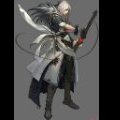-
Posts
9 -
Joined
-
Last visited
-
Days Won
2
Content Type
Profiles
Forums
Downloads
Calendar
Files posted by Bladesinger
-
High Elf Level 1(+bonus) Supreme Start
By Bladesinger in Community Patch High Elf Items
[Silver Difficulty] Entire Chest
[Consumables] 8500 High Elf Runes, 1000+ Blue, Red, Yellow Potions.
[Level 1|2] Amulets, Pendants, Rings
[Level 15|16] Paragon Ring, Pendant (all skill+)
[Level 20] Paragon Ring
All items were gathered in silver quality, however the Paragon Rings & All Skill+ Pendants are Niob quality.
Many potions have extremely high gold values if sold to a merchant.
Removed:
[Level 1] High Elf swords, hefted, staves, pole arms, bows, shields of Legendary quality (+ a Rare sword & shield)
I ended up leaving these in for other people to decide, but for me they are game breaking so I no longer use them.
Instructions:
Be sure to back up your existing chest.sacred2chest file before doing anything! Installing this file will overwrite your Shared tab in your player chest.
For XP, it's located in:
C:\Documents and Settings\<userID>\My Documents\Saved Games\Ascaron Entertainment\Sacred 2
For Vista and Windows 7:
C:\Users\<userID>\Saved Games\Ascaron Entertainment\Sacred 2
After you've backed up your chest.sacred2chest file from the above folder, copy the chest.sacred2chest file to your save game directory and restart your game. You can then find the armor in your shared belongings chest. Grab the armor pieces you want and then save your game and exit. You can then restore your normal chest.sacred2chest file to the Sacred 2 folder and restart and continue your game.
91 downloads
Submitted