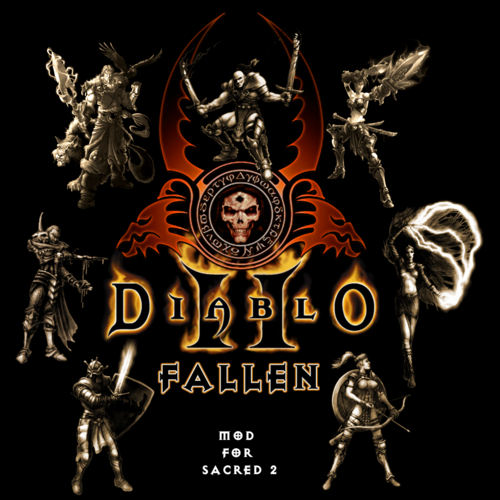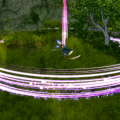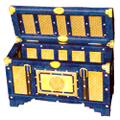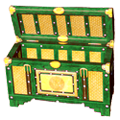Search the Community
Showing results for tags 'Weapons'.
-
Version v15c
3,662 downloads
Diablo 2 Fallen v15c Hotfix Patch for "Opponent's Armor -X%" modifier not spawning on weapons. Introduction: Diablo 2 Fallen is a semi-conversion mod for Sacred 2 that transforms the game world, character classes, items, enemies, and many more aspects into those of Diablo 2. Relevant Links: D2F Development Thread D2F Release Thread D2F on SacredWiki The Hellfire Arena Please read the following! This mod requires the latest version of the Community Patch (1.60) to be installed beforehand. Do not to have any other mods installed if you're going to play D2F. None. This is a huge mod and compatibility is very limited. Custom versions of many popular mods are already integrated. The Music Pack is a separate download available HERE. The music pack is required, otherwise you will experience some regions with no music at all. Leave "commentary" to NEVER in the options menu. If you don't turn commentary off you will hear a weird mix of vanilla and D2F character voices. Leave "Number of Speakers" to STEREO in the options menu. If you try to use 5.1 audio then the music and many sound effects will not play. The fonts needed for the interface are located in the "pak/fonts" directory of the mod. They are three .ttf files. Right-click each one and select "Install" to install them on your system. Detailed Install Instructions (New Users): Download the Generic Mod Enabler (GME) and install it to your Sacred 2 root folder. Mod Enabler is available at http://www.softpedia.com/get/Others/Miscellaneous/Generic-Mod-Enabler.shtml Root folder for Steam is C:\Program Files (x86)\Steam\steamapps\common\Sacred 2 Gold Root folder for GOG or disk version may be as simple as C:\Sacred 2 Gold After running the GME once, it will make a folder called "MODS" there. Extract the contents of the D2F .zip file into the "MODS" folder. There should be four folders: "Diablo 2 Fallen v15", "D2F Inferno Patch", "D2F SuperSpawn, and "D2F Docs." The Docs folder is just for information and is not necessary to play. Extract the D2F music pack contents ("music" folder) into the "pak" folder of the mod. So the structure will look like: [Diablo 2 Fallen v15/pak/music]. Run the GME and enable Diablo 2 Fallen v15. It may take a long time to install. The GME will back up your clean files and will allow to you to easily enable/disable the mod as you wish. -Optional- "Inferno Edition" and/or "SuperSpawn" should be enabled after enabling the main mod. Overwrite warnings are to be expected. Disable before disabling the main mod. The fonts needed for the interface are located in the "pak/fonts" directory of the mod. They are three .ttf files. Right-click each one and select "Install" to install them on your system. Play with NEW characters only. Previous Users: Disable the old version of D2F with the GME (important!) Remove the old D2F folder from your "MODS" folder. Place the new "Diablo 2 Fallen v15" folder into the "MODS" folder. Enable as usual. -Optional- "Inferno Edition" and/or "SuperSpawn" should be enabled after enabling the main mod. Disable before disabling the main mod. Use old characters at your own risk. Legacy characters may have re-rolled bonuses on random items or odd/broken behavior for in-progress quests. Thanks to: Pesmontis for all his ideas and insight, and helping me import countless new monster and item designs. dimitrius154 for invaluable advice, contributing new models and textures, and coding. Silver Fox for scripting advice, and his work on textures, making new items, god statues, and the Druid's quest. Vampire and desm for making the French version. Wardust for hundreds of ideas on changing textures of the landscape, enemies, and the characters. steinerrr for ideas on how to increase the power and challenge of monsters. Caledor for ideas on adjusting balance, skill effects and the inventory interface. Ysendra for some Daemon textures. Jordan0422 and Tharkun who did testing and provided lots of valuable feedback. Charon117 who made tools for cleaning & optimizing scripts. Lindor for some script-sorting tools and Lua advice. The CM Patch team and all the modders who came before me, made modding tools, and showed me the way. Everyone who played the mod, posted feedback, and gave support. This mod is very much a product of the entire Sacred 2 community at DarkMatters. Thank you! -
Version v1.2b
5,112 downloads
Community Items Mod v1.2b The Community Items Mod 1.2 is now integrated into the Community Patch 1.50. This download is a small mod that is designed to be installed on top of Sacred 2 Gold + CM Patch 1.50. ================================ Features: 1) The mod restores some item designs that were present in the CM Items Mod 1.2 but were removed for copyright reasons (which are now resolved) when the mod was integrated into the CM Patch. This mod restores their unique designs. Without this mod the items will use generic item models from Sacred 2 (but will still function). The items with changed appearances are: a) Torch of Light b) Axe-Bot 2525 c) Forgotten Technology d) Spear of the Dryads e) The Catalyst f) The Iron Knight g) Earthshaker h) Soulflay Fork 2) The mod also contains a hotfix for an issue with the leg armor of the new Frozen Gems set, which flash and glow due to a script error. The error is corrected with this mod. 3) 1.2b introduces a couple fixes for the Children of Asha Set (left boot mesh spike fix, double cape mesh fix) and a fix for the Doom Guard Set (better cape weights). Updated 2/6/2017. ================================ Installation: 1) It's always best to install Sacred 2 mods with the Generic Mod Enabler (GME). It can save a lot of headaches and frustration. Get it free at http://www.softpedia.com/get/Others/Miscellaneous/Generic-Mod-Enabler.shtml 2) Install the GME into your Sacred 2 root folder and run it once. 3) Place the "Item Mod 1.2b" folder into the MODS folder created by the GME. 4) Use the GME to activate this mod. If updating from v1.2a: Simply disable the old version with the mod enabler, delete the old folder, then enable the new 1.2b version. Install order is the same. Compatibility with other mods is the same. This mod REQUIRES Sacred 2 Ice and Blood with the latest official patch (2.65.1.0 or 2.65.2.0) plus the latest Community Patch (1.50). ================================ Development threads and more info: New Dragon Mage Sets in Development New Uniques and Legendaries Brainstorming ================================ Thanks to my CM Items Mod team: Silver Fox for overseeing and handling the development of v1.2. Also for his scripting, mastery of the game files, insight into item balancing and planning, attention to detail, encouragement, and his work on textures and reviewing bonuses. His modding expertise and dedication helped to make every little piece of this mod as good as it could possibly be. Pesmontis for his crucial knowledge and tireless efforts in helping to get this project off the ground and completed, and for all his hard work editing textures and models, his kindness and endless patience, and wonderful item contributions. It would not have been possible without him. Special thanks to: Dimitrius154 and LazyTomcat for contributing their amazing work to the mod. Other volunteer testers (Gilberticus, Dragon Brother, SX255). People who offered up suggestions and requests, and contributed ideas and work to the mod: (Dragon Brother, Thorin Oakenshield, Chattius, Giberticus, SX255, Dave-O, Moonpaw). Czevak and Dragon Brother for getting me going with starter tips on what files to edit. LazyTomcat, Wardust, and others who made mods before me so I could follow their example. Gogoblender and Schot for hosting this mod on Darkmatters.org Everyone at Darkmatters who has followed the development of this mod and offered support and encouragement (especially Yoshio). Marcus and Czevak for adding the mod to the Community Patch.- 7 comments
- 10 reviews
-
- Community Patch
- Dragon Mage
-
(and 6 more)
Tagged with:
-
File Name: Community Items Mod File Submitter: Flix File Submitted: 23 Mar 2014 File Category: Community Patch Community Items Mod v1.2b The Community Items Mod 1.2 is now integrated into the Community Patch 1.50. This download is a small mod that is designed to be installed on top of Sacred 2 Gold + CM Patch 1.50. ================================ Features: 1) The mod restores some item designs that were present in the CM Items Mod 1.2 but were removed for copyright reasons (which are now resolved) when the mod was integrated into the CM Patch. This mod restores their unique designs. Without this mod the items will use generic item models from Sacred 2 (but will still function). The items with changed appearances are: a) Torch of Light b) Axe-Bot 2525 c) Forgotten Technology d) Spear of the Dryads e) The Catalyst f) The Iron Knight g) Earthshaker h) Soulflay Fork 2) The mod also contains a hotfix for an issue with the leg armor of the new Frozen Gems set, which flash and glow due to a script error. The error is corrected with this mod. 3) 1.2b introduces a couple fixes for the Children of Asha Set (left boot mesh spike fix, double cape mesh fix) and a fix for the Doom Guard Set (better cape weights). Updated 2/6/2017. ================================ Installation: 1) It's always best to install Sacred 2 mods with the Generic Mod Enabler (GME). It can save a lot of headaches and frustration. Get it free at http://www.softpedia.com/get/Others/Miscellaneous/Generic-Mod-Enabler.shtml 2) Install the GME into your Sacred 2 root folder and run it once. 3) Place the "Item Mod 1.2b" folder into the MODS folder created by the GME. 4) Use the GME to activate this mod. If updating from v1.2a: Simply disable the old version with the mod enabler, delete the old folder, then enable the new 1.2b version. Install order is the same. Compatibility with other mods is the same. This mod REQUIRES Sacred 2 Ice and Blood with the latest official patch (2.65.1.0 or 2.65.2.0) plus the latest Community Patch (1.50). ================================ Development threads and more info: New Dragon Mage Sets in Development New Uniques and Legendaries Brainstorming ================================ Thanks to my CM Items Mod team: Silver Fox for overseeing and handling the development of v1.2. Also for his scripting, mastery of the game files, insight into item balancing and planning, attention to detail, encouragement, and his work on textures and reviewing bonuses. His modding expertise and dedication helped to make every little piece of this mod as good as it could possibly be. Pesmontis for his crucial knowledge and tireless efforts in helping to get this project off the ground and completed, and for all his hard work editing textures and models, his kindness and endless patience, and wonderful item contributions. It would not have been possible without him. Special thanks to: Dimitrius154 and LazyTomcat for contributing their amazing work to the mod. Other volunteer testers (Gilberticus, Dragon Brother, SX255). People who offered up suggestions and requests, and contributed ideas and work to the mod: (Dragon Brother, Thorin Oakenshield, Chattius, Giberticus, SX255, Dave-O, Moonpaw). Czevak and Dragon Brother for getting me going with starter tips on what files to edit. LazyTomcat, Wardust, and others who made mods before me so I could follow their example. Gogoblender and Schot for hosting this mod on Darkmatters.org Everyone at Darkmatters who has followed the development of this mod and offered support and encouragement (especially Yoshio). Marcus and Czevak for adding the mod to the Community Patch. Click here to download this file
- 24 replies
-
- 3
-

-
- Community Patch
- Dragon Mage
-
(and 6 more)
Tagged with:
-
Version *
386 downloads
Name: Nlovae's Mystery Type: Magic Staff Hands: 1 Class: Unique Sockets: 2 + 1 Socket Types: Gold : 2 Silver : 0 Bronze : 0 Element: 1 Available Levels: 20 - 215 Increment 15* Modifier (Magic Staffs) Variable Modifiers: Combat art range +X% Regeneration Time -X% Casting Speed +X% URL: http://www.sacredwiki.org/index.php/Sacred_2:Nlovae's_Mystery Note: The modifiers provided with this Magic Staff are sought after by casters; the increase in the radius of ones combat art range is very helpful with the elimination of bothersome opponents before they get close enough to inflict damage. This is a particularly prudent choice for the Mystic Stormite High Elf, as when it is combined with Faladal's Blizzard (armor set), the combat art range is quite markedly extended. *This item drops randomly and rarely throughout all versions of the game (functioning with or without the Community Patch installed). Instructions: Be sure to back up your existing chest.sacred2chest file before doing anything! Installing this file will overwrite your Shared tab in your player chest. For XP, it's located in: C:\Documents and Settings\<userID>\My Documents\Saved Games\Ascaron Entertainment\Sacred 2 For Vista and Windows 7: C:\Users\<userID>\Saved Games\Ascaron Entertainment\Sacred 2 Extract the Chest.sacred2chest file from this Zip file and place it in your Saved Games folder. -
237 downloads
This chest contains the unique sword quetzal's First Strike. Socket Types: Gold : 1 Silver : 0 Bronze : 0 Element: 1 Modifiers: Chance to inflict serious open wounds (requires Sword mastery) Chance for critical hits (requires Sword mastery) Attack Speed (requires Sword Weapons skill) Attack Value (requires Sword Weapons skill) Defense Value (requires Sword Weapons skill) Some modifiers only appear at higher levels. Item levels: Bronze difficulty: Levels 20, 40 Silver difficulty: Levels 20, 40, 60, 85 Gold difficulty: Levels 60, 85, 105, 125 Platinum difficulty: Levels 105, 125, 145, 165 Niobium difficulty: Levels 145, 165, 185, 195, 205 Instructions: The chest file should be extracted from this archive and copied to the savegame folder. Only one chest can be installed at a time. The location of the savegame folder is given below. For Windows XP: C:\Documents and Settings\<userID>\My Documents\Saved Games\Ascaron Entertainment\Sacred 2 For Windows Vista and Windows 7: C:\Users\<userID>\Saved Games\Ascaron Entertainment\Sacred 2 Be sure to back up your existing chest.sacred2chest file before doing anything! Installing any of these files will overwrite your Shared tab in your player chest. -
Version 1
195 downloads
This chest contains two hafted weapons that were added to drops with CM patch v90. Though all items in this chest were present in game before the Community Patch, so the chest should work fine even if you do not have CM patch installed. The chest contains: Bugslayer and Hammer of the Righteous. The information below applies to both weapons. Item levels: Bronze difficulty: Levels 16 and 44 Silver difficulty: Levels 44 and 80 Gold difficulty: Levels 80 and 140 Platinum difficulty: Levels 140 and 162 Niob difficulty: Levels 162 and 200 as an added bonus the chest contains Gruma's Talisman - a legendary ammulet that was either added to drops in CM v90. Instructions: The chest file should be extracted from this archive and copied to the savegame folder. The location of this folder is given below. For Windows XP: C:\Documents and Settings\<userID>\My Documents\Saved Games\Ascaron Entertainment\Sacred 2 For Windows Vista and Windows 7: C:\Users\<userID>\Saved Games\Ascaron Entertainment\Sacred 2 Be sure to back up your existing chest.sacred2chest file before doing anything! Installing this file will overwrite your Shared tab in your player chest. -
Diablo 2 Fallen View File Diablo 2 Fallen v15c Patch 15c standalone for those who downloaded v15 before March 9, 2023. Introduction: Diablo 2 Fallen is a semi-conversion mod for Sacred 2 that transforms the game world, character classes, items, enemies, and many more aspects into those of Diablo 2. Relevant Links: D2F Development Thread D2F Release Thread D2F on SacredWiki The Hellfire Arena Please read the following! This mod requires the latest version of the Community Patch (1.60) to be installed beforehand. Do not to have any other mods installed if you're going to play D2F. None. This is a huge mod and compatibility is very limited. Custom versions of many popular mods are already integrated. The Music Pack is a separate download available HERE. The music pack is required, otherwise you will experience some regions with no music at all. Leave "commentary" to NEVER in the options menu. If you don't turn commentary off you will hear a weird mix of vanilla and D2F character voices. Leave "Number of Speakers" to STEREO in the options menu. If you try to use 5.1 audio then the music and many sound effects will not play. The fonts needed for the interface are located in the "pak/fonts" directory of the mod. They are three .ttf files. Right-click each one and select "Install" to install them on your system. Detailed Install Instructions (New Users): Download the Generic Mod Enabler (GME) and install it to your Sacred 2 root folder. Mod Enabler is available at http://www.softpedia.com/get/Others/Miscellaneous/Generic-Mod-Enabler.shtml Root folder for Steam is C:\Program Files (x86)\Steam\steamapps\common\Sacred 2 Gold Root folder for GOG or disk version may be as simple as C:\Sacred 2 Gold After running the GME once, it will make a folder called "MODS" there. Extract the contents of the D2F .zip file into the "MODS" folder. There should be four folders: "Diablo 2 Fallen v15", "D2F Inferno Patch", "D2F SuperSpawn, and "D2F Docs." The Docs folder is just for information and is not necessary to play. Extract the D2F music pack contents ("music" folder) into the "pak" folder of the mod. So the structure will look like: [Diablo 2 Fallen v15/pak/music]. Run the GME and enable Diablo 2 Fallen v15. It may take a long time to install. The GME will back up your clean files and will allow to you to easily enable/disable the mod as you wish. -Optional- "Inferno Edition" and/or "SuperSpawn" should be enabled after enabling the main mod. Overwrite warnings are to be expected. Disable before disabling the main mod. The fonts needed for the interface are located in the "pak/fonts" directory of the mod. They are three .ttf files. Right-click each one and select "Install" to install them on your system. Play with NEW characters only. Previous Users: Disable the old version of D2F with the GME (important!) Remove the old D2F folder from your "MODS" folder. Place the new "Diablo 2 Fallen v15" folder into the "MODS" folder. Enable as usual. -Optional- "Inferno Edition" and/or "SuperSpawn" should be enabled after enabling the main mod. Disable before disabling the main mod. Use old characters at your own risk. Legacy characters may have re-rolled bonuses on random items or odd/broken behavior for in-progress quests. Thanks to: Pesmontis for all his ideas and insight, and helping me import countless new monster and item designs. dimitrius154 for invaluable advice, contributing new models and textures, and coding. Silver Fox for scripting advice, and his work on textures, making new items, god statues, and the Druid's quest. Vampire and desm for making the French version. Wardust for hundreds of ideas on changing textures of the landscape, enemies, and the characters. steinerrr for ideas on how to increase the power and challenge of monsters. Caledor for ideas on adjusting balance, skill effects and the inventory interface. Ysendra for some Daemon textures. Jordan0422 and Tharkun who did testing and provided lots of valuable feedback. Charon117 who made tools for cleaning & optimizing scripts. Lindor for some script-sorting tools and Lua advice. The CM Patch team and all the modders who came before me, made modding tools, and showed me the way. Everyone who played the mod, posted feedback, and gave support. This mod is very much a product of the entire Sacred 2 community at DarkMatters. Thank you! Submitter Flix Submitted 01/17/2017 Category Community Patch
-
This is sort of a sub-project of Community Items Mod. After Silver Fox suggested I check for a shield that appeared in the art book but not in the game, I went and combed through all the game files seeing if there were any other items that were created but not implemented for gameplay. I found some cool things. I compared my findings with the Wiki and assembled a collection of items that aren't documented as common items or as unique/set/legendary. Along the way, I also pulled out several items that are used by NPC's. Everything here has an itemtype ID, but no blueprint or drop chance. I'm going to present this stuff to you in chunks. Part 1 (this post) will be shields. Later will come 2H weapons and then 1H weapons. I'll start with items I'm pretty sure are brand new, I.e., not only are they not available to the player, but even NPC's don't use them. AFAIK they don't appear in the game at all. Below that I'll list some cool NPC-only items that I've unlocked for the player. Unused Shields It's possible some of these are used by NPC's and I just didn't recognize them. Let me know if you recognize them or if they're part of the game and just not documented on the Wiki yet. The names are loosely adapted from the file names. Approximately in increasing order of awesomeness: "Round Shield" Itemype 7613 "Demon Shield" Itemtypes 1120, 1122, 1123, 1124, 1125 "Elf Shield" Itemtype 1153 "Elf Shield 2" Itemtype 1154 "Spike Shield" Itemtype 8188 "Spike Shield 2" Itemtype 11624 "Spike Shield 3" Itemtype 11626 NPC Shields These are some of the unique shields used by various Elves, Humans, Dryads, Lizards, and Orcs. Kite shield with Inquisition logo Another Shield with Inquisition Logo "Mascarell" shield. The good guys around Kufferath castle. Tree is upside down. Mascarell Tower Shield Shield of DeMordrey's Soldiers Dark Army Shield Scorpion shield used by desert guards Oasis shield used by various soldiers around Khorum Lizardman shield Lizardman Shield 2 Only snapped one pic for some reason. Lizardman Shield 3 Blood Dryad Shield (note that it's just an alternate skin of the Impenetrable Protector legendary shield) Goblin Shield Orc Shield Orc Shield 2 Troll Shield (lol) I'd like to implement as many of these as is feasible, so if anything shown here strikes you with an idea, please feel free to share it here or in the New Uniques and Legendaries thread.
-
File Name: Nlovae's Mystery File Submitter: Hooyaah File Submitted: 17 Jan 2016 File Category: Fallen Angel Unique Weapons/Shields Name: Nlovae's Mystery Type: Magic Staff Hands: 1 Class: Unique Sockets: 2 + 1 Socket Types: Gold : 2 Silver : 0 Bronze : 0 Element: 1 Available Levels: 20 - 215 Increment 15* Modifier (Magic Staffs) Variable Modifiers: Combat art range +X% Regeneration Time -X% Casting Speed +X% URL: http://www.sacredwiki.org/index.php/Sacred_2:Nlovae's_Mystery Note: The modifiers provided with this Magic Staff are sought after by casters; the increase in the radius of ones combat art range is very helpful with the elimination of bothersome opponents before they get close enough to inflict damage. This is a particularly prudent choice for the Mystic Stormite High Elf, as when it is combined with Faladal's Blizzard (armor set), the combat art range is quite markedly extended. *This item drops randomly and rarely throughout all versions of the game (functioning with or without the Community Patch installed). Instructions: Be sure to back up your existing chest.sacred2chest file before doing anything! Installing this file will overwrite your Shared tab in your player chest. For XP, it's located in: C:\Documents and Settings\<userID>\My Documents\Saved Games\Ascaron Entertainment\Sacred 2 For Vista and Windows 7: C:\Users\<userID>\Saved Games\Ascaron Entertainment\Sacred 2 Extract the Chest.sacred2chest file from this Zip file and place it in your Saved Games folder. Click here to download this file
- 1 reply
-
- 2
-

-
- Magic Staffs
- Combat Art Range
-
(and 2 more)
Tagged with:
-
File Name: quetzal's First Strike File Submitter: Flix File Submitted: 09 Jan 2015 File Category: Fallen Angel Unique Weapons/Shields This chest contains the unique sword quetzal's First Strike. Socket Types: Gold : 1 Silver : 0 Bronze : 0 Element: 1 Modifiers: Chance to inflict serious open wounds (requires Sword mastery) Chance for critical hits (requires Sword mastery) Attack Speed (requires Sword Weapons skill) Attack Value (requires Sword Weapons skill) Defense Value (requires Sword Weapons skill) Some modifiers only appear at higher levels. Item levels: Bronze difficulty: Levels 20, 40 Silver difficulty: Levels 20, 40, 60, 85 Gold difficulty: Levels 60, 85, 105, 125 Platinum difficulty: Levels 105, 125, 145, 165 Niobium difficulty: Levels 145, 165, 185, 195, 205 Instructions: The chest file should be extracted from this archive and copied to the savegame folder. Only one chest can be installed at a time. The location of the savegame folder is given below. For Windows XP: C:\Documents and Settings\<userID>\My Documents\Saved Games\Ascaron Entertainment\Sacred 2 For Windows Vista and Windows 7: C:\Users\<userID>\Saved Games\Ascaron Entertainment\Sacred 2 Be sure to back up your existing chest.sacred2chest file before doing anything! Installing any of these files will overwrite your Shared tab in your player chest. Click here to download this file
- 1 reply
-
- unique
- fallen angel
-
(and 2 more)
Tagged with:
-
File Name: Bugslayer and Hammer of the Righteous File Submitter: Silver_fox File Submitted: 19 Feb 2014 File Category: Community Patch Mixed Items This chest contains two hafted weapons that were added to drops with CM patch v90. Though all items in this chest were present in game before the Community Patch, so the chest should work fine even if you do not have CM patch installed. The chest contains: Bugslayer and Hammer of the Righteous. The information below applies to both weapons. Item levels: Bronze difficulty: Levels 16 and 44 Silver difficulty: Levels 44 and 80 Gold difficulty: Levels 80 and 140 Platinum difficulty: Levels 140 and 162 Niob difficulty: Levels 162 and 200 as an added bonus the chest contains Gruma's Talisman - a legendary ammulet that was either added to drops in CM v90. Instructions: The chest file should be extracted from this archive and copied to the savegame folder. The location of this folder is given below. For Windows XP: C:\Documents and Settings\<userID>\My Documents\Saved Games\Ascaron Entertainment\Sacred 2 For Windows Vista and Windows 7: C:\Users\<userID>\Saved Games\Ascaron Entertainment\Sacred 2 Be sure to back up your existing chest.sacred2chest file before doing anything! Installing this file will overwrite your Shared tab in your player chest. Click here to download this file