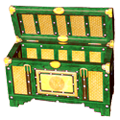Search the Community
Showing results for tags 'cat'.
-
288 downloads
Name: The Wild Cat Type: Armor Set Class: Dryad Requirements: Community Patch 1.50 This new set is a "Jaguar" armor for the Dryad. It is themed around the big cats and has bonuses that benefit the Ranged Combat-oriented character. Set Components: (Helmet) Jaguar's Bite (Armor) Lynx's Thick Fur (Shoulders) Lion's Mane (Arms) Leopard's Agility (Belt) Tiger's Tail (Legs) Cheetah's Sprint (Boots) Cougar's Paws Sockets: Bronze: 0 Silver: 7 Gold: 6 Complete Set Bonus: Regeneration Per Hit +X (2) Direct Damage X% (4) Chance for Double Hit +X% (6) Survival Bonus +X% (7) For more information on the individual pieces of this set visit the following links: Wiki Page Development Thread Item Levels: Silver: 15, 30, 45, 60 Gold: 60, 75, 90, 105 Platinum: 105, 120, 135, 150 Niobium: 150, 165, 180, 195, 210 Instructions: Be sure to back up your existing chest.sacred2chest file before doing anything! Installing this file will overwrite your Shared tab in your player chest. For XP, it's located in: C:\Documents and Settings\<userID>\My Documents\Saved Games\Ascaron Entertainment\Sacred 2 For Vista and Windows 7: C:\Users\<userID>\Saved Games\Ascaron Entertainment\Sacred 2 After you've backed up your chest.sacred2chest file from the above folder, copy the chest.sacred2chest file to your save game directory and restart your game. You can then find the armor in your shared belongings chest. Grab the armor pieces you want and then save your game and exit. You can then restore your normal chest.sacred2chest file to the Sacred 2 folder and restart and continue your game.