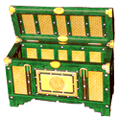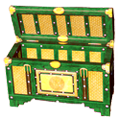Search the Community
Showing results for tags 'ice'.
-
373 downloads
Name: Frozen Gems Type: Armor Set Class: High Elf Requirements: Community Patch 1.50 Another one of the LazyTomcat's sets to receive its own names and bonuses is the "Ice Diamond" design for the High Elf. This design is obviously icy looking, so it became an alternate aspect set for the Mystic Stormite, in a way similar to how Armaments of the Nine Hells is an alternate aspect set for the Arrant Pyromancer. The set got the name "Frozen Gems" and the item names themed around blue gemstones and beliefs about them. Set Components: (Helmet) Mystic Sapphire (Armor) Unbreakable Diamond (Arm) Clouded Mirror (Gloves) Lazulite of Clarity (Belt) Aquamarine of Fortitude (Legs) Blue Carbuncle (Boots) Cooling Crystal Sockets: Bronze: 0 Silver: 4 Gold: 8 Complete Set Bonus: Detrimental Magic Effects -X% (2) Regeneration Time -X% (4) Regeneration Penalty from Buffs -X% (6) Survival Bonus +X% (7) For more information on the individual pieces of this set visit the following links: Wiki Page Development Thread Item Levels: Silver: 15, 30, 45, 60 Gold: 60, 75, 90, 105 Platinum: 105, 120, 135, 150 Niobium: 150, 165, 180, 195, 210 Instructions: Be sure to back up your existing chest.sacred2chest file before doing anything! Installing this file will overwrite your Shared tab in your player chest. For XP, it's located in: C:\Documents and Settings\<userID>\My Documents\Saved Games\Ascaron Entertainment\Sacred 2 For Vista and Windows 7: C:\Users\<userID>\Saved Games\Ascaron Entertainment\Sacred 2 After you've backed up your chest.sacred2chest file from the above folder, copy the chest.sacred2chest file to your save game directory and restart your game. You can then find the armor in your shared belongings chest. Grab the armor pieces you want and then save your game and exit. You can then restore your normal chest.sacred2chest file to the Sacred 2 folder and restart and continue your game.- 2 reviews
-
- 1
-

-
- high elf
- mystic stormite
- (and 4 more)
-
File Name: Desert Rose File Submitter: Flix File Submitted: 21 Feb 2016 File Category: Community Patch Uniques Name: Desert Rose Type: 1h Sword Class: Unique Requires: Community Patch 1.50 Because this sword's unusual design resembles a flower or ornamental vase, it was given the name "Desert Rose" after the flower-like crystalline formation found in deserts. Socket Types: Gold : 1 Silver : 0 Bronze : 0 Element: 1 Item Modifiers: Chance to inflict serious open wounds +X% Opponent's chance to reflect melee damage -X% Opponent's defense value -X% Chance for Freeze +X% Item Levels: Silver: 20, 30, 40, 50, Gold: 60, 70, 80, 90, Platinum: 100, 110, 120, 130, Niobium: 140, 150, 160, 170, 180, 190, 200 Wiki Page: http://www.sacredwiki.org/index.php/Sacred_2:Desert_Rose Instructions: Be sure to back up your existing chest.sacred2chest file before doing anything! Installing this file will overwrite your Shared tab in your player chest. For XP, it's located in: C:\Documents and Settings\<userID>\My Documents\Saved Games\Ascaron Entertainment\Sacred 2 For Vista and Windows 7: C:\Users\<userID>\Saved Games\Ascaron Entertainment\Sacred 2 Extract the Chest.sacred2chest file from this Zip file and place it in your Saved Games folder. Click here to download this file
-
71 downloads
Name: Desert Rose Type: 1h Sword Class: Unique Requires: Community Patch 1.50 Because this sword's unusual design resembles a flower or ornamental vase, it was given the name "Desert Rose" after the flower-like crystalline formation found in deserts. Socket Types: Gold : 1 Silver : 0 Bronze : 0 Element: 1 Item Modifiers: Chance to inflict serious open wounds +X% Opponent's chance to reflect melee damage -X% Opponent's defense value -X% Chance for Freeze +X% Item Levels: Silver: 20, 30, 40, 50, Gold: 60, 70, 80, 90, Platinum: 100, 110, 120, 130, Niobium: 140, 150, 160, 170, 180, 190, 200 Wiki Page: http://www.sacredwiki.org/index.php/Sacred_2:Desert_Rose Instructions: Be sure to back up your existing chest.sacred2chest file before doing anything! Installing this file will overwrite your Shared tab in your player chest. For XP, it's located in: C:\Documents and Settings\<userID>\My Documents\Saved Games\Ascaron Entertainment\Sacred 2 For Vista and Windows 7: C:\Users\<userID>\Saved Games\Ascaron Entertainment\Sacred 2 Extract the Chest.sacred2chest file from this Zip file and place it in your Saved Games folder.