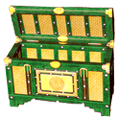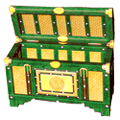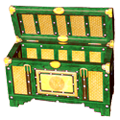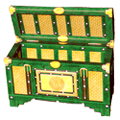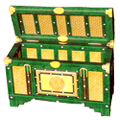Search the Community
Showing results for tags 'ring'.
-
Tristan's Companion View File This remarkable ring is part of the set Bratgrimace's Legacy and earlier would not appear in the chest for the respective download. I checked and the piece appears when using the CM Patch 160. However, this chest houses twelve rings for each designated level. Also, the modifiers are much more powerful than those that are delivered with the other set pieces. Let the people rejoice! Name: Tristan's Companion (Part of Bratgrimace's Set) Type: Ring Class: All Requires: CM Patch Sockets: Levels in chest file: 10, 15, 20, 25 - 205 (increment 12) Item Modifiers: Chance To Halve Regeneration Time +x% Casting Speed +x% URL: http://www.sacredwiki.org/index.php/Sacred_2:Tristan's_Companion Instructions: Be sure to back up your existing chest.sacred2chest file before doing anything! Installing this file will overwrite your Shared tab in your player chest. For XP, it's located in: C:\Documents and Settings\<userID>\My Documents\Saved Games\Ascaron Entertainment\Sacred 2 For Vista Windows 7 and Windows 10: C:\Users\<userID>\Saved Games\Ascaron Entertainment\Sacred 2 Extract the Chest.sacred2chest file from this Zip file and place it in your Saved Games folder. Submitter Hooyaah Submitted 12/18/2017 Category Community Patch Unique Jewelry
- 4 replies
-
- 1
-

-
- set item
- chance to halve
-
(and 3 more)
Tagged with:
-
Version 1.0.0
72 downloads
This remarkable ring is part of the set Bratgrimace's Legacy and earlier would not appear in the chest for the respective download. I checked and the piece appears when using the CM Patch 160. However, this chest houses twelve rings for each designated level. Also, the modifiers are much more powerful than those that are delivered with the other set pieces. Let the people rejoice! Name: Tristan's Companion (Part of Bratgrimace's Set) Type: Ring Class: All Requires: CM Patch Sockets: Levels in chest file: 10, 15, 20, 25 - 205 (increment 12) Item Modifiers: Chance To Halve Regeneration Time +x% Casting Speed +x% URL: http://www.sacredwiki.org/index.php/Sacred_2:Tristan's_Companion Instructions: Be sure to back up your existing chest.sacred2chest file before doing anything! Installing this file will overwrite your Shared tab in your player chest. For XP, it's located in: C:\Documents and Settings\<userID>\My Documents\Saved Games\Ascaron Entertainment\Sacred 2 For Vista Windows 7 and Windows 10: C:\Users\<userID>\Saved Games\Ascaron Entertainment\Sacred 2 Extract the Chest.sacred2chest file from this Zip file and place it in your Saved Games folder.-
- casting speed
- chance to halve
-
(and 3 more)
Tagged with:
-
212 downloads
Name: Tooth and Nail Type: Jewelry Set Class: All-Class Requirements: Community Patch 1.50 This two-piece CM Patch set is composed of a ring and an amulet. It can be used by all classes. It features certain rare components ripped from foul creatures with unclean supernatural powers: the vampire and the werewolf. Set Components: (Ring) Lycanthrope Claw (Amulet) Nosferatu Fang Item Modifiers: Lycanthrope Claw: Chance to cause Deep Wounds +X% Chance to fear opponents away +X% Nosferatu Fang: Chance to cause Open Wounds +X% Chance to Poison +X% Complete Set Bonus: Leech Life from Opponents +X% Available Levels: Lycanthrope Claw: 18-218, Increment 10 Nosferatu Fang: 20-200, Increment 20 For more information on the individual pieces of this set visit the following links: Wiki Page Development Thread Instructions: Be sure to back up your existing chest.sacred2chest file before doing anything! Installing this file will overwrite your Shared tab in your player chest. For XP, it's located in: C:\Documents and Settings\<userID>\My Documents\Saved Games\Ascaron Entertainment\Sacred 2 For Vista and Windows 7: C:\Users\<userID>\Saved Games\Ascaron Entertainment\Sacred 2 After you've backed up your chest.sacred2chest file from the above folder, copy the chest.sacred2chest file to your save game directory and restart your game. You can then find the armor in your shared belongings chest. Grab the armor pieces you want and then save your game and exit. You can then restore your normal chest.sacred2chest file to the Sacred 2 folder and restart and continue your game. -
File Name: Tooth and Nail File Submitter: Flix File Submitted: 06 Feb 2016 File Category: Community Patch Mixed Items Name: Tooth and Nail Type: Jewelry Set Class: All-Class Requirements: Community Patch 1.50 This two-piece CM Patch set is composed of a ring and an amulet. It can be used by all classes. It features certain rare components ripped from foul creatures with unclean supernatural powers: the vampire and the werewolf. Set Components: (Ring) Lycanthrope Claw (Amulet) Nosferatu Fang Item Modifiers: Lycanthrope Claw: Chance to cause Deep Wounds +X% Chance to fear opponents away +X% Nosferatu Fang: Chance to cause Open Wounds +X% Chance to Poison +X% Complete Set Bonus: Leech Life from Opponents +X% Available Levels: Lycanthrope Claw: 18-218, Increment 10 Nosferatu Fang: 20-200, Increment 20 For more information on the individual pieces of this set visit the following links: Wiki Page Development Thread Instructions: Be sure to back up your existing chest.sacred2chest file before doing anything! Installing this file will overwrite your Shared tab in your player chest. For XP, it's located in: C:\Documents and Settings\<userID>\My Documents\Saved Games\Ascaron Entertainment\Sacred 2 For Vista and Windows 7: C:\Users\<userID>\Saved Games\Ascaron Entertainment\Sacred 2 After you've backed up your chest.sacred2chest file from the above folder, copy the chest.sacred2chest file to your save game directory and restart your game. You can then find the armor in your shared belongings chest. Grab the armor pieces you want and then save your game and exit. You can then restore your normal chest.sacred2chest file to the Sacred 2 folder and restart and continue your game. Click here to download this file
-
200 downloads
This chest contains the legendary ring Khral's Ring and the legendary amulet Khral's Talisman. These legendaries will only drop if you have the Community Patch installed. These items were present in game before the Community Patch, but were absent from droplists. So, if you uninstall the patch, these items would not disappear from the characters' inventories but would not drop anymore. Despite sharing names with each other and the 2h energy weapon Khral's Sceptre, they do not form a set. Wiki Links: Khral's_Ring Khral's_Talisman Item Modifiers: Khral's Ring Opponent's chance to evade -X% Attack Speed +X% Khral's Talisman Run Speed +X% Block chance: Combat Arts +X% (unlocked by Armor Lore) Item levels: 20 - 210 Level jumps of 10-15 Difficulties: Silver - Niobium Instructions: The chest files should be extracted from this archive and copied from the respective folders to the savegame folder. Only one of the chests can be installed at the time. The location of the savegame folder is given below. For Windows XP: C:\Documents and Settings\<userID>\My Documents\Saved Games\Ascaron Entertainment\Sacred 2 For Windows Vista and Windows 7: C:\Users\<userID>\Saved Games\Ascaron Entertainment\Sacred 2 Be sure to back up your existing chest.sacred2chest file before doing anything! Installing any of these files will overwrite your Shared tab in your player chest. -
File Name: Khral's Talisman and Khral's Ring File Submitter: Flix File Submitted: 05 Feb 2016 File Category: Community Patch Legendary Jewelry This chest contains the legendary ring Khral's Ring and the legendary amulet Khral's Talisman. These legendaries will only drop if you have the Community Patch installed. These items were present in game before the Community Patch, but were absent from droplists. So, if you uninstall the patch, these items would not disappear from the characters' inventories but would not drop anymore. Despite sharing names with each other and the 2h energy weapon Khral's Sceptre, they do not form a set. Wiki Links: Khral's_Ring Khral's_Talisman Item Modifiers: Khral's Ring Opponent's chance to evade -X% Attack Speed +X% Khral's Talisman Run Speed +X% Block chance: Combat Arts +X% (unlocked by Armor Lore) Item levels: 20 - 210 Level jumps of 10-15 Difficulties: Silver - Niobium Instructions: The chest files should be extracted from this archive and copied from the respective folders to the savegame folder. Only one of the chests can be installed at the time. The location of the savegame folder is given below. For Windows XP: C:\Documents and Settings\<userID>\My Documents\Saved Games\Ascaron Entertainment\Sacred 2 For Windows Vista and Windows 7: C:\Users\<userID>\Saved Games\Ascaron Entertainment\Sacred 2 Be sure to back up your existing chest.sacred2chest file before doing anything! Installing any of these files will overwrite your Shared tab in your player chest. Click here to download this file
-
162 downloads
This chest contains the legendary ring Charo's Brilliance and the legendary amulet Charo's Sparkle. These legendaries will only drop if you have the Community Patch installed. These items were present in game before the Community Patch, but were absent from droplists. So, if you uninstall the patch, these items would not disappear from the characters' inventories but would not drop anymore. Despite sharing names with each other and the 2h hammer Charo's Steel Blade, they do not form a set. Wiki Links: Charo's_Brilliance Charo's_Sparkle Item Modifiers: Charo's Brilliance Experience per kill +X% Defensive Skills +X Charo's Sparkle Chance to find valuables +X% Offensive Skills +X Item levels: 20 - 210 Level jumps of 10-15 Difficulties: Silver - Niobium Instructions: The chest files should be extracted from this archive and copied from the respective folders to the savegame folder. Only one of the chests can be installed at the time. The location of the savegame folder is given below. For Windows XP: C:\Documents and Settings\<userID>\My Documents\Saved Games\Ascaron Entertainment\Sacred 2 For Windows Vista and Windows 7: C:\Users\<userID>\Saved Games\Ascaron Entertainment\Sacred 2 Be sure to back up your existing chest.sacred2chest file before doing anything! Installing any of these files will overwrite your Shared tab in your player chest. -
File Name: Charo's Brilliance and Charo's Sparkle File Submitter: Flix File Submitted: 05 Feb 2016 File Category: Community Patch Legendary Jewelry This chest contains the legendary ring Charo's Brilliance and the legendary amulet Charo's Sparkle. These legendaries will only drop if you have the Community Patch installed. These items were present in game before the Community Patch, but were absent from droplists. So, if you uninstall the patch, these items would not disappear from the characters' inventories but would not drop anymore. Despite sharing names with each other and the 2h hammer Charo's Steel Blade, they do not form a set. Wiki Links: Charo's_Brilliance Charo's_Sparkle Item Modifiers: Charo's Brilliance Experience per kill +X% Defensive Skills +X Charo's Sparkle Chance to find valuables +X% Offensive Skills +X Item levels: 20 - 210 Level jumps of 10-15 Difficulties: Silver - Niobium Instructions: The chest files should be extracted from this archive and copied from the respective folders to the savegame folder. Only one of the chests can be installed at the time. The location of the savegame folder is given below. For Windows XP: C:\Documents and Settings\<userID>\My Documents\Saved Games\Ascaron Entertainment\Sacred 2 For Windows Vista and Windows 7: C:\Users\<userID>\Saved Games\Ascaron Entertainment\Sacred 2 Be sure to back up your existing chest.sacred2chest file before doing anything! Installing any of these files will overwrite your Shared tab in your player chest. Click here to download this file
-
90 downloads
This chest contains the legendary ring Arnum's Signet. This legendary will only drop if you have the Community Patch installed. This item was present in game before the Community Patch, but was absent from droplists. So, if you uninstall the patch, this item would not disappear from the characters' inventories but would not drop anymore. Wiki Link: http://www.sacredwiki.org/index.php/Sacred_2:Arnum's_Signet Item Modifiers: Chance to fear opponents away +X% Chance to find valuables +X% Item levels: 20 - 210 Level jumps of 15 Difficulties: Silver - Niobium Instructions: The chest files should be extracted from this archive and copied from the respective folders to the savegame folder. Only one of the chests can be installed at the time. The location of the savegame folder is given below. For Windows XP: C:\Documents and Settings\<userID>\My Documents\Saved Games\Ascaron Entertainment\Sacred 2 For Windows Vista and Windows 7: C:\Users\<userID>\Saved Games\Ascaron Entertainment\Sacred 2 Be sure to back up your existing chest.sacred2chest file before doing anything! Installing any of these files will overwrite your Shared tab in your player chest. -
File Name: Arnum's Signet File Submitter: Flix File Submitted: 05 Feb 2016 File Category: Community Patch Legendary Jewelry This chest contains the legendary ring Arnum's Signet. This legendary will only drop if you have the Community Patch installed. This item was present in game before the Community Patch, but was absent from droplists. So, if you uninstall the patch, this item would not disappear from the characters' inventories but would not drop anymore. Wiki Link: http://www.sacredwiki.org/index.php/Sacred_2:Arnum's Signet Item Modifiers: Chance to fear opponents away +X% Chance to find valuables +X% Item levels: 20 - 210 Level jumps of 15 Difficulties: Silver - Niobium Instructions: The chest files should be extracted from this archive and copied from the respective folders to the savegame folder. Only one of the chests can be installed at the time. The location of the savegame folder is given below. For Windows XP: C:\Documents and Settings\<userID>\My Documents\Saved Games\Ascaron Entertainment\Sacred 2 For Windows Vista and Windows 7: C:\Users\<userID>\Saved Games\Ascaron Entertainment\Sacred 2 Be sure to back up your existing chest.sacred2chest file before doing anything! Installing any of these files will overwrite your Shared tab in your player chest. Click here to download this file