-
Posts
211 -
Joined
-
Last visited
-
Days Won
14
Content Type
Profiles
Forums
Downloads
Calendar
Posts posted by Pesmontis
-
-
- Popular Post
- Popular Post
Read the changelog, these are things that I like (apart from entirely new things):
QuoteSeveral vanilla quest opponents are now more powerful, worthy foes (TyBosso, Ihheni, Nagash, the Djinn, Sheik Yerbouti, and many others).
Standardized extra lives for Undead as follows: Normal undead = 0; Elites and some quest enemies = 1; Superuniques and bosses = 2.
Swampbelly Toads ("A Feast" quest) are now actually toads instead of turtles.
Can't wait to squash some toads ;-)
-
 1
1
-
 1
1
-
> ".. after being edited in 3dsmax.."
You can't simply edit a skinned model in 3DSmax. If you want to edit a mesh, first make a clone (<Edit><Clone>, select radio button 'copy'). Then remove the skin modifier from the clone or simply collaps the skin modifier. Then edit, and then copy the skin modifier from the original mesh. Thereafter you need to check then copied skin, to see whether bone weights aren't applied to mesh parts that are close together (for instance right leg / left leg).
-
 1
1
-
-
- Popular Post
- Popular Post
Oh, and btw. the seams between the mesh parts can be smoothed with the "Edit Normals" modifier. You need to select two meshes with a seam in between, and then simply add the Edit Normals modifier.
Then, for each shared vertex, select the normals attached to that point and select <Average>. You'll see that the seam is partially smoothed away. Note that you have to be very precise on selecting the normals..
-
 2
2
-
If you want to import multiple SMD files into 3DSmax, I recommend turning off the option "Always Deform" for each mesh you've already loaded. It can be found under the Modifier tab, section "Advanced Parameters". After you've loaded all separate meshes, simply turn on the option "Always Deform" for all loaded meshes.
> ".. only imported the skeleton.."
This is probably due to your FBX import settings.
Otherwise this can also be seen when loading SMD files that have something like "null.bmp" defined for a mesh's texture file. You can always edit SMD files with a proper text editor.
-
 1
1
-
-
> ".. enemies added in the sector files don't obey.."
I'm guessing that they also won't re-spawn if the player doesn't leave the region.
-
- Popular Post
- Popular Post
> ".. More jewelry slots!.."
I'm very curious about this, is this also possible for other heroes?
-
 2
2
-
Oups, missed this.. nice write-up Flix!

-
Wauwie! Thanks Gogo!
Yeah, I also re-read that post, and I thought I used to put quite some effort in things like this. But then at the time it was all quite new to me.
We're currently investigating a new tool for getting models in 3DSmax, and it might well be that creating new clothing / armor sets becomes easier.
-
 1
1
-
-
- Popular Post
- Popular Post
It's going to be superb again, congratulations Flix!
> ".. what can you NOT change!.."
Yeah, all these new possibilities.. atm. I'm having difficulties keeping up!
This mod is becoming extremely serious..
-
 3
3
-
No, but there's a new project, the Diablo 2 Fallen mod ( http://darkmatters.org/forums/index.php?/topic/22121-dev-diablo-2-fallen-mod-for-sacred-2/ ).
It goes on top of the latest CMpatch and improves many things.
-
 1
1
-
-
- Popular Post
- Popular Post
> ".. how much stuff is gradually getting unlocked.."
It's true that we've uncovered quite a few new things lately. Also w. help from Dmitrius.
It's very satisfying to stay active w. Sacred 2.
-
 2
2
-
Putrid Defiler, don't you just love this creature?
The way it desintegrates & splashes all around you.. I can't resist slashing them!
-
 1
1
-
-
- Popular Post
- Popular Post
I finally came 'round to making a Rayne model (asked for by Veracious about a year (!) ago..).
Thing was that I only had a high-poly model and a very low poly model, and both weren't very good for a straight import into Sacred 2.
'Took the high-poly model (from http://zayrcroft.deviantart.com/art/Rayne-Next-Gen-DL-310431350) & reduced it in 6 stages, from ~64000 polys to ~15000 polys.
I recolored some of the textures, because I don't like too much bright red on a model.
Here's my spin ("Rayne_as_HE.rar" in https://onedrive.live.com/?id=C74367DE5EF781A2%21150&cid=C74367DE5EF781A2):
-
 4
4
-
 1
1
-
Right. Sorry

I'll remove it..
-
- Popular Post
- Popular Post
I've put the tool here:
<Edit> Link removed.
-
 2
2
-
-
GR2 modding effort with Divinity: Original Sin:
http://larian.com/forums/ubbthreads.php?ubb=showflat&Number=603780&page=1
This one's more Blender-friendly, but I don't know whether the GR2 files produced with it can be used in Sacred 2..
-
Wow, that's a very unusual edit, nice find!
-
 1
1
-
-
The animation for 'Inferno' is new, isn't it?
-
- Popular Post
- Popular Post
Yes, congratulations are in place Flix!
And a very big thank you, for your enthusiasm and your effort. It's simply great and in my experience extraordinary to work with such talent!
-
 3
3
-
- Popular Post
- Popular Post
Neith is ready as a replacement for the default seraphim:
https://onedrive.live.com/?id=C74367DE5EF781A2%21150&cid=C74367DE5EF781A2
(look for the file "Neith_as_Sera.rar").
-
 3
3
-
No problem, just convert the sword from this model:
http://tf3dm.com/3d-model/kain-77272.html
.. or DL here (for Sacred 2):
https://onedrive.live.com/?id=C74367DE5EF781A2%21854&cid=C74367DE5EF781A2
-
 1
1
-
-
- Popular Post
- Popular Post
I have the model of 'worldweaver Neith' ready for Sacred 2:
But the default Neith I've just downloaded (http://lezisell.deviantart.com/art/Smite-Neith-pack-XPS-ONLY-468010862 right image).
It also has another version: http://lezisell.deviantart.com/art/Smite-Instakill-Neith-XPS-ONLY-560792101
I'll let you know when the default Neith is ready.
-
 3
3
-
- Popular Post
- Popular Post
Yeah, I've been looking at Harley Quinn models, they usually come with a white face and blackened eyes. There's one model that has a different face: http://xxmauroxx.deviantart.com/art/Natasha-284075708
-
 3
3


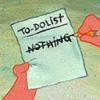













[REL] Diablo 2 Fallen
in Diablo 2 Fallen
Posted
> ".. personal triumph.."
I bet there's a wall in your house decorated with personal triumphs ;-)
> ".. add more hairstyles or beards.."
Dunno, we can always exchange suggestions.