-
Posts
211 -
Joined
-
Last visited
-
Days Won
14
Content Type
Profiles
Forums
Downloads
Calendar
Posts posted by Pesmontis
-
-
-
> ".. posting stuff that even they haven't seen!.."
You've had so much on your hands, I'm awaiting your additions anxiously: a lot of original material that's never or hardly been shown before!
> ".. a Magic Staff set for Dual Wielders.."
I didn't even know that this is possible.. I should try this soon.
> ".. skull staff as a new unlocked NPC item.."
It looks great - also for bonking an opponent :-)
> ".. because there you can also see the latest.."
Yeah, the pictures reveal many new details - an appetizer for the mod update!-
 1
1
-
-
So, technically, we could make a Winchester as a magic staff..
-
> ".. this would require making new animations.."
Good thinking. Plus it would also require a new weapon family, that allows a handgun to be place in both hands. I don't think this can be done in the scripts.
-
 1
1
-
-
".. robes are hard to match with armour.."
The robes (partly) have morphing animations.
".. very large and powerful magic staff To Mega Therion.."
Nice name :-)".. great job on the textures.."
Yes, it can't be said enough

-
 1
1
-
-
I was recently advised to alter spawn levels in the file 'region.txt': it seems that when the parameter 'maxLevel' is set to zero, then the spawns should be more like your own level. Alternatively, in this file you can set minlevel to 1 and maxlevel to 206 if you like - though you'd have to do this for all listed regions.
-
 1
1
-
-
- Popular Post
- Popular Post
Here's some more name suggestions:
Pic 2 in post #154:
Tomahawk
Pic 3 in post #154:
Sapat Kaganug (Orcish Phrasebook, http://www.angelfire.com/ia/orcishnations/orcishphrases.html ).
Pic 4 in post #154:
Gríðr’s Landmaker ( http://monsterhunter.wikia.com/wiki/Gr%C3%AD%C3%B0r%E2%80%99s_Landmaker_%28MH3U%29 ,
also see List of mythological objects, http://en.wikipedia.org/wiki/List_of_mythological_objects ).
And another name suggestion for Pic 2 in post #146:
Bone of Ullr - In Norse mythology, the god Ullr had a bone upon which spells were carved
(List of mythological objects, http://en.wikipedia.org/wiki/List_of_mythological_objects ).
-
 2
2
-
About the three weapons, here are three name suggestions:
1. Cheetah's Last Smile
2. Rhythm Femur
3. Laga Shakop (Orcish Phrasebook, http://www.angelfire.com/ia/orcishnations/orcishphrases.html )
-
 1
1
-
-
> ".. should start pouring.."
"It's raining items, halleluja.."
If you find items that need editing / repositioning, then just let me know, OK?> ".. trying out the Crossbows.. able to wield them properly.."
Wielding would have to use the "..gun" animations, but if a crossbow is considered a 'gun', the shooting effect doesn't match.
A different shooting effect (eg. a small flying arrow) would require a separate weapon class.-
 1
1
-
-
It's a bit of a late reply, but I think these are all incredible finds.
I wonder why unused items were never researched before.. the idea to do so doesn't seem farfetched.
Flix, (how) are you going to implement them all into the mod?
Plus I guess with all these finds, the 'New Weapons and Shields' section in the Brainstorming thread has become redundant..
-
 1
1
-
-
Eh.. I'm not american, I had to look that up:
-
-
Thanks guys, with your appreciation I love to create such models :-)
> ".. about this set on Mantis.."
I have a few other balls in the air for the CM-patch, plus this set hasn't received much attention in Mantis.
> ".. its stats are good-looking.."
That's a relief, really. I have to rely on others to qualify the bonuses.
@ Flix: thanks for the beautiful screenshots, I'd like to know how you make them..
-
 1
1
-
-
- Popular Post
-
- Popular Post
Presenting a set with entirely new models! Four of them are derived from the game Aion 4.0. This set is themed around the "Matrix" movie, and it focuses partly on spell resistance and weapon fire damage. It's going to be part of Flix's mod.
In the name "Range Array", the word 'Range' is meant to indicate 'riffle range', as if Ancaria is a testground. The word 'Array' points to the movie, but also to 'decorative clothing'.
Some of the names of the items relate to the movie's main female character called Trinity. The characters in this movie perform quite a bit of Kung Fu, and that's what the boots refer to: "Trinity's Kicks". For the leg armor I simply thought up a name that sounds alike: "Trickery Slacks".
The pelvis displays some 'almost' gold attributes, and a kind of skull side armor. I thought this display of attributes is actually a kind of blazon. And since the coat tails originate at the pelvis, the name "Coat of Arms" seemed to fit quite well.
"Trinity's Cage" for the torso armor refers to the somewhat restrictive nature of this type of clothing.
The arm sleeves I called "Evasion Cuffs": in the movie, the main characters can dodge bullets, and when they do so, they wave their arms in a very peculiar way.
They also use firearms quite a lot - famous words of Trinity are "Dodge this" - so I wanted the gloves to enhance the use of Sacred 2 firearms. Have a look at the bonuses to see why they are called "Firecrackers".
As you may know, I'm very much in favor of using (adventurer) hats in a set, and this set got the first one for "Trinity's High Hat". The name refers to a somewhat arrogant attitude of the character Trinity, but you might also think of one of the items in a drum kit: a flat wide cymbal that can be hit hard without causing excessive damage ;-)Set bonuses:
-
 4
4
-
> ".. Flix, that's awesome!.."
Here comes heavy back-up for that statement: man, that's an incredible effort you put in those textures! Beautiful screens too!
My favorite is.. "Hand of Balance".
I have to add that "Huntress" is probably the most original of these variants, and I also like "Arctica".
-
 1
1
-
-
This looks well thought-through. I think with those bonusses you don't need any help, but I guess those eye-medallions could do with specific models/meshes/textures..
-
In the front view, there's also a lot of "V" shapes / decoration. I think this set invites to emphasize that.
-
 1
1
-
-
Flix, I don't quite understand that picture, I think I see something like a flying dinosaur bird, carrying a woman and in front of her there's another bird-like creature with very big ears..
-
 1
1
-
-
There's no path requirement for this tool: just copy it into the directory where the model file resides, together with granny2.dll.
Then open a command prompt and navigate to that directory, and run it from there.
-
 1
1
-
-
You might try looking for the 'Expotron' plugin. Otherwise read here:
http://darkmatters.org/forums/index.php?/topic/21465-whats-the-status-on-granny-viewer-3d/ -
(from private message)
.. a bikini wouldn't be very original, but there's lot's of women's clothing & boots that creates a sexy appeal..
-
Apply a 'Normal' modifier, directly on top of the 'Editable mesh' (ie. below the 'Skin' modifier).
Thereafter right-click the Normal modifier and collapse it into the Editable Mesh. -
You can:
- open the SMD file in a text editor;
- go to the line where it says:
0 0.000000 0.000000 0.000000 0.000000 0.000000 0.000000
- change this line as follows (apply a rotation of 180 dgrees around the y-axis):
0 0.000000 0.000000 0.000000 0.000000 3.141593 0.000000
- import the SMD file into 3DSmax;
- select the 'smdimport' geometry object and in the 'Advanced Parameters' roll-out (Modifier tab), uncheck the check box "Always deform";
- select the 'root' bone and set it's y-axis rotation to 0.0 degrees;
- select the 'smdimport' geometry object and check the check box "Always deform";
- select the 'root' bone and apply a rotation of 180 degrees around the y-axis;
- go to the menu item <Character><Bone Tools> and click the button <Bone Edit Mode>;
- set the 'root' bone's y-axis rotation to 0.0 degrees.


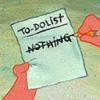






















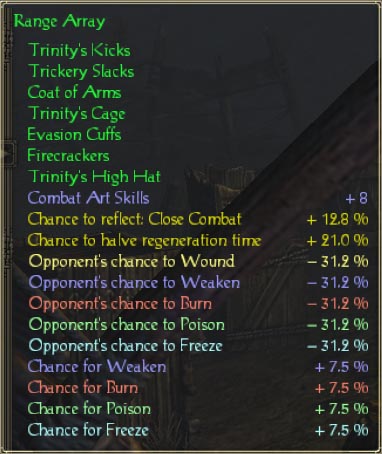
New Uniques and Legendaries - Brainstorming
in Sacred 2 Modding
Posted
The color for the pole of the To Maga Therion staff is much better than the gold/yellow of my original texture. The game applied a blue cover to indicate magic damage, and then the icon was ruined in te inventory..