- Popular Post
-
Posts
188 -
Joined
-
Last visited
-
Days Won
6
Content Type
Profiles
Forums
Downloads
Calendar
Posts posted by King Angel
-
-
Will great to see compatible with CM Patch
-
Merry Christmas


Happy New Year


-
- Popular Post
- Popular Post
Why don't use Evolve emulator for games
Here is a link with more info.
https://www.evolvehq.com/download
Welcome

 steinerrr
steinerrr 

-
 2
2
-
Welcome


 Toshyro
Toshyro

 . In Europe tunngle stop service.
. In Europe tunngle stop service.  . Try with Hamachi or other LAN emulator service
. Try with Hamachi or other LAN emulator service 
-
 1
1
-
-
The answer is NO
 Sorry
Sorry
Welcome
 wardogallo
wardogallo
-
- Popular Post
Look here on this links. All Credits to Flix
D2F New Enemies listed by region
https://drive.google.com/file/d/0BwXXP3Exg5v4VGpEdWRQMV9CZlU/view
Map of New Bosses & Superuniques
https://drive.google.com/file/d/0BwXXP3Exg5v4N1BIUDI3RmhnZTg/view
Welcome dicanio
-
 2
2
-
 1
1
-
1 hour ago, Androdion said:
It's a feature, press SHIFT+Left click to separate the stacked runes. This has been said quite a few times and it's written in the patch release notes.
Thank You for help. Honestly I don't read the patch notes

-
Runemaster BUG.
If I have 2 or more rune in stack I can't add to exchange for my character
 .
.
-
14 hours ago, JollyRogers said:
Hi @all
First of all....many thanks to all member of the CM-Patch team to hold alive my favorit game!
Now I has to come with a issue that I see on my laptop.
After a clean instalation of Sacred 2 + I&B 2.65.1 I want to install the v160patch (and yes the game was unlocked )
)
System: Laptop i7, 8GB Ram, Win10
When I start the installer...the message down appears!
It was possible to procces the installer, but after some time the installer terminates with an error.
The game starts with CM 160 but not with all changes.
The de-installer remove the changesOn my main PC, the installation of v160 was succesful
Some advice in that case:)
Thanks in advance
BRI have the same error

-
2 hours ago, Androdion said:
Yeah, potions and runes now stack to 99, and you can drop them and catch them again to "restack" them so to speak. But only potions and runes from the same difficulty level will stack though, so when one changes difficulty the new ones will be separated stacks. Hope this helps.
Thanks this is helpful
-
 1
1
-
-
-
Will nice to see Blood Dragon in CM Patch 1.60
 and add item fix 1.2a last version if is possible. Thanks and make a great job Flix
and add item fix 1.2a last version if is possible. Thanks and make a great job Flix
-
 1
1
-
-
I Play with this settings and crash over 2h
This is my settings for Windows 10:
1. Right click on "Troubleshoot Compatibility" ---> "Try Recommanded Settings" ---> "Test The Program" --->"Yes, save this settings for this program" ---> "Close"And:2. Right Click on shortcut "Properties" ---> "Compatibility" check "Run as administrator and Windows Vista" ---> "Security" ---> "Edit" and there select for each Group select "Allow"3. Right Click on shortcut and add this to "Target" ---> "-skipopenal -nocpubinding"-
 1
1
-
-
Welcome


 ilan
ilan 


-
- Popular Post
- Popular Post
Wooooow
 Nice Dragon and Hydra
Nice Dragon and Hydra 
-
 2
2
-
-
Welcome


 djwest
djwest 


This is my configuration and my game don't crash. I made this my own
1. Right click on "Troubleshoot Compatibility" ---> "Try Recommanded Settings" ---> "Test The Program" --->"Yes, save this settings for this program" ---> "Close"
And:
2. Right Click on shortcut "Properties" ---> "Compatibility" check "Run as administrator and Windows Vista" ---> "Security" ---> "Edit" and there select for each Group select "Allow"
3. Right Click on shortcut and add this to "Target" ---> "-skipopenal -nocpubinding"
This is my settings and work great on Windows 10
-
 1
1
-
-
Don't be worry. For me is the same thing
-
- Popular Post
I used Flix method but game crash. I make this configuration and work great

1. Right click on "Troubleshoot Compatibility" ---> "Try Recommanded Settings" ---> "Test The Program" --->"Yes, save this settings for this program" ---> "Close"
And:
2. Right Click on shortcut "Properties" ---> "Compatibility" check "Run as administrator and Windows Vista" ---> "Security" ---> "Edit" and there select for each Group select "Allow"
This is my settings and work great on Windows 10
NOTE: I don't say Flix method don't work but for me game crash

-
 2
2
-
Sorry to disappoint but you must to change you machine. buy a new machine with a new graphic card. This is a solution
-
 1
1
-
-
Welcome


 Deivix & Jordan0422
Deivix & Jordan0422 


-
 1
1
-
-
Yes. Must to change graphic card

-
 1
1
-
-
Great work SX255. I laughed on your sketch. It's so funny





-
 1
1
-
-
Version 2.65.2 fix only chat, not add nothing or fix something important. For Version GOG and Gold (Steam) don't work to patch
 but if want to play in tunngle you can connect on version 2.65.2 (If you have 2.65.1 and another player have 2.65.2)
but if want to play in tunngle you can connect on version 2.65.2 (If you have 2.65.1 and another player have 2.65.2)

 Welcome a board HUNK
Welcome a board HUNK 





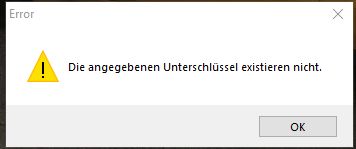

Sacred 2, The Ancaria Beautification Project
in Sacred 2 Modding
Posted
Woooooow a very nice and beautiful mod