

S4cR3d2
-
Posts
39 -
Joined
-
Last visited
-
Days Won
1
Content Type
Profiles
Forums
Downloads
Calendar
Posts posted by S4cR3d2
-
-
nurses, babysitters and
-
Seek Peanuts Elephants And Krap
S N O R T
-
On 9/14/2018 at 6:41 AM, gogoblender said:
I know you just got onto the island just a wee while back, guess you liked it?

gogo
oh Yes !

How'd you guess ? lol
-
- Popular Post
- Popular Post
Hey ! Cool ! now it says the site is secure !
That is Awesome news !
Thanks 'cos id hate to lose my only site that has the best mods for my favorite game Sacred 2 !
and yes I get email notifications 'cos I want to about this site so I get to see it daily !
-
 2
2
-
11 minutes ago, Androdion said:
My browser still says it's insecure... Is it me?
im getting the same thing: it says this site is insecure on the address bar and when I login
anyways you guys ever thought of changing your host ? ive been using godaddy for 8 years now with no problems ! id recommend godaddy if you want reliable and safety and zero downtime !
-
 1
1
-
-
pressure => eyebrows
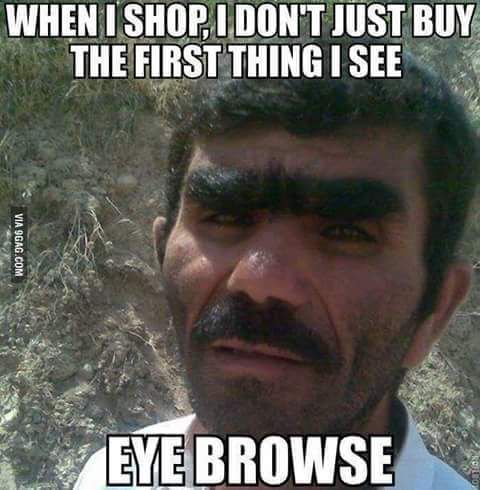
-
Cars Running Reverse Are Existing
P O L U T
-
with false teeth
-
Great Ranchers Yodelling At Night
B I G C O
-
holes => bowls
-
hey ya !
good to see another who plays this game !
I got bored with the ps3 version did all of it so thats why im here !
you might want to try out the Christmas Island mod too 'cos its not on consoles !

-
indie game => name brand for want to be game devs
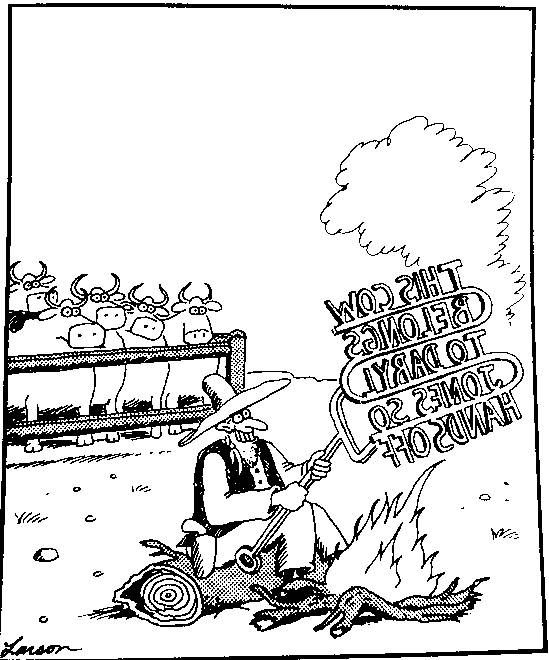
-
-
would it be possible to create a 3D inventory viewing mod like this ? >>
like you mouse over your item in your inventory and the 3d object of your item rotates on screen so you can see exactly clearly what you are looking at in your inventory ingame
If it is possible to create this sort of 3D view in Sacred 2 how would I do it ?
What files would I have to edit / create and how ?
I'm guessing it would be real hard or impossible to access the Sacred 2 inventory index and especially try to view it in a different camera ingame.
but is it possible ? probably not because it is using system files that are hard coded and not accessible ? idk that is why I ask
What game engine did they use to make Sacred 2 ? is it even possible to access the source ?
Thanks in advance !
-
-
I got a little problem now: I got to the imp that has the teleport to xmas island but I had to finish a quest so I pressed escape and now that I got my quest done I went bak to the imp to go to the christmas island but there is no option to teleport there now !!!!:)! I even exited the game and came bak to him and still no go ! How do I fix this ? I went bak ingame again to see if it works now and its still a no go ! im stuck .how to fix this ?
-
6 hours ago, Flix said:
This is far from perfect but this is a good starting point for experimentation:
behaviour = 0, cam1_rotx_emax = -1.22, cam1_rotx_max = -2.99, cam1_rotx_min = 0.05, cam1_trackdist_max = 2000, cam1_trackdist_min = 1, cam_autorot_speed = 0.5, cam_autozoom_max = 800, cam_autozoom_min = 1, cam_autozoom_speed = 1, cameraDamping = 1, cameraShake = 0, cover_detection_dist = 1000, customsettings = 1, dng1_rotx_emax = -1.22, dng1_rotx_max = -1.9, dng1_rotx_min = -0.5, dng1_trackdist_max = 2000, dng1_trackdist_min = 1, editorDevCam = 0, heromenu_rotx_emax = -1.22, heromenu_rotx_max = -0.99, heromenu_rotx_min = 0.05, heromenu_trackdist_max = 2000, heromenu_trackdist_min = 140, invert = 0, leaf_occlusion_fact_x = 1, leaf_occlusion_fact_y = 2, TPOMax = 70, TPOMin = -10,
I will keep tweaking it and maybe upload a video later. The experience of walking around towns likes this is much more immersive than I would have expected.
Does anyone know which value would let me angle the camera more upwards, towards the sky?
@Flix Awesome ! That works real good until you move forwards ! heres a pic :
-
I tried putting the cam_zoom_min to minus numbers and that didn't do anything. It just kept staying behind the character
-
1 hour ago, Hooyaah said:
Actually, there are quite an extensive array of alterations that may be made to the optionsCustom.txt file to alter the view. The thread on this topic may be found here. You may want to try adjusting this line to level as low as zero: cam1_trackdist_min = "x"
TPOMax = "x", and TPOMin = "x", control the vertical spatial orientation, as I recall. So, if the character were moved low enough, they might not show unless one zooms out for a view from further behind.
ya I read that thread too and that is how I got that view in the screenshot. I adjusted that cam1_trackdist_min to 0 and -3 and I get the same thing: jus like the pic right behind the character
I also tried the TPOMax and TPOMin and had the min to -20 and the cam was underneath the ground lol
-
-
I tried that font folder idea and it worked but it was still too small for me but I found this to work best:
http://darkmatters.org/forums/index.php?/topic/17091-guide-change-fonts-used-in-games-interface/
by just copy pasting BleachFan's xml font file over. where it says "My ListFontGroups.xml:"
-
 1
1
-
-
where can I download this christmas island mod ?
the download link dont work any more
** EDIT **
nvm...lol after researching the forums for it I found it ! its actually included in the community patch download ! found here:
-
this sounds interesting ! I look forward to trying it out !
-
 1
1
-
-
I got this also on steam and im trying it now but how do I get it on multiplayer ? its asking for a code but I have none
I already searched on the forums here but found nothing yet so thats why im asking now
thanks in advance







Welcome Back DarkMatters - Sept/27th/2018 - What happened?!?
in Forum Changes, Feedback and How to Reach us Live
Posted · Edited by S4cR3d2
Thanks !
oh its just one site and its: http://Unity3d.ca
I own it and operate it with permission from Unity btw
it has links to my video games & mods that I have made and if you go 2 the Birthday page you can listen /and or download my techno songs I made !