

Dhampir113
-
Posts
7 -
Joined
-
Last visited
Content Type
Profiles
Forums
Downloads
Calendar
Posts posted by Dhampir113
-
-
I, by the way, found the reason why Sacred was launched not for the first time on Windows 10, when clicking on the "Play" button in the Steam, especially for users with different system cleaners, such as Ccleaner. The fact is that Sacred creates temporary folders in the directory C: \ Users \ username \ AppData \ Local \ Temp. The first click creates the "Ascaron Entertainment" folder, then "Sacred 2" is inside it, and the game's and configuration's cache files are created on the third time started. Those. immediately after installation, the game will start from the third time (does not apply to users with an OS other than Windows 10) or if this directory crashes, then the game will start again only the third time. In Ccleaner there is a setting - to delete Temp files, if the sacred's directory of temporary files does not exist in exceptions, this will happen. I checked it now, just deleting the entire directory. Sorry for bad English
-
 1
1
-
-
7 minutes ago, Androdion said:
Are you on Windows 10
Yes, Windows 10 x64. NVIDIA PHYSX LEGACY 9.13.0604 installed too
-
Nvidia drivers 388.59, PhysX 9.17.0524, physxExt.zip from the patch. NVIDIA control panel > Manage 3D settings > Global Settings > Power Management Mode > Select "Adaptive"
And here's another crash, the character was in Thylysium, after clicking on the "Save and Exit", the transparency of the minimap and the map by tab reset to default (is set to 0) after this error:
Имя сбойного приложения: sacred2.exe, версия: 2.65.2.0, метка времени: 0x4be45a9b
Имя сбойного модуля: d3d9.dll, версия: 10.0.16299.98, метка времени: 0xe2fbf0fc
Код исключения: 0xc0000005
Смещение ошибки: 0x00077d3f
Идентификатор сбойного процесса: 0x2fc0
Время запуска сбойного приложения: 0x01d3774ef6a93a33
Путь сбойного приложения: D:\Games\Steam\steamapps\common\Sacred 2 Gold\system\sacred2.exe
Путь сбойного модуля: C:\WINDOWS\SYSTEM32\d3d9.dll
Идентификатор отчета: 14f3eaf9-c52b-4d0b-a636-ed189cc85400
Полное имя сбойного пакета:
Код приложения, связанного со сбойным пакетом:- <Event xmlns="http://schemas.microsoft.com/win/2004/08/events/event"> - <System> <Provider Name="Application Error" /> <EventID Qualifiers="0">1000</EventID> <Level>2</Level> <Task>100</Task> <Keywords>0x80000000000000</Keywords> <TimeCreated SystemTime="2017-12-17T17:45:14.359633700Z" /> <EventRecordID>3835454</EventRecordID> <Channel>Application</Channel> <Computer>DHAMPIR-PC</Computer> <Security /> </System> - <EventData> <Data>sacred2.exe</Data> <Data>2.65.2.0</Data> <Data>4be45a9b</Data> <Data>d3d9.dll</Data> <Data>10.0.16299.98</Data> <Data>e2fbf0fc</Data> <Data>c0000005</Data> <Data>00077d3f</Data> <Data>2fc0</Data> <Data>01d3774ef6a93a33</Data> <Data>D:\Games\Steam\steamapps\common\Sacred 2 Gold\system\sacred2.exe</Data> <Data>C:\WINDOWS\SYSTEM32\d3d9.dll</Data> <Data>14f3eaf9-c52b-4d0b-a636-ed189cc85400</Data> <Data /> <Data /> </EventData> </Event>
And the game does not always start with the first click on the "Play" button on Steam, sometimes I have to terminate the running process "Sacred2.exe" through the Task Manager and then restart it. The game starts from the second or third time
-
Today the game crashed,I ran to Thylysium, took the quest "Robbery" and the game flew out as soon as I approached the crossroads to Thylysium. Sorry for my bad english/
Имя сбойного приложения: sacred2.exe, версия: 2.65.2.0, метка времени: 0x4be45a9b
Имя сбойного модуля: PhysXCore.dll, версия: 2.7.5.43, метка времени: 0x5487eeba
Код исключения: 0xc0000005
Смещение ошибки: 0x00193719
Идентификатор сбойного процесса: 0x1fe8
Время запуска сбойного приложения: 0x01d37746ed9ea8c3
Путь сбойного приложения: D:\Games\Steam\steamapps\common\Sacred 2 Gold\system\sacred2.exe
Путь сбойного модуля: C:\Program Files (x86)\NVIDIA Corporation\PhysX\Engine\v2.7.5\PhysXCore.dll
Идентификатор отчета: d42264d5-3eee-42c8-839b-173967275811
Полное имя сбойного пакета:
Код приложения, связанного со сбойным пакетом:- <Event xmlns="http://schemas.microsoft.com/win/2004/08/events/event"> - <System> <Provider Name="Application Error" /> <EventID Qualifiers="0">1000</EventID> <Level>2</Level> <Task>100</Task> <Keywords>0x80000000000000</Keywords> <TimeCreated SystemTime="2017-12-17T15:05:09.960954400Z" /> <EventRecordID>3835436</EventRecordID> <Channel>Application</Channel> <Computer>DHAMPIR-PC</Computer> <Security /> </System> - <EventData> <Data>sacred2.exe</Data> <Data>2.65.2.0</Data> <Data>4be45a9b</Data> <Data>PhysXCore.dll</Data> <Data>2.7.5.43</Data> <Data>5487eeba</Data> <Data>c0000005</Data> <Data>00193719</Data> <Data>1fe8</Data> <Data>01d37746ed9ea8c3</Data> <Data>D:\Games\Steam\steamapps\common\Sacred 2 Gold\system\sacred2.exe</Data> <Data>C:\Program Files (x86)\NVIDIA Corporation\PhysX\Engine\v2.7.5\PhysXCore.dll</Data> <Data>d42264d5-3eee-42c8-839b-173967275811</Data> <Data /> <Data /> </EventData> </Event>
The settings are maximum, PHYSX on, Elite Textures Trimmed are installed
-
thanks, all worked well
-
 1
1
-
-

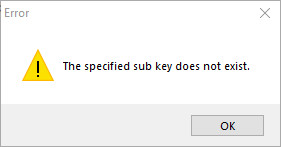
Sacred 2 Downloads - DIMITRIUS'S CM PATCH ADDENDUM - 2023
in Sacred 2 Downloads - Builds, Blank Characters, Items, more!
Posted · Edited by Dhampir113
Hotfix contains the old file \Extra\locale\ru_RU\global.res than in the main archive. This's normal?