

Sankekur
-
Posts
47 -
Joined
-
Last visited
Content Type
Profiles
Forums
Downloads
Calendar
Posts posted by Sankekur
-
-
I'm wondering does anyone know how you can make the boss monsters respawn, or if this is even possible. I am guessing it would require the changing of quests, to make the boss monster quests repeatable, as most of the bosses are quest related. (Saying most might be pushing it a bit but as there are quite a number of dragons which are not quest related). Of course by respawn I mean Diablo 2, Titan Quest, etc. boss respawn, not respawning as in undead respawn (that would just suck)
Regards

-
dude u are awesomeFirst post, yay!
Yes, thanks for a nifty little mod, Sankekur. So far I haven't seen any bugs. Xcept strained eyes. Kinda teeny weeny thing is that the equipment used shrunk too, but I guess there's nothing to do to it. Not complaining at all though. Very minor thing over getting to shop every so often.
thanx this will really be great.Thanks guys, I'm glad you like it.
Regards

-
Well, I don't know if it's really an error,It's about the (Niokaste) wings, which are not black and red, but still blue. Maybe it was voluntary, but if it is not, here is how to rectify
Yeah, this was an error on my part, seeing as this was one of my first mods (or possible the first), it didn't bother me to much. I also later changed the wings to that of one of the other seraphim sets as I don't like the look of the niokastes wings, and after that I started using a no-wings mod, which by the way I think looks the best, this is of course my opinion
 .- For the wings, there are two files : "c_sera-angeldust-wings_d.dds" and "c_sera-angeldust-wings_sg.dds".
.- For the wings, there are two files : "c_sera-angeldust-wings_d.dds" and "c_sera-angeldust-wings_sg.dds".- The "c_sera-angeldust-wings_d.dds" file must be changed in "c_sera-angeldust-wings_dx.dds", whatsoever in the "mq" or "lq" folder. Because in the original game, it's not a _d.dds file for the wings, but a _dx.dds.
Thanks for this info, I overlooked the fact that it used a _dx rather than _do or _d.
Regards

-
I made another observation as well. The black looks awesome with the yellow orange and red flames. But its so black that I loose the texture and curves of the model. Any thoughts on that?
What I usually do when I want black is to use a dark (or very dark) grey instead, as a completely black texture usually looks unnatural, and what you mentioned.
Or I change the reflectance of the texture so that the the fine details are more visible. But this of course is just my opinion in texturing and colouring.
Regards

-
[...]
And for those of you who want to the mod can be downloaded Here (dark.zip)
Note that this mod only changes the colour of the Niokaste's blade dance armour set.
Instructions are included in the archive.
Hi everyone,
Did someone try this Sankekur's mod ?
That's exactly what I was looking for : the Niokaste's blade dance armor with red & dark colors, instead of the original blue one. But the link is broken now.
So, if it could be shared again by anyone or by Sankekur himself, it would be great.
 Or maybe an explanation "how to do" this texture change
Or maybe an explanation "how to do" this texture changeThanks in advance for your possible returns.
Regards.
Thanks for for letting me know.
Download: Here
Regards

-
The Chance for critical hits is nice to see as well as the change in Attack and Defense value, but I never got the two I wanted inserted in.
The order in which the mods appear on the item in-game is not necessarily the same order as the bonusgroups, plus different bonusgroups might also apply different mods depending on the item type, but I am not sure about this I haven't tested this yet.
To get the desired mod on an item editing the bonusgroups you will have to use trail and error get the desired effect I think.
I also tried to change the Faster increase of SB by changing thesecond set of numbers to 9999 but I got no love from doing that.
Try changing the the second value for bonusgroup2 to 9999 (ie bonusgroup2 = {871,9999,10,9,0},)
If this doesn't work you can always add the bonusgroup twice for double the effect:
... bonusgroup2 = {871,1200,10,9,0}, bonusgroup3 = {871,1200,10,9,0}, ...Is there a limit to the number of "bonusgroup#" that can be listed for an item?I have used up to 10 without problems (up to bonusgroup9)
But I know there is a max number of sockets you can add (check in one of the previous posts in this thread).
Regards

-
Right here is the more monster mod that increases the monster spawns slightly (as with the previous one). This one however only mods the monster spawns and not the other things that the previous one also did like stopping undead from respawning etc.
Download: Here (For CM patch v0070 (I think)).
I hope this works, let me know if you find any problems.
Regards

-
Download: Here
This should increase the number of monsters only slightly.
The notes and use is the same for the previous download.
(Also, I think there is a thread somewhere in this forum to increase the number of elite monsters)
Regards
Hello!
So with the CM Patch V70 in there and a new creatures.txt spawn.txt ... Is it possible you Sankekur slightly modify the number of enemies as you do in my quote?
Here are the new files for the new and creatures.txt spawn.txt:
http://www.mediafire.com/?dm0n0jzvjz5
Je vous en serais reconnaissant!
D'avance merci et à bientôt!
This is one of the things I was planning to do, to redo some of the mods I have made so that they work for the CM patch. But I guess I will quickly do this for you (with the files you uploaded) when I get home from work, since you asked so nicely

Regards

-
1) Using the "Granny Viewer" I was NOT able to find the example of Officers Saber at all, I'm using 2.8.35.0 Yes I went to the graphics05.zip
2) Could you show how you found a specific item using Granny Viewer?
This was just the way I used to do it (definitly not the best), luckily others have shared different ways of finding the item id.
To find a specific item's model you have to look at the model itself until you find one that look like the model in the game. And the names of the model files will be of little help as they are fairly generic.
BTW thanks for the Ctrl + PS that worked (Not sure what you all meant by crtl+FN+PS, dunno what FN is)fn is a key you have on notebooks, and is used to emulate keys that there are no room for such as numpad etc.
I have made an editor for the items in the commuinity chest, you can tell the ID and Type of an item from it as well as change certain things about the item. For it to work you have to have exited the game and be in one of the starting screens where you choose your character. You will also need the .net framework 3.5 installed for the editor to run.The editor contains 3 files Sacred 2 Item Editor 0.53.exe (GUI interface that changes the items), s2sdec_chest.exe (a decoder that decodes [decompresses] the chest file. It seems that the coders for Sacred 2 used zlib to compress their files.) and Item Data Ice and Blood.xls (Excel file containing some info on the items). In use it will create 2 extra files in the folder in which the editor is used, a decoded chest file and a backup chest file.
It still has a few issues which I haven't figured out yet the main one being that sometimes the items edited don't sell for the right value and there are still item properties which I haven't figured out. I think some are hard-coded into the game and can't be changed in the hex files.
Item Editor Linky
If anyone wants the source code (C++ in visual studio.net) I can post it here as well.
Awesome
-
Didn't work for me, but it might be because I am using a notebook and have to press fn to change my home key to a print screen key.
I do CTRL+FN+Prnt.Screen, ant it works well for me.

Thanks, that did the trick

-
BTW The only way I could get this picture was to use PSP and alt tab into windows to save it. The screen capture in the game for some reason does not show the inventory when you take the screen shot
I think you need to use Shift + PrintScreen to capture GUI as well.
Didn't work for me, but it might be because I am using a notebook and have to press fn to change my home key to a print screen key.
-
This is probably a dead topic among the veterans or just mastered by now but for fairly new people its interesting. Is there any links, posts, threads, etc. that "explain" or break down the lines in the balance.txt? Some line are fairly easy to read and some are well documented like the ZRareExpectations##. But sometimes I'm not sure if values are a fixed number or a percentage. Anyways, guidance to a place with each line or grouping explained and possibly how changes effect it would be greatly appreciated!
I would suggest trail and error to figure out what a spesific line does and what the range of inputs are. Of course if you still can't figure out what a line does or how to do something you would like to do, you could always just ask in this forum
 .
.Regards

-
thanks for your help
yes fog ; view distance augmentation.
I cry its possible modifi this distance in option.txt I think its possible ; but its possible this rendering is hardcoded .
Its damage , no see at long range the land ...
You could try editing the line:
fog = 1,
in options.txt, making it equal to 0, but I don't think this will work though, as this probably refers to in-game fog and not the view distance fog.
-
I think that the fog distance (view distance) is determined by the render engine, and I think in sacred it is hardcoded as it is not a crucial game element, as it for instance be in an FPS.
Regards

-
Just a question on what your doing by adding slots to items, when you do that does the required level for it change on it's own, I mean when the system loads it sees this item with 5-6 slots and decides it needs to be corrected from say 45 to 70? If it does then what's the point?
BTW The only way I could get this picture was to use PSP and alt tab into windows to save it. The screen capture in the game for some reason does not show the inventory when you take the screen shot
No, the level of the item is not changed if you add more sockets.
I usually have to change sacred to windowed mode to be able to take screen shots of the inventory and other GUI elements.
Regards

-
Be aware the game was likely balanced with npc interaction in mind, and that without dealing damage guards and escorts do not help you in any way, and removes alot of flavour of the world, so my suggestion is to only modify this setting for the duration of your escort quests.
What? guards and escorts help under normal circumstances

Thanks for the info, and sure beats my way of just running through all the enemies and spamming health potions.
Regards

-
I dont think you would get three by using three times the same bonus for the slot. There is for example Bonusgroup: 751, 850 and 851 for the three Gold sockets.
What I did was to add five additional gold sockets by using the 859 bonus 6 times. I used it 6 times for 5 sockets because the first gives a blue socket and then thereafter gold ones are added, the blue one is there but it is not displayed (it would seem that a max of 6 sockets can be displayed).
So I thought I would test the sockets to see if they worked, and it would seem to me that I got the bonuses for all the blacksmith arts in both the weapon mouse over (shown I the image below) and in terms of the damage added (noted the damage, forged something into a socket then checked the damage and there was an increased every time).
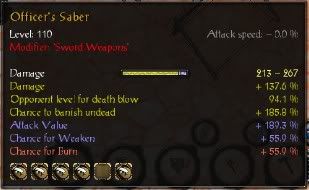
The only problem was that one of the sockets don't display in the blacksmith window (I would guess it has something to do with the layout of the gui)

and you can also see the presence of the blue socket that is not displayed in the item mouse over.
Just for the heck of it I added some more sockets since it could be possible to use them even if they are only displayed in the blacksmith window, but any more sockets than the number I have here causes the game to crash when you place the item in the blacksmith forge.
About the number issues: Are you sure you got the right number checked in the blueprint? Keep in mind that there is nearly always a Bonusgroup (which is for Items) and a corresponding Bonuslist (which is used directly for creatures and indirectly for the Bonusgroup definition). That is sometimes confusing and the reason for the two number columns in my list.I guess I'm just doing something wrong

-
Oh: There is an easy way to get the itemtypes of items in your Inventory or equipslots: type "print hero" in the console. it will give you among other things all itemtypes of your equipment. When doing it once with the item equipped and once with the item on the floor/in your chest: Look for the difference...et voila! You got you type to search in the blueprint. (You can scroll the console with page up/down!)
Thanks czevak, this works brilliantly, I must admit it is rather hard to spot the difference when entering print hero twice with and without a certain item when you have a lot of junk in your inventory, but at least when weapons are concerned you can just put it in one of your weapons slot and look at the "EQSLOT =" line to find the item type. This is definitly easier than my method

In something totally of topic and unrelated: I saw that when you enter print hero it also give you a value pos = () with the first 3 values, these values seem to be the same as the values used in the spawn.txt file (I gave a explanation of how I understood the spawn.txt file here)
-
Thanks for the info jimbouk and czevak and for the list czevak.
 Also there can only be 3 sockets of each kind, since there are only three different bonustypes per socket. (Multiple repetition of the same "socket-bonus" won't give you functional sockets, I think. The triplets are there for a reason.)
Also there can only be 3 sockets of each kind, since there are only three different bonustypes per socket. (Multiple repetition of the same "socket-bonus" won't give you functional sockets, I think. The triplets are there for a reason.)So if I take, say the saber I have edited that now has 6 gold sockets and fill all of them with the +damage, +attack rating blacksmith things will only the first 3 register (enhance the weapon) and the rest wil have no effect?
Also I noticed when I added sockets I could add five gold ones plus the one it has without any bonuses, it would seeam to me that unique items can have six sockets, but I must admit my lack of understanding in these things, also I was able to add 9 bonuses (the one socket I added is not there due to the fact that there are already 6)
Edit: Looking at the part of blueprint.txt where the bonuses are created seem to be an easier way of finding what a specific bonus id does, but I found a bit of a problem one of the names given at the create bonus part and what I found the bonus to do in game do not match up ie. I found the id 489 to add to the skill divine devotion through experimentation, yet the name given is sb_addca_dr_nm_wacherverstand which seems like some dryad combat art thing. Also I found that some of the id's are not there. This is of course just after a quick look, icould be mistaken or doing something wrong.
Edit2:In czevak's list is is given as SB_addskill_IND_devotion which seems to be the same as my findings, so it might be an error in the bonus create part of blueprint.txt
-
Sounds interesting. When you say power, do you mean the corresponding value for the bonus you get? So if its deathblow higher power means a larger % bonus? And if thats the case, this could allow us to work out exactly what direct damage does if we can test it at a certain level/%DD and then increase the %DD and test it again.
Yes, it increases the bonus that you receive (still dependant on the item level) by some inverse exponential function (or hyperbolic, something of that nature), the higher you set the value the less of an effect you get from it (if the power for death blow is set to 9999 you get about 82% and at 99999 you get 94.1%), but with some trail and error you could set the value of a bonus to something specific.
Hehe...its exactly what I do over at CM-Patch when implementing lost Items and Sets. I already have made the list you are wanting to do if you want it. (Explanations are mostly german though...)
Yes, please

and thanks
-
Sounds interesting. When you say power, do you mean the corresponding value for the bonus you get? So if its deathblow higher power means a larger % bonus? And if thats the case, this could allow us to work out exactly what direct damage does if we can test it at a certain level/%DD and then increase the %DD and test it again.
Yes, it increases the bonus that you receive (still dependant on the item level) by some inverse exponential function (or hyperbolic, something of that nature), the higher you set the value the less of an effect you get from it (if the power for death blow is set to 9999 you get about 82% and at 99999 you get 94.1%), but with some trail and error you could set the value of a bonus to something specific.
-
I started having a bit of a fiddle around with the blueprint.txt (scripts/server) in an attempt to make changes to the item properties. I found that it was relatively easy to change the properties of items, to do something like this:
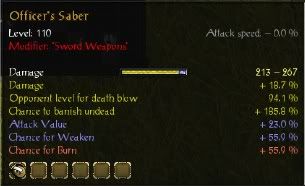
So for those who would also like to do this, here goes the how to:
There are probably other methods for doing this, so if you know of a faster or better way to do this please let me know

The first thing you will need to do is find the item that you wish to change. It works better for unique or set items as they are easier to find. To do this you will need Granny viewer to find the model of the item, located in graphics05.zip, once you have found the model for the item take note of the name. In the case of the officer's saber used above the name is l_saebel-c1. Next search for this name in the itemtype.txt file (scripts/shared) the name of the model is found in 3 instances that look like this:
newItemType = { -- standard info renderfamily = "RENDERFAM_WEAPON", renderprio = 0, family = "FAMILY_WEAPON", subfamily = "SUBFAM_PRI_SABER", classification = "CLF_SABER", flags = "FLAG_HASPREVIEWIMAGE", weargroup = "WEARGROUP_INVALID", -- 3d model + animation info model0Data = { name = "models/weapons/1h/l_saebel-c1.GR2", surface0 = { mgr.surfGetID ("saebel-c1-1_l"), mgr.surfGetID ("saebel-c1-2_l") }, user = "WEARGROUP_DEFAULT", }, -- logic bounding box logicBox = { minx=-3.732, miny=-18.115, minz=-1.498, maxx=3.518, maxy=23.794, maxz=1.498, }, dangerclass = 0, } mgr.typeCreate(8799, newItemType);We are only interested in the number in the last line. The 3 instance have the numbers 8185, 8799 and 8800. Now we need to search for these numbers in the blueprint.txt file. Searching for the first one (8185) will yield a number of instances containing this number, now you need to find the right one that corresponds to the officer's saber. The lines
name =
and
uniquename =
will help to find the correct instance and in the case of the officer's saber the lines read
name = "unique_saber_1h_offizier", uniquename = "unique",
Of course other items might not be as easy to find, then the best solution would be trail and error.
Once the instance for the officer's saber is found the you will need to change the lines that read:
bonusgroup0 = ,
Where each line represents a property of the item. So changing the instance to:
newBlueprint = { id = 2624, name = "unique_saber_1h_offizier", palettebits = "1111111111111111", dmgvariation = 110, minconstraints = {20,13,0}, lvljump = 15, usability = 0, allotment_pmfpi = {1000,0,0,0,0}, uniquename = "unique", specialuseonly = 0, bonusgroup0 = {859,1000,1,9,0}, bonusgroup1 = {859,1000,1,9,0}, --edited bonusgroup2 = {859,1000,1,9,0}, bonusgroup3 = {859,1000,1,9,0}, bonusgroup4 = {859,1000,1,9,0}, bonusgroup5 = {859,1000,1,9,0}, bonusgroup6 = {876,9999,1,2,0}, bonusgroup7 = {877,9999,1,9,0}, bonusgroup8 = {879,9999,1,9,0}, bonusgroup9 = {886,99999,1,9,0}, itemtypes = {8185,}, wearergroups = {'WEARGROUP_DEFAULT',}, } mgr.createBlueprint(2624, newBlueprint);will give the saber shown above. The main thing to remember is that the numbers right after the word bonusgroup need to go from 0 to the highest.
As far as the numbers in the braces are concerned the first number is the id of the specific property and the second number represents the power, with higher being better. I have not yet figured out what the rest of the numbers do.
Giving an item certain properties will of course be easier if you know what number corresponds to what property, so I have also started compilling a list of all the properties, and the corresponding numbers, which I will post when it is done (only about 34000 lines of blueprint.txt to still go trough
 ).
).I hope someone finds this helpful
Regards

-
 1
1
-
-
Thanks guys
 I hope you find it useful.
I hope you find it useful.And feel free to post if you find any bugs, other than strained eyes of course

-
Well.... uhm... the title descibes it pretty well. The mod reduces the size of all the items in the inventory to 1x1.
Download: Here
And a screenshot:

Most items look distorted due to the fact that the scaling factor is not 1:1, but if you are running sacred at a high enough resolution it probably won't matter as you wont be able to see the distorted items, or any items in the inventory for that matter

Credit also goes to Malachor from this thread.
Remember to always backup any files you change, and in this case it wouldn't hurt to backup your save files as well.
Regards

-
 1
1
-

Boss Respawning
in Sacred 2 Modding
Posted
Thanks
I have done this before (to get two boneslicers), if all else fails this probaly the best solutions, but it would be cool if you could get bosses to respawn just like normal monsters.