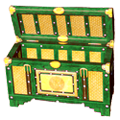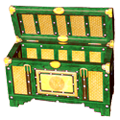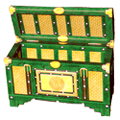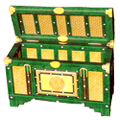Search the Community
Showing results for tags 'Legendary'.
-
199 downloads
Name: Kilkeel's Poison Bringer Type: Blowpipe Class: Legendary Character: Dryad Requires: Ice and Blood Expansion Socket Types: Gold : 1 Silver : 0 Bronze : 0 Material: 1 Item Modifiers: Opponent level for death blow X% Chance to Slow Opponents by 25% +X% (Ranged Weapons Skill) Chance for critical hits +X% (Ranged Weapons Skill) Chance for Poison +X% Item Levels: Silver: 15, 37, 49, Gold: 61, 73, 97, Platinum: 109, 121, 133, Niobium: 157, 169, 181, 193, 205 For more information about this item visit: Wiki Page Instructions: Be sure to back up your existing chest.sacred2chest file before doing anything! Installing this file will overwrite your Shared tab in your player chest. For XP, it's located in: C:\Documents and Settings\<userID>\My Documents\Saved Games\Ascaron Entertainment\Sacred 2 For Vista and Windows 7: C:\Users\<userID>\Saved Games\Ascaron Entertainment\Sacred 2 Extract the Chest.sacred2chest file from this Zip file and place it in your Saved Games folder. -
File Name: Soorn's Doombringer File Submitter: Flix File Submitted: 09 Feb 2016 File Category: Ice & Blood Legendaries Name: Soorn's Doombringer Type: 1h Sword Class: Legendary Requires: Ice and Blood expansion Socket Types: Gold : 1 Silver : 0 Bronze : 0 Material: 1 Item Modifiers: Chance for deadly wounds +X% Opponent's chance to reflect melee damage -X% Chance to reflect: Close Combat +X% All combat arts +X Chance to inflict serious open wounds +X% (sword mastery) Item Levels: Silver: 15, 30, 45, 55, Gold: 70, 85, 100, Platinum: 115, 130, 145, Niobium: 160, 175, 190, 205, For more information visit: Wiki Page Instructions: Be sure to back up your existing chest.sacred2chest file before doing anything! Installing this file will overwrite your Shared tab in your player chest. For XP, it's located in: C:\Documents and Settings\<userID>\My Documents\Saved Games\Ascaron Entertainment\Sacred 2 For Vista and Windows 7: C:\Users\<userID>\Saved Games\Ascaron Entertainment\Sacred 2 Extract the Chest.sacred2chest file from this Zip file and place it in your Saved Games folder. Click here to download this file
-
297 downloads
Name: Soorn's Doombringer Type: 1h Sword Class: Legendary Requires: Ice and Blood expansion Socket Types: Gold : 1 Silver : 0 Bronze : 0 Material: 1 Item Modifiers: Chance for deadly wounds +X% Opponent's chance to reflect melee damage -X% Chance to reflect: Close Combat +X% All combat arts +X Chance to inflict serious open wounds +X% (sword mastery) Item Levels: Silver: 15, 30, 45, 55, Gold: 70, 85, 100, Platinum: 115, 130, 145, Niobium: 160, 175, 190, 205, For more information visit: Wiki Page Instructions: Be sure to back up your existing chest.sacred2chest file before doing anything! Installing this file will overwrite your Shared tab in your player chest. For XP, it's located in: C:\Documents and Settings\<userID>\My Documents\Saved Games\Ascaron Entertainment\Sacred 2 For Vista and Windows 7: C:\Users\<userID>\Saved Games\Ascaron Entertainment\Sacred 2 Extract the Chest.sacred2chest file from this Zip file and place it in your Saved Games folder. -
118 downloads
This chest contains the legendary amulet Insignia of Thunder. This legendary amulet is currently bugged and is unlikely to drop in-game, even with the Community Patch installed. Item Modifiers: All Combat Arts +X Block Chance: Knockback +X% Item levels: 20 - 200 Level jumps of 20 Difficulties: Silver - Niobium Instructions: The chest files should be extracted from this archive and copied from the respective folders to the savegame folder. Only one of the chests can be installed at the time. The location of the savegame folder is given below. For Windows XP: C:\Documents and Settings\<userID>\My Documents\Saved Games\Ascaron Entertainment\Sacred 2 For Windows Vista and Windows 7: C:\Users\<userID>\Saved Games\Ascaron Entertainment\Sacred 2 Be sure to back up your existing chest.sacred2chest file before doing anything! Installing any of these files will overwrite your Shared tab in your player chest. -
200 downloads
This chest contains the legendary ring Khral's Ring and the legendary amulet Khral's Talisman. These legendaries will only drop if you have the Community Patch installed. These items were present in game before the Community Patch, but were absent from droplists. So, if you uninstall the patch, these items would not disappear from the characters' inventories but would not drop anymore. Despite sharing names with each other and the 2h energy weapon Khral's Sceptre, they do not form a set. Wiki Links: Khral's_Ring Khral's_Talisman Item Modifiers: Khral's Ring Opponent's chance to evade -X% Attack Speed +X% Khral's Talisman Run Speed +X% Block chance: Combat Arts +X% (unlocked by Armor Lore) Item levels: 20 - 210 Level jumps of 10-15 Difficulties: Silver - Niobium Instructions: The chest files should be extracted from this archive and copied from the respective folders to the savegame folder. Only one of the chests can be installed at the time. The location of the savegame folder is given below. For Windows XP: C:\Documents and Settings\<userID>\My Documents\Saved Games\Ascaron Entertainment\Sacred 2 For Windows Vista and Windows 7: C:\Users\<userID>\Saved Games\Ascaron Entertainment\Sacred 2 Be sure to back up your existing chest.sacred2chest file before doing anything! Installing any of these files will overwrite your Shared tab in your player chest. -
File Name: Khral's Talisman and Khral's Ring File Submitter: Flix File Submitted: 05 Feb 2016 File Category: Community Patch Legendary Jewelry This chest contains the legendary ring Khral's Ring and the legendary amulet Khral's Talisman. These legendaries will only drop if you have the Community Patch installed. These items were present in game before the Community Patch, but were absent from droplists. So, if you uninstall the patch, these items would not disappear from the characters' inventories but would not drop anymore. Despite sharing names with each other and the 2h energy weapon Khral's Sceptre, they do not form a set. Wiki Links: Khral's_Ring Khral's_Talisman Item Modifiers: Khral's Ring Opponent's chance to evade -X% Attack Speed +X% Khral's Talisman Run Speed +X% Block chance: Combat Arts +X% (unlocked by Armor Lore) Item levels: 20 - 210 Level jumps of 10-15 Difficulties: Silver - Niobium Instructions: The chest files should be extracted from this archive and copied from the respective folders to the savegame folder. Only one of the chests can be installed at the time. The location of the savegame folder is given below. For Windows XP: C:\Documents and Settings\<userID>\My Documents\Saved Games\Ascaron Entertainment\Sacred 2 For Windows Vista and Windows 7: C:\Users\<userID>\Saved Games\Ascaron Entertainment\Sacred 2 Be sure to back up your existing chest.sacred2chest file before doing anything! Installing any of these files will overwrite your Shared tab in your player chest. Click here to download this file
-
163 downloads
This chest contains the legendary ring Charo's Brilliance and the legendary amulet Charo's Sparkle. These legendaries will only drop if you have the Community Patch installed. These items were present in game before the Community Patch, but were absent from droplists. So, if you uninstall the patch, these items would not disappear from the characters' inventories but would not drop anymore. Despite sharing names with each other and the 2h hammer Charo's Steel Blade, they do not form a set. Wiki Links: Charo's_Brilliance Charo's_Sparkle Item Modifiers: Charo's Brilliance Experience per kill +X% Defensive Skills +X Charo's Sparkle Chance to find valuables +X% Offensive Skills +X Item levels: 20 - 210 Level jumps of 10-15 Difficulties: Silver - Niobium Instructions: The chest files should be extracted from this archive and copied from the respective folders to the savegame folder. Only one of the chests can be installed at the time. The location of the savegame folder is given below. For Windows XP: C:\Documents and Settings\<userID>\My Documents\Saved Games\Ascaron Entertainment\Sacred 2 For Windows Vista and Windows 7: C:\Users\<userID>\Saved Games\Ascaron Entertainment\Sacred 2 Be sure to back up your existing chest.sacred2chest file before doing anything! Installing any of these files will overwrite your Shared tab in your player chest. -
File Name: Charo's Brilliance and Charo's Sparkle File Submitter: Flix File Submitted: 05 Feb 2016 File Category: Community Patch Legendary Jewelry This chest contains the legendary ring Charo's Brilliance and the legendary amulet Charo's Sparkle. These legendaries will only drop if you have the Community Patch installed. These items were present in game before the Community Patch, but were absent from droplists. So, if you uninstall the patch, these items would not disappear from the characters' inventories but would not drop anymore. Despite sharing names with each other and the 2h hammer Charo's Steel Blade, they do not form a set. Wiki Links: Charo's_Brilliance Charo's_Sparkle Item Modifiers: Charo's Brilliance Experience per kill +X% Defensive Skills +X Charo's Sparkle Chance to find valuables +X% Offensive Skills +X Item levels: 20 - 210 Level jumps of 10-15 Difficulties: Silver - Niobium Instructions: The chest files should be extracted from this archive and copied from the respective folders to the savegame folder. Only one of the chests can be installed at the time. The location of the savegame folder is given below. For Windows XP: C:\Documents and Settings\<userID>\My Documents\Saved Games\Ascaron Entertainment\Sacred 2 For Windows Vista and Windows 7: C:\Users\<userID>\Saved Games\Ascaron Entertainment\Sacred 2 Be sure to back up your existing chest.sacred2chest file before doing anything! Installing any of these files will overwrite your Shared tab in your player chest. Click here to download this file
-
90 downloads
This chest contains the legendary ring Arnum's Signet. This legendary will only drop if you have the Community Patch installed. This item was present in game before the Community Patch, but was absent from droplists. So, if you uninstall the patch, this item would not disappear from the characters' inventories but would not drop anymore. Wiki Link: http://www.sacredwiki.org/index.php/Sacred_2:Arnum's_Signet Item Modifiers: Chance to fear opponents away +X% Chance to find valuables +X% Item levels: 20 - 210 Level jumps of 15 Difficulties: Silver - Niobium Instructions: The chest files should be extracted from this archive and copied from the respective folders to the savegame folder. Only one of the chests can be installed at the time. The location of the savegame folder is given below. For Windows XP: C:\Documents and Settings\<userID>\My Documents\Saved Games\Ascaron Entertainment\Sacred 2 For Windows Vista and Windows 7: C:\Users\<userID>\Saved Games\Ascaron Entertainment\Sacred 2 Be sure to back up your existing chest.sacred2chest file before doing anything! Installing any of these files will overwrite your Shared tab in your player chest. -
File Name: Arnum's Signet File Submitter: Flix File Submitted: 05 Feb 2016 File Category: Community Patch Legendary Jewelry This chest contains the legendary ring Arnum's Signet. This legendary will only drop if you have the Community Patch installed. This item was present in game before the Community Patch, but was absent from droplists. So, if you uninstall the patch, this item would not disappear from the characters' inventories but would not drop anymore. Wiki Link: http://www.sacredwiki.org/index.php/Sacred_2:Arnum's Signet Item Modifiers: Chance to fear opponents away +X% Chance to find valuables +X% Item levels: 20 - 210 Level jumps of 15 Difficulties: Silver - Niobium Instructions: The chest files should be extracted from this archive and copied from the respective folders to the savegame folder. Only one of the chests can be installed at the time. The location of the savegame folder is given below. For Windows XP: C:\Documents and Settings\<userID>\My Documents\Saved Games\Ascaron Entertainment\Sacred 2 For Windows Vista and Windows 7: C:\Users\<userID>\Saved Games\Ascaron Entertainment\Sacred 2 Be sure to back up your existing chest.sacred2chest file before doing anything! Installing any of these files will overwrite your Shared tab in your player chest. Click here to download this file
-
Almost every week I get the question on the forums or in private messages: how do I make a specific unique or legendary drop for me? This is a guide to how you can mod the scripts to get any item you want to drop as a quest reward. The key is making the item(s) the reward for a quest that is very easy to solve: in this case, it is the multiplayer "start quest" which only requires you to enter a LAN game and either go through the portal or climb on your mount. Detailed instructions are as follows: You should use a good text editor like Notepad++ for investigating and editing the game's text files. 1) First identify the blueprint ID for the item or items that you want to get. Do this by looking in blueprint.txt. It's located in the scripts/server folder of the game install folder. There is no master list of all the ID's and proper item names, but you can figure it out by some trial and error. For the CM Patch items at least, the items mostly have the proper names commented in the entry. Here's an example: newBlueprint = { id = 4143, name = "sword01set02_desertrose", palettebits = "1111111111111111", dmgvariation = 100, minconstraints = {40,13,0}, lvljump = 10, usability = 0, allotment_pmfpi = {700,0,0,0,300}, uniquename = "", specialuseonly = 0, bonusgroup0 = {895,1200,10,9,0}, -- Serious Open Wounds bonusgroup1 = {878,1250,10,9,0}, -- Freeze bonusgroup2 = {893,1300,10,9,0}, -- Opponents Defense bonusgroup3 = {894,800,10,9,0}, -- Opponents chance to reflect melee bonusgroup4 = {751,1000,10,9,0}, -- Gold Slot itemtypes = {13511,}, wearergroups = {'WEARGROUP_DEFAULT',}, } mgr.createBlueprint(4143, newBlueprint); This is the blueprint for the sword Desert Rose. You can see that the ID is 4143. 2) Next step is to enter that blueprint ID as a quest reward for the multiplayer quest in quest.txt (also located in scripts/server folder). Search "multiplayer" in quest.txt and it will take you to the proper quest entry (there is only one instance of the word). Add a new line defining a quest reward just above the line that says "report_required = 0," Add this text: rewards = { {4143,0}, }, The number 4143 can be replaced with any other blueprint ID. If you want multiple items, just add them underneath the previous ones like so: rewards = { {4143,0}, {4144,0}, {4145,0}, }, Save quest.txt (back it up first!). Now on to step 3. 3) Now you can go get the item in-game. To start with, select "Multiplayer" and then "LAN" at the start screen (don't worry, you can take your normal singleplayer characters into a LAN game, then return to singleplayer games with nothing changed). Create a new game, remembering that higher difficulties will yield better versions of the item. When you start the game, you'll be on Multiplayer Island. Then all you need to do is either enter a portal or just climb on your mount, the "quest" will complete and the item(s) will drop to the ground!