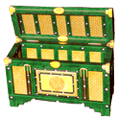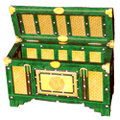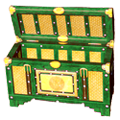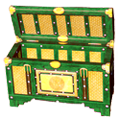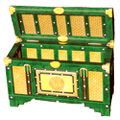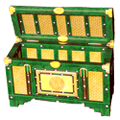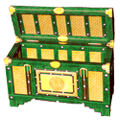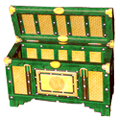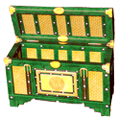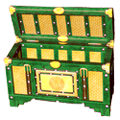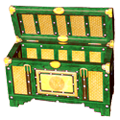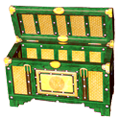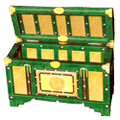Search the Community
Showing results for tags 'Unique'.
-
58 downloads
Name: Bone of Ullr Type: 1h Club Class: Unique Requires: Community Patch 1.50 This item was formerly an NPC-only weapon used by Lizardmen until it was unlocked in CM Patch 1.50. Socket Types: Gold : 1 Silver : 0 Bronze : 0 Element: 1 Item Modifiers: Strength +X% Direct Damage X% Attack Speed +X% Damage: Fire against Undead +X% Requires the Hafted Weapons skill to unlock this modifier Item Levels: Silver: 25, 35, 45, 55, Gold: 65, 75, 85, 95, Platinum: 105, 115, 125, 135, Niobium: 145, 155, 165, 175, 185, 195, 205 Wiki Page: http://www.sacredwiki.org/index.php/Sacred_2:Bone_of_Ullr Instructions: Be sure to back up your existing chest.sacred2chest file before doing anything! Installing this file will overwrite your Shared tab in your player chest. For XP, it's located in: C:\Documents and Settings\<userID>\My Documents\Saved Games\Ascaron Entertainment\Sacred 2 For Vista and Windows 7: C:\Users\<userID>\Saved Games\Ascaron Entertainment\Sacred 2 Extract the Chest.sacred2chest file from this Zip file and place it in your Saved Games folder. -
File Name: Torch of Light File Submitter: Flix File Submitted: 22 Feb 2016 File Category: Community Patch Uniques Name: Torch of Light Type: 1h Club Class: Unique Requires: Community Patch 1.50 This item was originally created for the Community Items Mod, where it was a recreation of a torch from Torchlight 2. The design was changed when this item was brought into CM Patch 1.50. The original design can be restored by installing the current Community Items Mod on top of the CM Patch. Socket Types: Gold : 1 Silver : 0 Bronze : 1 Element: 1 Item Modifiers: Combat art range +X% Visibility range +X% Damage: Fire +X% Chance for Burn +X% Item Levels: Silver: 25, 35, 45, 55, Gold: 65, 75, 85, 95, Platinum: 105, 115, 125, 135, Niobium: 145, 155, 165, 175, 185, 195, 205 Wiki Page: http://www.sacredwiki.org/index.php/Sacred_2:Torch_of_Light Instructions: Be sure to back up your existing chest.sacred2chest file before doing anything! Installing this file will overwrite your Shared tab in your player chest. For XP, it's located in: C:\Documents and Settings\<userID>\My Documents\Saved Games\Ascaron Entertainment\Sacred 2 For Vista and Windows 7: C:\Users\<userID>\Saved Games\Ascaron Entertainment\Sacred 2 Extract the Chest.sacred2chest file from this Zip file and place it in your Saved Games folder. Click here to download this file
-
55 downloads
Name: Torch of Light Type: 1h Club Class: Unique Requires: Community Patch 1.50 This item was originally created for the Community Items Mod, where it was a recreation of a torch from Torchlight 2. The design was changed when this item was brought into CM Patch 1.50. The original design can be restored by installing the current Community Items Mod on top of the CM Patch. Socket Types: Gold : 1 Silver : 0 Bronze : 1 Element: 1 Item Modifiers: Combat art range +X% Visibility range +X% Damage: Fire +X% Chance for Burn +X% Item Levels: Silver: 25, 35, 45, 55, Gold: 65, 75, 85, 95, Platinum: 105, 115, 125, 135, Niobium: 145, 155, 165, 175, 185, 195, 205 Wiki Page: http://www.sacredwiki.org/index.php/Sacred_2:Torch_of_Light Instructions: Be sure to back up your existing chest.sacred2chest file before doing anything! Installing this file will overwrite your Shared tab in your player chest. For XP, it's located in: C:\Documents and Settings\<userID>\My Documents\Saved Games\Ascaron Entertainment\Sacred 2 For Vista and Windows 7: C:\Users\<userID>\Saved Games\Ascaron Entertainment\Sacred 2 Extract the Chest.sacred2chest file from this Zip file and place it in your Saved Games folder. -
File Name: Forgotten Technology File Submitter: Flix File Submitted: 22 Feb 2016 File Category: Community Patch Uniques Name: Forgotten Technology Type: 1h Axe Class: Unique Requires: Community Patch 1.50 This item was originally created for the Community Items Mod, where it was a recreation of an axe from Torchlight 2. The design was changed when this item was brought into CM Patch 1.50. The original design can be restored by installing the current Community Items Mod on top of the CM Patch. Socket Types: Gold : 2 Silver : 0 Bronze : 0 Element: 1 Item Modifiers: Regeneration Time: Lost Fusion -X% Aspect: Lost Fusion +X Combat Art Skills +X Item Levels: Silver: 15, 30, 45, Gold: 60, 75, 90, Platinum: 105, 120, 135, Niobium: 150, 165, 180, 195, 210 Wiki Page: http://www.sacredwiki.org/index.php/Sacred_2:Forgotten_Technology Instructions: Be sure to back up your existing chest.sacred2chest file before doing anything! Installing this file will overwrite your Shared tab in your player chest. For XP, it's located in: C:\Documents and Settings\<userID>\My Documents\Saved Games\Ascaron Entertainment\Sacred 2 For Vista and Windows 7: C:\Users\<userID>\Saved Games\Ascaron Entertainment\Sacred 2 Extract the Chest.sacred2chest file from this Zip file and place it in your Saved Games folder. Click here to download this file
- 1 reply
-
- 1
-

-
- axe
- torchlight
-
(and 2 more)
Tagged with:
-
66 downloads
Name: Forgotten Technology Type: 1h Axe Class: Unique Requires: Community Patch 1.50 This item was originally created for the Community Items Mod, where it was a recreation of an axe from Torchlight 2. The design was changed when this item was brought into CM Patch 1.50. The original design can be restored by installing the current Community Items Mod on top of the CM Patch. Socket Types: Gold : 2 Silver : 0 Bronze : 0 Element: 1 Item Modifiers: Regeneration Time: Lost Fusion -X% Aspect: Lost Fusion +X Combat Art Skills +X Item Levels: Silver: 15, 30, 45, Gold: 60, 75, 90, Platinum: 105, 120, 135, Niobium: 150, 165, 180, 195, 210 Wiki Page: http://www.sacredwiki.org/index.php/Sacred_2:Forgotten_Technology Instructions: Be sure to back up your existing chest.sacred2chest file before doing anything! Installing this file will overwrite your Shared tab in your player chest. For XP, it's located in: C:\Documents and Settings\<userID>\My Documents\Saved Games\Ascaron Entertainment\Sacred 2 For Vista and Windows 7: C:\Users\<userID>\Saved Games\Ascaron Entertainment\Sacred 2 Extract the Chest.sacred2chest file from this Zip file and place it in your Saved Games folder.-
- axe
- torchlight
-
(and 2 more)
Tagged with:
-
File Name: Axe-Bot 2525 File Submitter: Flix File Submitted: 22 Feb 2016 File Category: Community Patch Uniques Name: Axe-Bot 2525 Type: 1h Axe Class: Unique Requires: Community Patch 1.50 This item was originally created for the Community Items Mod, where it was a recreation of the axe of the same name from Torchlight 2. The design was changed when this item was brought into CM Patch 1.50. The original design can be restored by installing the current Community Items Mod on top of the CM Patch. Socket Types: Gold : 1 Silver : 0 Bronze : 0 Element: 1 Item Modifiers: Chance for critical hits +X% Life leeched per hit +X Chance to hit additional opponents +X% Attack Speed +X% Item Levels: Silver: 20, 35, 50, Gold: 65, 80, 95, Platinum: 110, 125, Niobium: 140, 155, 170, 185, 200 Wiki Page: http://www.sacredwiki.org/index.php/Sacred_2:Axe-Bot_2525 Instructions: Be sure to back up your existing chest.sacred2chest file before doing anything! Installing this file will overwrite your Shared tab in your player chest. For XP, it's located in: C:\Documents and Settings\<userID>\My Documents\Saved Games\Ascaron Entertainment\Sacred 2 For Vista and Windows 7: C:\Users\<userID>\Saved Games\Ascaron Entertainment\Sacred 2 Extract the Chest.sacred2chest file from this Zip file and place it in your Saved Games folder. Click here to download this file
- 1 reply
-
- axe
- torchlight
-
(and 1 more)
Tagged with:
-
77 downloads
Name: Axe-Bot 2525 Type: 1h Axe Class: Unique Requires: Community Patch 1.50 This item was originally created for the Community Items Mod, where it was a recreation of the axe of the same name from Torchlight 2. The design was changed when this item was brought into CM Patch 1.50. The original design can be restored by installing the current Community Items Mod on top of the CM Patch. Socket Types: Gold : 1 Silver : 0 Bronze : 0 Element: 1 Item Modifiers: Chance for critical hits +X% Life leeched per hit +X Chance to hit additional opponents +X% Attack Speed +X% Item Levels: Silver: 20, 35, 50, Gold: 65, 80, 95, Platinum: 110, 125, Niobium: 140, 155, 170, 185, 200 Wiki Page: http://www.sacredwiki.org/index.php/Sacred_2:Axe-Bot_2525 Instructions: Be sure to back up your existing chest.sacred2chest file before doing anything! Installing this file will overwrite your Shared tab in your player chest. For XP, it's located in: C:\Documents and Settings\<userID>\My Documents\Saved Games\Ascaron Entertainment\Sacred 2 For Vista and Windows 7: C:\Users\<userID>\Saved Games\Ascaron Entertainment\Sacred 2 Extract the Chest.sacred2chest file from this Zip file and place it in your Saved Games folder.-
- axe
- torchlight
-
(and 1 more)
Tagged with:
-
File Name: Father's Sword File Submitter: Flix File Submitted: 22 Feb 2016 File Category: Community Patch Uniques Name: Father's Sword Type: 2h Sword Class: Unique Requires: Community Patch 1.50 This sword is an easter egg from the Conan the Barbarian films. The sword was forged by Conan's father at the beginning of the story and which was used to defeat his main enemy at the end. The stats were inspired by the scene when Conan uses this sword to avenge his parents' murder, despite his enemy's attempt to mesmerise him. Socket Types: Gold : 1 Silver : 1 Bronze : 1 Element: 1 Item Modifiers: Damage of enraged players +X% All Skills +X Chance that opponents cannot evade attacks +X% Detrimental magic effects -X% Item Levels: Silver: 20, 30, 45, Gold: 60, 75, 90, Platinum: 105, 120, 135, Niobium: 150, 165, 180, 195, 210 Wiki Page Instructions: Be sure to back up your existing chest.sacred2chest file before doing anything! Installing this file will overwrite your Shared tab in your player chest. For XP, it's located in: C:\Documents and Settings\<userID>\My Documents\Saved Games\Ascaron Entertainment\Sacred 2 For Vista and Windows 7: C:\Users\<userID>\Saved Games\Ascaron Entertainment\Sacred 2 Extract the Chest.sacred2chest file from this Zip file and place it in your Saved Games folder. Click here to download this file
- 5 replies
-
- sword
- two handed
-
(and 1 more)
Tagged with:
-
88 downloads
Name: Father's Sword Type: 2h Sword Class: Unique Requires: Community Patch 1.50 This sword is an easter egg from the Conan the Barbarian films. The sword was forged by Conan's father at the beginning of the story and which was used to defeat his main enemy at the end. The stats were inspired by the scene when Conan uses this sword to avenge his parents' murder, despite his enemy's attempt to mesmerise him. Socket Types: Gold : 1 Silver : 1 Bronze : 1 Element: 1 Item Modifiers: Damage of enraged players +X% All Skills +X Chance that opponents cannot evade attacks +X% Detrimental magic effects -X% Item Levels: Silver: 20, 30, 45, Gold: 60, 75, 90, Platinum: 105, 120, 135, Niobium: 150, 165, 180, 195, 210 Wiki Page Instructions: Be sure to back up your existing chest.sacred2chest file before doing anything! Installing this file will overwrite your Shared tab in your player chest. For XP, it's located in: C:\Documents and Settings\<userID>\My Documents\Saved Games\Ascaron Entertainment\Sacred 2 For Vista and Windows 7: C:\Users\<userID>\Saved Games\Ascaron Entertainment\Sacred 2 Extract the Chest.sacred2chest file from this Zip file and place it in your Saved Games folder.-
- sword
- two handed
-
(and 1 more)
Tagged with:
-
File Name: Sword of Rebellion File Submitter: Flix File Submitted: 22 Feb 2016 File Category: Community Patch Uniques Name: Sword of Rebellion Type: 2h Sword Class: Unique Requires: Community Patch 1.50 Rebellion is the main starting weapon in the game Devil May Cry, that actually morphs into the other weapons in the campaign. Its Sacred 2 counterpart retains its swift speed, shock waves (chance to stun), and crowd control ability. Socket Types: Gold : 1 Silver : 1 Bronze : 1 Element: 1 Item Modifiers: Chance for Double Hit +X% Chance to stun opponents +X% Attack Speed +X% Chance to hit additional opponents +X% Requires the Sword Weapons skill to unlock this modifier Item Levels: Silver: 20, 30, 40, 50, Gold: 60, 70, 80, 90, Platinum: 100, 110, 120, 130, Niobium: 140, 150, 160, 170, 180, 190, 200 Wiki Page: http://www.sacredwiki.org/index.php/Sacred_2:Sword_of_Rebellion Instructions: Be sure to back up your existing chest.sacred2chest file before doing anything! Installing this file will overwrite your Shared tab in your player chest. For XP, it's located in: C:\Documents and Settings\<userID>\My Documents\Saved Games\Ascaron Entertainment\Sacred 2 For Vista and Windows 7: C:\Users\<userID>\Saved Games\Ascaron Entertainment\Sacred 2 Extract the Chest.sacred2chest file from this Zip file and place it in your Saved Games folder. Click here to download this file
- 1 reply
-
- sword
- two handed
-
(and 1 more)
Tagged with:
-
101 downloads
Name: Sword of Rebellion Type: 2h Sword Class: Unique Requires: Community Patch 1.50 Rebellion is the main starting weapon in the game Devil May Cry, that actually morphs into the other weapons in the campaign. Its Sacred 2 counterpart retains its swift speed, shock waves (chance to stun), and crowd control ability. Socket Types: Gold : 1 Silver : 1 Bronze : 1 Element: 1 Item Modifiers: Chance for Double Hit +X% Chance to stun opponents +X% Attack Speed +X% Chance to hit additional opponents +X% Requires the Sword Weapons skill to unlock this modifier Item Levels: Silver: 20, 30, 40, 50, Gold: 60, 70, 80, 90, Platinum: 100, 110, 120, 130, Niobium: 140, 150, 160, 170, 180, 190, 200 Wiki Page: http://www.sacredwiki.org/index.php/Sacred_2:Sword_of_Rebellion Instructions: Be sure to back up your existing chest.sacred2chest file before doing anything! Installing this file will overwrite your Shared tab in your player chest. For XP, it's located in: C:\Documents and Settings\<userID>\My Documents\Saved Games\Ascaron Entertainment\Sacred 2 For Vista and Windows 7: C:\Users\<userID>\Saved Games\Ascaron Entertainment\Sacred 2 Extract the Chest.sacred2chest file from this Zip file and place it in your Saved Games folder.- 1 review
-
- sword
- two handed
-
(and 1 more)
Tagged with:
-
File Name: Phantasm File Submitter: Flix File Submitted: 22 Feb 2016 File Category: Community Patch Uniques Name: Phantasm Type: 2h Sword Class: Unique Requires: Community Patch 1.50 Socket Types: Gold : 1 Silver : 1 Bronze : 0 Element: 1 Item Modifiers: Chance for Deadly Wounds +X% Damage +X% Chance for critical hits +X% Damage Lore +X Attack Value & Defense Value +X These are actually a single bonus unlocked by the Sword Weapons skill. Item Levels: Silver: 20, 30, 40, 50, Gold: 60, 70, 80, 90, Platinum: 100, 110, 120, 130, Niobium: 140, 150, 160, 170, 180, 190, 200 Wiki Page: http://www.sacredwiki.org/index.php/Sacred_2:Phantasm Instructions: Be sure to back up your existing chest.sacred2chest file before doing anything! Installing this file will overwrite your Shared tab in your player chest. For XP, it's located in: C:\Documents and Settings\<userID>\My Documents\Saved Games\Ascaron Entertainment\Sacred 2 For Vista and Windows 7: C:\Users\<userID>\Saved Games\Ascaron Entertainment\Sacred 2 Extract the Chest.sacred2chest file from this Zip file and place it in your Saved Games folder. Click here to download this file
- 2 replies
-
- sword
- two handed
-
(and 1 more)
Tagged with:
-
84 downloads
Name: Phantasm Type: 2h Sword Class: Unique Requires: Community Patch 1.50 Socket Types: Gold : 1 Silver : 1 Bronze : 0 Element: 1 Item Modifiers: Chance for Deadly Wounds +X% Damage +X% Chance for critical hits +X% Damage Lore +X Attack Value & Defense Value +X These are actually a single bonus unlocked by the Sword Weapons skill. Item Levels: Silver: 20, 30, 40, 50, Gold: 60, 70, 80, 90, Platinum: 100, 110, 120, 130, Niobium: 140, 150, 160, 170, 180, 190, 200 Wiki Page: http://www.sacredwiki.org/index.php/Sacred_2:Phantasm Instructions: Be sure to back up your existing chest.sacred2chest file before doing anything! Installing this file will overwrite your Shared tab in your player chest. For XP, it's located in: C:\Documents and Settings\<userID>\My Documents\Saved Games\Ascaron Entertainment\Sacred 2 For Vista and Windows 7: C:\Users\<userID>\Saved Games\Ascaron Entertainment\Sacred 2 Extract the Chest.sacred2chest file from this Zip file and place it in your Saved Games folder.-
- sword
- two handed
-
(and 1 more)
Tagged with:
-
File Name: Troll Carver File Submitter: Flix File Submitted: 22 Feb 2016 File Category: Community Patch Uniques Name: Troll Carver Type: 2h Sword Class: Unique Requires: Community Patch 1.50 Trolls are a constant menace to the Orc tribes, to which Ogres belong. Ogres therefore have no shortage of mighty swords to cut down these mountain giants. This weapon was NPC-only until it was unlocked in the CM Patch 1.50. Socket Types: Gold : 2 Silver : 0 Bronze : 0 Element: 1 Item Modifiers: Damage of enraged players +X% Chance for critical hits +X% Chance to inflict Serious Open Wounds +X% Requires mastery of the Sword Weapons skill to unlock this modifier Chance to disregard armor +X% Requires the Sword Weapons skill to unlock this modifier Chance to hit additional opponents +X% Requires the Sword Weapons skill to unlock this modifier Item Levels: Silver: 20, 30, 40, 50, Gold: 60, 70, 80, 90, Platinum: 100, 110, 120, 130, Niobium: 140, 150, 160, 170, 180, 190, 200 Wiki Page: http://www.sacredwiki.org/index.php/Sacred_2:Troll_Carver Instructions: Be sure to back up your existing chest.sacred2chest file before doing anything! Installing this file will overwrite your Shared tab in your player chest. For XP, it's located in: C:\Documents and Settings\<userID>\My Documents\Saved Games\Ascaron Entertainment\Sacred 2 For Vista and Windows 7: C:\Users\<userID>\Saved Games\Ascaron Entertainment\Sacred 2 Extract the Chest.sacred2chest file from this Zip file and place it in your Saved Games folder. Click here to download this file
-
- sword
- two handed
-
(and 1 more)
Tagged with:
-
60 downloads
Name: Troll Carver Type: 2h Sword Class: Unique Requires: Community Patch 1.50 Trolls are a constant menace to the Orc tribes, to which Ogres belong. Ogres therefore have no shortage of mighty swords to cut down these mountain giants. This weapon was NPC-only until it was unlocked in the CM Patch 1.50. Socket Types: Gold : 2 Silver : 0 Bronze : 0 Element: 1 Item Modifiers: Damage of enraged players +X% Chance for critical hits +X% Chance to inflict Serious Open Wounds +X% Requires mastery of the Sword Weapons skill to unlock this modifier Chance to disregard armor +X% Requires the Sword Weapons skill to unlock this modifier Chance to hit additional opponents +X% Requires the Sword Weapons skill to unlock this modifier Item Levels: Silver: 20, 30, 40, 50, Gold: 60, 70, 80, 90, Platinum: 100, 110, 120, 130, Niobium: 140, 150, 160, 170, 180, 190, 200 Wiki Page: http://www.sacredwiki.org/index.php/Sacred_2:Troll_Carver Instructions: Be sure to back up your existing chest.sacred2chest file before doing anything! Installing this file will overwrite your Shared tab in your player chest. For XP, it's located in: C:\Documents and Settings\<userID>\My Documents\Saved Games\Ascaron Entertainment\Sacred 2 For Vista and Windows 7: C:\Users\<userID>\Saved Games\Ascaron Entertainment\Sacred 2 Extract the Chest.sacred2chest file from this Zip file and place it in your Saved Games folder.-
- sword
- two handed
-
(and 1 more)
Tagged with:
-
File Name: Laurelinad's Agonizer File Submitter: Flix File Submitted: 21 Feb 2016 File Category: Community Patch Uniques Name: Laurelinad's Agonizer Type: Fist Weapon Class: Unique Requires: Community Patch 1.50 This item's name is a reference to the Dark Elf NPC Laurelinad from Sacred: Underworld. Socket Types: Gold : 0 Silver : 1 Bronze : 0 Element: 1 Item Modifiers: Damage against Demon +X% Chance to inflict Open Wounds +X% Chance to stun opponents +X% Offensive Skills +X Chance for Weaken +X% Item Levels: Silver: 20, 30, 40, 50, Gold: 60, 70, 80, 90, Platinum: 100, 110, 120, 130, Niobium: 140, 150, 160, 170, 180, 190, 200 Wiki Page Instructions: Be sure to back up your existing chest.sacred2chest file before doing anything! Installing this file will overwrite your Shared tab in your player chest. For XP, it's located in: C:\Documents and Settings\<userID>\My Documents\Saved Games\Ascaron Entertainment\Sacred 2 For Vista and Windows 7: C:\Users\<userID>\Saved Games\Ascaron Entertainment\Sacred 2 Extract the Chest.sacred2chest file from this Zip file and place it in your Saved Games folder. Click here to download this file
-
47 downloads
Name: Laurelinad's Agonizer Type: Fist Weapon Class: Unique Requires: Community Patch 1.50 This item's name is a reference to the Dark Elf NPC Laurelinad from Sacred: Underworld. Socket Types: Gold : 0 Silver : 1 Bronze : 0 Element: 1 Item Modifiers: Damage against Demon +X% Chance to inflict Open Wounds +X% Chance to stun opponents +X% Offensive Skills +X Chance for Weaken +X% Item Levels: Silver: 20, 30, 40, 50, Gold: 60, 70, 80, 90, Platinum: 100, 110, 120, 130, Niobium: 140, 150, 160, 170, 180, 190, 200 Wiki Page Instructions: Be sure to back up your existing chest.sacred2chest file before doing anything! Installing this file will overwrite your Shared tab in your player chest. For XP, it's located in: C:\Documents and Settings\<userID>\My Documents\Saved Games\Ascaron Entertainment\Sacred 2 For Vista and Windows 7: C:\Users\<userID>\Saved Games\Ascaron Entertainment\Sacred 2 Extract the Chest.sacred2chest file from this Zip file and place it in your Saved Games folder. -
File Name: Tiddlywink File Submitter: Flix File Submitted: 21 Feb 2016 File Category: Community Patch Uniques Name: Tiddlywink Type: 1h Sword Class: Unique Requires: Community Patch This item was present in game before the Community Patch, but was absent from droplists. So, if you uninstall the patch, this item would not disappear from the characters' inventories but would not drop anymore. In the game files this sword is labeled as "Goodie Day One" so it was probably meant to be a promotional item for the first players or a pre-order bonus. Socket Types: Gold : 2 Silver : 0 Bronze : 0 Element: 1 Item Modifiers: Regeneration Time: -X% Chance to find valuables +X% Offensive Skills +X Item Levels: Silver: 20, 30, 40, 50, Gold: 60, 70, 80, 90, Platinum: 100, 110, 120, 130, Niobium: 140, 150, 160, 170, 180, 190, 200 Wiki Page: http://www.sacredwiki.org/index.php/Sacred_2:Tiddlywink Instructions: Be sure to back up your existing chest.sacred2chest file before doing anything! Installing this file will overwrite your Shared tab in your player chest. For XP, it's located in: C:\Documents and Settings\<userID>\My Documents\Saved Games\Ascaron Entertainment\Sacred 2 For Vista and Windows 7: C:\Users\<userID>\Saved Games\Ascaron Entertainment\Sacred 2 Extract the Chest.sacred2chest file from this Zip file and place it in your Saved Games folder. Click here to download this file
-
98 downloads
Name: Tiddlywink Type: 1h Sword Class: Unique Requires: Community Patch This item was present in game before the Community Patch, but was absent from droplists. So, if you uninstall the patch, this item would not disappear from the characters' inventories but would not drop anymore. In the game files this sword is labeled as "Goodie Day One" so it was probably meant to be a promotional item for the first players or a pre-order bonus. Socket Types: Gold : 2 Silver : 0 Bronze : 0 Element: 1 Item Modifiers: Regeneration Time: -X% Chance to find valuables +X% Offensive Skills +X Item Levels: Silver: 20, 30, 40, 50, Gold: 60, 70, 80, 90, Platinum: 100, 110, 120, 130, Niobium: 140, 150, 160, 170, 180, 190, 200 Wiki Page: http://www.sacredwiki.org/index.php/Sacred_2:Tiddlywink Instructions: Be sure to back up your existing chest.sacred2chest file before doing anything! Installing this file will overwrite your Shared tab in your player chest. For XP, it's located in: C:\Documents and Settings\<userID>\My Documents\Saved Games\Ascaron Entertainment\Sacred 2 For Vista and Windows 7: C:\Users\<userID>\Saved Games\Ascaron Entertainment\Sacred 2 Extract the Chest.sacred2chest file from this Zip file and place it in your Saved Games folder. -
File Name: Heridon's Jade Saber File Submitter: Flix File Submitted: 21 Feb 2016 File Category: Community Patch Uniques Name: Heridon's Jade Saber Type: 1h Sword Class: Unique Requires: Community Patch 1.50 The name and bonuses of this weapon are inspired by Heridon's Saber of the Warrior from Sacred: Underworld. Socket Types: Gold : 0 Silver : 0 Bronze : 0 Element: 1 Item Modifiers: All combat arts +X Regeneration Time -X% Chance to find valuables +X% Offensive Skills +X Attack Speed +X% Damage: Physical +X% This sword is unusual for a unique because it has no extra sockets for customization. As a trade-off it has a large number of good modifiers that would be useful for any class or build. Item Levels: Silver: 20, 30, 40, 50, Gold: 60, 70, 80, 90, Platinum: 100, 110, 120, 130, Niobium: 140, 150, 160, 170, 180, 190, 200 Wiki Page Instructions: Be sure to back up your existing chest.sacred2chest file before doing anything! Installing this file will overwrite your Shared tab in your player chest. For XP, it's located in: C:\Documents and Settings\<userID>\My Documents\Saved Games\Ascaron Entertainment\Sacred 2 For Vista and Windows 7: C:\Users\<userID>\Saved Games\Ascaron Entertainment\Sacred 2 Extract the Chest.sacred2chest file from this Zip file and place it in your Saved Games folder. Click here to download this file
-
98 downloads
Name: Heridon's Jade Saber Type: 1h Sword Class: Unique Requires: Community Patch 1.50 The name and bonuses of this weapon are inspired by Heridon's Saber of the Warrior from Sacred: Underworld. Socket Types: Gold : 0 Silver : 0 Bronze : 0 Element: 1 Item Modifiers: All combat arts +X Regeneration Time -X% Chance to find valuables +X% Offensive Skills +X Attack Speed +X% Damage: Physical +X% This sword is unusual for a unique because it has no extra sockets for customization. As a trade-off it has a large number of good modifiers that would be useful for any class or build. Item Levels: Silver: 20, 30, 40, 50, Gold: 60, 70, 80, 90, Platinum: 100, 110, 120, 130, Niobium: 140, 150, 160, 170, 180, 190, 200 Wiki Page Instructions: Be sure to back up your existing chest.sacred2chest file before doing anything! Installing this file will overwrite your Shared tab in your player chest. For XP, it's located in: C:\Documents and Settings\<userID>\My Documents\Saved Games\Ascaron Entertainment\Sacred 2 For Vista and Windows 7: C:\Users\<userID>\Saved Games\Ascaron Entertainment\Sacred 2 Extract the Chest.sacred2chest file from this Zip file and place it in your Saved Games folder. -
File Name: Magol En Agar File Submitter: Flix File Submitted: 21 Feb 2016 File Category: Community Patch Uniques Name: Magol En Agar Type: 1h Sword Class: Unique Requires: Community Patch 1.50 The name and bonuses of this weapon are inspired by the Vampiress Swords of Sacred: Underworld. As such, this blade wounds and draws life and energy from enemies. The sword design is further influenced by some of the official artwork for the Vampiress. Socket Types: Gold : 1 Silver : 0 Bronze : 0 Element: 1 Item Modifiers: Life leeched per hit +X Chance to inflict Open Wounds +X% Tactics Lore +X Regeneration per hit +X Item Levels: Silver: 20, 30, 40, 50, Gold: 60, 70, 80, 90, Platinum: 100, 110, 120, 130, Niobium: 140, 150, 160, 170, 180, 190, 200 Wiki Page: http://www.sacredwiki.org/index.php/Sacred_2:Magol_En_Agar Instructions: Be sure to back up your existing chest.sacred2chest file before doing anything! Installing this file will overwrite your Shared tab in your player chest. For XP, it's located in: C:\Documents and Settings\<userID>\My Documents\Saved Games\Ascaron Entertainment\Sacred 2 For Vista and Windows 7: C:\Users\<userID>\Saved Games\Ascaron Entertainment\Sacred 2 Extract the Chest.sacred2chest file from this Zip file and place it in your Saved Games folder. Click here to download this file
-
120 downloads
Name: Magol En Agar Type: 1h Sword Class: Unique Requires: Community Patch 1.50 The name and bonuses of this weapon are inspired by the Vampiress Swords of Sacred: Underworld. As such, this blade wounds and draws life and energy from enemies. The sword design is further influenced by some of the official artwork for the Vampiress. Socket Types: Gold : 1 Silver : 0 Bronze : 0 Element: 1 Item Modifiers: Life leeched per hit +X Chance to inflict Open Wounds +X% Tactics Lore +X Regeneration per hit +X Item Levels: Silver: 20, 30, 40, 50, Gold: 60, 70, 80, 90, Platinum: 100, 110, 120, 130, Niobium: 140, 150, 160, 170, 180, 190, 200 Wiki Page: http://www.sacredwiki.org/index.php/Sacred_2:Magol_En_Agar Instructions: Be sure to back up your existing chest.sacred2chest file before doing anything! Installing this file will overwrite your Shared tab in your player chest. For XP, it's located in: C:\Documents and Settings\<userID>\My Documents\Saved Games\Ascaron Entertainment\Sacred 2 For Vista and Windows 7: C:\Users\<userID>\Saved Games\Ascaron Entertainment\Sacred 2 Extract the Chest.sacred2chest file from this Zip file and place it in your Saved Games folder. -
File Name: Bone Blade of Zhurag-Nar File Submitter: Flix File Submitted: 21 Feb 2016 File Category: Community Patch Uniques Name: Bone Blade of Zhurag-Nar Type: 1h Sword Class: Unique Requires: Community Patch 1.50 The name and bonuses of this weapon are inspired by the Dark Elf Swords of Sacred: Underworld. As such, this blade is focused on speed and precision and is especially suited for fighters specializing in poison damage and dual wielding. Socket Types: Gold : 1 Silver : 1 Bronze : 0 Element: 1 Item Modifiers: Chance for critical hits +X% Dual wield +X Attack Value +X% Attack Speed +X% Item Levels: Silver: 20, 40, Gold: 60, 80, Platinum: 100, 120, Niobium: 140, 160, 180, 200 Wiki Page: http://www.sacredwiki.org/index.php/Sacred_2:Bone_Blade_of_Zhurag-Nar Instructions: Be sure to back up your existing chest.sacred2chest file before doing anything! Installing this file will overwrite your Shared tab in your player chest. For XP, it's located in: C:\Documents and Settings\<userID>\My Documents\Saved Games\Ascaron Entertainment\Sacred 2 For Vista and Windows 7: C:\Users\<userID>\Saved Games\Ascaron Entertainment\Sacred 2 Extract the Chest.sacred2chest file from this Zip file and place it in your Saved Games folder. Click here to download this file
-
91 downloads
Name: Bone Blade of Zhurag-Nar Type: 1h Sword Class: Unique Requires: Community Patch 1.50 The name and bonuses of this weapon are inspired by the Dark Elf Swords of Sacred: Underworld. As such, this blade is focused on speed and precision and is especially suited for fighters specializing in poison damage and dual wielding. Socket Types: Gold : 1 Silver : 1 Bronze : 0 Element: 1 Item Modifiers: Chance for critical hits +X% Dual wield +X Attack Value +X% Attack Speed +X% Item Levels: Silver: 20, 40, Gold: 60, 80, Platinum: 100, 120, Niobium: 140, 160, 180, 200 Wiki Page: http://www.sacredwiki.org/index.php/Sacred_2:Bone_Blade_of_Zhurag-Nar Instructions: Be sure to back up your existing chest.sacred2chest file before doing anything! Installing this file will overwrite your Shared tab in your player chest. For XP, it's located in: C:\Documents and Settings\<userID>\My Documents\Saved Games\Ascaron Entertainment\Sacred 2 For Vista and Windows 7: C:\Users\<userID>\Saved Games\Ascaron Entertainment\Sacred 2 Extract the Chest.sacred2chest file from this Zip file and place it in your Saved Games folder.