-
Posts
6,712 -
Joined
-
Last visited
-
Days Won
838
Content Type
Profiles
Forums
Downloads
Calendar
Posts posted by Flix
-
-
5 hours ago, Lindor said:
I have broken parts of my arm in an accident and probably won't be as active in the next time.
I'm sorry to hear that. I hope you recover swiftly and completely.
-
 1
1
-
-
6 hours ago, Lindor said:
More reports might follow
Thanks but there's really no need to post them here. As we discussed back in May of last year there won't be any more releases of Enhanced Edition. It's now at a point where people can build on top of it if they wish.
-
- Popular Post
- Popular Post
4 hours ago, Vishanka said:That would be amazing if you could do a few guides.
...
With these things I could see myself adding content without altering the original game too much and having a good base for doing enjoyable contentSure thing, I can help with that. I'll start writing up some stuff this week and see what I can publish.
-
 2
2
-
- Popular Post
- Popular Post
2 hours ago, Vishanka said:Personally I mod only for myself and share it with others because if I like my mod, another one might like it too.
I would like to get into more modding stuff but I simply lack the knowledge of the how to.
There are a few tutorials in these forums but overall I just don't know how to do what, I cannot edit models as I lack a product key, I don't know how to add new enemies, I'd like to do new spell fx if that's even possible, some that just look more modern and better.
So I agree a bit with Dax about a restart, maybe even activating reddit and show that "we are still there" as many people just would look there first.
There isn't no one that plays the game as the mods still get downloads, and not all people that play the game download mods.
If there were more guides how to change a specific thing that are easy to read and easy to access, maybe there would even be more people joining in.
I also have to say that this forum is just an eyesore with all the adds and popups.
My adblocker kills them all but if I didn't have an adblocker I'd just back out of it without wanting to read anything.
If we want to revive the community and possibly get more people that are joining in, there would have to be some work to do, in activity, content and visually.
Things would have to be far more accessible.
I showed a friend this site and I can screenshot his reaction

My plans are to keep working on the game.
I will mainly (or only) work with the Purist Fixpack. I want to add quests that do not alter the original experience too much but just are an addon to "complete" the game.
I want to add quests to the regions that are empty. I want to use AI voices to make the main quest more interesting and tell an actual story. I want to do another Beautification Project that will probably take me another year.
I don't know how to do half of the stuff.
I cannot tell you what do to with the project, I would use it if it was baseline in the PFP, but that would either require that you release a PFP version that uses all your changes or that flix added it to it, because I always revert to the PFP 1.4 if I break something.
As long as everyone is creating their own thing in their own little corner it will always mainly be something that you do for yourself.I can write guides if I knew there was some demand. I can either do script analyses or instructions on how to complete a specific goal. I just need to know what people are interested in learning. Dumping the sum total of knowledge I've picked up would be a lot of time and effort.
I've been quiet because a lot of the recent mod discourse has been fx related things I have no clue about or big giant overhaul tools that I just can't see myself using.
-
 2
2
-
- Popular Post
- Popular Post
On 2/6/2024 at 5:10 AM, ameaeth said:does EE in some way restrict the mod?
Kind of.
In vanilla it appears on magic or better items.
In EE it only appears on rare or better items.
It's in the change log, buried in there somewhere in the Item Modifiers section.
Rationale: By George, RpH is powerful. So powerful it's easy to stack enough to completely bypass the game's entire system of regeneration time vs. Combat Art level. You still can in EE, but you'll have to work for it.
-
 1
1
-
 1
1
-
On 1/29/2024 at 9:52 PM, ZullEra said:
Well, considering that this is a really old started topic but that around here thread revival seems to not to be much of an issue, I'll simply ask this away: Is there any way for the Portrait Overhaul Icons mod' to make it into the "Purist Fix Pack" either?
Hello! You may freely combine them. Just install PFP first, then the Portrait Pack afterwards.
Happy playing!-
 1
1
-
-
Well, I think it's certainly a great idea, but I'm about to ready to hang it up with modding Sacred 2. I'd like to complete one final release of D2F and then I will bow out. So you have my support but I don't think I'll be delving into the game files much any more.
-
8 hours ago, Lindor said:
do the standard revelation of the seraphim wings fx work for you with and without S2EE?
Yes.
-
 1
1
-
-
On 1/25/2024 at 4:59 AM, Pityesz said:
My only question is that, is I'm free to enable and disable the optional mods comes with EE anytime? Doing so doesn't affect my save?
Yes, that's correct. Thanks for trying the mod and writing back.
-
 1
1
-
-
Please re-read the first post in the thread. All the answers to your questions are there. I doubt I could re-phrase in a more clear or concise manner.
I would recommend to start over from scratch, if you want to use the Purist Fixpack.
-
4 hours ago, Hooyaah said:
I recently downloaded the most recent Community Patch and then activated the Purist Fixpack with the Generic Mod Enabler
These two are not meant to be combined. Purist Fixpack alone is sufficient.
-
 1
1
-
-
12 hours ago, chattius said:
If Holy Shield drops and Holy Freeze buff was active Holy Freeze will drop too.
It's fixed in the upcoming release. I'm just lacking some final code touches before it's playable.
-
 1
1
-
-
On 12/20/2023 at 5:30 PM, solvinglittlepuzzles said:
Can I perhaps install just the graphics from Enhanced Edition? Will that work?
Technically it'll work if you just use the graphics.zip files from EE, but you should have the Elite Textures Trimmed installed anyway and that would cover everything in the vanilla game. You'd also end up changing your graphics in other ways like icons and UI elements. Better to just follow Hooyaah's link above.
-
 1
1
-
-
4 hours ago, dimitrius154 said:
Although.... perhaps, they shouldn't. Sort of a murderous aura duration, once in range, the subject is, ahem, infected for (short)life.
Perhaps. It's somewhat balanced by the new behavior where it only affects a small radius around the caster rather than "as far as the eye can see."
-
 1
1
-
-
- Popular Post
- Popular Post
On 11/29/2023 at 2:54 AM, dimitrius154 said:Something tells me it's the same way in vanilla.
I can say with confidence that it doesn't act this way in vanilla. Enemy factions return to normal after the duration expires.
-
 1
1
-
 1
1
-
- Popular Post
- Popular Post
18 hours ago, kubitoid said:btw who is that with id 1929 in creatures
The Inquisitor's Doppelganger
-
 1
1
-
 1
1
-
Vanilla: PD doesn't work.
CM Patch: in an attempt to fix it, the "applying debuffs to yourself" fiasco was created.
PFP/EE/Add.: The spell functions as intended.
Similar story for Augmenting Guidon.
-
- Popular Post
- Popular Post
4 hours ago, kubitoid said:density of enemies, increased difficulty (even on silver! and its w/o superspawn and difficulty ramp-up modes)
Replace balance.txt with PFP's file.
4 hours ago, kubitoid said:blacksmith extra enhancements
Open blueprint.txt, find the three blacksmith arts. They all start with forge_material_ The blueprint ID's are 1676, 1677, 1678. Delete the "bonusgroup2" line from each entry.
4 hours ago, kubitoid said:back to new grim dawn 1.2.0 version
Funny, I'm staying on 1.1.98 for the foreseeable future.
-
 2
2
-
8 hours ago, kubitoid said:
another small question. what will happen if I replace pfp1.4 blueprint, drop and equipsets txt files with files from ee3.2a
thx in advance

It is inadvisable to mix the scripts from these two mods. If you copied only those files over you would have a large number of missing and undroppable items, items without models, items without textures, items without icons, enemies missing equipment, etc. The game can also crash whenever it tries to drop an undroppable item.
You need the full set of scripts as well as all the files in the pak folders.
-
 1
1
-
-
On 11/24/2023 at 6:58 PM, kubitoid said:
one small question. what could be done to apply this wonderful add-on but with positions marked on screenshot below removed from it
It can all be done through creatures.txt.
Scroll down to the section where the skills are added to each creature (addCreatureSkill)
The entries are in numerical order by creature ID. The player characters are as follows:
id = 1, -- Seraphim
id = 51, -- Inquisitor
id = 93, -- Shadow Warrior
id = 94, -- Dryad
id = 209, -- High Elf
id = 210, -- Temple Guardian
id = 1949, -- Dragon Mage
When you find each character's set of skill entries, you can add/remove skills and also set different ones to primary/secondary (with the "advanced" flag).
-
 1
1
-
-
- Popular Post
- Popular Post
On 11/21/2023 at 8:31 AM, kubitoid said:hello. sorry if its stupid question but does PFP have gear sets from CM patch? Children of Asha etc? idk if those were unlocked/restored or fan added/finished
thx in advance for reply
Check on page 6 of the change log linked in the first post:
The following sets were created by Ascaron but were omitted from any drop lists despite being completed. They will now drop.
o Arbereth's Garments of Mutation (Inquisitor)
o Dimiona's Garments of Mutation (Temple Guardian)
o Glimborin's Garments of Mutation (High Elf)
o Megalcarwen's Garments of Mutation (Seraphim)
o Mormorin's Garments of Mutation (Dryad)
o Tallin's Garments of Mutation (Shadow Warrior)
o Centurio's Insignia (Shadow Warrior)
o Bergonix' Judge (All-Class miniset)
o Bratgrimace's Legacy (All-Class miniset)The following Legendary items (including those from from Kira's Protection, Black Death, & Equilibrium) were likely intended to be part of various all-class mini-sets (à la Bergonix and Bratgrimace). However, since no set bonuses were scripted by Ascaron, I did not presume to invent any and instead the items will drop as individual Legendaries:
o Arnum's Signet (Ring)
o Charo's Brilliance (Ring)
o Charo's Sparkle (Ring)
o Gruma's Breath of Perdition (Staff)
o Gruma's Talisman (Amulet)
o Insignia of Thunder (Amulet)
o Kira's Iridescent Shard (Amulet)
o Kira's Guardian (Ring)
o Khral's Ring (Ring)
o Nitao's Amulet of Agony (Amulet)
o Nitao's Ring of Suffering (Ring)
o Shadow of Urtak (Ring)
o Star of Illumination (Ring)
o Star of Silithar (Amulet)The Dragon Mage's mutation set will also drop. I allowed myself that one. No other item sets from CM Patch will be found in PFP.
Happy playing!
-
 2
2
-
 1
1
-
I would personally recommend applying the Enhanced Edition on top of CM Patch 1.60. I picked up right where we left off with the Community Patch work in EE.
Alternatively you could use the Purist Fixpack (by itself, not combined with any other mods). This is strictly the fixes and is much more current (probably double the fixes) that CM Patch alone features.
My best guess as to the cause of your problem is possibly something with the locale files (the game texts). Since the Airlines quest is functioning, the script seems ok. But the text that's in place is incorrect. Therefore there must be some of mismatch between the your scripts and your texts file.
-
 1
1
-
-
- Popular Post
- Popular Post
Hello. I have some code-related issues to report as the testing continues. Using the latest batch of D2F system files.
- UI_TT_SE_CM_BEKEHRUNG_PROPERTIES_3 "et_prone_all" is still showing in the CA tooltip as a flat value. For example 'Opponent's Armor 225' instead of 'Opponent's Armor - 22.5%'.
- When using the spellclass "cSpellGsKriegsrausch", the factions don't reset after duration expires. All affected enemies continue to be hostile to one another. I really like the new behavior & FX otherwise.
- I cannot get "BONUS_CHANNEL_CONV_TO_BEST" to appear on any item blueprints. I have the string in place in global.res but the tooltip is absent and none of the weapon damage is being converted. Sure it's functional?
- I can still enter singleplayer mode with a multiplayer character. I get the warning but then it allows me in anyhow.
- My shapeshifted Druid in Werewolf/Werebear form is only attacking using ATTACKB_BH animations now. The ATTACKA_BH animations are still in place and scripted, but they're being ignored. Other creatures using the same animation entries are attacking as expected. Can this be attributed to code changes and reversed if so?
- The Temple Guardian has a strange issue where his IDLEB_BH "deactivating sound" plays constantly, even when he has a 1h weapon equipped and is not performing that particular idle animation (the one where he falls down temporarily and then revives). I am hearing that sequence of sounds when he's just casually looking around behind him.
- My Assassin (TG) is unable to de-cloak from using "cSpellSkGeistform" (Cloak of Shadows). Normally using ranged/magic attacks have a chance to de-cloak, and using melee attacks has a 100% chance to de-cloak. Well, with my Assassin, nothing deactivates the buff, except the duration expiring.
Here is the spell definition for Cloak of Shadows:
Spoiler
mgr.defineSpell( "tw_te_archimedisstrahl", { eiStateName = "cSpellCast", fxTypeCast = "FX_SK_GEISTFORM_C", fxTypeSpell = "FX_SK_GEISTFORM", fxTypeCastSpecial = "FX_SK_GEISTFORM_C", duration = 10.000000, animType = "ANIM_TYPE_SM05", animTypeApproach = "ANIM_TYPE_INVALID", animTypeRide = "ANIM_TYPE_INVALID", animTypeSpecial = "ANIM_TYPE_RIDESM02-SPECIAL", causesSpellDamage = 1, tokens = { entry0 = {"et_duration_sec", 4500, 5, 0, 8 }, entry1 = {"et_evade_detection", 20, 20, 0, 41 }, entry2 = {"et_invisible", 300, 1, 0, 41 }, entry3 = {"et_damping_any", 200, 1, 0, 41 }, entry4 = {"et_chance_block_spell", 300, 5, 1, 41 }, entry5 = {"et_resist_effectdam_any", 255, 12, 2, 41 }, entry6 = {"et_chance_surehit", 200, 1, 3, 41 }, entry7 = {"et_dotdamping_any", 50, 1, 4, 41 }, entry8 = {"et_damping_any", 50, 1, 5, 41 }, entry9 = {"et_regThisCool", 200, 0, 6, 8 }, }, fightDistance = 0.000000, aspect = "EA_TW_TECHNOLOGY", cooldown = 60.000000, soundProfile = 0, cost_level = 230, cost_base = 460, focus_skill_name = "skill_TW_technology_focus", lore_skill_name = "skill_TW_technology_lore", spellClass = "cSpellSkGeistform", spellcontroltype = "eCAtype_b_boost_self", sorting_rank = 4, })
And here is the spell entry for "cSpellGsKriegsrausch" (it is the Necromancer curse "Confuse"):
Spoiler
mgr.defineSpell( "in_po_machtsog", { eiStateName = "cSpellCast", fxTypeCast = "FX_INQ_EIFER_C", fxTypeSpell = "", fxTypeCastSpecial = "FX_INQ_EIFER_C", duration = 10.000000, animType = "ANIM_TYPE_SM05", animTypeApproach = "ANIM_TYPE_INVALID", animTypeRide = "ANIM_TYPE_INVALID", animTypeSpecial = "ANIM_TYPE_RIDESM05-SPECIAL", causesSpellDamage = 1, tokens = { entry0 = {"et_duration_sec", 900, 5, 0, 8 }, entry1 = {"et_summon_mylevel", 10, 3, 0, 4 }, entry2 = {"et_blind_rage", 1000, 0, 0, 42 }, entry3 = {"et_duration_sec", 100, 0, 1, 8 }, entry4 = {"et_regThisCool", 80, 0, 2, 8 }, entry5 = {"et_duration_sec", 150, 0, 3, 8 }, entry6 = {"et_regThisCool", 100, 0, 4, 8 }, entry7 = {"et_duration_sec", 150, 0, 5, 8 }, entry8 = {"et_regThisCool", 100, 0, 6, 8 }, entry9 = {"et_regThisCool", 0, 10, 0, 8 }, }, fightDistance = 525.000000, aspect = "EA_IN_POWER", cooldown = 60.000000, soundProfile = 0, cost_level = 800, cost_base = 800, focus_skill_name = "skill_IN_power_focus", lore_skill_name = "skill_IN_power_lore", spellClass = "cSpellGsKriegsrausch", spellcontroltype = "eCAtype_a_effect_self", sorting_rank = 3, })
-
 2
2
-
- Popular Post
- Popular Post
The newest release of Prometheus, my mod for Van Helsing Final Cut, is now available!
A slew of bugfixes comes alongside new and restored endgame content for Adventure mode. New maps, bosses, and improved Set and Godlike items!



-
 1
1
-
 1
1



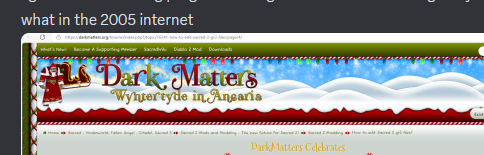



Sacred Wiki - Latest Updates
in Sacred Wiki General Discussion
Posted
Same reason there's this page
https://sacredwiki.org/index.php/Sacred_2:Seraphim_Mystique_Set
And this page
https://sacredwiki.org/index.php/Sacred_2:Sopor_Aethernis
Genesis is just one of a kind though, so no other skins to add to the page. It's the same for all CM Patch sets. If they're reskins of an existing armor set, they're listed with the others of their kind. If they're unique they live on a page alone.