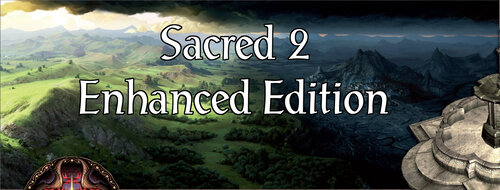Search the Community
Showing results for tags 'spells'.
-
Version 3.2a
14,073 downloads
Sacred 2 Enhanced Edition by Flix Sacred 2 Enhanced Edition (S2EE) is the continuation of my work on older mods such as Enhanced Spells and the Community Patch, of which S2EE is meant to be the successor. S2EE contains hundreds of bugfixes, as well as numerous gameplay enhancements such as redesigned balance, quality-of-life improvements, and cosmetic changes. Enemies are more challenging, quests are more rewarding, and items are more varied, unique, and useful. This mod also features AI-Upscaled Textures that will work if the Elite Textures are installed. These all-new HD textures will be used for the DLC and expansion content which never received any official elite textures. S2EE is designed for the player to install the CORE module, then they may install some optional add-on modules. See the "Sacred 2 EE Manual.pdf" for full list of modules and features. Currently supported languages: CORE module: English, French, German, Italian, Polish, Russian, Spanish, Hungarian. Alternate Spells: English, French, German, Italian, Polish, Russian, Spanish. Optional Modules: Alternate Spells - Swap out several vanilla combat arts with new custom ones. Challenge Mode - Significantly increased difficulty. SuperSpawn - Increases enemy spawn count by 2-3x. Enhanced Music - A game-wide expansion pack for all regional background music. Portrait Overhaul - Revamps all the NPC and enemy icons with new artistic portraits with more character and personality. Free-For-All Quests - Makes all quests available in all game modes, and allows all bosses to respawn each game session. Classic Icons - Restores the aspect background and combat art icons to vanilla. Classic Icons for Alt. Spells - Change the aspect background and combat art icons to the "classic" style. ================================================= Installation: If upgrading from vanilla or EE 3.0 and below: I HIGHLY advise NEW CHARACTERS or you may have broken spells & quests, re-rolled bonuses on gear, or other odd behavior. Download the Generic Mod Enabler (GME) and install it to your Sacred 2 root folder. Mod Enabler is available at http://www.softpedia.com/get/Others/Miscellaneous/Generic-Mod-Enabler.shtml For Steam the root folder is C:\Program Files (x86)\Steam\steamapps\common\Sacred 2 Gold For GOG or disk version, the root folder is wherever you installed the game, for example C:\Sacred 2 Gold After running the GME once, it will make a folder called "MODS" there. Extract/copy/move the contents of the compressed zip file into the "MODS" folder. There should be 9 folders (the Docs folder need not be placed in the MODS folder). S2EE contains one CORE module and eight optional add-on modules. You must install "Sacred 2 CORE EE 3.2 - Required" at the very least. Run the GME and enable the CORE module. The GME will back up your clean files and will allow to you to easily enable/disable the mod as you wish. - Optional - add-on modules should be installed afterward. Do not install any of the add-on modules without the CORE module installed first. Overwrite warnings are to be expected when you install the optional modules. ================================================== Compatibility: This mod requires Sacred 2 + Ice & Blood expansion with the latest patch (2.65.02) installed (or simply Sacred 2 Gold). This mod additionally requires that Community Patch 1.60 be installed. No previous versions or components of the old Enhanced Edition should be installed. No mods that alter scripts will be compatible with S2EE. This includes: Diablo 2 Fallen, Boss Arena, Age of Heroes, Survival Mod, Llama's Mod, Wardust's Mods, Dimitrius's Patch Addendum Mods that are known to be compatible: Music Mods, Interface Mods, Main Menu Mods, Reduced Fog, Elite Textures (either official or the unofficial "trimmed" version), and simple texture mods like Eye mod or Grass mod. ================================================= Development (Enhanced Spells module): For detailed list of changes to combat arts (and Alternate Spells) , and for pictures and videos, and development info, visit this thread: ================================================= Known Issues: Not all properties of a Combat Art update dynamically in the CA tooltip text. This is a pre-existing issue in the vanilla game as well. However rest assured that all properties of Combat Arts should be clearly described in the CA description text and will appear (if applicable) in the Sigma bonus overview and/or character overview. Dragon's Wrath cannot go into a combo. No known solution. If you find bugs, exploits, or other issues, don't forget to let me know so I can address them. ================================================= Credits: Flix - Main author, scripts, game texts, textures, sounds, icons. Dimitrius154 - programming, scripting, advice, asset importing. Pesmontis - new model importing, text encoding tools. desm - French translation. Shadowflare85 - German translation. KrystianCzach243r - Polish translation. Nikoleagle and LordKomar - Russian translation. Deivix - Spanish translation. Pokolfajzat - Hungarian translation. Loromir - Italian translation. Lindor - reworked Ancient Bark FX. Ysendra - new Daemon textures. SX255 - new Deathly Spears icon. Luthal - helped work out how to handle summoned minions. Caledor - ideas on adjusting balance, skill effects, and the interface. Charon117 - tools for cleaning & optimizing scripts. Everyone who played the mod and posted feedback. Gogoblender and Schot - hosting this mod on DarkMatters. Llama - making his CM Patch Mod and showing me the way into modding Sacred 2 spells. -
Sacred 2 Enhanced Edition by Flix Sacred 2 Enhanced Edition (S2EE) is the continuation of my work on older mods such as Enhanced Spells and the Community Patch, of which S2EE is meant to be the successor. S2EE contains hundreds of bugfixes, as well as numerous gameplay enhancements such as redesigned balance, quality-of-life improvements, and cosmetic changes. Enemies are more challenging, quests are more rewarding, and items are more varied, unique, and useful. This mod also features AI-Upscaled Textures that will work if the Elite Textures are installed. These all-new HD textures will be used for the DLC and expansion content which never received any official elite textures. S2EE is designed for the player to install a single CORE module that contains the bulk of the changes. The player can then install some optional add-on modules: Alternate Spells - Swap out several vanilla combat arts with new custom ones. Challenge Mode - Significantly increased enemydifficulty. SuperSpawn - Increases enemy spawn count by 2-3x. Enhanced Music - A game-wide expansion pack for all regional background music. Portrait Overhaul - Revamps all the NPC and enemy icons with new artistic portraits with more character and personality. Free-For-All Quests - Makes all quests available in all game modes, and allows all bosses to respawn each game session. Classic Icons - Restores the aspect background and combat art icons to vanilla. Classic Icons for Alt. Spells - Change the aspect background and combat art icons to the "classic" style. Download the Mod: Sacred 2 Enhanced Edition. Mirror: Sacred 2 Nexus Total Changes and Fixes: Download Enhanced Edition Manual This mod is built from and requires the Community Patch 1.60 Currently supported languages: CORE Module: English, French, German, Italian, Polish, Russian, Spanish, Hungarian. Alternate Spells: English, French, German, Italian, Polish, Russian, Spanish.
- 2,109 replies
-
- 29
-

-

-

-

-
- sacred 2
- combat arts
-
(and 2 more)
Tagged with:
-
Looking at the new Area of Effect composal.. Would you like to tell me, how do you add Area of Effect to a Spell? I looked at an existing Area of Effect Spell entry1 = {"et_range_area", 200, 0, 0, 4 }, so I added an entry to a spell that I want to have Area of Effect on: entry8 = {"et_range_area", 200, 1, 0, 4 }, However that doesn't seem to work (the previous entry is 7) and it's a Debuff Spell. I tested vs normal sized mobs. What am I doing wrong?
- 5 replies
-
- mod
- combat arts
-
(and 2 more)
Tagged with:
-
Friends ... I'm apprehending little by little. Today I ventured to change the magic "Eternal Fire". I made a mix of "Ancestral Fireball" (High Elf) with the original "Eternal Fire" ... I liked the result even though I'm still unbalanced ... Any suggestion P.S: I did this on EE2.1 "Eternal Fire" MODIFIED mgr.defineSpell( "dm_dm_ewigesfeuer", { eiStateName = "cSpellCastProjectile", fxTypeCast = "FX_HE_FEUERBALL_C", fxTypeSpell = "FX_HE_FEUERBALL", fxTypeCastSpecial = "FX_HE_CAST_K", duration = 1.000000, animType = "ANIM_TYPE_ATTACKA", animTypeApproach = "ANIM_TYPE_INVALID", animTypeRide = "ANIM_TYPE_INVALID", animTypeSpecial = "ANIM_TYPE_RIDESM01-SPECIAL", causesSpellDamage = 1, tokens = { entry0 = {"et_maxangle_cone", 30, 0, 0, 8 }, entry1 = {"et_damage_any_rel", 0, 20, 0, 5 }, entry2 = {"et_spelldamage_fire", 700, 350, 0, 133 }, entry3 = {"et_spelldamage_physical", 350, 175, 0, 133 }, entry4 = {"et_missile_adapt", 300, 10, 0, 9 }, entry5 = {"et_chance_burning", 297, 3, 1, 133 }, entry6 = {"et_chance_areasplash", 595, 5, 2, 5 }, entry7 = {"et_missile_adapt", 300, 10, 3, 9 }, entry8 = {"et_spelldamage_fire", 400, 200, 4, 133 }, entry9 = {"et_missile_adapt", 300, 10, 5, 9 }, entry10 = {"et_target_seeker", 1000, 0, 6, 133 }, entry11 = {"et_hurl_enemy", 1, 0, 0, 9 }, entry12 = {"et_duration_sec", 300, 5, 0, 8 }, entry13 = {"et_plague_const_fire", 2000, 1000, 0, 42 }, entry14 = {"et_range_area", 200, 0, 0, 4 }, entry15 = {"et_plague_infect", 200, 2, 0, 42 }, entry16 = {"et_regThisCool", 0, 20, 0, 8 }, entry17 = {"et_range_area", 75, 0, 1, 4 }, entry18 = {"et_duration_sec", 150, 3, 2, 8 }, entry19 = {"et_plague_infect", 100, 1, 3, 42 }, entry20 = {"et_chance_fear", 300, 5, 4, 5 }, entry21 = {"et_plague_const_fire", 1000, 800, 5, 42 }, entry22 = {"et_deathblow", 700, 0, 6, 5 }, entry23 = {"et_hits_persec", 1000, 4, 0, 4 }, entry24 = {"et_spelldamage_fire", 200, 100, 0, 133 }, entry25 = {"et_chance_areasplash", 200, 2, 0, 5 }, entry26 = {"et_chance_areasplash", 75, 1, 3, 5 }, }, fightDistance = 525.000000, aspect = "EA_DM_DRAGONMAGIC", cooldown = 2.100000, soundProfile = 0, cost_level = 250, cost_base = 550, focus_skill_name = "skill_DM_dragonmagic_focus", lore_skill_name = "skill_DM_dragonmagic_lore", spellClass = "cSpellHeFeuerball", spellcontroltype = "eCAtype_a_missile_attack", sorting_rank = 0, }) NOTE: (V1.3) Spells.txt in addition to changing "Eternal Fire", also changes "Protector" to Sublim and Guardian (Buff / Seraphim) and "Runes of Protection" to Warding Energy (Buff / Seraphim). (v1.3)spells.txt SACRED 2 ENHANCED EDITION is required (v1.3)spells.txt
-
Sacred 2 Enhanced Edition View File Sacred 2 Enhanced Edition by Flix Sacred 2 Enhanced Edition (S2EE) is the continuation of my work on older mods such as Enhanced Spells and the Community Patch, of which S2EE is meant to be the successor. S2EE contains hundreds of bugfixes, as well as numerous gameplay enhancements such as redesigned balance, quality-of-life improvements, and cosmetic changes. Enemies are more challenging, quests are more rewarding, and items are more varied, unique, and useful. This mod also features AI-Upscaled Textures that will work if the Elite Textures are installed. These all-new HD textures will be used for the DLC and expansion content which never received any official elite textures. S2EE is designed for the player to install the CORE module, then they may install some optional add-on modules. See the "Sacred 2 EE Manual.pdf" for full list of modules and features. Currently supported languages: CORE module: English, French, German, Italian, Polish, Russian, Spanish, Hungarian. Alternate Spells: English, French, German, Italian, Polish, Russian, Spanish. Optional Modules: Alternate Spells - Swap out several vanilla combat arts with new custom ones. Challenge Mode - Significantly increased difficulty. SuperSpawn - Increases enemy spawn count by 2-3x. Enhanced Music - A game-wide expansion pack for all regional background music. Portrait Overhaul - Revamps all the NPC and enemy icons with new artistic portraits with more character and personality. Free-For-All Quests - Makes all quests available in all game modes, and allows all bosses to respawn each game session. Classic Icons - Restores the aspect background and combat art icons to vanilla. Classic Icons for Alt. Spells - Change the aspect background and combat art icons to the "classic" style. ================================================= Installation: If upgrading from vanilla or EE 3.0 and below: I HIGHLY advise NEW CHARACTERS or you may have broken spells & quests, re-rolled bonuses on gear, or other odd behavior. Download the Generic Mod Enabler (GME) and install it to your Sacred 2 root folder. Mod Enabler is available at http://www.softpedia.com/get/Others/Miscellaneous/Generic-Mod-Enabler.shtml For Steam the root folder is C:\Program Files (x86)\Steam\steamapps\common\Sacred 2 Gold For GOG or disk version, the root folder is wherever you installed the game, for example C:\Sacred 2 Gold After running the GME once, it will make a folder called "MODS" there. Extract/copy/move the contents of the compressed zip file into the "MODS" folder. There should be 9 folders (the Docs folder need not be placed in the MODS folder). S2EE contains one CORE module and eight optional add-on modules. You must install "Sacred 2 CORE EE 3.2 - Required" at the very least. Run the GME and enable the CORE module. The GME will back up your clean files and will allow to you to easily enable/disable the mod as you wish. - Optional - add-on modules should be installed afterward. Do not install any of the add-on modules without the CORE module installed first. Overwrite warnings are to be expected when you install the optional modules. ================================================== Compatibility: This mod requires Sacred 2 + Ice & Blood expansion with the latest patch (2.65.02) installed (or simply Sacred 2 Gold). This mod additionally requires that Community Patch 1.60 be installed. No previous versions or components of the old Enhanced Edition should be installed. No mods that alter scripts will be compatible with S2EE. This includes: Diablo 2 Fallen, Boss Arena, Age of Heroes, Survival Mod, Llama's Mod, Wardust's Mods, Dimitrius's Patch Addendum Mods that are known to be compatible: Music Mods, Interface Mods, Main Menu Mods, Reduced Fog, Elite Textures (either official or the unofficial "trimmed" version), and simple texture mods like Eye mod or Grass mod. ================================================= Development (Enhanced Spells module): For detailed list of changes to combat arts (and Alternate Spells) , and for pictures and videos, and development info, visit this thread: ================================================= Known Issues: Not all properties of a Combat Art update dynamically in the CA tooltip text. This is a pre-existing issue in the vanilla game as well. However rest assured that all properties of Combat Arts should be clearly described in the CA description text and will appear (if applicable) in the Sigma bonus overview and/or character overview. Dragon's Wrath cannot go into a combo. No known solution. If you find bugs, exploits, or other issues, don't forget to let me know so I can address them. ================================================= Credits: Flix - Main author, scripts, game texts, textures, sounds, icons. Dimitrius154 - programming, scripting, advice, asset importing. Pesmontis - new model importing, text encoding tools. desm - French translation. Shadowflare85 - German translation. KrystianCzach243r - Polish translation. Nikoleagle and LordKomar - Russian translation. Deivix - Spanish translation. Pokolfajzat - Hungarian translation. Loromir - Italian translation. Lindor - reworked Ancient Bark FX. Ysendra - new Daemon textures. SX255 - new Deathly Spears icon. Luthal - helped work out how to handle summoned minions. Caledor - ideas on adjusting balance, skill effects, and the interface. Charon117 - tools for cleaning & optimizing scripts. Everyone who played the mod and posted feedback. Gogoblender and Schot - hosting this mod on DarkMatters. Llama - making his CM Patch Mod and showing me the way into modding Sacred 2 spells. Submitter Flix Submitted 08/09/2014 Category Community Patch
- 42 replies
-
- 2
-

-
- items
- combat arts
- (and 5 more)
-
Wardust's Serious Textures and Spells Update + Repack >>Download on Sacred 2 Nexus<< --updated for CM 1.60 July 2018 Introduction: Wardust made a great mod in 2011-2012 for CM Patch 1.30. You can find his old Serious Textures thread HERE and the blog he made for the mod HERE (these are outdated/abandoned). This new release allows Wardust's mod to be used with the latest CM Patch 1.60 and the Generic Mod Enabler. It is not my intention to take over and continue development of this mod; this is a faithful update of Wardust's great work, to ensure new players can use it. My intention was to fix the bugs and glitches, make an English translation, get the mod updated for CM 1.50, improve mod compatibility, and streamline the installation process. The only content removed was buggy or glitched textures/models/scripting that couldn't be repaired, as well as a huge amount of redundant (unused/unchanged) textures. This significantly cuts down on the mod's file size, from a 1.5GB download down to only about 250MB! New content was added such as missing icons, Inquisitor textures, support for custom skin colors, and an English translation/bugfix of the spells mod component. The changes to spells, balance, creatures, and spawns was turned into a separate module (Wardust's Spells Mod) that can be activated independently of the Serious Textures pack. Install Instructions: Install Community Patch 1.50 Install Wardusts mods using the Generic Mod Enabler (available at http://www.softpedia.com/get/Others/Miscellaneous/Generic-Mod-Enabler.shtml ) The Generic Mod Enabler should be installed in the base installation folder for Sacred 2. Run it once and it will make a folder called "MODS" there. Place the "Wardust's Serious Textures CM 1.60" and/or "Wardust's Spells Mod CM 1.60" folders into the MODS folder. Run the GME and enable the mod(s). The order doesn't matter. Uninstall by disabling with the GME. Compatibility: Serious Textures module should be compatible with any other mod except Diablo 2 Fallen, in which it is already included. Do not install them simultaneously. The Spells module is not compatible with any other spells mods or any mod that changes spells.txt or creatures.txt. The module's files "spawn.txt" and "balance.txt" can be deleted or overwritten without affecting any functionality. They are included to preserve Wardust's changes to balance, challenge, and enemy density. Thanks to: Wardust for making and sharing his mods with the Sacred 2 community. Silver Fox for helping me work through all of the textures and spot errors and bugs to squash. --Flix, Feb. 2016 What follows are the features of the spells mod by Wardust, presented for the first time with an English translation. ======================================================= ======================================================= Wardust's Spells Mod Seraphim Hallowed Restoration becomes Righteous Condemnation (Mortifying Pillory) Divine Protection becomes Crushing Vortex (Clustering Maelstrom) BeeEffGee becomes Dracolin Familiar (summons a Dracolin companion that buffs the Seraphim) High Elf Fire Demon becomes Dragon Fire (Dragon Strike) Incandescent Skin becomes Flame Skin (combines properties of Incandescent Skin and Fire Demon, and now summons a small dragon pet instead of an imp). NO conflict with Crystal Skin (can be active simultaneously). Frost Flare becomes a copy of Glacial Thorns (you will have two copies of this spell now) Expulse Magic becomes Arcane Nova (Flaring Nova) Magic Coup becomes Pillar of Light (Radiant Pillar) Shadow Warrior Ruinous Onslaught becomes a copy of Scything Sweep (you will have two copies of this spell now) Augmenting Guidon becomes a copy of Frenzied Rampage (you will have two copies of this spell now) Astral Lord aspect becomes Elemental Lord Spectral Hand becomes Lightning Strike (Cobalt Strike) Skeletal Fortification also becomes Lightning Strike (you will have two copies of this spell now) Shadow Veil becomes Purgatory (Fiery Ember) Rallied Souls becomes Ring of Ice (Icy Evanescence) Nether Allegiance becomes Call of the Ancestors (now summons knights instead of skeletons) Dryad Dust Devil is replaced with a copy of Darting Assault (you will have two copies of this spell now) Moribund Animus becomes Jungle Companion (now summons White Leopards that buff the Dryad instead of a ghost) Goldenglade Touch becomes Cyclone (Tornado) Edaphic Lances becomes Wind Flurry (Gust of Wind) Temple Guardian Combat Alert becomes Battle Shroud (combines with T-Energy Shroud to become a single permanent buff) T-Energy Shroud becomes Gravity Well (Clustering Maelstrom) Untouchable Force is now Bionic Auxiliary (summons Temple Guardian soldiers instead) Dryad's Cabalistic Voodoo aspect also gets a new background image: My overall impression of Wardust's mods is that he wanted to downplay anything Satanic (pentagrams, demons, etc.), and remove any imagery/powers that referenced demonology, necromancy, and the occult.
-
Version 1.0.1
87 downloads
works with CM Patch v0160 + S2EE I am editing and creating spells form time to time, just to make the game more enjoyable for me since I am not able to edit "global.res" I cant call this an official mod but if you are into this, you can check the changes in the spells.txt and just try out, what I am messing up there I edited auras of different chars, to have their cooldown and reuse time equal, to have a more fluent gameplay tokens, to increase time or reduce cooldown, where changed to other effects the dragonmage got his whole dragenmagic aspect changed, to be a melee fighter, without using transformations the dryade got her jump back, a little edited, to have a more active gameplay the shadow warrior doesnt push away mobs anymore, when using scything sweep -
42 spells View File works with CM Patch v0160 + S2EE I am editing and creating spells form time to time, just to make the game more enjoyable for me since I am not able to edit "global.res" I cant call this an official mod but if you are into this, you can check the changes in the spells.txt and just try out, what I am messing up there I edited auras of different chars, to have their cooldown and reuse time equal, to have a more fluent gameplay tokens, to increase time or reduce cooldown, where changed to other effects the dragonmage got his whole dragenmagic aspect changed, to be a melee fighter, without using transformations the dryade got her jump back, a little edited, to have a more active gameplay the shadow warrior doesnt push away mobs anymore, when using scything sweep Submitter lolli42 Submitted 05/03/2018 Category Ice & Blood Patches and Mods
-
Well, being the guy I am I like poking through the game files to see what kinds of things are available for me to mess with. With Sacred 2, there's been no shortage of things. Lately, I've been deeply exploring spells.txt and I came across some cool stuff. I think it's been noted before that there are entries in spells.txt for more Combat Arts than are actually activated in the game. As it turns out, Ascaron must have originally planned for there to be 6, not 5, combat arts in each aspect. This would bring up the total number of combat arts for each character up from 15 to 18. Ah, if only they had had the resources to add them in... The cool thing is these combat arts are all still present in the files, although most are just barebones placeholders with only a name and an aspect assigned. However, SOME are actually mostly completed, with special effects, spell tokens, and even icons. So let's explore them and speculate on what could have been, and what might be (if I make a spells mod ). We'll start small, and work our way up to the really interesting stuff. Since most of these spells have blank fields, I'll just copy the names until we get to the ones that have stuff filled in. Most just have comment-style names in German, and I couldn't find any proper-name English entries in global.res, so I'll just roughly translate the spell name. Seraphim Exalted Warrior: Sound Vortex ("xxxse_co_klingenwirbel",) - Going by the name, maybe this could have been something the Sonic Scream of the Jungle boss Kral? I've actually tried out Sonic Scream and it works pretty well for the player. The "invert_armor_phy" effect is a cool debuff that could get some more attention. Celestial Magic: Energy Blaze ("xxxse_cm_energiebrand",) - Again all we have is the name, but since it's identical to the entry for the Dragon Mage's Energy Blaze, we could safely assume it would have been something similar to this spell, a magic-damage nova that can be cast at range. Revered Technology: Throwing Blade ("xxxse_te_wurfklinge",) - Now this one is really intriguing. Assuming I translated it right, what kind of Combat Art could a "throwing blade" have been? Would it have been something like the Gladiator's Throwing Blades or the Seraphim's famous Hunter-Seeker CA from S1? That would have been very cool to play around with in Sacred 2. Inquisitor Gruesome Inquisition: Exorcism ("xxxin_in_exorzismus",) - This name is too vague to speculate on, but it has the "spelldamage" entry ticked so this might have been some kind of debuff rather than another weapon-based attack. Astute Supremacy: Dominance ("xxxin_po_dominanz",) - Another vague name, but since this aspect is lacking in any temporary buffs that boost the Inquisitor, we might assume this would have been some kind of power-up of that nature. Nefarious Netherworld: Rats ("xxxin_uw_ratten",) - Well, it's not hard for me to imagine why this one got cut. The Inquisitor summons a bunch of plague-bearing rats I guess? Although maybe if it was like the giant fire-breathing rat from the beginning of the game The Bard's Tale it could have worked (that quest is such a hilarious riff on the cliche RPG starter quest "kill the rats in the basement"). High Elf Arrant Pyromancer: Dread Flame ("xxxhe_in_furchtflammen",) - Again, no clues other than the name, but it's hard to imagine another flame attack spell. The High Elf's already got the basics - fireball, meteors, Area of Effect tempest, fire summon, flameskin. Chance to Fear Opponents probably would have a component for this spell, so maybe this was a temporary defensive buff of some kind? Another idea is something like the Hell Sphere, a conjured ball of flame that independently attacks enemies for a time. Mystic Stormite: Whirlwind ("xxxhe_st_wirbelsturm",) - A combat art with the same name was later given to the Dragon Mage (usually but inconsistently called Tornado in the game), so it's a safe bet the design was something similar to Tornado and/or the classic Whirlwind from S1. Since it was pretty similar to Raging Nimbus, I can see how it got cut. It would have been cool if the Disarm debuff was as cool in Sacred 2 as it was in S1 where you could actually use Whirlwind to knock rare weapons from enemies' hands. Delphic Arcania: Familiar ("xxxhe_ar_vertrauter",) - Here's another idea that eventually went to the Dragon Mage, the Familiar. Although I don't imagine she would have gotten a dragon, I imagine instead a sprite or even a wisp-like creature, that buffed the High Elf's spellcasting powers and was invisible to enemies, or maybe attacked with a lightning attack. Dryad Capricious Hunter: Toxic Shock ("xxxdr_hu_giftschock",) - Hard to say what this could have been other than something involving poison damage, but when I thought about it, I imagined that a hunter would have some traps up her sleeve, so I actually went and created a poison trap spell using this idea and replaced Forest Flight with my new "Venomous Entrapment" spell. However, that's a story for another post, as I've made lots of custom Combat Arts that I'll share at another time. Cabalistic Voodoo: Opponents Essence ("xxxdr_vo_gegneressenz",) - This combat art has the distinction of being one of two deactivated combat arts that have completed, unique icons. It's a little voodoo shrunken head, and also in the style of a buff icon. The spells.txt entry doesn't give any other clues, but maybe the original idea was to have the Dryad somehow gain the powers of her enemies based on what kind of shrunken head she had equipped? Like maybe there was a certain set of bonuses that the "essence" of a Dragon shrunken head would grant when this buff was activated. That would have been quite neat. Nature Weaver: Spiderling ("xxxdr_nm_spinneling",) - From the name I imagine the Dryad tossing a cocoon at an enemy or summoning one under their feet that bursts and spawns a bunch of little spiders that swarm the enemy, kind of like a throwback to the Wood Elf's Spider Arrow. Temple Guardian Don't get too excited about these 3 icons; they are placeholder icons that the devs recycled from Sacred 1. I'm not sure if they have any connection to the idea behind the CA. Devout Guardian: Impalement ("xxxtw_cc_pfaehlung",) - Well the icon is the old Battle Mage Shield Wall icon, while the name sounds more like a hard hit attack using the battle arm or maybe some kind of conjured giant mechanical spike. Lost Fusion: Permanent Fire ("xxxtw_te_dauerfeuer",) - The icon is one of the old S1 horse CA icons! I'm not sure which one, but I doubt it has any bearing on this CA anyway. I have a hard time imagining another fire ability connected to the Fusion arm cannon. Source Warden: Gravitation ("xxxtw_en_gravitation") - I doubt the old Blood Bite icon is relevant, but there it is anyway. The name of this one interests me. I kind of imagine a Clustering Maelstrom-type ability, where the Temple Guardian focuses T-Energy on a target point that draws enemies into it like a black hole, crushing them together under the force. Shadow Warrior This is where it gets good. Unlike the other characters, the Shadow Warrior's deactivated combat arts are mostly complete, and I was able to activate all of them, although they're not 100% perfect yet (they still lack icons and a few sound fx), they are surprisingly playable. For these, I'll paste the spells.txt entries as I found them, and comment on what I had to change to get them to work, and show some screenshots and videos. Death Warrior: Provoke - This seems to be designed to be an ability like many games have for their tanks and meat shields, the ability to force enemies to attack them, to take the heat off of the casters and rangers and glass cannons. mgr.defineSpell( "xxxsk_hc_provozieren", { eiStateName = "cSpellCast", fxTypeCast = "FX_SK_PROVOZIEREN_C", -- These two fx work fine and cause the orange aura shown below fxTypeSpell = "FX_SK_PROVOZIEREN", fxTypeCastSpecial = "", duration = 10.000000, animType = "ANIM_TYPE_SM04", animTypeApproach = "ANIM_TYPE_INVALID", animTypeRide = "ANIM_TYPE_INVALID", animTypeSpecial = "ANIM_TYPE_INVALID", causesSpellDamage = 1, tokens = { entry0 = {"et_provo_area", 1000, 0, 0, 8 }, -- Provoke enemies into attacking the player. This token is not used anywhere else, but it seems to be valid, as it is defined in blueprint.txt entry1 = {"et_range_area", 1000, 0, 0, 4 }, -- Increased range for the effect. entry2 = {"et_minion_blame", 1000, 0, 1, 9 }, -- Force the enemies to target your minions rather than you. entry3 = {"et_duration_sec", 248, 2, 2, 8 }, -- Increased duration of the effect. entry4 = {"et_range_area", 600, 5, 3, 4 }, -- Increased range of the effect. entry5 = {"et_debuff_EVW", 1300, 10, 4, 42 }, -- Debuff the enemy's defense rating. entry6 = {"et_provo_target", 795, 5, 5, 8 }, -- Similar to the other provoke token above, this seems to be single target rather than Area of Effect. entry7 = {"et_force_CC", 1000, 0, 6, 8 }, -- Probably designed to force the enemy to choose melee over ranged attacks. This spell token does not actually exist. }, fightDistance = 525.000000, aspect = "EA_SK_HARDCOMBAT", cooldown = 5.000000, soundProfile = 0, cost_level = 100, cost_base = 200, focus_skill_name = "skill_SK_heavy_combat_focus", lore_skill_name = "skill_tactics_lore", spellClass = "cSpellSkProvozieren", -- This had to be changed to "cSpellSkKampfruf" to get it to function. spellcontroltype = "eCAtype_a_effect_self", sorting_rank = 0, }) Screenshots of Provoke in Use: I'm not entirely sure the provoke spell tokens are working, as I had a hard time drawing enemies away from the elf soldiers they were wailing on, as you can see in the pictures. If I can't get the provoke effect to work, this CA may be a dud, though with a cool visual effect that could still be used elsewhere. Malevolent Champion: Shield Charge - So basically what I did was mimic the look and feel of a shield bash, while actually what the CA is doing is casting a physical damage spell at a very close range with no visual effects other than a shield bash animation. So the shield armor and weapon damage doesn't actually factor into it, nor does chance to hit or attack rating or anything like that. It will always hit because it's a spell, but it's as close to a shield bash as the game allows. mgr.defineSpell( "xxxsk_tc_schildstoss", { eiStateName = "", -- Needed to add "cSpellCast" here fxTypeCast = "", fxTypeSpell = "", fxTypeCastSpecial = "", duration = 0.000000, animType = "ANIM_TYPE_SM08", -- This is a shield bash style animation, very appropriate. animTypeApproach = "ANIM_TYPE_INVALID", animTypeRide = "ANIM_TYPE_INVALID", animTypeSpecial = "ANIM_TYPE_INVALID", causesSpellDamage = 1, - This is a spell damage based combat art, in the absence of any way to actually use the shield for damaging tokens = { entry0 = {"et_maxangle_cone", 300, 300, 0, 8 }, -- Sets the range of the effect. This is a very wide area as is so I reduced it entry1 = {"et_spelldamage_physical", 90, 0, 0, 133 }, entry2 = {"et_spelldamage_physical", 300, 300, 1, 133 }, -- This damage boost was far too massive using the windtoss spellclass I settled on entry3 = {"et_regThisCool", 2500, 10, 2, 8 }, entry4 = {"et_maxangle_cone", 45, 0, 3, 8 }, entry5 = {"et_shield_none", 1, 0, 4, 8 }, -- This is a non-existent spell token that was perhaps intended to bypass an enemy's shield or disarm their shield entry6 = {"et_chance_stun", 250, 3, 5, 133 }, entry7 = {"et_chance_criticalhit", 98, 2, 6, 5 }, }, fightDistance = 35.000000, aspect = "EA_SK_TACTICALCOMBAT", cooldown = 5.000000, soundProfile = 0, cost_level = 150, cost_base = 300, focus_skill_name = "skill_SK_heavy_combat_focus", lore_skill_name = "skill_tactics_lore", spellClass = "cSpellSMove", -- It was a major headache figuring out what spellClass would work with the cone effect. The only type that actually created the proper instant knockback effect was "cSpellWindstoss". spellcontroltype = "eCAtype_a_effect_cone", magicType = "MAGIC_TYPE_ATTACK", sorting_rank = 0, }) I also added a 100% chance for knockback, so with the cone effect, multiple enemies will get knocked back and damaged. The effect is more like Scything Sweep than Gust of Wind. Screenshots of Shield Charge in Use: Video of Shield Charge: Astral Lord: Death Chill - This CA is designed as a temporary buff that can be upgraded into a permanent buff. There entries for both versions, like Shadow Veil, Combat Alert, etc. It looks like it was intended to debuff and damage enemies and boost minion power. mgr.defineSpell( "xxxsk_ap_todeskaelte", { eiStateName = "cSpellCast", fxTypeCast = "FX_SK_TODESKAELTE_C", -- Unique visual effects that worked fine fxTypeSpell = "FX_SK_TODESKAELTE", fxTypeCastSpecial = "", duration = 10.000000, animType = "ANIM_TYPE_SM16", animTypeApproach = "ANIM_TYPE_INVALID", animTypeRide = "ANIM_TYPE_INVALID", animTypeSpecial = "ANIM_TYPE_INVALID", causesSpellDamage = 1, tokens = { entry0 = {"et_duration_boost", 1000, 0, 0, 8 }, -- Effect lasts longer entry1 = {"et_slow_enemy_any", 200, 5, 0, 42 }, -- Slowing effect on enemies entry2 = {"et_range_near", 990, 10, 0, 4 }, -- Affects enemies in melee range entry3 = {"et_lower_armor", 500, 20, 1, 8 }, -- A very rare spell token, only appears here and in Frosty Lair entry4 = {"et_minion_boost", 800, 0, 2, 8 }, -- A non-existent spell token, presumably helped to boost minions' levels or stats entry5 = {"et_chance_reflect_root", 295, 5, 3, 41 }, -- Reflect root effects, another rare token entry6 = {"et_spelldamage_ice", 250, 250, 4, 133 }, -- Area ice damage in pulses entry7 = {"et_boost_to_buff", 1, 0, 5, 8 }, -- Transform into permanent buff entry8 = {"et_friendfactor", 800, 0, 6, 8 }, -- Extend aura to allies }, fightDistance = 0.000000, aspect = "EA_SK_ASTRALPLANE", cooldown = 5.000000, soundProfile = 0, cost_level = 150, cost_base = 300, focus_skill_name = "SKILL_INVALID", lore_skill_name = "SKILL_INVALID", spellClass = "cSpellSkTodeskaelte", -- This had to be changed, so I used "cSpellInqEntsetzen", spellcontroltype = "eCAtype_b_boost_self", sorting_rank = 0, }) So very little had to be changed here to get this one up and working. The spider boss Shelob already got an altered version of this spell in the CM Patch. I like the visual and practical effects, and I think I'll probably replace Shadow Veil with this one in my setup once I get it all cleaned up and tweaked just right. Screenshots of Death Chill Aura: Bonus: Dragon Mage: Dragon Form: "Jump" ("dm_form_travel_sprung") - This is the other unused CA that has a unique icon. There is already a combat art called "Jump" that allows the Dragon Form to hop rivers and stuff, but it uses a different entry in spells.txt, one marked "dm_form_drgn_teleport", and uses the Teleport icon. Unlike the in-game Jump, the unused one has a big chance to break root spells, and has a "jumpy" icon with the Dragon's feet leaving the ground. So it looks like what was originally two ideas got combined into one spell: the "Jump" mechanic, but with the Teleport icon and entry. That's all folks! I hope you enjoyed this post. This exploration ate up my whole weekend (it was rainy anyway), but if I have time I'll try to update more later on about all the enemy spells I harnessed and all the custom combat arts I've made for my game over the last several months.
- 5 replies
-
- 4
-

-
- Combat Arts
- Mods
-
(and 1 more)
Tagged with: