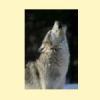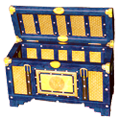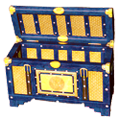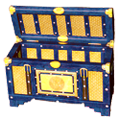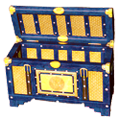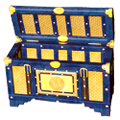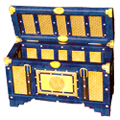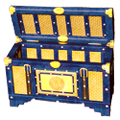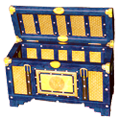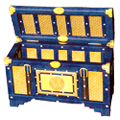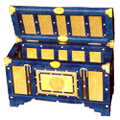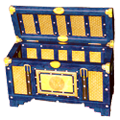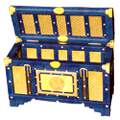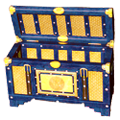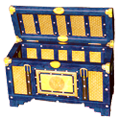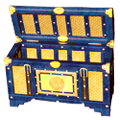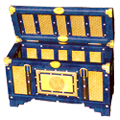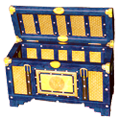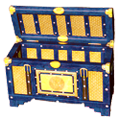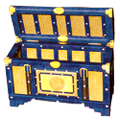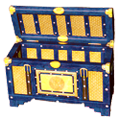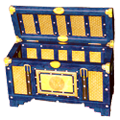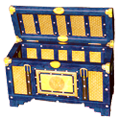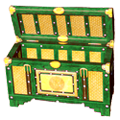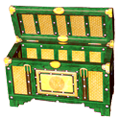-
Posts
3,391 -
Joined
-
Last visited
-
Days Won
87
Content Type
Profiles
Forums
Downloads
Calendar
Files posted by wolfie2kX
-
Pyx's Power
By wolfie2kX in Ice & Blood Dragon Mage Items
Name: Pyx's Power
Type: Armor Set
Class: Dragon Mage
Aspect: Dragon Magic
Requires: Ice and Blood
Available Levels: 15 - 240 Increment 15
Set Components:
Head: Pyx sees everything
Shoulders: Spaulders of Responsibility
Arms: Pyx's Arms of Might
Gloves: Pyx's Righteous Hand
Torso: Pyx's Armor
Belt: Pyx's Belt
Pants: Pyx's Nimble Gaiters
Boots: Pyx's Dice Cup
Sockets:
Bronze: 0
Silver: 8
Gold: 8
Set Bonus:
All Skills (3)
Aspect: Dragon Magic (5)
Regeneration Time: Dragon Magic (6)
Chance to Inflict Deep Wounds (7)
For more information on the individual pieces of this set visit the following
URL: http://www.sacredwiki.org/index.php5/Sacred_2:Pyx%27s_Power
Instructions:
Be sure to back up your existing chest.sacred2chest file before doing anything! Installing this file will overwrite your Shared tab in your player chest.
For XP, it's located in:
C:\Documents and Settings\<userID>\My Documents\Saved Games\Ascaron Entertainment\Sacred 2
For Vista and Windows 7:
C:\Users\<userID>\Saved Games\Ascaron Entertainment\Sacred 2
This file contains multiple Sacred 2 chests. Each folder contains a chest with complete sets of armor at the level designated by the folder name. The letter(s) following the number stand for:
B = Bronze
S = Silver
G = Gold
P = Platinum
N = Niobium
Therefore, the folder "15 BSG" contains three sets of level 15 armor, one dropped in Bronze, one in Silver and one in Gold. The armor otherwise is identical and offers the same bonuses available for that level, however, the higher level armor may have slightly higher values.
After you've backed up your chest.sacred2chest file from the above folder, copy the chest.sacred2chest file to your save game directory and restart your game. You can then find the armor in your shared belongings chest. Grab the armor pieces you want and then save your game and exit. You can then restore your normal chest.sacred2chest file to the Sacred 2 folder and restart and continue your game.
1,032 downloads
0 comments
Submitted
-
Daerwain's Revenge
By wolfie2kX in Fallen Angel Dryad Items
Name: Daerwain's Revenge
Type: Armor Set
Class: Dryad
Aspect: Cabalistic Voodoo
Available Levels: 15 - 225 Increment 15
Set Components:
Head: Daerwain's Headgear
Shoulders: Daerwain's Epaulets
Arms: Daerwain's Sleeves
Torso: Daerwain's Chest
Belt: Daerwain's Sash
Pants: Daerwain's Greaves
Boots: Daerwain's Boots
Sockets:
Bronze: 1
Silver: 6
Gold: 3
Complete Set Bonus:
Opponent's Chance to Evade (3)
Aspect: Cabalistic Voodoo (5)
Chance to Fear Opponents Away (6)
Life Leech Per Hit (7)
For more information on the individual pieces of this set visit the following
URL: http://www.sacredwiki.org/index.php5/Sacred_2:Daerwain%27s_Revenge
Instructions:
Be sure to back up your existing chest.sacred2chest file before doing anything! Installing this file will overwrite your Shared tab in your player chest.
For XP, it's located in:
C:\Documents and Settings\<userID>\My Documents\Saved Games\Ascaron Entertainment\Sacred 2
For Vista and Windows 7:
C:\Users\<userID>\Saved Games\Ascaron Entertainment\Sacred 2
This file contains multiple Sacred 2 chests. Each folder contains a chest with complete sets of armor at the level designated by the folder name. The letter(s) following the number stand for:
B = Bronze
S = Silver
G = Gold
P = Platinum
N = Niobium
Therefore, the folder "15 BSG" contains three sets of level 15 armor, one dropped in Bronze, one in Silver and one in Gold. The armor otherwise is identical and offers the same bonuses available for that level, however, the higher level armor may have slightly higher values.
After you've backed up your chest.sacred2chest file from the above folder, copy the chest.sacred2chest file to your save game directory and restart your game. You can then find the armor in your shared belongings chest. Grab the armor pieces you want and then save your game and exit. You can then restore your normal chest.sacred2chest file to the Sacred 2 folder and restart and continue your game.
1,119 downloads
0 comments
Submitted
-
Detheya's Agility
By wolfie2kX in Fallen Angel Dryad Items
Name: Detheya's Agility
Type: Armor Set
Class: Dryad
Aspect: Capricious Hunter
Available Levels: 15 - 225 Increment 15
Set Components:
Head: Detheya's Cowl
Shoulders: Detheya's Shoulder Plates
Arms: Detheya's Wrist Guards
Torso: Detheya's Protection
Belt: Detheya's Girth
Pants: Detheya's Greaves
Boots: Detheya's Footwear
Sockets:
Bronze: 1
Silver: 6
Gold: 3
Complete Set Bonus:
Hitpoint Regeneration (3)
Aspect: Capricious Hunter (5)
All Skills (6)
Leech Life from Opponents % (7)
For more information on the individual pieces of this set visit the following
URL: http://www.sacredwiki.org/index.php5/Sacred_2:Detheya%27s_Agility
Instructions:
Be sure to back up your existing chest.sacred2chest file before doing anything! Installing this file will overwrite your Shared tab in your player chest.
For XP, it's located in:
C:\Documents and Settings\<userID>\My Documents\Saved Games\Ascaron Entertainment\Sacred 2
For Vista and Windows 7:
C:\Users\<userID>\Saved Games\Ascaron Entertainment\Sacred 2
This file contains multiple Sacred 2 chests. Each folder contains a chest with complete sets of armor at the level designated by the folder name. The letter(s) following the number stand for:
B = Bronze
S = Silver
G = Gold
P = Platinum
N = Niobium
Therefore, the folder "15 BSG" contains three sets of level 15 armor, one dropped in Bronze, one in Silver and one in Gold. The armor otherwise is identical and offers the same bonuses available for that level, however, the higher level armor may have slightly higher values.
After you've backed up your chest.sacred2chest file from the above folder, copy the chest.sacred2chest file to your save game directory and restart your game. You can then find the armor in your shared belongings chest. Grab the armor pieces you want and then save your game and exit. You can then restore your normal chest.sacred2chest file to the Sacred 2 folder and restart and continue your game.
1,403 downloads
0 comments
Submitted
-
Eternal Flame
By wolfie2kX in Fallen Angel Dryad Items
Name: Eternal Flame
Type: Armor Set
Class: Dryad
Available Levels: 20 - 230 Increment 15
Set Components:
Head: Headgear of Flame
Shoulders: Shoulders of Flame
Torso: Chestguard of Flame
Belt: Girth of Flame
Pants: Pantaloons of Eternal Flame
Sockets:
Bronze: 0
Silver: 8
Gold: 3
Complete Set Bonus:
Damage Mitigation: Fire (3)
Chance that Opponents cannot evade attacks (5)
For more information on the individual pieces of this set visit the following
URL: http://www.sacredwiki.org/index.php5/Sacred_2:Eternal_Flame
Instructions:
Be sure to back up your existing chest.sacred2chest file before doing anything! Installing this file will overwrite your Shared tab in your player chest.
For XP, it's located in:
C:\Documents and Settings\<userID>\My Documents\Saved Games\Ascaron Entertainment\Sacred 2
For Vista and Windows 7:
C:\Users\<userID>\Saved Games\Ascaron Entertainment\Sacred 2
This file contains multiple Sacred 2 chests. Each folder contains a chest with complete sets of armor at the level designated by the folder name. The letter(s) following the number stand for:
B = Bronze
S = Silver
G = Gold
P = Platinum
N = Niobium
Therefore, the folder "15 BSG" contains three sets of level 15 armor, one dropped in Bronze, one in Silver and one in Gold. The armor otherwise is identical and offers the same bonuses available for that level, however, the higher level armor may have slightly higher values.
After you've backed up your chest.sacred2chest file from the above folder, copy the chest.sacred2chest file to your save game directory and restart your game. You can then find the armor in your shared belongings chest. Grab the armor pieces you want and then save your game and exit. You can then restore your normal chest.sacred2chest file to the Sacred 2 folder and restart and continue your game.
555 downloads
0 comments
Submitted
-
Meho'Sun
By wolfie2kX in Fallen Angel Dryad Items
Name: Meho'Sun
Type: Armor Set
Class: Dryad
Available Levels: 20 - 230 Increment 15
Set Components:
Head: Meho's Head Protection
Arms: Meho's Wristguards
Torso: Meho's Chestguard
Pants: Meho's Greaves
Sockets:
Bronze: 0
Silver: 4
Gold: 4
Complete Set Bonus:
Damage over Time: Physical (3)
Damage over Time: Magic (3)
Damage over Time: Fire (3)
Damage over Time: Poison (3)
Damage over Time: Ice (3)
Chance to Reflect: Combat Arts (4)
For more information on the individual pieces of this set visit the following
URL: http://www.sacredwiki.org/index.php5/Sacred_2:Meho%27Sun
Instructions:
Be sure to back up your existing chest.sacred2chest file before doing anything! Installing this file will overwrite your Shared tab in your player chest.
For XP, it's located in:
C:\Documents and Settings\<userID>\My Documents\Saved Games\Ascaron Entertainment\Sacred 2
For Vista and Windows 7:
C:\Users\<userID>\Saved Games\Ascaron Entertainment\Sacred 2
This file contains multiple Sacred 2 chests. Each folder contains a chest with complete sets of armor at the level designated by the folder name. The letter(s) following the number stand for:
B = Bronze
S = Silver
G = Gold
P = Platinum
N = Niobium
Therefore, the folder "15 BSG" contains three sets of level 15 armor, one dropped in Bronze, one in Silver and one in Gold. The armor otherwise is identical and offers the same bonuses available for that level, however, the higher level armor may have slightly higher values.
After you've backed up your chest.sacred2chest file from the above folder, copy the chest.sacred2chest file to your save game directory and restart your game. You can then find the armor in your shared belongings chest. Grab the armor pieces you want and then save your game and exit. You can then restore your normal chest.sacred2chest file to the Sacred 2 folder and restart and continue your game.
515 downloads
0 comments
Submitted
-
Celdrahil's Pandemonium
By wolfie2kX in Fallen Angel High Elf Items
Name: Celdrahil's Pandemonium
Type: Armor Set
Class: High Elf
Aspect: Arrant Pyromancer
Available Levels: 15 - 225 Increment 15
Set Components:
Head: Celdrahil's Visage
Arms: Celdrahil's Flames
Gloves: Celdrahil's Claw
Torso: Celdrahil's Focus
Belt: Celdrahil's Wrath
Pants: Celdrahil's Doom
Boots: Celdrahil's Devotion
Sockets:
Bronze: 3
Silver: 4
Gold: 2
Complete Set Bonus:
All Skills (3)
Aspect: Arrant Pyromancer (5)
Regeneration Time: Arrant Pyromancer (6)
Faster Increase of Survival Bonus (7)
For more information on the individual pieces of this set visit the following
URL: http://www.sacredwiki.org/index.php5/Sacred_2:Celdrahil%27s_pandemonium
Instructions:
Be sure to back up your existing chest.sacred2chest file before doing anything! Installing this file will overwrite your Shared tab in your player chest.
For XP, it's located in:
C:\Documents and Settings\<userID>\My Documents\Saved Games\Ascaron Entertainment\Sacred 2
For Vista and Windows 7:
C:\Users\<userID>\Saved Games\Ascaron Entertainment\Sacred 2
This file contains multiple Sacred 2 chests. Each folder contains a chest with complete sets of armor at the level designated by the folder name. The letter(s) following the number stand for:
B = Bronze
S = Silver
G = Gold
P = Platinum
N = Niobium
Therefore, the folder "15 BSG" contains three sets of level 15 armor, one dropped in Bronze, one in Silver and one in Gold. The armor otherwise is identical and offers the same bonuses available for that level, however, the higher level armor may have slightly higher values.
After you've backed up your chest.sacred2chest file from the above folder, copy the chest.sacred2chest file to your save game directory and restart your game. You can then find the armor in your shared belongings chest. Grab the armor pieces you want and then save your game and exit. You can then restore your normal chest.sacred2chest file to the Sacred 2 folder and restart and continue your game.
1,770 downloads
Submitted
-
Faladal's Blizzard
By wolfie2kX in Fallen Angel High Elf Items
Name: Faladal's Blizzard
Type: Armor Set
Class: High Elf
Aspect: Mystic Stormite
Available Levels: 15 - 225 Increment 15
Set Components:
Head: Faladal's Eye
Arms: Faladal's Sound
Gloves: Faladal's Gloves
Torso: Faladal's Moxy
Belt: Faladal's Cord
Pants: Faladal's Safe Step
Boots: Faladal's Finesse
Sockets:
Bronze: 0
Silver: 7
Gold: 2
Complete Set Bonus:
Concentration (2)
Vitality (4)
Aspect: Mystic Stormite (6)
Combat Art Range (7)
For more information on the individual pieces of this set visit the following
URL: http://www.sacredwiki.org/index.php5/Sacred_2:Faladal%27s_Blizzard
Instructions:
Be sure to back up your existing chest.sacred2chest file before doing anything! Installing this file will overwrite your Shared tab in your player chest.
For XP, it's located in:
C:\Documents and Settings\<userID>\My Documents\Saved Games\Ascaron Entertainment\Sacred 2
For Vista and Windows 7:
C:\Users\<userID>\Saved Games\Ascaron Entertainment\Sacred 2
This file contains multiple Sacred 2 chests. Each folder contains a chest with complete sets of armor at the level designated by the folder name. The letter(s) following the number stand for:
B = Bronze
S = Silver
G = Gold
P = Platinum
N = Niobium
Therefore, the folder "15 BSG" contains three sets of level 15 armor, one dropped in Bronze, one in Silver and one in Gold. The armor otherwise is identical and offers the same bonuses available for that level, however, the higher level armor may have slightly higher values.
After you've backed up your chest.sacred2chest file from the above folder, copy the chest.sacred2chest file to your save game directory and restart your game. You can then find the armor in your shared belongings chest. Grab the armor pieces you want and then save your game and exit. You can then restore your normal chest.sacred2chest file to the Sacred 2 folder and restart and continue your game.
1,765 downloads
0 comments
Submitted
-
Adornments of the Ancestors
By wolfie2kX in Fallen Angel High Elf Items
Name: Adornments of the Ancestors
Type: Armor Set
Class: High Elf
Aspect: Delphic Arcania
Available Levels: 15 - 225 Increment 15
Set Components:
Head: Cowl of Antiquity
Arms: Sleeves of the Forgotten
Gloves: Mitts of the Ancients
Torso: Robe of the Ancestors
Belt: Belt of the Past
Pants: Greaves of the Heirs
Boots: Boots of Remembrance
Sockets:
Bronze: 0
Silver: 6
Gold: 7
Complete Set Bonus:
Run Speed (2)
Chance to Disregard Armor (3)
Chance to Find Valuables (4)
Leeched Life Per Hit (5)
Casting Speed (7)
For more information on the individual pieces of this set visit the following
URL: http://www.sacredwiki.org/index.php5/Sacred_2:Adornments_of_the_Ancestors
Instructions:
Be sure to back up your existing chest.sacred2chest file before doing anything! Installing this file will overwrite your Shared tab in your player chest.
For XP, it's located in:
C:\Documents and Settings\<userID>\My Documents\Saved Games\Ascaron Entertainment\Sacred 2
For Vista and Windows 7:
C:\Users\<userID>\Saved Games\Ascaron Entertainment\Sacred 2
This file contains multiple Sacred 2 chests. Each folder contains a chest with complete sets of armor at the level designated by the folder name. The letter(s) following the number stand for:
B = Bronze
S = Silver
G = Gold
P = Platinum
N = Niobium
Therefore, the folder "15 BSG" contains three sets of level 15 armor, one dropped in Bronze, one in Silver and one in Gold. The armor otherwise is identical and offers the same bonuses available for that level, however, the higher level armor may have slightly higher values.
After you've backed up your chest.sacred2chest file from the above folder, copy the chest.sacred2chest file to your save game directory and restart your game. You can then find the armor in your shared belongings chest. Grab the armor pieces you want and then save your game and exit. You can then restore your normal chest.sacred2chest file to the Sacred 2 folder and restart and continue your game.
1,252 downloads
Submitted
-
Ashes of Perdition
By wolfie2kX in Fallen Angel High Elf Items
Name: Ashes of Perdition
Type: Armor Set
Class: High Elf
Available Levels: 20 - 230 Increment 15
Set Components:
Head: Helmet of Perdition
Arms: Bracers of Perdition
Torso: Tunic of Perdition
Pants: Greaves of Perdition
Sockets:
Bronze: 4
Silver: 4
Gold: 4
Complete Set Bonus:
Stamina (3)
All Combat Arts (4)
For more information on the individual pieces of this set visit the following
URL: http://www.sacredwiki.org/index.php5/Sacred_2:Ashes_of_Perdition
Instructions:
Be sure to back up your existing chest.sacred2chest file before doing anything! Installing this file will overwrite your Shared tab in your player chest.
For XP, it's located in:
C:\Documents and Settings\<userID>\My Documents\Saved Games\Ascaron Entertainment\Sacred 2
For Vista and Windows 7:
C:\Users\<userID>\Saved Games\Ascaron Entertainment\Sacred 2
This file contains multiple Sacred 2 chests. Each folder contains a chest with complete sets of armor at the level designated by the folder name. The letter(s) following the number stand for:
B = Bronze
S = Silver
G = Gold
P = Platinum
N = Niobium
Therefore, the folder "15 BSG" contains three sets of level 15 armor, one dropped in Bronze, one in Silver and one in Gold. The armor otherwise is identical and offers the same bonuses available for that level, however, the higher level armor may have slightly higher values.
After you've backed up your chest.sacred2chest file from the above folder, copy the chest.sacred2chest file to your save game directory and restart your game. You can then find the armor in your shared belongings chest. Grab the armor pieces you want and then save your game and exit. You can then restore your normal chest.sacred2chest file to the Sacred 2 folder and restart and continue your game.
608 downloads
0 comments
Submitted
-
Garments of the Storms
By wolfie2kX in Fallen Angel High Elf Items
Name: Garments of the Storms
Type: Armor Set
Class: High Elf
Available Levels: 15 - 240 Increment 15
Set Components:
Head: Helmet of Storms
Torso: Chestplate of Storms
Belt: Belt of Storms
Pants: Greaves of Storms
Ring: Ring of Storms
Sockets:
Bronze: 0
Silver: 3
Gold: 5
Complete Set Bonus:
Damage over time: Physical (3)
Damage over time: Magic (3)
Damage over time: Fire (3)
Damage over time: Poison (3)
Damage over time: Ice (3)
Chance to reflect: Close Combat (5)
For more information on the individual pieces of this set visit the following
URL: http://www.sacredwiki.org/index.php5/Sacred_2:Garments_of_the_Storms
Instructions:
Be sure to back up your existing chest.sacred2chest file before doing anything! Installing this file will overwrite your Shared tab in your player chest.
For XP, it's located in:
C:\Documents and Settings\<userID>\My Documents\Saved Games\Ascaron Entertainment\Sacred 2
For Vista and Windows 7:
C:\Users\<userID>\Saved Games\Ascaron Entertainment\Sacred 2
This file contains multiple Sacred 2 chests. Each folder contains a chest with complete sets of armor at the level designated by the folder name. The letter(s) following the number stand for:
B = Bronze
S = Silver
G = Gold
P = Platinum
N = Niobium
Therefore, the folder "15 BSG" contains three sets of level 15 armor, one dropped in Bronze, one in Silver and one in Gold. The armor otherwise is identical and offers the same bonuses available for that level, however, the higher level armor may have slightly higher values.
After you've backed up your chest.sacred2chest file from the above folder, copy the chest.sacred2chest file to your save game directory and restart your game. You can then find the armor in your shared belongings chest. Grab the armor pieces you want and then save your game and exit. You can then restore your normal chest.sacred2chest file to the Sacred 2 folder and restart and continue your game.
727 downloads
0 comments
Submitted
-
Velaria's Heirloom
By wolfie2kX in Fallen Angel High Elf Items
Name: Velaria's Heirloom
Type: Armor Set
Class: High Elf
Available Levels: 20 - 230 Increment 15
Set Components:
Head: Velaria's Headgear
Arms: Velaria's Wristguards
Gloves: Velaria's Mitts
Torso: Velaria's Garment
Pants: Velaria's Pantaloons
Sockets:
Bronze: 0
Silver: 1
Gold: 7
Complete Set Bonus:
Stamina (3)
Chance for Secondary Effect (5)
For more information on the individual pieces of this set visit the following
URL: http://www.sacredwiki.org/index.php5/Sacred_2:Velaria%27s_Heirloom
Instructions:
Be sure to back up your existing chest.sacred2chest file before doing anything! Installing this file will overwrite your Shared tab in your player chest.
For XP, it's located in:
C:\Documents and Settings\<userID>\My Documents\Saved Games\Ascaron Entertainment\Sacred 2
For Vista and Windows 7:
C:\Users\<userID>\Saved Games\Ascaron Entertainment\Sacred 2
This file contains multiple Sacred 2 chests. Each folder contains a chest with complete sets of armor at the level designated by the folder name. The letter(s) following the number stand for:
B = Bronze
S = Silver
G = Gold
P = Platinum
N = Niobium
Therefore, the folder "15 BSG" contains three sets of level 15 armor, one dropped in Bronze, one in Silver and one in Gold. The armor otherwise is identical and offers the same bonuses available for that level, however, the higher level armor may have slightly higher values.
After you've backed up your chest.sacred2chest file from the above folder, copy the chest.sacred2chest file to your save game directory and restart your game. You can then find the armor in your shared belongings chest. Grab the armor pieces you want and then save your game and exit. You can then restore your normal chest.sacred2chest file to the Sacred 2 folder and restart and continue your game.
1,026 downloads
0 comments
Submitted
-
Vestments of Innocence
By wolfie2kX in Fallen Angel High Elf Items
Name: Vestments of Innocence
Type: Armor Set
Class: High Elf
Available Levels: 20 - 230 Increment 15
Set Components:
Head: Circlet of Innocence
Torso: Robe of Innocence
Pants: Pantaloons of Innocence
Sockets:
Bronze: 3
Silver: 3
Gold: 3
Complete Set Bonus:
Visibility Range (3)
For more information on the individual pieces of this set visit the following
URL: http://www.sacredwiki.org/index.php5/Sacred_2:Vestments_of_Innocence
Instructions:
Be sure to back up your existing chest.sacred2chest file before doing anything! Installing this file will overwrite your Shared tab in your player chest.
For XP, it's located in:
C:\Documents and Settings\<userID>\My Documents\Saved Games\Ascaron Entertainment\Sacred 2
For Vista and Windows 7:
C:\Users\<userID>\Saved Games\Ascaron Entertainment\Sacred 2
This file contains multiple Sacred 2 chests. Each folder contains a chest with complete sets of armor at the level designated by the folder name. The letter(s) following the number stand for:
B = Bronze
S = Silver
G = Gold
P = Platinum
N = Niobium
Therefore, the folder "15 BSG" contains three sets of level 15 armor, one dropped in Bronze, one in Silver and one in Gold. The armor otherwise is identical and offers the same bonuses available for that level, however, the higher level armor may have slightly higher values.
After you've backed up your chest.sacred2chest file from the above folder, copy the chest.sacred2chest file to your save game directory and restart your game. You can then find the armor in your shared belongings chest. Grab the armor pieces you want and then save your game and exit. You can then restore your normal chest.sacred2chest file to the Sacred 2 folder and restart and continue your game.
669 downloads
0 comments
Submitted
-
Virgo's Revenge
By wolfie2kX in Fallen Angel High Elf Items
Name: Virgo's Revenge
Type: Armor Set
Class: High Elf
Available Levels: 20 - 230 Increment 15
Set Components:
Head: Virgo's Helmet of Revenge
Gloves: Gauntlet's of Revenge
Torso: Robe of Revenge
Pants: Virgo's Pants
Sockets:
Bronze: 0
Silver: 0
Gold: 4
Complete Set Bonus:
Chance to Reflect: Close Combat (2)
Damage Mitigation: Magic (4)
For more information on the individual pieces of this set visit the following
URL: http://www.sacredwiki.org/index.php5/Sacred_2:Virgo%27s_Revenge
Instructions:
Be sure to back up your existing chest.sacred2chest file before doing anything! Installing this file will overwrite your Shared tab in your player chest.
For XP, it's located in:
C:\Documents and Settings\<userID>\My Documents\Saved Games\Ascaron Entertainment\Sacred 2
For Vista and Windows 7:
C:\Users\<userID>\Saved Games\Ascaron Entertainment\Sacred 2
This file contains multiple Sacred 2 chests. Each folder contains a chest with complete sets of armor at the level designated by the folder name. The letter(s) following the number stand for:
B = Bronze
S = Silver
G = Gold
P = Platinum
N = Niobium
Therefore, the folder "15 BSG" contains three sets of level 15 armor, one dropped in Bronze, one in Silver and one in Gold. The armor otherwise is identical and offers the same bonuses available for that level, however, the higher level armor may have slightly higher values.
After you've backed up your chest.sacred2chest file from the above folder, copy the chest.sacred2chest file to your save game directory and restart your game. You can then find the armor in your shared belongings chest. Grab the armor pieces you want and then save your game and exit. You can then restore your normal chest.sacred2chest file to the Sacred 2 folder and restart and continue your game.
598 downloads
0 comments
Submitted
-
Ilgard's Judgement
By wolfie2kX in Fallen Angel Inquisitor Items
Name: Ilgard's Judgement
Type: Armor Set
Class: Inquisitor
Aspect: Gruesome Inquisition
Available Levels: 15 - 225 Increment 15
Set Components:
Head: Ilgard's Sermon
Shoulders: Ilgard's Visions
Arms: Ilgard's Judgement
Gloves: Ilgard's Compliance
Torso: Ilgard's Vestment
Belt: Ilgard's Consistency
Pants: Ilgard's Directive
Boots: Ilgard's Assurance
Sockets:
Bronze: 0
Silver: 12
Gold: 5
Complete Set Bonus:
Regeneration Time: Gruesome Inquistion (3)
All Skills (5)
Aspect: Gruesome Inquisition (7)
Chance to Inflict Serious Open Wounds (8)
For more information on the individual pieces of this set visit the following
URL: http://www.sacredwiki.org/index.php5/Sacred_2:Ilgard%27s_Judgment
NOTE: The above link contains the following dire warning:
"So far, up to patch 2.34, the full set bonus "Chance to inflict serious open wounds" is bugged and can lead to a quick death. This has been confirmed by an Ascaron employee."
There is no further information as to the status of this issue - or if it's been fixed in a later version or the Ice and Blood expansion.
Instructions:
Be sure to back up your existing chest.sacred2chest file before doing anything! Installing this file will overwrite your Shared tab in your player chest.
For XP, it's located in:
C:\Documents and Settings\<userID>\My Documents\Saved Games\Ascaron Entertainment\Sacred 2
For Vista and Windows 7:
C:\Users\<userID>\Saved Games\Ascaron Entertainment\Sacred 2
This file contains multiple Sacred 2 chests. Each folder contains a chest with complete sets of armor at the level designated by the folder name. The letter(s) following the number stand for:
B = Bronze
S = Silver
G = Gold
P = Platinum
N = Niobium
Therefore, the folder "15 BSG" contains three sets of level 15 armor, one dropped in Bronze, one in Silver and one in Gold. The armor otherwise is identical and offers the same bonuses available for that level, however, the higher level armor may have slightly higher values.
After you've backed up your chest.sacred2chest file from the above folder, copy the chest.sacred2chest file to your save game directory and restart your game. You can then find the armor in your shared belongings chest. Grab the armor pieces you want and then save your game and exit. You can then restore your normal chest.sacred2chest file to the Sacred 2 folder and restart and continue your game.
952 downloads
0 comments
Submitted
-
Saraki's Path to the Netherworld
By wolfie2kX in Fallen Angel Inquisitor Items
Name: Saraki's Path to the Netherworld
Type: Armor Set
Class: Inquisitor
Aspect: Nefarious Netherworld
Available Levels: 15 - 225 Increment 15
Set Components:
Head: Saraki's Dark Pact
Shoulders: Saraki's Destiny
Arms: Saraki's Downfall
Gloves: Saraki's Intuition
Torso: Saraki's Determination
Belt: Saraki's Demise
Pants: Saraki's Curse
Boots: Saraki's Folly
Sockets:
Bronze: 0
Silver: 7
Gold: 4
Complete Set Bonus:
Regeneration Time: Nefarious Netherworld (3)
Chance to Disregard Armor (5)
Aspect: Nefarious Netherworld (6)
Chance to inflict Deep Wounds (8)
For more information on the individual pieces of this set visit the following
URL: http://www.sacredwiki.org/index.php5/Sacred_2:Saraki%27s_Path_to_the_Netherworld
Instructions:
Be sure to back up your existing chest.sacred2chest file before doing anything! Installing this file will overwrite your Shared tab in your player chest.
For XP, it's located in:
C:\Documents and Settings\<userID>\My Documents\Saved Games\Ascaron Entertainment\Sacred 2
For Vista and Windows 7:
C:\Users\<userID>\Saved Games\Ascaron Entertainment\Sacred 2
This file contains multiple Sacred 2 chests. Each folder contains a chest with complete sets of armor at the level designated by the folder name. The letter(s) following the number stand for:
B = Bronze
S = Silver
G = Gold
P = Platinum
N = Niobium
Therefore, the folder "15 BSG" contains three sets of level 15 armor, one dropped in Bronze, one in Silver and one in Gold. The armor otherwise is identical and offers the same bonuses available for that level, however, the higher level armor may have slightly higher values.
After you've backed up your chest.sacred2chest file from the above folder, copy the chest.sacred2chest file to your save game directory and restart your game. You can then find the armor in your shared belongings chest. Grab the armor pieces you want and then save your game and exit. You can then restore your normal chest.sacred2chest file to the Sacred 2 folder and restart and continue your game.
779 downloads
0 comments
Submitted
-
Endijian's Artifacts
By wolfie2kX in Fallen Angel Seraphim Items
Name: Endijian's Artifacts
Type: Armor Set
Class: Seraphim
Aspect: Revered Technology
Available Levels: 15 - 225 Increment 15
Set Components:
Head: Endijian's Visor
Shoulders: Endijian's Pauldron
Arms: Endijian's Relics
Wings: Endijian's Wings
Gloves: Endijian's Bracers
Torso: Endijian's Chestplate
Belt: Endijian's Sash
Pants: Endijian's Leg Guards
Boots: Endijian's Boots
Sockets:
Bronze: 0
Silver: 8
Gold: 4
Complete Set Bonus:
Combat Art Skills (3)
Attack Speed (5)
Regeneration Penalty from Buffs (7)
Aspect: Revered Technology (8)
For more information on the individual pieces of this set visit the following
URL: http://www.sacredwiki.org/index.php5/Sacred_2:Endijian%27s_Artifacts
Instructions:
Be sure to back up your existing chest.sacred2chest file before doing anything! Installing this file will overwrite your Shared tab in your player chest.
For XP, it's located in:
C:\Documents and Settings\<userID>\My Documents\Saved Games\Ascaron Entertainment\Sacred 2
For Vista and Windows 7:
C:\Users\<userID>\Saved Games\Ascaron Entertainment\Sacred 2
This file contains multiple Sacred 2 chests. Each folder contains a chest with complete sets of armor at the level designated by the folder name. The letter(s) following the number stand for:
B = Bronze
S = Silver
G = Gold
P = Platinum
N = Niobium
Therefore, the folder "15 BSG" contains three sets of level 15 armor, one dropped in Bronze, one in Silver and one in Gold. The armor otherwise is identical and offers the same bonuses available for that level, however, the higher level armor may have slightly higher values.
After you've backed up your chest.sacred2chest file from the above folder, copy the chest.sacred2chest file to your save game directory and restart your game. You can then find the armor in your shared belongings chest. Grab the armor pieces you want and then save your game and exit. You can then restore your normal chest.sacred2chest file to the Sacred 2 folder and restart and continue your game.
1,900 downloads
Submitted
-
Niokaste's Blade Dance + Niotaste's Arguments
By wolfie2kX in Fallen Angel Seraphim Items
Name: Niokaste's Blade Dance
Type: Armor Set
Class: Seraphim
Aspect: Exalted Warrior
Available Levels: 15 - 225 Increment 15
Set Components:
Head: Niokaste's Grace
Shoulders: Niokaste's Shoulder Guards
Arms: Niokaste's Sleeves
Wings: Niokaste's Wings
Gloves: Niokaste's Grip
Torso: Niokaste's Robe
Belt: Niokaste's Cord
Pants: Niokaste's Leg Guards
Boots: Niokaste's Sandals
Sockets:
Bronze: 0
Silver: 8
Gold: 4
Complete Set Bonus:
Exalted Warrior Focus (3)
Defense Value (4)
Chance to inflict open wounds (5)
Aspect: Exalted Warrior (7)
Chance to inflict deep wounds (8)
For more information on the individual pieces of this set visit the following
URL: http://www.sacredwiki.org/index.php5/Sacred_2:Niokaste%27s_Blade_Dance
Note: This archive also contains an additional bonus - a second set which may have originally been intended to be part of the above set. The archive also contains Nikotaste's Arguments
Name: Nikotaste's Arguments
Type: Weapon Set
Class: Seraphim
Available Levels: 15 - 225 Increment 15
Set Components:
Weapon: Nikotaste's Stinger
Shield: Nikotaste's Aegis
Sockets:
Bronze: 0
Silver: 0
Gold: 2
Element: 1
Complete Set Bonus:
Attack Value (2)
Opponent's Attack Value (2)
URL: http://www.sacredwiki.org/index.php5/Sacred_2:Nikotaste%27s_Arguments
Instructions:
Be sure to back up your existing chest.sacred2chest file before doing anything! Installing this file will overwrite your Shared tab in your player chest.
For XP, it's located in:
C:\Documents and Settings\<userID>\My Documents\Saved Games\Ascaron Entertainment\Sacred 2
For Vista and Windows 7:
C:\Users\<userID>\Saved Games\Ascaron Entertainment\Sacred 2
This file contains multiple Sacred 2 chests. Each folder contains a chest with complete sets of armor at the level designated by the folder name. The letter(s) following the number stand for:
B = Bronze
S = Silver
G = Gold
P = Platinum
N = Niobium
Therefore, the folder "15 BSG" contains three sets of level 15 armor, one dropped in Bronze, one in Silver and one in Gold. The armor otherwise is identical and offers the same bonuses available for that level, however, the higher level armor may have slightly higher values.
After you've backed up your chest.sacred2chest file from the above folder, copy the chest.sacred2chest file to your save game directory and restart your game. You can then find the armor in your shared belongings chest. Grab the armor pieces you want and then save your game and exit. You can then restore your normal chest.sacred2chest file to the Sacred 2 folder and restart and continue your game.
3,179 downloads
Updated
-
Revelation of the Seraphim
By wolfie2kX in Fallen Angel Seraphim Items
Name: Revelation of the Seraphim
Type: Armor Set
Class: Seraphim
Aspect: Celestial Magic
Available Levels: 15 - 225 Increment 15
Set Components:
Head: Wisdom of the Celestial
Shoulders: Gown of the Celestial
Arms: Justice of the Celestial
Wings: Wings of the Celestial
Gloves: Righteous Hands of the Celestial
Torso: Garment of the Celestial
Belt: Braid of the Celestial
Pants: Fate of the Celestial
Boots: Stride of the Celestial
Sockets:
Bronze: 1
Silver: 8
Gold: 3
Complete Set Bonus:
Stamina (3)
Offensive Skills (5)
Aspect: Celestial Magic (7)
Leech Life from Opponents % (8)
For more information on the individual pieces of this set visit the following
URL: http://www.sacredwiki.org/index.php5/Sacred_2:Revelation_of_the_Seraphim
Instructions:
Be sure to back up your existing chest.sacred2chest file before doing anything! Installing this file will overwrite your Shared tab in your player chest.
For XP, it's located in:
C:\Documents and Settings\<userID>\My Documents\Saved Games\Ascaron Entertainment\Sacred 2
For Vista and Windows 7:
C:\Users\<userID>\Saved Games\Ascaron Entertainment\Sacred 2
This file contains multiple Sacred 2 chests. Each folder contains a chest with complete sets of armor at the level designated by the folder name. The letter(s) following the number stand for:
B = Bronze
S = Silver
G = Gold
P = Platinum
N = Niobium
Therefore, the folder "15 BSG" contains three sets of level 15 armor, one dropped in Bronze, one in Silver and one in Gold. The armor otherwise is identical and offers the same bonuses available for that level, however, the higher level armor may have slightly higher values.
After you've backed up your chest.sacred2chest file from the above folder, copy the chest.sacred2chest file to your save game directory and restart your game. You can then find the armor in your shared belongings chest. Grab the armor pieces you want and then save your game and exit. You can then restore your normal chest.sacred2chest file to the Sacred 2 folder and restart and continue your game.
2,181 downloads
0 comments
Submitted
-
Twilight of the Gods
By wolfie2kX in Fallen Angel Seraphim Items
Name: Twilight of the Gods
Type: Armor Set
Class: Seraphim
Available Levels: 20 - 230 Increment 15
Set Components:
Arms: Holy Protection
Torso: Wristguards of Dusk
Pants: Sophia's Protection
Sockets:
Bronze: 3
Silver: 3
Gold: 3
Complete Set Bonus:
Visibility Range (3)
For more information on the individual pieces of this set visit the following
URL: http://www.sacredwiki.org/index.php5/Sacred_2:Twilight_Of_The_Gods
Instructions:
Be sure to back up your existing chest.sacred2chest file before doing anything! Installing this file will overwrite your Shared tab in your player chest.
For XP, it's located in:
C:\Documents and Settings\<userID>\My Documents\Saved Games\Ascaron Entertainment\Sacred 2
For Vista and Windows 7:
C:\Users\<userID>\Saved Games\Ascaron Entertainment\Sacred 2
This file contains multiple Sacred 2 chests. Each folder contains a chest with complete sets of armor at the level designated by the folder name. The letter(s) following the number stand for:
B = Bronze
S = Silver
G = Gold
P = Platinum
N = Niobium
Therefore, the folder "15 BSG" contains three sets of level 15 armor, one dropped in Bronze, one in Silver and one in Gold. The armor otherwise is identical and offers the same bonuses available for that level, however, the higher level armor may have slightly higher values.
After you've backed up your chest.sacred2chest file from the above folder, copy the chest.sacred2chest file to your save game directory and restart your game. You can then find the armor in your shared belongings chest. Grab the armor pieces you want and then save your game and exit. You can then restore your normal chest.sacred2chest file to the Sacred 2 folder and restart and continue your game.
955 downloads
0 comments
Submitted
-
Heavenly Justice
By wolfie2kX in Fallen Angel Seraphim Items
Name: Heavenly Justice
Type: Armor Set
Class: Seraphim
Available Levels: 25 - 229 Increment 12
Set Components:
Head: Celestial Blessing
Shoulders: Shoulders of Law
Torso: Armor of Justice
Pants: Greaves of Justice
Sockets:
Bronze: 0
Silver: 4
Gold: 4
Complete Set Bonus:
Chance to Evade (3)
Chance to halve regeneration time (4)
For more information on the individual pieces of this set visit the following
URL: http://www.sacredwiki.org/index.php5/Sacred_2:Heavenly_Justice
Instructions:
Be sure to back up your existing chest.sacred2chest file before doing anything! Installing this file will overwrite your Shared tab in your player chest.
For XP, it's located in:
C:\Documents and Settings\<userID>\My Documents\Saved Games\Ascaron Entertainment\Sacred 2
For Vista and Windows 7:
C:\Users\<userID>\Saved Games\Ascaron Entertainment\Sacred 2
This file contains multiple Sacred 2 chests. Each folder contains a chest with complete sets of armor at the level designated by the folder name. The letter(s) following the number stand for:
B = Bronze
S = Silver
G = Gold
P = Platinum
N = Niobium
Therefore, the folder "15 BSG" contains three sets of level 15 armor, one dropped in Bronze, one in Silver and one in Gold. The armor otherwise is identical and offers the same bonuses available for that level, however, the higher level armor may have slightly higher values.
After you've backed up your chest.sacred2chest file from the above folder, copy the chest.sacred2chest file to your save game directory and restart your game. You can then find the armor in your shared belongings chest. Grab the armor pieces you want and then save your game and exit. You can then restore your normal chest.sacred2chest file to the Sacred 2 folder and restart and continue your game.
728 downloads
0 comments
Submitted
-
Infinite Revenge
By wolfie2kX in Fallen Angel Seraphim Items
Name: Infinite Revenge
Type: Armor Set
Class: Seraphim
Available Levels: 20 - 230 Increment 15
Set Components:
Head: Chestplate of Fury
Shoulders: Shoulders of Guilt
Wings: Wings of Revenge
Torso: Light Battle Plate
Sockets:
Bronze: 1
Silver: 4
Gold: 4
Complete Set Bonus:
Damage over Time: Physical (3)
Damage over Time: Magic (3)
Damage over Time: Fire (3)
Damage over Time: Poison (3)
Damage over Time: Ice (3)
Chance to Reflect: Combat Arts (4)
For more information on the individual pieces of this set visit the following
URL: http://www.sacredwiki.org/index.php5/Sacred_2:Infinite_Revenge
Instructions:
Be sure to back up your existing chest.sacred2chest file before doing anything! Installing this file will overwrite your Shared tab in your player chest.
For XP, it's located in:
C:\Documents and Settings\<userID>\My Documents\Saved Games\Ascaron Entertainment\Sacred 2
For Vista and Windows 7:
C:\Users\<userID>\Saved Games\Ascaron Entertainment\Sacred 2
This file contains multiple Sacred 2 chests. Each folder contains a chest with complete sets of armor at the level designated by the folder name. The letter(s) following the number stand for:
B = Bronze
S = Silver
G = Gold
P = Platinum
N = Niobium
Therefore, the folder "15 BSG" contains three sets of level 15 armor, one dropped in Bronze, one in Silver and one in Gold. The armor otherwise is identical and offers the same bonuses available for that level, however, the higher level armor may have slightly higher values.
After you've backed up your chest.sacred2chest file from the above folder, copy the chest.sacred2chest file to your save game directory and restart your game. You can then find the armor in your shared belongings chest. Grab the armor pieces you want and then save your game and exit. You can then restore your normal chest.sacred2chest file to the Sacred 2 folder and restart and continue your game.
1,016 downloads
0 comments
Submitted
-
Sophia's Benevolence
By wolfie2kX in Fallen Angel Seraphim Items
Name: Sophia's Benevolence
Type: Armor Set
Class: Seraphim
Available Levels: 20 - 230 Increment 15
Set Components:
Head: Helmet of Benevolence
Torso: Tunic of Benevolence
Belt: Sash of Sacrifice
Pants: Legguards of Benevolence
Sockets:
Bronze: 4
Silver: 4
Gold: 4
Complete Set Bonus:
All Combat Arts (4)
For more information on the individual pieces of this set visit the following
URL: http://www.sacredwiki.org/index.php5/Sacred_2:Sofia%27s_Benevolence
Instructions:
Be sure to back up your existing chest.sacred2chest file before doing anything! Installing this file will overwrite your Shared tab in your player chest.
For XP, it's located in:
C:\Documents and Settings\<userID>\My Documents\Saved Games\Ascaron Entertainment\Sacred 2
For Vista and Windows 7:
C:\Users\<userID>\Saved Games\Ascaron Entertainment\Sacred 2
This file contains multiple Sacred 2 chests. Each folder contains a chest with complete sets of armor at the level designated by the folder name. The letter(s) following the number stand for:
B = Bronze
S = Silver
G = Gold
P = Platinum
N = Niobium
Therefore, the folder "15 BSG" contains three sets of level 15 armor, one dropped in Bronze, one in Silver and one in Gold. The armor otherwise is identical and offers the same bonuses available for that level, however, the higher level armor may have slightly higher values.
After you've backed up your chest.sacred2chest file from the above folder, copy the chest.sacred2chest file to your save game directory and restart your game. You can then find the armor in your shared belongings chest. Grab the armor pieces you want and then save your game and exit. You can then restore your normal chest.sacred2chest file to the Sacred 2 folder and restart and continue your game.
1,031 downloads
Submitted
-
Combat Modules CC10
By wolfie2kX in Fallen Angel Temple Guardian Items
Name: Combat Modules CC10
Type: Armor Set
Class: Temple Guardian
Aspect: Devout Guardian
Available Levels: 15 - 225 Increment 15
Set Components:
Head: Head Module s26a
Shoulders: Shoulder Guards zn13
Battery: Battery N5s
Arms: Arm Part EN-24
Torso: Torso MMt
Belt: Belt Modules 144-1
Pants: Knee Module EN-28
Boots: Boot Module 12-m
Sockets:
Element: 1
Bronze: 0
Silver: 10
Gold: 1
Complete Set Bonus:
All Skills (3)
Regeneration Time: Devout Guardian (5)
Aspect: Devout Guardian (7)
Leech Life from Opponents (8)
For more information on the individual pieces of this set visit the following
URL: http://www.sacredwiki.org/index.php5/Sacred_2:Combat_Modules_CC10
Instructions:
Be sure to back up your existing chest.sacred2chest file before doing anything! Installing this file will overwrite your Shared tab in your player chest.
For XP, it's located in:
C:\Documents and Settings\<userID>\My Documents\Saved Games\Ascaron Entertainment\Sacred 2
For Vista and Windows 7:
C:\Users\<userID>\Saved Games\Ascaron Entertainment\Sacred 2
This file contains multiple Sacred 2 chests. Each folder contains a chest with complete sets of armor at the level designated by the folder name. The letter(s) following the number stand for:
B = Bronze
S = Silver
G = Gold
P = Platinum
N = Niobium
Therefore, the folder "15 BSG" contains three sets of level 15 armor, one dropped in Bronze, one in Silver and one in Gold. The armor otherwise is identical and offers the same bonuses available for that level, however, the higher level armor may have slightly higher values.
After you've backed up your chest.sacred2chest file from the above folder, copy the chest.sacred2chest file to your save game directory and restart your game. You can then find the armor in your shared belongings chest. Grab the armor pieces you want and then save your game and exit. You can then restore your normal chest.sacred2chest file to the Sacred 2 folder and restart and continue your game.
1,180 downloads
0 comments
Submitted
-
Black Death
By wolfie2kX in Community Patch Mixed Items
Name: Black Death
Type: Weapon/Ring/Amulet Set
Class: All
Requires: CM Patch
Set parts:
Hammer: Nitao's Hammer of Black Death
Ring: Nitao's Ring of Suffering
Amulet: Nitao's Amulet of Agony
Sockets:
Element: 1
Bronze: 0
Silver: 0
Gold: 1
Set Bonus:
Chance for deadly wounds (3)
URL: http://www.sacredwiki.org/index.php5/Sacred_2:Black_Death
Note: This set was partially available in the game prior to the CM Patch. Only the hammer was able to drop.
Instructions:
Be sure to back up your existing chest.sacred2chest file before doing anything! Installing this file will overwrite your Shared tab in your player chest.
For XP, it's located in:
C:\Documents and Settings\<userID>\My Documents\Saved Games\Ascaron Entertainment\Sacred 2
For Vista and Windows 7:
C:\Users\<userID>\Saved Games\Ascaron Entertainment\Sacred 2
Extract the Chest.sacred2chest file from this Zip file and place it in your Saved Games folder.
489 downloads
0 comments
Submitted
-
Bratgrimace's Legacy
By wolfie2kX in Community Patch Mixed Items
Name: Bratgrimace's Set
Type: Weapon/Ring/Amulet Set
Class: All
Requires: CM Patch
Set parts:
Polearm: Maritha's Stake
Ring: Tristan's Companion
Amulet: Maritha's Glamour
Sockets:
Element: 1
Set Bonus:
Hitpoint Regeneration (2)
Combat Art Range (3)
URL: http://www.sacredwiki.org/index.php5/Sacred_2:Bratgrimace%27s_Legacy
Note: This set was partially available in the game prior to the CM Patch. Only the polearm was able to drop.
Instructions:
Be sure to back up your existing chest.sacred2chest file before doing anything! Installing this file will overwrite your Shared tab in your player chest.
For XP, it's located in:
C:\Documents and Settings\<userID>\My Documents\Saved Games\Ascaron Entertainment\Sacred 2
For Vista and Windows 7:
C:\Users\<userID>\Saved Games\Ascaron Entertainment\Sacred 2
Extract the Chest.sacred2chest file from this Zip file and place it in your Saved Games folder.
604 downloads
0 comments
Submitted