Fallen Angel High Elf Items
17 files
-
Shield of Ancaria
By Lussbhel
Regards,
Elven text of the Sacred logo added to the texture of the shield: Amazonian_shield_d
Installation:
Copy the mq folder to the path C: \ Program Files (x86) \ Deep Silver \ Sacred 2 Gold Edition \ pak
25 downloads
0 comments
Updated
-
High Elf Amulets For CM Patch 1.60
By Hooyaah
Name: High Elf's Amulets For CM Patch 1.60
Type: Amulet
Class: Rare
Available Levels:
Levels 10 - 200+
Two folders, each with a separate chest file, are included: Low Levels up to Level 129 and Level 130 - Level 220
(Increments Vary)
Variable Modifiers (refer to text below)
These amulets and pendants drop rarely (if ever) in the game and are seldom vended by merchants at such a high quality.
The modifiers found in these pieces even rival those of their rare and legendary counterparts. All Skills and Combat Art
bonuses, Chance To Halve Regeneration Time, Decreased Aspect Regeneration Time, Enhanced Aspects, and much more may be
discovered and employed by your High Elf, making her even more powerful, defensible, adding more excitement to the game,
not to mention the prospect of less shopping and more playing and exploring.
Note: With the CM Patch 160 changes were made that changed certain modifiers altering them so that they appear differently
than for earlier versions. The two updated chest files are fully compatable with the Community Patch 160. All contained amulets
and pendants should have modifiers specifically for the High Elf, although half of the modifiers of some particular items may
be usable by other characters as well.
Instructions:
Be sure to back up your existing chest.sacred2chest file before doing anything! Installing this file will overwrite your Shared tab in your player chest.
For XP, it's located in:
C:\Documents and Settings\<userID>\My Documents\Saved Games\Ascaron Entertainment\Sacred 2
For Vista and Windows 7:
C:\Users\<userID>\Saved Games\Ascaron Entertainment\Sacred 2
Extract the Chest.sacred2chest file from this Zip file and place it in your Saved Games folder.
124 downloads
- item modifier
- amulets
- (and 5 more)
0 comments
Updated
-
High Elf Diamond Sets
By Hooyaah
Name: High Elf Diamond Sets
Type: Armor Sets (Yellow "Rare")
Class: High Elf
Aspect: Mystic Stormite* (Fuschia Sets)
Aspect: Arrant Pyromancer* (Black Sets)
Aspect: Delphic Arcania* (Light Blue Sets)
*Note: Each of the three colors of Diamond set include modifies that, generally, augment/compliment the
Corresponding aspect as indicated.
Available Levels: 9 - 220 the precise levels are random yet have been organized inside
separate folders by level range and by color (the 9-11 sets have at least a full set each of
level 9 - 11 and a few lower level pieces are included). The other folders contain full chest
files with approximately four complete sets of each color in the level ranges as specified.
Set Components: Head Armor, Arms, Gloves, Torso, Cincture, Pants, & Boots
Sockets:
Generally the case, each will possess the following:
Head Armor: 2 Silver to 2 Gold
Arms (Bracers): 1 Silver or Gold
Gloves: 1 Silver or Gold
Torso: 2 Silver to 2 Gold
Belt (Cincture): 2 Silver to 2 Gold
Pants: 1 Silver or Gold
Boots: 1 Silver or Gold
For more information on the Diamond Sets of Armor visit the following page on the Sacred Wiki:
URL: http://www.sacredwiki.org/index.php/Sacred_2:High_Elf_Diamond_Set
Instructions:
Be sure to back up your existing chest.sacred2chest file before doing anything! Installing this
file will overwrite your Shared tab in your player chest.
For XP, it's located in:
C:\Documents and Settings\<userID>\My Documents\Saved Games\Ascaron Entertainment\Sacred 2
For Vista and Windows 7:
C:\Users\<userID>\Saved Games\Ascaron Entertainment\Sacred 2
This file contains multiple Sacred 2 chests. Each folder contains a chest with complete sets of
armor at the levels designated by the folder name. The letter(s) following the number stand for:
Levels 9 - 10
Levels 19 - 33
Levels 40 - 50s
Levels 60s
Levels 70s
Levels 80s
Levels 90s
Levels 100 - 110s
Levels 120 - 130s
Levels 140 - 150s
Levels 160 - 170s
Levels 180 - 190s
Levels 200 - 220
After you've backed up your chest.sacred2chest file from the above folder, copy the chest.sacred2chest
file to your save game directory and restart your game. You can then find the armor in your shared
belongings chest. Grab the armor pieces you want and then save your game and exit. You can then restore
your normal chest.sacred2chest file to the Sacred 2 folder and restart and continue your game.
As the seasoned veteran player knows, without spending a very substantial amount of time shopping, it is highly unlikely that one would encounter a full set of high quality rare or "yellow" armor in the game, especially in a level range appropriate to that of your player character. With this in mind, I have done extensive shopping for those of you who would like to play your High Elf in the game wearing any of these Diamond Sets. The sets are not only rare but are of high quality and certainly a viable option to wearing unique sets of armor. There are approximately ten slots or gold and/or silver that complement each set and the color of the armor designates it as possessing item modifiers that are appropriate for whichever specific Aspect your toon focuses.
160 downloads
- high elf
- rare armor
- (and 7 more)
Submitted
-
High Elf's Amulets
By Hooyaah
Name: High Elf's Amulets
Type: Amulet
Class: Rare
Available Levels:
Levels 10 - 200+
(Increments Vary)
Variable Modifiers (refer to text below)
These amulets and pendants drop rarely (if ever) in the game and are seldom vended by merchants at such a high quality. The modifiers found in these pieces even rival those of their rare and legendary counterparts. All Skills and Combat Art bonuses, Chance To Halve Regeneration Time, Decreased Aspect Regeneration Time, Enhanced Aspects, and much more may be discovered and employed by your High Elf, making her even more powerful, defensible, adding more excitement to the game, not to mention the prospect of less shopping and more playing and exploring.
Note: All contained amulets and pendants should have modifiers specifically for the High Elf, although half of the modifiers of some particular items may be usable by other characters as well.
Instructions:
Be sure to back up your existing chest.sacred2chest file before doing anything! Installing this file will overwrite your Shared tab in your player chest.
For XP, it's located in:
C:\Documents and Settings\<userID>\My Documents\Saved Games\Ascaron Entertainment\Sacred 2
For Vista and Windows 7:
C:\Users\<userID>\Saved Games\Ascaron Entertainment\Sacred 2
Extract the Chest.sacred2chest file from this Zip file and place it in your Saved Games folder.
139 downloads
0 comments
Submitted
-
High Elf's Rings
By Hooyaah
Name: High Elf's Rings
Type: Ring
Class: Rare
Available Levels:
Levels 10 (and under) - 200+
(Increments Vary)
Variable Modifiers: All rings should have modifiers specifically for the High Elf, although half of the modifiers of a particular ring may be usable by other characters as well.
These rings drop rarely (if ever) in the game. They are seldom vended by merchants at such a high quality. They have sought after item modifiers that rival what is usually available for other rings of the same given level.
Instructions:
Be sure to back up your existing chest.sacred2chest file before doing anything! Installing this file will overwrite your Shared tab in your player chest.
For XP, it's located in:
C:\Documents and Settings\<userID>\My Documents\Saved Games\Ascaron Entertainment\Sacred 2
For Vista and Windows 7:
C:\Users\<userID>\Saved Games\Ascaron Entertainment\Sacred 2
Extract the Chest.sacred2chest file from this Zip file and place it in your Saved Games folder.
193 downloads
Updated
-
Mystic Stormite Runes & Grand Invigoration
By Hooyaah
Name: Mystic Stormite Runes & Grand Invigoration
Type: Assorted Runes
Requires: High Elf
This chest has an assortment of each type of Mystic Stormite rune for the High Elf, each of which is Niob level.
The runes are organized in rows and total fifty two of each. This is the perfect compliment for the newly created
High Elf player character that one plans to build using the Mystic Stomite Combat Arts. One may wish to add this
chest file to the saved games folder just before the creation of such a new character.
URL: http://www.sacredwiki.org/index.php/Sacred_2:High_Elf_Runes
Instructions:
Be sure to back up your existing chest.sacred2chest file before doing anything! Installing this file will overwrite your Shared tab in your player chest.
For XP, it's located in:
C:\Documents and Settings\<userID>\My Documents\Saved Games\Ascaron Entertainment\Sacred 2
For Vista and Windows 7:
C:\Users\<userID>\Saved Games\Ascaron Entertainment\Sacred 2
Extract the Chest.sacred2chest file from this Zip file and place it in your Saved Games folder.
100 downloads
- High Elf Runes
- Grand Invigoration
- (and 5 more)
0 comments
Submitted
-
Runes For The High Elf
By Hooyaah
Name: Runes For The High Elf
Type: Assorted Runes
Requires: High Elf
This chest has an assortment of runes for the High Elf, each of which is Niob level.
The runes are organized in rows or thirteen of each with the exception of Grand Invigoration
for which quite a generous portion has been included. This is the perfect compliment for the
newly created High Elf player character. One may wish to add this chest file to the saved
games folder just before character creation.
URL: http://www.sacredwiki.org/index.php/Sacred_2:High_Elf_Runes
Instructions:
Be sure to back up your existing chest.sacred2chest file before doing anything! Installing this file will overwrite your Shared tab in your player chest.
For XP, it's located in:
C:\Documents and Settings\<userID>\My Documents\Saved Games\Ascaron Entertainment\Sacred 2
For Vista and Windows 7:
C:\Users\<userID>\Saved Games\Ascaron Entertainment\Sacred 2
Extract the Chest.sacred2chest file from this Zip file and place it in your Saved Games folder.
177 downloads
- Mystic Stormite
- Grand Invigoration
- (and 6 more)
0 comments
Submitted
-
High Elf's Bunny Ears Of Might variant 2
By Hooyaah
Name: High Elf's Bunny Ears Of Might (variant 2)
Type: Armor
Class: High Elf
Available Levels: 15 - 195 Increment 10
levels 15 - 25 = Silver
level 35 = Gold
levels 45 - 195 = Niob
Sockets:
Bronze: 0
Silver: 0
Gold: 3
Item Modifer: Varies - Either Chance to Block Combat Arts or Chance to Block Stun
Now the High Elf has some truly mighty "Bunny Ears of Might," for, instead of two variable sockets there are three gold sockets plus a convenient Chance to block either Combat Arts or Stun (varies by piece).
Instructions:
Be sure to back up your existing chest.sacred2chest file before doing anything! Installing this file will overwrite your Shared tab in your player chest.
For XP, it's located in:
C:\Documents and Settings\<userID>\My Documents\Saved Games\Ascaron Entertainment\Sacred 2
For Vista and Windows 7:
C:\Users\<userID>\Saved Games\Ascaron Entertainment\Sacred 2
42 downloads
0 comments
Updated
-
Virgo's Revenge
By wolfie2kX
Name: Virgo's Revenge
Type: Armor Set
Class: High Elf
Available Levels: 20 - 230 Increment 15
Set Components:
Head: Virgo's Helmet of Revenge
Gloves: Gauntlet's of Revenge
Torso: Robe of Revenge
Pants: Virgo's Pants
Sockets:
Bronze: 0
Silver: 0
Gold: 4
Complete Set Bonus:
Chance to Reflect: Close Combat (2)
Damage Mitigation: Magic (4)
For more information on the individual pieces of this set visit the following
URL: http://www.sacredwiki.org/index.php5/Sacred_2:Virgo%27s_Revenge
Instructions:
Be sure to back up your existing chest.sacred2chest file before doing anything! Installing this file will overwrite your Shared tab in your player chest.
For XP, it's located in:
C:\Documents and Settings\<userID>\My Documents\Saved Games\Ascaron Entertainment\Sacred 2
For Vista and Windows 7:
C:\Users\<userID>\Saved Games\Ascaron Entertainment\Sacred 2
This file contains multiple Sacred 2 chests. Each folder contains a chest with complete sets of armor at the level designated by the folder name. The letter(s) following the number stand for:
B = Bronze
S = Silver
G = Gold
P = Platinum
N = Niobium
Therefore, the folder "15 BSG" contains three sets of level 15 armor, one dropped in Bronze, one in Silver and one in Gold. The armor otherwise is identical and offers the same bonuses available for that level, however, the higher level armor may have slightly higher values.
After you've backed up your chest.sacred2chest file from the above folder, copy the chest.sacred2chest file to your save game directory and restart your game. You can then find the armor in your shared belongings chest. Grab the armor pieces you want and then save your game and exit. You can then restore your normal chest.sacred2chest file to the Sacred 2 folder and restart and continue your game.
598 downloads
0 comments
Submitted
-
Vestments of Innocence
By wolfie2kX
Name: Vestments of Innocence
Type: Armor Set
Class: High Elf
Available Levels: 20 - 230 Increment 15
Set Components:
Head: Circlet of Innocence
Torso: Robe of Innocence
Pants: Pantaloons of Innocence
Sockets:
Bronze: 3
Silver: 3
Gold: 3
Complete Set Bonus:
Visibility Range (3)
For more information on the individual pieces of this set visit the following
URL: http://www.sacredwiki.org/index.php5/Sacred_2:Vestments_of_Innocence
Instructions:
Be sure to back up your existing chest.sacred2chest file before doing anything! Installing this file will overwrite your Shared tab in your player chest.
For XP, it's located in:
C:\Documents and Settings\<userID>\My Documents\Saved Games\Ascaron Entertainment\Sacred 2
For Vista and Windows 7:
C:\Users\<userID>\Saved Games\Ascaron Entertainment\Sacred 2
This file contains multiple Sacred 2 chests. Each folder contains a chest with complete sets of armor at the level designated by the folder name. The letter(s) following the number stand for:
B = Bronze
S = Silver
G = Gold
P = Platinum
N = Niobium
Therefore, the folder "15 BSG" contains three sets of level 15 armor, one dropped in Bronze, one in Silver and one in Gold. The armor otherwise is identical and offers the same bonuses available for that level, however, the higher level armor may have slightly higher values.
After you've backed up your chest.sacred2chest file from the above folder, copy the chest.sacred2chest file to your save game directory and restart your game. You can then find the armor in your shared belongings chest. Grab the armor pieces you want and then save your game and exit. You can then restore your normal chest.sacred2chest file to the Sacred 2 folder and restart and continue your game.
669 downloads
0 comments
Submitted
-
Velaria's Heirloom
By wolfie2kX
Name: Velaria's Heirloom
Type: Armor Set
Class: High Elf
Available Levels: 20 - 230 Increment 15
Set Components:
Head: Velaria's Headgear
Arms: Velaria's Wristguards
Gloves: Velaria's Mitts
Torso: Velaria's Garment
Pants: Velaria's Pantaloons
Sockets:
Bronze: 0
Silver: 1
Gold: 7
Complete Set Bonus:
Stamina (3)
Chance for Secondary Effect (5)
For more information on the individual pieces of this set visit the following
URL: http://www.sacredwiki.org/index.php5/Sacred_2:Velaria%27s_Heirloom
Instructions:
Be sure to back up your existing chest.sacred2chest file before doing anything! Installing this file will overwrite your Shared tab in your player chest.
For XP, it's located in:
C:\Documents and Settings\<userID>\My Documents\Saved Games\Ascaron Entertainment\Sacred 2
For Vista and Windows 7:
C:\Users\<userID>\Saved Games\Ascaron Entertainment\Sacred 2
This file contains multiple Sacred 2 chests. Each folder contains a chest with complete sets of armor at the level designated by the folder name. The letter(s) following the number stand for:
B = Bronze
S = Silver
G = Gold
P = Platinum
N = Niobium
Therefore, the folder "15 BSG" contains three sets of level 15 armor, one dropped in Bronze, one in Silver and one in Gold. The armor otherwise is identical and offers the same bonuses available for that level, however, the higher level armor may have slightly higher values.
After you've backed up your chest.sacred2chest file from the above folder, copy the chest.sacred2chest file to your save game directory and restart your game. You can then find the armor in your shared belongings chest. Grab the armor pieces you want and then save your game and exit. You can then restore your normal chest.sacred2chest file to the Sacred 2 folder and restart and continue your game.
1,026 downloads
0 comments
Submitted
-
Garments of the Storms
By wolfie2kX
Name: Garments of the Storms
Type: Armor Set
Class: High Elf
Available Levels: 15 - 240 Increment 15
Set Components:
Head: Helmet of Storms
Torso: Chestplate of Storms
Belt: Belt of Storms
Pants: Greaves of Storms
Ring: Ring of Storms
Sockets:
Bronze: 0
Silver: 3
Gold: 5
Complete Set Bonus:
Damage over time: Physical (3)
Damage over time: Magic (3)
Damage over time: Fire (3)
Damage over time: Poison (3)
Damage over time: Ice (3)
Chance to reflect: Close Combat (5)
For more information on the individual pieces of this set visit the following
URL: http://www.sacredwiki.org/index.php5/Sacred_2:Garments_of_the_Storms
Instructions:
Be sure to back up your existing chest.sacred2chest file before doing anything! Installing this file will overwrite your Shared tab in your player chest.
For XP, it's located in:
C:\Documents and Settings\<userID>\My Documents\Saved Games\Ascaron Entertainment\Sacred 2
For Vista and Windows 7:
C:\Users\<userID>\Saved Games\Ascaron Entertainment\Sacred 2
This file contains multiple Sacred 2 chests. Each folder contains a chest with complete sets of armor at the level designated by the folder name. The letter(s) following the number stand for:
B = Bronze
S = Silver
G = Gold
P = Platinum
N = Niobium
Therefore, the folder "15 BSG" contains three sets of level 15 armor, one dropped in Bronze, one in Silver and one in Gold. The armor otherwise is identical and offers the same bonuses available for that level, however, the higher level armor may have slightly higher values.
After you've backed up your chest.sacred2chest file from the above folder, copy the chest.sacred2chest file to your save game directory and restart your game. You can then find the armor in your shared belongings chest. Grab the armor pieces you want and then save your game and exit. You can then restore your normal chest.sacred2chest file to the Sacred 2 folder and restart and continue your game.
727 downloads
0 comments
Submitted
-
Ashes of Perdition
By wolfie2kX
Name: Ashes of Perdition
Type: Armor Set
Class: High Elf
Available Levels: 20 - 230 Increment 15
Set Components:
Head: Helmet of Perdition
Arms: Bracers of Perdition
Torso: Tunic of Perdition
Pants: Greaves of Perdition
Sockets:
Bronze: 4
Silver: 4
Gold: 4
Complete Set Bonus:
Stamina (3)
All Combat Arts (4)
For more information on the individual pieces of this set visit the following
URL: http://www.sacredwiki.org/index.php5/Sacred_2:Ashes_of_Perdition
Instructions:
Be sure to back up your existing chest.sacred2chest file before doing anything! Installing this file will overwrite your Shared tab in your player chest.
For XP, it's located in:
C:\Documents and Settings\<userID>\My Documents\Saved Games\Ascaron Entertainment\Sacred 2
For Vista and Windows 7:
C:\Users\<userID>\Saved Games\Ascaron Entertainment\Sacred 2
This file contains multiple Sacred 2 chests. Each folder contains a chest with complete sets of armor at the level designated by the folder name. The letter(s) following the number stand for:
B = Bronze
S = Silver
G = Gold
P = Platinum
N = Niobium
Therefore, the folder "15 BSG" contains three sets of level 15 armor, one dropped in Bronze, one in Silver and one in Gold. The armor otherwise is identical and offers the same bonuses available for that level, however, the higher level armor may have slightly higher values.
After you've backed up your chest.sacred2chest file from the above folder, copy the chest.sacred2chest file to your save game directory and restart your game. You can then find the armor in your shared belongings chest. Grab the armor pieces you want and then save your game and exit. You can then restore your normal chest.sacred2chest file to the Sacred 2 folder and restart and continue your game.
608 downloads
0 comments
Submitted
-
Adornments of the Ancestors
By wolfie2kX
Name: Adornments of the Ancestors
Type: Armor Set
Class: High Elf
Aspect: Delphic Arcania
Available Levels: 15 - 225 Increment 15
Set Components:
Head: Cowl of Antiquity
Arms: Sleeves of the Forgotten
Gloves: Mitts of the Ancients
Torso: Robe of the Ancestors
Belt: Belt of the Past
Pants: Greaves of the Heirs
Boots: Boots of Remembrance
Sockets:
Bronze: 0
Silver: 6
Gold: 7
Complete Set Bonus:
Run Speed (2)
Chance to Disregard Armor (3)
Chance to Find Valuables (4)
Leeched Life Per Hit (5)
Casting Speed (7)
For more information on the individual pieces of this set visit the following
URL: http://www.sacredwiki.org/index.php5/Sacred_2:Adornments_of_the_Ancestors
Instructions:
Be sure to back up your existing chest.sacred2chest file before doing anything! Installing this file will overwrite your Shared tab in your player chest.
For XP, it's located in:
C:\Documents and Settings\<userID>\My Documents\Saved Games\Ascaron Entertainment\Sacred 2
For Vista and Windows 7:
C:\Users\<userID>\Saved Games\Ascaron Entertainment\Sacred 2
This file contains multiple Sacred 2 chests. Each folder contains a chest with complete sets of armor at the level designated by the folder name. The letter(s) following the number stand for:
B = Bronze
S = Silver
G = Gold
P = Platinum
N = Niobium
Therefore, the folder "15 BSG" contains three sets of level 15 armor, one dropped in Bronze, one in Silver and one in Gold. The armor otherwise is identical and offers the same bonuses available for that level, however, the higher level armor may have slightly higher values.
After you've backed up your chest.sacred2chest file from the above folder, copy the chest.sacred2chest file to your save game directory and restart your game. You can then find the armor in your shared belongings chest. Grab the armor pieces you want and then save your game and exit. You can then restore your normal chest.sacred2chest file to the Sacred 2 folder and restart and continue your game.
1,253 downloads
Submitted
-
Faladal's Blizzard
By wolfie2kX
Name: Faladal's Blizzard
Type: Armor Set
Class: High Elf
Aspect: Mystic Stormite
Available Levels: 15 - 225 Increment 15
Set Components:
Head: Faladal's Eye
Arms: Faladal's Sound
Gloves: Faladal's Gloves
Torso: Faladal's Moxy
Belt: Faladal's Cord
Pants: Faladal's Safe Step
Boots: Faladal's Finesse
Sockets:
Bronze: 0
Silver: 7
Gold: 2
Complete Set Bonus:
Concentration (2)
Vitality (4)
Aspect: Mystic Stormite (6)
Combat Art Range (7)
For more information on the individual pieces of this set visit the following
URL: http://www.sacredwiki.org/index.php5/Sacred_2:Faladal%27s_Blizzard
Instructions:
Be sure to back up your existing chest.sacred2chest file before doing anything! Installing this file will overwrite your Shared tab in your player chest.
For XP, it's located in:
C:\Documents and Settings\<userID>\My Documents\Saved Games\Ascaron Entertainment\Sacred 2
For Vista and Windows 7:
C:\Users\<userID>\Saved Games\Ascaron Entertainment\Sacred 2
This file contains multiple Sacred 2 chests. Each folder contains a chest with complete sets of armor at the level designated by the folder name. The letter(s) following the number stand for:
B = Bronze
S = Silver
G = Gold
P = Platinum
N = Niobium
Therefore, the folder "15 BSG" contains three sets of level 15 armor, one dropped in Bronze, one in Silver and one in Gold. The armor otherwise is identical and offers the same bonuses available for that level, however, the higher level armor may have slightly higher values.
After you've backed up your chest.sacred2chest file from the above folder, copy the chest.sacred2chest file to your save game directory and restart your game. You can then find the armor in your shared belongings chest. Grab the armor pieces you want and then save your game and exit. You can then restore your normal chest.sacred2chest file to the Sacred 2 folder and restart and continue your game.
1,769 downloads
0 comments
Submitted
-
Celdrahil's Pandemonium
By wolfie2kX
Name: Celdrahil's Pandemonium
Type: Armor Set
Class: High Elf
Aspect: Arrant Pyromancer
Available Levels: 15 - 225 Increment 15
Set Components:
Head: Celdrahil's Visage
Arms: Celdrahil's Flames
Gloves: Celdrahil's Claw
Torso: Celdrahil's Focus
Belt: Celdrahil's Wrath
Pants: Celdrahil's Doom
Boots: Celdrahil's Devotion
Sockets:
Bronze: 3
Silver: 4
Gold: 2
Complete Set Bonus:
All Skills (3)
Aspect: Arrant Pyromancer (5)
Regeneration Time: Arrant Pyromancer (6)
Faster Increase of Survival Bonus (7)
For more information on the individual pieces of this set visit the following
URL: http://www.sacredwiki.org/index.php5/Sacred_2:Celdrahil%27s_pandemonium
Instructions:
Be sure to back up your existing chest.sacred2chest file before doing anything! Installing this file will overwrite your Shared tab in your player chest.
For XP, it's located in:
C:\Documents and Settings\<userID>\My Documents\Saved Games\Ascaron Entertainment\Sacred 2
For Vista and Windows 7:
C:\Users\<userID>\Saved Games\Ascaron Entertainment\Sacred 2
This file contains multiple Sacred 2 chests. Each folder contains a chest with complete sets of armor at the level designated by the folder name. The letter(s) following the number stand for:
B = Bronze
S = Silver
G = Gold
P = Platinum
N = Niobium
Therefore, the folder "15 BSG" contains three sets of level 15 armor, one dropped in Bronze, one in Silver and one in Gold. The armor otherwise is identical and offers the same bonuses available for that level, however, the higher level armor may have slightly higher values.
After you've backed up your chest.sacred2chest file from the above folder, copy the chest.sacred2chest file to your save game directory and restart your game. You can then find the armor in your shared belongings chest. Grab the armor pieces you want and then save your game and exit. You can then restore your normal chest.sacred2chest file to the Sacred 2 folder and restart and continue your game.
1,773 downloads
Submitted
-
Ring of Swirling Mist
By wolfie2kX
Name: Ring of Swirling Mist
Type: Ring
Class: Unique
Requires: High Elf
Available Levels: 8 - 290 variable
Variable Modifiers:
Regneration Time: Mystic Stormite
Mystic Stormite
URL: http://www.sacredwiki.org/index.php5/Sacred_2:Ring_of_Swirling_Mist
Instructions:
Be sure to back up your existing chest.sacred2chest file before doing anything! Installing this file will overwrite your Shared tab in your player chest.
For XP, it's located in:
C:\Documents and Settings\<userID>\My Documents\Saved Games\Ascaron Entertainment\Sacred 2
For Vista and Windows 7:
C:\Users\<userID>\Saved Games\Ascaron Entertainment\Sacred 2
Extract the Chest.sacred2chest file from this Zip file and place it in your Saved Games folder.
548 downloads
0 comments
Submitted
-
Our picks
-

Rune Stacking - Yes or No?
Flix posted a topic in Sacred 2 Community Patch,
We can add the ability to stack runes. Doing so will save inventory space. But, it will also make the bonuses on all runes in the stack identical. So, if you have a low level Darting Assault Rune with +1 Darting Assault and 2.0% Chance to Poison, then every Darting Assault rune you pick up afterwards will be added to that stack and the bonuses conformed to match it.
Sacred 2 players, is this trade-off worth it?-
-
- 51 replies

Picked By
Schot, -
-
![[Dev] Diablo 2 Fallen mod for Sacred 2](//darkmatters.org/forums/applications/core/interface/js/spacer.png)
[Dev] Diablo 2 Fallen mod for Sacred 2
Flix posted a topic in Diablo 2 Fallen,
Are you ready for a brand new Sacred 2 experience?
Presenting a new mod for Sacred 2 CM 1.50:
Diablo 2 Fallen
Latest update as of July 27, 2017!
Download the latest test release: Diablo 2 Fallen Beta 9
Diablo 2 Fallen is on SacredWiki! Get all the in-depth info and details on the mod!
Features:
7 completely overhauled character classes with brand new combat arts, runes, skills and voices
The worlds of Ancaria and Sanctuary merged - the lore of both games has been combined
6 new deities with new divine gifts, god statues, and quests (see list below)
Dozens of new enemy designs, creature overhauls, plus new hero monsters and bosses (read about them in the D2F Creatures Thread)
New Diablo-inspired user interface, loading screens, fx, and shrines (read about them HERE)
Complete soundtrack and sound effects revamp (see link for D2F Music Pack download above)
Gems, jewels, and charms integrated into gameplay
New items: Necromancer Shrunken Heads, Amazon Trophies, Throwing Axes, Magic Wands, and more!
Overhaul and rebalance for old item designs and modifiers
Better quest rewards for bosses and chain quests - find more uniques and special items through questing!See full list of new quest rewards HERE.
Elite Mounts project custom version integrated into mod.
Custom integration of Survival Mod: Fight more powerful and aggressive enemies - with better XP & rewards!
Custom version of Wardust's Serious Textures built in - No need for separate download
Item Mod 1.2a and Reduced Fog Mod integrated
Rewrites for character class quests (in progress, Druid quest is partially complete)
Mercenaries. Hire past heroes from Sacred 1 to join you in your battles! (in progress)
New Diablo-related quests (in progress)
Old enemies have been redesigned, and all kinds of new enemies will appear across the map. Look out for the new bosses and "super-unique" elite enemies that will have special abilities. Read about all the enemies in the Diablo 2 Fallen Creatures Thread.-
-
- 1,041 replies

Picked By
Schot, -
-

.thumb.jpg.6435725386d41e62288439f0b3fc9b1b.jpg)
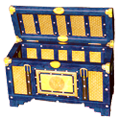
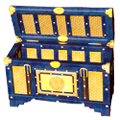


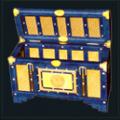
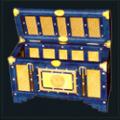
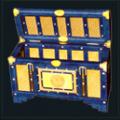
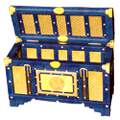
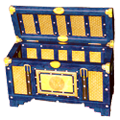
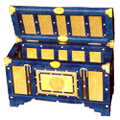
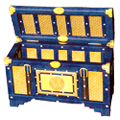
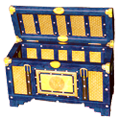
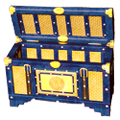
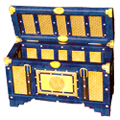
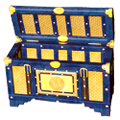
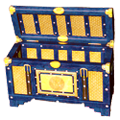



![[Dev] Diablo 2 Fallen mod for Sacred 2](https://darkmatters.org/forums/uploads/monthly_06_2015/post-2630-0-46904300-1434600293.png)