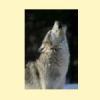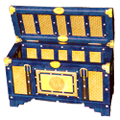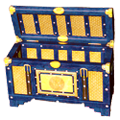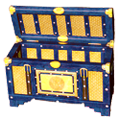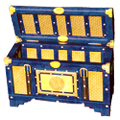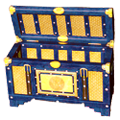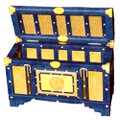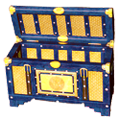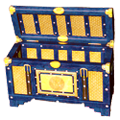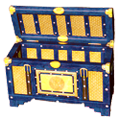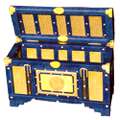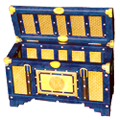-
Posts
3,391 -
Joined
-
Last visited
-
Days Won
87
Content Type
Profiles
Forums
Downloads
Calendar
Files posted by wolfie2kX
-
Technical Modules
By wolfie2kX in Fallen Angel Temple Guardian Items
Name: Technical Modules
Type: Armor Set
Class: Temple Guardian
Aspect: Lost Fusion
Available Levels: 15 - 225 Increment 15
Set Components:
Head: Head Module of the Demiurge
Shoulders: Shoulder Module of the Demiurge
Battery: Battery of the Demiurge
Arms: Arm Module of the Demiurge
Torso: Center Module of the Demiurge
Belt: Girth of the Demiurge
Pants: Greaves of the Demiurge
Boots: Boots of the Demiurge
Sockets:
Elemental: 1
Bronze: 0
Silver: 10
Gold: 1
Complete Set Bonus:
All Skills (3)
Aspect: Lost Fusion (5)
Regeneration Time: Lost Fusion (7)
Chance for Weaken, Burn, Poison and Freeze (8)
For more information on the individual pieces of this set visit the following
URL: http://www.sacredwiki.org/index.php5/Sacred_2:Technical_Modules
Instructions:
Be sure to back up your existing chest.sacred2chest file before doing anything! Installing this file will overwrite your Shared tab in your player chest.
For XP, it's located in:
C:\Documents and Settings\<userID>\My Documents\Saved Games\Ascaron Entertainment\Sacred 2
For Vista and Windows 7:
C:\Users\<userID>\Saved Games\Ascaron Entertainment\Sacred 2
This file contains multiple Sacred 2 chests. Each folder contains a chest with complete sets of armor at the level designated by the folder name. The letter(s) following the number stand for:
B = Bronze
S = Silver
G = Gold
P = Platinum
N = Niobium
Therefore, the folder "15 BSG" contains three sets of level 15 armor, one dropped in Bronze, one in Silver and one in Gold. The armor otherwise is identical and offers the same bonuses available for that level, however, the higher level armor may have slightly higher values.
After you've backed up your chest.sacred2chest file from the above folder, copy the chest.sacred2chest file to your save game directory and restart your game. You can then find the armor in your shared belongings chest. Grab the armor pieces you want and then save your game and exit. You can then restore your normal chest.sacred2chest file to the Sacred 2 folder and restart and continue your game.
662 downloads
0 comments
Submitted
-
Mavv's Vow
By wolfie2kX in Ice & Blood Dragon Mage Items
Name: Mavv's Wow
Type: Armor Set
Class: Dragon Mage
Requires: Ice and Blood
Available Levels: 12 - 236 Increment 8
Set Components:
Head: Mavv's Winged Helmet
Gloves: Mavv's Gloves
Belt: Mavv's Pad
Sockets:
Bronze: 0
Silver: 3
Gold: 3
Complete Set Bonus:
All Skills (2)
Regeneration Penalty from Buffs (3)
For more information on the individual pieces of this set visit the following
URL: http://www.sacredwiki.org/index.php5/Sacred_2:Mavv%27s_Vow
Instructions:
Be sure to back up your existing chest.sacred2chest file before doing anything! Installing this file will overwrite your Shared tab in your player chest.
For XP, it's located in:
C:\Documents and Settings\<userID>\My Documents\Saved Games\Ascaron Entertainment\Sacred 2
For Vista and Windows 7:
C:\Users\<userID>\Saved Games\Ascaron Entertainment\Sacred 2
This file contains multiple Sacred 2 chests. Each folder contains a chest with complete sets of armor at the level designated by the folder name. The letter(s) following the number stand for:
B = Bronze
S = Silver
G = Gold
P = Platinum
N = Niobium
Therefore, the folder "15 BSG" contains three sets of level 15 armor, one dropped in Bronze, one in Silver and one in Gold. The armor otherwise is identical and offers the same bonuses available for that level, however, the higher level armor may have slightly higher values.
After you've backed up your chest.sacred2chest file from the above folder, copy the chest.sacred2chest file to your save game directory and restart your game. You can then find the armor in your shared belongings chest. Grab the armor pieces you want and then save your game and exit. You can then restore your normal chest.sacred2chest file to the Sacred 2 folder and restart and continue your game.
528 downloads
0 comments
Submitted
-
Glacial Defender
By wolfie2kX in Fallen Angel Unique Weapons/Shields
Name: Glacial Defender
Type: Shield
Class: Unique
Sockets: 1
Socket Types:
Gold : 1
Silver : 0
Bronze : 0
Available Levels: 10, 15 - 210 Increment 15
Variable Modifiers:
Combat Art Range
Damage Mitigation: Physical
Damage Mitigation: Magic
Damage Mitigation: Fire
Damage Mitigation: Poison
Damage Mitigation: Ice
Opponent's chance to Freeze
URL: http://www.sacredwiki.org/index.php5/Sacred_2:Glacial_Defender
Instructions:
Be sure to back up your existing chest.sacred2chest file before doing anything! Installing this file will overwrite your Shared tab in your player chest.
For XP, it's located in:
C:\Documents and Settings\<userID>\My Documents\Saved Games\Ascaron Entertainment\Sacred 2
For Vista and Windows 7:
C:\Users\<userID>\Saved Games\Ascaron Entertainment\Sacred 2
Extract the Chest.sacred2chest file from this Zip file and place it in your Saved Games folder.
567 downloads
0 comments
Submitted
-
Mormegil's Finger Hoop
By wolfie2kX in Fallen Angel Unique Rings
Name: Mormegil's Finger Hoop
Type: Ring
Class: Unique
Available Levels: 5, 10, 15, 20 - 240 Increment 20
Variable Modifiers:
Experience Per Kill
Chance to Find Valuables
URL: http://www.sacredwiki.org/index.php5/Sacred_2:Mormegil%27s_Finger_Hoop
Instructions:
Be sure to back up your existing chest.sacred2chest file before doing anything! Installing this file will overwrite your Shared tab in your player chest.
For XP, it's located in:
C:\Documents and Settings\<userID>\My Documents\Saved Games\Ascaron Entertainment\Sacred 2
For Vista and Windows 7:
C:\Users\<userID>\Saved Games\Ascaron Entertainment\Sacred 2
Extract the Chest.sacred2chest file from this Zip file and place it in your Saved Games folder.
668 downloads
Submitted
-
Insignia of Balefulness
By wolfie2kX in Fallen Angel Inquisitor Items
Name: Insignia of Balefulness
Type: Armor Set
Class: Inquisitor
Available Levels: 20 - 230 Increment 15
Set Components:
Head: Insignia of Deference
Torso: Insignia of Balefulness
Pants: Insignia of Pain
Ring: Insignia of Inquisition
Sockets:
Bronze: 0
Silver: 3
Gold: 3
Complete Set Bonus:
Dexterity (4)
For more information on the individual pieces of this set visit the following
URL: http://www.sacredwiki.org/index.php5/Sacred_2:Insignia_of_Balefullness
Instructions:
Be sure to back up your existing chest.sacred2chest file before doing anything! Installing this file will overwrite your Shared tab in your player chest.
For XP, it's located in:
C:\Documents and Settings\<userID>\My Documents\Saved Games\Ascaron Entertainment\Sacred 2
For Vista and Windows 7:
C:\Users\<userID>\Saved Games\Ascaron Entertainment\Sacred 2
This file contains multiple Sacred 2 chests. Each folder contains a chest with complete sets of armor at the level designated by the folder name. The letter(s) following the number stand for:
B = Bronze
S = Silver
G = Gold
P = Platinum
N = Niobium
Therefore, the folder "15 BSG" contains three sets of level 15 armor, one dropped in Bronze, one in Silver and one in Gold. The armor otherwise is identical and offers the same bonuses available for that level, however, the higher level armor may have slightly higher values.
After you've backed up your chest.sacred2chest file from the above folder, copy the chest.sacred2chest file to your save game directory and restart your game. You can then find the armor in your shared belongings chest. Grab the armor pieces you want and then save your game and exit. You can then restore your normal chest.sacred2chest file to the Sacred 2 folder and restart and continue your game.
579 downloads
0 comments
Submitted
-
Darkened Soul.zip
By wolfie2kX in Fallen Angel Unique Weapons/Shields
Name: Darkened Soul
Type: Sword
Hands: 1
Class: Unique
Requires: CM Patch or Unlock Code
Sockets: 1 + 1
Socket Types:
Gold : 1
Silver : 0
Bronze : 0
Element: 1
Available Levels: 5 - 225 Increment 5
Variable Modifiers:
Opponent level for Death Blow
Chance to knock back opponents
Opponents defense value
URL: http://www.sacredwiki.org/index.php5/Sacred_2:Darkened_Soul
Notes: This item can be gotten using the infamous Unlock Codes - a series of cheat codes that drop unique items once per character build, per difficulty level. However, all of these items now can drop anywhere any other Unique or Legendary item can drop if you have the current version of the CM Patch installed.
Instructions:
Be sure to back up your existing chest.sacred2chest file before doing anything! Installing this file will overwrite your Shared tab in your player chest.
For XP, it's located in:
C:\Documents and Settings\<userID>\My Documents\Saved Games\Ascaron Entertainment\Sacred 2
For Vista and Windows 7:
C:\Users\<userID>\Saved Games\Ascaron Entertainment\Sacred 2
Extract the Chest.sacred2chest file from this Zip file and place it in your Saved Games folder.
350 downloads
0 comments
Updated
-
Arnum's Prevalence.zip
By wolfie2kX in Ice & Blood Legendaries
Name: Arnum's Prevalence
Type: Hammer
Hands: 1
Class: Legendary
Requires: Ice and Blood
Sockets: 2 + 1
Socket Types:
Gold : 2
Silver : 0
Bronze : 0
Element: 1
Available Levels: 10 - 207 (various, random)
Variable Modifiers:
Strength
All Combat Arts
Regeneration Time
Chance to Find Valuables
URL: http://www.sacredwiki.org/index.php5/Sacred_2:Arnum%27s_Prevalence
Instructions:
Be sure to back up your existing chest.sacred2chest file before doing anything! Installing this file will overwrite your Shared tab in your player chest.
For XP, it's located in:
C:\Documents and Settings\<userID>\My Documents\Saved Games\Ascaron Entertainment\Sacred 2
For Vista and Windows 7:
C:\Users\<userID>\Saved Games\Ascaron Entertainment\Sacred 2
Extract the Chest.sacred2chest file from this Zip file and place it in your Saved Games folder.
681 downloads
Submitted
-
Necklace of Greed
By wolfie2kX in Fallen Angel Unique Amulets
Name: Necklace of Greed
Type: Amulet
Class: Unique
Available Levels: 5, 10 - 238 Increment 12
Variable Modifiers:
Chance to Find Valuables
Bargaining
URL: http://www.sacredwiki.org/index.php5/Sacred_2:Necklace_of_Greed
Instructions:
Be sure to back up your existing chest.sacred2chest file before doing anything! Installing this file will overwrite your Shared tab in your player chest.
For XP, it's located in:
C:\Documents and Settings\<userID>\My Documents\Saved Games\Ascaron Entertainment\Sacred 2
For Vista and Windows 7:
C:\Users\<userID>\Saved Games\Ascaron Entertainment\Sacred 2
Extract the Chest.sacred2chest file from this Zip file and place it in your Saved Games folder.
460 downloads
0 comments
Submitted
-
Blade of Severance
By wolfie2kX in Fallen Angel Unique Weapons/Shields
Name: Blade of Severance
Type: Sword
Hands: 1
Class: Unique
Requires: Unlock Code or CM Patch to get normally
Sockets: 1 + 1
Socket Types:
Gold : 0
Silver : 1
Bronze : 0
Element: 1
Available Levels: 5, 10, 15, 20, 25 - 225 Increment 10
Variable Modifiers:
Damage of Enrange Players
Tactics Lore
Attack Speed
URL: http://www.sacredwiki.org/index.php5/Sacred_2:Blade_of_Severance
Notes: This item can be gotten using the infamous Unlock Codes - a series of cheat codes that drop unique items once per character build, per difficulty level. However, all of these items now can drop anywhere any other Unique or Legendary item can drop if you have the current version of the CM Patch installed.
Instructions:
Be sure to back up your existing chest.sacred2chest file before doing anything! Installing this file will overwrite your Shared tab in your player chest.
For XP, it's located in:
C:\Documents and Settings\<userID>\My Documents\Saved Games\Ascaron Entertainment\Sacred 2
For Vista and Windows 7:
C:\Users\<userID>\Saved Games\Ascaron Entertainment\Sacred 2
Extract the Chest.sacred2chest file from this Zip file and place it in your Saved Games folder.
329 downloads
0 comments
Submitted
-
Flaying Glaive of Atheron
By wolfie2kX in Fallen Angel Unique Weapons/Shields
Name: Flaying Glaive of Atheron
Type: Sword
Hands: 1
Class: Unique
Requires: Unlock Code or CM Patch to get normally
Sockets: 3 + 1
Socket Types:
Gold : 3
Silver : 0
Bronze : 0
Element: 1
Available Levels: 5 - 225 Increment 5 - 10
Variable Modifiers:
Chance to Banish Undead
URL: http://www.sacredwiki.org/index.php5/Sacred_2:Flaying_Glaive_of_Atherton
Notes: This item can be gotten using the infamous Unlock Codes - a series of cheat codes that drop unique items once per character build, per difficulty level. However, all of these items now can drop anywhere any other Unique or Legendary item can drop if you have the current version of the CM Patch installed.
Instructions:
Be sure to back up your existing chest.sacred2chest file before doing anything! Installing this file will overwrite your Shared tab in your player chest.
For XP, it's located in:
C:\Documents and Settings\<userID>\My Documents\Saved Games\Ascaron Entertainment\Sacred 2
For Vista and Windows 7:
C:\Users\<userID>\Saved Games\Ascaron Entertainment\Sacred 2
Extract the Chest.sacred2chest file from this Zip file and place it in your Saved Games folder.
559 downloads
0 comments
Submitted
-
Relics and Elements 1
By wolfie2kX in Fallen Angel General Items
Name: Relics and Elements 1
Type: Relics and Elements
Class: Mixed - Standard (white), Magical (Blue), Unique (Gold) and Legendary (Orange)
Available Levels: 5, 10, 15, 20, 25 - 105 Increment 10
Variable Modifiers (Relics):
Bargaining
Enhanced Perception
Riding
Divine Devotion
Willpower
Chance to find Valuables
Armor
Defense Value
Toughness
Constitution
Elements:
Magic Pearl (Magic)
Chunk of Lava (Fire)
Ice Crystal (Ice)
Poison Fang (Poison)
Instructions:
Be sure to back up your existing chest.sacred2chest file before doing anything! Installing this file will overwrite your Shared tab in your player chest.
For XP, it's located in:
C:\Documents and Settings\<userID>\My Documents\Saved Games\Ascaron Entertainment\Sacred 2
For Vista and Windows 7:
C:\Users\<userID>\Saved Games\Ascaron Entertainment\Sacred 2
Extract the Chest.sacred2chest file from this Zip file and place it in your Saved Games folder.
787 downloads
Submitted
-
Tanit's Collar
By wolfie2kX in Fallen Angel Unique Amulets
Name: Tanit's Collar
Type: Amulet
Class: Unique
Available Levels: 5, 10 - 234 Increment 7
Variable Modifiers:
Damage Mitigation: Physical
Damage Mitigation: Magic
Damage Mitigation: Fire
Damage Mitigation: Poison
Damage Mitigation: Ice
Armor Lore
URL: http://www.sacredwiki.org/index.php5/Sacred_2:Tanit%27s_Collar
Instructions:
Be sure to back up your existing chest.sacred2chest file before doing anything! Installing this file will overwrite your Shared tab in your player chest.
For XP, it's located in:
C:\Documents and Settings\<userID>\My Documents\Saved Games\Ascaron Entertainment\Sacred 2
For Vista and Windows 7:
C:\Users\<userID>\Saved Games\Ascaron Entertainment\Sacred 2
Extract the Chest.sacred2chest file from this Zip file and place it in your Saved Games folder.
559 downloads
0 comments
Submitted
-
Call of the Forest
By wolfie2kX in Fallen Angel Dryad Items
Name: Call of the Forest
Type: Armor Set
Class: Dryad
Available Levels: 20 - 230 Increment 15
Set Components:
Head: Headgear of the Forest
Shoulders: Shoulders of the Forest
Torso: Bark of the Forest
Ring: Ring of the Forest
Sockets:
Bronze: 2
Silver: 3
Gold: 2
Complete Set Bonus:
Opponent's Chance to Evade (3)
Chance to halve regeneration time (4)
For more information on the individual pieces of this set visit the following
URL: http://www.sacredwiki.org/index.php5/Sacred_2:Call_of_the_Forest
Instructions:
Be sure to back up your existing chest.sacred2chest file before doing anything! Installing this file will overwrite your Shared tab in your player chest.
For XP, it's located in:
C:\Documents and Settings\<userID>\My Documents\Saved Games\Ascaron Entertainment\Sacred 2
For Vista and Windows 7:
C:\Users\<userID>\Saved Games\Ascaron Entertainment\Sacred 2
This file contains multiple Sacred 2 chests. Each folder contains a chest with complete sets of armor at the level designated by the folder name. The letter(s) following the number stand for:
B = Bronze
S = Silver
G = Gold
P = Platinum
N = Niobium
Therefore, the folder "15 BSG" contains three sets of level 15 armor, one dropped in Bronze, one in Silver and one in Gold. The armor otherwise is identical and offers the same bonuses available for that level, however, the higher level armor may have slightly higher values.
After you've backed up your chest.sacred2chest file from the above folder, copy the chest.sacred2chest file to your save game directory and restart your game. You can then find the armor in your shared belongings chest. Grab the armor pieces you want and then save your game and exit. You can then restore your normal chest.sacred2chest file to the Sacred 2 folder and restart and continue your game.
506 downloads
0 comments
Submitted
-
Cybernetic Tormentor
By wolfie2kX in Fallen Angel Temple Guardian Items
Name: Cybernetic Tormentor
Type: Armor Set
Class: Temple Guardian
Available Levels: 20 - 230 Increment 15
Set Components:
Head: Mask of the Tormentor
Shoulders: The Tormentor's Burden
Torso: Plate of the Tormentor
Pants: Greaves of Guilt
Sockets:
Element: 0
Bronze: 0
Silver: 4
Gold: 5
Complete Set Bonus:
Damage Over Time: Physical (3)
Damage Over Time: Magic (3)
Damage Over Time: Fire (3)
Damage Over Time: Poison (3)
Damage Over Time: Ice (3)
Chance to Reflect: Combat Arts (4)
For more information on the individual pieces of this set visit the following
URL: http://www.sacredwiki.org/index.php5/Sacred_2:Cybernetic_Tormentor
Instructions:
Be sure to back up your existing chest.sacred2chest file before doing anything! Installing this file will overwrite your Shared tab in your player chest.
For XP, it's located in:
C:\Documents and Settings\<userID>\My Documents\Saved Games\Ascaron Entertainment\Sacred 2
For Vista and Windows 7:
C:\Users\<userID>\Saved Games\Ascaron Entertainment\Sacred 2
This file contains multiple Sacred 2 chests. Each folder contains a chest with complete sets of armor at the level designated by the folder name. The letter(s) following the number stand for:
B = Bronze
S = Silver
G = Gold
P = Platinum
N = Niobium
Therefore, the folder "15 BSG" contains three sets of level 15 armor, one dropped in Bronze, one in Silver and one in Gold. The armor otherwise is identical and offers the same bonuses available for that level, however, the higher level armor may have slightly higher values.
After you've backed up your chest.sacred2chest file from the above folder, copy the chest.sacred2chest file to your save game directory and restart your game. You can then find the armor in your shared belongings chest. Grab the armor pieces you want and then save your game and exit. You can then restore your normal chest.sacred2chest file to the Sacred 2 folder and restart and continue your game.
398 downloads
0 comments
Submitted
-
Star of Silithar
By wolfie2kX in Community Patch Legendary Jewelry
Name: Star of Silithar
Type: Amulet
Class: Legendary
Requires: CM Patch
Available Levels: 10, 20, 25 - 229 Increment 12
Variable Modifiers:
Dexterity
Offensive Skills
URL: http://www.sacredwiki.org/index.php5/Sacred_2:Star_of_Silithar
Note: This item was available in Sacred 2, however it was bugged and was unable to drop. The CM Patch resolves this.
Instructions:
Be sure to back up your existing chest.sacred2chest file before doing anything! Installing this file will overwrite your Shared tab in your player chest.
For XP, it's located in:
C:\Documents and Settings\<userID>\My Documents\Saved Games\Ascaron Entertainment\Sacred 2
For Vista and Windows 7:
C:\Users\<userID>\Saved Games\Ascaron Entertainment\Sacred 2
Extract the Chest.sacred2chest file from this Zip file and place it in your Saved Games folder.
346 downloads
0 comments
Submitted
-
Signet of Thunder
By wolfie2kX in Ice & Blood Legendaries
Name: Signet of Thunder
Type: Hammer
Hands: 1
Class: Legendary
Requires" Ice and Blood
Sockets: 2 + 1
Socket Types:
Gold : 2
Silver : 0
Bronze : 0
Element: 1
Available Levels: 10, 20, 30, 40 - 200 Increment 20
Variable Modifiers:
Chance for Deadly Wounds
Chance for Critical Hits
Regeneration per Hit
URL: http://www.sacredwiki.org/index.php5/Sacred_2:Signet_Of_Thunder
Instructions:
Be sure to back up your existing chest.sacred2chest file before doing anything! Installing this file will overwrite your Shared tab in your player chest.
For XP, it's located in:
C:\Documents and Settings\<userID>\My Documents\Saved Games\Ascaron Entertainment\Sacred 2
For Vista and Windows 7:
C:\Users\<userID>\Saved Games\Ascaron Entertainment\Sacred 2
Extract the Chest.sacred2chest file from this Zip file and place it in your Saved Games folder.
525 downloads
Submitted
-
The Forbidden Punisher
By wolfie2kX in Ice & Blood Legendaries
Name: The Forbidden Punisher
Type: Battle Hammer
Hands: 2
Class: Legendary
Requires: Shadow Warrior + Ice and Blood
Sockets: 2 + 1
Socket Types:
Gold : 2
Silver : 0
Bronze : 0
Element: 1
Available Levels: 10, 20, 30 - 210 Increment 30
Variable Modifiers:
All Combat Arts
Regeneration Time
Offensive Skills
URL: http://www.sacredwiki.org/index.php5/Sacred_2:The_Forbidden_Punisher
Instructions:
Be sure to back up your existing chest.sacred2chest file before doing anything! Installing this file will overwrite your Shared tab in your player chest.
For XP, it's located in:
C:\Documents and Settings\<userID>\My Documents\Saved Games\Ascaron Entertainment\Sacred 2
For Vista and Windows 7:
C:\Users\<userID>\Saved Games\Ascaron Entertainment\Sacred 2
Extract the Chest.sacred2chest file from this Zip file and place it in your Saved Games folder.
439 downloads
Submitted
-
Blade of Mages
By wolfie2kX in Fallen Angel Unique Weapons/Shields
Name: Blade of Mages
Type: Short Sword
Hands: 1
Class: Unique
Requires: Unlock code or CM Patch
Sockets: 2 + 1
Socket Types:
Gold : 1
Silver : 1
Bronze : 0
Element: 1
Available Levels: 5 - 225 Increment 10
Variable Modifiers:
Combat Art Range
Spell Intensity
Casting Speed
URL: http://www.sacredwiki.org/index.php5/Sacred_2:Blade_of_Mages
Notes: This item can be gotten using the infamous Unlock Codes - a series of cheat codes that drop unique items once per character build, per difficulty level. However, all of these items now can drop anywhere any other Unique or Legendary item can drop if you have the current version of the CM Patch installed.
Instructions:
Be sure to back up your existing chest.sacred2chest file before doing anything! Installing this file will overwrite your Shared tab in your player chest.
For XP, it's located in:
C:\Documents and Settings\<userID>\My Documents\Saved Games\Ascaron Entertainment\Sacred 2
For Vista and Windows 7:
C:\Users\<userID>\Saved Games\Ascaron Entertainment\Sacred 2
Extract the Chest.sacred2chest file from this Zip file and place it in your Saved Games folder.
382 downloads
0 comments
Submitted
-
Ring of Swirling Mist
By wolfie2kX in Fallen Angel High Elf Items
Name: Ring of Swirling Mist
Type: Ring
Class: Unique
Requires: High Elf
Available Levels: 8 - 290 variable
Variable Modifiers:
Regneration Time: Mystic Stormite
Mystic Stormite
URL: http://www.sacredwiki.org/index.php5/Sacred_2:Ring_of_Swirling_Mist
Instructions:
Be sure to back up your existing chest.sacred2chest file before doing anything! Installing this file will overwrite your Shared tab in your player chest.
For XP, it's located in:
C:\Documents and Settings\<userID>\My Documents\Saved Games\Ascaron Entertainment\Sacred 2
For Vista and Windows 7:
C:\Users\<userID>\Saved Games\Ascaron Entertainment\Sacred 2
Extract the Chest.sacred2chest file from this Zip file and place it in your Saved Games folder.
548 downloads
0 comments
Submitted
-
Methedrin's Scepter
By wolfie2kX in Fallen Angel Legendaries
Name: Methedrin's Scepter
Type: Club
Hands: 1
Class: Legendary
Sockets: 1 + 1
Socket Types:
Gold : 1
Silver : 0
Bronze : 0
Element: 1
Available Levels: 10 - 200 increment 20
Variable Modifiers:
Intelligence
Chance for Critical Hits
Chance Opponent Cannot Evade
Attack Speed
URL: http://www.sacredwiki.org/index.php5/Sacred_2:Methedrin%27s_Scepter
Note: This item is classified as a Unique item in Ice and Blood, but was classified as a Legendary item in Fallen Angel. The version included in this set is pre-Ice and Blood.
Instructions:
Be sure to back up your existing chest.sacred2chest file before doing anything! Installing this file will overwrite your Shared tab in your player chest.
For XP, it's located in:
C:\Documents and Settings\<userID>\My Documents\Saved Games\Ascaron Entertainment\Sacred 2
For Vista and Windows 7:
C:\Users\<userID>\Saved Games\Ascaron Entertainment\Sacred 2
Extract the Chest.sacred2chest file from this Zip file and place it in your Saved Games folder.
549 downloads
0 comments
Submitted
-
Executioner's Aids
By wolfie2kX in Fallen Angel Shadow Warrior Items
Name: Executioner's Aids
Type: Armor Set
Class: Shadow Warrior
Available Levels: 20 - 230 Increment 15
Set Components:
Head: Executioner's Aids
Shoulders: The Judges Burden
Torso: Executioner's Curiass
Pants: Legs of Justice
Sockets:
Bronze: 1
Silver: 3
Gold: 5
Complete Set Bonus:
Damage Mitigation: Poison (3)
Chance to Reflect: Combat Arts (4)
For more information on the individual pieces of this set visit the following
URL: http://www.sacredwiki.org/index.php5/Sacred_2:Executioner%27s_Aids
Instructions:
Be sure to back up your existing chest.sacred2chest file before doing anything! Installing this file will overwrite your Shared tab in your player chest.
For XP, it's located in:
C:\Documents and Settings\<userID>\My Documents\Saved Games\Ascaron Entertainment\Sacred 2
For Vista and Windows 7:
C:\Users\<userID>\Saved Games\Ascaron Entertainment\Sacred 2
This file contains multiple Sacred 2 chests. Each folder contains a chest with complete sets of armor at the level designated by the folder name. The letter(s) following the number stand for:
B = Bronze
S = Silver
G = Gold
P = Platinum
N = Niobium
Therefore, the folder "15 BSG" contains three sets of level 15 armor, one dropped in Bronze, one in Silver and one in Gold. The armor otherwise is identical and offers the same bonuses available for that level, however, the higher level armor may have slightly higher values.
After you've backed up your chest.sacred2chest file from the above folder, copy the chest.sacred2chest file to your save game directory and restart your game. You can then find the armor in your shared belongings chest. Grab the armor pieces you want and then save your game and exit. You can then restore your normal chest.sacred2chest file to the Sacred 2 folder and restart and continue your game.
441 downloads
0 comments
Submitted
-
Nyarlathotep's Creeping Madness
By wolfie2kX in Fallen Angel Unique Rings
Name: Nyarlathotep's Creeping Madness
Type: Ring
Class: Unique
Available Levels: 5, 10, 15, 20 - 240 Increment 20
Variable Modifiers:
Opponent Level For Death Blow
Chance That Opponents Cannot Evade Attacks
URL: http://www.sacredwiki.org/index.php5/Sacred_2:Nyarlathotep%27s_Creeping_Madness
Instructions:
Be sure to back up your existing chest.sacred2chest file before doing anything! Installing this file will overwrite your Shared tab in your player chest.
For XP, it's located in:
C:\Documents and Settings\<userID>\My Documents\Saved Games\Ascaron Entertainment\Sacred 2
For Vista and Windows 7:
C:\Users\<userID>\Saved Games\Ascaron Entertainment\Sacred 2
Extract the Chest.sacred2chest file from this Zip file and place it in your Saved Games folder.
764 downloads
0 comments
Submitted
-
Ettolrahc Notwen's Recurve Bow
By wolfie2kX in Fallen Angel Unique Weapons/Shields
Name: Ettolrahc Notwen's Recurve Bow
Type: Bow
Hands: 2
Class: Unique
Requires: Unlock Code or CM Patch to get normally
Sockets: 2 + 1
Socket Types:
Gold : 0
Silver : 2
Bronze : 0
Element: 1
Available Levels: 10, 20, 30, 40, 60, 80, 100, 120, 140, 180, 200
Variable Modifiers:
Experience Per Kill
Opponent's Defense Value
Attack Speed
URL: http://www.sacredwiki.org/index.php5/Sacred_2:Ettolrahc_Notwen%27s_Recurve_Bow
Notes: This item can be gotten using the infamous Unlock Codes - a series of cheat codes that drop unique items once per character build, per difficulty level. However, all of these items now can drop anywhere any other Unique or Legendary item can drop if you have the current version of the CM Patch installed.
Instructions:
Be sure to back up your existing chest.sacred2chest file before doing anything! Installing this file will overwrite your Shared tab in your player chest.
For XP, it's located in:
C:\Documents and Settings\<userID>\My Documents\Saved Games\Ascaron Entertainment\Sacred 2
For Vista and Windows 7:
C:\Users\<userID>\Saved Games\Ascaron Entertainment\Sacred 2
Extract the Chest.sacred2chest file from this Zip file and place it in your Saved Games folder.
583 downloads
0 comments
Submitted
-
Glyphs of Torment
By wolfie2kX in Fallen Angel Dryad Items
Name: Glyphs of Torment
Type: Armor Set
Class: Dryad
Available Levels: 20 - 230 Increment 15
Set Components:
Head: Helmet of Agony
Torso: Tunic of Agony
Pants: Greaves of Agony
Sockets:
Bronze: 3
Silver: 3
Gold: 3
Complete Set Bonus:
All Combat Arts (3)
For more information on the individual pieces of this set visit the following
URL: http://www.sacredwiki.org/index.php5/Sacred_2:Glyphs_of_Torment
Instructions:
Be sure to back up your existing chest.sacred2chest file before doing anything! Installing this file will overwrite your Shared tab in your player chest.
For XP, it's located in:
C:\Documents and Settings\<userID>\My Documents\Saved Games\Ascaron Entertainment\Sacred 2
For Vista and Windows 7:
C:\Users\<userID>\Saved Games\Ascaron Entertainment\Sacred 2
This file contains multiple Sacred 2 chests. Each folder contains a chest with complete sets of armor at the level designated by the folder name. The letter(s) following the number stand for:
B = Bronze
S = Silver
G = Gold
P = Platinum
N = Niobium
Therefore, the folder "15 BSG" contains three sets of level 15 armor, one dropped in Bronze, one in Silver and one in Gold. The armor otherwise is identical and offers the same bonuses available for that level, however, the higher level armor may have slightly higher values.
After you've backed up your chest.sacred2chest file from the above folder, copy the chest.sacred2chest file to your save game directory and restart your game. You can then find the armor in your shared belongings chest. Grab the armor pieces you want and then save your game and exit. You can then restore your normal chest.sacred2chest file to the Sacred 2 folder and restart and continue your game.
468 downloads
0 comments
Submitted
-
Stradal's Hammer
By wolfie2kX in Fallen Angel Legendaries
Name: Stradal's Hammer
Type: Hammer
Hands: 1
Class: Legendary
Sockets: 2 + 1
Socket Types:
Gold : 2
Silver : 0
Bronze : 0
Element: 1
Available Levels: 10 - 200 Increment 10
Variable Modifiers:
Life Leech Per Hit
Combat Art Range
Chance to Disregard Armor
URL: http://www.sacredwiki.org/index.php5/Sacred_2:Stradal%27s_Hammer
Notes: This weapon is regularly dropped as a quest reward for completing the Epic Office Quest
Instructions:
Be sure to back up your existing chest.sacred2chest file before doing anything! Installing this file will overwrite your Shared tab in your player chest.
For XP, it's located in:
C:\Documents and Settings\<userID>\My Documents\Saved Games\Ascaron Entertainment\Sacred 2
For Vista and Windows 7:
C:\Users\<userID>\Saved Games\Ascaron Entertainment\Sacred 2
Extract the Chest.sacred2chest file from this Zip file and place it in your Saved Games folder.
467 downloads
0 comments
Submitted