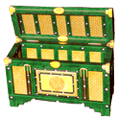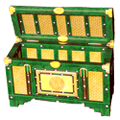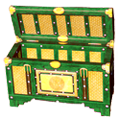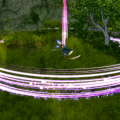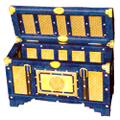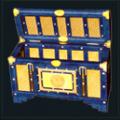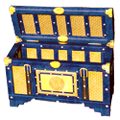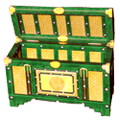Search the Community
Showing results for tags 'Unique'.
-
File Name: Halberd Of The Commander File Submitter: Hooyaah File Submitted: 19 Sep 2016 File Category: Fallen Angel Unique Weapons/Shields Name: Halberd Of The Commander Type: Pole Hands: 2 Class: Unique Sockets: 1 + 1 Socket Types: Gold : 1 Silver : 0 Bronze : 0 Element: 1 Available Levels: 10 - 202 (Increment 8)* *Note: *Note: The pole arms in this chest file each have Niob quality attributes and modifiers, yet may be played normally in lower tiers, such as Silver or Bronze. Base damage modified by Strength attribute Affected by Pole Arms Skill Variable Modifiers: - Regeneration per hit +X - Opponent's defense value -X% (requires the Pole Arms skill to unlock this modifier) - Attack Speed +X% - Attack Value +X URL: http://www.sacredwiki.org/index.php/Sacred_2:Halberd_of_the_Commander Instructions: Be sure to back up your existing chest.sacred2chest file before doing anything! Installing this file will overwrite your Shared tab in your player chest. For XP, it's located in: C:\Documents and Settings\<userID>\My Documents\Saved Games\Ascaron Entertainment\Sacred 2 For Vista and Windows 7: C:\Users\<userID>\Saved Games\Ascaron Entertainment\Sacred 2 Extract the Chest.sacred2chest file from this Zip file and place it in your Saved Games folder. Click here to download this file
-
Almost every week I get the question on the forums or in private messages: how do I make a specific unique or legendary drop for me? This is a guide to how you can mod the scripts to get any item you want to drop as a quest reward. The key is making the item(s) the reward for a quest that is very easy to solve: in this case, it is the multiplayer "start quest" which only requires you to enter a LAN game and either go through the portal or climb on your mount. Detailed instructions are as follows: You should use a good text editor like Notepad++ for investigating and editing the game's text files. 1) First identify the blueprint ID for the item or items that you want to get. Do this by looking in blueprint.txt. It's located in the scripts/server folder of the game install folder. There is no master list of all the ID's and proper item names, but you can figure it out by some trial and error. For the CM Patch items at least, the items mostly have the proper names commented in the entry. Here's an example: newBlueprint = { id = 4143, name = "sword01set02_desertrose", palettebits = "1111111111111111", dmgvariation = 100, minconstraints = {40,13,0}, lvljump = 10, usability = 0, allotment_pmfpi = {700,0,0,0,300}, uniquename = "", specialuseonly = 0, bonusgroup0 = {895,1200,10,9,0}, -- Serious Open Wounds bonusgroup1 = {878,1250,10,9,0}, -- Freeze bonusgroup2 = {893,1300,10,9,0}, -- Opponents Defense bonusgroup3 = {894,800,10,9,0}, -- Opponents chance to reflect melee bonusgroup4 = {751,1000,10,9,0}, -- Gold Slot itemtypes = {13511,}, wearergroups = {'WEARGROUP_DEFAULT',}, } mgr.createBlueprint(4143, newBlueprint); This is the blueprint for the sword Desert Rose. You can see that the ID is 4143. 2) Next step is to enter that blueprint ID as a quest reward for the multiplayer quest in quest.txt (also located in scripts/server folder). Search "multiplayer" in quest.txt and it will take you to the proper quest entry (there is only one instance of the word). Add a new line defining a quest reward just above the line that says "report_required = 0," Add this text: rewards = { {4143,0}, }, The number 4143 can be replaced with any other blueprint ID. If you want multiple items, just add them underneath the previous ones like so: rewards = { {4143,0}, {4144,0}, {4145,0}, }, Save quest.txt (back it up first!). Now on to step 3. 3) Now you can go get the item in-game. To start with, select "Multiplayer" and then "LAN" at the start screen (don't worry, you can take your normal singleplayer characters into a LAN game, then return to singleplayer games with nothing changed). Create a new game, remembering that higher difficulties will yield better versions of the item. When you start the game, you'll be on Multiplayer Island. Then all you need to do is either enter a portal or just climb on your mount, the "quest" will complete and the item(s) will drop to the ground!
-
File Name: Guardian's Word File Submitter: Flix File Submitted: 21 Feb 2016 File Category: Community Patch Uniques Name: Guardian's Word Type: 1h Sword Class: Unique Requires: Community Patch 1.50 Socket Types: Gold : 1 Silver : 0 Bronze : 0 Element: 1 Item Modifiers: Direct Damage X% Absorption warding energy (opponent) -X% Opponent's armor -X% Tactics Lore +X The Absorption Warding Energy (opponent) bonus is actually a new, customized version of the standard bonus that is extremely powerful, effectively allowing the player to dispel enemy Energy Shields with a single blow. Item Levels: Silver: 20, 30, 50, Gold: 70, 90, Platinum: 110, 130, Niobium: 150, 170, 190, 210 Wiki Page Instructions: Be sure to back up your existing chest.sacred2chest file before doing anything! Installing this file will overwrite your Shared tab in your player chest. For XP, it's located in: C:\Documents and Settings\<userID>\My Documents\Saved Games\Ascaron Entertainment\Sacred 2 For Vista and Windows 7: C:\Users\<userID>\Saved Games\Ascaron Entertainment\Sacred 2 Extract the Chest.sacred2chest file from this Zip file and place it in your Saved Games folder. Click here to download this file
-
58 downloads
Name: Bone of Ullr Type: 1h Club Class: Unique Requires: Community Patch 1.50 This item was formerly an NPC-only weapon used by Lizardmen until it was unlocked in CM Patch 1.50. Socket Types: Gold : 1 Silver : 0 Bronze : 0 Element: 1 Item Modifiers: Strength +X% Direct Damage X% Attack Speed +X% Damage: Fire against Undead +X% Requires the Hafted Weapons skill to unlock this modifier Item Levels: Silver: 25, 35, 45, 55, Gold: 65, 75, 85, 95, Platinum: 105, 115, 125, 135, Niobium: 145, 155, 165, 175, 185, 195, 205 Wiki Page: http://www.sacredwiki.org/index.php/Sacred_2:Bone_of_Ullr Instructions: Be sure to back up your existing chest.sacred2chest file before doing anything! Installing this file will overwrite your Shared tab in your player chest. For XP, it's located in: C:\Documents and Settings\<userID>\My Documents\Saved Games\Ascaron Entertainment\Sacred 2 For Vista and Windows 7: C:\Users\<userID>\Saved Games\Ascaron Entertainment\Sacred 2 Extract the Chest.sacred2chest file from this Zip file and place it in your Saved Games folder. -
101 downloads
Name: Sword of Rebellion Type: 2h Sword Class: Unique Requires: Community Patch 1.50 Rebellion is the main starting weapon in the game Devil May Cry, that actually morphs into the other weapons in the campaign. Its Sacred 2 counterpart retains its swift speed, shock waves (chance to stun), and crowd control ability. Socket Types: Gold : 1 Silver : 1 Bronze : 1 Element: 1 Item Modifiers: Chance for Double Hit +X% Chance to stun opponents +X% Attack Speed +X% Chance to hit additional opponents +X% Requires the Sword Weapons skill to unlock this modifier Item Levels: Silver: 20, 30, 40, 50, Gold: 60, 70, 80, 90, Platinum: 100, 110, 120, 130, Niobium: 140, 150, 160, 170, 180, 190, 200 Wiki Page: http://www.sacredwiki.org/index.php/Sacred_2:Sword_of_Rebellion Instructions: Be sure to back up your existing chest.sacred2chest file before doing anything! Installing this file will overwrite your Shared tab in your player chest. For XP, it's located in: C:\Documents and Settings\<userID>\My Documents\Saved Games\Ascaron Entertainment\Sacred 2 For Vista and Windows 7: C:\Users\<userID>\Saved Games\Ascaron Entertainment\Sacred 2 Extract the Chest.sacred2chest file from this Zip file and place it in your Saved Games folder.- 1 review
-
- sword
- two handed
-
(and 1 more)
Tagged with:
-
97 downloads
Name: Parabellum Type: 1h Energy Pistol Class: Unique Requires: Community Patch 1.50 This gun is designed after the Pistole Parabellum 1908, better known as the Luger pistol. Socket Types: Gold : 0 Silver : 1 Bronze : 1 Element: 1 Item Modifiers: Chance to inflict Serious Open Wounds +X% Chance to disregard armor X% Requires the Ranged Weapons skill to unlock this modifier Chance for critical hits +X% Requires the Ranged Weapons skill to unlock this modifier Chance to pierce +X% Requires the Ranged Weapons skill to unlock this modifier Item Levels: Silver: 15, 25, 40, 55, Gold: 70, 85, Platinum: 100, 115, 135, Niobium: 150, 165, 180, 195, 210 Wiki Page: http://www.sacredwiki.org/index.php/Sacred_2:Parabellum Instructions: Be sure to back up your existing chest.sacred2chest file before doing anything! Installing this file will overwrite your Shared tab in your player chest. For XP, it's located in: C:\Documents and Settings\<userID>\My Documents\Saved Games\Ascaron Entertainment\Sacred 2 For Vista and Windows 7: C:\Users\<userID>\Saved Games\Ascaron Entertainment\Sacred 2 Extract the Chest.sacred2chest file from this Zip file and place it in your Saved Games folder. -
Version *
386 downloads
Name: Nlovae's Mystery Type: Magic Staff Hands: 1 Class: Unique Sockets: 2 + 1 Socket Types: Gold : 2 Silver : 0 Bronze : 0 Element: 1 Available Levels: 20 - 215 Increment 15* Modifier (Magic Staffs) Variable Modifiers: Combat art range +X% Regeneration Time -X% Casting Speed +X% URL: http://www.sacredwiki.org/index.php/Sacred_2:Nlovae's_Mystery Note: The modifiers provided with this Magic Staff are sought after by casters; the increase in the radius of ones combat art range is very helpful with the elimination of bothersome opponents before they get close enough to inflict damage. This is a particularly prudent choice for the Mystic Stormite High Elf, as when it is combined with Faladal's Blizzard (armor set), the combat art range is quite markedly extended. *This item drops randomly and rarely throughout all versions of the game (functioning with or without the Community Patch installed). Instructions: Be sure to back up your existing chest.sacred2chest file before doing anything! Installing this file will overwrite your Shared tab in your player chest. For XP, it's located in: C:\Documents and Settings\<userID>\My Documents\Saved Games\Ascaron Entertainment\Sacred 2 For Vista and Windows 7: C:\Users\<userID>\Saved Games\Ascaron Entertainment\Sacred 2 Extract the Chest.sacred2chest file from this Zip file and place it in your Saved Games folder. -
213 downloads
This chest contains the Unique shield, Shield of Mirrors. This shield is a rare drop throughout the game and part of the reward for having completed the Blind Guardian Quest, see: URL: http://www.sacredwiki.org/index.php/Sacred_2:Blind_Guardian_Quest. This shield will function in any version of Sacred 2 Fallen Angel and with the Community Patch. Name: Shield of Mirrors Type: Shield Class: Unique Sockets: 3 Socket Types: Gold : 1 Silver : 1 Bronze : 1 Available Levels: 6, 9, 12, 16, 17 - 224 Increment 9 Variable Modifiers (Affected by Shield Lore): + Experience Per Kill + Stamina URL: http://www.sacredwiki.org/index.php5/Sacred_2:Shield of Mirrors Instructions: The chest file should be extracted from this archive and copied to the savegame folder. The location of the savegame folder is given below. For Windows XP: C:\Documents and Settings\<userID>\My Documents\Saved Games\Ascaron Entertainment\Sacred 2 For Windows Vista and Windows 7: C:\Users\<userID>\Saved Games\Ascaron Entertainment\Sacred 2 Be sure to back up your existing chest.sacred2chest file before doing anything! Installing this file will overwrite the Shared tab in your player chest. -
240 downloads
This chest contains the unique sword quetzal's First Strike. Socket Types: Gold : 1 Silver : 0 Bronze : 0 Element: 1 Modifiers: Chance to inflict serious open wounds (requires Sword mastery) Chance for critical hits (requires Sword mastery) Attack Speed (requires Sword Weapons skill) Attack Value (requires Sword Weapons skill) Defense Value (requires Sword Weapons skill) Some modifiers only appear at higher levels. Item levels: Bronze difficulty: Levels 20, 40 Silver difficulty: Levels 20, 40, 60, 85 Gold difficulty: Levels 60, 85, 105, 125 Platinum difficulty: Levels 105, 125, 145, 165 Niobium difficulty: Levels 145, 165, 185, 195, 205 Instructions: The chest file should be extracted from this archive and copied to the savegame folder. Only one chest can be installed at a time. The location of the savegame folder is given below. For Windows XP: C:\Documents and Settings\<userID>\My Documents\Saved Games\Ascaron Entertainment\Sacred 2 For Windows Vista and Windows 7: C:\Users\<userID>\Saved Games\Ascaron Entertainment\Sacred 2 Be sure to back up your existing chest.sacred2chest file before doing anything! Installing any of these files will overwrite your Shared tab in your player chest. -
107 downloads
This chest contains Dragon Mage's Unique Scribe Bracers of Atherton introduced into Sacred 2 with the Community Patch v130. The chest contains several instances of the item in question found on various difficulties and levels. Item levels: Silver difficulty: Levels 20, 35, 50 Gold difficulty: Levels 65, 80, 95, Platinum difficulty: Levels 110, 125, 140, Niob difficulty: Levels 155, 170, 185, 200 Instructions: The chest file should be extracted from this archive and copied to the savegame folder. The location of the savegame folder is given below. For Windows XP: C:\Documents and Settings\<userID>\My Documents\Saved Games\Ascaron Entertainment\Sacred 2 For Windows Vista and Windows 7: C:\Users\<userID>\Saved Games\Ascaron Entertainment\Sacred 2 Be sure to back up your existing chest.sacred2chest file before doing anything! Installing this file will overwrite the Shared tab in your player chest.- 3 reviews
-
- Dragon Mage
- Items
-
(and 2 more)
Tagged with:
-
475 downloads
These chests contains all Dragon Mage Unique Armor present in Sacred 2 with Ice and Blood Add-on. The set items and new items added with the Community Patch are NOT included. These chests contain: Baker Belt Dragonleather Shoes Draligan's Eyes Draligan's Tunic Habakuk's Legacy Hardened Dragonplate Helmet of Insanity King of Swallows Kulgrim's Protection Lucky Strike Markus' Cap Urdum's Tooth The information below applies to all items. Item levels: Silver difficulty: Levels 20, 35, 50 Gold difficulty: Levels 65, 80, 95, Platinum difficulty: Levels 110, 125, 140, Niob difficulty: Levels 155, 170, 185, 200 NOTE: Due to the fact that the chests contain mixed items that have different level jumps in game, some items can be of slightly higher levels than listed above. For example level 90 instead of 80. Instructions: The chest files should be extracted from this archive and copied from the respective folders to the savegame folder. Only one of the chests can be installed at the time. The location of the savegame folder is given below. For Windows XP: C:\Documents and Settings\<userID>\My Documents\Saved Games\Ascaron Entertainment\Sacred 2 For Windows Vista and Windows 7: C:\Users\<userID>\Saved Games\Ascaron Entertainment\Sacred 2 Be sure to back up your existing chest.sacred2chest file before doing anything! Installing any of these files will overwrite your Shared tab in your player chest.- 3 reviews
-
- Dragon Mage
- Items
-
(and 2 more)
Tagged with:
-
549 downloads
These chests contain all Shadow Warrior Unique Armors present in Sacred 2 with Ice and Blood Expansion. Set items and new items from the Community Patch are not included. These chests contain: Akarim's Legacy Baelthow's Pride Baelthow's Promise Baeltow's Strength Dargun's Brogues Draligan's Gloves Helmet of Insanity Kullgard's Swedish Student's Drinking Suit Scribe Bracers of Atherton Xerolkin's Steadfastness Item levels: Bronze: Level 20 Silver: Levels 20, 40, 60 Gold: Levels 60, 80, 100 Platinum: Levels 100, 120, 140 Niobium: Levels 140, 160, 180, 200 NOTE: Due to the items having different level jumps in game, some items can be of slightly different levels than listed above. For example level 65 instead of 60. Instructions: The chest files should be extracted from this archive and copied from the respective folders to the savegame folder. Only one of the chests can be installed at the time. The location of the savegame folder is given below. For Windows XP: C:\Documents and Settings\<userID>\My Documents\Saved Games\Ascaron Entertainment\Sacred 2 For Windows Vista and Windows 7: C:\Users\<userID>\Saved Games\Ascaron Entertainment\Sacred 2 Be sure to back up your existing chest.sacred2chest file before doing anything! Installing any of these files will overwrite your Shared tab in your player chest.- 2 reviews
-
- Shadow Warrior
- Unique
-
(and 2 more)
Tagged with:
-
590 downloads
These chests contains all Dryad Unique Armor present in Sacred 2 with Ice and Blood Add-on. They also contain the Well-worn Hat that was added to drops in the Community Patch. However, this item was present in game before CM, so it should show up in the chest even if you do not have the Community Patch installed. The set items are NOT included. These chests contain: Brogues of Haste Feather Trappings Gruni's Stole Helmet of Insanity Scribe Bracers ot Atherton Vashta's Breeches Vashta's Vestment Well-worn Hat Witches' Sabbath Wood Gnome The information below applies to all items. Item levels: Silver difficulty: Levels 15, 35, 50 Gold difficulty: Levels 65, 80, 95, Platinum difficulty: Levels 110, 125, 140, Niob difficulty: Levels 155, 170, 185, 200 NOTE: Due to the fact that the chests contain mixed items that have different level jumps in game, some items can be of slightly higher levels than listed above. For example level 90 instead of 80. Instructions: The chest files should be extracted from this archive and copied from the respective folders to the savegame folder. Only one of the chests can be installed at the time. The location of the savegame folder is given below. For Windows XP: C:\Documents and Settings\<userID>\My Documents\Saved Games\Ascaron Entertainment\Sacred 2 For Windows Vista and Windows 7: C:\Users\<userID>\Saved Games\Ascaron Entertainment\Sacred 2 Be sure to back up your existing chest.sacred2chest file before doing anything! Installing any of these files will overwrite your Shared tab in your player chest. -
472 downloads
These chests contain all Temple Guardian Unique Armor and Batteries present in Sacred 2 with Ice and Blood Expansion. Set items and new items from the Community Patch are not included. These chests contain: 4 Mile Boots Beater's Grin Beater's Mighty Spaulders Dura's Cell Gleaming Plate Armor From Ahil Tar Glowing Core of Energy Helmet of Insanity Opus Keri Plasma Energy Core (Legendary) Raladan's Leggings Raladan's Lightning Scribe Gauntlets of Atherton Simon's Hot Bladearms Solar Cell KT 189 Item levels: Bronze: Level 20 Silver: Levels 20, 40, 60 Gold: Levels 60, 80, 100 Platinum: Levels 100, 120, 140 Niobium: Levels 140, 160, 180, 200 NOTE: Due to the items having different level jumps in game, some items can be of slightly different levels than listed above. For example level 65 instead of 60. Instructions: The chest files should be extracted from this archive and copied from the respective folders to the savegame folder. Only one of the chests can be installed at the time. The location of the savegame folder is given below. For Windows XP: C:\Documents and Settings\<userID>\My Documents\Saved Games\Ascaron Entertainment\Sacred 2 For Windows Vista and Windows 7: C:\Users\<userID>\Saved Games\Ascaron Entertainment\Sacred 2 Be sure to back up your existing chest.sacred2chest file before doing anything! Installing any of these files will overwrite your Shared tab in your player chest. -
347 downloads
These chests contain all Inquisitor Unique Armor present in Sacred 2 with Ice and Blood Expansion. Set items and new items from the Community Patch are not included. These chests contain: Buddy's Slice Guard Chillon's Might Gloves of the Executor Helmet of Insanity Runic Robe Scribe Bracers of Atherton Ta Nnk's Plate The Wayfarer Uurshu's Command Uurshu's Inquisition Item levels: Bronze: Levels 20, 40 Silver: Levels 20, 40, 60 Gold: Levels 60, 80, 100, 120 Platinum: Levels 100, 120, 140, 160 Niobium: Levels 140, 160, 180, 200 NOTE: Due to the items having different level jumps in game, some items can be of slightly different levels than listed above. For example level 65 instead of 60. Instructions: The chest files should be extracted from this archive and copied from the respective folders to the savegame folder. Only one of the chests can be installed at the time. The location of the savegame folder is given below. For Windows XP: C:\Documents and Settings\<userID>\My Documents\Saved Games\Ascaron Entertainment\Sacred 2 For Windows Vista and Windows 7: C:\Users\<userID>\Saved Games\Ascaron Entertainment\Sacred 2 Be sure to back up your existing chest.sacred2chest file before doing anything! Installing any of these files will overwrite your Shared tab in your player chest.- 2 reviews
-
- item
- inquisitor
-
(and 1 more)
Tagged with:
-
1,124 downloads
These chests contains all Seraphim Uniques present in Sacred 2 with Ice and Blood Add-on. The set items and new items from the Community Patch are NOT included. These chests contain: Helmet of Insanity Scribe Bracers ot Atherton Muadib's Visions Aelfren's Corsage Bodhie's Resistance Aelfren's Girdle Bodhie's Vestment Bodhie's Promise Divine Armor Angel's Wings The Bulwark Blade Breaker The information below applies to all items. Item levels: Silver difficulty: Levels 20, 35, 50 Gold difficulty: Levels 65, 80, 95, Platinum difficulty: Levels 110, 125, 140, Niob difficulty: Levels 155, 170, 185, 200 NOTE: Due to the fact that the chests contain mixed items that have different level jump in game, some items can be of slightly higher levels than listed above. For example level 205 instead of 200. Instructions: The chest files should be extracted from this archive and copied from the respective folders to the savegame folder. Only one of the chests can be installed at the time. The location of the savegame folder is given below. For Windows XP: C:\Documents and Settings\<userID>\My Documents\Saved Games\Ascaron Entertainment\Sacred 2 For Windows Vista and Windows 7: C:\Users\<userID>\Saved Games\Ascaron Entertainment\Sacred 2 Be sure to back up your existing chest.sacred2chest file before doing anything! Installing any of these files will overwrite your Shared tab in your player chest. -
66 downloads
Name: Halberd Of The Commander Type: Pole Hands: 2 Class: Unique Sockets: 1 + 1 Socket Types: Gold : 1 Silver : 0 Bronze : 0 Element: 1 Available Levels: 10 - 202 (Increment 8)* *Note: *Note: The pole arms in this chest file each have Niob quality attributes and modifiers, yet may be played normally in lower tiers, such as Silver or Bronze. Base damage modified by Strength attribute Affected by Pole Arms Skill Variable Modifiers: - Regeneration per hit +X - Opponent's defense value -X% (requires the Pole Arms skill to unlock this modifier) - Attack Speed +X% - Attack Value +X URL: http://www.sacredwiki.org/index.php/Sacred_2:Halberd_of_the_Commander Instructions: Be sure to back up your existing chest.sacred2chest file before doing anything! Installing this file will overwrite your Shared tab in your player chest. For XP, it's located in: C:\Documents and Settings\<userID>\My Documents\Saved Games\Ascaron Entertainment\Sacred 2 For Vista and Windows 7: C:\Users\<userID>\Saved Games\Ascaron Entertainment\Sacred 2 Extract the Chest.sacred2chest file from this Zip file and place it in your Saved Games folder. -
Version *
82 downloads
Name: Gronkor's Downfall Type: Pole Hands: 2 Class: Unique Sockets: 1 + 1 Socket Types: Gold : 1 Silver : 0 Bronze : 0 Element: 1 Available Levels: 5 - 205 (Increment 10) Base damage modified by Strength attribute Affected by Pole Arms Skill Variable Modifiers: - Chance for Double Hit +X% - Chance for critical hits +X% (requires mastery of the Pole Arms skill to unlock this modifier) - Regeneration per hit +X - Attack Value +X - Defense Value +X URL: http://www.sacredwiki.org/index.php/Sacred_2:Gronkor's_Downfall Instructions: Be sure to back up your existing chest.sacred2chest file before doing anything! Installing this file will overwrite your Shared tab in your player chest. For XP, it's located in: C:\Documents and Settings\<userID>\My Documents\Saved Games\Ascaron Entertainment\Sacred 2 For Vista and Windows 7: C:\Users\<userID>\Saved Games\Ascaron Entertainment\Sacred 2 Extract the Chest.sacred2chest file from this Zip file and place it in your Saved Games folder.-
- chance for double hit
- pole arms
-
(and 1 more)
Tagged with:
-
File Name: Swampshield of the Leech File Submitter: Flix File Submitted: 23 Feb 2016 File Category: Community Patch Uniques Name: Swampshield of the Leech Type: Shield Class: Unique Requires: Community Patch 1.50 Lizard settlements that are home to the Cult of the Unnamed are even more dismal and dark than the rest of the Swamps. The leaders of the Unnamed have devised a ritual that allows them to feed off the life force of the local creatures to obtain a sort of immortality for themselves. Their ritual shields bear the image of worm-like creatures feeding on one another. This shield was formerly NPC-only until it was unlocked in CM Patch 1.50 Socket Types: Gold : 1 Silver : 0 Bronze : 0 Item Modifiers: Damage against Insect +X% Life leeched per hit +X Armor +X% Item Levels: Silver: 15, 30, 45, Gold: 60, 75, 90, Platinum: 105, 120, 135, Niobium: 150, 165, 180, 195, 210 Wiki Page: http://www.sacredwiki.org/index.php/Sacred_2:Swampshield_of_the_Leech Instructions: Be sure to back up your existing chest.sacred2chest file before doing anything! Installing this file will overwrite your Shared tab in your player chest. For XP, it's located in: C:\Documents and Settings\<userID>\My Documents\Saved Games\Ascaron Entertainment\Sacred 2 For Vista and Windows 7: C:\Users\<userID>\Saved Games\Ascaron Entertainment\Sacred 2 Extract the Chest.sacred2chest file from this Zip file and place it in your Saved Games folder. Click here to download this file
-
File Name: Kufferath Defender File Submitter: Flix File Submitted: 23 Feb 2016 File Category: Community Patch Uniques Name: Kufferath Defender Type: Shield Class: Unique Requires: Community Patch 1.50 This is the shield of the soldiers of the Urtamark barony. They range far and wide over the land, and are known to the people as stalwart and dependable protectors. These guardians are easily recognized by their green shields, armor and capes displaying the white tree of Kufferath castle. This shield was formerly NPC-only until it was unlocked in CM Patch 1.50 Socket Types: Gold : 2 Silver : 1 Bronze : 1 Item Modifiers: Defense Value +X Requires Shield Lore skill to unlock this modifier Ranged Defense Value +X Requires Shield Lore skill to unlock this modifier Item Levels: Silver: 20, 30, 40, 50, Gold: 60, 70, 80, 90, Platinum: 100, 110, 120, 130, Niobium: 140, 150, 160, 170, 180, 190, 200 Wiki Page: http://www.sacredwiki.org/index.php/Sacred_2:Kufferath_Defender Instructions: Be sure to back up your existing chest.sacred2chest file before doing anything! Installing this file will overwrite your Shared tab in your player chest. For XP, it's located in: C:\Documents and Settings\<userID>\My Documents\Saved Games\Ascaron Entertainment\Sacred 2 For Vista and Windows 7: C:\Users\<userID>\Saved Games\Ascaron Entertainment\Sacred 2 Extract the Chest.sacred2chest file from this Zip file and place it in your Saved Games folder. Click here to download this file
-
File Name: Shield of the Cid File Submitter: Flix File Submitted: 23 Feb 2016 File Category: Community Patch Uniques Name: Shield of the Cid Type: Shield Class: Unique Requires: Community Patch 1.50 El Cid (literally, "The Master") was a folk hero in pre-medieval Spain who was said to have a shield with a glorious shining dragon on it. Socket Types: Gold : 1 Silver : 0 Bronze : 0 Item Modifiers: Damage over time: Fire -X% Damage over time: Ice -X% Damage over time: Poison -X% Damage over time: Magic -X% Damage over time: Physical -X% Defensive Skills +X Block chance: Projectiles +X% Requires the Shield Lore skill to unlock this modifier Block chance:Combat Arts +X% This shield has a very rare property which adds physical damage to the player's weapon in addition to providing armor. Item Levels: Silver: 20, 30, 50, Gold: 70, 90, Platinum: 110, 130, Niobium: 150, 170, 190, 210 Wiki Page: http://www.sacredwiki.org/index.php/Sacred_2:Shield_of_the_Cid Instructions: Be sure to back up your existing chest.sacred2chest file before doing anything! Installing this file will overwrite your Shared tab in your player chest. For XP, it's located in: C:\Documents and Settings\<userID>\My Documents\Saved Games\Ascaron Entertainment\Sacred 2 For Vista and Windows 7: C:\Users\<userID>\Saved Games\Ascaron Entertainment\Sacred 2 Extract the Chest.sacred2chest file from this Zip file and place it in your Saved Games folder. Click here to download this file
-
File Name: Celioth's Ward File Submitter: Flix File Submitted: 23 Feb 2016 File Category: Community Patch Uniques Name: Celioth's Ward Type: Shield Class: Unique Requires: Community Patch 1.50 This shield was found partially finished and deactivated in the game files, and was completed and reactivated with CM Patch 1.50. Socket Types: Gold : 1 Silver : 0 Bronze : 0 Item Modifiers: Chance to reflect:Combat Arts +X% Regeneration Time: -X% Combat Art Skills +X Defense Value +X This shield has a very rare property which adds physical damage to the player's weapon in addition to providing armor. Item Levels: Silver: 20, 30, 45, Gold: 60, 75, 90, Platinum: 105, 120, 135, Niobium: 150, 165, 180, 195, 210 Wiki Page Instructions: Be sure to back up your existing chest.sacred2chest file before doing anything! Installing this file will overwrite your Shared tab in your player chest. For XP, it's located in: C:\Documents and Settings\<userID>\My Documents\Saved Games\Ascaron Entertainment\Sacred 2 For Vista and Windows 7: C:\Users\<userID>\Saved Games\Ascaron Entertainment\Sacred 2 Extract the Chest.sacred2chest file from this Zip file and place it in your Saved Games folder. Click here to download this file
-
File Name: Firebird's Wing File Submitter: Flix File Submitted: 23 Feb 2016 File Category: Community Patch Uniques Name: Firebird's Wing Type: Shield Class: Unique Requires: Community Patch 1.50 This shield was found partially finished and deactivated in the game files, and was completed and reactivated with CM Patch 1.50. Socket Types: Gold : 1 Silver : 0 Bronze : 0 Item Modifiers: Damage Mitigation: Fire +X% Damage over time: Fire -X% Hitpoint Regeneration +X% Chance for Burn +X% This shield has a very rare property which adds fire damage to the player's weapon in addition to providing armor. Item Levels: Silver: 20, 40, Gold: 60, 80, Platinum: 100, 120, Niobium: 140, 160, 180, 200 Wiki Page Instructions: Be sure to back up your existing chest.sacred2chest file before doing anything! Installing this file will overwrite your Shared tab in your player chest. For XP, it's located in: C:\Documents and Settings\<userID>\My Documents\Saved Games\Ascaron Entertainment\Sacred 2 For Vista and Windows 7: C:\Users\<userID>\Saved Games\Ascaron Entertainment\Sacred 2 Extract the Chest.sacred2chest file from this Zip file and place it in your Saved Games folder. Click here to download this file
-
File Name: Ostur's Shredder File Submitter: Flix File Submitted: 23 Feb 2016 File Category: Community Patch Uniques Name: Ostur's Shredder Type: Shield Class: Unique Requires: Community Patch 1.50 This shield was found partially finished and deactivated in the game files, and was completed and reactivated with CM Patch 1.50. Socket Types: Gold : 1 Silver : 0 Bronze : 0 Item Modifiers: Offensive Skills +X Block chance: Close Combat +X% Requires Shield Lore skill to unlock this modifier Chance to halve regeneration time +X% This shield has a very rare property which adds physical damage to the player's weapon in addition to providing armor. Item Levels: Silver: 20, 30, 50, Gold: 70, 90, Platinum: 110, 130, Niobium: 150, 170, 190, 210 Wiki Page Instructions: Be sure to back up your existing chest.sacred2chest file before doing anything! Installing this file will overwrite your Shared tab in your player chest. For XP, it's located in: C:\Documents and Settings\<userID>\My Documents\Saved Games\Ascaron Entertainment\Sacred 2 For Vista and Windows 7: C:\Users\<userID>\Saved Games\Ascaron Entertainment\Sacred 2 Extract the Chest.sacred2chest file from this Zip file and place it in your Saved Games folder. Click here to download this file
-
111 downloads
Name: Firebird's Wing Type: Shield Class: Unique Requires: Community Patch 1.50 This shield was found partially finished and deactivated in the game files, and was completed and reactivated with CM Patch 1.50. Socket Types: Gold : 1 Silver : 0 Bronze : 0 Item Modifiers: Damage Mitigation: Fire +X% Damage over time: Fire -X% Hitpoint Regeneration +X% Chance for Burn +X% This shield has a very rare property which adds fire damage to the player's weapon in addition to providing armor. Item Levels: Silver: 20, 40, Gold: 60, 80, Platinum: 100, 120, Niobium: 140, 160, 180, 200 Wiki Page Instructions: Be sure to back up your existing chest.sacred2chest file before doing anything! Installing this file will overwrite your Shared tab in your player chest. For XP, it's located in: C:\Documents and Settings\<userID>\My Documents\Saved Games\Ascaron Entertainment\Sacred 2 For Vista and Windows 7: C:\Users\<userID>\Saved Games\Ascaron Entertainment\Sacred 2 Extract the Chest.sacred2chest file from this Zip file and place it in your Saved Games folder.