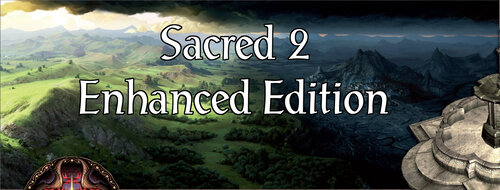Search the Community
Showing results for tags 'combat arts'.
-
Version 3.2a
14,073 downloads
Sacred 2 Enhanced Edition by Flix Sacred 2 Enhanced Edition (S2EE) is the continuation of my work on older mods such as Enhanced Spells and the Community Patch, of which S2EE is meant to be the successor. S2EE contains hundreds of bugfixes, as well as numerous gameplay enhancements such as redesigned balance, quality-of-life improvements, and cosmetic changes. Enemies are more challenging, quests are more rewarding, and items are more varied, unique, and useful. This mod also features AI-Upscaled Textures that will work if the Elite Textures are installed. These all-new HD textures will be used for the DLC and expansion content which never received any official elite textures. S2EE is designed for the player to install the CORE module, then they may install some optional add-on modules. See the "Sacred 2 EE Manual.pdf" for full list of modules and features. Currently supported languages: CORE module: English, French, German, Italian, Polish, Russian, Spanish, Hungarian. Alternate Spells: English, French, German, Italian, Polish, Russian, Spanish. Optional Modules: Alternate Spells - Swap out several vanilla combat arts with new custom ones. Challenge Mode - Significantly increased difficulty. SuperSpawn - Increases enemy spawn count by 2-3x. Enhanced Music - A game-wide expansion pack for all regional background music. Portrait Overhaul - Revamps all the NPC and enemy icons with new artistic portraits with more character and personality. Free-For-All Quests - Makes all quests available in all game modes, and allows all bosses to respawn each game session. Classic Icons - Restores the aspect background and combat art icons to vanilla. Classic Icons for Alt. Spells - Change the aspect background and combat art icons to the "classic" style. ================================================= Installation: If upgrading from vanilla or EE 3.0 and below: I HIGHLY advise NEW CHARACTERS or you may have broken spells & quests, re-rolled bonuses on gear, or other odd behavior. Download the Generic Mod Enabler (GME) and install it to your Sacred 2 root folder. Mod Enabler is available at http://www.softpedia.com/get/Others/Miscellaneous/Generic-Mod-Enabler.shtml For Steam the root folder is C:\Program Files (x86)\Steam\steamapps\common\Sacred 2 Gold For GOG or disk version, the root folder is wherever you installed the game, for example C:\Sacred 2 Gold After running the GME once, it will make a folder called "MODS" there. Extract/copy/move the contents of the compressed zip file into the "MODS" folder. There should be 9 folders (the Docs folder need not be placed in the MODS folder). S2EE contains one CORE module and eight optional add-on modules. You must install "Sacred 2 CORE EE 3.2 - Required" at the very least. Run the GME and enable the CORE module. The GME will back up your clean files and will allow to you to easily enable/disable the mod as you wish. - Optional - add-on modules should be installed afterward. Do not install any of the add-on modules without the CORE module installed first. Overwrite warnings are to be expected when you install the optional modules. ================================================== Compatibility: This mod requires Sacred 2 + Ice & Blood expansion with the latest patch (2.65.02) installed (or simply Sacred 2 Gold). This mod additionally requires that Community Patch 1.60 be installed. No previous versions or components of the old Enhanced Edition should be installed. No mods that alter scripts will be compatible with S2EE. This includes: Diablo 2 Fallen, Boss Arena, Age of Heroes, Survival Mod, Llama's Mod, Wardust's Mods, Dimitrius's Patch Addendum Mods that are known to be compatible: Music Mods, Interface Mods, Main Menu Mods, Reduced Fog, Elite Textures (either official or the unofficial "trimmed" version), and simple texture mods like Eye mod or Grass mod. ================================================= Development (Enhanced Spells module): For detailed list of changes to combat arts (and Alternate Spells) , and for pictures and videos, and development info, visit this thread: ================================================= Known Issues: Not all properties of a Combat Art update dynamically in the CA tooltip text. This is a pre-existing issue in the vanilla game as well. However rest assured that all properties of Combat Arts should be clearly described in the CA description text and will appear (if applicable) in the Sigma bonus overview and/or character overview. Dragon's Wrath cannot go into a combo. No known solution. If you find bugs, exploits, or other issues, don't forget to let me know so I can address them. ================================================= Credits: Flix - Main author, scripts, game texts, textures, sounds, icons. Dimitrius154 - programming, scripting, advice, asset importing. Pesmontis - new model importing, text encoding tools. desm - French translation. Shadowflare85 - German translation. KrystianCzach243r - Polish translation. Nikoleagle and LordKomar - Russian translation. Deivix - Spanish translation. Pokolfajzat - Hungarian translation. Loromir - Italian translation. Lindor - reworked Ancient Bark FX. Ysendra - new Daemon textures. SX255 - new Deathly Spears icon. Luthal - helped work out how to handle summoned minions. Caledor - ideas on adjusting balance, skill effects, and the interface. Charon117 - tools for cleaning & optimizing scripts. Everyone who played the mod and posted feedback. Gogoblender and Schot - hosting this mod on DarkMatters. Llama - making his CM Patch Mod and showing me the way into modding Sacred 2 spells. -
Sacred 2 Enhanced Edition by Flix Sacred 2 Enhanced Edition (S2EE) is the continuation of my work on older mods such as Enhanced Spells and the Community Patch, of which S2EE is meant to be the successor. S2EE contains hundreds of bugfixes, as well as numerous gameplay enhancements such as redesigned balance, quality-of-life improvements, and cosmetic changes. Enemies are more challenging, quests are more rewarding, and items are more varied, unique, and useful. This mod also features AI-Upscaled Textures that will work if the Elite Textures are installed. These all-new HD textures will be used for the DLC and expansion content which never received any official elite textures. S2EE is designed for the player to install a single CORE module that contains the bulk of the changes. The player can then install some optional add-on modules: Alternate Spells - Swap out several vanilla combat arts with new custom ones. Challenge Mode - Significantly increased enemydifficulty. SuperSpawn - Increases enemy spawn count by 2-3x. Enhanced Music - A game-wide expansion pack for all regional background music. Portrait Overhaul - Revamps all the NPC and enemy icons with new artistic portraits with more character and personality. Free-For-All Quests - Makes all quests available in all game modes, and allows all bosses to respawn each game session. Classic Icons - Restores the aspect background and combat art icons to vanilla. Classic Icons for Alt. Spells - Change the aspect background and combat art icons to the "classic" style. Download the Mod: Sacred 2 Enhanced Edition. Mirror: Sacred 2 Nexus Total Changes and Fixes: Download Enhanced Edition Manual This mod is built from and requires the Community Patch 1.60 Currently supported languages: CORE Module: English, French, German, Italian, Polish, Russian, Spanish, Hungarian. Alternate Spells: English, French, German, Italian, Polish, Russian, Spanish.
- 2,109 replies
-
- 29
-

-

-

-

-
- sacred 2
- combat arts
-
(and 2 more)
Tagged with:
-
Hello there, I have quite a niche request to make of you good people of DarkMatters. (Bear with me, I don't even know what I'm talking about, I'm merely guessing. Also, dgVoodoo magic doesn't allow me to make a proper screenshot, so I'm using the ones which generate in the Capture folder. They are of abysmal quality and not even the proper stretched aspect ratio, but they still show my issue.) Recently, I've graced myself with a beautiful install of Sacred Gold 2.28, all things included - dgVoodoo to play without a hiccup, stretched and full hd. The original Sacred ui to summon that sweet fantasy, rather than the grimness of the Underworld - this one even has the menu edited to fit everything properly, what an absolute joy. The guy even edited the character selection screen and all. (You can access it here if you haven't discovered this clean version yet, and want the original ui.) https://steamcommunity.com/sharedfiles/filedetails/?id=919939258 Trust me, the screenshots don't make the game justice, it looks quite good, both in menus and in-game. One thing still sours my autistic sensibilities however. The dgVoodoo stretch and forced 1920x1080 res create the following visual artifacts on the Combat Arts screen. The yellowish lines around the CA icons - it looks to me as if the regular images of the CA's were 'spilling out' over the intended capture area, due to the resolution, unnatural to the game. Thus, the game also captures some box in the texture files, around the CA icons. This is my guess, because the Combo icons do have a box around them naturally, which is meant to be captured, and it is. The CA's however, are meant to be clean circles, but now they display this artifact. Thanks to fiddling with the PAK folder, which is now filled with TGA's of the custom ui and loading screens, I've had the normie epiphany that essentially anything can be extracted out of the texture file, and put back as a TGA, which is then preferentially loaded by the game. This even goes for custom icon art for the Comboes, which I've already tried - so I guess its the same for all the Combat Art icons of all the character classes. This is my request - could one of you good souls of DarkMatters, who actually knows how to operate a computer, look into the texture file for the textures of the CA's, if, by any chance, they cannot be 'fixed' in any way. Perhaps by 'Upscaling' them somehow, or simply ridding them of the border bar, if there is some. If this is possible, and you could then upload the TGA files for all the various character CA's here, that would make me eternally grateful. It would fix the last visual glitch I'm experiencing on Windows 10, 1920x1080, and then I would truly have a clean, vanilla, yet perfectly intact, playable and gorgeous looking install of Sacred, with the original ui on top. Seraphim CA page: Battlemage CA page: Thank you, Jacob
- 4 replies
-
- 1
-

-
- original ui
- combat arts
-
(and 2 more)
Tagged with:
-
Hello As you might already know from MODIFYING COMBAT ARTS AND UNDERSTANDING FLAGS - SPELLS.TXT, I'm working on an inquisitor mod. Currently I'm working on modding a shapeshift CA like DM dragon berserk. I already found out about how entry0 = {"et_self_shapeshift", 1000, 1995, 0, 41 } works and where to look in creatures.txt and itemtype.txt, e.g. for the mentioned dragon berserk, it says in itemtype.txt -- 3d model + animation info model0Data = { name = "models/npc/monsters/draconian/h_draconian.GR2", user = "WEARGROUP_INVALID", }, now I don't have access to 3DSmax, my idea was instead to take a .grn model from Sacred 1 and convert it to .gr2, so that's what I did - to the all mighty Anducar demon himself. Then I placed the converted file into pak/Anducar, redirected the path in above "models/npc/monsters/draconian/h_draconian.GR2" to Anducar/ANDUCAR_DEMON.gr2, loaded the Dragon mage and - my game crashed and the test character got corrupted. So I wonder is it even possible to do it that way? And if yes, can you help me to dew it? Pls, any help would be greatly appreciated
-
Having accepted a special request from a mage, tasked with defeating The Earth Lord, and having found fulfilling the chore well beyond her powers, our fearless heroine the High Elf unhesitatingly accepts this weighty responsibility. She has not been forewarned that this Elemental Boss has an arsenal of magical powers at his disposal. He may summon a small earth elemental as a distraction that may also inflict some degree pf damage, yet it is the three greater of his powers that are far more hazardous. His Meteor Shower, Fire Trap, and Hard Hit inflict massive amounts of fire and/or physical damage.
-
- earth lord
- boss monster
- (and 11 more)
-
'Sup, how do I change the name of a Combat Art? I'm assuming not only the Combat Art Tab, but also the Rune, and the Gear are affected, certainly some global. Thanks
-
Looking at the new Area of Effect composal.. Would you like to tell me, how do you add Area of Effect to a Spell? I looked at an existing Area of Effect Spell entry1 = {"et_range_area", 200, 0, 0, 4 }, so I added an entry to a spell that I want to have Area of Effect on: entry8 = {"et_range_area", 200, 1, 0, 4 }, However that doesn't seem to work (the previous entry is 7) and it's a Debuff Spell. I tested vs normal sized mobs. What am I doing wrong?
- 5 replies
-
- mod
- combat arts
-
(and 2 more)
Tagged with:
-
Sacred 2 Enhanced Edition View File Sacred 2 Enhanced Edition by Flix Sacred 2 Enhanced Edition (S2EE) is the continuation of my work on older mods such as Enhanced Spells and the Community Patch, of which S2EE is meant to be the successor. S2EE contains hundreds of bugfixes, as well as numerous gameplay enhancements such as redesigned balance, quality-of-life improvements, and cosmetic changes. Enemies are more challenging, quests are more rewarding, and items are more varied, unique, and useful. This mod also features AI-Upscaled Textures that will work if the Elite Textures are installed. These all-new HD textures will be used for the DLC and expansion content which never received any official elite textures. S2EE is designed for the player to install the CORE module, then they may install some optional add-on modules. See the "Sacred 2 EE Manual.pdf" for full list of modules and features. Currently supported languages: CORE module: English, French, German, Italian, Polish, Russian, Spanish, Hungarian. Alternate Spells: English, French, German, Italian, Polish, Russian, Spanish. Optional Modules: Alternate Spells - Swap out several vanilla combat arts with new custom ones. Challenge Mode - Significantly increased difficulty. SuperSpawn - Increases enemy spawn count by 2-3x. Enhanced Music - A game-wide expansion pack for all regional background music. Portrait Overhaul - Revamps all the NPC and enemy icons with new artistic portraits with more character and personality. Free-For-All Quests - Makes all quests available in all game modes, and allows all bosses to respawn each game session. Classic Icons - Restores the aspect background and combat art icons to vanilla. Classic Icons for Alt. Spells - Change the aspect background and combat art icons to the "classic" style. ================================================= Installation: If upgrading from vanilla or EE 3.0 and below: I HIGHLY advise NEW CHARACTERS or you may have broken spells & quests, re-rolled bonuses on gear, or other odd behavior. Download the Generic Mod Enabler (GME) and install it to your Sacred 2 root folder. Mod Enabler is available at http://www.softpedia.com/get/Others/Miscellaneous/Generic-Mod-Enabler.shtml For Steam the root folder is C:\Program Files (x86)\Steam\steamapps\common\Sacred 2 Gold For GOG or disk version, the root folder is wherever you installed the game, for example C:\Sacred 2 Gold After running the GME once, it will make a folder called "MODS" there. Extract/copy/move the contents of the compressed zip file into the "MODS" folder. There should be 9 folders (the Docs folder need not be placed in the MODS folder). S2EE contains one CORE module and eight optional add-on modules. You must install "Sacred 2 CORE EE 3.2 - Required" at the very least. Run the GME and enable the CORE module. The GME will back up your clean files and will allow to you to easily enable/disable the mod as you wish. - Optional - add-on modules should be installed afterward. Do not install any of the add-on modules without the CORE module installed first. Overwrite warnings are to be expected when you install the optional modules. ================================================== Compatibility: This mod requires Sacred 2 + Ice & Blood expansion with the latest patch (2.65.02) installed (or simply Sacred 2 Gold). This mod additionally requires that Community Patch 1.60 be installed. No previous versions or components of the old Enhanced Edition should be installed. No mods that alter scripts will be compatible with S2EE. This includes: Diablo 2 Fallen, Boss Arena, Age of Heroes, Survival Mod, Llama's Mod, Wardust's Mods, Dimitrius's Patch Addendum Mods that are known to be compatible: Music Mods, Interface Mods, Main Menu Mods, Reduced Fog, Elite Textures (either official or the unofficial "trimmed" version), and simple texture mods like Eye mod or Grass mod. ================================================= Development (Enhanced Spells module): For detailed list of changes to combat arts (and Alternate Spells) , and for pictures and videos, and development info, visit this thread: ================================================= Known Issues: Not all properties of a Combat Art update dynamically in the CA tooltip text. This is a pre-existing issue in the vanilla game as well. However rest assured that all properties of Combat Arts should be clearly described in the CA description text and will appear (if applicable) in the Sigma bonus overview and/or character overview. Dragon's Wrath cannot go into a combo. No known solution. If you find bugs, exploits, or other issues, don't forget to let me know so I can address them. ================================================= Credits: Flix - Main author, scripts, game texts, textures, sounds, icons. Dimitrius154 - programming, scripting, advice, asset importing. Pesmontis - new model importing, text encoding tools. desm - French translation. Shadowflare85 - German translation. KrystianCzach243r - Polish translation. Nikoleagle and LordKomar - Russian translation. Deivix - Spanish translation. Pokolfajzat - Hungarian translation. Loromir - Italian translation. Lindor - reworked Ancient Bark FX. Ysendra - new Daemon textures. SX255 - new Deathly Spears icon. Luthal - helped work out how to handle summoned minions. Caledor - ideas on adjusting balance, skill effects, and the interface. Charon117 - tools for cleaning & optimizing scripts. Everyone who played the mod and posted feedback. Gogoblender and Schot - hosting this mod on DarkMatters. Llama - making his CM Patch Mod and showing me the way into modding Sacred 2 spells. Submitter Flix Submitted 08/09/2014 Category Community Patch
- 42 replies
-
- 2
-

-
- items
- combat arts
- (and 5 more)
-
164 downloads
Name: Powerful Pendants Type: Pendant Class: Rare Available Levels: Levels 10 (and under) - 220 (Increments Vary) Variable Modifiers These pendants and amulets drop rarely (if ever) in the game. They are seldom vended by merchants at such a high quality which rivals their unique and legendary counterparts. They have, therefor, much sought after item modifiers which surprisingly best what is usually found available in other amulets and pendants of the same given level. Instructions: Be sure to back up your existing chest.sacred2chest file before doing anything! Installing this file will overwrite your Shared tab in your player chest. For XP, it's located in: C:\Documents and Settings\<userID>\My Documents\Saved Games\Ascaron Entertainment\Sacred 2 For Vista and Windows 7: C:\Users\<userID>\Saved Games\Ascaron Entertainment\Sacred 2 Extract the Chest.sacred2chest file from this Zip file and place it in your Saved Games folder. -
File Name: Powerful Pendants File Submitter: Hooyaah File Submitted: 05 Dec 2016 File Category: Fallen Angel General Items Name: Powerful Pendants Type: Pendant Class: Rare Available Levels: Levels 10 (and under) - 220 (Increments Vary) Variable Modifiers These pendants and amulets drop rarely (if ever) in the game. They are seldom vended by merchants at such a high quality which rivals their unique and legendary counterparts. They have, therefor, much sought after item modifiers which surprisingly best what is usually found available in other amulets and pendants of the same given level. Instructions: Be sure to back up your existing chest.sacred2chest file before doing anything! Installing this file will overwrite your Shared tab in your player chest. For XP, it's located in: C:\Documents and Settings\<userID>\My Documents\Saved Games\Ascaron Entertainment\Sacred 2 For Vista and Windows 7: C:\Users\<userID>\Saved Games\Ascaron Entertainment\Sacred 2 Extract the Chest.sacred2chest file from this Zip file and place it in your Saved Games folder. Click here to download this file
-
- 1
-

-
- damage over time
- regeneration time
- (and 8 more)
-
I am aware that there are many who have played Sacred 2, but after some time the game became less exciting, due partially to repetition and subsequent familiarity. There have been discussions in this regard before, but rather that bump an old thread, I thought best to start this discussion fresh and offer several suggestion of my own. There are things that I have found that have helped me continue to enjoy the game and many of you have done the same or similar things, some of which are obvious, yet I thought that by mentioning so many in one place others would find ways to make playing Sacred 2 fun, rewarding, and interesting once again. This thread is for they who feel the need to do so or have suggestions that may aid others who do. First, I would like to mention perhaps the most obvious way to achieve the aforementioned goal is to play the Gold Version with the latest community patch. For one thing it adds quite a bit of dimension and some new quests to the game as compared to vanilla Sacred 2 Fallen Angel. Doing so, you will be set up to select and ready to add some impressive Mods that really change the game and offer the opportunity to transform the game in numerous ways. If you wish for a quick way to see and navigate to some outstanding Mods, simply look at the huge stack of them in below (one may also find them in Flix's custom signature). It is noteworthy that by using the GME, Mods do not have to be permanent as they may quite easily be “switched on and off.” Diablo 2 Fallen Mod Sacred 2 Enhanced Spells Mod Flix's Music Mod for Sacred 2 Elite Mounts Mod Sacred 2 Character Editor List of Mods and Modding Guides Sacred 2 Nexus Sacred 2 undressed Mod Community Items Mod Perhaps the Mod most worthy of mention is Flix's Enhanced Spells Mod. It changes enough in the game to make things quite interesting immediately. The Combat Arts for each of the characters get a new look, but most importantly, each character gets some changes to a few of their CAs that really make thing exciting, such as hurling opponents with the concussive force of specific and powerful CA executions. These changes to the build options for characters makes for an important way for things become new and exciting. The game may become indeed monotonous for the non-adventurous player who focuses solely on one character and one or two different builds. More on this point later, I shall surely mention. More info here: Sacred 2 Enhanced Spells Mod 1.4 The Special Mounts Mod is also an exceptional Mod worthy of mention because each character has the availability of several new mounts which allow them to add to the previous available choices. One character I oft gravitate to is the High Elf; she has the choice (with this Mod) of several specialized dragons that actually fly (up to approx seven meters above the ground; the fight animation is marvelous) and a Hippocampus, the twin of the legendary, "lonely Hippocampus." For more examples, please check here: Elite Mounts Mod Seek new goals in the game that you may decide upon for yourself. One that I have found that works for me is to shop for specific items and jewelry in particular. Because the merchants all around Ancaria will reward the player who completes many quests with rare (yellow) items it is likely that they will vend, with the Bargaining Skill selected, rings and amulets with significant enhancements. For example, Fire, Magic, Ice, & Poison +X% rings that double what is normal for a given level are offered after quite a number of quests have been completed and the region in which they are finished seems to make no difference at all in relation to where they are offered for purchase. Shop for the items that best compliment the build you are working with, of course. I promised that I would address more on the issue of trying new characters and new builds. So, for each that you have played and new ones that, for whatever reason you haven't attempted one may wish to venture into a new selection. I have found that characters that I was hesitant to try before somehow ingratiated and engrossed me as soon as I "adopted" them. There too, the game seems so much different as one trys out a new character and their builds. Yet another way to make the game interesting is to download some new items. I believe that most of the weapons, shields, jewelry, etc. Is now available for download and there is so much to try that will compliment ones character and build. There are two new pieces of jewelry and one sword that was recently made available that are very powerful “developer only” items. In fact, that they will never drop in the game unless, if at some point in the future, they are patched in. Try changing the Game settings to alter the camera so that the zoom curve is different. Although as one gets closer to a "zero zoom curve" it becomes more difficult to move through the game you may find, nevertheless, just the correct angle that enhances the visual aspect in such a way that suits you and changes the game for its betterment. You may also wish to turn off the Buff Display or other settings to make things look a bit different. Are you playing the game on the highest settings? If you have a newer PC and/or a new GPU you may find that the amazing amount of difference in the detail is quite significant from when you played it before on lower visual settings. I found that just adding a new, mid to top of the line Nvidia GPU makes a big difference in the look of the game and the appearance of foliage, ground, etc. and in the textures throughout the game as well. If you have either tried all or most of the above suggestions, or if you are still looking for something else to add freshness, try the Diablo 2 mod. It is truly a stunning and fun new game in and of itself and we have many to that for it. Flix is one of them and he is continually working on it to improve this incredible Mod and push it well beyond its already remarkable state. I don't know how it is possible to make it much more inviting that it already is. I have little doubt that there are those of you who have other ideas for making the game Sacred 2 feel new, different, fun, and exciting. I welcome everyone who so wishes, to share your ideas and opinions here.
- 11 replies
-
- 2
-

-
- mounts
- combat arts
-
(and 4 more)
Tagged with:
-
Hello there people! I'm currently playing as SW and want to fight on horseback but since it's a regular horse, we can use only Horse Combat Arts. But, there is line under Riding skill which says "Additionally, special abilities may be unlocked." is that mean after a certain level can I use SW's combat arts? If not, what kind of special abilities can we get? Thank you
-
Well, being the guy I am I like poking through the game files to see what kinds of things are available for me to mess with. With Sacred 2, there's been no shortage of things. Lately, I've been deeply exploring spells.txt and I came across some cool stuff. I think it's been noted before that there are entries in spells.txt for more Combat Arts than are actually activated in the game. As it turns out, Ascaron must have originally planned for there to be 6, not 5, combat arts in each aspect. This would bring up the total number of combat arts for each character up from 15 to 18. Ah, if only they had had the resources to add them in... The cool thing is these combat arts are all still present in the files, although most are just barebones placeholders with only a name and an aspect assigned. However, SOME are actually mostly completed, with special effects, spell tokens, and even icons. So let's explore them and speculate on what could have been, and what might be (if I make a spells mod ). We'll start small, and work our way up to the really interesting stuff. Since most of these spells have blank fields, I'll just copy the names until we get to the ones that have stuff filled in. Most just have comment-style names in German, and I couldn't find any proper-name English entries in global.res, so I'll just roughly translate the spell name. Seraphim Exalted Warrior: Sound Vortex ("xxxse_co_klingenwirbel",) - Going by the name, maybe this could have been something the Sonic Scream of the Jungle boss Kral? I've actually tried out Sonic Scream and it works pretty well for the player. The "invert_armor_phy" effect is a cool debuff that could get some more attention. Celestial Magic: Energy Blaze ("xxxse_cm_energiebrand",) - Again all we have is the name, but since it's identical to the entry for the Dragon Mage's Energy Blaze, we could safely assume it would have been something similar to this spell, a magic-damage nova that can be cast at range. Revered Technology: Throwing Blade ("xxxse_te_wurfklinge",) - Now this one is really intriguing. Assuming I translated it right, what kind of Combat Art could a "throwing blade" have been? Would it have been something like the Gladiator's Throwing Blades or the Seraphim's famous Hunter-Seeker CA from S1? That would have been very cool to play around with in Sacred 2. Inquisitor Gruesome Inquisition: Exorcism ("xxxin_in_exorzismus",) - This name is too vague to speculate on, but it has the "spelldamage" entry ticked so this might have been some kind of debuff rather than another weapon-based attack. Astute Supremacy: Dominance ("xxxin_po_dominanz",) - Another vague name, but since this aspect is lacking in any temporary buffs that boost the Inquisitor, we might assume this would have been some kind of power-up of that nature. Nefarious Netherworld: Rats ("xxxin_uw_ratten",) - Well, it's not hard for me to imagine why this one got cut. The Inquisitor summons a bunch of plague-bearing rats I guess? Although maybe if it was like the giant fire-breathing rat from the beginning of the game The Bard's Tale it could have worked (that quest is such a hilarious riff on the cliche RPG starter quest "kill the rats in the basement"). High Elf Arrant Pyromancer: Dread Flame ("xxxhe_in_furchtflammen",) - Again, no clues other than the name, but it's hard to imagine another flame attack spell. The High Elf's already got the basics - fireball, meteors, Area of Effect tempest, fire summon, flameskin. Chance to Fear Opponents probably would have a component for this spell, so maybe this was a temporary defensive buff of some kind? Another idea is something like the Hell Sphere, a conjured ball of flame that independently attacks enemies for a time. Mystic Stormite: Whirlwind ("xxxhe_st_wirbelsturm",) - A combat art with the same name was later given to the Dragon Mage (usually but inconsistently called Tornado in the game), so it's a safe bet the design was something similar to Tornado and/or the classic Whirlwind from S1. Since it was pretty similar to Raging Nimbus, I can see how it got cut. It would have been cool if the Disarm debuff was as cool in Sacred 2 as it was in S1 where you could actually use Whirlwind to knock rare weapons from enemies' hands. Delphic Arcania: Familiar ("xxxhe_ar_vertrauter",) - Here's another idea that eventually went to the Dragon Mage, the Familiar. Although I don't imagine she would have gotten a dragon, I imagine instead a sprite or even a wisp-like creature, that buffed the High Elf's spellcasting powers and was invisible to enemies, or maybe attacked with a lightning attack. Dryad Capricious Hunter: Toxic Shock ("xxxdr_hu_giftschock",) - Hard to say what this could have been other than something involving poison damage, but when I thought about it, I imagined that a hunter would have some traps up her sleeve, so I actually went and created a poison trap spell using this idea and replaced Forest Flight with my new "Venomous Entrapment" spell. However, that's a story for another post, as I've made lots of custom Combat Arts that I'll share at another time. Cabalistic Voodoo: Opponents Essence ("xxxdr_vo_gegneressenz",) - This combat art has the distinction of being one of two deactivated combat arts that have completed, unique icons. It's a little voodoo shrunken head, and also in the style of a buff icon. The spells.txt entry doesn't give any other clues, but maybe the original idea was to have the Dryad somehow gain the powers of her enemies based on what kind of shrunken head she had equipped? Like maybe there was a certain set of bonuses that the "essence" of a Dragon shrunken head would grant when this buff was activated. That would have been quite neat. Nature Weaver: Spiderling ("xxxdr_nm_spinneling",) - From the name I imagine the Dryad tossing a cocoon at an enemy or summoning one under their feet that bursts and spawns a bunch of little spiders that swarm the enemy, kind of like a throwback to the Wood Elf's Spider Arrow. Temple Guardian Don't get too excited about these 3 icons; they are placeholder icons that the devs recycled from Sacred 1. I'm not sure if they have any connection to the idea behind the CA. Devout Guardian: Impalement ("xxxtw_cc_pfaehlung",) - Well the icon is the old Battle Mage Shield Wall icon, while the name sounds more like a hard hit attack using the battle arm or maybe some kind of conjured giant mechanical spike. Lost Fusion: Permanent Fire ("xxxtw_te_dauerfeuer",) - The icon is one of the old S1 horse CA icons! I'm not sure which one, but I doubt it has any bearing on this CA anyway. I have a hard time imagining another fire ability connected to the Fusion arm cannon. Source Warden: Gravitation ("xxxtw_en_gravitation") - I doubt the old Blood Bite icon is relevant, but there it is anyway. The name of this one interests me. I kind of imagine a Clustering Maelstrom-type ability, where the Temple Guardian focuses T-Energy on a target point that draws enemies into it like a black hole, crushing them together under the force. Shadow Warrior This is where it gets good. Unlike the other characters, the Shadow Warrior's deactivated combat arts are mostly complete, and I was able to activate all of them, although they're not 100% perfect yet (they still lack icons and a few sound fx), they are surprisingly playable. For these, I'll paste the spells.txt entries as I found them, and comment on what I had to change to get them to work, and show some screenshots and videos. Death Warrior: Provoke - This seems to be designed to be an ability like many games have for their tanks and meat shields, the ability to force enemies to attack them, to take the heat off of the casters and rangers and glass cannons. mgr.defineSpell( "xxxsk_hc_provozieren", { eiStateName = "cSpellCast", fxTypeCast = "FX_SK_PROVOZIEREN_C", -- These two fx work fine and cause the orange aura shown below fxTypeSpell = "FX_SK_PROVOZIEREN", fxTypeCastSpecial = "", duration = 10.000000, animType = "ANIM_TYPE_SM04", animTypeApproach = "ANIM_TYPE_INVALID", animTypeRide = "ANIM_TYPE_INVALID", animTypeSpecial = "ANIM_TYPE_INVALID", causesSpellDamage = 1, tokens = { entry0 = {"et_provo_area", 1000, 0, 0, 8 }, -- Provoke enemies into attacking the player. This token is not used anywhere else, but it seems to be valid, as it is defined in blueprint.txt entry1 = {"et_range_area", 1000, 0, 0, 4 }, -- Increased range for the effect. entry2 = {"et_minion_blame", 1000, 0, 1, 9 }, -- Force the enemies to target your minions rather than you. entry3 = {"et_duration_sec", 248, 2, 2, 8 }, -- Increased duration of the effect. entry4 = {"et_range_area", 600, 5, 3, 4 }, -- Increased range of the effect. entry5 = {"et_debuff_EVW", 1300, 10, 4, 42 }, -- Debuff the enemy's defense rating. entry6 = {"et_provo_target", 795, 5, 5, 8 }, -- Similar to the other provoke token above, this seems to be single target rather than Area of Effect. entry7 = {"et_force_CC", 1000, 0, 6, 8 }, -- Probably designed to force the enemy to choose melee over ranged attacks. This spell token does not actually exist. }, fightDistance = 525.000000, aspect = "EA_SK_HARDCOMBAT", cooldown = 5.000000, soundProfile = 0, cost_level = 100, cost_base = 200, focus_skill_name = "skill_SK_heavy_combat_focus", lore_skill_name = "skill_tactics_lore", spellClass = "cSpellSkProvozieren", -- This had to be changed to "cSpellSkKampfruf" to get it to function. spellcontroltype = "eCAtype_a_effect_self", sorting_rank = 0, }) Screenshots of Provoke in Use: I'm not entirely sure the provoke spell tokens are working, as I had a hard time drawing enemies away from the elf soldiers they were wailing on, as you can see in the pictures. If I can't get the provoke effect to work, this CA may be a dud, though with a cool visual effect that could still be used elsewhere. Malevolent Champion: Shield Charge - So basically what I did was mimic the look and feel of a shield bash, while actually what the CA is doing is casting a physical damage spell at a very close range with no visual effects other than a shield bash animation. So the shield armor and weapon damage doesn't actually factor into it, nor does chance to hit or attack rating or anything like that. It will always hit because it's a spell, but it's as close to a shield bash as the game allows. mgr.defineSpell( "xxxsk_tc_schildstoss", { eiStateName = "", -- Needed to add "cSpellCast" here fxTypeCast = "", fxTypeSpell = "", fxTypeCastSpecial = "", duration = 0.000000, animType = "ANIM_TYPE_SM08", -- This is a shield bash style animation, very appropriate. animTypeApproach = "ANIM_TYPE_INVALID", animTypeRide = "ANIM_TYPE_INVALID", animTypeSpecial = "ANIM_TYPE_INVALID", causesSpellDamage = 1, - This is a spell damage based combat art, in the absence of any way to actually use the shield for damaging tokens = { entry0 = {"et_maxangle_cone", 300, 300, 0, 8 }, -- Sets the range of the effect. This is a very wide area as is so I reduced it entry1 = {"et_spelldamage_physical", 90, 0, 0, 133 }, entry2 = {"et_spelldamage_physical", 300, 300, 1, 133 }, -- This damage boost was far too massive using the windtoss spellclass I settled on entry3 = {"et_regThisCool", 2500, 10, 2, 8 }, entry4 = {"et_maxangle_cone", 45, 0, 3, 8 }, entry5 = {"et_shield_none", 1, 0, 4, 8 }, -- This is a non-existent spell token that was perhaps intended to bypass an enemy's shield or disarm their shield entry6 = {"et_chance_stun", 250, 3, 5, 133 }, entry7 = {"et_chance_criticalhit", 98, 2, 6, 5 }, }, fightDistance = 35.000000, aspect = "EA_SK_TACTICALCOMBAT", cooldown = 5.000000, soundProfile = 0, cost_level = 150, cost_base = 300, focus_skill_name = "skill_SK_heavy_combat_focus", lore_skill_name = "skill_tactics_lore", spellClass = "cSpellSMove", -- It was a major headache figuring out what spellClass would work with the cone effect. The only type that actually created the proper instant knockback effect was "cSpellWindstoss". spellcontroltype = "eCAtype_a_effect_cone", magicType = "MAGIC_TYPE_ATTACK", sorting_rank = 0, }) I also added a 100% chance for knockback, so with the cone effect, multiple enemies will get knocked back and damaged. The effect is more like Scything Sweep than Gust of Wind. Screenshots of Shield Charge in Use: Video of Shield Charge: Astral Lord: Death Chill - This CA is designed as a temporary buff that can be upgraded into a permanent buff. There entries for both versions, like Shadow Veil, Combat Alert, etc. It looks like it was intended to debuff and damage enemies and boost minion power. mgr.defineSpell( "xxxsk_ap_todeskaelte", { eiStateName = "cSpellCast", fxTypeCast = "FX_SK_TODESKAELTE_C", -- Unique visual effects that worked fine fxTypeSpell = "FX_SK_TODESKAELTE", fxTypeCastSpecial = "", duration = 10.000000, animType = "ANIM_TYPE_SM16", animTypeApproach = "ANIM_TYPE_INVALID", animTypeRide = "ANIM_TYPE_INVALID", animTypeSpecial = "ANIM_TYPE_INVALID", causesSpellDamage = 1, tokens = { entry0 = {"et_duration_boost", 1000, 0, 0, 8 }, -- Effect lasts longer entry1 = {"et_slow_enemy_any", 200, 5, 0, 42 }, -- Slowing effect on enemies entry2 = {"et_range_near", 990, 10, 0, 4 }, -- Affects enemies in melee range entry3 = {"et_lower_armor", 500, 20, 1, 8 }, -- A very rare spell token, only appears here and in Frosty Lair entry4 = {"et_minion_boost", 800, 0, 2, 8 }, -- A non-existent spell token, presumably helped to boost minions' levels or stats entry5 = {"et_chance_reflect_root", 295, 5, 3, 41 }, -- Reflect root effects, another rare token entry6 = {"et_spelldamage_ice", 250, 250, 4, 133 }, -- Area ice damage in pulses entry7 = {"et_boost_to_buff", 1, 0, 5, 8 }, -- Transform into permanent buff entry8 = {"et_friendfactor", 800, 0, 6, 8 }, -- Extend aura to allies }, fightDistance = 0.000000, aspect = "EA_SK_ASTRALPLANE", cooldown = 5.000000, soundProfile = 0, cost_level = 150, cost_base = 300, focus_skill_name = "SKILL_INVALID", lore_skill_name = "SKILL_INVALID", spellClass = "cSpellSkTodeskaelte", -- This had to be changed, so I used "cSpellInqEntsetzen", spellcontroltype = "eCAtype_b_boost_self", sorting_rank = 0, }) So very little had to be changed here to get this one up and working. The spider boss Shelob already got an altered version of this spell in the CM Patch. I like the visual and practical effects, and I think I'll probably replace Shadow Veil with this one in my setup once I get it all cleaned up and tweaked just right. Screenshots of Death Chill Aura: Bonus: Dragon Mage: Dragon Form: "Jump" ("dm_form_travel_sprung") - This is the other unused CA that has a unique icon. There is already a combat art called "Jump" that allows the Dragon Form to hop rivers and stuff, but it uses a different entry in spells.txt, one marked "dm_form_drgn_teleport", and uses the Teleport icon. Unlike the in-game Jump, the unused one has a big chance to break root spells, and has a "jumpy" icon with the Dragon's feet leaving the ground. So it looks like what was originally two ideas got combined into one spell: the "Jump" mechanic, but with the Teleport icon and entry. That's all folks! I hope you enjoyed this post. This exploration ate up my whole weekend (it was rainy anyway), but if I have time I'll try to update more later on about all the enemy spells I harnessed and all the custom combat arts I've made for my game over the last several months.
- 5 replies
-
- 4
-

-
- Combat Arts
- Mods
-
(and 1 more)
Tagged with: