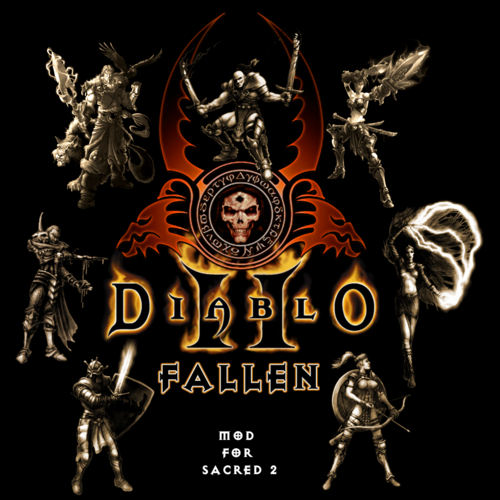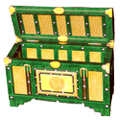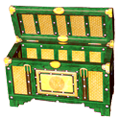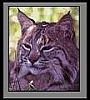Search the Community
Showing results for tags 'diablo'.
-
Version v15c
3,768 downloads
Diablo 2 Fallen v15c Hotfix Patch for "Opponent's Armor -X%" modifier not spawning on weapons. Introduction: Diablo 2 Fallen is a semi-conversion mod for Sacred 2 that transforms the game world, character classes, items, enemies, and many more aspects into those of Diablo 2. Relevant Links: D2F Development Thread D2F Release Thread D2F on SacredWiki The Hellfire Arena Please read the following! This mod requires the latest version of the Community Patch (1.60) to be installed beforehand. Do not to have any other mods installed if you're going to play D2F. None. This is a huge mod and compatibility is very limited. Custom versions of many popular mods are already integrated. The Music Pack is a separate download available HERE. The music pack is required, otherwise you will experience some regions with no music at all. Leave "commentary" to NEVER in the options menu. If you don't turn commentary off you will hear a weird mix of vanilla and D2F character voices. Leave "Number of Speakers" to STEREO in the options menu. If you try to use 5.1 audio then the music and many sound effects will not play. The fonts needed for the interface are located in the "pak/fonts" directory of the mod. They are three .ttf files. Right-click each one and select "Install" to install them on your system. Detailed Install Instructions (New Users): Download the Generic Mod Enabler (GME) and install it to your Sacred 2 root folder. Mod Enabler is available at http://www.softpedia.com/get/Others/Miscellaneous/Generic-Mod-Enabler.shtml Root folder for Steam is C:\Program Files (x86)\Steam\steamapps\common\Sacred 2 Gold Root folder for GOG or disk version may be as simple as C:\Sacred 2 Gold After running the GME once, it will make a folder called "MODS" there. Extract the contents of the D2F .zip file into the "MODS" folder. There should be four folders: "Diablo 2 Fallen v15", "D2F Inferno Patch", "D2F SuperSpawn, and "D2F Docs." The Docs folder is just for information and is not necessary to play. Extract the D2F music pack contents ("music" folder) into the "pak" folder of the mod. So the structure will look like: [Diablo 2 Fallen v15/pak/music]. Run the GME and enable Diablo 2 Fallen v15. It may take a long time to install. The GME will back up your clean files and will allow to you to easily enable/disable the mod as you wish. -Optional- "Inferno Edition" and/or "SuperSpawn" should be enabled after enabling the main mod. Overwrite warnings are to be expected. Disable before disabling the main mod. The fonts needed for the interface are located in the "pak/fonts" directory of the mod. They are three .ttf files. Right-click each one and select "Install" to install them on your system. Play with NEW characters only. Previous Users: Disable the old version of D2F with the GME (important!) Remove the old D2F folder from your "MODS" folder. Place the new "Diablo 2 Fallen v15" folder into the "MODS" folder. Enable as usual. -Optional- "Inferno Edition" and/or "SuperSpawn" should be enabled after enabling the main mod. Disable before disabling the main mod. Use old characters at your own risk. Legacy characters may have re-rolled bonuses on random items or odd/broken behavior for in-progress quests. Thanks to: Pesmontis for all his ideas and insight, and helping me import countless new monster and item designs. dimitrius154 for invaluable advice, contributing new models and textures, and coding. Silver Fox for scripting advice, and his work on textures, making new items, god statues, and the Druid's quest. Vampire and desm for making the French version. Wardust for hundreds of ideas on changing textures of the landscape, enemies, and the characters. steinerrr for ideas on how to increase the power and challenge of monsters. Caledor for ideas on adjusting balance, skill effects and the inventory interface. Ysendra for some Daemon textures. Jordan0422 and Tharkun who did testing and provided lots of valuable feedback. Charon117 who made tools for cleaning & optimizing scripts. Lindor for some script-sorting tools and Lua advice. The CM Patch team and all the modders who came before me, made modding tools, and showed me the way. Everyone who played the mod, posted feedback, and gave support. This mod is very much a product of the entire Sacred 2 community at DarkMatters. Thank you! -
Hi everyone! I just made a Discord channel for the Sacred community and I hope everyone will join. International Sacred Discord: https://discord.gg/Duu4B8tgjv We also have a number of other Discord communities in our partner network of Discord Servers related to the Sacred game series! Italian Sacred Discord: https://discord.gg/Qd8wT2A German Sacred Darkbloods Discord: https://discord.gg/EPc2jBeedD I wish you will like it ^^.
-
90 downloads
Name: Bartuc's Cutthroat Type: Fist Weapon Class: Legendary Requires: Community Patch 1.50 This Legendary item is a Diablo 2 easter egg. It is a recreation of the Assassin fist weapon of the same name. Socket Types: Gold : 1 Silver : 0 Bronze : 0 Element: 1 Item Modifiers: Damage +X% Life leeched per hit +X Strength +X Dexterity +X Combat Reflexes +X Attack Value +X% Item Levels: Silver: 20, 30, 40, 50, Gold: 60, 70, 80, 90, Platinum: 100, 110, 120, 130, Niobium: 140, 150, 160, 170, 180, 190, 200 Wiki Page: Bartuc's Cutthroat Instructions: Be sure to back up your existing chest.sacred2chest file before doing anything! Installing this file will overwrite your Shared tab in your player chest. For XP, it's located in: C:\Documents and Settings\<userID>\My Documents\Saved Games\Ascaron Entertainment\Sacred 2 For Vista and Windows 7: C:\Users\<userID>\Saved Games\Ascaron Entertainment\Sacred 2 Extract the Chest.sacred2chest file from this Zip file and place it in your Saved Games folder.- 1 review
-
- fist weapon
- assassin
-
(and 2 more)
Tagged with:
-
413 downloads
Name: Doom Guard Armor Type: Armor and Weapon Set Class: Shadow Warrior Requirements: Community Patch 1.50 The set was inspired by the Hell Knights from Diablo I, so the names of the pieces are adapted from the unique enemies of that game. Set Components: (Helmet) Deathshade Helm (Shoulders) Blightfire Pauldrons (Arms) Dreadjudge Bracers (Gloves) Plaguewrath Gauntlets (Armor) Gorestone Plate (Belt) Blackjade Belt (Legs) Windhowler Greaves (Boots) Shadowbender Boots (Sword) Hellknight's Blade (Shield) Hellknight's Shield Sockets: Bronze: 2 Silver: 8 Gold: 10 Material: 1 Complete Set Bonus: Opponents chance to reflect Close Combat -X% (3) All Skills +X (5) Chance to inflict Serious Open Wounds +X% (7) Leech Life from opponents +X% (7) Survival Bonus +X% (10) For more information on the individual pieces of this set visit the following links: Wiki Page Development Thread Item Levels: Silver: 15, 30, 45, 60 Gold: 60, 75, 90, 105 Platinum: 105, 120, 135, 150 Niobium: 150, 165, 180, 195, 210 Instructions: Be sure to back up your existing chest.sacred2chest file before doing anything! Installing this file will overwrite your Shared tab in your player chest. For XP, it's located in: C:\Documents and Settings\<userID>\My Documents\Saved Games\Ascaron Entertainment\Sacred 2 For Vista and Windows 7: C:\Users\<userID>\Saved Games\Ascaron Entertainment\Sacred 2 After you've backed up your chest.sacred2chest file from the above folder, copy the chest.sacred2chest file to your save game directory and restart your game. You can then find the armor in your shared belongings chest. Grab the armor pieces you want and then save your game and exit. You can then restore your normal chest.sacred2chest file to the Sacred 2 folder and restart and continue your game.- 1 review
-
- shadow warrior
- hell knight
-
(and 3 more)
Tagged with:
-
Hi, anyone heard of this one yet? I stumbled across it some time ago - I read about it in a german article about "upcoming diablo-like alternatives", I believe.. Hadn't decided to buy it yet though, because of the mixed reviews and the fact that it's still in Early Access - (Alpha) stage I think. However, it is on steam sale right now - for a whole week - til 21 August..: http://store.steampowered.com/app/463680/Guardians_of_Ember/ So, I just went ahead and bought a key for the most basic version/package they're offering, which means around 9 or 10 Dollars/EUR (from around 20, 50% off..) It is said to be some kind of Diablo/WoW/Runes of Magic mix, the latter in fact being one of developer runewaker's earlier game.. graphics/combat style definitely looks to be more diablo like, while it's content/mmo-orientation is more like wow/runes of magic I guess.. maybe that's why one of the reviews listed on their official site calls it "the secret child of diablo and runes of magic" .. beware - this game has some sort of "double dipping" financing plan..: it is not Free2Play, although it's pretty "cheap" right now (see above) it has a cash shop too, and although they claim Guardians of Ember won't be Pay2Win and won't offer stuff you can't obtain otherwise in game as well, I've read it already contains stuff that makes you level or travel faster... (if I understood the whole thing about the cash shop) so I'm not sure how this is going to turn out in the end, I hope it won't be an awful endless grinder then unless you're willing to spend additional money in that said shop. alright, I think I've finished downloading it now, let's see... cya
- 1 reply
-
- 1
-

-
- diablo
- runes of magic
-
(and 5 more)
Tagged with:
-
Diablo 2 Fallen View File Diablo 2 Fallen v15c Patch 15c standalone for those who downloaded v15 before March 9, 2023. Introduction: Diablo 2 Fallen is a semi-conversion mod for Sacred 2 that transforms the game world, character classes, items, enemies, and many more aspects into those of Diablo 2. Relevant Links: D2F Development Thread D2F Release Thread D2F on SacredWiki The Hellfire Arena Please read the following! This mod requires the latest version of the Community Patch (1.60) to be installed beforehand. Do not to have any other mods installed if you're going to play D2F. None. This is a huge mod and compatibility is very limited. Custom versions of many popular mods are already integrated. The Music Pack is a separate download available HERE. The music pack is required, otherwise you will experience some regions with no music at all. Leave "commentary" to NEVER in the options menu. If you don't turn commentary off you will hear a weird mix of vanilla and D2F character voices. Leave "Number of Speakers" to STEREO in the options menu. If you try to use 5.1 audio then the music and many sound effects will not play. The fonts needed for the interface are located in the "pak/fonts" directory of the mod. They are three .ttf files. Right-click each one and select "Install" to install them on your system. Detailed Install Instructions (New Users): Download the Generic Mod Enabler (GME) and install it to your Sacred 2 root folder. Mod Enabler is available at http://www.softpedia.com/get/Others/Miscellaneous/Generic-Mod-Enabler.shtml Root folder for Steam is C:\Program Files (x86)\Steam\steamapps\common\Sacred 2 Gold Root folder for GOG or disk version may be as simple as C:\Sacred 2 Gold After running the GME once, it will make a folder called "MODS" there. Extract the contents of the D2F .zip file into the "MODS" folder. There should be four folders: "Diablo 2 Fallen v15", "D2F Inferno Patch", "D2F SuperSpawn, and "D2F Docs." The Docs folder is just for information and is not necessary to play. Extract the D2F music pack contents ("music" folder) into the "pak" folder of the mod. So the structure will look like: [Diablo 2 Fallen v15/pak/music]. Run the GME and enable Diablo 2 Fallen v15. It may take a long time to install. The GME will back up your clean files and will allow to you to easily enable/disable the mod as you wish. -Optional- "Inferno Edition" and/or "SuperSpawn" should be enabled after enabling the main mod. Overwrite warnings are to be expected. Disable before disabling the main mod. The fonts needed for the interface are located in the "pak/fonts" directory of the mod. They are three .ttf files. Right-click each one and select "Install" to install them on your system. Play with NEW characters only. Previous Users: Disable the old version of D2F with the GME (important!) Remove the old D2F folder from your "MODS" folder. Place the new "Diablo 2 Fallen v15" folder into the "MODS" folder. Enable as usual. -Optional- "Inferno Edition" and/or "SuperSpawn" should be enabled after enabling the main mod. Disable before disabling the main mod. Use old characters at your own risk. Legacy characters may have re-rolled bonuses on random items or odd/broken behavior for in-progress quests. Thanks to: Pesmontis for all his ideas and insight, and helping me import countless new monster and item designs. dimitrius154 for invaluable advice, contributing new models and textures, and coding. Silver Fox for scripting advice, and his work on textures, making new items, god statues, and the Druid's quest. Vampire and desm for making the French version. Wardust for hundreds of ideas on changing textures of the landscape, enemies, and the characters. steinerrr for ideas on how to increase the power and challenge of monsters. Caledor for ideas on adjusting balance, skill effects and the inventory interface. Ysendra for some Daemon textures. Jordan0422 and Tharkun who did testing and provided lots of valuable feedback. Charon117 who made tools for cleaning & optimizing scripts. Lindor for some script-sorting tools and Lua advice. The CM Patch team and all the modders who came before me, made modding tools, and showed me the way. Everyone who played the mod, posted feedback, and gave support. This mod is very much a product of the entire Sacred 2 community at DarkMatters. Thank you! Submitter Flix Submitted 01/17/2017 Category Community Patch
-
File Name: Bartuc's Cutthroat File Submitter: Flix File Submitted: 13 Feb 2016 File Category: Community Patch Legendaries Name: Bartuc's Cutthroat Type: Fist Weapon Class: Legendary Requires: Community Patch 1.50 This Legendary item is a Diablo 2 easter egg. It is a recreation of the Assassin fist weapon of the same name. Socket Types: Gold : 1 Silver : 0 Bronze : 0 Element: 1 Item Modifiers: Damage +X% Life leeched per hit +X Strength +X Dexterity +X Combat Reflexes +X Attack Value +X% Item Levels: Silver: 20, 30, 40, 50, Gold: 60, 70, 80, 90, Platinum: 100, 110, 120, 130, Niobium: 140, 150, 160, 170, 180, 190, 200 Wiki Page: Bartuc's Cutthroat Instructions: Be sure to back up your existing chest.sacred2chest file before doing anything! Installing this file will overwrite your Shared tab in your player chest. For XP, it's located in: C:\Documents and Settings\<userID>\My Documents\Saved Games\Ascaron Entertainment\Sacred 2 For Vista and Windows 7: C:\Users\<userID>\Saved Games\Ascaron Entertainment\Sacred 2 Extract the Chest.sacred2chest file from this Zip file and place it in your Saved Games folder. Click here to download this file
-
- 1
-

-
- fist weapon
- assassin
-
(and 2 more)
Tagged with:
-
File Name: Doom Guard Armor File Submitter: Flix File Submitted: 09 Feb 2016 File Category: Community Patch Shadow Warrior Items Name: Doom Guard Armor Type: Armor and Weapon Set Class: Shadow Warrior Requirements: Community Patch 1.50 The set was inspired by the Hell Knights from Diablo I, so the names of the pieces are adapted from the unique enemies of that game. Set Components: (Helmet) Deathshade Helm (Shoulders) Blightfire Pauldrons (Arms) Dreadjudge Bracers (Gloves) Plaguewrath Gauntlets (Armor) Gorestone Plate (Belt) Blackjade Belt (Legs) Windhowler Greaves (Boots) Shadowbender Boots (Sword) Hellknight's Blade (Shield) Hellknight's Shield Sockets: Bronze: 2 Silver: 8 Gold: 10 Material: 1 Complete Set Bonus: Opponents chance to reflect Close Combat -X% (3) All Skills +X (5) Chance to inflict Serious Open Wounds +X% (7) Leech Life from opponents +X% (7) Survival Bonus +X% (10) For more information on the individual pieces of this set visit the following links: Wiki Page Development Thread Item Levels: Silver: 15, 30, 45, 60 Gold: 60, 75, 90, 105 Platinum: 105, 120, 135, 150 Niobium: 150, 165, 180, 195, 210 Instructions: Be sure to back up your existing chest.sacred2chest file before doing anything! Installing this file will overwrite your Shared tab in your player chest. For XP, it's located in: C:\Documents and Settings\<userID>\My Documents\Saved Games\Ascaron Entertainment\Sacred 2 For Vista and Windows 7: C:\Users\<userID>\Saved Games\Ascaron Entertainment\Sacred 2 After you've backed up your chest.sacred2chest file from the above folder, copy the chest.sacred2chest file to your save game directory and restart your game. You can then find the armor in your shared belongings chest. Grab the armor pieces you want and then save your game and exit. You can then restore your normal chest.sacred2chest file to the Sacred 2 folder and restart and continue your game. Click here to download this file
-
- shadow warrior
- hell knight
-
(and 3 more)
Tagged with: