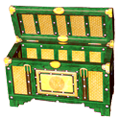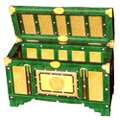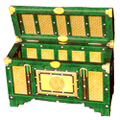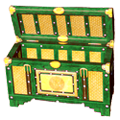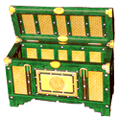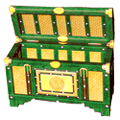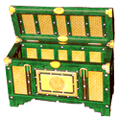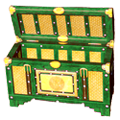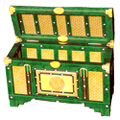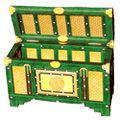Search the Community
Showing results for tags 'set'.
-
Hi guys Almost a year ago I managed to find the infamous s2rw tool to edit the global.res file. I managed to use it at that time but now, after replacing my old pc with a new one and reinstalling sacred 2, all I get is the "no sacred 2 found" message at launch. How am I supposed to make it work? ps. I apologize in advance if talk about the matter is not allowed. I haven't found anything suggesting it is but all the relevant threads are no longer here so...
-
Presenting another set created from Dmitrius154's models! This one is also themed around Heroes of Might and Magic. This set is heavy armor and has numerous defensive bonuses. Children of Asha Asha is the primordial dragon, creator of the world of Ashan, sister of Urgash and mother of the six elemental dragons: Elrath, Malassa, Sylanna, Arkath, Ylath and Shalassa. While she is well-known as the "Dragon of Order", Asha appears in many different forms. Asha and Urgash fought against each other in the Genesis, during which Asha banished Urgash into the heart of her world. However, she was wounded in that battle, and hid in the moon in order to heal herself. Asha renders the fate of all mortal beings—she spins forth their destiny upon their birth, measures it throughout their time in the physical world, and then embraces their life force upon death. Helmet: Elrath's Luminosity Elrath is the Dragon of Light and patron of Angels. Elrath himself is usually not depicted as a dragon at all in the art of the Empire, being thought as an abstract "Holy Light". He has golden scales and feather wings. He attacks not by breath but by light beams fired from his eyes. Arms: Malassa's Secret The black Dragon of Darkness is the Faceless foe, the Slithering Shadow with a hundred faces and a thousand whispers. She is the most intelligent dragon and is also called: "Keeper of the deadly secrets". She may spare a life one moment, only to snuff it out in the next. She may offer comfort to one weary traveler, while cruelly destroying another. Malassa is a fickle and dangerous mistress and perhaps the most dangerous of Asha's children. Legs: Sylanna's Contemplation Sylanna is the Dragon of Earth and patron-deity of the Elves. Worshipped by druids, rangers, hunters, farmers and herders, she is peaceful and cautious compared to her volatile siblings. The Dragon of Earth is the stolid, slow, even-tempered one among the Elemental Dragons. Peaceful and cautious, Earth acts only after long deliberation and study. Gloves: Arkath's Vehemence Arkath is the Dragon of Fire, and has always been worshipped by the Dwarves. He is rash, hasty, and ill-tempered. The Dragon of Fire is ruled by his passions and impulses, rather than by logic and cool discourse; these traits make him a terrifying force in battle. Boots: Ylath's Scrutiny Ylath, sometimes also called Sylath, is the silvery-white Dragon of Air. Young and impetuous, the dragon of Air is the seeker of hazardous knowledge, of crafts that are handed down by the shortlived humans from father to child, of myriad facts about the world which he views from on high. Like the wind, he travels everywhere to collect all the sights and sounds he can pick on his way. Belt: Shalassa's Sagacity The blue Dragon of Water is humble, quiet and secretive. She is the serene mystic, wisest of the dragons, and her knowledge is only second to her sister Malassa, the Dragon of Shadow, for her watery realm is ripe with forgotten lore and treasure. In all things, she values diplomacy, versatility and adaptability. Yet, if she decides to act, she is swift and indomitable. Torso: Sar-Elam's Oblation When the war against Urgash's and Asha's creations began, Sar-Elam, the first of the Wizards, became the first and only mortal to touch Asha's conscience and became a creature with the powers and abilities of a Dragon-God. He used his new power to banish the demons into their infernal prison of Sheogh, sacrificing himself in the process. For his deeds, Sar-Elam became known as the Seventh Dragon. Stats are from Gold difficulty, item level 120.
-
Almost every week I get the question on the forums or in private messages: how do I make a specific unique or legendary drop for me? This is a guide to how you can mod the scripts to get any item you want to drop as a quest reward. The key is making the item(s) the reward for a quest that is very easy to solve: in this case, it is the multiplayer "start quest" which only requires you to enter a LAN game and either go through the portal or climb on your mount. Detailed instructions are as follows: You should use a good text editor like Notepad++ for investigating and editing the game's text files. 1) First identify the blueprint ID for the item or items that you want to get. Do this by looking in blueprint.txt. It's located in the scripts/server folder of the game install folder. There is no master list of all the ID's and proper item names, but you can figure it out by some trial and error. For the CM Patch items at least, the items mostly have the proper names commented in the entry. Here's an example: newBlueprint = { id = 4143, name = "sword01set02_desertrose", palettebits = "1111111111111111", dmgvariation = 100, minconstraints = {40,13,0}, lvljump = 10, usability = 0, allotment_pmfpi = {700,0,0,0,300}, uniquename = "", specialuseonly = 0, bonusgroup0 = {895,1200,10,9,0}, -- Serious Open Wounds bonusgroup1 = {878,1250,10,9,0}, -- Freeze bonusgroup2 = {893,1300,10,9,0}, -- Opponents Defense bonusgroup3 = {894,800,10,9,0}, -- Opponents chance to reflect melee bonusgroup4 = {751,1000,10,9,0}, -- Gold Slot itemtypes = {13511,}, wearergroups = {'WEARGROUP_DEFAULT',}, } mgr.createBlueprint(4143, newBlueprint); This is the blueprint for the sword Desert Rose. You can see that the ID is 4143. 2) Next step is to enter that blueprint ID as a quest reward for the multiplayer quest in quest.txt (also located in scripts/server folder). Search "multiplayer" in quest.txt and it will take you to the proper quest entry (there is only one instance of the word). Add a new line defining a quest reward just above the line that says "report_required = 0," Add this text: rewards = { {4143,0}, }, The number 4143 can be replaced with any other blueprint ID. If you want multiple items, just add them underneath the previous ones like so: rewards = { {4143,0}, {4144,0}, {4145,0}, }, Save quest.txt (back it up first!). Now on to step 3. 3) Now you can go get the item in-game. To start with, select "Multiplayer" and then "LAN" at the start screen (don't worry, you can take your normal singleplayer characters into a LAN game, then return to singleplayer games with nothing changed). Create a new game, remembering that higher difficulties will yield better versions of the item. When you start the game, you'll be on Multiplayer Island. Then all you need to do is either enter a portal or just climb on your mount, the "quest" will complete and the item(s) will drop to the ground!
-
File Name: Slagelamber's Relics File Submitter: Flix File Submitted: 12 Feb 2016 File Category: Ice & Blood Miscellaneous Items Name: Slagelamber's Relics Type: Weapon and Jewelry Set Class: All-Class This mini-set is for characters who want to dual wield daggers. Being Legendary-tier in rarity, these are perhaps some of the most extremely rare set items of Sacred 2. Set Components: Saint Coralie's Mercy (Dagger) Saint Libertine's Blessing (Dagger) Slagelamer's Sacrificial Dagger (Amulet) Sockets: Bronze: 0 Silver: 0 Gold: 2 Element: 2 Complete Set Bonus: Regeneration Penalty from buffs -X% (2 Pieces) Chance to find valuables +X% (3 Pieces) For more information on the individual pieces of this set visit the following links: Wiki Page Item Levels: 20-200, Increment 10, Silver-Niobium Instructions: Be sure to back up your existing chest.sacred2chest file before doing anything! Installing this file will overwrite your Shared tab in your player chest. For XP, it's located in: C:\Documents and Settings\<userID>\My Documents\Saved Games\Ascaron Entertainment\Sacred 2 For Vista and Windows 7: C:\Users\<userID>\Saved Games\Ascaron Entertainment\Sacred 2 After you've backed up your chest.sacred2chest file from the above folder, copy the chest.sacred2chest file to your save game directory and restart your game. You can then find the armor in your shared belongings chest. Grab the armor pieces you want and then save your game and exit. You can then restore your normal chest.sacred2chest file to the Sacred 2 folder and restart and continue your game. Click here to download this file
- 6 replies
-
- 1
-

-
- set
- dual wield
-
(and 2 more)
Tagged with:
-
1,718 downloads
Name: Virtues of the Seraphim Type: Armor and Weapon Set Class: Seraphim Requirements: Community Patch Set Components: (Helmet) True Faith (Armor) Dedication (Shoulders) Resilience (Wings Honour (Arms) Fairness (Gloves) Protective Hands (Belt) Austerness (Legs) Sense of Duty (Boots) Steadfastness (Sword) Holy Wrath (Shield) Patience of Saints Sockets: Bronze: 1 Silver: 8 Gold: 10 Complete Set Bonus: Survival Bonus +X%(2 items) Chance to disregard armor +X% (3 items) Chance for Secondary Effect +X% (4 items) Combat art range +X% (6 items) Max. Hitpoints +X (7 items) All Skills +X (8 items) For more information on the individual pieces of this set visit the following links: Wiki Page Item Levels: Silver: 15, 30, 45, 60 Gold: 60, 75, 90, 105 Platinum: 105, 120, 135, 150 Niobium: 150, 165, 180, 195, 210 Instructions: Be sure to back up your existing chest.sacred2chest file before doing anything! Installing this file will overwrite your Shared tab in your player chest. For XP, it's located in: C:\Documents and Settings\<userID>\My Documents\Saved Games\Ascaron Entertainment\Sacred 2 For Vista and Windows 7: C:\Users\<userID>\Saved Games\Ascaron Entertainment\Sacred 2 After you've backed up your chest.sacred2chest file from the above folder, copy the chest.sacred2chest file to your save game directory and restart your game. You can then find the armor in your shared belongings chest. Grab the armor pieces you want and then save your game and exit. You can then restore your normal chest.sacred2chest file to the Sacred 2 folder and restart and continue your game. -
404 downloads
Name: Scourge of Lordaeron Type: Armor and Weapon Set Class: Shadow Warrior Requirements: Community Patch This set was created in the image of the Lich King from Warcraft universe. The set name is also a reference to Warcraft - the Undead Scourge and the continent and human kingdom of Lordaeron. Most of the item names are based on the Four Horsemen of the Apocalypse, except for the sword. Its name is a prank on its original name in the Warcraft universe - Frostmourne. Set Components: (Helmet) Reckless Conquest (Shoulders) Cloak of Death (Arms) Yersinia Pestis (Gloves) Complete Subjugation (Armor) Cold War (Belt) Pure Despair (Legs) Longtime Famine (Boots) Rapid Decimation (Sword) Icy Lament Sockets: Bronze: 2 Silver: 8 Gold: 4 Material: 1 Complete Set Bonus: Hitpoint Regeneration (3) Chance to find valuables (5) Chance that opponents cannot evade attacks (8) All Skills (9) For more information on the individual pieces of this set visit the following links: Wiki Page Item Levels: Silver: 15, 30, 45, 60 Gold: 60, 75, 90, 105 Platinum: 105, 120, 135, 150 Niobium: 150, 165, 180, 195, 210 Sword levels are 5 levels higher than the armor pieces. Instructions: Be sure to back up your existing chest.sacred2chest file before doing anything! Installing this file will overwrite your Shared tab in your player chest. For XP, it's located in: C:\Documents and Settings\<userID>\My Documents\Saved Games\Ascaron Entertainment\Sacred 2 For Vista and Windows 7: C:\Users\<userID>\Saved Games\Ascaron Entertainment\Sacred 2 After you've backed up your chest.sacred2chest file from the above folder, copy the chest.sacred2chest file to your save game directory and restart your game. You can then find the armor in your shared belongings chest. Grab the armor pieces you want and then save your game and exit. You can then restore your normal chest.sacred2chest file to the Sacred 2 folder and restart and continue your game. -
File Name: Scourge of Lordaeron File Submitter: Flix File Submitted: 09 Feb 2016 File Category: Community Patch Shadow Warrior Items Name: Scourge of Lordaeron Type: Armor and Weapon Set Class: Shadow Warrior Requirements: Community Patch This set was created in the image of the Lich King from Warcraft universe. The set name is also a reference to Warcraft - the Undead Scourge and the continent and human kingdom of Lordaeron. Most of the item names are based on the Four Horsemen of the Apocalypse, except for the sword. Its name is a prank on its original name in the Warcraft universe - Frostmourne. Set Components: (Helmet) Reckless Conquest (Shoulders) Cloak of Death (Arms) Yersinia Pestis (Gloves) Complete Subjugation (Armor) Cold War (Belt) Pure Despair (Legs) Longtime Famine (Boots) Rapid Decimation (Sword) Icy Lament Sockets: Bronze: 2 Silver: 8 Gold: 4 Material: 1 Complete Set Bonus: Hitpoint Regeneration (3) Chance to find valuables (5) Chance that opponents cannot evade attacks (8) All Skills (9) For more information on the individual pieces of this set visit the following links: Wiki Page Item Levels: Silver: 15, 30, 45, 60 Gold: 60, 75, 90, 105 Platinum: 105, 120, 135, 150 Niobium: 150, 165, 180, 195, 210 Sword levels are 5 levels higher than the armor pieces. Instructions: Be sure to back up your existing chest.sacred2chest file before doing anything! Installing this file will overwrite your Shared tab in your player chest. For XP, it's located in: C:\Documents and Settings\<userID>\My Documents\Saved Games\Ascaron Entertainment\Sacred 2 For Vista and Windows 7: C:\Users\<userID>\Saved Games\Ascaron Entertainment\Sacred 2 After you've backed up your chest.sacred2chest file from the above folder, copy the chest.sacred2chest file to your save game directory and restart your game. You can then find the armor in your shared belongings chest. Grab the armor pieces you want and then save your game and exit. You can then restore your normal chest.sacred2chest file to the Sacred 2 folder and restart and continue your game. Click here to download this file
-
-
Power Unleashed View File works with CM Patch v0160 + S2EE Visual update for "niokastes bladedancer". There are 4 element-themes so far. This mod uses models of other item sets so dont be surprised, if your other sets look different. Submitter lolli42 Submitted 04/10/2018 Category Ice & Blood Patches and Mods
-
278 downloads
Name: Smoke Without Fire Type: Weapon and Jewelry Set Class: All-Class Requirements: Community Patch 1.50 This mini-set is themed around Demons and stealthy action. Set Components: Sneaking Demon (1-Handed Sword) Smoking Demon (Shield) Inner Demon (Amulet) Sockets: Bronze: 0 Silver: 1 Gold: 2 Element: 1 Complete Set Bonus: Armor +X% (2 Pieces) Opponent's Armor -X% (3 Pieces) For more information on the individual pieces of this set visit the following links: Wiki Page Development Thread Item Levels: 20-200, Increment 20, Silver-Niobium Instructions: Be sure to back up your existing chest.sacred2chest file before doing anything! Installing this file will overwrite your Shared tab in your player chest. For XP, it's located in: C:\Documents and Settings\<userID>\My Documents\Saved Games\Ascaron Entertainment\Sacred 2 For Vista and Windows 7: C:\Users\<userID>\Saved Games\Ascaron Entertainment\Sacred 2 After you've backed up your chest.sacred2chest file from the above folder, copy the chest.sacred2chest file to your save game directory and restart your game. You can then find the armor in your shared belongings chest. Grab the armor pieces you want and then save your game and exit. You can then restore your normal chest.sacred2chest file to the Sacred 2 folder and restart and continue your game. -
389 downloads
Name: Remnants of Drizzt Type: Weapon and Jewelry Set Class: All-Class Requirements: Community Patch This set was designed to provide the game with a dual-wielding set for sword users. The names of the set pieces are inspired by the equipment of the popular Forgotten Realms character, the dark elf Drizzt Do'Urden. Set Components: Icingdeath (1-Handed Sword) Twinkle (1-Handed Sword) Mielikki's Grace (Amulet) Guenhwyvar's Refuge (Ring) Sockets: Bronze: 0 Silver: 0 Gold: 2 Element: 2 Complete Set Bonus: Damage +X% (2 Pieces) Regeneration Time +X% (3 Pieces) Chance to evade +X% (4 Pieces) For more information on the individual pieces of this set visit the following links: Wiki Page Item Levels: 15-205, Increment 10, Silver-Niobium Instructions: Be sure to back up your existing chest.sacred2chest file before doing anything! Installing this file will overwrite your Shared tab in your player chest. For XP, it's located in: C:\Documents and Settings\<userID>\My Documents\Saved Games\Ascaron Entertainment\Sacred 2 For Vista and Windows 7: C:\Users\<userID>\Saved Games\Ascaron Entertainment\Sacred 2 After you've backed up your chest.sacred2chest file from the above folder, copy the chest.sacred2chest file to your save game directory and restart your game. You can then find the armor in your shared belongings chest. Grab the armor pieces you want and then save your game and exit. You can then restore your normal chest.sacred2chest file to the Sacred 2 folder and restart and continue your game.- 1 review
-
- dual wield
- set
-
(and 1 more)
Tagged with:
-
375 downloads
Name: Frozen Gems Type: Armor Set Class: High Elf Requirements: Community Patch 1.50 Another one of the LazyTomcat's sets to receive its own names and bonuses is the "Ice Diamond" design for the High Elf. This design is obviously icy looking, so it became an alternate aspect set for the Mystic Stormite, in a way similar to how Armaments of the Nine Hells is an alternate aspect set for the Arrant Pyromancer. The set got the name "Frozen Gems" and the item names themed around blue gemstones and beliefs about them. Set Components: (Helmet) Mystic Sapphire (Armor) Unbreakable Diamond (Arm) Clouded Mirror (Gloves) Lazulite of Clarity (Belt) Aquamarine of Fortitude (Legs) Blue Carbuncle (Boots) Cooling Crystal Sockets: Bronze: 0 Silver: 4 Gold: 8 Complete Set Bonus: Detrimental Magic Effects -X% (2) Regeneration Time -X% (4) Regeneration Penalty from Buffs -X% (6) Survival Bonus +X% (7) For more information on the individual pieces of this set visit the following links: Wiki Page Development Thread Item Levels: Silver: 15, 30, 45, 60 Gold: 60, 75, 90, 105 Platinum: 105, 120, 135, 150 Niobium: 150, 165, 180, 195, 210 Instructions: Be sure to back up your existing chest.sacred2chest file before doing anything! Installing this file will overwrite your Shared tab in your player chest. For XP, it's located in: C:\Documents and Settings\<userID>\My Documents\Saved Games\Ascaron Entertainment\Sacred 2 For Vista and Windows 7: C:\Users\<userID>\Saved Games\Ascaron Entertainment\Sacred 2 After you've backed up your chest.sacred2chest file from the above folder, copy the chest.sacred2chest file to your save game directory and restart your game. You can then find the armor in your shared belongings chest. Grab the armor pieces you want and then save your game and exit. You can then restore your normal chest.sacred2chest file to the Sacred 2 folder and restart and continue your game.- 2 reviews
-
- 1
-

-
- high elf
- mystic stormite
- (and 4 more)
-
214 downloads
Name: Tooth and Nail Type: Jewelry Set Class: All-Class Requirements: Community Patch 1.50 This two-piece CM Patch set is composed of a ring and an amulet. It can be used by all classes. It features certain rare components ripped from foul creatures with unclean supernatural powers: the vampire and the werewolf. Set Components: (Ring) Lycanthrope Claw (Amulet) Nosferatu Fang Item Modifiers: Lycanthrope Claw: Chance to cause Deep Wounds +X% Chance to fear opponents away +X% Nosferatu Fang: Chance to cause Open Wounds +X% Chance to Poison +X% Complete Set Bonus: Leech Life from Opponents +X% Available Levels: Lycanthrope Claw: 18-218, Increment 10 Nosferatu Fang: 20-200, Increment 20 For more information on the individual pieces of this set visit the following links: Wiki Page Development Thread Instructions: Be sure to back up your existing chest.sacred2chest file before doing anything! Installing this file will overwrite your Shared tab in your player chest. For XP, it's located in: C:\Documents and Settings\<userID>\My Documents\Saved Games\Ascaron Entertainment\Sacred 2 For Vista and Windows 7: C:\Users\<userID>\Saved Games\Ascaron Entertainment\Sacred 2 After you've backed up your chest.sacred2chest file from the above folder, copy the chest.sacred2chest file to your save game directory and restart your game. You can then find the armor in your shared belongings chest. Grab the armor pieces you want and then save your game and exit. You can then restore your normal chest.sacred2chest file to the Sacred 2 folder and restart and continue your game. -
File Name: Smoke Without Fire File Submitter: Flix File Submitted: 12 Feb 2016 File Category: Community Patch Mixed Items Name: Smoke Without Fire Type: Weapon and Jewelry Set Class: All-Class Requirements: Community Patch 1.50 This mini-set is themed around Demons and stealthy action. Set Components: Sneaking Demon (1-Handed Sword) Smoking Demon (Shield) Inner Demon (Amulet) Sockets: Bronze: 0 Silver: 1 Gold: 2 Element: 1 Complete Set Bonus: Armor +X% (2 Pieces) Opponent's Armor -X% (3 Pieces) For more information on the individual pieces of this set visit the following links: Wiki Page Development Thread Item Levels: 20-200, Increment 20, Silver-Niobium Instructions: Be sure to back up your existing chest.sacred2chest file before doing anything! Installing this file will overwrite your Shared tab in your player chest. For XP, it's located in: C:\Documents and Settings\<userID>\My Documents\Saved Games\Ascaron Entertainment\Sacred 2 For Vista and Windows 7: C:\Users\<userID>\Saved Games\Ascaron Entertainment\Sacred 2 After you've backed up your chest.sacred2chest file from the above folder, copy the chest.sacred2chest file to your save game directory and restart your game. You can then find the armor in your shared belongings chest. Grab the armor pieces you want and then save your game and exit. You can then restore your normal chest.sacred2chest file to the Sacred 2 folder and restart and continue your game. Click here to download this file
-
File Name: Memories of the Trees File Submitter: Flix File Submitted: 12 Feb 2016 File Category: Community Patch Mixed Items Name: Memories of the Trees Type: Weapon and Jewelry Set Class: All-Class (only Dryad can complete) Requirements: Community Patch This set can be classified either as a Dryad set or as an All Class set. While the blowpipe can be used by the Dryad only, the ring and amulet have no class restrictions. Any character can wear these items and gain the 2 item partial set bonus. Set Components: Forest's Legacy (Blowpipe) Forest Guardian's Protector (Amulet) Tree spirit's secret (Ring) Sockets: Bronze: 0 Silver: 0 Gold: 1 Element: 1 Complete Set Bonus: Duration of potion effects +X% (2 Pieces) Dexterity +X% (3 Pieces) For more information on the individual pieces of this set visit the following links: Wiki Page Item Levels: 15-205, Increment 10, Silver-Niobium Instructions: Be sure to back up your existing chest.sacred2chest file before doing anything! Installing this file will overwrite your Shared tab in your player chest. For XP, it's located in: C:\Documents and Settings\<userID>\My Documents\Saved Games\Ascaron Entertainment\Sacred 2 For Vista and Windows 7: C:\Users\<userID>\Saved Games\Ascaron Entertainment\Sacred 2 After you've backed up your chest.sacred2chest file from the above folder, copy the chest.sacred2chest file to your save game directory and restart your game. You can then find the armor in your shared belongings chest. Grab the armor pieces you want and then save your game and exit. You can then restore your normal chest.sacred2chest file to the Sacred 2 folder and restart and continue your game. Click here to download this file
-
File Name: The Judicator File Submitter: Flix File Submitted: 11 Feb 2016 File Category: Community Patch Inquisitor Items Name: The Judicator Type: Armor Set Class: Inquisitor Requirements: Community Patch 1.50 The names and pieces of this set are loosely inspired by the Judicator unit from the WarMachine tabletop game. Set Components: (Head) Blessed Reliquary (Chest) Searing Deliverance (Shoulders) Colossal of Menoth (Arms) Heathen Inferno (Gloves) Wrath Channelers (Waist) Pagan Damnation (Legs) Unrelenting Assault (Boots) War Striders Sockets: Bronze: 0 Silver: 8 Gold: 8 Complete Set Bonus: Damage +X% (3 Pieces) Regeneration Penalty from Buffs -X% (5 Pieces) Damgae over time: All -X% (7 Pieces) Chance to inflict Serious Open Wounds +X% (8 Pieces) For more information on the individual pieces of this set visit the following links: Wiki Page Development Thread Item Levels: Silver: 15, 30, 45, 60 Gold: 60, 75, 90, 105 Platinum: 105, 120, 135, 150 Niobium: 150, 165, 180, 195, 210 Instructions: Be sure to back up your existing chest.sacred2chest file before doing anything! Installing this file will overwrite your Shared tab in your player chest. For XP, it's located in: C:\Documents and Settings\<userID>\My Documents\Saved Games\Ascaron Entertainment\Sacred 2 For Vista and Windows 7: C:\Users\<userID>\Saved Games\Ascaron Entertainment\Sacred 2 After you've backed up your chest.sacred2chest file from the above folder, copy the chest.sacred2chest file to your save game directory and restart your game. You can then find the armor in your shared belongings chest. Grab the armor pieces you want and then save your game and exit. You can then restore your normal chest.sacred2chest file to the Sacred 2 folder and restart and continue your game. Click here to download this file
- 6 replies
-
- 1
-

-
- inquisitor
- heavy armor
-
(and 2 more)
Tagged with:
-
File Name: The Night and The Silent Water File Submitter: Flix File Submitted: 12 Feb 2016 File Category: Community Patch Mixed Items Name: The Night and The Silent Water Type: Weapon and Jewelry Set Class: All-Class Requirements: Community Patch 1.50 This set was designed to provide the game with a dual-wielding set for fist weapon users. The names of the set pieces are inspired by a song by the band Opeth. Set Components: (Fist Weapon) The Night (Fist Weapon) The Silent Water Sockets: Bronze: 0 Silver: 0 Gold: 2 Element: 2 Complete Set Bonus: Max Hitpoints +X (2 Pieces) For more information on the individual pieces of this set visit the following links: Wiki Page Development Thread Item Levels: 15, 20-210, Increment 10, Silver-Niobium Instructions: Be sure to back up your existing chest.sacred2chest file before doing anything! Installing this file will overwrite your Shared tab in your player chest. For XP, it's located in: C:\Documents and Settings\<userID>\My Documents\Saved Games\Ascaron Entertainment\Sacred 2 For Vista and Windows 7: C:\Users\<userID>\Saved Games\Ascaron Entertainment\Sacred 2 After you've backed up your chest.sacred2chest file from the above folder, copy the chest.sacred2chest file to your save game directory and restart your game. You can then find the armor in your shared belongings chest. Grab the armor pieces you want and then save your game and exit. You can then restore your normal chest.sacred2chest file to the Sacred 2 folder and restart and continue your game. Click here to download this file
- 3 replies
-
- 1
-

-
- fist weapon
- set
-
(and 1 more)
Tagged with:
-
File Name: Remnants of Drizzt File Submitter: Flix File Submitted: 12 Feb 2016 File Category: Community Patch Mixed Items Name: Remnants of Drizzt Type: Weapon and Jewelry Set Class: All-Class Requirements: Community Patch This set was designed to provide the game with a dual-wielding set for sword users. The names of the set pieces are inspired by the equipment of the popular Forgotten Realms character, the dark elf Drizzt Do'Urden. Set Components: Icingdeath (1-Handed Sword) Twinkle (1-Handed Sword) Mielikki's Grace (Amulet) Guenhwyvar's Refuge (Ring) Sockets: Bronze: 0 Silver: 0 Gold: 2 Element: 2 Complete Set Bonus: Damage +X% (2 Pieces) Regeneration Time +X% (3 Pieces) Chance to evade +X% (4 Pieces) For more information on the individual pieces of this set visit the following links: Wiki Page Item Levels: 15-205, Increment 10, Silver-Niobium Instructions: Be sure to back up your existing chest.sacred2chest file before doing anything! Installing this file will overwrite your Shared tab in your player chest. For XP, it's located in: C:\Documents and Settings\<userID>\My Documents\Saved Games\Ascaron Entertainment\Sacred 2 For Vista and Windows 7: C:\Users\<userID>\Saved Games\Ascaron Entertainment\Sacred 2 After you've backed up your chest.sacred2chest file from the above folder, copy the chest.sacred2chest file to your save game directory and restart your game. You can then find the armor in your shared belongings chest. Grab the armor pieces you want and then save your game and exit. You can then restore your normal chest.sacred2chest file to the Sacred 2 folder and restart and continue your game. Click here to download this file
- 2 replies
-
- 1
-

-
- dual wield
- set
-
(and 1 more)
Tagged with:
-
186 downloads
Name: Slagelamber's Relics Type: Weapon and Jewelry Set Class: All-Class This mini-set is for characters who want to dual wield daggers. Being Legendary-tier in rarity, these are perhaps some of the most extremely rare set items of Sacred 2. Set Components: Saint Coralie's Mercy (Dagger) Saint Libertine's Blessing (Dagger) Slagelamer's Sacrificial Dagger (Amulet) Sockets: Bronze: 0 Silver: 0 Gold: 2 Element: 2 Complete Set Bonus: Regeneration Penalty from buffs -X% (2 Pieces) Chance to find valuables +X% (3 Pieces) For more information on the individual pieces of this set visit the following links: Wiki Page Item Levels: 20-200, Increment 10, Silver-Niobium Instructions: Be sure to back up your existing chest.sacred2chest file before doing anything! Installing this file will overwrite your Shared tab in your player chest. For XP, it's located in: C:\Documents and Settings\<userID>\My Documents\Saved Games\Ascaron Entertainment\Sacred 2 For Vista and Windows 7: C:\Users\<userID>\Saved Games\Ascaron Entertainment\Sacred 2 After you've backed up your chest.sacred2chest file from the above folder, copy the chest.sacred2chest file to your save game directory and restart your game. You can then find the armor in your shared belongings chest. Grab the armor pieces you want and then save your game and exit. You can then restore your normal chest.sacred2chest file to the Sacred 2 folder and restart and continue your game.-
- dagger
- dual wield
-
(and 1 more)
Tagged with:
-
220 downloads
Name: Memories of the Trees Type: Weapon and Jewelry Set Class: All-Class (only Dryad can complete) Requirements: Community Patch This set can be classified either as a Dryad set or as an All Class set. While the blowpipe can be used by the Dryad only, the ring and amulet have no class restrictions. Any character can wear these items and gain the 2 item partial set bonus. Set Components: Forest's Legacy (Blowpipe) Forest Guardian's Protector (Amulet) Tree spirit's secret (Ring) Sockets: Bronze: 0 Silver: 0 Gold: 1 Element: 1 Complete Set Bonus: Duration of potion effects +X% (2 Pieces) Dexterity +X% (3 Pieces) For more information on the individual pieces of this set visit the following links: Wiki Page Item Levels: 15-205, Increment 10, Silver-Niobium Instructions: Be sure to back up your existing chest.sacred2chest file before doing anything! Installing this file will overwrite your Shared tab in your player chest. For XP, it's located in: C:\Documents and Settings\<userID>\My Documents\Saved Games\Ascaron Entertainment\Sacred 2 For Vista and Windows 7: C:\Users\<userID>\Saved Games\Ascaron Entertainment\Sacred 2 After you've backed up your chest.sacred2chest file from the above folder, copy the chest.sacred2chest file to your save game directory and restart your game. You can then find the armor in your shared belongings chest. Grab the armor pieces you want and then save your game and exit. You can then restore your normal chest.sacred2chest file to the Sacred 2 folder and restart and continue your game. -
File Name: Undead Legionaire's Armaments File Submitter: Flix File Submitted: 12 Feb 2016 File Category: Community Patch Mixed Items Name: Undead Legionaire's Armaments Type: Weapon and Jewelry Set Class: All-Class Requirements: Community Patch 1.50 When the undead legions of General Terus rise from their graves every hundred years, they bring with them ancient cursed weapons and armor. Despite being rusted and moldered these armaments still carry a supernatural ability to wreak havoc. Set Components: (1h Sword) Sanguine Runeblade (Shield) Osseous Bulwark (Amulet) Amulet of Discord Sockets: Bronze: 0 Silver: 2 Gold: 2 Element: 1 Complete Set Bonus: Hitpoint Regeneration +X% (3 Pieces) Chance for Double Hit +X% (3 Pieces) For more information on the individual pieces of this set visit the following links: Wiki Page Development Thread Item Levels: 20-210, Increment 10, Silver-Niobium Instructions: Be sure to back up your existing chest.sacred2chest file before doing anything! Installing this file will overwrite your Shared tab in your player chest. For XP, it's located in: C:\Documents and Settings\<userID>\My Documents\Saved Games\Ascaron Entertainment\Sacred 2 For Vista and Windows 7: C:\Users\<userID>\Saved Games\Ascaron Entertainment\Sacred 2 After you've backed up your chest.sacred2chest file from the above folder, copy the chest.sacred2chest file to your save game directory and restart your game. You can then find the armor in your shared belongings chest. Grab the armor pieces you want and then save your game and exit. You can then restore your normal chest.sacred2chest file to the Sacred 2 folder and restart and continue your game. Click here to download this file
-
124 downloads
Name: Undead Legionaire's Armaments Type: Weapon and Jewelry Set Class: All-Class Requirements: Community Patch 1.50 When the undead legions of General Terus rise from their graves every hundred years, they bring with them ancient cursed weapons and armor. Despite being rusted and moldered these armaments still carry a supernatural ability to wreak havoc. Set Components: (1h Sword) Sanguine Runeblade (Shield) Osseous Bulwark (Amulet) Amulet of Discord Sockets: Bronze: 0 Silver: 2 Gold: 2 Element: 1 Complete Set Bonus: Hitpoint Regeneration +X% (3 Pieces) Chance for Double Hit +X% (3 Pieces) For more information on the individual pieces of this set visit the following links: Wiki Page Development Thread Item Levels: 20-210, Increment 10, Silver-Niobium Instructions: Be sure to back up your existing chest.sacred2chest file before doing anything! Installing this file will overwrite your Shared tab in your player chest. For XP, it's located in: C:\Documents and Settings\<userID>\My Documents\Saved Games\Ascaron Entertainment\Sacred 2 For Vista and Windows 7: C:\Users\<userID>\Saved Games\Ascaron Entertainment\Sacred 2 After you've backed up your chest.sacred2chest file from the above folder, copy the chest.sacred2chest file to your save game directory and restart your game. You can then find the armor in your shared belongings chest. Grab the armor pieces you want and then save your game and exit. You can then restore your normal chest.sacred2chest file to the Sacred 2 folder and restart and continue your game. -
File Name: Crypt Raider's Artifacts File Submitter: Flix File Submitted: 12 Feb 2016 File Category: Community Patch Mixed Items Name: Crypt Raider's Artifacts Type: Weapon and Jewelry Set Class: All-Class Requirements: Community Patch 1.50 From strange, far lands comes a small collection of artifacts pillaged from ancient tombs. Set Components: (1h Axe) Parashu (Shield) Amazonian Aegis (Amulet) Djed Amulet Sockets: Bronze: 0 Silver: 0 Gold: 2 Element: 1 Complete Set Bonus: Chance to reflect: Combat Arts +X% (3 Pieces) Chance to find valuables +X% (3 Pieces) For more information on the individual pieces of this set visit the following links: Wiki Page Development Thread Item Levels: 20-210, Increment 10, Silver-Niobium Instructions: Be sure to back up your existing chest.sacred2chest file before doing anything! Installing this file will overwrite your Shared tab in your player chest. For XP, it's located in: C:\Documents and Settings\<userID>\My Documents\Saved Games\Ascaron Entertainment\Sacred 2 For Vista and Windows 7: C:\Users\<userID>\Saved Games\Ascaron Entertainment\Sacred 2 After you've backed up your chest.sacred2chest file from the above folder, copy the chest.sacred2chest file to your save game directory and restart your game. You can then find the armor in your shared belongings chest. Grab the armor pieces you want and then save your game and exit. You can then restore your normal chest.sacred2chest file to the Sacred 2 folder and restart and continue your game. Click here to download this file
-
106 downloads
Name: Crypt Raider's Artifacts Type: Weapon and Jewelry Set Class: All-Class Requirements: Community Patch 1.50 From strange, far lands comes a small collection of artifacts pillaged from ancient tombs. Set Components: (1h Axe) Parashu (Shield) Amazonian Aegis (Amulet) Djed Amulet Sockets: Bronze: 0 Silver: 0 Gold: 2 Element: 1 Complete Set Bonus: Chance to reflect: Combat Arts +X% (3 Pieces) Chance to find valuables +X% (3 Pieces) For more information on the individual pieces of this set visit the following links: Wiki Page Development Thread Item Levels: 20-210, Increment 10, Silver-Niobium Instructions: Be sure to back up your existing chest.sacred2chest file before doing anything! Installing this file will overwrite your Shared tab in your player chest. For XP, it's located in: C:\Documents and Settings\<userID>\My Documents\Saved Games\Ascaron Entertainment\Sacred 2 For Vista and Windows 7: C:\Users\<userID>\Saved Games\Ascaron Entertainment\Sacred 2 After you've backed up your chest.sacred2chest file from the above folder, copy the chest.sacred2chest file to your save game directory and restart your game. You can then find the armor in your shared belongings chest. Grab the armor pieces you want and then save your game and exit. You can then restore your normal chest.sacred2chest file to the Sacred 2 folder and restart and continue your game. -
124 downloads
Name: The Night and The Silent Water Type: Weapon and Jewelry Set Class: All-Class Requirements: Community Patch 1.50 This set was designed to provide the game with a dual-wielding set for fist weapon users. The names of the set pieces are inspired by a song by the band Opeth. Set Components: (Fist Weapon) The Night (Fist Weapon) The Silent Water Sockets: Bronze: 0 Silver: 0 Gold: 2 Element: 2 Complete Set Bonus: Max Hitpoints +X (2 Pieces) For more information on the individual pieces of this set visit the following links: Wiki Page Development Thread Item Levels: 15, 20-210, Increment 10, Silver-Niobium Instructions: Be sure to back up your existing chest.sacred2chest file before doing anything! Installing this file will overwrite your Shared tab in your player chest. For XP, it's located in: C:\Documents and Settings\<userID>\My Documents\Saved Games\Ascaron Entertainment\Sacred 2 For Vista and Windows 7: C:\Users\<userID>\Saved Games\Ascaron Entertainment\Sacred 2 After you've backed up your chest.sacred2chest file from the above folder, copy the chest.sacred2chest file to your save game directory and restart your game. You can then find the armor in your shared belongings chest. Grab the armor pieces you want and then save your game and exit. You can then restore your normal chest.sacred2chest file to the Sacred 2 folder and restart and continue your game.-
- fist weapon
- set
-
(and 1 more)
Tagged with: