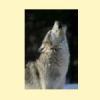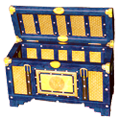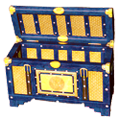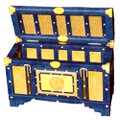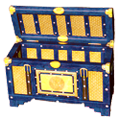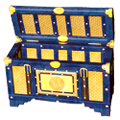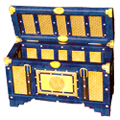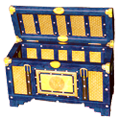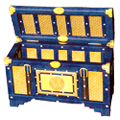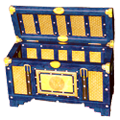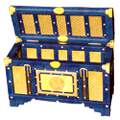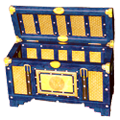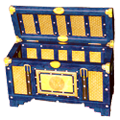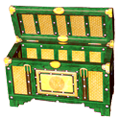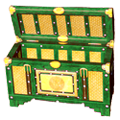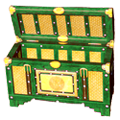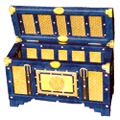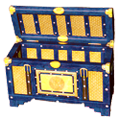-
Posts
3,391 -
Joined
-
Last visited
-
Days Won
87
Content Type
Profiles
Forums
Downloads
Calendar
Files posted by wolfie2kX
-
Draagen's Legacy
By wolfie2kX in Ice & Blood Dragon Mage Items
Name: Draagen's Legacy
Type: Armor Set
Class: Dragon Mage
Aspect: Elemental Magic
Requires: Ice and Blood
Available Levels: 15 - 240 Increment 15
Set Components:
Head: Draagen's Helmet of Mental might
Shoulders: Draagen's Burden
Arms: Draagen's Arm
Gloves: Draagen's Judgement
Torso: Draagen's Sacrifice
Belt: Draagen's Belt of Strength
Pants: Draagen's Greaves
Boots: Draagen's Boots
Sockets:
Bronze: 0
Silver: 8
Gold: 8
Set Bonus:
All Skills (3)
Aspect: Elemental Magic (5)
Regeneration Time: Elemental Magic (6)
Combat Art Range (7)
For more information on the individual pieces of this set visit the following
URL: http://www.sacredwiki.org/index.php5/Sacred_2:Draagen%27s_Legacy
Instructions:
Be sure to back up your existing chest.sacred2chest file before doing anything! Installing this file will overwrite your Shared tab in your player chest.
For XP, it's located in:
C:\Documents and Settings\<userID>\My Documents\Saved Games\Ascaron Entertainment\Sacred 2
For Vista and Windows 7:
C:\Users\<userID>\Saved Games\Ascaron Entertainment\Sacred 2
This file contains multiple Sacred 2 chests. Each folder contains a chest with complete sets of armor at the level designated by the folder name. The letter(s) following the number stand for:
B = Bronze
S = Silver
G = Gold
P = Platinum
N = Niobium
Therefore, the folder "15 BSG" contains three sets of level 15 armor, one dropped in Bronze, one in Silver and one in Gold. The armor otherwise is identical and offers the same bonuses available for that level, however, the higher level armor may have slightly higher values.
After you've backed up your chest.sacred2chest file from the above folder, copy the chest.sacred2chest file to your save game directory and restart your game. You can then find the armor in your shared belongings chest. Grab the armor pieces you want and then save your game and exit. You can then restore your normal chest.sacred2chest file to the Sacred 2 folder and restart and continue your game.
975 downloads
0 comments
Submitted
-
Pyx's Power
By wolfie2kX in Ice & Blood Dragon Mage Items
Name: Pyx's Power
Type: Armor Set
Class: Dragon Mage
Aspect: Dragon Magic
Requires: Ice and Blood
Available Levels: 15 - 240 Increment 15
Set Components:
Head: Pyx sees everything
Shoulders: Spaulders of Responsibility
Arms: Pyx's Arms of Might
Gloves: Pyx's Righteous Hand
Torso: Pyx's Armor
Belt: Pyx's Belt
Pants: Pyx's Nimble Gaiters
Boots: Pyx's Dice Cup
Sockets:
Bronze: 0
Silver: 8
Gold: 8
Set Bonus:
All Skills (3)
Aspect: Dragon Magic (5)
Regeneration Time: Dragon Magic (6)
Chance to Inflict Deep Wounds (7)
For more information on the individual pieces of this set visit the following
URL: http://www.sacredwiki.org/index.php5/Sacred_2:Pyx%27s_Power
Instructions:
Be sure to back up your existing chest.sacred2chest file before doing anything! Installing this file will overwrite your Shared tab in your player chest.
For XP, it's located in:
C:\Documents and Settings\<userID>\My Documents\Saved Games\Ascaron Entertainment\Sacred 2
For Vista and Windows 7:
C:\Users\<userID>\Saved Games\Ascaron Entertainment\Sacred 2
This file contains multiple Sacred 2 chests. Each folder contains a chest with complete sets of armor at the level designated by the folder name. The letter(s) following the number stand for:
B = Bronze
S = Silver
G = Gold
P = Platinum
N = Niobium
Therefore, the folder "15 BSG" contains three sets of level 15 armor, one dropped in Bronze, one in Silver and one in Gold. The armor otherwise is identical and offers the same bonuses available for that level, however, the higher level armor may have slightly higher values.
After you've backed up your chest.sacred2chest file from the above folder, copy the chest.sacred2chest file to your save game directory and restart your game. You can then find the armor in your shared belongings chest. Grab the armor pieces you want and then save your game and exit. You can then restore your normal chest.sacred2chest file to the Sacred 2 folder and restart and continue your game.
1,032 downloads
0 comments
Submitted
-
Daerwain's Revenge
By wolfie2kX in Fallen Angel Dryad Items
Name: Daerwain's Revenge
Type: Armor Set
Class: Dryad
Aspect: Cabalistic Voodoo
Available Levels: 15 - 225 Increment 15
Set Components:
Head: Daerwain's Headgear
Shoulders: Daerwain's Epaulets
Arms: Daerwain's Sleeves
Torso: Daerwain's Chest
Belt: Daerwain's Sash
Pants: Daerwain's Greaves
Boots: Daerwain's Boots
Sockets:
Bronze: 1
Silver: 6
Gold: 3
Complete Set Bonus:
Opponent's Chance to Evade (3)
Aspect: Cabalistic Voodoo (5)
Chance to Fear Opponents Away (6)
Life Leech Per Hit (7)
For more information on the individual pieces of this set visit the following
URL: http://www.sacredwiki.org/index.php5/Sacred_2:Daerwain%27s_Revenge
Instructions:
Be sure to back up your existing chest.sacred2chest file before doing anything! Installing this file will overwrite your Shared tab in your player chest.
For XP, it's located in:
C:\Documents and Settings\<userID>\My Documents\Saved Games\Ascaron Entertainment\Sacred 2
For Vista and Windows 7:
C:\Users\<userID>\Saved Games\Ascaron Entertainment\Sacred 2
This file contains multiple Sacred 2 chests. Each folder contains a chest with complete sets of armor at the level designated by the folder name. The letter(s) following the number stand for:
B = Bronze
S = Silver
G = Gold
P = Platinum
N = Niobium
Therefore, the folder "15 BSG" contains three sets of level 15 armor, one dropped in Bronze, one in Silver and one in Gold. The armor otherwise is identical and offers the same bonuses available for that level, however, the higher level armor may have slightly higher values.
After you've backed up your chest.sacred2chest file from the above folder, copy the chest.sacred2chest file to your save game directory and restart your game. You can then find the armor in your shared belongings chest. Grab the armor pieces you want and then save your game and exit. You can then restore your normal chest.sacred2chest file to the Sacred 2 folder and restart and continue your game.
1,119 downloads
0 comments
Submitted
-
Detheya's Agility
By wolfie2kX in Fallen Angel Dryad Items
Name: Detheya's Agility
Type: Armor Set
Class: Dryad
Aspect: Capricious Hunter
Available Levels: 15 - 225 Increment 15
Set Components:
Head: Detheya's Cowl
Shoulders: Detheya's Shoulder Plates
Arms: Detheya's Wrist Guards
Torso: Detheya's Protection
Belt: Detheya's Girth
Pants: Detheya's Greaves
Boots: Detheya's Footwear
Sockets:
Bronze: 1
Silver: 6
Gold: 3
Complete Set Bonus:
Hitpoint Regeneration (3)
Aspect: Capricious Hunter (5)
All Skills (6)
Leech Life from Opponents % (7)
For more information on the individual pieces of this set visit the following
URL: http://www.sacredwiki.org/index.php5/Sacred_2:Detheya%27s_Agility
Instructions:
Be sure to back up your existing chest.sacred2chest file before doing anything! Installing this file will overwrite your Shared tab in your player chest.
For XP, it's located in:
C:\Documents and Settings\<userID>\My Documents\Saved Games\Ascaron Entertainment\Sacred 2
For Vista and Windows 7:
C:\Users\<userID>\Saved Games\Ascaron Entertainment\Sacred 2
This file contains multiple Sacred 2 chests. Each folder contains a chest with complete sets of armor at the level designated by the folder name. The letter(s) following the number stand for:
B = Bronze
S = Silver
G = Gold
P = Platinum
N = Niobium
Therefore, the folder "15 BSG" contains three sets of level 15 armor, one dropped in Bronze, one in Silver and one in Gold. The armor otherwise is identical and offers the same bonuses available for that level, however, the higher level armor may have slightly higher values.
After you've backed up your chest.sacred2chest file from the above folder, copy the chest.sacred2chest file to your save game directory and restart your game. You can then find the armor in your shared belongings chest. Grab the armor pieces you want and then save your game and exit. You can then restore your normal chest.sacred2chest file to the Sacred 2 folder and restart and continue your game.
1,403 downloads
0 comments
Submitted
-
Call of the Forest
By wolfie2kX in Fallen Angel Dryad Items
Name: Call of the Forest
Type: Armor Set
Class: Dryad
Available Levels: 20 - 230 Increment 15
Set Components:
Head: Headgear of the Forest
Shoulders: Shoulders of the Forest
Torso: Bark of the Forest
Ring: Ring of the Forest
Sockets:
Bronze: 2
Silver: 3
Gold: 2
Complete Set Bonus:
Opponent's Chance to Evade (3)
Chance to halve regeneration time (4)
For more information on the individual pieces of this set visit the following
URL: http://www.sacredwiki.org/index.php5/Sacred_2:Call_of_the_Forest
Instructions:
Be sure to back up your existing chest.sacred2chest file before doing anything! Installing this file will overwrite your Shared tab in your player chest.
For XP, it's located in:
C:\Documents and Settings\<userID>\My Documents\Saved Games\Ascaron Entertainment\Sacred 2
For Vista and Windows 7:
C:\Users\<userID>\Saved Games\Ascaron Entertainment\Sacred 2
This file contains multiple Sacred 2 chests. Each folder contains a chest with complete sets of armor at the level designated by the folder name. The letter(s) following the number stand for:
B = Bronze
S = Silver
G = Gold
P = Platinum
N = Niobium
Therefore, the folder "15 BSG" contains three sets of level 15 armor, one dropped in Bronze, one in Silver and one in Gold. The armor otherwise is identical and offers the same bonuses available for that level, however, the higher level armor may have slightly higher values.
After you've backed up your chest.sacred2chest file from the above folder, copy the chest.sacred2chest file to your save game directory and restart your game. You can then find the armor in your shared belongings chest. Grab the armor pieces you want and then save your game and exit. You can then restore your normal chest.sacred2chest file to the Sacred 2 folder and restart and continue your game.
506 downloads
0 comments
Submitted
-
Meho'Sun
By wolfie2kX in Fallen Angel Dryad Items
Name: Meho'Sun
Type: Armor Set
Class: Dryad
Available Levels: 20 - 230 Increment 15
Set Components:
Head: Meho's Head Protection
Arms: Meho's Wristguards
Torso: Meho's Chestguard
Pants: Meho's Greaves
Sockets:
Bronze: 0
Silver: 4
Gold: 4
Complete Set Bonus:
Damage over Time: Physical (3)
Damage over Time: Magic (3)
Damage over Time: Fire (3)
Damage over Time: Poison (3)
Damage over Time: Ice (3)
Chance to Reflect: Combat Arts (4)
For more information on the individual pieces of this set visit the following
URL: http://www.sacredwiki.org/index.php5/Sacred_2:Meho%27Sun
Instructions:
Be sure to back up your existing chest.sacred2chest file before doing anything! Installing this file will overwrite your Shared tab in your player chest.
For XP, it's located in:
C:\Documents and Settings\<userID>\My Documents\Saved Games\Ascaron Entertainment\Sacred 2
For Vista and Windows 7:
C:\Users\<userID>\Saved Games\Ascaron Entertainment\Sacred 2
This file contains multiple Sacred 2 chests. Each folder contains a chest with complete sets of armor at the level designated by the folder name. The letter(s) following the number stand for:
B = Bronze
S = Silver
G = Gold
P = Platinum
N = Niobium
Therefore, the folder "15 BSG" contains three sets of level 15 armor, one dropped in Bronze, one in Silver and one in Gold. The armor otherwise is identical and offers the same bonuses available for that level, however, the higher level armor may have slightly higher values.
After you've backed up your chest.sacred2chest file from the above folder, copy the chest.sacred2chest file to your save game directory and restart your game. You can then find the armor in your shared belongings chest. Grab the armor pieces you want and then save your game and exit. You can then restore your normal chest.sacred2chest file to the Sacred 2 folder and restart and continue your game.
515 downloads
0 comments
Submitted
-
Celdrahil's Pandemonium
By wolfie2kX in Fallen Angel High Elf Items
Name: Celdrahil's Pandemonium
Type: Armor Set
Class: High Elf
Aspect: Arrant Pyromancer
Available Levels: 15 - 225 Increment 15
Set Components:
Head: Celdrahil's Visage
Arms: Celdrahil's Flames
Gloves: Celdrahil's Claw
Torso: Celdrahil's Focus
Belt: Celdrahil's Wrath
Pants: Celdrahil's Doom
Boots: Celdrahil's Devotion
Sockets:
Bronze: 3
Silver: 4
Gold: 2
Complete Set Bonus:
All Skills (3)
Aspect: Arrant Pyromancer (5)
Regeneration Time: Arrant Pyromancer (6)
Faster Increase of Survival Bonus (7)
For more information on the individual pieces of this set visit the following
URL: http://www.sacredwiki.org/index.php5/Sacred_2:Celdrahil%27s_pandemonium
Instructions:
Be sure to back up your existing chest.sacred2chest file before doing anything! Installing this file will overwrite your Shared tab in your player chest.
For XP, it's located in:
C:\Documents and Settings\<userID>\My Documents\Saved Games\Ascaron Entertainment\Sacred 2
For Vista and Windows 7:
C:\Users\<userID>\Saved Games\Ascaron Entertainment\Sacred 2
This file contains multiple Sacred 2 chests. Each folder contains a chest with complete sets of armor at the level designated by the folder name. The letter(s) following the number stand for:
B = Bronze
S = Silver
G = Gold
P = Platinum
N = Niobium
Therefore, the folder "15 BSG" contains three sets of level 15 armor, one dropped in Bronze, one in Silver and one in Gold. The armor otherwise is identical and offers the same bonuses available for that level, however, the higher level armor may have slightly higher values.
After you've backed up your chest.sacred2chest file from the above folder, copy the chest.sacred2chest file to your save game directory and restart your game. You can then find the armor in your shared belongings chest. Grab the armor pieces you want and then save your game and exit. You can then restore your normal chest.sacred2chest file to the Sacred 2 folder and restart and continue your game.
1,770 downloads
Submitted
-
Faladal's Blizzard
By wolfie2kX in Fallen Angel High Elf Items
Name: Faladal's Blizzard
Type: Armor Set
Class: High Elf
Aspect: Mystic Stormite
Available Levels: 15 - 225 Increment 15
Set Components:
Head: Faladal's Eye
Arms: Faladal's Sound
Gloves: Faladal's Gloves
Torso: Faladal's Moxy
Belt: Faladal's Cord
Pants: Faladal's Safe Step
Boots: Faladal's Finesse
Sockets:
Bronze: 0
Silver: 7
Gold: 2
Complete Set Bonus:
Concentration (2)
Vitality (4)
Aspect: Mystic Stormite (6)
Combat Art Range (7)
For more information on the individual pieces of this set visit the following
URL: http://www.sacredwiki.org/index.php5/Sacred_2:Faladal%27s_Blizzard
Instructions:
Be sure to back up your existing chest.sacred2chest file before doing anything! Installing this file will overwrite your Shared tab in your player chest.
For XP, it's located in:
C:\Documents and Settings\<userID>\My Documents\Saved Games\Ascaron Entertainment\Sacred 2
For Vista and Windows 7:
C:\Users\<userID>\Saved Games\Ascaron Entertainment\Sacred 2
This file contains multiple Sacred 2 chests. Each folder contains a chest with complete sets of armor at the level designated by the folder name. The letter(s) following the number stand for:
B = Bronze
S = Silver
G = Gold
P = Platinum
N = Niobium
Therefore, the folder "15 BSG" contains three sets of level 15 armor, one dropped in Bronze, one in Silver and one in Gold. The armor otherwise is identical and offers the same bonuses available for that level, however, the higher level armor may have slightly higher values.
After you've backed up your chest.sacred2chest file from the above folder, copy the chest.sacred2chest file to your save game directory and restart your game. You can then find the armor in your shared belongings chest. Grab the armor pieces you want and then save your game and exit. You can then restore your normal chest.sacred2chest file to the Sacred 2 folder and restart and continue your game.
1,767 downloads
0 comments
Submitted
-
Ashes of Perdition
By wolfie2kX in Fallen Angel High Elf Items
Name: Ashes of Perdition
Type: Armor Set
Class: High Elf
Available Levels: 20 - 230 Increment 15
Set Components:
Head: Helmet of Perdition
Arms: Bracers of Perdition
Torso: Tunic of Perdition
Pants: Greaves of Perdition
Sockets:
Bronze: 4
Silver: 4
Gold: 4
Complete Set Bonus:
Stamina (3)
All Combat Arts (4)
For more information on the individual pieces of this set visit the following
URL: http://www.sacredwiki.org/index.php5/Sacred_2:Ashes_of_Perdition
Instructions:
Be sure to back up your existing chest.sacred2chest file before doing anything! Installing this file will overwrite your Shared tab in your player chest.
For XP, it's located in:
C:\Documents and Settings\<userID>\My Documents\Saved Games\Ascaron Entertainment\Sacred 2
For Vista and Windows 7:
C:\Users\<userID>\Saved Games\Ascaron Entertainment\Sacred 2
This file contains multiple Sacred 2 chests. Each folder contains a chest with complete sets of armor at the level designated by the folder name. The letter(s) following the number stand for:
B = Bronze
S = Silver
G = Gold
P = Platinum
N = Niobium
Therefore, the folder "15 BSG" contains three sets of level 15 armor, one dropped in Bronze, one in Silver and one in Gold. The armor otherwise is identical and offers the same bonuses available for that level, however, the higher level armor may have slightly higher values.
After you've backed up your chest.sacred2chest file from the above folder, copy the chest.sacred2chest file to your save game directory and restart your game. You can then find the armor in your shared belongings chest. Grab the armor pieces you want and then save your game and exit. You can then restore your normal chest.sacred2chest file to the Sacred 2 folder and restart and continue your game.
608 downloads
0 comments
Submitted
-
Garments of the Storms
By wolfie2kX in Fallen Angel High Elf Items
Name: Garments of the Storms
Type: Armor Set
Class: High Elf
Available Levels: 15 - 240 Increment 15
Set Components:
Head: Helmet of Storms
Torso: Chestplate of Storms
Belt: Belt of Storms
Pants: Greaves of Storms
Ring: Ring of Storms
Sockets:
Bronze: 0
Silver: 3
Gold: 5
Complete Set Bonus:
Damage over time: Physical (3)
Damage over time: Magic (3)
Damage over time: Fire (3)
Damage over time: Poison (3)
Damage over time: Ice (3)
Chance to reflect: Close Combat (5)
For more information on the individual pieces of this set visit the following
URL: http://www.sacredwiki.org/index.php5/Sacred_2:Garments_of_the_Storms
Instructions:
Be sure to back up your existing chest.sacred2chest file before doing anything! Installing this file will overwrite your Shared tab in your player chest.
For XP, it's located in:
C:\Documents and Settings\<userID>\My Documents\Saved Games\Ascaron Entertainment\Sacred 2
For Vista and Windows 7:
C:\Users\<userID>\Saved Games\Ascaron Entertainment\Sacred 2
This file contains multiple Sacred 2 chests. Each folder contains a chest with complete sets of armor at the level designated by the folder name. The letter(s) following the number stand for:
B = Bronze
S = Silver
G = Gold
P = Platinum
N = Niobium
Therefore, the folder "15 BSG" contains three sets of level 15 armor, one dropped in Bronze, one in Silver and one in Gold. The armor otherwise is identical and offers the same bonuses available for that level, however, the higher level armor may have slightly higher values.
After you've backed up your chest.sacred2chest file from the above folder, copy the chest.sacred2chest file to your save game directory and restart your game. You can then find the armor in your shared belongings chest. Grab the armor pieces you want and then save your game and exit. You can then restore your normal chest.sacred2chest file to the Sacred 2 folder and restart and continue your game.
727 downloads
0 comments
Submitted
-
Vestments of Innocence
By wolfie2kX in Fallen Angel High Elf Items
Name: Vestments of Innocence
Type: Armor Set
Class: High Elf
Available Levels: 20 - 230 Increment 15
Set Components:
Head: Circlet of Innocence
Torso: Robe of Innocence
Pants: Pantaloons of Innocence
Sockets:
Bronze: 3
Silver: 3
Gold: 3
Complete Set Bonus:
Visibility Range (3)
For more information on the individual pieces of this set visit the following
URL: http://www.sacredwiki.org/index.php5/Sacred_2:Vestments_of_Innocence
Instructions:
Be sure to back up your existing chest.sacred2chest file before doing anything! Installing this file will overwrite your Shared tab in your player chest.
For XP, it's located in:
C:\Documents and Settings\<userID>\My Documents\Saved Games\Ascaron Entertainment\Sacred 2
For Vista and Windows 7:
C:\Users\<userID>\Saved Games\Ascaron Entertainment\Sacred 2
This file contains multiple Sacred 2 chests. Each folder contains a chest with complete sets of armor at the level designated by the folder name. The letter(s) following the number stand for:
B = Bronze
S = Silver
G = Gold
P = Platinum
N = Niobium
Therefore, the folder "15 BSG" contains three sets of level 15 armor, one dropped in Bronze, one in Silver and one in Gold. The armor otherwise is identical and offers the same bonuses available for that level, however, the higher level armor may have slightly higher values.
After you've backed up your chest.sacred2chest file from the above folder, copy the chest.sacred2chest file to your save game directory and restart your game. You can then find the armor in your shared belongings chest. Grab the armor pieces you want and then save your game and exit. You can then restore your normal chest.sacred2chest file to the Sacred 2 folder and restart and continue your game.
669 downloads
0 comments
Submitted
-
Virgo's Revenge
By wolfie2kX in Fallen Angel High Elf Items
Name: Virgo's Revenge
Type: Armor Set
Class: High Elf
Available Levels: 20 - 230 Increment 15
Set Components:
Head: Virgo's Helmet of Revenge
Gloves: Gauntlet's of Revenge
Torso: Robe of Revenge
Pants: Virgo's Pants
Sockets:
Bronze: 0
Silver: 0
Gold: 4
Complete Set Bonus:
Chance to Reflect: Close Combat (2)
Damage Mitigation: Magic (4)
For more information on the individual pieces of this set visit the following
URL: http://www.sacredwiki.org/index.php5/Sacred_2:Virgo%27s_Revenge
Instructions:
Be sure to back up your existing chest.sacred2chest file before doing anything! Installing this file will overwrite your Shared tab in your player chest.
For XP, it's located in:
C:\Documents and Settings\<userID>\My Documents\Saved Games\Ascaron Entertainment\Sacred 2
For Vista and Windows 7:
C:\Users\<userID>\Saved Games\Ascaron Entertainment\Sacred 2
This file contains multiple Sacred 2 chests. Each folder contains a chest with complete sets of armor at the level designated by the folder name. The letter(s) following the number stand for:
B = Bronze
S = Silver
G = Gold
P = Platinum
N = Niobium
Therefore, the folder "15 BSG" contains three sets of level 15 armor, one dropped in Bronze, one in Silver and one in Gold. The armor otherwise is identical and offers the same bonuses available for that level, however, the higher level armor may have slightly higher values.
After you've backed up your chest.sacred2chest file from the above folder, copy the chest.sacred2chest file to your save game directory and restart your game. You can then find the armor in your shared belongings chest. Grab the armor pieces you want and then save your game and exit. You can then restore your normal chest.sacred2chest file to the Sacred 2 folder and restart and continue your game.
598 downloads
0 comments
Submitted
-
Cold Grave
By wolfie2kX in Fallen Angel Shadow Warrior Items
Name: Cold Grave
Type: Armor Set
Class: Shadow Warrior
Available Levels: 20 - 230 Increment 15
Set Components:
Head: Headgear of Graves
Gloves: Gauntlets of Burial
Torso: Plate of the Tomb
Pants: Charon's Greaves
Sockets:
Bronze: 0
Silver: 3
Gold: 4
Complete Set Bonus:
Opponent's Chance to Evade (3)
Chance to halve regeneration time (4)
For more information on the individual pieces of this set visit the following
URL: http://www.sacredwiki.org/index.php5/Sacred_2:Cold_Grave
Instructions:
Be sure to back up your existing chest.sacred2chest file before doing anything! Installing this file will overwrite your Shared tab in your player chest.
For XP, it's located in:
C:\Documents and Settings\<userID>\My Documents\Saved Games\Ascaron Entertainment\Sacred 2
For Vista and Windows 7:
C:\Users\<userID>\Saved Games\Ascaron Entertainment\Sacred 2
This file contains multiple Sacred 2 chests. Each folder contains a chest with complete sets of armor at the level designated by the folder name. The letter(s) following the number stand for:
B = Bronze
S = Silver
G = Gold
P = Platinum
N = Niobium
Therefore, the folder "15 BSG" contains three sets of level 15 armor, one dropped in Bronze, one in Silver and one in Gold. The armor otherwise is identical and offers the same bonuses available for that level, however, the higher level armor may have slightly higher values.
After you've backed up your chest.sacred2chest file from the above folder, copy the chest.sacred2chest file to your save game directory and restart your game. You can then find the armor in your shared belongings chest. Grab the armor pieces you want and then save your game and exit. You can then restore your normal chest.sacred2chest file to the Sacred 2 folder and restart and continue your game.
706 downloads
0 comments
Submitted
-
T-Energy Modules
By wolfie2kX in Fallen Angel Temple Guardian Items
Name: T-Energy Modules
Type: Armor Set
Class: Temple Guardian
Aspect: Source Warden
Available Levels: 15 - 225 Increment 15
Set Components:
Head: Helmet of T-Energy
Shoulders: Center Module of T-Energy
Battery: Battery of T-Energy
Arms: Arm Guards of T-Energy
Torso: Center Module of T-Energy
Belt: Girth of T-Energy
Pants: Greaves of T-Energy
Boots: Boots of T-Energy
Sockets:
Element: 1
Bronze: 0
Silver: 10
Gold: 1
Complete Set Bonus:
All Skills (3)
Aspect: Source Warden (5)
Regeneration Time: Source Warden (7)
Regeneration Penalty from Buffs (8)
For more information on the individual pieces of this set visit the following
URL: http://www.sacredwiki.org/index.php5/Sacred_2:T-Energy_Modules
Instructions:
Be sure to back up your existing chest.sacred2chest file before doing anything! Installing this file will overwrite your Shared tab in your player chest.
For XP, it's located in:
C:\Documents and Settings\<userID>\My Documents\Saved Games\Ascaron Entertainment\Sacred 2
For Vista and Windows 7:
C:\Users\<userID>\Saved Games\Ascaron Entertainment\Sacred 2
This file contains multiple Sacred 2 chests. Each folder contains a chest with complete sets of armor at the level designated by the folder name. The letter(s) following the number stand for:
B = Bronze
S = Silver
G = Gold
P = Platinum
N = Niobium
Therefore, the folder "15 BSG" contains three sets of level 15 armor, one dropped in Bronze, one in Silver and one in Gold. The armor otherwise is identical and offers the same bonuses available for that level, however, the higher level armor may have slightly higher values.
After you've backed up your chest.sacred2chest file from the above folder, copy the chest.sacred2chest file to your save game directory and restart your game. You can then find the armor in your shared belongings chest. Grab the armor pieces you want and then save your game and exit. You can then restore your normal chest.sacred2chest file to the Sacred 2 folder and restart and continue your game.
827 downloads
0 comments
Submitted
-
Bratgrimace's Legacy
By wolfie2kX in Community Patch Mixed Items
Name: Bratgrimace's Set
Type: Weapon/Ring/Amulet Set
Class: All
Requires: CM Patch
Set parts:
Polearm: Maritha's Stake
Ring: Tristan's Companion
Amulet: Maritha's Glamour
Sockets:
Element: 1
Set Bonus:
Hitpoint Regeneration (2)
Combat Art Range (3)
URL: http://www.sacredwiki.org/index.php5/Sacred_2:Bratgrimace%27s_Legacy
Note: This set was partially available in the game prior to the CM Patch. Only the polearm was able to drop.
Instructions:
Be sure to back up your existing chest.sacred2chest file before doing anything! Installing this file will overwrite your Shared tab in your player chest.
For XP, it's located in:
C:\Documents and Settings\<userID>\My Documents\Saved Games\Ascaron Entertainment\Sacred 2
For Vista and Windows 7:
C:\Users\<userID>\Saved Games\Ascaron Entertainment\Sacred 2
Extract the Chest.sacred2chest file from this Zip file and place it in your Saved Games folder.
604 downloads
0 comments
Submitted
-
Equilibrium
By wolfie2kX in Community Patch Mixed Items
Name: Equilibrium
Type: Ring Set
Class: All Class
Requires: Community Patch
Available Levels: 10 - 235 Increment various
Set Components:
Ring: Star of Illumination
Ring: Shadow of Urtak
Complete Set Bonus:
Chance for Weaken (2)
Chance for Burn (2)
Chance for Poison (2)
Chance for Freeze (2)
For more information on the individual pieces of this set visit the following
URL: http://www.sacredwiki.org/index.php5/Sacred_2:Equilibrium
Note: This set was available in the game prior to the Community Patch, however, it was bugged and did not offer any set bonuses.
Instructions:
Be sure to back up your existing chest.sacred2chest file before doing anything! Installing this file will overwrite your Shared tab in your player chest.
For XP, it's located in:
C:\Documents and Settings\<userID>\My Documents\Saved Games\Ascaron Entertainment\Sacred 2
For Vista and Windows 7:
C:\Users\<userID>\Saved Games\Ascaron Entertainment\Sacred 2
This file contains multiple Sacred 2 chests. Each folder contains a chest with complete sets of armor at the level designated by the folder name. The letter(s) following the number stand for:
B = Bronze
S = Silver
G = Gold
P = Platinum
N = Niobium
Therefore, the folder "15 BSG" contains three sets of level 15 armor, one dropped in Bronze, one in Silver and one in Gold. The armor otherwise is identical and offers the same bonuses available for that level, however, the higher level armor may have slightly higher values.
After you've backed up your chest.sacred2chest file from the above folder, copy the chest.sacred2chest file to your save game directory and restart your game. You can then find the armor in your shared belongings chest. Grab the armor pieces you want and then save your game and exit. You can then restore your normal chest.sacred2chest file to the Sacred 2 folder and restart and continue your game.
453 downloads
0 comments
Submitted
-
Kira's Protection
By wolfie2kX in Community Patch Mixed Items
Name: Kira's Protection
Type: Shield/Ring/Amulet Set
Class: All
Requires: CM Patch
Set parts:
Shield: Kira's Wall
Ring: Kira's Guardian
Amulet: Kira's Iridescent Shard
Sockets:
Bronze: 0
Silver: 0
Gold: 1
Set Bonus:
Opponent's chance to reflect melee damage (3)
URL: http://www.sacredwiki.org/index.php5/Sacred_2:Kira%27s_Protection
Note: This set was partially available in the game prior to the CM Patch. Only the shield was able to drop.
Instructions:
Be sure to back up your existing chest.sacred2chest file before doing anything! Installing this file will overwrite your Shared tab in your player chest.
For XP, it's located in:
C:\Documents and Settings\<userID>\My Documents\Saved Games\Ascaron Entertainment\Sacred 2
For Vista and Windows 7:
C:\Users\<userID>\Saved Games\Ascaron Entertainment\Sacred 2
Extract the Chest.sacred2chest file from this Zip file and place it in your Saved Games folder.
1,002 downloads
0 comments
Submitted
-
Dimiona's Garments of Mutation
By wolfie2kX in Community Patch Temple Guardian Items
Name: Dimiona's Garments of Mutation
Type: Armor Set
Class: Temple Guardian
Available Levels: 15, 20 - 200 Increment 10
Set Components:
Head: Dimiona's Headgear
Shoulders: Dimiona's Shoulders
Arms: Dimiona's Arms C-60
Torso: Dimiona's Torso
Belt: Dimiona's Belt
Pants: Dimiona's g4 Leg Joints
Boots: Dimiona's g4 Foot Links
Battery: Dimiona's Tri-cell Battery
Sockets:
Element: 1
Bronze: 10
Silver: 11
Gold: 9
Complete Set Bonus:
Visibility range (3)
Armor (5)
Max. Hitpoints (7)
For more information on the individual pieces of this set visit the following
URL: http://www.sacredwiki.org/index.php5/Sacred_2:Dimiona%27s_Garments_of_Mutation
Note: During the development of Sacred 2: Fallen Angel, the programmers created mutation sets for all of the classes. However, these sets were deemed to be highly overpowered and were locked away. The CM Patch finally released them for all to enjoy.
Instructions:
Be sure to back up your existing chest.sacred2chest file before doing anything! Installing this file will overwrite your Shared tab in your player chest.
For XP, it's located in:
C:\Documents and Settings\<userID>\My Documents\Saved Games\Ascaron Entertainment\Sacred 2
For Vista and Windows 7:
C:\Users\<userID>\Saved Games\Ascaron Entertainment\Sacred 2
This file contains multiple Sacred 2 chests. Each folder contains a chest with complete sets of armor at the level designated by the folder name. The letter(s) following the number stand for:
B = Bronze
S = Silver
G = Gold
P = Platinum
N = Niobium
Therefore, the folder "15 BSG" contains three sets of level 15 armor, one dropped in Bronze, one in Silver and one in Gold. The armor otherwise is identical and offers the same bonuses available for that level, however, the higher level armor may have slightly higher values.
After you've backed up your chest.sacred2chest file from the above folder, copy the chest.sacred2chest file to your save game directory and restart your game. You can then find the armor in your shared belongings chest. Grab the armor pieces you want and then save your game and exit. You can then restore your normal chest.sacred2chest file to the Sacred 2 folder and restart and continue your game.
583 downloads
0 comments
Updated
-
Sacred 2 Epic Office Quest Roster
By wolfie2kX in Fallen Angel Tools
And now, for something completely different...
This is a Word document that contains the entire list of the 89 Ascaron employees that are part of the Epic Office Quest in a handy, region by region format.
This handy document makes keeping track of those pesky employees a lot simpler if you're not playing with the CM Patch installed. And even with the CM Patch, it's still useful as the missing employees are quite evident.
To use this, you can either print out a copy on Legal paper (8.5 x 14" -or 215.9 mm x 355.6 mm) and use a pen (or pencil, crayon, sharpie, whatever) to check off each employee as you've found them or, you can simply make a copy of the document and use Alt-Tab to mark them off with an X in Word.
The document contains 4 columns.
1.) The number of employees found
2.) The name of the employee
3.) A quick note as to the location of said employee
4.) A space to make a mark when you've found the employee
The header and footer are even decorated in the Carolinga font - the very same font used by Sacred 2... To install it, you need to find the font file - it will be in either one of four possible locations:
For 32 bit Windows:
C:\Program Files\CDV\Sacred 2 - Fallen Angel\Locale\en_US
C:\Program Files\Deep Silver\Sacred 2 - Fallen Angel\Locale\en_UK
For 64 bit Windows
C:\Program Files(x86)\CDV\Sacred 2 - Fallen Angel\Locale\en_US
C:\Program Files(x86)\Deep Silver\Sacred 2 - Fallen Angel\Locale\en_UK
Simply find the Carolinga.ttf file and double click on it and then click the Install button at the top of the box.
1,214 downloads
Updated
-
Soorn's Righteous Blade.zip
By wolfie2kX in Ice & Blood Legendaries
Name: Soorn's Righteous Blade
Type: Hammer
Hands: 1
Class: Legendary
Requires: Ice and Blood
Sockets: 2 + 1
Socket Types:
Gold : 2
Silver : 0
Bronze : 0
Element: 1
Available Levels: 10, 20, 30, 40, 60, 80, 100, 120, 140, 180, 200
Variable Modifiers:
Life Leech per hit
All Combat Arts
Opponent Level for Death Blow
URL: http://www.sacredwiki.org/index.php5/Sacred_2:Soorn%27s_Righteous_Blade
Instructions:
Be sure to back up your existing chest.sacred2chest file before doing anything! Installing this file will overwrite your Shared tab in your player chest.
For XP, it's located in:
C:\Documents and Settings\<userID>\My Documents\Saved Games\Ascaron Entertainment\Sacred 2
For Vista and Windows 7:
C:\Users\<userID>\Saved Games\Ascaron Entertainment\Sacred 2
Extract the Chest.sacred2chest file from this Zip file and place it in your Saved Games folder.
815 downloads
Submitted
-
Ker's Hand
By wolfie2kX in Fallen Angel Legendaries
Name: Ker's Hand
Type: Mace
Hands: 1
Class: Legendary
Sockets: 2 + 1
Socket Types:
Gold : 2
Silver : 0
Bronze : 0
Element: 1
Available Levels: 10, 20, 30, 40, 60, 80, 100, 120, 140, 180, 200
Variable Modifiers:
Chance for deadly wounds
Experience Per Kill
URL: http://www.sacredwiki.org/index.php5/Sacred_2:Ker's_Hand
Note: Ker's Hand is the Legendary reward for the Inquisitor completing his class quest.
Instructions:
Be sure to back up your existing chest.sacred2chest file before doing anything! Installing this file will overwrite your Shared tab in your player chest.
For XP, it's located in:
C:\Documents and Settings\<userID>\My Documents\Saved Games\Ascaron Entertainment\Sacred 2
For Vista and Windows 7:
C:\Users\<userID>\Saved Games\Ascaron Entertainment\Sacred 2
Extract the Chest.sacred2chest file from this Zip file and place it in your Saved Games folder.
764 downloads
0 comments
Updated
-
Merciless Avenger
By wolfie2kX in Fallen Angel Legendaries
Name: Tyranny of the Condemned
Type: Battle Axe
Hands: 2
Class: Legendary
Sockets: 2 + 1
Socket Types:
Gold : 2
Silver : 0
Bronze : 0
Element: 1
Available Levels: 10 - 200 Increment 10
Variable Modifiers:
Chance for Deadly Wounds
Experience Per Kill
URL: http://www.sacredwiki.org/index.php5/Sacred_2:Merciless_Avenger
Notes: This weapon is the quest reward for the High Elf completing the High Elf blue Class Quest chain.
Instructions:
Be sure to back up your existing chest.sacred2chest file before doing anything! Installing this file will overwrite your Shared tab in your player chest.
For XP, it's located in:
C:\Documents and Settings\<userID>\My Documents\Saved Games\Ascaron Entertainment\Sacred 2
For Vista and Windows 7:
C:\Users\<userID>\Saved Games\Ascaron Entertainment\Sacred 2
Extract the Chest.sacred2chest file from this Zip file and place it in your Saved Games folder.
728 downloads
0 comments
Submitted
-
Shrunken Heads
By wolfie2kX in Fallen Angel Dryad Items
Name: Shrunken Head Collection
Type: Shrunken Head
Class: Normal
Requires: Dryad
Available Levels: 10 - 200 Increment 10
Available Models:
Shrunken Animal Head
Shrunken Barbarian Head
Shrunken Dryad Head
Shrunken Dragon Head
Shrunken Elven Head
Shrunken Goblinoid Head
Shrunken Human Head
Shrunken Insect Head
Shrunken Monster Head
Shrunken T-Mutation Head
Shrunken Head of an Undead
URL: http://www.sacredwiki.org/index.php5/Sacred_2:Shrunken_Head
Notes: These items can be dropped by various enemies for a Dryad. The ones in this set are all white. There are no blue or yellow items in this set.
Instructions:
Be sure to back up your existing chest.sacred2chest file before doing anything! Installing this file will overwrite your Shared tab in your player chest.
For XP, it's located in:
C:\Documents and Settings\<userID>\My Documents\Saved Games\Ascaron Entertainment\Sacred 2
For Vista and Windows 7:
C:\Users\<userID>\Saved Games\Ascaron Entertainment\Sacred 2
Extract the Chest.sacred2chest file from this Zip file and place it in your Saved Games folder.
904 downloads
0 comments
Submitted
-
Grunwald's Token of Madness
By wolfie2kX in Fallen Angel Unique Rings
Name: Grunwald's Token of Madness
Type: Ring
Class: Unique
Available Levels: 5 - 234 variable
Variable Modifiers:
Damage of Enraged Players
Combat Art Skills
URL: http://www.sacredwiki.org/index.php5/Sacred_2:Grunwald%27s_Token_Of_Madness
Instructions:
Be sure to back up your existing chest.sacred2chest file before doing anything! Installing this file will overwrite your Shared tab in your player chest.
For XP, it's located in:
C:\Documents and Settings\<userID>\My Documents\Saved Games\Ascaron Entertainment\Sacred 2
For Vista and Windows 7:
C:\Users\<userID>\Saved Games\Ascaron Entertainment\Sacred 2
Extract the Chest.sacred2chest file from this Zip file and place it in your Saved Games folder.
247 downloads
0 comments
Updated
-
Wall of Flames
By wolfie2kX in Fallen Angel Unique Weapons/Shields
Name: Wall of Flames
Type: Shield
Class: Unique
Sockets: 1
Socket Types:
Gold : 1
Silver : 0
Bronze : 0
Available Levels: 10, 15 - 210 Increment 15
Variable Modifiers:
Damage Mitigation: Fire
Detrimental Magic Effects (60+)
Defensive Skills
Defense Value
URL: http://www.sacredwiki.org/index.php5/Sacred_2:Wall_of_Flames
Instructions:
Be sure to back up your existing chest.sacred2chest file before doing anything! Installing this file will overwrite your Shared tab in your player chest.
For XP, it's located in:
C:\Documents and Settings\<userID>\My Documents\Saved Games\Ascaron Entertainment\Sacred 2
For Vista and Windows 7:
C:\Users\<userID>\Saved Games\Ascaron Entertainment\Sacred 2
Extract the Chest.sacred2chest file from this Zip file and place it in your Saved Games folder.
289 downloads
0 comments
Submitted