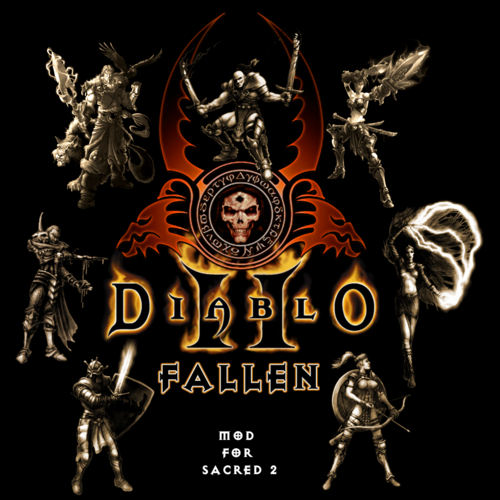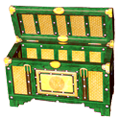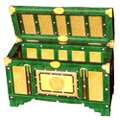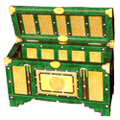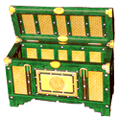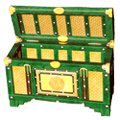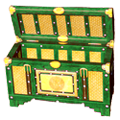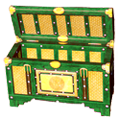Search the Community
Showing results for tags 'armor'.
-
Version v15c
3,767 downloads
Diablo 2 Fallen v15c Hotfix Patch for "Opponent's Armor -X%" modifier not spawning on weapons. Introduction: Diablo 2 Fallen is a semi-conversion mod for Sacred 2 that transforms the game world, character classes, items, enemies, and many more aspects into those of Diablo 2. Relevant Links: D2F Development Thread D2F Release Thread D2F on SacredWiki The Hellfire Arena Please read the following! This mod requires the latest version of the Community Patch (1.60) to be installed beforehand. Do not to have any other mods installed if you're going to play D2F. None. This is a huge mod and compatibility is very limited. Custom versions of many popular mods are already integrated. The Music Pack is a separate download available HERE. The music pack is required, otherwise you will experience some regions with no music at all. Leave "commentary" to NEVER in the options menu. If you don't turn commentary off you will hear a weird mix of vanilla and D2F character voices. Leave "Number of Speakers" to STEREO in the options menu. If you try to use 5.1 audio then the music and many sound effects will not play. The fonts needed for the interface are located in the "pak/fonts" directory of the mod. They are three .ttf files. Right-click each one and select "Install" to install them on your system. Detailed Install Instructions (New Users): Download the Generic Mod Enabler (GME) and install it to your Sacred 2 root folder. Mod Enabler is available at http://www.softpedia.com/get/Others/Miscellaneous/Generic-Mod-Enabler.shtml Root folder for Steam is C:\Program Files (x86)\Steam\steamapps\common\Sacred 2 Gold Root folder for GOG or disk version may be as simple as C:\Sacred 2 Gold After running the GME once, it will make a folder called "MODS" there. Extract the contents of the D2F .zip file into the "MODS" folder. There should be four folders: "Diablo 2 Fallen v15", "D2F Inferno Patch", "D2F SuperSpawn, and "D2F Docs." The Docs folder is just for information and is not necessary to play. Extract the D2F music pack contents ("music" folder) into the "pak" folder of the mod. So the structure will look like: [Diablo 2 Fallen v15/pak/music]. Run the GME and enable Diablo 2 Fallen v15. It may take a long time to install. The GME will back up your clean files and will allow to you to easily enable/disable the mod as you wish. -Optional- "Inferno Edition" and/or "SuperSpawn" should be enabled after enabling the main mod. Overwrite warnings are to be expected. Disable before disabling the main mod. The fonts needed for the interface are located in the "pak/fonts" directory of the mod. They are three .ttf files. Right-click each one and select "Install" to install them on your system. Play with NEW characters only. Previous Users: Disable the old version of D2F with the GME (important!) Remove the old D2F folder from your "MODS" folder. Place the new "Diablo 2 Fallen v15" folder into the "MODS" folder. Enable as usual. -Optional- "Inferno Edition" and/or "SuperSpawn" should be enabled after enabling the main mod. Disable before disabling the main mod. Use old characters at your own risk. Legacy characters may have re-rolled bonuses on random items or odd/broken behavior for in-progress quests. Thanks to: Pesmontis for all his ideas and insight, and helping me import countless new monster and item designs. dimitrius154 for invaluable advice, contributing new models and textures, and coding. Silver Fox for scripting advice, and his work on textures, making new items, god statues, and the Druid's quest. Vampire and desm for making the French version. Wardust for hundreds of ideas on changing textures of the landscape, enemies, and the characters. steinerrr for ideas on how to increase the power and challenge of monsters. Caledor for ideas on adjusting balance, skill effects and the inventory interface. Ysendra for some Daemon textures. Jordan0422 and Tharkun who did testing and provided lots of valuable feedback. Charon117 who made tools for cleaning & optimizing scripts. Lindor for some script-sorting tools and Lua advice. The CM Patch team and all the modders who came before me, made modding tools, and showed me the way. Everyone who played the mod, posted feedback, and gave support. This mod is very much a product of the entire Sacred 2 community at DarkMatters. Thank you! -
Almost every week I get the question on the forums or in private messages: how do I make a specific unique or legendary drop for me? This is a guide to how you can mod the scripts to get any item you want to drop as a quest reward. The key is making the item(s) the reward for a quest that is very easy to solve: in this case, it is the multiplayer "start quest" which only requires you to enter a LAN game and either go through the portal or climb on your mount. Detailed instructions are as follows: You should use a good text editor like Notepad++ for investigating and editing the game's text files. 1) First identify the blueprint ID for the item or items that you want to get. Do this by looking in blueprint.txt. It's located in the scripts/server folder of the game install folder. There is no master list of all the ID's and proper item names, but you can figure it out by some trial and error. For the CM Patch items at least, the items mostly have the proper names commented in the entry. Here's an example: newBlueprint = { id = 4143, name = "sword01set02_desertrose", palettebits = "1111111111111111", dmgvariation = 100, minconstraints = {40,13,0}, lvljump = 10, usability = 0, allotment_pmfpi = {700,0,0,0,300}, uniquename = "", specialuseonly = 0, bonusgroup0 = {895,1200,10,9,0}, -- Serious Open Wounds bonusgroup1 = {878,1250,10,9,0}, -- Freeze bonusgroup2 = {893,1300,10,9,0}, -- Opponents Defense bonusgroup3 = {894,800,10,9,0}, -- Opponents chance to reflect melee bonusgroup4 = {751,1000,10,9,0}, -- Gold Slot itemtypes = {13511,}, wearergroups = {'WEARGROUP_DEFAULT',}, } mgr.createBlueprint(4143, newBlueprint); This is the blueprint for the sword Desert Rose. You can see that the ID is 4143. 2) Next step is to enter that blueprint ID as a quest reward for the multiplayer quest in quest.txt (also located in scripts/server folder). Search "multiplayer" in quest.txt and it will take you to the proper quest entry (there is only one instance of the word). Add a new line defining a quest reward just above the line that says "report_required = 0," Add this text: rewards = { {4143,0}, }, The number 4143 can be replaced with any other blueprint ID. If you want multiple items, just add them underneath the previous ones like so: rewards = { {4143,0}, {4144,0}, {4145,0}, }, Save quest.txt (back it up first!). Now on to step 3. 3) Now you can go get the item in-game. To start with, select "Multiplayer" and then "LAN" at the start screen (don't worry, you can take your normal singleplayer characters into a LAN game, then return to singleplayer games with nothing changed). Create a new game, remembering that higher difficulties will yield better versions of the item. When you start the game, you'll be on Multiplayer Island. Then all you need to do is either enter a portal or just climb on your mount, the "quest" will complete and the item(s) will drop to the ground!
-
Version v1.2b
5,124 downloads
Community Items Mod v1.2b The Community Items Mod 1.2 is now integrated into the Community Patch 1.50. This download is a small mod that is designed to be installed on top of Sacred 2 Gold + CM Patch 1.50. ================================ Features: 1) The mod restores some item designs that were present in the CM Items Mod 1.2 but were removed for copyright reasons (which are now resolved) when the mod was integrated into the CM Patch. This mod restores their unique designs. Without this mod the items will use generic item models from Sacred 2 (but will still function). The items with changed appearances are: a) Torch of Light b) Axe-Bot 2525 c) Forgotten Technology d) Spear of the Dryads e) The Catalyst f) The Iron Knight g) Earthshaker h) Soulflay Fork 2) The mod also contains a hotfix for an issue with the leg armor of the new Frozen Gems set, which flash and glow due to a script error. The error is corrected with this mod. 3) 1.2b introduces a couple fixes for the Children of Asha Set (left boot mesh spike fix, double cape mesh fix) and a fix for the Doom Guard Set (better cape weights). Updated 2/6/2017. ================================ Installation: 1) It's always best to install Sacred 2 mods with the Generic Mod Enabler (GME). It can save a lot of headaches and frustration. Get it free at http://www.softpedia.com/get/Others/Miscellaneous/Generic-Mod-Enabler.shtml 2) Install the GME into your Sacred 2 root folder and run it once. 3) Place the "Item Mod 1.2b" folder into the MODS folder created by the GME. 4) Use the GME to activate this mod. If updating from v1.2a: Simply disable the old version with the mod enabler, delete the old folder, then enable the new 1.2b version. Install order is the same. Compatibility with other mods is the same. This mod REQUIRES Sacred 2 Ice and Blood with the latest official patch (2.65.1.0 or 2.65.2.0) plus the latest Community Patch (1.50). ================================ Development threads and more info: New Dragon Mage Sets in Development New Uniques and Legendaries Brainstorming ================================ Thanks to my CM Items Mod team: Silver Fox for overseeing and handling the development of v1.2. Also for his scripting, mastery of the game files, insight into item balancing and planning, attention to detail, encouragement, and his work on textures and reviewing bonuses. His modding expertise and dedication helped to make every little piece of this mod as good as it could possibly be. Pesmontis for his crucial knowledge and tireless efforts in helping to get this project off the ground and completed, and for all his hard work editing textures and models, his kindness and endless patience, and wonderful item contributions. It would not have been possible without him. Special thanks to: Dimitrius154 and LazyTomcat for contributing their amazing work to the mod. Other volunteer testers (Gilberticus, Dragon Brother, SX255). People who offered up suggestions and requests, and contributed ideas and work to the mod: (Dragon Brother, Thorin Oakenshield, Chattius, Giberticus, SX255, Dave-O, Moonpaw). Czevak and Dragon Brother for getting me going with starter tips on what files to edit. LazyTomcat, Wardust, and others who made mods before me so I could follow their example. Gogoblender and Schot for hosting this mod on Darkmatters.org Everyone at Darkmatters who has followed the development of this mod and offered support and encouragement (especially Yoshio). Marcus and Czevak for adding the mod to the Community Patch.- 7 comments
- 10 reviews
-
- Community Patch
- Dragon Mage
-
(and 6 more)
Tagged with:
-
1,718 downloads
Name: Virtues of the Seraphim Type: Armor and Weapon Set Class: Seraphim Requirements: Community Patch Set Components: (Helmet) True Faith (Armor) Dedication (Shoulders) Resilience (Wings Honour (Arms) Fairness (Gloves) Protective Hands (Belt) Austerness (Legs) Sense of Duty (Boots) Steadfastness (Sword) Holy Wrath (Shield) Patience of Saints Sockets: Bronze: 1 Silver: 8 Gold: 10 Complete Set Bonus: Survival Bonus +X%(2 items) Chance to disregard armor +X% (3 items) Chance for Secondary Effect +X% (4 items) Combat art range +X% (6 items) Max. Hitpoints +X (7 items) All Skills +X (8 items) For more information on the individual pieces of this set visit the following links: Wiki Page Item Levels: Silver: 15, 30, 45, 60 Gold: 60, 75, 90, 105 Platinum: 105, 120, 135, 150 Niobium: 150, 165, 180, 195, 210 Instructions: Be sure to back up your existing chest.sacred2chest file before doing anything! Installing this file will overwrite your Shared tab in your player chest. For XP, it's located in: C:\Documents and Settings\<userID>\My Documents\Saved Games\Ascaron Entertainment\Sacred 2 For Vista and Windows 7: C:\Users\<userID>\Saved Games\Ascaron Entertainment\Sacred 2 After you've backed up your chest.sacred2chest file from the above folder, copy the chest.sacred2chest file to your save game directory and restart your game. You can then find the armor in your shared belongings chest. Grab the armor pieces you want and then save your game and exit. You can then restore your normal chest.sacred2chest file to the Sacred 2 folder and restart and continue your game. -
Wardust's Serious Textures and Spells Update + Repack >>Download on Sacred 2 Nexus<< --updated for CM 1.60 July 2018 Introduction: Wardust made a great mod in 2011-2012 for CM Patch 1.30. You can find his old Serious Textures thread HERE and the blog he made for the mod HERE (these are outdated/abandoned). This new release allows Wardust's mod to be used with the latest CM Patch 1.60 and the Generic Mod Enabler. It is not my intention to take over and continue development of this mod; this is a faithful update of Wardust's great work, to ensure new players can use it. My intention was to fix the bugs and glitches, make an English translation, get the mod updated for CM 1.50, improve mod compatibility, and streamline the installation process. The only content removed was buggy or glitched textures/models/scripting that couldn't be repaired, as well as a huge amount of redundant (unused/unchanged) textures. This significantly cuts down on the mod's file size, from a 1.5GB download down to only about 250MB! New content was added such as missing icons, Inquisitor textures, support for custom skin colors, and an English translation/bugfix of the spells mod component. The changes to spells, balance, creatures, and spawns was turned into a separate module (Wardust's Spells Mod) that can be activated independently of the Serious Textures pack. Install Instructions: Install Community Patch 1.50 Install Wardusts mods using the Generic Mod Enabler (available at http://www.softpedia.com/get/Others/Miscellaneous/Generic-Mod-Enabler.shtml ) The Generic Mod Enabler should be installed in the base installation folder for Sacred 2. Run it once and it will make a folder called "MODS" there. Place the "Wardust's Serious Textures CM 1.60" and/or "Wardust's Spells Mod CM 1.60" folders into the MODS folder. Run the GME and enable the mod(s). The order doesn't matter. Uninstall by disabling with the GME. Compatibility: Serious Textures module should be compatible with any other mod except Diablo 2 Fallen, in which it is already included. Do not install them simultaneously. The Spells module is not compatible with any other spells mods or any mod that changes spells.txt or creatures.txt. The module's files "spawn.txt" and "balance.txt" can be deleted or overwritten without affecting any functionality. They are included to preserve Wardust's changes to balance, challenge, and enemy density. Thanks to: Wardust for making and sharing his mods with the Sacred 2 community. Silver Fox for helping me work through all of the textures and spot errors and bugs to squash. --Flix, Feb. 2016 What follows are the features of the spells mod by Wardust, presented for the first time with an English translation. ======================================================= ======================================================= Wardust's Spells Mod Seraphim Hallowed Restoration becomes Righteous Condemnation (Mortifying Pillory) Divine Protection becomes Crushing Vortex (Clustering Maelstrom) BeeEffGee becomes Dracolin Familiar (summons a Dracolin companion that buffs the Seraphim) High Elf Fire Demon becomes Dragon Fire (Dragon Strike) Incandescent Skin becomes Flame Skin (combines properties of Incandescent Skin and Fire Demon, and now summons a small dragon pet instead of an imp). NO conflict with Crystal Skin (can be active simultaneously). Frost Flare becomes a copy of Glacial Thorns (you will have two copies of this spell now) Expulse Magic becomes Arcane Nova (Flaring Nova) Magic Coup becomes Pillar of Light (Radiant Pillar) Shadow Warrior Ruinous Onslaught becomes a copy of Scything Sweep (you will have two copies of this spell now) Augmenting Guidon becomes a copy of Frenzied Rampage (you will have two copies of this spell now) Astral Lord aspect becomes Elemental Lord Spectral Hand becomes Lightning Strike (Cobalt Strike) Skeletal Fortification also becomes Lightning Strike (you will have two copies of this spell now) Shadow Veil becomes Purgatory (Fiery Ember) Rallied Souls becomes Ring of Ice (Icy Evanescence) Nether Allegiance becomes Call of the Ancestors (now summons knights instead of skeletons) Dryad Dust Devil is replaced with a copy of Darting Assault (you will have two copies of this spell now) Moribund Animus becomes Jungle Companion (now summons White Leopards that buff the Dryad instead of a ghost) Goldenglade Touch becomes Cyclone (Tornado) Edaphic Lances becomes Wind Flurry (Gust of Wind) Temple Guardian Combat Alert becomes Battle Shroud (combines with T-Energy Shroud to become a single permanent buff) T-Energy Shroud becomes Gravity Well (Clustering Maelstrom) Untouchable Force is now Bionic Auxiliary (summons Temple Guardian soldiers instead) Dryad's Cabalistic Voodoo aspect also gets a new background image: My overall impression of Wardust's mods is that he wanted to downplay anything Satanic (pentagrams, demons, etc.), and remove any imagery/powers that referenced demonology, necromancy, and the occult.
-
404 downloads
Name: Scourge of Lordaeron Type: Armor and Weapon Set Class: Shadow Warrior Requirements: Community Patch This set was created in the image of the Lich King from Warcraft universe. The set name is also a reference to Warcraft - the Undead Scourge and the continent and human kingdom of Lordaeron. Most of the item names are based on the Four Horsemen of the Apocalypse, except for the sword. Its name is a prank on its original name in the Warcraft universe - Frostmourne. Set Components: (Helmet) Reckless Conquest (Shoulders) Cloak of Death (Arms) Yersinia Pestis (Gloves) Complete Subjugation (Armor) Cold War (Belt) Pure Despair (Legs) Longtime Famine (Boots) Rapid Decimation (Sword) Icy Lament Sockets: Bronze: 2 Silver: 8 Gold: 4 Material: 1 Complete Set Bonus: Hitpoint Regeneration (3) Chance to find valuables (5) Chance that opponents cannot evade attacks (8) All Skills (9) For more information on the individual pieces of this set visit the following links: Wiki Page Item Levels: Silver: 15, 30, 45, 60 Gold: 60, 75, 90, 105 Platinum: 105, 120, 135, 150 Niobium: 150, 165, 180, 195, 210 Sword levels are 5 levels higher than the armor pieces. Instructions: Be sure to back up your existing chest.sacred2chest file before doing anything! Installing this file will overwrite your Shared tab in your player chest. For XP, it's located in: C:\Documents and Settings\<userID>\My Documents\Saved Games\Ascaron Entertainment\Sacred 2 For Vista and Windows 7: C:\Users\<userID>\Saved Games\Ascaron Entertainment\Sacred 2 After you've backed up your chest.sacred2chest file from the above folder, copy the chest.sacred2chest file to your save game directory and restart your game. You can then find the armor in your shared belongings chest. Grab the armor pieces you want and then save your game and exit. You can then restore your normal chest.sacred2chest file to the Sacred 2 folder and restart and continue your game. -
File Name: Scourge of Lordaeron File Submitter: Flix File Submitted: 09 Feb 2016 File Category: Community Patch Shadow Warrior Items Name: Scourge of Lordaeron Type: Armor and Weapon Set Class: Shadow Warrior Requirements: Community Patch This set was created in the image of the Lich King from Warcraft universe. The set name is also a reference to Warcraft - the Undead Scourge and the continent and human kingdom of Lordaeron. Most of the item names are based on the Four Horsemen of the Apocalypse, except for the sword. Its name is a prank on its original name in the Warcraft universe - Frostmourne. Set Components: (Helmet) Reckless Conquest (Shoulders) Cloak of Death (Arms) Yersinia Pestis (Gloves) Complete Subjugation (Armor) Cold War (Belt) Pure Despair (Legs) Longtime Famine (Boots) Rapid Decimation (Sword) Icy Lament Sockets: Bronze: 2 Silver: 8 Gold: 4 Material: 1 Complete Set Bonus: Hitpoint Regeneration (3) Chance to find valuables (5) Chance that opponents cannot evade attacks (8) All Skills (9) For more information on the individual pieces of this set visit the following links: Wiki Page Item Levels: Silver: 15, 30, 45, 60 Gold: 60, 75, 90, 105 Platinum: 105, 120, 135, 150 Niobium: 150, 165, 180, 195, 210 Sword levels are 5 levels higher than the armor pieces. Instructions: Be sure to back up your existing chest.sacred2chest file before doing anything! Installing this file will overwrite your Shared tab in your player chest. For XP, it's located in: C:\Documents and Settings\<userID>\My Documents\Saved Games\Ascaron Entertainment\Sacred 2 For Vista and Windows 7: C:\Users\<userID>\Saved Games\Ascaron Entertainment\Sacred 2 After you've backed up your chest.sacred2chest file from the above folder, copy the chest.sacred2chest file to your save game directory and restart your game. You can then find the armor in your shared belongings chest. Grab the armor pieces you want and then save your game and exit. You can then restore your normal chest.sacred2chest file to the Sacred 2 folder and restart and continue your game. Click here to download this file
-
-
Power Unleashed View File works with CM Patch v0160 + S2EE Visual update for "niokastes bladedancer". There are 4 element-themes so far. This mod uses models of other item sets so dont be surprised, if your other sets look different. Submitter lolli42 Submitted 04/10/2018 Category Ice & Blood Patches and Mods
-
File Name: Community Items Mod File Submitter: Flix File Submitted: 23 Mar 2014 File Category: Community Patch Community Items Mod v1.2b The Community Items Mod 1.2 is now integrated into the Community Patch 1.50. This download is a small mod that is designed to be installed on top of Sacred 2 Gold + CM Patch 1.50. ================================ Features: 1) The mod restores some item designs that were present in the CM Items Mod 1.2 but were removed for copyright reasons (which are now resolved) when the mod was integrated into the CM Patch. This mod restores their unique designs. Without this mod the items will use generic item models from Sacred 2 (but will still function). The items with changed appearances are: a) Torch of Light b) Axe-Bot 2525 c) Forgotten Technology d) Spear of the Dryads e) The Catalyst f) The Iron Knight g) Earthshaker h) Soulflay Fork 2) The mod also contains a hotfix for an issue with the leg armor of the new Frozen Gems set, which flash and glow due to a script error. The error is corrected with this mod. 3) 1.2b introduces a couple fixes for the Children of Asha Set (left boot mesh spike fix, double cape mesh fix) and a fix for the Doom Guard Set (better cape weights). Updated 2/6/2017. ================================ Installation: 1) It's always best to install Sacred 2 mods with the Generic Mod Enabler (GME). It can save a lot of headaches and frustration. Get it free at http://www.softpedia.com/get/Others/Miscellaneous/Generic-Mod-Enabler.shtml 2) Install the GME into your Sacred 2 root folder and run it once. 3) Place the "Item Mod 1.2b" folder into the MODS folder created by the GME. 4) Use the GME to activate this mod. If updating from v1.2a: Simply disable the old version with the mod enabler, delete the old folder, then enable the new 1.2b version. Install order is the same. Compatibility with other mods is the same. This mod REQUIRES Sacred 2 Ice and Blood with the latest official patch (2.65.1.0 or 2.65.2.0) plus the latest Community Patch (1.50). ================================ Development threads and more info: New Dragon Mage Sets in Development New Uniques and Legendaries Brainstorming ================================ Thanks to my CM Items Mod team: Silver Fox for overseeing and handling the development of v1.2. Also for his scripting, mastery of the game files, insight into item balancing and planning, attention to detail, encouragement, and his work on textures and reviewing bonuses. His modding expertise and dedication helped to make every little piece of this mod as good as it could possibly be. Pesmontis for his crucial knowledge and tireless efforts in helping to get this project off the ground and completed, and for all his hard work editing textures and models, his kindness and endless patience, and wonderful item contributions. It would not have been possible without him. Special thanks to: Dimitrius154 and LazyTomcat for contributing their amazing work to the mod. Other volunteer testers (Gilberticus, Dragon Brother, SX255). People who offered up suggestions and requests, and contributed ideas and work to the mod: (Dragon Brother, Thorin Oakenshield, Chattius, Giberticus, SX255, Dave-O, Moonpaw). Czevak and Dragon Brother for getting me going with starter tips on what files to edit. LazyTomcat, Wardust, and others who made mods before me so I could follow their example. Gogoblender and Schot for hosting this mod on Darkmatters.org Everyone at Darkmatters who has followed the development of this mod and offered support and encouragement (especially Yoshio). Marcus and Czevak for adding the mod to the Community Patch. Click here to download this file
- 24 replies
-
- 3
-

-
- Community Patch
- Dragon Mage
-
(and 6 more)
Tagged with:
-
214 downloads
Name: Draco's Garments of Mutation Type: Armor Set Class: Dragon Mage Requirements: Community Patch 1.50 As of the last official release of Sacred 2 Ice and Blood, the original 6 characters had "Mutation" sets partially finished but they were not completed or implemented. The Community Patch team completed the sets and implemented them into the game. However, the new character added to Sacred 2 in the Ice and Blood expansion, the Dragon Mage, was left without such a set. This armor set is designed to be a "Mutation" armor set for the Dragon Mage. Set Components: (Head) Draco's Crown (Chest) Draco's Frame (Shoulders) Draco's Conveyance (Arms) Draco's Reach (Gloves) Draco's Paw (Waist) Draco's Cincture (Legs) Draco's Endurance (Boots) Draco's Tread Sockets: Bronze: 10 Silver: 11 Gold: 11 Complete Set Bonus: Visibility Range +X% (3 Pieces) Armor +X% (5 Pieces) Max Hitpoints +X (8 Pieces) For more information on the individual pieces of this set visit the following links: Wiki Page Development Thread Item Levels: Silver: 20, 40, 60, Gold: 60, 80, 100, Platinum: 100, 120, 140, Niobium: 140, 160, 180, 200 Instructions: Be sure to back up your existing chest.sacred2chest file before doing anything! Installing this file will overwrite your Shared tab in your player chest. For XP, it's located in: C:\Documents and Settings\<userID>\My Documents\Saved Games\Ascaron Entertainment\Sacred 2 For Vista and Windows 7: C:\Users\<userID>\Saved Games\Ascaron Entertainment\Sacred 2 After you've backed up your chest.sacred2chest file from the above folder, copy the chest.sacred2chest file to your save game directory and restart your game. You can then find the armor in your shared belongings chest. Grab the armor pieces you want and then save your game and exit. You can then restore your normal chest.sacred2chest file to the Sacred 2 folder and restart and continue your game.- 1 review
-
- 1
-

-
- dragon mage
- mutation set
-
(and 1 more)
Tagged with:
-
349 downloads
Name: Mage of the Spectrum Type: Armor Set Class: High Elf Requirements: Community Patch 1.50 The High Elf set based on LazyTomcat's "Golden Raven" design. This new set was named "Mage of the Spectrum", and as the name implies, it's meant to boost the Elf's main role as the Sacred's Archmage. This set focuses on general spellcasting and non-physical damage types, providing substantial boost to spell damage and defense against spells, but offering little to nothing in terms of close and ranged combat. Set Components: (Helmet) The Darkest Hour (Armor) Light of Day (Arm) Glory of the Dawn (Gloves) Height of Noon (Belt) Mystery of the Night (Legs) Colors of Sunset (Boots) Silence of Midnight (Ring) Fleeting Moment Sockets: Bronze: 3 Silver: 5 Gold: 6 Complete Set Bonus: Combat Art Skills +X (3) Chance to Reflect: Combat Arts +X% (4) All Combat Arts +X (6) Combat Art Range +X% (7) Leech Life from Opponents +X% (8) For more information on the individual pieces of this set visit the following links: Wiki Page Development Thread Item Levels: Silver: 15, 30, 45, 60 Gold: 60, 75, 90, 105 Platinum: 105, 120, 135, 150 Niobium: 150, 165, 180, 195, 210 Instructions: Be sure to back up your existing chest.sacred2chest file before doing anything! Installing this file will overwrite your Shared tab in your player chest. For XP, it's located in: C:\Documents and Settings\<userID>\My Documents\Saved Games\Ascaron Entertainment\Sacred 2 For Vista and Windows 7: C:\Users\<userID>\Saved Games\Ascaron Entertainment\Sacred 2 After you've backed up your chest.sacred2chest file from the above folder, copy the chest.sacred2chest file to your save game directory and restart your game. You can then find the armor in your shared belongings chest. Grab the armor pieces you want and then save your game and exit. You can then restore your normal chest.sacred2chest file to the Sacred 2 folder and restart and continue your game. -
375 downloads
Name: Frozen Gems Type: Armor Set Class: High Elf Requirements: Community Patch 1.50 Another one of the LazyTomcat's sets to receive its own names and bonuses is the "Ice Diamond" design for the High Elf. This design is obviously icy looking, so it became an alternate aspect set for the Mystic Stormite, in a way similar to how Armaments of the Nine Hells is an alternate aspect set for the Arrant Pyromancer. The set got the name "Frozen Gems" and the item names themed around blue gemstones and beliefs about them. Set Components: (Helmet) Mystic Sapphire (Armor) Unbreakable Diamond (Arm) Clouded Mirror (Gloves) Lazulite of Clarity (Belt) Aquamarine of Fortitude (Legs) Blue Carbuncle (Boots) Cooling Crystal Sockets: Bronze: 0 Silver: 4 Gold: 8 Complete Set Bonus: Detrimental Magic Effects -X% (2) Regeneration Time -X% (4) Regeneration Penalty from Buffs -X% (6) Survival Bonus +X% (7) For more information on the individual pieces of this set visit the following links: Wiki Page Development Thread Item Levels: Silver: 15, 30, 45, 60 Gold: 60, 75, 90, 105 Platinum: 105, 120, 135, 150 Niobium: 150, 165, 180, 195, 210 Instructions: Be sure to back up your existing chest.sacred2chest file before doing anything! Installing this file will overwrite your Shared tab in your player chest. For XP, it's located in: C:\Documents and Settings\<userID>\My Documents\Saved Games\Ascaron Entertainment\Sacred 2 For Vista and Windows 7: C:\Users\<userID>\Saved Games\Ascaron Entertainment\Sacred 2 After you've backed up your chest.sacred2chest file from the above folder, copy the chest.sacred2chest file to your save game directory and restart your game. You can then find the armor in your shared belongings chest. Grab the armor pieces you want and then save your game and exit. You can then restore your normal chest.sacred2chest file to the Sacred 2 folder and restart and continue your game.- 2 reviews
-
- 1
-

-
- high elf
- mystic stormite
- (and 4 more)
-
192 downloads
These chests contains all the unique armor pieces added by the Community Patch up to v.150, with the exception of the Dragon's Mage Scribe Bracers of Atherton and Bunny Ears, which were uploaded previously. As such, in order to get the items from these chests, you need to have the expansion and Community Patch 1.50 installed. These chests contain: 1 Breastplate of Expansion (High Elf) 2 Helm of the Einherjar (Shadow Warrior) 3 Helmet of unspeakable evil (Inquisitor) 4 Mountain Man's Slippers (Dryad) 5 The Nemes Headgear (Temple Guardian) 6 Shaman's Mask (Dryad) 7 Stormcrow's Hat (Dragon Mage) 8 Thylysian Galea (High Elf) 9 Trang-Oul's Guise (Inquisitor) 10 Valkyrie's Profile (Seraphim) 11 Well-worn Hat (Dryad) The details, pictures, and stats of these items can be viewed here: http://www.sacredwiki.org/index.php/Sacred_2:Community_Patch_Unique_Armor The information below applies to all items. Item levels: 20 - 210 Level jumps of roughly 10 Difficulties: Bronze - Niobium NOTE: Due to the fact that the chests contain mixed items that have different level jumps in game, some items can be of slightly higher or lower levels than listed above. For example level 75 instead of 80. Instructions: The chest files should be extracted from this archive and copied from the respective folders to the savegame folder. Only one of the chests can be installed at the time. The location of the savegame folder is given below. For Windows XP: C:\Documents and Settings\<userID>\My Documents\Saved Games\Ascaron Entertainment\Sacred 2 For Windows Vista and Windows 7: C:\Users\<userID>\Saved Games\Ascaron Entertainment\Sacred 2 Be sure to back up your existing chest.sacred2chest file before doing anything! Installing any of these files will overwrite your Shared tab in your player chest. -
130 downloads
These chests contains an Easter Egg item present in Sacred 2 Fallen Angel - the Bunny Ears of Might that are the reward for the Easter Eggs quest. Two main chests contain the ears for the original six characters collected on different diffilulty levels. These chests are compatible with all versions of the game after official patch 2.40. The third separate chest contains Bunny Ears for the Dragon Mage, which were added to the game only with the Community Patch v110. If you don't have the patch installed, this third chest would be empty when you open it. The information below applies to all items. Item levels: Bronze difficulty: Level 1 Silver difficulty: Levels 20, 40 Gold difficulty: Levels 60, 80 Platinum difficulty: Levels 100, 120, Niob difficulty: Levels 140, 160, 180, 200 Instructions: The chest files should be extracted from this archive and copied from the respective folders to the savegame folder. Only one of the chests can be installed at the time. The location of the savegame folder is given below. For Windows XP: C:\Documents and Settings\<userID>\My Documents\Saved Games\Ascaron Entertainment\Sacred 2 For Windows Vista and Windows 7: C:\Users\<userID>\Saved Games\Ascaron Entertainment\Sacred 2 Be sure to back up your existing chest.sacred2chest file before doing anything! Installing any of these files will overwrite the Shared tab in your player chest. -
107 downloads
This chest contains Dragon Mage's Unique Scribe Bracers of Atherton introduced into Sacred 2 with the Community Patch v130. The chest contains several instances of the item in question found on various difficulties and levels. Item levels: Silver difficulty: Levels 20, 35, 50 Gold difficulty: Levels 65, 80, 95, Platinum difficulty: Levels 110, 125, 140, Niob difficulty: Levels 155, 170, 185, 200 Instructions: The chest file should be extracted from this archive and copied to the savegame folder. The location of the savegame folder is given below. For Windows XP: C:\Documents and Settings\<userID>\My Documents\Saved Games\Ascaron Entertainment\Sacred 2 For Windows Vista and Windows 7: C:\Users\<userID>\Saved Games\Ascaron Entertainment\Sacred 2 Be sure to back up your existing chest.sacred2chest file before doing anything! Installing this file will overwrite the Shared tab in your player chest.- 3 reviews
-
- Dragon Mage
- Items
-
(and 2 more)
Tagged with:
-
475 downloads
These chests contains all Dragon Mage Unique Armor present in Sacred 2 with Ice and Blood Add-on. The set items and new items added with the Community Patch are NOT included. These chests contain: Baker Belt Dragonleather Shoes Draligan's Eyes Draligan's Tunic Habakuk's Legacy Hardened Dragonplate Helmet of Insanity King of Swallows Kulgrim's Protection Lucky Strike Markus' Cap Urdum's Tooth The information below applies to all items. Item levels: Silver difficulty: Levels 20, 35, 50 Gold difficulty: Levels 65, 80, 95, Platinum difficulty: Levels 110, 125, 140, Niob difficulty: Levels 155, 170, 185, 200 NOTE: Due to the fact that the chests contain mixed items that have different level jumps in game, some items can be of slightly higher levels than listed above. For example level 90 instead of 80. Instructions: The chest files should be extracted from this archive and copied from the respective folders to the savegame folder. Only one of the chests can be installed at the time. The location of the savegame folder is given below. For Windows XP: C:\Documents and Settings\<userID>\My Documents\Saved Games\Ascaron Entertainment\Sacred 2 For Windows Vista and Windows 7: C:\Users\<userID>\Saved Games\Ascaron Entertainment\Sacred 2 Be sure to back up your existing chest.sacred2chest file before doing anything! Installing any of these files will overwrite your Shared tab in your player chest.- 3 reviews
-
- Dragon Mage
- Items
-
(and 2 more)
Tagged with:
-
549 downloads
These chests contain all Shadow Warrior Unique Armors present in Sacred 2 with Ice and Blood Expansion. Set items and new items from the Community Patch are not included. These chests contain: Akarim's Legacy Baelthow's Pride Baelthow's Promise Baeltow's Strength Dargun's Brogues Draligan's Gloves Helmet of Insanity Kullgard's Swedish Student's Drinking Suit Scribe Bracers of Atherton Xerolkin's Steadfastness Item levels: Bronze: Level 20 Silver: Levels 20, 40, 60 Gold: Levels 60, 80, 100 Platinum: Levels 100, 120, 140 Niobium: Levels 140, 160, 180, 200 NOTE: Due to the items having different level jumps in game, some items can be of slightly different levels than listed above. For example level 65 instead of 60. Instructions: The chest files should be extracted from this archive and copied from the respective folders to the savegame folder. Only one of the chests can be installed at the time. The location of the savegame folder is given below. For Windows XP: C:\Documents and Settings\<userID>\My Documents\Saved Games\Ascaron Entertainment\Sacred 2 For Windows Vista and Windows 7: C:\Users\<userID>\Saved Games\Ascaron Entertainment\Sacred 2 Be sure to back up your existing chest.sacred2chest file before doing anything! Installing any of these files will overwrite your Shared tab in your player chest.- 2 reviews
-
- Shadow Warrior
- Unique
-
(and 2 more)
Tagged with:
-
590 downloads
These chests contains all Dryad Unique Armor present in Sacred 2 with Ice and Blood Add-on. They also contain the Well-worn Hat that was added to drops in the Community Patch. However, this item was present in game before CM, so it should show up in the chest even if you do not have the Community Patch installed. The set items are NOT included. These chests contain: Brogues of Haste Feather Trappings Gruni's Stole Helmet of Insanity Scribe Bracers ot Atherton Vashta's Breeches Vashta's Vestment Well-worn Hat Witches' Sabbath Wood Gnome The information below applies to all items. Item levels: Silver difficulty: Levels 15, 35, 50 Gold difficulty: Levels 65, 80, 95, Platinum difficulty: Levels 110, 125, 140, Niob difficulty: Levels 155, 170, 185, 200 NOTE: Due to the fact that the chests contain mixed items that have different level jumps in game, some items can be of slightly higher levels than listed above. For example level 90 instead of 80. Instructions: The chest files should be extracted from this archive and copied from the respective folders to the savegame folder. Only one of the chests can be installed at the time. The location of the savegame folder is given below. For Windows XP: C:\Documents and Settings\<userID>\My Documents\Saved Games\Ascaron Entertainment\Sacred 2 For Windows Vista and Windows 7: C:\Users\<userID>\Saved Games\Ascaron Entertainment\Sacred 2 Be sure to back up your existing chest.sacred2chest file before doing anything! Installing any of these files will overwrite your Shared tab in your player chest. -
Diablo 2 Fallen View File Diablo 2 Fallen v15c Patch 15c standalone for those who downloaded v15 before March 9, 2023. Introduction: Diablo 2 Fallen is a semi-conversion mod for Sacred 2 that transforms the game world, character classes, items, enemies, and many more aspects into those of Diablo 2. Relevant Links: D2F Development Thread D2F Release Thread D2F on SacredWiki The Hellfire Arena Please read the following! This mod requires the latest version of the Community Patch (1.60) to be installed beforehand. Do not to have any other mods installed if you're going to play D2F. None. This is a huge mod and compatibility is very limited. Custom versions of many popular mods are already integrated. The Music Pack is a separate download available HERE. The music pack is required, otherwise you will experience some regions with no music at all. Leave "commentary" to NEVER in the options menu. If you don't turn commentary off you will hear a weird mix of vanilla and D2F character voices. Leave "Number of Speakers" to STEREO in the options menu. If you try to use 5.1 audio then the music and many sound effects will not play. The fonts needed for the interface are located in the "pak/fonts" directory of the mod. They are three .ttf files. Right-click each one and select "Install" to install them on your system. Detailed Install Instructions (New Users): Download the Generic Mod Enabler (GME) and install it to your Sacred 2 root folder. Mod Enabler is available at http://www.softpedia.com/get/Others/Miscellaneous/Generic-Mod-Enabler.shtml Root folder for Steam is C:\Program Files (x86)\Steam\steamapps\common\Sacred 2 Gold Root folder for GOG or disk version may be as simple as C:\Sacred 2 Gold After running the GME once, it will make a folder called "MODS" there. Extract the contents of the D2F .zip file into the "MODS" folder. There should be four folders: "Diablo 2 Fallen v15", "D2F Inferno Patch", "D2F SuperSpawn, and "D2F Docs." The Docs folder is just for information and is not necessary to play. Extract the D2F music pack contents ("music" folder) into the "pak" folder of the mod. So the structure will look like: [Diablo 2 Fallen v15/pak/music]. Run the GME and enable Diablo 2 Fallen v15. It may take a long time to install. The GME will back up your clean files and will allow to you to easily enable/disable the mod as you wish. -Optional- "Inferno Edition" and/or "SuperSpawn" should be enabled after enabling the main mod. Overwrite warnings are to be expected. Disable before disabling the main mod. The fonts needed for the interface are located in the "pak/fonts" directory of the mod. They are three .ttf files. Right-click each one and select "Install" to install them on your system. Play with NEW characters only. Previous Users: Disable the old version of D2F with the GME (important!) Remove the old D2F folder from your "MODS" folder. Place the new "Diablo 2 Fallen v15" folder into the "MODS" folder. Enable as usual. -Optional- "Inferno Edition" and/or "SuperSpawn" should be enabled after enabling the main mod. Disable before disabling the main mod. Use old characters at your own risk. Legacy characters may have re-rolled bonuses on random items or odd/broken behavior for in-progress quests. Thanks to: Pesmontis for all his ideas and insight, and helping me import countless new monster and item designs. dimitrius154 for invaluable advice, contributing new models and textures, and coding. Silver Fox for scripting advice, and his work on textures, making new items, god statues, and the Druid's quest. Vampire and desm for making the French version. Wardust for hundreds of ideas on changing textures of the landscape, enemies, and the characters. steinerrr for ideas on how to increase the power and challenge of monsters. Caledor for ideas on adjusting balance, skill effects and the inventory interface. Ysendra for some Daemon textures. Jordan0422 and Tharkun who did testing and provided lots of valuable feedback. Charon117 who made tools for cleaning & optimizing scripts. Lindor for some script-sorting tools and Lua advice. The CM Patch team and all the modders who came before me, made modding tools, and showed me the way. Everyone who played the mod, posted feedback, and gave support. This mod is very much a product of the entire Sacred 2 community at DarkMatters. Thank you! Submitter Flix Submitted 01/17/2017 Category Community Patch
-
File Name: Draco's Garments of Mutation File Submitter: Flix File Submitted: 11 Feb 2016 File Category: Community Patch Dragon Mage Items Name: Draco's Garments of Mutation Type: Armor Set Class: Dragon Mage Requirements: Community Patch 1.50 As of the last official release of Sacred 2 Ice and Blood, the original 6 characters had "Mutation" sets partially finished but they were not completed or implemented. The Community Patch team completed the sets and implemented them into the game. However, the new character added to Sacred 2 in the Ice and Blood expansion, the Dragon Mage, was left without such a set. This armor set is designed to be a "Mutation" armor set for the Dragon Mage. Set Components: (Head) Draco's Crown (Chest) Draco's Frame (Shoulders) Draco's Conveyance (Arms) Draco's Reach (Gloves) Draco's Paw (Waist) Draco's Cincture (Legs) Draco's Endurance (Boots) Draco's Tread Sockets: Bronze: 10 Silver: 11 Gold: 11 Complete Set Bonus: Visibility Range +X% (3 Pieces) Armor +X% (5 Pieces) Max Hitpoints +X (8 Pieces) For more information on the individual pieces of this set visit the following links: Wiki Page Development Thread Item Levels: Silver: 20, 40, 60, Gold: 60, 80, 100, Platinum: 100, 120, 140, Niobium: 140, 160, 180, 200 Instructions: Be sure to back up your existing chest.sacred2chest file before doing anything! Installing this file will overwrite your Shared tab in your player chest. For XP, it's located in: C:\Documents and Settings\<userID>\My Documents\Saved Games\Ascaron Entertainment\Sacred 2 For Vista and Windows 7: C:\Users\<userID>\Saved Games\Ascaron Entertainment\Sacred 2 After you've backed up your chest.sacred2chest file from the above folder, copy the chest.sacred2chest file to your save game directory and restart your game. You can then find the armor in your shared belongings chest. Grab the armor pieces you want and then save your game and exit. You can then restore your normal chest.sacred2chest file to the Sacred 2 folder and restart and continue your game. Click here to download this file
-
- dragon mage
- mutation set
-
(and 1 more)
Tagged with:
-
File Name: Auspicious Powers File Submitter: Flix File Submitted: 10 Feb 2016 File Category: Community Patch Dragon Mage Items Name: Auspicious Powers Type: Armor Set Class: Dragon Mage Requirements: Community Patch 1.50 Dragons of the East are regarded as powerful guardians, and beings of luck and fate. These creatures exert considerable power over water, rainfall, hurricane, and floods. This set taps into their strength and mystical powers. Set Components: (Head) Mei Long's Slumber (Chest) Bashe's Voracity (Shoulders) Watatsumi's Protection (Arms) Shesha's Paean (Gloves) Kaliya's Promise (Waist) Qing Long's Everlasting Spring (Legs) Druk's Thunder (Boots) Mizuchi's Deep Waters Sockets: Bronze: 0 Silver: 8 Gold: 8 Complete Set Bonus: Regeneration Penalty From Buffs -X% (3 Pieces) All Skills +X (5 Pieces) Regeneration Time -X% (7 Pieces) Damage Mitigation: All +X% (8 Pieces) For more information on the individual pieces of this set visit the following links: Wiki Page Development Thread Item Levels: Silver: 15, 30, 45, 60 Gold: 60, 75, 90, 105 Platinum: 105, 120, 135, 150 Niobium: 150, 165, 180, 195, 210 Instructions: Be sure to back up your existing chest.sacred2chest file before doing anything! Installing this file will overwrite your Shared tab in your player chest. For XP, it's located in: C:\Documents and Settings\<userID>\My Documents\Saved Games\Ascaron Entertainment\Sacred 2 For Vista and Windows 7: C:\Users\<userID>\Saved Games\Ascaron Entertainment\Sacred 2 After you've backed up your chest.sacred2chest file from the above folder, copy the chest.sacred2chest file to your save game directory and restart your game. You can then find the armor in your shared belongings chest. Grab the armor pieces you want and then save your game and exit. You can then restore your normal chest.sacred2chest file to the Sacred 2 folder and restart and continue your game. Click here to download this file
- 3 replies
-
- 1
-

-
- dragon mage
- sets
-
(and 2 more)
Tagged with:
-
208 downloads
Name: Auspicious Powers Type: Armor Set Class: Dragon Mage Requirements: Community Patch 1.50 Dragons of the East are regarded as powerful guardians, and beings of luck and fate. These creatures exert considerable power over water, rainfall, hurricane, and floods. This set taps into their strength and mystical powers. Set Components: (Head) Mei Long's Slumber (Chest) Bashe's Voracity (Shoulders) Watatsumi's Protection (Arms) Shesha's Paean (Gloves) Kaliya's Promise (Waist) Qing Long's Everlasting Spring (Legs) Druk's Thunder (Boots) Mizuchi's Deep Waters Sockets: Bronze: 0 Silver: 8 Gold: 8 Complete Set Bonus: Regeneration Penalty From Buffs -X% (3 Pieces) All Skills +X (5 Pieces) Regeneration Time -X% (7 Pieces) Damage Mitigation: All +X% (8 Pieces) For more information on the individual pieces of this set visit the following links: Wiki Page Development Thread Item Levels: Silver: 15, 30, 45, 60 Gold: 60, 75, 90, 105 Platinum: 105, 120, 135, 150 Niobium: 150, 165, 180, 195, 210 Instructions: Be sure to back up your existing chest.sacred2chest file before doing anything! Installing this file will overwrite your Shared tab in your player chest. For XP, it's located in: C:\Documents and Settings\<userID>\My Documents\Saved Games\Ascaron Entertainment\Sacred 2 For Vista and Windows 7: C:\Users\<userID>\Saved Games\Ascaron Entertainment\Sacred 2 After you've backed up your chest.sacred2chest file from the above folder, copy the chest.sacred2chest file to your save game directory and restart your game. You can then find the armor in your shared belongings chest. Grab the armor pieces you want and then save your game and exit. You can then restore your normal chest.sacred2chest file to the Sacred 2 folder and restart and continue your game.-
- dragon mage
- sets
-
(and 2 more)
Tagged with:
-
461 downloads
Name: Impressions of Sophia Type: Armor Set Class: Seraphim Requirements: Community Patch 1.50 This armor is a reworked version of the armor worn by the Seraphim NPC Sophia. The set is called "Impressions of Sophia," since the armor is like a copy of her armor that carries an imprint of her traits. There are no gloves in this set. Set Components: (Helmet) Sophia's Foresight (Shoulders) Sophia's Discipline (Armor) Sophia's Endowment (Arms) Sophia's Passion (Belt) Sophia's Chastity (Legs) Sophia's Vigor (Boots) Sophia's Footstep (Wings) Sophia's Flight Sockets: Bronze: 0 Silver: 7 Gold: 9 Complete Set Bonus: Max Hitpoints +X (2) All Skills +X (4) Regeneration Penalty from Buffs -X% (6) Combat Art Range +X% (8) For more information on the individual pieces of this set visit the following links: Wiki Page Development Thread Item Levels: Silver: 15, 30, 45, 60 Gold: 60, 75, 90, 105 Platinum: 105, 120, 135, 150 Niobium: 150, 165, 180, 195, 210 Instructions: Be sure to back up your existing chest.sacred2chest file before doing anything! Installing this file will overwrite your Shared tab in your player chest. For XP, it's located in: C:\Documents and Settings\<userID>\My Documents\Saved Games\Ascaron Entertainment\Sacred 2 For Vista and Windows 7: C:\Users\<userID>\Saved Games\Ascaron Entertainment\Sacred 2 After you've backed up your chest.sacred2chest file from the above folder, copy the chest.sacred2chest file to your save game directory and restart your game. You can then find the armor in your shared belongings chest. Grab the armor pieces you want and then save your game and exit. You can then restore your normal chest.sacred2chest file to the Sacred 2 folder and restart and continue your game. -
340 downloads
Name: Children of Asha Type: Armor Set Class: High Elf Requirements: Community Patch 1.50 Available Levels: 15 - 210, Increment 15 Set Components: (Helmet) Elrath's Luminosity (Armor) Sar-Elam's Oblation (Arm) Malassa's Secret (Gloves) Arkath's Vehemence (Belt) Shalassa's Sagacity (Legs) Sylanna's Contemplation (Boots) Ylath's Scrunity Sockets: Bronze: 1 Silver: 7 Gold: 6 Complete Set Bonus: Max. Hitpoints +X (3) All Skills +X (5) Damage +X% (6) Regen Penalty from Buffs -X% (7) For more information on the individual pieces of this set visit the following links: Wiki Page Development Thread Item Levels: Silver: 15, 30, 45, 60 Gold: 60, 75, 90, 105 Platinum: 105, 120, 135, 150 Niobium: 150, 165, 180, 195, 210 Instructions: Be sure to back up your existing chest.sacred2chest file before doing anything! Installing this file will overwrite your Shared tab in your player chest. For XP, it's located in: C:\Documents and Settings\<userID>\My Documents\Saved Games\Ascaron Entertainment\Sacred 2 For Vista and Windows 7: C:\Users\<userID>\Saved Games\Ascaron Entertainment\Sacred 2 After you've backed up your chest.sacred2chest file from the above folder, copy the chest.sacred2chest file to your save game directory and restart your game. You can then find the armor in your shared belongings chest. Grab the armor pieces you want and then save your game and exit. You can then restore your normal chest.sacred2chest file to the Sacred 2 folder and restart and continue your game.