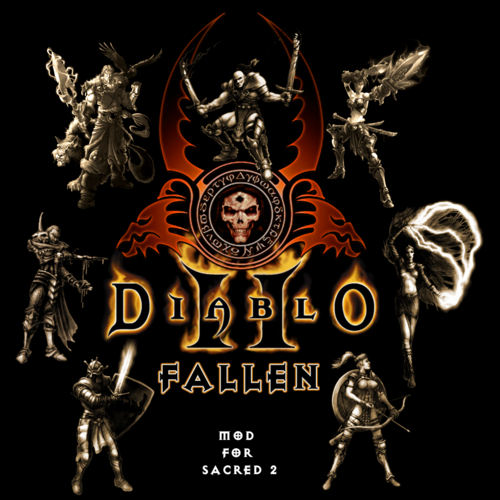Search the Community
Showing results for tags 'skills'.
-
Version v15c
3,662 downloads
Diablo 2 Fallen v15c Hotfix Patch for "Opponent's Armor -X%" modifier not spawning on weapons. Introduction: Diablo 2 Fallen is a semi-conversion mod for Sacred 2 that transforms the game world, character classes, items, enemies, and many more aspects into those of Diablo 2. Relevant Links: D2F Development Thread D2F Release Thread D2F on SacredWiki The Hellfire Arena Please read the following! This mod requires the latest version of the Community Patch (1.60) to be installed beforehand. Do not to have any other mods installed if you're going to play D2F. None. This is a huge mod and compatibility is very limited. Custom versions of many popular mods are already integrated. The Music Pack is a separate download available HERE. The music pack is required, otherwise you will experience some regions with no music at all. Leave "commentary" to NEVER in the options menu. If you don't turn commentary off you will hear a weird mix of vanilla and D2F character voices. Leave "Number of Speakers" to STEREO in the options menu. If you try to use 5.1 audio then the music and many sound effects will not play. The fonts needed for the interface are located in the "pak/fonts" directory of the mod. They are three .ttf files. Right-click each one and select "Install" to install them on your system. Detailed Install Instructions (New Users): Download the Generic Mod Enabler (GME) and install it to your Sacred 2 root folder. Mod Enabler is available at http://www.softpedia.com/get/Others/Miscellaneous/Generic-Mod-Enabler.shtml Root folder for Steam is C:\Program Files (x86)\Steam\steamapps\common\Sacred 2 Gold Root folder for GOG or disk version may be as simple as C:\Sacred 2 Gold After running the GME once, it will make a folder called "MODS" there. Extract the contents of the D2F .zip file into the "MODS" folder. There should be four folders: "Diablo 2 Fallen v15", "D2F Inferno Patch", "D2F SuperSpawn, and "D2F Docs." The Docs folder is just for information and is not necessary to play. Extract the D2F music pack contents ("music" folder) into the "pak" folder of the mod. So the structure will look like: [Diablo 2 Fallen v15/pak/music]. Run the GME and enable Diablo 2 Fallen v15. It may take a long time to install. The GME will back up your clean files and will allow to you to easily enable/disable the mod as you wish. -Optional- "Inferno Edition" and/or "SuperSpawn" should be enabled after enabling the main mod. Overwrite warnings are to be expected. Disable before disabling the main mod. The fonts needed for the interface are located in the "pak/fonts" directory of the mod. They are three .ttf files. Right-click each one and select "Install" to install them on your system. Play with NEW characters only. Previous Users: Disable the old version of D2F with the GME (important!) Remove the old D2F folder from your "MODS" folder. Place the new "Diablo 2 Fallen v15" folder into the "MODS" folder. Enable as usual. -Optional- "Inferno Edition" and/or "SuperSpawn" should be enabled after enabling the main mod. Disable before disabling the main mod. Use old characters at your own risk. Legacy characters may have re-rolled bonuses on random items or odd/broken behavior for in-progress quests. Thanks to: Pesmontis for all his ideas and insight, and helping me import countless new monster and item designs. dimitrius154 for invaluable advice, contributing new models and textures, and coding. Silver Fox for scripting advice, and his work on textures, making new items, god statues, and the Druid's quest. Vampire and desm for making the French version. Wardust for hundreds of ideas on changing textures of the landscape, enemies, and the characters. steinerrr for ideas on how to increase the power and challenge of monsters. Caledor for ideas on adjusting balance, skill effects and the inventory interface. Ysendra for some Daemon textures. Jordan0422 and Tharkun who did testing and provided lots of valuable feedback. Charon117 who made tools for cleaning & optimizing scripts. Lindor for some script-sorting tools and Lua advice. The CM Patch team and all the modders who came before me, made modding tools, and showed me the way. Everyone who played the mod, posted feedback, and gave support. This mod is very much a product of the entire Sacred 2 community at DarkMatters. Thank you! -
Ok, I tried searching but couldn't revise the results enough to learn what I was hoping to- my apologies as I'm sure it's been answered somewhere else before now. That being said- is there an actual hard skill cap, including all +skills bonuses? I.e. if I have 75 points in all skills (mastery), and +212 All Skills socketed (which I do), are all of my skills *at least* 287? Or is there an actual hard cap at like 255 or something, and I should be using some of these socket slots for other things? Mind you, I'm only at level 120 currently (such a slog lol), so I anticipate nearly doubling that +All skills modifier by the time I hit max level. I appreciate any information anyone has. (And yes, I'm still playing on console haha)
-
Hi, guys! Using Pelting Strikes sitting on Tiger surprised me - when usually you make 6 strikes with dual weapon, mounted you make only 4. But it will be OK, if not only tiger makes animation of 2 more strikes. In my opinion, idea was that there should be actually 6 hits, and 2 last of them must be doing by tiger, but looks like it was skipped for some reason. Your thoughts? I think it will be nice if someone added those missing strikes to animation of tiger strikes. Thank you :3
-
164 downloads
Name: Powerful Pendants Type: Pendant Class: Rare Available Levels: Levels 10 (and under) - 220 (Increments Vary) Variable Modifiers These pendants and amulets drop rarely (if ever) in the game. They are seldom vended by merchants at such a high quality which rivals their unique and legendary counterparts. They have, therefor, much sought after item modifiers which surprisingly best what is usually found available in other amulets and pendants of the same given level. Instructions: Be sure to back up your existing chest.sacred2chest file before doing anything! Installing this file will overwrite your Shared tab in your player chest. For XP, it's located in: C:\Documents and Settings\<userID>\My Documents\Saved Games\Ascaron Entertainment\Sacred 2 For Vista and Windows 7: C:\Users\<userID>\Saved Games\Ascaron Entertainment\Sacred 2 Extract the Chest.sacred2chest file from this Zip file and place it in your Saved Games folder. -
Diablo 2 Fallen View File Diablo 2 Fallen v15c Patch 15c standalone for those who downloaded v15 before March 9, 2023. Introduction: Diablo 2 Fallen is a semi-conversion mod for Sacred 2 that transforms the game world, character classes, items, enemies, and many more aspects into those of Diablo 2. Relevant Links: D2F Development Thread D2F Release Thread D2F on SacredWiki The Hellfire Arena Please read the following! This mod requires the latest version of the Community Patch (1.60) to be installed beforehand. Do not to have any other mods installed if you're going to play D2F. None. This is a huge mod and compatibility is very limited. Custom versions of many popular mods are already integrated. The Music Pack is a separate download available HERE. The music pack is required, otherwise you will experience some regions with no music at all. Leave "commentary" to NEVER in the options menu. If you don't turn commentary off you will hear a weird mix of vanilla and D2F character voices. Leave "Number of Speakers" to STEREO in the options menu. If you try to use 5.1 audio then the music and many sound effects will not play. The fonts needed for the interface are located in the "pak/fonts" directory of the mod. They are three .ttf files. Right-click each one and select "Install" to install them on your system. Detailed Install Instructions (New Users): Download the Generic Mod Enabler (GME) and install it to your Sacred 2 root folder. Mod Enabler is available at http://www.softpedia.com/get/Others/Miscellaneous/Generic-Mod-Enabler.shtml Root folder for Steam is C:\Program Files (x86)\Steam\steamapps\common\Sacred 2 Gold Root folder for GOG or disk version may be as simple as C:\Sacred 2 Gold After running the GME once, it will make a folder called "MODS" there. Extract the contents of the D2F .zip file into the "MODS" folder. There should be four folders: "Diablo 2 Fallen v15", "D2F Inferno Patch", "D2F SuperSpawn, and "D2F Docs." The Docs folder is just for information and is not necessary to play. Extract the D2F music pack contents ("music" folder) into the "pak" folder of the mod. So the structure will look like: [Diablo 2 Fallen v15/pak/music]. Run the GME and enable Diablo 2 Fallen v15. It may take a long time to install. The GME will back up your clean files and will allow to you to easily enable/disable the mod as you wish. -Optional- "Inferno Edition" and/or "SuperSpawn" should be enabled after enabling the main mod. Overwrite warnings are to be expected. Disable before disabling the main mod. The fonts needed for the interface are located in the "pak/fonts" directory of the mod. They are three .ttf files. Right-click each one and select "Install" to install them on your system. Play with NEW characters only. Previous Users: Disable the old version of D2F with the GME (important!) Remove the old D2F folder from your "MODS" folder. Place the new "Diablo 2 Fallen v15" folder into the "MODS" folder. Enable as usual. -Optional- "Inferno Edition" and/or "SuperSpawn" should be enabled after enabling the main mod. Disable before disabling the main mod. Use old characters at your own risk. Legacy characters may have re-rolled bonuses on random items or odd/broken behavior for in-progress quests. Thanks to: Pesmontis for all his ideas and insight, and helping me import countless new monster and item designs. dimitrius154 for invaluable advice, contributing new models and textures, and coding. Silver Fox for scripting advice, and his work on textures, making new items, god statues, and the Druid's quest. Vampire and desm for making the French version. Wardust for hundreds of ideas on changing textures of the landscape, enemies, and the characters. steinerrr for ideas on how to increase the power and challenge of monsters. Caledor for ideas on adjusting balance, skill effects and the inventory interface. Ysendra for some Daemon textures. Jordan0422 and Tharkun who did testing and provided lots of valuable feedback. Charon117 who made tools for cleaning & optimizing scripts. Lindor for some script-sorting tools and Lua advice. The CM Patch team and all the modders who came before me, made modding tools, and showed me the way. Everyone who played the mod, posted feedback, and gave support. This mod is very much a product of the entire Sacred 2 community at DarkMatters. Thank you! Submitter Flix Submitted 01/17/2017 Category Community Patch
-
File Name: Powerful Pendants File Submitter: Hooyaah File Submitted: 05 Dec 2016 File Category: Fallen Angel General Items Name: Powerful Pendants Type: Pendant Class: Rare Available Levels: Levels 10 (and under) - 220 (Increments Vary) Variable Modifiers These pendants and amulets drop rarely (if ever) in the game. They are seldom vended by merchants at such a high quality which rivals their unique and legendary counterparts. They have, therefor, much sought after item modifiers which surprisingly best what is usually found available in other amulets and pendants of the same given level. Instructions: Be sure to back up your existing chest.sacred2chest file before doing anything! Installing this file will overwrite your Shared tab in your player chest. For XP, it's located in: C:\Documents and Settings\<userID>\My Documents\Saved Games\Ascaron Entertainment\Sacred 2 For Vista and Windows 7: C:\Users\<userID>\Saved Games\Ascaron Entertainment\Sacred 2 Extract the Chest.sacred2chest file from this Zip file and place it in your Saved Games folder. Click here to download this file
-
- 1
-

-
- damage over time
- regeneration time
- (and 8 more)
-
Trying to gain some insight on the precise diminished returning behavior of leveling skills particularly high, I was looking at the skill level to effect size tables recently and tried to discover the formula behind it. You know, stuff like Weapon Lore, where it starts with 12% at level one and the per level increase decreases with level slightly. Many skills share the same values (there is only a few different datasets actually). To my surprise, it's really hard to pinpoint what it actually is, which is made worse by the fact the values are rounded to whole percentage points. A way to approximate it pretty closely was something as ugly as: E(l) = 205.7014 * l^0.990244 - 194.0553 * l Where l is the level of the skill and E(l) is the effect size at level l. It gets pretty close, but doesn't nail it, there sometimes are deviations >1 which means the formula must be false as the deviation can't be explained by rounding alone. Also, these parameters are obviously nasty, so it seems highly unlikely the developers set something like this anyways. As with any approximation, the values given by this formula will probably deviate further and further for level values outside the range from which the data was drawn. So I was wondering if anyone actually knew the proper formula, or is familiar enough with the game code so he could explain how I could find it out from the game data. Or do you think it's possible to mail one of the former devs and ask them, if so, who would be my best shot? Have a nice day!
-
Aspect Lore Skills - The Hidden Effects Introduction Players of Sacred 2 learn early on that to have the most effective Combat Arts (Combat Arts), they must enhance them by taking either an Aspect Focus or Aspect Lore skill, or both. Both types of skills earn the player modification points with which to customize their Combat Arts, so picking at least one is important (I usually prefer the Focus skills, but that's a discussion for another time). Aspect Focus skills are fairly simple, because they all do the same thing: they improve regeneration time and allow the player to raise their Combat Art levels higher without a regeneration penalty. Now that's very important, but also very predictable and not very interesting to discuss. What IS interesting are the Aspect Lore skills. Now, according to the manual and in-game tooltips, Aspect Lore skills also all do the same thing: they increase Combat Art damage, critical chance, and casting speed. Seems pretty simple, but questions arise: What about all those Combat Art that don't do damage? Are they enhanced by the Lores? If so, how? And what about all those Aspects that use Tactics Lore as the aspect Lore? Does it act just like the other skills? Tactics Lore doesn't increase casting speed, so how do I increase the execution speed of Combat Arts affected by it? This topic will address those questions and more. CA Effects That Are Increased In Place of Damage Many times when a CA does not do damage, the Lore skill will enhance some other major property of the CA. This section will list those types of "other" effects, organized by the type of effect and listed in descending order of frequency: Life Leeched per Hit (7 Combat Arts): This is a very powerful modifier because it is a special type of damage that cannot be resisted by enemies. Lore skills will boost this damage and therefore the amount healed as well. This property is only granted to Combat Arts through modifications, and it is highly recommended. Note that the Dragon Berserk form has this effect natively but it's not increased by Lore. Armor (7 Combat Arts): Another very commonly increased value is armor (resistances). This applies to both Combat Arts that increase the player's armor as well as those that enhance the armor of any minions (summoned creatures). Note that Lore skills will only enhance armor when a combat art directly provides armor resistance values (flat numbers, not percentages). Hitpoint Regeneration (5 Combat Arts): Hitpoint regeneration is another common property, mostly appearing on buffs and temporary buffs. Lore skills will increase the rate of hitpoints gained per second. Max. Hitpoints (2 Combat Arts): Only two combat arts will boost the player's maximum number of hitpoints: Grim Resilience (Shadow Warrior) and Familiar (Dragon Mage). These buffs will both provide even more life with a Lore skill. Healing (2 Combat Arts): Not to be confused with hitpoint regeneration, Healing directly and instantly restores hitpoints. There are only two Combat Arts that have this effect visibly increased by Lore skills: Hallowed Restoration (Seraphim) and Charged Grid (Temple Guardian). At least 8 other Combat Arts can Heal (for example, several in the Inquisitor's Nefarious Netherworld aspect), but the healing numbers are not immediately visible, so further testing may be required to be sure if the Lore affect them - if it does, then this effect is the most common of all. Block Warding Energy (2 Combat Arts): This value is unique to Energy Shields. There are two energy shield buffs that use a block warding energy value (Seraphim's Warding Energy and Temple Guardian's T-Energy Shroud), and they are both increased by Lore skills. Block Warding Energy is a special type of flat damage mitigation that blocks a certain amount before the damage is applied to the shield/hitpoints. Lore skills will increase the amount of damage blocked. In-Combat Energy Shield Regeneration (T-Energy Shroud only): This value is unique the Temple Guardian's energy shield buff. Normally shields only regenerate out of combat (the rate is increased by Warding Energy Lore), but with a modification, T-Energy Shroud can regenerate in-combat, and the rate is increased by the aspect lore (Tactics Lore). Stealth Value (Shadow Veil only): This is another unique value that only appears on this Shadow Warrior CA. It increases how close the stealthed Shadow Warrior can get to enemies before they "see" him and pierce his shadow veil (ending the cloaked effect). Spell-Banishing Effect (Expulse Magic only): A value unique to this High Elf CA. Increases the effectiveness of Expulse Magic's ability to cancel out enemy Combat Arts (the enemy spell will have no effect). Chance that opponents cannot evade attacks (BeeEffGee): This modifier is available on the BFG and it increases the chance of "sure hit" - a very effective offensive property. Note that several other melee Combat Arts can be modified to have this property, but since the value isn't visible in any tooltips or bonus lists, it's impossible to tell whether it's increased by Lore skills without detailed testing. Tactics Lore Tactics Lore serves as the Lore skill for many aspects of the various character classes. Most but not all Combat Arts in these aspects will be Weapon Damage Based Combat Arts. The increase to damage and critical chance of Tactics Lore therefore naturally boosts the power of any weapon-based Comabt Arts within those aspects. Occassionally Spell Damage Based Combat Arts are found within these aspects as well - their damage and critical chance is also enhanced. It may seem unusual that Tactics Lore (a skill that boosts weapon damage) can also boost the damage of certain spells, but it can in a few instances. Five spell-based combat arts are in aspects that use Tactics Lore: Dust Devil (requires "Sanding" modification to do damage) Deathly Spears Belligerent Vault Killing Spree T-Energy Shroud buff (requires "Derogate" modification to do damage) Note: For these combat arts, Tactics Lore will ONLY increase damage and critical chance, while casting speed is increased by the appropriate weapon lore (for example, Sword Weapons when wielding a sword). This applies to ALL combat arts in these aspects, even the buffs and temporary buffs. This is somewhat unusual and counterintuitive since although the weapon itself may not be used for the combat art, its attack speed is. Remember: For aspects that use Tactics Lore, casting speed and attack speed are one and the same. That means that weapon lore skills (such as Sword Weapons) and modifiers like +% attack speed can boost the casting speed of these spells and buffs. Likewise, the casting speed will be penalized by wielding a weapon with too high a level (thereby lowering attack speed). Finally, Tactics Lore can increase other, unusual properties of combat arts within those aspects. This is a list of all the aspects that Tactics Lore serves, along with any unusual effects is has on Combat Arts: Dryad Capricious Hunter: No additional effects beyond damage and critical chance.Inquisitor Gruesome Inquisition: Callous Execution - Increases life leech damage from the "Draw Life" modification. Ruthless Mutilation - Increases life leech damage from the "Dolor" modification. Seraphim Exalted Warrior: No additional effects beyond damage and critical chance.Shadow Warrior Death Warrior: Demonic Blow - Increases life leech damage of the "Life Leech" modification. Grim Resilience - Increases the hitpoint bonus and the hitpoint regeneration from the "Rejuvenation" modification. Malevolent Champion: Frenzied Rampage - Increases the life leech damage of the "Vampire" modification. Augmenting Guidon - Increases the hitpoint regeneration of the "Healing" modification. Temple Guardian Devout Guardian: Combat Alert - Increases the hitpoint regeneration of the "Repair" modification. T-Energy Shroud - Improves the block warding energy value, increases in-combat shield regeneration of the "Recharge" modification. Complete List of Aspect Lores: This is a complete list of all Aspect Lore skills (minus Tactics Lore). Visiting each Lore's page on the Wiki will list any unusual effects it has on the Combat Arts within its aspect. Dragon Mage: Dragon Magic Lore Elemental Magic Lore Mentalism Lore Dryad: Nature Weaver Lore Cabalistic Voodoo Lore High Elf: Arrant Pyromancer Lore Mystic Stormite Lore Delphic Arcania Lore Inquisitor: Astute Supremacy Lore Nefarious Netherworld Lore Seraphim: Celestial Magic Lore Revered Technology Lore Shadow Warrior: Astral Lord LoreTemple Guardian: Lost Fusion Lore Source Warden Lore
-
I have restarted my seraphim for the 5th time already. I kept messing up. I dunno, I think to myself "I will just be a Exalted seraphim" But when I reach level 6, I started using up Celestial light runes and other CAs. I just want to use every skill of the seraphim (Like what I did in Sacred gold) any time I want. But the question is, When I take up all of the Aspect focus skills for the tree aspects, will this be an advantage in the later part of the game? I wont need the bargaining skill due to the Baance.txt editing (Thank God, I saved 2 Skill slots for this )
- 6 replies
-
- disadvantges
- aspect
- (and 4 more)
-
So yeah, ever noticed that its pointless to skill shadow veil past level 50/25(with skill modification)? Once you have 100% chance to not be detected while casting spells there is no reason to invest any more runes into shadow veil. So I was thinking the skill should have an innate bonus Something along the lines of +crit chance while stealthed, +melee damage, -opponent's chance to dodge/evade. Something that supports stealthy melee play. So im open for good suggestions. they will be incorporated into the new Update of my challenge Mod. Since the old thread is gone im not sure which changes were included in my last version. I remember I made ALL items 1x1 in the inventory and all two handed weapons were one handed except bows and other two handed range weapons
- 1 reply
-
- shadow warrior
- skills
-
(and 1 more)
Tagged with: