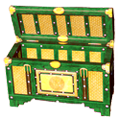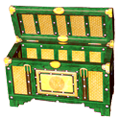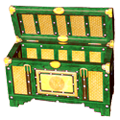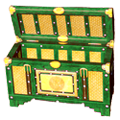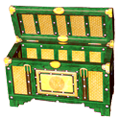Search the Community
Showing results for tags 'weapon'.
-
Hi, I've received some legendary weapons and their textures dont appear, yet im able to equip them and deal damage. I'll leave some images down below. http://prntscr.com/rxi2zv http://prntscr.com/rxi396 Is there a way to fix this or we'll have to wait for the next patch? Thank you, Alex
-
File Name: Star of Astaroth File Submitter: Flix File Submitted: 18 Feb 2016 File Category: Community Patch Uniques Name: Star of Astaroth Type: Throwing Star Class: Unique Requires: Community Patch 1.50 Astaroth in demonology is a Crowned Prince of Hell. His seal is a five pointed star. Socket Types: Gold : 1 Silver : 0 Bronze : 0 Element: 1 Item Modifiers: Leech life from opponents +X% Damage against Demon +X% Chance to Slow Opponents by 25% +X% Requires the Ranged Weapons skill to unlock this modifier Opponent's chance to reflect ranged damage -X% Requires mastery of the Ranged Weapons skill to unlock this modifier Item Levels: Silver: 15, 25, 45, Gold: 65, 85, Platinum: 105, 125, Niobium: 145, 165, 185, 205 Wiki Page: http://www.sacredwiki.org/index.php/Sacred_2:Star_of_Astaroth Instructions: Be sure to back up your existing chest.sacred2chest file before doing anything! Installing this file will overwrite your Shared tab in your player chest. For XP, it's located in: C:\Documents and Settings\<userID>\My Documents\Saved Games\Ascaron Entertainment\Sacred 2 For Vista and Windows 7: C:\Users\<userID>\Saved Games\Ascaron Entertainment\Sacred 2 Extract the Chest.sacred2chest file from this Zip file and place it in your Saved Games folder. Click here to download this file
- 3 replies
-
- 1
-

-
- throwing star
- ranged
-
(and 1 more)
Tagged with:
-
92 downloads
Name: Star of Astaroth Type: Throwing Star Class: Unique Requires: Community Patch 1.50 Astaroth in demonology is a Crowned Prince of Hell. His seal is a five pointed star. Socket Types: Gold : 1 Silver : 0 Bronze : 0 Element: 1 Item Modifiers: Leech life from opponents +X% Damage against Demon +X% Chance to Slow Opponents by 25% +X% Requires the Ranged Weapons skill to unlock this modifier Opponent's chance to reflect ranged damage -X% Requires mastery of the Ranged Weapons skill to unlock this modifier Item Levels: Silver: 15, 25, 45, Gold: 65, 85, Platinum: 105, 125, Niobium: 145, 165, 185, 205 Wiki Page: http://www.sacredwiki.org/index.php/Sacred_2:Star_of_Astaroth Instructions: Be sure to back up your existing chest.sacred2chest file before doing anything! Installing this file will overwrite your Shared tab in your player chest. For XP, it's located in: C:\Documents and Settings\<userID>\My Documents\Saved Games\Ascaron Entertainment\Sacred 2 For Vista and Windows 7: C:\Users\<userID>\Saved Games\Ascaron Entertainment\Sacred 2 Extract the Chest.sacred2chest file from this Zip file and place it in your Saved Games folder.- 1 review
-
- throwing star
- ranged
-
(and 1 more)
Tagged with:
-
File Name: Windbiter File Submitter: Flix File Submitted: 18 Feb 2016 File Category: Community Patch Uniques Name: Windbiter Type: Throwing Star Class: Unique Requires: Community Patch 1.50 Socket Types: Gold : 1 Silver : 0 Bronze : 0 Element: 1 Item Modifiers: Chance that opponents cannot evade attacks +X% Chance to inflict Open Wounds +X% Run Speed +X% Opponent's armor: Physical -X% Item Levels: Silver: 20, 30, 40, 50, Gold: 60, 70, 80, 90, Platinum: 100, 110, 120, 130, Niobium: 140, 150, 160, 170, 180, 190, 200 Wiki Page: http://www.sacredwiki.org/index.php/Sacred_2:Windbiter Instructions: Be sure to back up your existing chest.sacred2chest file before doing anything! Installing this file will overwrite your Shared tab in your player chest. For XP, it's located in: C:\Documents and Settings\<userID>\My Documents\Saved Games\Ascaron Entertainment\Sacred 2 For Vista and Windows 7: C:\Users\<userID>\Saved Games\Ascaron Entertainment\Sacred 2 Extract the Chest.sacred2chest file from this Zip file and place it in your Saved Games folder. Click here to download this file
-
- throwing star
- ranged
-
(and 1 more)
Tagged with:
-
50 downloads
Name: Windbiter Type: Throwing Star Class: Unique Requires: Community Patch 1.50 Socket Types: Gold : 1 Silver : 0 Bronze : 0 Element: 1 Item Modifiers: Chance that opponents cannot evade attacks +X% Chance to inflict Open Wounds +X% Run Speed +X% Opponent's armor: Physical -X% Item Levels: Silver: 20, 30, 40, 50, Gold: 60, 70, 80, 90, Platinum: 100, 110, 120, 130, Niobium: 140, 150, 160, 170, 180, 190, 200 Wiki Page: http://www.sacredwiki.org/index.php/Sacred_2:Windbiter Instructions: Be sure to back up your existing chest.sacred2chest file before doing anything! Installing this file will overwrite your Shared tab in your player chest. For XP, it's located in: C:\Documents and Settings\<userID>\My Documents\Saved Games\Ascaron Entertainment\Sacred 2 For Vista and Windows 7: C:\Users\<userID>\Saved Games\Ascaron Entertainment\Sacred 2 Extract the Chest.sacred2chest file from this Zip file and place it in your Saved Games folder.-
- throwing star
- ranged
-
(and 1 more)
Tagged with:
-
File Name: Skeleton Key File Submitter: Flix File Submitted: 18 Feb 2016 File Category: Community Patch Uniques Name: Skeleton Key Type: Throwing Dagger Class: Unique Requires: Community Patch 1.50 Socket Types: Gold : 1 Silver : 0 Bronze : 0 Element: 1 Item Modifiers: Direct Damage X% Chance to Slow Opponents by 25% +X% Requires the Ranged Weapons skill to unlock this modifier Chance to inflict Open Wounds +X% Regeneration per hit +X Item Levels: Silver: 15, 25, 35, 45, 55, Gold: 65, 75, 85, 95, Platinum: 105, 115, 125, 135, Niobium: 145, 155, 165, 175, 185, 195, 205 Wiki Page: http://www.sacredwiki.org/index.php/Sacred_2:Skeleton_Key Instructions: Be sure to back up your existing chest.sacred2chest file before doing anything! Installing this file will overwrite your Shared tab in your player chest. For XP, it's located in: C:\Documents and Settings\<userID>\My Documents\Saved Games\Ascaron Entertainment\Sacred 2 For Vista and Windows 7: C:\Users\<userID>\Saved Games\Ascaron Entertainment\Sacred 2 Extract the Chest.sacred2chest file from this Zip file and place it in your Saved Games folder. Click here to download this file
- 2 replies
-
- throwing dagger
- ranged
-
(and 1 more)
Tagged with:
-
45 downloads
Name: Skeleton Key Type: Throwing Dagger Class: Unique Requires: Community Patch 1.50 Socket Types: Gold : 1 Silver : 0 Bronze : 0 Element: 1 Item Modifiers: Direct Damage X% Chance to Slow Opponents by 25% +X% Requires the Ranged Weapons skill to unlock this modifier Chance to inflict Open Wounds +X% Regeneration per hit +X Item Levels: Silver: 15, 25, 35, 45, 55, Gold: 65, 75, 85, 95, Platinum: 105, 115, 125, 135, Niobium: 145, 155, 165, 175, 185, 195, 205 Wiki Page: http://www.sacredwiki.org/index.php/Sacred_2:Skeleton_Key Instructions: Be sure to back up your existing chest.sacred2chest file before doing anything! Installing this file will overwrite your Shared tab in your player chest. For XP, it's located in: C:\Documents and Settings\<userID>\My Documents\Saved Games\Ascaron Entertainment\Sacred 2 For Vista and Windows 7: C:\Users\<userID>\Saved Games\Ascaron Entertainment\Sacred 2 Extract the Chest.sacred2chest file from this Zip file and place it in your Saved Games folder.-
- throwing dagger
- ranged
-
(and 1 more)
Tagged with:
-
File Name: Undead Legionaire's Armaments File Submitter: Flix File Submitted: 12 Feb 2016 File Category: Community Patch Mixed Items Name: Undead Legionaire's Armaments Type: Weapon and Jewelry Set Class: All-Class Requirements: Community Patch 1.50 When the undead legions of General Terus rise from their graves every hundred years, they bring with them ancient cursed weapons and armor. Despite being rusted and moldered these armaments still carry a supernatural ability to wreak havoc. Set Components: (1h Sword) Sanguine Runeblade (Shield) Osseous Bulwark (Amulet) Amulet of Discord Sockets: Bronze: 0 Silver: 2 Gold: 2 Element: 1 Complete Set Bonus: Hitpoint Regeneration +X% (3 Pieces) Chance for Double Hit +X% (3 Pieces) For more information on the individual pieces of this set visit the following links: Wiki Page Development Thread Item Levels: 20-210, Increment 10, Silver-Niobium Instructions: Be sure to back up your existing chest.sacred2chest file before doing anything! Installing this file will overwrite your Shared tab in your player chest. For XP, it's located in: C:\Documents and Settings\<userID>\My Documents\Saved Games\Ascaron Entertainment\Sacred 2 For Vista and Windows 7: C:\Users\<userID>\Saved Games\Ascaron Entertainment\Sacred 2 After you've backed up your chest.sacred2chest file from the above folder, copy the chest.sacred2chest file to your save game directory and restart your game. You can then find the armor in your shared belongings chest. Grab the armor pieces you want and then save your game and exit. You can then restore your normal chest.sacred2chest file to the Sacred 2 folder and restart and continue your game. Click here to download this file
-
124 downloads
Name: Undead Legionaire's Armaments Type: Weapon and Jewelry Set Class: All-Class Requirements: Community Patch 1.50 When the undead legions of General Terus rise from their graves every hundred years, they bring with them ancient cursed weapons and armor. Despite being rusted and moldered these armaments still carry a supernatural ability to wreak havoc. Set Components: (1h Sword) Sanguine Runeblade (Shield) Osseous Bulwark (Amulet) Amulet of Discord Sockets: Bronze: 0 Silver: 2 Gold: 2 Element: 1 Complete Set Bonus: Hitpoint Regeneration +X% (3 Pieces) Chance for Double Hit +X% (3 Pieces) For more information on the individual pieces of this set visit the following links: Wiki Page Development Thread Item Levels: 20-210, Increment 10, Silver-Niobium Instructions: Be sure to back up your existing chest.sacred2chest file before doing anything! Installing this file will overwrite your Shared tab in your player chest. For XP, it's located in: C:\Documents and Settings\<userID>\My Documents\Saved Games\Ascaron Entertainment\Sacred 2 For Vista and Windows 7: C:\Users\<userID>\Saved Games\Ascaron Entertainment\Sacred 2 After you've backed up your chest.sacred2chest file from the above folder, copy the chest.sacred2chest file to your save game directory and restart your game. You can then find the armor in your shared belongings chest. Grab the armor pieces you want and then save your game and exit. You can then restore your normal chest.sacred2chest file to the Sacred 2 folder and restart and continue your game. -
Almost every week I get the question on the forums or in private messages: how do I make a specific unique or legendary drop for me? This is a guide to how you can mod the scripts to get any item you want to drop as a quest reward. The key is making the item(s) the reward for a quest that is very easy to solve: in this case, it is the multiplayer "start quest" which only requires you to enter a LAN game and either go through the portal or climb on your mount. Detailed instructions are as follows: You should use a good text editor like Notepad++ for investigating and editing the game's text files. 1) First identify the blueprint ID for the item or items that you want to get. Do this by looking in blueprint.txt. It's located in the scripts/server folder of the game install folder. There is no master list of all the ID's and proper item names, but you can figure it out by some trial and error. For the CM Patch items at least, the items mostly have the proper names commented in the entry. Here's an example: newBlueprint = { id = 4143, name = "sword01set02_desertrose", palettebits = "1111111111111111", dmgvariation = 100, minconstraints = {40,13,0}, lvljump = 10, usability = 0, allotment_pmfpi = {700,0,0,0,300}, uniquename = "", specialuseonly = 0, bonusgroup0 = {895,1200,10,9,0}, -- Serious Open Wounds bonusgroup1 = {878,1250,10,9,0}, -- Freeze bonusgroup2 = {893,1300,10,9,0}, -- Opponents Defense bonusgroup3 = {894,800,10,9,0}, -- Opponents chance to reflect melee bonusgroup4 = {751,1000,10,9,0}, -- Gold Slot itemtypes = {13511,}, wearergroups = {'WEARGROUP_DEFAULT',}, } mgr.createBlueprint(4143, newBlueprint); This is the blueprint for the sword Desert Rose. You can see that the ID is 4143. 2) Next step is to enter that blueprint ID as a quest reward for the multiplayer quest in quest.txt (also located in scripts/server folder). Search "multiplayer" in quest.txt and it will take you to the proper quest entry (there is only one instance of the word). Add a new line defining a quest reward just above the line that says "report_required = 0," Add this text: rewards = { {4143,0}, }, The number 4143 can be replaced with any other blueprint ID. If you want multiple items, just add them underneath the previous ones like so: rewards = { {4143,0}, {4144,0}, {4145,0}, }, Save quest.txt (back it up first!). Now on to step 3. 3) Now you can go get the item in-game. To start with, select "Multiplayer" and then "LAN" at the start screen (don't worry, you can take your normal singleplayer characters into a LAN game, then return to singleplayer games with nothing changed). Create a new game, remembering that higher difficulties will yield better versions of the item. When you start the game, you'll be on Multiplayer Island. Then all you need to do is either enter a portal or just climb on your mount, the "quest" will complete and the item(s) will drop to the ground!
-
File Name: Officer's Saber File Submitter: Hooyaah File Submitted: 20 Jun 2015 File Category: Fallen Angel Unique Weapons/Shields Name: Officer's Saber Type: Saber Hands: 1 Class: Unique Sockets: 3 + 1 Socket Types: Gold : 3 Silver : 0 Bronze : 0 Element: 1 Available Levels: 5 - 230 Increment 15* Modifier (Sword Weapons) Variable Modifiers: + Attack Value Faster Increase of Survival Bonus URL: http://www.sacredwiki.org/index.php/Sacred_2:Officer's_Saber Notes: *This item drops randomly and rarely throughout all versions of the game (functioning with or without the Community Patch installed). Instructions: Be sure to back up your existing chest.sacred2chest file before doing anything! Installing this file will overwrite your Shared tab in your player chest. For XP, it's located in: C:\Documents and Settings\<userID>\My Documents\Saved Games\Ascaron Entertainment\Sacred 2 For Vista and Windows 7: C:\Users\<userID>\Saved Games\Ascaron Entertainment\Sacred 2 Extract the Chest.sacred2chest file from this Zip file and place it in your Saved Games folder. *(For the convenience of Dual-wielders two sabers have been included for each available level.) Additional: Although the Officer's Saber is not the stongest of the single-handed bladed weapons due to it's relatively low damage (by comparison to others in it's class at approximately the same level) it has some nice advantages. There are three Gold slots (in addition to one for an element) and supplementing as well, is an attack value modifier and also an appreciable boost to the increase of the Survival Bonus. Particularly for Casters, not as concerned about weapon-based damage, this is a strong sword and a wise choice indeed. Click here to download this file
-
Version Levels Available 5 - 230
170 downloads
Name: Officer's Saber Type: Saber Hands: 1 Class: Unique Sockets: 3 + 1 Socket Types: Gold : 3 Silver : 0 Bronze : 0 Element: 1 Available Levels: 5 - 230 Increment 15* Modifier (Sword Weapons) Variable Modifiers: + Attack Value Faster Increase of Survival Bonus URL: http://www.sacredwiki.org/index.php/Sacred_2:Officer's_Saber Notes: *This item drops randomly and rarely throughout all versions of the game (functioning with or without the Community Patch installed). Instructions: Be sure to back up your existing chest.sacred2chest file before doing anything! Installing this file will overwrite your Shared tab in your player chest. For XP, it's located in: C:\Documents and Settings\<userID>\My Documents\Saved Games\Ascaron Entertainment\Sacred 2 For Vista and Windows 7: C:\Users\<userID>\Saved Games\Ascaron Entertainment\Sacred 2 Extract the Chest.sacred2chest file from this Zip file and place it in your Saved Games folder. *(For the convenience of Dual-wielders two sabers have been included for each available level.) Additional: Although the Officer's Saber is not the stongest of the single-handed bladed weapons due to it's relatively low damage (by comparison to others in it's class at approximately the same level) it has some nice advantages. There are three Gold slots (in addition to one for an element) and supplementing as well, is an attack value modifier and also an appreciable boost to the increase of the Survival Bonus. Particularly for Casters, not as concerned about weapon-based damage, this is a strong sword and a wise choice indeed.- 2 reviews
-
- one-handed sword
- unique weapon
-
(and 3 more)
Tagged with:
-
I have been searched the forum, and testing changes like WEARGROUP in files like itemtype.txt but it is a bit more complicated. What I want to do is to make all class-weapons and class-shields usable by the rest of the classes, or at least by the seraphim (she can wear all kind of gear so she already has all the animations). I think armors will clip the models but perhaps that is also possible. Maybe already exists something for that.
- 8 replies
-
- class armor
- class weapon
-
(and 2 more)
Tagged with:
-
1,718 downloads
Name: Virtues of the Seraphim Type: Armor and Weapon Set Class: Seraphim Requirements: Community Patch Set Components: (Helmet) True Faith (Armor) Dedication (Shoulders) Resilience (Wings Honour (Arms) Fairness (Gloves) Protective Hands (Belt) Austerness (Legs) Sense of Duty (Boots) Steadfastness (Sword) Holy Wrath (Shield) Patience of Saints Sockets: Bronze: 1 Silver: 8 Gold: 10 Complete Set Bonus: Survival Bonus +X%(2 items) Chance to disregard armor +X% (3 items) Chance for Secondary Effect +X% (4 items) Combat art range +X% (6 items) Max. Hitpoints +X (7 items) All Skills +X (8 items) For more information on the individual pieces of this set visit the following links: Wiki Page Item Levels: Silver: 15, 30, 45, 60 Gold: 60, 75, 90, 105 Platinum: 105, 120, 135, 150 Niobium: 150, 165, 180, 195, 210 Instructions: Be sure to back up your existing chest.sacred2chest file before doing anything! Installing this file will overwrite your Shared tab in your player chest. For XP, it's located in: C:\Documents and Settings\<userID>\My Documents\Saved Games\Ascaron Entertainment\Sacred 2 For Vista and Windows 7: C:\Users\<userID>\Saved Games\Ascaron Entertainment\Sacred 2 After you've backed up your chest.sacred2chest file from the above folder, copy the chest.sacred2chest file to your save game directory and restart your game. You can then find the armor in your shared belongings chest. Grab the armor pieces you want and then save your game and exit. You can then restore your normal chest.sacred2chest file to the Sacred 2 folder and restart and continue your game.