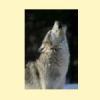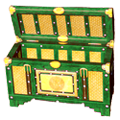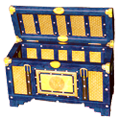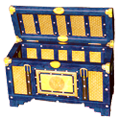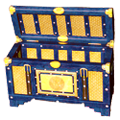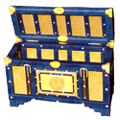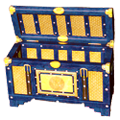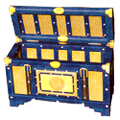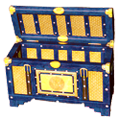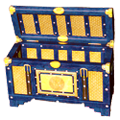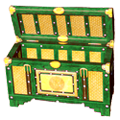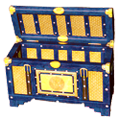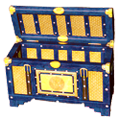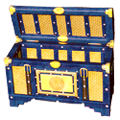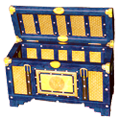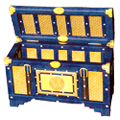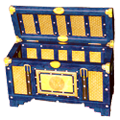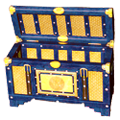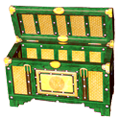-
Posts
3,391 -
Joined
-
Last visited
-
Days Won
87
Content Type
Profiles
Forums
Downloads
Calendar
Files posted by wolfie2kX
-
Kira's Protection
By wolfie2kX in Community Patch Mixed Items
Name: Kira's Protection
Type: Shield/Ring/Amulet Set
Class: All
Requires: CM Patch
Set parts:
Shield: Kira's Wall
Ring: Kira's Guardian
Amulet: Kira's Iridescent Shard
Sockets:
Bronze: 0
Silver: 0
Gold: 1
Set Bonus:
Opponent's chance to reflect melee damage (3)
URL: http://www.sacredwiki.org/index.php5/Sacred_2:Kira%27s_Protection
Note: This set was partially available in the game prior to the CM Patch. Only the shield was able to drop.
Instructions:
Be sure to back up your existing chest.sacred2chest file before doing anything! Installing this file will overwrite your Shared tab in your player chest.
For XP, it's located in:
C:\Documents and Settings\<userID>\My Documents\Saved Games\Ascaron Entertainment\Sacred 2
For Vista and Windows 7:
C:\Users\<userID>\Saved Games\Ascaron Entertainment\Sacred 2
Extract the Chest.sacred2chest file from this Zip file and place it in your Saved Games folder.
1,002 downloads
0 comments
Submitted
-
Moraya's Fire Sword
By wolfie2kX in Fallen Angel Legendaries
Name: Moraya's Fire Sword
Type: Sword
Hands: 2
Class: Legendary
Sockets: 2 + 1
Socket Types:
Gold : 1
Silver : 1
Bronze : 0
Element: 1
Available Levels: 10 - 202 Various
Variable Modifiers:
Dexterity
Chance to inflict deep wounds (sword weapons)
URL: http://www.sacredwiki.org/index.php5/Sacred_2:Moraya%27s_Fire_Sword
Instructions:
Be sure to back up your existing chest.sacred2chest file before doing anything! Installing this file will overwrite your Shared tab in your player chest.
For XP, it's located in:
C:\Documents and Settings\<userID>\My Documents\Saved Games\Ascaron Entertainment\Sacred 2
For Vista and Windows 7:
C:\Users\<userID>\Saved Games\Ascaron Entertainment\Sacred 2
Extract the Chest.sacred2chest file from this Zip file and place it in your Saved Games folder.
862 downloads
0 comments
Submitted
-
Stalworth Safeguard
By wolfie2kX in Fallen Angel Unique Weapons/Shields
Name: Stalworth Safeguard
Type: Shield
Class: Unique
Sockets: 1
Socket Types:
Gold : 1
Silver : 0
Bronze : 0
Available Levels: 10, 20, 30 - 210 Increment 20
Variable Modifiers:
Faster Increase of Survival Bonus
Opponent's Chance to Wound
Opponent's Chance to Weaken
Opponent's Chance to Burn
Opponent's Chance to Poison
Opponent's Chance to Freeze
Defense Value
URL: http://www.sacredwiki.org/index.php5/Sacred_2:Stalworth_Safeguard
Instructions:
Be sure to back up your existing chest.sacred2chest file before doing anything! Installing this file will overwrite your Shared tab in your player chest.
For XP, it's located in:
C:\Documents and Settings\<userID>\My Documents\Saved Games\Ascaron Entertainment\Sacred 2
For Vista and Windows 7:
C:\Users\<userID>\Saved Games\Ascaron Entertainment\Sacred 2
Extract the Chest.sacred2chest file from this Zip file and place it in your Saved Games folder.
802 downloads
0 comments
Submitted
-
Saraki's Path to the Netherworld
By wolfie2kX in Fallen Angel Inquisitor Items
Name: Saraki's Path to the Netherworld
Type: Armor Set
Class: Inquisitor
Aspect: Nefarious Netherworld
Available Levels: 15 - 225 Increment 15
Set Components:
Head: Saraki's Dark Pact
Shoulders: Saraki's Destiny
Arms: Saraki's Downfall
Gloves: Saraki's Intuition
Torso: Saraki's Determination
Belt: Saraki's Demise
Pants: Saraki's Curse
Boots: Saraki's Folly
Sockets:
Bronze: 0
Silver: 7
Gold: 4
Complete Set Bonus:
Regeneration Time: Nefarious Netherworld (3)
Chance to Disregard Armor (5)
Aspect: Nefarious Netherworld (6)
Chance to inflict Deep Wounds (8)
For more information on the individual pieces of this set visit the following
URL: http://www.sacredwiki.org/index.php5/Sacred_2:Saraki%27s_Path_to_the_Netherworld
Instructions:
Be sure to back up your existing chest.sacred2chest file before doing anything! Installing this file will overwrite your Shared tab in your player chest.
For XP, it's located in:
C:\Documents and Settings\<userID>\My Documents\Saved Games\Ascaron Entertainment\Sacred 2
For Vista and Windows 7:
C:\Users\<userID>\Saved Games\Ascaron Entertainment\Sacred 2
This file contains multiple Sacred 2 chests. Each folder contains a chest with complete sets of armor at the level designated by the folder name. The letter(s) following the number stand for:
B = Bronze
S = Silver
G = Gold
P = Platinum
N = Niobium
Therefore, the folder "15 BSG" contains three sets of level 15 armor, one dropped in Bronze, one in Silver and one in Gold. The armor otherwise is identical and offers the same bonuses available for that level, however, the higher level armor may have slightly higher values.
After you've backed up your chest.sacred2chest file from the above folder, copy the chest.sacred2chest file to your save game directory and restart your game. You can then find the armor in your shared belongings chest. Grab the armor pieces you want and then save your game and exit. You can then restore your normal chest.sacred2chest file to the Sacred 2 folder and restart and continue your game.
779 downloads
0 comments
Submitted
-
Ilgard's Judgement
By wolfie2kX in Fallen Angel Inquisitor Items
Name: Ilgard's Judgement
Type: Armor Set
Class: Inquisitor
Aspect: Gruesome Inquisition
Available Levels: 15 - 225 Increment 15
Set Components:
Head: Ilgard's Sermon
Shoulders: Ilgard's Visions
Arms: Ilgard's Judgement
Gloves: Ilgard's Compliance
Torso: Ilgard's Vestment
Belt: Ilgard's Consistency
Pants: Ilgard's Directive
Boots: Ilgard's Assurance
Sockets:
Bronze: 0
Silver: 12
Gold: 5
Complete Set Bonus:
Regeneration Time: Gruesome Inquistion (3)
All Skills (5)
Aspect: Gruesome Inquisition (7)
Chance to Inflict Serious Open Wounds (8)
For more information on the individual pieces of this set visit the following
URL: http://www.sacredwiki.org/index.php5/Sacred_2:Ilgard%27s_Judgment
NOTE: The above link contains the following dire warning:
"So far, up to patch 2.34, the full set bonus "Chance to inflict serious open wounds" is bugged and can lead to a quick death. This has been confirmed by an Ascaron employee."
There is no further information as to the status of this issue - or if it's been fixed in a later version or the Ice and Blood expansion.
Instructions:
Be sure to back up your existing chest.sacred2chest file before doing anything! Installing this file will overwrite your Shared tab in your player chest.
For XP, it's located in:
C:\Documents and Settings\<userID>\My Documents\Saved Games\Ascaron Entertainment\Sacred 2
For Vista and Windows 7:
C:\Users\<userID>\Saved Games\Ascaron Entertainment\Sacred 2
This file contains multiple Sacred 2 chests. Each folder contains a chest with complete sets of armor at the level designated by the folder name. The letter(s) following the number stand for:
B = Bronze
S = Silver
G = Gold
P = Platinum
N = Niobium
Therefore, the folder "15 BSG" contains three sets of level 15 armor, one dropped in Bronze, one in Silver and one in Gold. The armor otherwise is identical and offers the same bonuses available for that level, however, the higher level armor may have slightly higher values.
After you've backed up your chest.sacred2chest file from the above folder, copy the chest.sacred2chest file to your save game directory and restart your game. You can then find the armor in your shared belongings chest. Grab the armor pieces you want and then save your game and exit. You can then restore your normal chest.sacred2chest file to the Sacred 2 folder and restart and continue your game.
952 downloads
0 comments
Submitted
-
Testa's Band (Seraphim)
By wolfie2kX in Fallen Angel Seraphim Items
Name: Testa's Band (Seraphim)
Type: Ring
Class: Unique
Requires: Seraphim
Available Levels: 8 - 224 Increment 12
Variable Modifiers:
Warding Energy Lore
Absorption Warding Energy
URL: http://www.sacredwiki.org/index.php5/Sacred_2:Testa%27s_Band
Notes: This item comes in two flavors - one for the Seraphim and one for the Temple Guardian.
Instructions:
Be sure to back up your existing chest.sacred2chest file before doing anything! Installing this file will overwrite your Shared tab in your player chest.
For XP, it's located in:
C:\Documents and Settings\<userID>\My Documents\Saved Games\Ascaron Entertainment\Sacred 2
For Vista and Windows 7:
C:\Users\<userID>\Saved Games\Ascaron Entertainment\Sacred 2
Extract the Chest.sacred2chest file from this Zip file and place it in your Saved Games folder.
494 downloads
0 comments
Submitted
-
Crimson Vengence.zip
By wolfie2kX in Fallen Angel Unique Weapons/Shields
Name: Crimson Vengence
Type: Sword
Hands: 1
Class: Unique
Requires: CM Patch
Sockets: 2 + 1
Socket Types:
Gold : 1
Silver : 1
Bronze : 0
Element: 1
Available Levels: 5 - 225 Increment 10
Variable Modifiers:
Chance to reflect: Close Combat
Chance to Inflict Open Wounds
Attack Value
URL: http://www.sacredwiki.org/index.php5/Sacred_2:Crimson_Vengeance
Notes: This item can be gotten using the infamous Unlock Codes - a series of cheat codes that drop unique items once per character build, per difficulty level. However, all of these items now can drop anywhere any other Unique or Legendary item can drop if you have the current version of the CM Patch installed.
Instructions:
Be sure to back up your existing chest.sacred2chest file before doing anything! Installing this file will overwrite your Shared tab in your player chest.
For XP, it's located in:
C:\Documents and Settings\<userID>\My Documents\Saved Games\Ascaron Entertainment\Sacred 2
For Vista and Windows 7:
C:\Users\<userID>\Saved Games\Ascaron Entertainment\Sacred 2
Extract the Chest.sacred2chest file from this Zip file and place it in your Saved Games folder.
393 downloads
0 comments
Updated
-
Lang's Farewell
By wolfie2kX in Fallen Angel Legendaries
Name: Lang's Farewell
Type: Sword
Hands: 1
Class: Legendary
Sockets: 2 + 1
Socket Types:
Gold : 2
Silver : 0
Bronze : 0
Element: 1
Available Levels: 10 - 200 various
Variable Modifiers:
Hitpoint Regeneration
Chance to Knock Back Opponents
URL: http://www.sacredwiki.org/index.php5/Sacred_2:Lang%27s_Farewell
Instructions:
Be sure to back up your existing chest.sacred2chest file before doing anything! Installing this file will overwrite your Shared tab in your player chest.
For XP, it's located in:
C:\Documents and Settings\<userID>\My Documents\Saved Games\Ascaron Entertainment\Sacred 2
For Vista and Windows 7:
C:\Users\<userID>\Saved Games\Ascaron Entertainment\Sacred 2
Extract the Chest.sacred2chest file from this Zip file and place it in your Saved Games folder.
918 downloads
0 comments
Submitted
-
Michael's Forging Hammer
By wolfie2kX in Fallen Angel Legendaries
Name: Michael's Forging Hammer
Type: Battle Hammer
Hands: 2
Class: Legendary
Requires: Shadow Warrior
Sockets: 3 + 1
Socket Types:
Gold : 3
Silver : 0
Bronze : 0
Element: 1
Available Levels: 10 - 210 increment 15
Variable Modifiers:
Chance for Double Hit
Offensive Skills
URL: http://www.sacredwiki.org/index.php5/Sacred_2:Michel%27s_Forging_Hammer
Instructions:
Be sure to back up your existing chest.sacred2chest file before doing anything! Installing this file will overwrite your Shared tab in your player chest.
For XP, it's located in:
C:\Documents and Settings\<userID>\My Documents\Saved Games\Ascaron Entertainment\Sacred 2
For Vista and Windows 7:
C:\Users\<userID>\Saved Games\Ascaron Entertainment\Sacred 2
Extract the Chest.sacred2chest file from this Zip file and place it in your Saved Games folder.
414 downloads
0 comments
Updated
-
Kybele's Song
By wolfie2kX in Fallen Angel Legendaries
Name: Kybele's Song
Type: Bow
Hands: 2
Class: Legendary
Sockets: 2 + 1
Socket Types:
Gold : 2
Silver : 0
Bronze : 0
Element: 1
Available Levels: 10, 20, 30, 40, 60, 80, 100, 120, 140, 180, 200
Variable Modifiers:
Chance for deadly wounds
Experience Per Kill
URL: http://www.sacredwiki.org/index.php5/Sacred_2:Kybele%27s_Song
Note: Kybele's Song is the Legendary reward for the Dryad completing her class quest.
Instructions:
Be sure to back up your existing chest.sacred2chest file before doing anything! Installing this file will overwrite your Shared tab in your player chest.
For XP, it's located in:
C:\Documents and Settings\<userID>\My Documents\Saved Games\Ascaron Entertainment\Sacred 2
For Vista and Windows 7:
C:\Users\<userID>\Saved Games\Ascaron Entertainment\Sacred 2
Extract the Chest.sacred2chest file from this Zip file and place it in your Saved Games folder.
931 downloads
0 comments
Submitted
-
Spirit of Time
By wolfie2kX in Fallen Angel Legendary Jewelry
Name: Spirit of Time
Type: Ring
Class: Legendary
Available Levels: 5, 10, 15 - 235 Increment 20
Variable Modifiers:
All Combat Arts
General Skills
URL: http://www.sacredwiki.org/index.php5/Sacred_2:Spirit_of_Time
Instructions:
Be sure to back up your existing chest.sacred2chest file before doing anything! Installing this file will overwrite your Shared tab in your player chest.
For XP, it's located in:
C:\Documents and Settings\<userID>\My Documents\Saved Games\Ascaron Entertainment\Sacred 2
For Vista and Windows 7:
C:\Users\<userID>\Saved Games\Ascaron Entertainment\Sacred 2
Extract the Chest.sacred2chest file from this Zip file and place it in your Saved Games folder.
784 downloads
0 comments
Submitted
-
Lord Wayne's Wild Rage
By wolfie2kX in Fallen Angel Unique Amulets
Name: Lord Wayne's Wild Rage
Type: Amulet
Class: Unique
Available Levels: 5, 10, 15 - 235 Increment 20
Variable Modifiers:
All Skills
Aspect: {class specific aspect}
URL: http://www.sacredwiki.org/index.php5/Sacred_2:Lord_Waynes_Wild_Rage
Note: This amulet may have an All Combat Arts modifier if used with Fallen Angel. With the Ice and Blood expansion, the All Skills modifier is "nerfed" and roughly cut in half and the amulet will likely have a modifier for a single aspect.
Instructions:
Be sure to back up your existing chest.sacred2chest file before doing anything! Installing this file will overwrite your Shared tab in your player chest.
For XP, it's located in:
C:\Documents and Settings\<userID>\My Documents\Saved Games\Ascaron Entertainment\Sacred 2
For Vista and Windows 7:
C:\Users\<userID>\Saved Games\Ascaron Entertainment\Sacred 2
Extract the Chest.sacred2chest file from this Zip file and place it in your Saved Games folder.
1,093 downloads
0 comments
Submitted
-
XTM-2174
By wolfie2kX in Fallen Angel Temple Guardian Items
Name: XTM-2174
Type: Armor Set
Class: Temple Guardian
Available Levels: 20 - 230 Increment 15
Set Components:
Head: Prototype AP 513
Torso: Prototype LI 189
Pants: Prototype CA 333
Sockets:
Element: 0
Bronze: 3
Silver: 4
Gold: 2
Complete Set Bonus:
Visibility Range (3)
For more information on the individual pieces of this set visit the following
URL: http://www.sacredwiki.org/index.php5/Sacred_2:XTM-2174
Instructions:
Be sure to back up your existing chest.sacred2chest file before doing anything! Installing this file will overwrite your Shared tab in your player chest.
For XP, it's located in:
C:\Documents and Settings\<userID>\My Documents\Saved Games\Ascaron Entertainment\Sacred 2
For Vista and Windows 7:
C:\Users\<userID>\Saved Games\Ascaron Entertainment\Sacred 2
This file contains multiple Sacred 2 chests. Each folder contains a chest with complete sets of armor at the level designated by the folder name. The letter(s) following the number stand for:
B = Bronze
S = Silver
G = Gold
P = Platinum
N = Niobium
Therefore, the folder "15 BSG" contains three sets of level 15 armor, one dropped in Bronze, one in Silver and one in Gold. The armor otherwise is identical and offers the same bonuses available for that level, however, the higher level armor may have slightly higher values.
After you've backed up your chest.sacred2chest file from the above folder, copy the chest.sacred2chest file to your save game directory and restart your game. You can then find the armor in your shared belongings chest. Grab the armor pieces you want and then save your game and exit. You can then restore your normal chest.sacred2chest file to the Sacred 2 folder and restart and continue your game.
611 downloads
0 comments
Submitted
-
Centurio's Insignia
By wolfie2kX in Community Patch Shadow Warrior Items
Name: Centurio's Insignia
Type: Armor Set
Class: Shadow Warrior
Requires: CM Patch
Available Levels: 20 - 230 Increment 15
Set Components:
Head: Cassis
Shoulders: Manica
Arms: Colossus' Arms
Torso: Lorgica Squamata
Belt: Belt of the Giants
Pants: Leg Protector
Boots: Caligae
Sockets:
Bronze: 2
Silver: 4
Gold: 9
Complete Set Bonus:
Regeneration Time (3)
All Combat Arts (5)
Chance for Double Hit (7)
For more information on the individual pieces of this set visit the following
URL: http://www.sacredwiki.org/index.php5/Sacred_2:Centurio%27s_Insignia
Note: This armor set was created by Ascaron. However, the set was not allowed to drop, likely because there was a glut of Shadow Warrior sets available. This set has been unlocked by the CM Patch.
Instructions:
Be sure to back up your existing chest.sacred2chest file before doing anything! Installing this file will overwrite your Shared tab in your player chest.
For XP, it's located in:
C:\Documents and Settings\<userID>\My Documents\Saved Games\Ascaron Entertainment\Sacred 2
For Vista and Windows 7:
C:\Users\<userID>\Saved Games\Ascaron Entertainment\Sacred 2
This file contains multiple Sacred 2 chests. Each folder contains a chest with complete sets of armor at the level designated by the folder name. The letter(s) following the number stand for:
B = Bronze
S = Silver
G = Gold
P = Platinum
N = Niobium
Therefore, the folder "15 BSG" contains three sets of level 15 armor, one dropped in Bronze, one in Silver and one in Gold. The armor otherwise is identical and offers the same bonuses available for that level, however, the higher level armor may have slightly higher values.
After you've backed up your chest.sacred2chest file from the above folder, copy the chest.sacred2chest file to your save game directory and restart your game. You can then find the armor in your shared belongings chest. Grab the armor pieces you want and then save your game and exit. You can then restore your normal chest.sacred2chest file to the Sacred 2 folder and restart and continue your game.
460 downloads
0 comments
Updated
-
Black Death
By wolfie2kX in Community Patch Mixed Items
Name: Black Death
Type: Weapon/Ring/Amulet Set
Class: All
Requires: CM Patch
Set parts:
Hammer: Nitao's Hammer of Black Death
Ring: Nitao's Ring of Suffering
Amulet: Nitao's Amulet of Agony
Sockets:
Element: 1
Bronze: 0
Silver: 0
Gold: 1
Set Bonus:
Chance for deadly wounds (3)
URL: http://www.sacredwiki.org/index.php5/Sacred_2:Black_Death
Note: This set was partially available in the game prior to the CM Patch. Only the hammer was able to drop.
Instructions:
Be sure to back up your existing chest.sacred2chest file before doing anything! Installing this file will overwrite your Shared tab in your player chest.
For XP, it's located in:
C:\Documents and Settings\<userID>\My Documents\Saved Games\Ascaron Entertainment\Sacred 2
For Vista and Windows 7:
C:\Users\<userID>\Saved Games\Ascaron Entertainment\Sacred 2
Extract the Chest.sacred2chest file from this Zip file and place it in your Saved Games folder.
489 downloads
0 comments
Submitted
-
Impenetrable Protector
By wolfie2kX in Fallen Angel Legendaries
Name: Impenetrable Protector
Type: Shield
Class: Legendary
Sockets: 2
Socket Types:
Gold : 2
Silver : 0
Bronze : 0
Available Levels: 10 - 200 Increment 10
Variable Modifiers:
Chance to Reflect: Close Combat
Chance to Evade
Defense Value
URL: http://www.sacredwiki.org/index.php5/Sacred_2:Impenetrable_Protector
Instructions:
Be sure to back up your existing chest.sacred2chest file before doing anything! Installing this file will overwrite your Shared tab in your player chest.
For XP, it's located in:
C:\Documents and Settings\<userID>\My Documents\Saved Games\Ascaron Entertainment\Sacred 2
For Vista and Windows 7:
C:\Users\<userID>\Saved Games\Ascaron Entertainment\Sacred 2
Extract the Chest.sacred2chest file from this Zip file and place it in your Saved Games folder.
856 downloads
0 comments
Submitted
-
Thraken's Command
By wolfie2kX in Ice & Blood Dragon Mage Items
Name: Thraken's Command
Type: Armor Set
Class: Dragon Mage
Requires: Ice and Blood
Available Levels: 15 - 240 Increment 15
Set Components:
Head: Thraken's Will
Arms: Thraken's Law
Torso: Thraken's Order
Boots: Thranken's Principle
Sockets:
Bronze: 0
Silver: 4
Gold: 4
Complete Set Bonus:
Regeneration Time (2)
Chance For Weaken (4)
Chance For Burn (4)
Chance For Poison (4)
Chance For Freeze (4)
For more information on the individual pieces of this set visit the following
URL: http://www.sacredwiki.org/index.php5/Sacred_2:Thraken%27s_Command
Instructions:
Be sure to back up your existing chest.sacred2chest file before doing anything! Installing this file will overwrite your Shared tab in your player chest.
For XP, it's located in:
C:\Documents and Settings\<userID>\My Documents\Saved Games\Ascaron Entertainment\Sacred 2
For Vista and Windows 7:
C:\Users\<userID>\Saved Games\Ascaron Entertainment\Sacred 2
This file contains multiple Sacred 2 chests. Each folder contains a chest with complete sets of armor at the level designated by the folder name. The letter(s) following the number stand for:
B = Bronze
S = Silver
G = Gold
P = Platinum
N = Niobium
Therefore, the folder "15 BSG" contains three sets of level 15 armor, one dropped in Bronze, one in Silver and one in Gold. The armor otherwise is identical and offers the same bonuses available for that level, however, the higher level armor may have slightly higher values.
After you've backed up your chest.sacred2chest file from the above folder, copy the chest.sacred2chest file to your save game directory and restart your game. You can then find the armor in your shared belongings chest. Grab the armor pieces you want and then save your game and exit. You can then restore your normal chest.sacred2chest file to the Sacred 2 folder and restart and continue your game.
505 downloads
0 comments
Submitted
-
Tendrils of Time
By wolfie2kX in Fallen Angel Dryad Items
Name: Tendrils of Time
Type: Armor Set
Class: Dryad
Available Levels: 20 - 230 Increment 15
Set Components:
Head: Helmet of Time
Shoulders: Shoulders of Time
Torso: Chestplate of Time
Sockets:
Bronze: 3
Silver: 3
Gold: 3
Complete Set Bonus:
Visibility Range (3)
For more information on the individual pieces of this set visit the following
URL: http://www.sacredwiki.org/index.php5/Sacred_2:Tendils_of_Time
Instructions:
Be sure to back up your existing chest.sacred2chest file before doing anything! Installing this file will overwrite your Shared tab in your player chest.
For XP, it's located in:
C:\Documents and Settings\<userID>\My Documents\Saved Games\Ascaron Entertainment\Sacred 2
For Vista and Windows 7:
C:\Users\<userID>\Saved Games\Ascaron Entertainment\Sacred 2
This file contains multiple Sacred 2 chests. Each folder contains a chest with complete sets of armor at the level designated by the folder name. The letter(s) following the number stand for:
B = Bronze
S = Silver
G = Gold
P = Platinum
N = Niobium
Therefore, the folder "15 BSG" contains three sets of level 15 armor, one dropped in Bronze, one in Silver and one in Gold. The armor otherwise is identical and offers the same bonuses available for that level, however, the higher level armor may have slightly higher values.
After you've backed up your chest.sacred2chest file from the above folder, copy the chest.sacred2chest file to your save game directory and restart your game. You can then find the armor in your shared belongings chest. Grab the armor pieces you want and then save your game and exit. You can then restore your normal chest.sacred2chest file to the Sacred 2 folder and restart and continue your game.
744 downloads
0 comments
Submitted
-
Denderan's Tactical Genius
By wolfie2kX in Fallen Angel Shadow Warrior Items
Name: Denderan's Tactical Genius
Type: Armor Set
Class: Shadow Warrior
Aspect: Malevolent Champion
Available Levels: 15 - 225 Increment 15
Set Components:
Head: Denderan's Battle Plan
Shoulders: Denderan's Foresight
Arms: Denderan's Maneuver
Gloves: Denderan's Skirmish
Torso: Denderan's Center
Belt: Denderan's Reserve
Pants: Denderan's Bluff
Boots: Denderan's Plans
Sockets:
Bronze: 4 - 3
Silver: 6 - 4
Gold: 1 - 9
Note: This armor set was retooled for Ice and Blood. The first value above reflects the number of sockets in Fallen Angel while the second number reflects the number of sockets found on the same armor in Ice and Blood.
Complete Set Bonus:
All Skills (3)
Aspect: Malevolent Champion (5)
Regeneration Time: Malevolent Champion (7)
Life Leeched Per Hit (8)
For more information on the individual pieces of this set visit the following
URL: http://www.sacredwiki.org/index.php5/Sacred_2:Denderan%27s_Tactical_Genius
Instructions:
Be sure to back up your existing chest.sacred2chest file before doing anything! Installing this file will overwrite your Shared tab in your player chest.
For XP, it's located in:
C:\Documents and Settings\<userID>\My Documents\Saved Games\Ascaron Entertainment\Sacred 2
For Vista and Windows 7:
C:\Users\<userID>\Saved Games\Ascaron Entertainment\Sacred 2
This file contains multiple Sacred 2 chests. Each folder contains a chest with complete sets of armor at the level designated by the folder name. The letter(s) following the number stand for:
B = Bronze
S = Silver
G = Gold
P = Platinum
N = Niobium
Therefore, the folder "15 BSG" contains three sets of level 15 armor, one dropped in Bronze, one in Silver and one in Gold. The armor otherwise is identical and offers the same bonuses available for that level, however, the higher level armor may have slightly higher values.
After you've backed up your chest.sacred2chest file from the above folder, copy the chest.sacred2chest file to your save game directory and restart your game. You can then find the armor in your shared belongings chest. Grab the armor pieces you want and then save your game and exit. You can then restore your normal chest.sacred2chest file to the Sacred 2 folder and restart and continue your game.
841 downloads
0 comments
Submitted
-
Silala's Ring
By wolfie2kX in Fallen Angel Legendary Jewelry
Name: Silala's Ring
Type: Ring
Class: Legendary
Available Levels: 5, 10, 15, 20, 25 - 225 increment 25
Variable Modifiers:
Chance for Critical Hits
Chance to Disregard Armor
URL: http://www.sacredwiki.org/index.php5/Sacred_2:Silala%27s_Ring
Instructions:
Be sure to back up your existing chest.sacred2chest file before doing anything! Installing this file will overwrite your Shared tab in your player chest.
For XP, it's located in:
C:\Documents and Settings\<userID>\My Documents\Saved Games\Ascaron Entertainment\Sacred 2
For Vista and Windows 7:
C:\Users\<userID>\Saved Games\Ascaron Entertainment\Sacred 2
Extract the Chest.sacred2chest file from this Zip file and place it in your Saved Games folder.
729 downloads
0 comments
Submitted
-
Braggis' Law.zip
By wolfie2kX in Fallen Angel Legendaries
Name: Braggis' Law
Type: Mace
Hands: 1
Class: Legendary
Sockets: 1 + 1
Socket Types:
Gold : 1
Silver : 0
Bronze : 0
Element: 1
Available Levels: 10 - 200 random
Variable Modifiers:
Chance to Halve Regeneration Time
All Combat Arts
Opponent Level for Death Blow
Chance that opponents cannot evade attacks
URL: http://www.sacredwiki.org/index.php5/Sacred_2:Braggis%27_Law
Notes: This file contains a set of Braggis' Law that looks like the pre-Ice and Blood version. However, loading the file in Ice and Blood gives the weapon the same item modifiers as the Ice and Blood version.
Instructions:
Be sure to back up your existing chest.sacred2chest file before doing anything! Installing this file will overwrite your Shared tab in your player chest.
For XP, it's located in:
C:\Documents and Settings\<userID>\My Documents\Saved Games\Ascaron Entertainment\Sacred 2
For Vista and Windows 7:
C:\Users\<userID>\Saved Games\Ascaron Entertainment\Sacred 2
Extract the Chest.sacred2chest file from this Zip file and place it in your Saved Games folder.
840 downloads
0 comments
Submitted
-
Garments of the Storms
By wolfie2kX in Fallen Angel High Elf Items
Name: Garments of the Storms
Type: Armor Set
Class: High Elf
Available Levels: 15 - 240 Increment 15
Set Components:
Head: Helmet of Storms
Torso: Chestplate of Storms
Belt: Belt of Storms
Pants: Greaves of Storms
Ring: Ring of Storms
Sockets:
Bronze: 0
Silver: 3
Gold: 5
Complete Set Bonus:
Damage over time: Physical (3)
Damage over time: Magic (3)
Damage over time: Fire (3)
Damage over time: Poison (3)
Damage over time: Ice (3)
Chance to reflect: Close Combat (5)
For more information on the individual pieces of this set visit the following
URL: http://www.sacredwiki.org/index.php5/Sacred_2:Garments_of_the_Storms
Instructions:
Be sure to back up your existing chest.sacred2chest file before doing anything! Installing this file will overwrite your Shared tab in your player chest.
For XP, it's located in:
C:\Documents and Settings\<userID>\My Documents\Saved Games\Ascaron Entertainment\Sacred 2
For Vista and Windows 7:
C:\Users\<userID>\Saved Games\Ascaron Entertainment\Sacred 2
This file contains multiple Sacred 2 chests. Each folder contains a chest with complete sets of armor at the level designated by the folder name. The letter(s) following the number stand for:
B = Bronze
S = Silver
G = Gold
P = Platinum
N = Niobium
Therefore, the folder "15 BSG" contains three sets of level 15 armor, one dropped in Bronze, one in Silver and one in Gold. The armor otherwise is identical and offers the same bonuses available for that level, however, the higher level armor may have slightly higher values.
After you've backed up your chest.sacred2chest file from the above folder, copy the chest.sacred2chest file to your save game directory and restart your game. You can then find the armor in your shared belongings chest. Grab the armor pieces you want and then save your game and exit. You can then restore your normal chest.sacred2chest file to the Sacred 2 folder and restart and continue your game.
727 downloads
0 comments
Submitted
-
T-Energy Modules
By wolfie2kX in Fallen Angel Temple Guardian Items
Name: T-Energy Modules
Type: Armor Set
Class: Temple Guardian
Aspect: Source Warden
Available Levels: 15 - 225 Increment 15
Set Components:
Head: Helmet of T-Energy
Shoulders: Center Module of T-Energy
Battery: Battery of T-Energy
Arms: Arm Guards of T-Energy
Torso: Center Module of T-Energy
Belt: Girth of T-Energy
Pants: Greaves of T-Energy
Boots: Boots of T-Energy
Sockets:
Element: 1
Bronze: 0
Silver: 10
Gold: 1
Complete Set Bonus:
All Skills (3)
Aspect: Source Warden (5)
Regeneration Time: Source Warden (7)
Regeneration Penalty from Buffs (8)
For more information on the individual pieces of this set visit the following
URL: http://www.sacredwiki.org/index.php5/Sacred_2:T-Energy_Modules
Instructions:
Be sure to back up your existing chest.sacred2chest file before doing anything! Installing this file will overwrite your Shared tab in your player chest.
For XP, it's located in:
C:\Documents and Settings\<userID>\My Documents\Saved Games\Ascaron Entertainment\Sacred 2
For Vista and Windows 7:
C:\Users\<userID>\Saved Games\Ascaron Entertainment\Sacred 2
This file contains multiple Sacred 2 chests. Each folder contains a chest with complete sets of armor at the level designated by the folder name. The letter(s) following the number stand for:
B = Bronze
S = Silver
G = Gold
P = Platinum
N = Niobium
Therefore, the folder "15 BSG" contains three sets of level 15 armor, one dropped in Bronze, one in Silver and one in Gold. The armor otherwise is identical and offers the same bonuses available for that level, however, the higher level armor may have slightly higher values.
After you've backed up your chest.sacred2chest file from the above folder, copy the chest.sacred2chest file to your save game directory and restart your game. You can then find the armor in your shared belongings chest. Grab the armor pieces you want and then save your game and exit. You can then restore your normal chest.sacred2chest file to the Sacred 2 folder and restart and continue your game.
827 downloads
0 comments
Submitted
-
Legend
By wolfie2kX in Fallen Angel Legendaries
Name: Legend
Type: Battle Axe
Hands: 2
Class: Legendary
Requires: Shadow Warrior
Sockets: 1 + 1
Socket Types:
Gold : 1
Silver : 0
Bronze : 0
Element: 1
Available Levels: 10 - 200 Increment 10
Variable Modifiers:
Life Leech Per Hit
Damage
All Skills
Chance to Disregard Armor
URL: http://www.sacredwiki.org/index.php5/Sacred_2:Legend
Note: This chest appears to contain a pre-Ice and Blood variation of the Legend axe.
Instructions:
Be sure to back up your existing chest.sacred2chest file before doing anything! Installing this file will overwrite your Shared tab in your player chest.
For XP, it's located in:
C:\Documents and Settings\<userID>\My Documents\Saved Games\Ascaron Entertainment\Sacred 2
For Vista and Windows 7:
C:\Users\<userID>\Saved Games\Ascaron Entertainment\Sacred 2
Extract the Chest.sacred2chest file from this Zip file and place it in your Saved Games folder.
627 downloads
0 comments
Submitted
-
Bratgrimace's Legacy
By wolfie2kX in Community Patch Mixed Items
Name: Bratgrimace's Set
Type: Weapon/Ring/Amulet Set
Class: All
Requires: CM Patch
Set parts:
Polearm: Maritha's Stake
Ring: Tristan's Companion
Amulet: Maritha's Glamour
Sockets:
Element: 1
Set Bonus:
Hitpoint Regeneration (2)
Combat Art Range (3)
URL: http://www.sacredwiki.org/index.php5/Sacred_2:Bratgrimace%27s_Legacy
Note: This set was partially available in the game prior to the CM Patch. Only the polearm was able to drop.
Instructions:
Be sure to back up your existing chest.sacred2chest file before doing anything! Installing this file will overwrite your Shared tab in your player chest.
For XP, it's located in:
C:\Documents and Settings\<userID>\My Documents\Saved Games\Ascaron Entertainment\Sacred 2
For Vista and Windows 7:
C:\Users\<userID>\Saved Games\Ascaron Entertainment\Sacred 2
Extract the Chest.sacred2chest file from this Zip file and place it in your Saved Games folder.
604 downloads
0 comments
Submitted