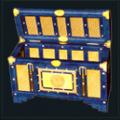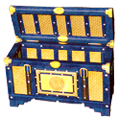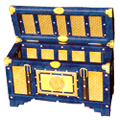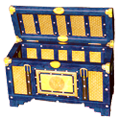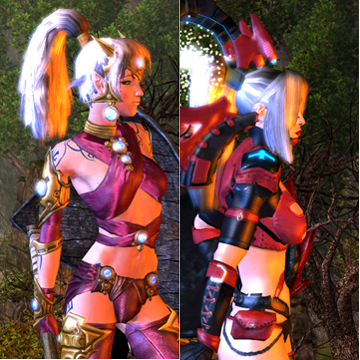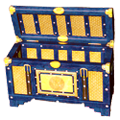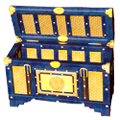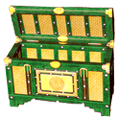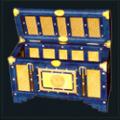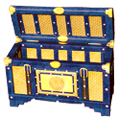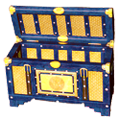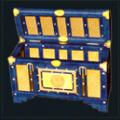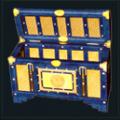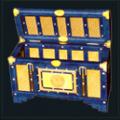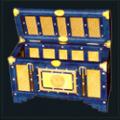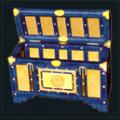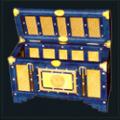-
Posts
8,551 -
Joined
-
Last visited
-
Days Won
399
Content Type
Profiles
Forums
Downloads
Calendar
Files posted by Hooyaah
-
Ysandrifa's Law
By Hooyaah in Fallen Angel Unique Weapons/Shields
Name: Ysandrifa's Law
Type: Sword
Hands: 1
Class: Unique
Sockets: 1 + 1
Socket Types:
Gold : 1
Silver : 0
Bronze : 0
Element: 1
Available Levels: 17 - 199 Increment 7*
*Note: Each of these swords have Niob quality attributes and modifiers,
yet may be played normally in lower tiers, such as Silver or Bronze.
Modifier (Sword Weapons)
Base damage modified by Strength attribute
Affected by Sword Weapons Skill
Variable Modifiers:
- Life leeched per hit +X
- General Skills +X
- Attack Value +X%
Supplemental Note: The Ice Damage on this sword is extra bonus damage, giving it much higher
base damage than comparable swords of the same level.
URL: http://www.sacredwiki.org/index.php/Sacred_2:Ysandrifa%27s_Law
Notes: This item drops randomly and rarely throughout all versions of the game (functioning with or without the Community Patch installed).
Instructions:
Be sure to back up your existing chest.sacred2chest file before doing anything! Installing this file will overwrite your Shared tab in your player chest.
For XP, it's located in:
C:\Documents and Settings\<userID>\My Documents\Saved Games\Ascaron Entertainment\Sacred 2
For Vista and Windows 7:
C:\Users\<userID>\Saved Games\Ascaron Entertainment\Sacred 2
Extract the Chest.sacred2chest file from this Zip file and place it in your Saved Games folder.
123 downloads
- general skills
- attack value
- (and 4 more)
Updated
-
Skullsplitter
By Hooyaah in Fallen Angel Unique Weapons/Shields
Name: Skullsplitter
Type: Axe
Hands: 2
Class: Unique
Character: Shadow Warrior
Sockets: 2 + 1
Socket Types:
Gold : 1
Silver : 1
Bronze : 0
Element: 1
Available Levels: 6 - 204 (increment 9)
Base damage modified by Strength attribute
Affected by Hafted Weapons Skill
Variable Modifiers:
- Chance to disregard armor +X%
- Opponent's armor: Physical -X%*
*(Requires the Hafted Weapons skill to unlock this modifier)
- Attack Speed +X%
URL: http://www.sacredwiki.org/index.php/Sacred_2:Skullsplitter
Instructions:
Be sure to back up your existing chest.sacred2chest file before doing anything! Installing this file will overwrite your Shared tab in your player chest.
For XP, it's located in:
C:\Documents and Settings\<userID>\My Documents\Saved Games\Ascaron Entertainment\Sacred 2
For Vista and Windows 7:
C:\Users\<userID>\Saved Games\Ascaron Entertainment\Sacred 2
Extract the Chest.sacred2chest file from this Zip file and place it in your Saved Games folder.
101 downloads
Updated
-
Sacred 2 "Dark Elf" Mod
By Hooyaah in Fallen Angel Miscellaneous
This mod will make your High Elf especially evil looking. This mod was designed to help players of the High Elf in the Shadow Path Campaign have a player character which truly suits the part. Of course it will work for the Light Path Campaign as well. The base model is wearing only black undergarments, but armor of your own choosing may be added. This mod is incompatible with the unclothed female characters mod. The skin and hair color may be altered, yet the hair may be rendered jet black during character creation. The skin will have a light to medium grey look rather than what it usually would look like when the skin is selected while creating the character to be a lighter shade.
105 downloads
Updated
-
Paramount Pendant
By Hooyaah in Fallen Angel Legendaries
Name: Paramount Pendant
Type: Amulet
Class: Legendary
Available Levels:
Silver 15, 20
Gold 30
Platinum 40
Niob 50 - 200 (Increment 10)
Variable Modifiers:
Combat Art Range +X%
Damage Mitigation Physical +X%
Damage Mitigation Fire +X%
Damage Mitigation Magic +X%
Damage Mitigation Poison +X%
Damage Mitigation Ice +X%
This item does not drop in the game. It is hidden within the blueprint file and was likely intended for use by the developers. The boost to Combat Art Range and to Damage Mitigation is indeed more than significant. I cannot over emphasize the previous statement. Please use this item judiciously.
Instructions:
Be sure to back up your existing chest.sacred2chest file before doing anything! Installing this file will overwrite your Shared tab in your player chest.
For XP, it's located in:
C:\Documents and Settings\<userID>\My Documents\Saved Games\Ascaron Entertainment\Sacred 2
For Vista and Windows 7:
C:\Users\<userID>\Saved Games\Ascaron Entertainment\Sacred 2
Extract the Chest.sacred2chest file from this Zip file and place it in your Saved Games folder.
186 downloads
Updated
-
Powerful Pendants For CM Patch 1.60
By Hooyaah in Fallen Angel General Items
Name: Powerful Pendants For CM Patch 1.60
Type: Amulet
Class: Rare
Available Levels:
Levels 10 - 220+
Two folders, each with a separate chest file, are included: Low Levels up to Level 129 and Level 130 - Level 220
(Precise Increments Vary)
Variable Modifiers (refer to text below)
These amulets and pendants drop rarely (if ever) in the game and are seldom vended by merchants at such a high quality.
The modifiers found in these pieces may even rival those of their rare and legendary counterparts. All Skills and Combat Art
bonuses, Chance To Halve Regeneration Time, Decreased Aspect Regeneration Time, Enhanced Aspects, and much more may be
discovered and employed by any of your Player Characters making them even more powerful, and defensible. This assortment of
Pendants, Talismans, and Amulets, will add much more excitement to the game, not to mention lessening the necessity of doing
so much shopping, allowing for more actual playing of the game.
Note: With the CM Patch 1.60 changes were made that changed certain modifiers altering them so that they appear differently
than for earlier versions. The two updated chest files are fully compatible with the Community Patch 1.60. All contained amulets
and pendants may have modifiers which exceed what is customarily dropped or Bargained for.
Instructions:
Be sure to back up your existing chest.sacred2chest file before doing anything! Installing this file will overwrite your Shared tab In your player chest.
For XP, it's located in:
C:\Documents and Settings\<userID>\My Documents\Saved Games\Ascaron Entertainment\Sacred 2
For Vista and Windows 7:
C:\Users\<userID>\Saved Games\Ascaron Entertainment\Sacred 2
Extract the Chest.sacred2chest file from this Zip file and place it in your Saved Games folder.
203 downloads
Updated
-
Ranked Rare Rings
By Hooyaah in Fallen Angel General Items
Packed in this zip file are two folders; each contains a chest file packed with horizontal rows of rings ranked by levels in increments of ten. One contains the lower levels up to level 129 while the other contains levels from 130 to 220. They are all rare or "yellow" and have enhanced modifiers than those at the same level which are are customarily found dropped or vended in the game. They are a boon to new player characters and should be found to be an appreciable boost to already developing characters.
Name: Ranked Rare Rings
Type: Ring
Class: Rare
Available Levels:
Levels 10 (and under) - 218
(Increment Varies)
Variable Modifiers
These rings drop rarely (if ever) in the game. They are seldom vended by merchants at such a high quality. They have sought after item modifiers that rival what is usually available for the same given item level.
Instructions:
Be sure to back up your existing chest.sacred2chest file before doing anything! Installing this file will overwrite your Shared tab in your player chest.
For XP, it's located in:
C:\Documents and Settings\<userID>\My Documents\Saved Games\Ascaron Entertainment\Sacred 2
For Vista and Windows 7:
C:\Users\<userID>\Saved Games\Ascaron Entertainment\Sacred 2
Extract the Chest.sacred2chest file from this Zip file and place it in your Saved Games folder.
352 downloads
Updated
-
High Elf's Rings
By Hooyaah in Fallen Angel High Elf Items
Name: High Elf's Rings
Type: Ring
Class: Rare
Available Levels:
Levels 10 (and under) - 200+
(Increments Vary)
Variable Modifiers: All rings should have modifiers specifically for the High Elf, although half of the modifiers of a particular ring may be usable by other characters as well.
These rings drop rarely (if ever) in the game. They are seldom vended by merchants at such a high quality. They have sought after item modifiers that rival what is usually available for other rings of the same given level.
Instructions:
Be sure to back up your existing chest.sacred2chest file before doing anything! Installing this file will overwrite your Shared tab in your player chest.
For XP, it's located in:
C:\Documents and Settings\<userID>\My Documents\Saved Games\Ascaron Entertainment\Sacred 2
For Vista and Windows 7:
C:\Users\<userID>\Saved Games\Ascaron Entertainment\Sacred 2
Extract the Chest.sacred2chest file from this Zip file and place it in your Saved Games folder.
193 downloads
Updated
-
High Elf Amulets For CM Patch 1.60
By Hooyaah in Fallen Angel High Elf Items
Name: High Elf's Amulets For CM Patch 1.60
Type: Amulet
Class: Rare
Available Levels:
Levels 10 - 200+
Two folders, each with a separate chest file, are included: Low Levels up to Level 129 and Level 130 - Level 220
(Increments Vary)
Variable Modifiers (refer to text below)
These amulets and pendants drop rarely (if ever) in the game and are seldom vended by merchants at such a high quality.
The modifiers found in these pieces even rival those of their rare and legendary counterparts. All Skills and Combat Art
bonuses, Chance To Halve Regeneration Time, Decreased Aspect Regeneration Time, Enhanced Aspects, and much more may be
discovered and employed by your High Elf, making her even more powerful, defensible, adding more excitement to the game,
not to mention the prospect of less shopping and more playing and exploring.
Note: With the CM Patch 160 changes were made that changed certain modifiers altering them so that they appear differently
than for earlier versions. The two updated chest files are fully compatable with the Community Patch 160. All contained amulets
and pendants should have modifiers specifically for the High Elf, although half of the modifiers of some particular items may
be usable by other characters as well.
Instructions:
Be sure to back up your existing chest.sacred2chest file before doing anything! Installing this file will overwrite your Shared tab in your player chest.
For XP, it's located in:
C:\Documents and Settings\<userID>\My Documents\Saved Games\Ascaron Entertainment\Sacred 2
For Vista and Windows 7:
C:\Users\<userID>\Saved Games\Ascaron Entertainment\Sacred 2
Extract the Chest.sacred2chest file from this Zip file and place it in your Saved Games folder.
124 downloads
- item modifier
- amulets
- (and 5 more)
0 comments
Updated
-
Sacred 2 High Elf & Seraphim Silver Hair Mod
By Hooyaah in Fallen Angel Tools
This mod enables the High Elf and Seraphim to have Silver Hair.
Installation: Use the Generic Mod Enabler to install this mod
(free at http://www.softpedia.com/get/Others/Miscellaneous/Generic-Mod-Enabler.shtml).
It's a few extra steps at the outset, but it saves headaches and frustration in the long run.
Download the GME, install it to your Sacred 2 root folder and run it.*
Place the "High Elf & Seraphim Silver Hair Mod" into the new MODS folder generated
in the Sacred 2 root folder by the GME. Activate the mod with the GME. To uninstall use the GME to deactivate it.
284 downloads
- hair mod
- silver hair
- (and 6 more)
Submitted
-
amulets All Skills Plus Amulets - For CM Patch 1.60
By Hooyaah in Fallen Angel General Items
Due to some changes made to the CM Patch 160 the previously submitted rare ("yellow") All Skills + Amulets did not appear in the game with the correct integer of the modifier which boosts All Skills. The chest file in this, the newest version, corrects the issue and works properly when used with the CM Patch 160.
These amulets and pendants may be worn by your player character or forged via Blacksmith into the appropriate slots in armor, weapons, and shields.
Name: All Skills Plus Amulets - For CM Patch 160
Type: Amulets/Pendants
Class: Rare/Yellow
Available Levels: 16 - 219 Increment Varies
Variable Modifiers:
All Skills + "x" variable integer relative to character level
Instructions:
Be sure to back up your existing chest.sacred2chest file before doing anything!
Installing this file will overwrite your Shared tab in your player chest.
For XP, it's located in:
C:\Documents and Settings\<userID>\My Documents\Saved Games\Ascaron Entertainment\Sacred 2
For Vista and Windows 7-10:
C:\Users\<userID>\Saved Games\Ascaron Entertainment\Sacred 2
Extract the Chest.sacred2chest file from this Zip file and place it in your Saved Games folder.
231 downloads
- all skills
- cm patch 160
- (and 2 more)
Updated
-
High Elf Diamond Sets
By Hooyaah in Fallen Angel High Elf Items
Name: High Elf Diamond Sets
Type: Armor Sets (Yellow "Rare")
Class: High Elf
Aspect: Mystic Stormite* (Fuschia Sets)
Aspect: Arrant Pyromancer* (Black Sets)
Aspect: Delphic Arcania* (Light Blue Sets)
*Note: Each of the three colors of Diamond set include modifies that, generally, augment/compliment the
Corresponding aspect as indicated.
Available Levels: 9 - 220 the precise levels are random yet have been organized inside
separate folders by level range and by color (the 9-11 sets have at least a full set each of
level 9 - 11 and a few lower level pieces are included). The other folders contain full chest
files with approximately four complete sets of each color in the level ranges as specified.
Set Components: Head Armor, Arms, Gloves, Torso, Cincture, Pants, & Boots
Sockets:
Generally the case, each will possess the following:
Head Armor: 2 Silver to 2 Gold
Arms (Bracers): 1 Silver or Gold
Gloves: 1 Silver or Gold
Torso: 2 Silver to 2 Gold
Belt (Cincture): 2 Silver to 2 Gold
Pants: 1 Silver or Gold
Boots: 1 Silver or Gold
For more information on the Diamond Sets of Armor visit the following page on the Sacred Wiki:
URL: http://www.sacredwiki.org/index.php/Sacred_2:High_Elf_Diamond_Set
Instructions:
Be sure to back up your existing chest.sacred2chest file before doing anything! Installing this
file will overwrite your Shared tab in your player chest.
For XP, it's located in:
C:\Documents and Settings\<userID>\My Documents\Saved Games\Ascaron Entertainment\Sacred 2
For Vista and Windows 7:
C:\Users\<userID>\Saved Games\Ascaron Entertainment\Sacred 2
This file contains multiple Sacred 2 chests. Each folder contains a chest with complete sets of
armor at the levels designated by the folder name. The letter(s) following the number stand for:
Levels 9 - 10
Levels 19 - 33
Levels 40 - 50s
Levels 60s
Levels 70s
Levels 80s
Levels 90s
Levels 100 - 110s
Levels 120 - 130s
Levels 140 - 150s
Levels 160 - 170s
Levels 180 - 190s
Levels 200 - 220
After you've backed up your chest.sacred2chest file from the above folder, copy the chest.sacred2chest
file to your save game directory and restart your game. You can then find the armor in your shared
belongings chest. Grab the armor pieces you want and then save your game and exit. You can then restore
your normal chest.sacred2chest file to the Sacred 2 folder and restart and continue your game.
As the seasoned veteran player knows, without spending a very substantial amount of time shopping, it is highly unlikely that one would encounter a full set of high quality rare or "yellow" armor in the game, especially in a level range appropriate to that of your player character. With this in mind, I have done extensive shopping for those of you who would like to play your High Elf in the game wearing any of these Diamond Sets. The sets are not only rare but are of high quality and certainly a viable option to wearing unique sets of armor. There are approximately ten slots or gold and/or silver that complement each set and the color of the armor designates it as possessing item modifiers that are appropriate for whichever specific Aspect your toon focuses.
160 downloads
- high elf
- rare armor
- (and 7 more)
Submitted
-
Tristan's Companion
By Hooyaah in Community Patch Unique Jewelry
This remarkable ring is part of the set Bratgrimace's Legacy and earlier would not appear in the chest for the respective download. I checked and the piece appears when using the CM Patch 160. However, this chest houses twelve rings for each designated level. Also, the modifiers are much more powerful than those that are delivered with the other set pieces. Let the people rejoice!
Name: Tristan's Companion (Part of Bratgrimace's Set)
Type: Ring
Class: All
Requires: CM Patch
Sockets:
Levels in chest file: 10, 15, 20, 25 - 205 (increment 12)
Item Modifiers:
Chance To Halve Regeneration Time +x%
Casting Speed +x%
URL: http://www.sacredwiki.org/index.php/Sacred_2:Tristan's_Companion
Instructions:
Be sure to back up your existing chest.sacred2chest file before doing anything! Installing this file will overwrite your Shared tab in your player chest.
For XP, it's located in:
C:\Documents and Settings\<userID>\My Documents\Saved Games\Ascaron Entertainment\Sacred 2
For Vista Windows 7 and Windows 10:
C:\Users\<userID>\Saved Games\Ascaron Entertainment\Sacred 2
Extract the Chest.sacred2chest file from this Zip file and place it in your Saved Games folder.
72 downloads
- community patch
- ring
- (and 3 more)
0 comments
Updated
-
Tensanuil's Legacy
By Hooyaah in Fallen Angel Unique Weapons/Shields
Name: Tensanuil's Legacy
Type: Magic Staff
Hands: 1
Class: Unique
Sockets: 2 + 1
Socket Types:
Gold : 1
Silver : 1
Bronze : 0
Element: 1
Available Levels: 15 - 201 Increment 6*
Note: *Note: Each of these magic staffs have Niob quality attributes and modifiers,
yet they may be played normally in lower tiers, such as Silver or Bronze.
Modifier (Magic Staffs)
Base melee damage modified by Intelligence attribute
Affected by Magic Staffs Skill
Variable Modifiers:
- Chance to halve regeneration time +X%
- Hitpoint Regeneration +X%
- Chance for Burn +X%
URL: http://www.sacredwiki.org/index.php/Sacred_2:Tensanuil%27s_Legacy
**This item drops randomly and rarely throughout all versions of the game (functioning with or without the Community Patch installed).
Instructions:
Be sure to back up your existing chest.sacred2chest file before doing anything! Installing this file will overwrite your Shared tab in your player chest.
For XP, it's located in:
C:\Documents and Settings\<userID>\My Documents\Saved Games\Ascaron Entertainment\Sacred 2
For Vista and Windows 7:
C:\Users\<userID>\Saved Games\Ascaron Entertainment\Sacred 2
Extract the Chest.sacred2chest file from this Zip file and place it in your Saved Games folder.
Tensanuil's Legacy.zip
116 downloads
- magic staffs skill
- intelligence attribute
- (and 4 more)
Updated
-
High Elf's Amulets
By Hooyaah in Fallen Angel High Elf Items
Name: High Elf's Amulets
Type: Amulet
Class: Rare
Available Levels:
Levels 10 - 200+
(Increments Vary)
Variable Modifiers (refer to text below)
These amulets and pendants drop rarely (if ever) in the game and are seldom vended by merchants at such a high quality. The modifiers found in these pieces even rival those of their rare and legendary counterparts. All Skills and Combat Art bonuses, Chance To Halve Regeneration Time, Decreased Aspect Regeneration Time, Enhanced Aspects, and much more may be discovered and employed by your High Elf, making her even more powerful, defensible, adding more excitement to the game, not to mention the prospect of less shopping and more playing and exploring.
Note: All contained amulets and pendants should have modifiers specifically for the High Elf, although half of the modifiers of some particular items may be usable by other characters as well.
Instructions:
Be sure to back up your existing chest.sacred2chest file before doing anything! Installing this file will overwrite your Shared tab in your player chest.
For XP, it's located in:
C:\Documents and Settings\<userID>\My Documents\Saved Games\Ascaron Entertainment\Sacred 2
For Vista and Windows 7:
C:\Users\<userID>\Saved Games\Ascaron Entertainment\Sacred 2
Extract the Chest.sacred2chest file from this Zip file and place it in your Saved Games folder.
139 downloads
0 comments
Submitted
-
Powerful Pendants
By Hooyaah in Fallen Angel General Items
Name: Powerful Pendants
Type: Pendant
Class: Rare
Available Levels:
Levels 10 (and under) - 220
(Increments Vary)
Variable Modifiers
These pendants and amulets drop rarely (if ever) in the game. They are seldom vended by merchants at such a high quality which rivals their unique and legendary counterparts. They have, therefor, much sought after item modifiers which surprisingly best what is usually found available in other amulets and pendants of the same given level.
Instructions:
Be sure to back up your existing chest.sacred2chest file before doing anything! Installing this file will overwrite your Shared tab in your player chest.
For XP, it's located in:
C:\Documents and Settings\<userID>\My Documents\Saved Games\Ascaron Entertainment\Sacred 2
For Vista and Windows 7:
C:\Users\<userID>\Saved Games\Ascaron Entertainment\Sacred 2
Extract the Chest.sacred2chest file from this Zip file and place it in your Saved Games folder.
164 downloads
Submitted
-
All Skills + Amulets
By Hooyaah in Fallen Angel General Items
Contained in the accompanying chest file are vertical rows of amulets and pendants organized from lowest to highest levels from left to right. These pieces when worn by the player or forged into armor or weapons offer a substantial boost to skills.
Name: All Skills + Amulets
Type: Amulet
Class: Rare
Available Levels:
Levels 15 - 218
(Increment Varies)
Variable Modifier:
- All Skills +X%
Note: The above modifier does not add toward skill mastery which must be achieved naturally as ones character levels up.
This item drops rarely (if ever) in the game. It is seldom vended by merchants at such a high quality because the all skills percent is at least double what is usually available for a given level.
Instructions:
Be sure to back up your existing chest.sacred2chest file before doing anything! Installing this file will overwrite your Shared tab in your player chest.
For XP, it's located in:
C:\Documents and Settings\<userID>\My Documents\Saved Games\Ascaron Entertainment\Sacred 2
For Vista and Windows 7:
C:\Users\<userID>\Saved Games\Ascaron Entertainment\Sacred 2
Extract the Chest.sacred2chest file from this Zip file and place it in your Saved Games folder.
351 downloads
- all skills
- jewelry
- (and 3 more)
Submitted
-
Afirdnasy's Shuriken
By Hooyaah in Fallen Angel Unique Weapons/Shields
Name: Afirdnasy's Shuriken
Hands: 1
Class: Unique
Sockets: 1 + 1
Socket Types:
Gold : 1
Silver : 0
Bronze : 0
Element: 1
Available Levels: 5, 10, 21 - 208 (increment 11)
*Note: Each and every throwing star of every level contained herein
is of the Niob tier with Niob level item modifiers, and attributes.
Type: Throwing Star Base damage modified by Dexterity attribute
Affected by Ranged Weapons Skill
Item Modifiers
- Opponent's chance to evade -X%
- Attack Speed +X%
- Chance for Poison +X%
Note: The poison damage on this weapon is actually additional bonus damage, which means it will have significantly higher base damage than similar
throwing stars of the same level. As of the latest official patch (Ice and Blood 2.65.2.0) as well as the Community Patch 1.50, this throwing star is
missing from some drop lists, making it extraordinarily rare. Players are very unlikely to see it drop. So, use the download button below to obtain it.
URL: http://www.sacredwiki.org/index.php/Sacred_2:Afirdnasy%27s_Shuriken
Instructions:
Be sure to back up your existing chest.sacred2chest file before doing anything! Installing this file will overwrite your Shared tab in your player chest.
For XP, it's located in:
C:\Documents and Settings\<userID>\My Documents\Saved Games\Ascaron Entertainment\Sacred 2
For Vista and Windows 7:
C:\Users\<userID>\Saved Games\Ascaron Entertainment\Sacred 2
Extract the Chest.sacred2chest file from this Zip file and place it in your Saved Games folder.
Important Note: Each selection now has Niob Quality Attbibutes and Modifiers.
101 downloads
- Attack Speed
- Chance for Poison
- (and 1 more)
0 comments
Updated
-
Poison Star
By Hooyaah in Fallen Angel Unique Weapons/Shields
Name: Poison Star
Hands: 1
Class: Unique
Sockets: 1 + 1
Socket Types:
Gold : 1
Silver : 0
Bronze : 0
Element: 1
Available Levels: 5, 10, 15 - 210 (increment 15)
*Note: Each and every throwing star contained herin is, at every level, every level
of the Niob tier with Niob level item modifiers, and attributes.
Type: Throwing Star Base damage modified by Dexterity attribute
Affected by Ranged Weapons Skill
Item Modifiers
Chance to disregard armor +X%
Attack Value +X%
Opponent's defense value -X%
Note: The poison damage on this weapon is actually additional bonus damage, which means
it will have significantly higher base damage than similar throwing stars of the same level.
URL: http://www.sacredwiki.org/index.php/Sacred_2:Poison_Star
Instructions:
Be sure to back up your existing chest.sacred2chest file before doing anything! Installing this file will overwrite your Shared tab in your player chest.
For XP, it's located in:
C:\Documents and Settings\<userID>\My Documents\Saved Games\Ascaron Entertainment\Sacred 2
For Vista and Windows 7:
C:\Users\<userID>\Saved Games\Ascaron Entertainment\Sacred 2
Extract the Chest.sacred2chest file from this Zip file and place it in your Saved Games folder.
Important Note: Each selection now has Niob Quality Attbibutes and Modifiers.
111 downloads
0 comments
Updated
-
Jhavoler's Energizer
By Hooyaah in Fallen Angel Unique Weapons/Shields
Name: Jhavoler's Energizer
Type: Energy Pistol
Hands: 1
Class: Unique
Sockets: 1 + 1
Socket Types:
Gold : 1
Silver : 0
Bronze : 0
Element: 1
Available Levels: 5, 10, 17 - 202 (increment 5)*
*Note: Each and every energy pistol of every level contained herein
is of the Niob tier with Niob level item modifiers and attributes.
Base damage modified by Dexterity attribute
Affected by Ranged Weapons Skill
Item Modifiers
- Damage of enraged players +X%
- Attack Speed +X%
- Attack Value +X
URL: http://www.sacredwiki.org/index.php/Sacred_2:Jhavoler%27s_Energizer
Instructions:
Be sure to back up your existing chest.sacred2chest file before doing anything! Installing this file will overwrite your Shared tab in your player chest.
For XP, it's located in:
C:\Documents and Settings\<userID>\My Documents\Saved Games\Ascaron Entertainment\Sacred 2
For Vista and Windows 7:
C:\Users\<userID>\Saved Games\Ascaron Entertainment\Sacred 2
Extract the Chest.sacred2chest file from this Zip file and place it in your Saved Games folder.
Important Note: Each selection now has Niob Quality Attbibutes and Modifiers.
100 downloads
- Unique Energy Pistol
- Dexterity attribute
- (and 4 more)
0 comments
Updated
-
Death's Chirr
By Hooyaah in Fallen Angel Unique Weapons/Shields
Name: Death's Chirr
Type: Energy Pistol
Hands: 1
Class: Unique
Sockets: 1 + 1
Socket Types:
Gold : 1
Silver : 0
Bronze : 0
Element: 1
Available Levels: 10 - 202 (increment 6)*
*Note: Each and every energy pistol of every level contained herein
is of the Niob tier with Niob level item modifiers, and attributes.
Energy Pistol Base damage modified by Dexterity attribute
Affected by Ranged Weapons Skill
Variable Modifiers:
Item Modifiers
Direct Damage X%
Opponent level for death blow X%
Conversion Physical to Fire +X%
Defense Value +X
URL: http://www.sacredwiki.org/index.php/Sacred_2:Death%27s_Chirr
Instructions:
Be sure to back up your existing chest.sacred2chest file before doing anything! Installing this file will overwrite your Shared tab in your player chest.
For XP, it's located in:
C:\Documents and Settings\<userID>\My Documents\Saved Games\Ascaron Entertainment\Sacred 2
For Vista and Windows 7:
C:\Users\<userID>\Saved Games\Ascaron Entertainment\Sacred 2
Extract the Chest.sacred2chest file from this Zip file and place it in your Saved Games folder.
Important Note: Each selection now has Niob Quality Attbibutes and Modifiers.
117 downloads
- Dexterity attribute
- Ranged Weapons Skill
- (and 6 more)
0 comments
Updated
-
Mystic Stormite Runes & Grand Invigoration
By Hooyaah in Fallen Angel High Elf Items
Name: Mystic Stormite Runes & Grand Invigoration
Type: Assorted Runes
Requires: High Elf
This chest has an assortment of each type of Mystic Stormite rune for the High Elf, each of which is Niob level.
The runes are organized in rows and total fifty two of each. This is the perfect compliment for the newly created
High Elf player character that one plans to build using the Mystic Stomite Combat Arts. One may wish to add this
chest file to the saved games folder just before the creation of such a new character.
URL: http://www.sacredwiki.org/index.php/Sacred_2:High_Elf_Runes
Instructions:
Be sure to back up your existing chest.sacred2chest file before doing anything! Installing this file will overwrite your Shared tab in your player chest.
For XP, it's located in:
C:\Documents and Settings\<userID>\My Documents\Saved Games\Ascaron Entertainment\Sacred 2
For Vista and Windows 7:
C:\Users\<userID>\Saved Games\Ascaron Entertainment\Sacred 2
Extract the Chest.sacred2chest file from this Zip file and place it in your Saved Games folder.
100 downloads
- High Elf Runes
- Grand Invigoration
- (and 5 more)
0 comments
Submitted
-
Runes For The High Elf
By Hooyaah in Fallen Angel High Elf Items
Name: Runes For The High Elf
Type: Assorted Runes
Requires: High Elf
This chest has an assortment of runes for the High Elf, each of which is Niob level.
The runes are organized in rows or thirteen of each with the exception of Grand Invigoration
for which quite a generous portion has been included. This is the perfect compliment for the
newly created High Elf player character. One may wish to add this chest file to the saved
games folder just before character creation.
URL: http://www.sacredwiki.org/index.php/Sacred_2:High_Elf_Runes
Instructions:
Be sure to back up your existing chest.sacred2chest file before doing anything! Installing this file will overwrite your Shared tab in your player chest.
For XP, it's located in:
C:\Documents and Settings\<userID>\My Documents\Saved Games\Ascaron Entertainment\Sacred 2
For Vista and Windows 7:
C:\Users\<userID>\Saved Games\Ascaron Entertainment\Sacred 2
Extract the Chest.sacred2chest file from this Zip file and place it in your Saved Games folder.
177 downloads
- Mystic Stormite
- Grand Invigoration
- (and 6 more)
0 comments
Submitted
-
Officer's Saber
By Hooyaah in Fallen Angel Unique Weapons/Shields
Name: Officer's Saber (Version 2.0)
Type: Sword - Saber
Hands: 1
Class: Unique
Sockets: 3 + 1
Socket Types:
Gold : 3
Silver : 0
Bronze : 0
Element: 1
Available Levels: 5, 10, 15, & 20 - 230 Increment 15* **
*Note: This version of Officer's Saber contains only Niob versions of the weapon.
A vast improvement from the previous version, every Officer's Saber in the
accompanying chest file has Niob level attributes and item modifiers. Also, the
sword is now available in the additional levels of ten and fifteen as well.
**Additional Annotation: (For the convenience of Dual-wielding player characters,
two sabers have been included for each level provided.)
Base damage modified by Strength attribute
Affected by Sword Weapons Skill
Modifier (Sword Weapons)
Variable Modifiers:
- Attack Value +X%
- Faster Increase of Survival Bonus +X%
URL: http://www.sacredwiki.org/index.php/Sacred_2:Officer%27s_Saber
Notes: This item drops randomly and rarely throughout all versions of the game (functioning with or without the Community Patch installed).
Instructions:
Be sure to back up your existing chest.sacred2chest file before doing anything! Installing this file will overwrite your Shared tab in your player chest.
For XP, it's located in:
C:\Documents and Settings\<userID>\My Documents\Saved Games\Ascaron Entertainment\Sacred 2
For Vista and Windows 7:
C:\Users\<userID>\Saved Games\Ascaron Entertainment\Sacred 2
Extract the Chest.sacred2chest file from this Zip file and place it in your Saved Games folder.
329 downloads
- Unique Saber
- Unique Sword
- (and 4 more)
0 comments
Submitted
-
Tervon's Might
By Hooyaah in Ice & Blood Shadow Warrior Items
Name: Tervon's Might
Type: Halfted Weapon - Hammer
Hands: 2
Requires: Shadow Warrior
Class: Unique
Sockets: 2 + 1
Socket Types:
Gold : 1
Silver : 1
Bronze : 0
Element: 1
Available Levels: 15 - 200 (increment 25)*
*Note: These hammers each have Niob quality attributes and modifiers,
yet may be played normally in lower tiers, such as Silver or Bronze.
Base melee damage modified by Strength attribute
Affected by Hafted Weapons Skill
Variable Modifiers:
Item Modifiers
- Hitpoint Regeneration +X/s
- Offensive Skills +X
- Chance to knock back opponents +X%
Additional Note: You may wonder if the above modifiers above, combined with the extreme physical damage potential of this two-handed hammer, combined with some magic and ice damage, will make much difference. Well, Tervon's might.
URL: http://www.sacredwiki.org/index.php/Sacred_2:Tervon%27s_Might
Instructions:
Be sure to back up your existing chest.sacred2chest file before doing anything! Installing this file will overwrite your Shared tab in your player chest.
For XP, it's located in:
C:\Documents and Settings\<userID>\My Documents\Saved Games\Ascaron Entertainment\Sacred 2
For Vista and Windows 7:
C:\Users\<userID>\Saved Games\Ascaron Entertainment\Sacred 2
Extract the Chest.sacred2chest file from this Zip file and place it in your Saved Games folder.
88 downloads
- Shadow Warrior Unique Item
- Unique Hammer
- (and 5 more)
0 comments
Submitted
-
Executioner's Axe
By Hooyaah in Fallen Angel Shadow Warrior Items
Name: Executioner's Axe
Type: Halfted Weapon - Hammer*
Hands: 2
Class: Unique
Sockets: 2 + 1
Socket Types:
Gold : 1
Silver : 1
Bronze : 0
Element: 1
Available Levels: 12 - 204 (increment 12)**
**Note: These hammers each have Niob quality attributes and modifiers,
yet may be played normally in lower tiers, such as Silver or Bronze.
Base melee damage modified by Strength attribute
Affected by Hafted Weapons Skill
Affected by Armor Lore Skill
Variable Modifiers:
Item Modifiers
Chance for deadly wounds +X%
Chance to inflict open wounds +X%
Requires the Hafted Weapons skill to unlock this modifier
[*]Tactics Lore +X
***Requires the Armor Lore skill to unlock this modifier
*Despite its name, this weapon is technically classified as a hammer, not an axe.
This makes no practical difference however, other than the sound effects.
URL: http://www.sacredwiki.org/index.php/Sacred_2:Executioner%27s_Axe
Instructions:
Be sure to back up your existing chest.sacred2chest file before doing anything! Installing this file will overwrite your Shared tab in your player chest.
For XP, it's located in:
C:\Documents and Settings\<userID>\My Documents\Saved Games\Ascaron Entertainment\Sacred 2
For Vista and Windows 7:
C:\Users\<userID>\Saved Games\Ascaron Entertainment\Sacred 2
Extract the Chest.sacred2chest file from this Zip file and place it in your Saved Games folder.
105 downloads
- Unique Halfted Weapon
- Shadow Warrior Item
- (and 6 more)
0 comments
Submitted