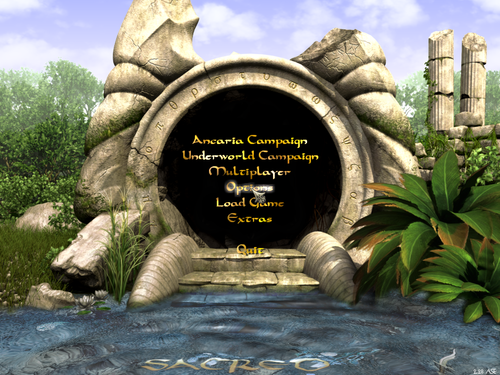Search the Community
Showing results for tags 'gui'.
-
Sacred 2 Interface Skins Pack View File ================ Introduction: ================ * This is a collection of skins from all the versions of Sacred 2. Any skin can be installed over any version of the game. Pictures are included as a visual reference. ================ Installation: ================ * Install the Generic Mod Enabler to the Sacred 2 root folder (for example C:/Sacred 2) -get it at http://www.softpedia.com/get/Others/Miscellaneous/Generic-Mod-Enabler.shtml * Move the GUI folders into the MODS folder created by the Generic Mod Enabler in the Sacred 2 folder. * Choose only one skin to install at a time. Hit "Enable Selected Mod." * Disable before switching to a different skin. * Install order shouldn't matter, these skins should override any others, but if you want to be sure that these skins will override all other mods, then install these skins last. Submitter Flix Submitted 12/09/2017 Category Ice & Blood Patches and Mods
-
Version 1.0.0
406 downloads
================ Introduction: ================ * This is a collection of skins from all the versions of Sacred 2. Any skin can be installed over any version of the game. Pictures are included as a visual reference. ================ Installation: ================ * Install the Generic Mod Enabler to the Sacred 2 root folder (for example C:/Sacred 2) -get it at http://www.softpedia.com/get/Others/Miscellaneous/Generic-Mod-Enabler.shtml * Move the GUI folders into the MODS folder created by the Generic Mod Enabler in the Sacred 2 folder. * Choose only one skin to install at a time. Hit "Enable Selected Mod." * Disable before switching to a different skin. * Install order shouldn't matter, these skins should override any others, but if you want to be sure that these skins will override all other mods, then install these skins last.- 3 comments
-
- 3
-

-
- fallen angel
- gui
-
(and 5 more)
Tagged with:
-
SACRED RESKINS: DARK GUI View File Sacred, as I presume, has been released when grungy ornamental designs were "in". I'm no artistic guru but I think, however, that is not the case anymore as sleeker, minimalistic designs are becoming more prominent. Just notice how several brand logos and app icons are now simpler and less 3D-looking. With this, in addition to my love for the GUI aesthetic of the Diablo games I've made Sacred's a little darker and flatter to suit my taste. Attached are the modded and original versions using my BLACK ARCANNA wonderbabe for comparison. PIPES & ORNAMENTS. Right off the bat, everything is now a darker shade of gray, I.e. almost black, and the skill and inventory backgrounds were turned Black & White. I didn't remove the curves and vines but tried to make them less visible instead. WEAPON & SKILL SLOTS. Inactive and active slots were turned Black & Gold, respectively. BUTTONS. All the Blue icons are now White. POTION INDICATORS. They are now bigger using the image of a Diablo 2 endgame staple, the Full Rejuvenation Potion, as base. HEALTH METER. Turned less "glassy" and is now a darker shade of red. All bars below it such as horse stats and XP were also made a bit darker. CLOCK. Clock frame has been reverted to a B&W version of an older style. COMBO ICONS. There are a total of 8 combo icons from the texture files. I've replaced 2 to something I liked better and have also made them Black because the Blue and Yellow isn't doing it for me. Combo window background also turned violet. OPTIONS. Options screen, as well as the PAUSE menu and the LOAD/SAVE GAME screens among others, were also given the same treatment leaving the buttons gold or in their original colors. LOADING SCREEN. I got tired of the Wood Elf so I used the Dark Elf one and also got tired of him, but alas, no other character has been given bigger images like them so I custom made my own for all 8 from the journal portraits. BONUS. Since were already on the matter here are some tips I've learned so far for those who are very new to the game. I've been in your shoes (maybe I still am) and figured it would've been nice if I knew these earlier: TIP 1. The Dark Elf image is loading1.bmp inside the PAK folder. You could just back up the WE one and duplicate and rename the DE one as mentioned above to loading0.BMP (screen upon app launch). You can also do the same to replace the circular metal plate for the loadgame & savegame BMPs. TIP 2. I've read somewhere that to permanently skip the intro cinematics you just have to rename or cut & paste somewhere else the files "ascaron.wmv" and "oem.wmv" INSTALLATION. Copy and paste the unzipped files to the PAK folder inside your Sacred Directory. Backup original ones as needed. HAPPY GAMING! Submitter Ysendra Submitted 11/06/2019 Category Sacred Mods
-
Hello and goodbye A familiy member suffered a stroke during this night and no one noticed it until breakfast. Paramedics roamed our house, a doc flew in and the whole family is in an uproar. According to the team leader, the chances to return to normal are tiny, because there´s some kind of time limit, which is surpassed most likely. After that, the inflicted damage is more or less permanent. We will head now to the hospital aswell and wait for the diagnosis. I´m sorry to inform you, that I have no time for this anymore and all my projects are discontinued for a long time, I assume. Thank you everyone, keep Darkmatters going, be well.
-
SACRED RESKINS: OLD GOLD UI View File As recommended by @Flix, I have recovered the Old Gold UI from the texture files and while at it I've taken the liberty of compiling the old screens for those who might fancy them as well. There's a certain charm to its style but I see how the art direction took a turn when Underworld came out. As the story and atmosphere of the game went dark so did the interface. Since new characters were introduced in the expansion, the stone platforms in the character select screen are misaligned but I guess it's fine especially for those who just want to experience the nostalgia. Also, please do inform me if I swapped the Options and Load/Save backgrounds by mistake. Not sure which is which when I was renaming them. There's also a lone image of a dwarven statue amidst the screens which when cropped of borders had an exact dimension of 1024x768. Figured it could probably be a loading screen. Enjoy! Submitter Ysendra Submitted 11/14/2019 Category Sacred Mods
-
Version 1.0.0
552 downloads
As recommended by @Flix, I have recovered the Old Gold UI from the texture files and while at it I've taken the liberty of compiling the old screens for those who might fancy them as well. There's a certain charm to its style but I see how the art direction took a turn when Underworld came out. As the story and atmosphere of the game went dark so did the interface. Since new characters were introduced in the expansion, the stone platforms in the character select screen are misaligned but I guess it's fine especially for those who just want to experience the nostalgia. Also, please do inform me if I swapped the Options and Load/Save backgrounds by mistake. Not sure which is which when I was renaming them. There's also a lone image of a dwarven statue amidst the screens which when cropped of borders had an exact dimension of 1024x768. Figured it could probably be a loading screen. Enjoy! -
Version 1.0.0
172 downloads
Sacred, as I presume, has been released when grungy ornamental designs were "in". I'm no artistic guru but I think, however, that is not the case anymore as sleeker, minimalistic designs are becoming more prominent. Just notice how several brand logos and app icons are now simpler and less 3D-looking. With this, in addition to my love for the GUI aesthetic of the Diablo games I've made Sacred's a little darker and flatter to suit my taste. Attached are the modded and original versions using my BLACK ARCANNA wonderbabe for comparison. PIPES & ORNAMENTS. Right off the bat, everything is now a darker shade of gray, I.e. almost black, and the skill and inventory backgrounds were turned Black & White. I didn't remove the curves and vines but tried to make them less visible instead. WEAPON & SKILL SLOTS. Inactive and active slots were turned Black & Gold, respectively. BUTTONS. All the Blue icons are now White. POTION INDICATORS. They are now bigger using the image of a Diablo 2 endgame staple, the Full Rejuvenation Potion, as base. HEALTH METER. Turned less "glassy" and is now a darker shade of red. All bars below it such as horse stats and XP were also made a bit darker. CLOCK. Clock frame has been reverted to a B&W version of an older style. COMBO ICONS. There are a total of 8 combo icons from the texture files. I've replaced 2 to something I liked better and have also made them Black because the Blue and Yellow isn't doing it for me. Combo window background also turned violet. OPTIONS. Options screen, as well as the PAUSE menu and the LOAD/SAVE GAME screens among others, were also given the same treatment leaving the buttons gold or in their original colors. LOADING SCREEN. I got tired of the Wood Elf so I used the Dark Elf one and also got tired of him, but alas, no other character has been given bigger images like them so I custom made my own for all 8 from the journal portraits. BONUS. Since were already on the matter here are some tips I've learned so far for those who are very new to the game. I've been in your shoes (maybe I still am) and figured it would've been nice if I knew these earlier: TIP 1. The Dark Elf image is loading1.bmp inside the PAK folder. You could just back up the WE one and duplicate and rename the DE one as mentioned above to loading0.BMP (screen upon app launch). You can also do the same to replace the circular metal plate for the loadgame & savegame BMPs. TIP 2. I've read somewhere that to permanently skip the intro cinematics you just have to rename or cut & paste somewhere else the files "ascaron.wmv" and "oem.wmv" INSTALLATION. Copy and paste the unzipped files to the PAK folder inside your Sacred Directory. Backup original ones as needed. HAPPY GAMING!