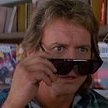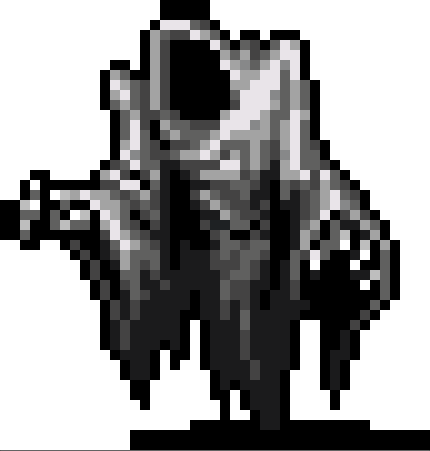-
Posts
35,316 -
Joined
-
Last visited
-
Days Won
399
gogoblender last won the day on May 13
gogoblender had the most liked content!
About gogoblender
Contact Methods
-
Website URL
http://www.darkmatters.org
-
ICQ
0
Profile Information
-
Gender
Male
-
Location
Montreal,Quebec, Canada
Previous Fields
-
Favorite pizza topping
sardines, onions, extra sauce and hot peppers *burp*
-
Why do you want to join DarkMatters?
water
-
All time best video game ever played
Sacred
-
Real Name
Rommel
-
Country
Canada
gogoblender's Achievements
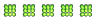
Dark Sun Guardian (20/20)
3.1k
Reputation
-
Hi Oppoa16! Happy you found our dark friendly corner of the universe. I'm not really a modder, but... i'm here for the friendly welcomes and the poutine we give to great members every friday... bbq went out of style sadly .... oh, here comes Hooyaah I'm hoping that someone here with some expertise will come along and help... and in the mean time, please enjoy the thousands of discussions and if you have a moment, hook yourself up with a snazzy avatar to adorn your lovely posts. Welcome to DarkMatters! gogo
-

The Related Word Game - 2017!
gogoblender replied to Hooyaah's topic in Key Largo Beach Resort and General Discussion
mothersday -> best its the best day of the year for me.. got together with my brother and mommy and had a good time going over all the stuff she used to make and do for us... got some time to list that seven course menu? I never get tired of hearing about food gogo -
If not try this out : How to play Sacred Gold in Widescreen and High Definition. :: Sacred Gold General Discussions (steamcommunity.com) To set widescreen in Sacred Underworld version 3.01, you can follow these steps: Install the Sacred ReBorn mod12. This mod supports widescreen and has been recommended by many players12. After installing the mod, navigate to the game folder and open the Settings.cfg file with a standard text editor2. Add the following lines to the Settings.cfg file2: SR_CUSTOM_RES : 1 SR_HEIGHT : <desired height> SR_WIDTH : <desired width> Replace <desired height> and <desired width> with your preferred screen resolution2. Save and close the Settings.cfg file.
-

How to register and contribute to SacredWiki
gogoblender replied to gogoblender's topic in Sacred Wiki General Discussion
@Norino Thanks for your pm! I"ve sent you a pm with instructions on how to log into the wiki and make your edits regarding the sacred 2 tips you wanted to add for boss killing Thanks for finding us, enjoy Sacred's Universe! gogo -

What's the weather like over there?
gogoblender replied to tomi's topic in The Daily Grind: Real life right here!
We've got weather in the teens now happening... one of my fave times of year.. with a lot of rainy days .. looks like earth is thirsty -

The Related Word Game - 2017!
gogoblender replied to Hooyaah's topic in Key Largo Beach Resort and General Discussion
Saturday -> weekend gogo -

The Related Word Game - 2017!
gogoblender replied to Hooyaah's topic in Key Largo Beach Resort and General Discussion
outlaws -> chicago I read somewhere a while ago that wearing masks for a while was illegal in banks chicago... gogo -

The Related Word Game - 2017!
gogoblender replied to Hooyaah's topic in Key Largo Beach Resort and General Discussion
covid -> masks I still see some wearing them gogo -

How’s your day going?
gogoblender replied to Timotheus's topic in The Daily Grind: Real life right here!
aaaaaaaaaaaaaaaaaand in response to your catterpillars of evil i present ... my Ammamma! xoxoxo vibes to the good world!! -

The Related Word Game - 2017!
gogoblender replied to Hooyaah's topic in Key Largo Beach Resort and General Discussion
Formula One -> whaaaaaaaaaaaaaaaa gogo -

The Related Word Game - 2017!
gogoblender replied to Hooyaah's topic in Key Largo Beach Resort and General Discussion
check -> hockey now... these checks are scaaaaaaaaaaaaaaaaaaaaaary gogo -

The Related Word Game - 2017!
gogoblender replied to Hooyaah's topic in Key Largo Beach Resort and General Discussion
pest and cholera -> post dated gogo