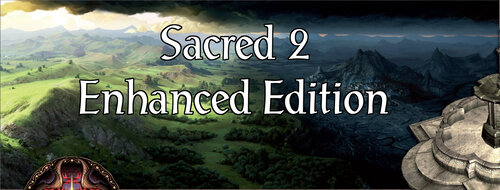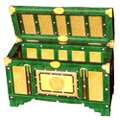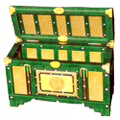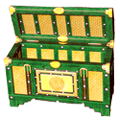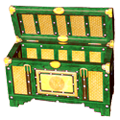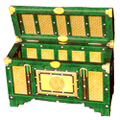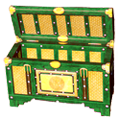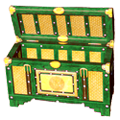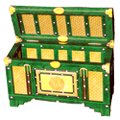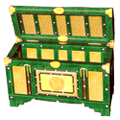-
Posts
6,712 -
Joined
-
Last visited
-
Days Won
838
Content Type
Profiles
Forums
Downloads
Calendar
Files posted by Flix
-
Sacred 2 Alternate Hairstyles
By Flix in Ice & Blood Patches and Mods
Alternative Hair Styles for Sacred 2
Introduction
========================
This mod replaces the vanilla hair styles for the female playable characters with new designs as follows:
High Elf - 6 replacements Dryad - 6 replacements Seraphim - 1 replacement These new hairstyles also have an expanded range of color in character creation, from shock white to pitch black and anything in between.
Installation
========================
Download the Generic Mod Enabler (GME) and install it to your Sacred 2 root folder. Mod Enabler is available at http://www.softpedia.com/get/Others/Miscellaneous/Generic-Mod-Enabler.shtml For Steam the root folder is C:\Program Files (x86)\Steam\steamapps\common\Sacred 2 Gold For GOG or disk version, the root folder is wherever you installed the game, for example C:\Sacred 2 Gold After running the GME once, it will make a folder called "MODS" there. Extract/copy/move the contents of the zip file into the "MODS" folder. There should be a folder called "Alternate Hairstyles". Run the GME and enable the mod. The GME will back up your clean files and will allow to you to easily enable/disable the mod as you wish. Compatibility
========================
This mod should work fine on a setup with just the Community Patch 1.60, or even Ice & Blood w/ last official patch. There is also a second version for users of Enhanced Edition. Be sure to download that version instead, if you use EE 3.2. A third version is meant for use with the "CM Patch Addendum" mega-mod. The only script modified is surface.txt; it will not be compatible with any other mod that alters that file. These hairstyles are already included in Diablo 2 Fallen so this mod should not be installed at the same time. This mod has no effect on save games and can be enabled/disabled at any point.276 downloads
0 comments
Updated
-
Sacred 2 Enhanced Edition
By Flix in Community Patch
Sacred 2 Enhanced Edition by Flix
Sacred 2 Enhanced Edition (S2EE) is the continuation of my work on older mods such as Enhanced Spells and the Community Patch, of which S2EE is meant to be the successor. S2EE contains hundreds of bugfixes, as well as numerous gameplay enhancements such as redesigned balance, quality-of-life improvements, and cosmetic changes. Enemies are more challenging, quests are more rewarding, and items are more varied, unique, and useful. This mod also features AI-Upscaled Textures that will work if the Elite Textures are installed. These all-new HD textures will be used for the DLC and expansion content which never received any official elite textures. S2EE is designed for the player to install the CORE module, then they may install some optional add-on modules. See the "Sacred 2 EE Manual.pdf" for full list of modules and features. Currently supported languages: CORE module: English, French, German, Italian, Polish, Russian, Spanish, Hungarian. Alternate Spells: English, French, German, Italian, Polish, Russian, Spanish. Optional Modules:
Alternate Spells - Swap out several vanilla combat arts with new custom ones. Challenge Mode - Significantly increased difficulty. SuperSpawn - Increases enemy spawn count by 2-3x. Enhanced Music - A game-wide expansion pack for all regional background music. Portrait Overhaul - Revamps all the NPC and enemy icons with new artistic portraits with more character and personality. Free-For-All Quests - Makes all quests available in all game modes, and allows all bosses to respawn each game session. Classic Icons - Restores the aspect background and combat art icons to vanilla. Classic Icons for Alt. Spells - Change the aspect background and combat art icons to the "classic" style. =================================================
Installation:
If upgrading from vanilla or EE 3.0 and below: I HIGHLY advise NEW CHARACTERS or you may have broken spells & quests, re-rolled bonuses on gear, or other odd behavior.
Download the Generic Mod Enabler (GME) and install it to your Sacred 2 root folder. Mod Enabler is available at http://www.softpedia.com/get/Others/Miscellaneous/Generic-Mod-Enabler.shtml For Steam the root folder is C:\Program Files (x86)\Steam\steamapps\common\Sacred 2 Gold For GOG or disk version, the root folder is wherever you installed the game, for example C:\Sacred 2 Gold After running the GME once, it will make a folder called "MODS" there. Extract/copy/move the contents of the compressed zip file into the "MODS" folder. There should be 9 folders (the Docs folder need not be placed in the MODS folder). S2EE contains one CORE module and eight optional add-on modules. You must install "Sacred 2 CORE EE 3.2 - Required" at the very least. Run the GME and enable the CORE module. The GME will back up your clean files and will allow to you to easily enable/disable the mod as you wish. - Optional - add-on modules should be installed afterward. Do not install any of the add-on modules without the CORE module installed first. Overwrite warnings are to be expected when you install the optional modules. ==================================================
Compatibility:
This mod requires Sacred 2 + Ice & Blood expansion with the latest patch (2.65.02) installed (or simply Sacred 2 Gold). This mod additionally requires that Community Patch 1.60 be installed. No previous versions or components of the old Enhanced Edition should be installed. No mods that alter scripts will be compatible with S2EE. This includes: Diablo 2 Fallen, Boss Arena, Age of Heroes, Survival Mod, Llama's Mod, Wardust's Mods, Dimitrius's Patch Addendum Mods that are known to be compatible: Music Mods, Interface Mods, Main Menu Mods, Reduced Fog, Elite Textures (either official or the unofficial "trimmed" version), and simple texture mods like Eye mod or Grass mod. =================================================
Development (Enhanced Spells module):
For detailed list of changes to combat arts (and Alternate Spells) , and for pictures and videos, and development info, visit this thread:
=================================================
Known Issues:
Not all properties of a Combat Art update dynamically in the CA tooltip text. This is a pre-existing issue in the vanilla game as well. However rest assured that all properties of Combat Arts should be clearly described in the CA description text and will appear (if applicable) in the Sigma bonus overview and/or character overview. Dragon's Wrath cannot go into a combo. No known solution. If you find bugs, exploits, or other issues, don't forget to let me know so I can address them. =================================================
Credits:
Flix - Main author, scripts, game texts, textures, sounds, icons. Dimitrius154 - programming, scripting, advice, asset importing. Pesmontis - new model importing, text encoding tools. desm - French translation. Shadowflare85 - German translation. KrystianCzach243r - Polish translation. Nikoleagle and LordKomar - Russian translation. Deivix - Spanish translation. Pokolfajzat - Hungarian translation. Loromir - Italian translation. Lindor - reworked Ancient Bark FX. Ysendra - new Daemon textures. SX255 - new Deathly Spears icon. Luthal - helped work out how to handle summoned minions. Caledor - ideas on adjusting balance, skill effects, and the interface. Charon117 - tools for cleaning & optimizing scripts. Everyone who played the mod and posted feedback. Gogoblender and Schot - hosting this mod on DarkMatters. Llama - making his CM Patch Mod and showing me the way into modding Sacred 2 spells.
13,388 downloads
Updated
-
Sacred 2 Exterminator Mod
By Flix in Community Patch
Exterminator Mod -- by Flix
Got arachnophobia? Tired of working as Ancarian pest control? This mod is for you.
Overview
===================================
* Exterminator Mod replaces/removes all rats and insects from the game. This does not apply to creatures spawned through quests, or the insect bosses.
* Replacement creatures include any and all other manner of monsters. Replacements were chosen to make sense in terms of the given region.
* Some quests may become unfinishable because they require the player to kill x amount of spiders, scarabs, etc. I assume players that want this mod wouldn't want to play those quests anyway.
* This mod requires Sacred 2 + Ice & Blood expansion with the latest patch (2.65.02) installed (or simply Sacred 2 Gold), plus Community Patch 1.60.
* Should be compatible with any mod except for Diablo 2 Fallen. The only file altered is spawn.txt. Check the scripts of any other mods you have installed to be sure.
Install Instructions
===================================
* Download the Generic Mod Enabler (GME) and install it to your Sacred 2 root folder.
** Mod Enabler is available at http://www.softpedia.com/get/Others/Miscellaneous/Generic-Mod-Enabler.shtml
** For Steam the root folder is C:\Program Files (x86)\Steam\steamapps\common\Sacred 2 Gold
** For GOG or disk version, the root folder is wherever you installed the game, for example C:\Sacred 2 Gold
* After running the GME once, it will make a folder called "MODS" there.
* Extract/copy/move the contents of the compressed file into the "MODS" folder. There should be a folder called "Exterminator Mod".
* Run the GME and enable the mod. The GME will back up your clean files and will allow to you to easily enable/disable the mod as you wish.
40 downloads
Submitted
-
Sacred 2 Eye Mod
By Flix in Fallen Angel Miscellaneous
Eye Mod for Sacred 2
This is a simple texture mod that replaces the glowing eyes with normal human eyes for the Seraphim, Shadow Warrior, and Inquisitor.
Extract the archive then install with the Generic Mod Enabler available at http://www.softpedia.com/get/Others/Miscellaneous/Generic-Mod-Enabler.shtml
This mod should work with any version of Sacred 2, with or without expansions or Community Patch. It will work on top of other mods - just install it last to be sure it overrides other texture mods.
Works with normal or elite textures enabled.
122 downloads
Updated
-
Sacred 2 Grass Mod
By Flix in Fallen Angel Miscellaneous
Grass Mod for Sacred 2
This mod desaturates and darkens the color of the grass and landscape in the game, primarily in Tyr Lysia and Artamark.
Extract the archive then install with the Generic Mod Enabler available at http://www.softpedia.com/get/Others/Miscellaneous/Generic-Mod-Enabler.shtml
If using Elite Textures, then rename the mod folder "mq" to "hq". Likewise if using the minimal textures setting, rename the folder to "lq".
This mod should work with any version of Sacred 2, with or without expansions or Community Patch. It will work on top of other mods - just install it last to be sure it overrides other texture mods. These grass textures are identical to the ones used in my mod Diablo 2 Fallen.
151 downloads
Submitted
-
Sacred 2 Interface Skins Pack
By Flix in Ice & Blood Patches and Mods
================
Introduction:
================
* This is a collection of skins from all the versions of Sacred 2. Any skin can be installed over any version of the game. Pictures are included as a visual reference.
================
Installation:
================
* Install the Generic Mod Enabler to the Sacred 2 root folder (for example C:/Sacred 2) -get it at http://www.softpedia.com/get/Others/Miscellaneous/Generic-Mod-Enabler.shtml
* Move the GUI folders into the MODS folder created by the Generic Mod Enabler in the Sacred 2 folder.
* Choose only one skin to install at a time. Hit "Enable Selected Mod."
* Disable before switching to a different skin.
* Install order shouldn't matter, these skins should override any others, but if you want to be sure that these skins will override all other mods, then install these skins last.
401 downloads
Submitted
-
Sacred 2 Player Skins Pack for EE
By Flix in Ice & Blood Patches and Mods
Player Skins Pack for Sacred 2 Enhanced Edition
================
This is a compilation of some alternate skins for the player characters, meant to be installed on top of the Enhanced Edition 3.0+.
It contains the following skins:
Dragon Mage --> Draconian Seraphim --> Black Seraphim Dryad --> Amazon High Elf --> Dark Elf High Elf --> Sorceress
Install Instructions
===================================
Download the Generic Mod Enabler (GME) and install it to your Sacred 2 root folder. Mod Enabler is available at http://www.softpedia.com/get/Others/Miscellaneous/Generic-Mod-Enabler.shtml For Steam the root folder is C:\Program Files (x86)\Steam\steamapps\common\Sacred 2 Gold For GOG or disk version, the root folder is wherever you installed the game, for example C:\Sacred 2 Gold After running the GME once, it will make a folder called "MODS" there. Extract the contents of the downloaded zip file into the "MODS" folder. You can install more than one skin at a time, so long as each one is for different characters. So you couldn't install Dark Elf and Sorceress at the same time. Run the GME and enable the desired skins(s). An overwrite warning is to be expected for multiple skins. The GME will back up your clean files and will allow to you to easily enable/disable the mod as you wish.
Compatibility
===================================
The skins will work with any of the three texture options in the Options menu (Minimal/Default/Elite). These skins are meant to be installed on top of the mod: Sacred 2 Enhanced Edition v3.0. Treat them like any other EE optional module. If you are not playing the Enhanced Edition, these will technically work since they are texture-only (no scripts). However several armor parts will cause the default skin to show instead. This limitation is only removed in Enhanced Edition.113 downloads
0 comments
Submitted
-
Sacred 2 Portrait Overhaul
By Flix in Ice & Blood Patches and Mods
Sacred 2 Portrait Overhaul by Flix
This mod is now included in the Sacred 2 Enhanced Edition. If you use that mod, you don't need to download the Portrait Pack from here.
Introduction
========================
Every creature in Sacred 2, whether friendly NPC or enemy, has an icon created for it, This icon is displayed in various places, such as dialogues, merchant interfaces, the quest log, and the "Last Opponent" window, which serves as a kind of recent Bestiary. In vanilla, these icons are made from 3D renders of the creature in question. This is a great idea in theory, however these renders are squashed down into tiny 96x96 icons, which means in many cases you can hardly tell what you are looking at. Even when you can, the models are usually very unappealing to look at in this format. Most either show the creature very far away or comically close up. This project aims to revamp all the icons with new artistic ones that are true to the look of the actual models but which also provide the creatures with more character and personality. This mod includes all NPC's and enemies, as well as the playable characters. What's NOT included: Items and quest-related objects such as monster heads & corpses. Destructible environmental "enemies" such as traps, catapults, barriers, etc. are also not included. Finally, I decided not include new portraits for Mounts, including Horses and all Special Mounts, as I deemed these portraits quite good already. Installation
========================
Download the Generic Mod Enabler (GME) and install it to your Sacred 2 root folder. Mod Enabler is available at http://www.softpedia.com/get/Others/Miscellaneous/Generic-Mod-Enabler.shtml For Steam the root folder is C:\Program Files (x86)\Steam\steamapps\common\Sacred 2 Gold For GOG or disk version, the root folder is wherever you installed the game, for example C:\Sacred 2 Gold After running the GME once, it will make a folder called "MODS" there. Extract/copy/move the contents of the zip file into the "MODS" folder. There should be a folder called "Sacred 2 Portrait Overhaul". Run the GME and enable the mod. The GME will back up your clean files and will allow to you to easily enable/disable the mod as you wish.
Compatibility
========================
This mod should work with any version of Sacred 2, including Fallen Angel, Ice & Blood, or Community Patch 1.60. This mod should be compatible with any other mod, just install Portrait Overhaul last. Any mod that adds new/custom creatures not found in CM 1.60 would still use their old portraits. The Portrait Overhaul contains an xml fix for merchant and runemaster portraits being slightly off-center. This fix is already included in my mods Enhanced Edition and Diablo 2 Fallen, so it is safe to overwrite those mods' files with the Portrait Overhaul. I don't know of any other mods that use these files. Portrait Overhaul has no effect on save games and can be enabled/disabled at any point.161 downloads
Updated
-
Sacred 2 Reduced Fog Mod
By Flix in Ice & Blood Patches and Mods
Reduced Fog Mod for Sacred 2
This is a simple mod that makes the fog in the game more transparent, allowing you to see further into the distance.
Installation:
If you don't have the Generic Mod Enabler (GME), download it at http://www.softpedia.com/get/Others/Miscellaneous/Generic-Mod-Enabler.shtml
Install the GME to your Sacred 2 installation folder and run it once. It will make a folder there called "MODS".
Place the "Reduced Fog Mod" folder into the "MODS" folder.
Run the GME again and you can now enable/disable the mod as you wish.
Compatibility:
This mod should be compatible with any other mod. It is already included with my mod "Diablo 2 Fallen".
It does not require the CM Patch.
It was tested with the Ice and Blood expansion, but it would probably work with the base game Fallen Angel as well.
Known Issues:
Depending on your camera settings and positioning, you may notice some "pop-in" of distant objects like trees and buildings.
If you have a slow computer or elite graphics turned on you may notice a slight performance hit when running.
2,500 downloads
Submitted
-
SACRED RESKINS: Inferno UI
By Flix in Sacred Mods
Inferno UI for Sacred Gold -- by Flix
This mod changes several elements to be more blackened and fiery orange. One of the loading screens is adapted from Ysendra's Black UI mod. Text in the inventory should also be much easier to read.
Install Instructions
===================================
Download the Generic Mod Enabler (GME) and install it to your Sacred Gold root folder. Mod Enabler is available at http://www.softpedia.com/get/Others/Miscellaneous/Generic-Mod-Enabler.shtml For Steam the root folder is C:\Program Files (x86)\Steam\steamapps\common\Sacred Gold For GOG or disk version, the root folder is wherever you installed the game, for example C:\Sacred Gold After running the GME once, it will make a folder called "MODS" there. Extract/copy/move the contents of the compressed file into the "MODS" folder. There should be a folder called "Inferno UI". Run the GME and enable the mod. The GME will back up your clean files and will allow to you to easily enable/disable the mod as you wish.146 downloads
Submitted
-
Scourge of Lordaeron
By Flix in Community Patch Shadow Warrior Items
Name: Scourge of Lordaeron
Type: Armor and Weapon Set
Class: Shadow Warrior
Requirements: Community Patch
This set was created in the image of the Lich King from Warcraft universe. The set name is also a reference to Warcraft - the Undead Scourge and the continent and human kingdom of Lordaeron. Most of the item names are based on the Four Horsemen of the Apocalypse, except for the sword. Its name is a prank on its original name in the Warcraft universe - Frostmourne.
Set Components:
(Helmet) Reckless Conquest
(Shoulders) Cloak of Death
(Arms) Yersinia Pestis
(Gloves) Complete Subjugation
(Armor) Cold War
(Belt) Pure Despair
(Legs) Longtime Famine
(Boots) Rapid Decimation
(Sword) Icy Lament
Sockets:
Bronze: 2
Silver: 8
Gold: 4
Material: 1
Complete Set Bonus:
Hitpoint Regeneration (3)
Chance to find valuables (5)
Chance that opponents cannot evade attacks (8)
All Skills (9)
For more information on the individual pieces of this set visit the following links:
Wiki Page
Item Levels:
Silver: 15, 30, 45, 60
Gold: 60, 75, 90, 105
Platinum: 105, 120, 135, 150
Niobium: 150, 165, 180, 195, 210
Sword levels are 5 levels higher than the armor pieces.
Instructions:
Be sure to back up your existing chest.sacred2chest file before doing anything! Installing this file will overwrite your Shared tab in your player chest.
For XP, it's located in:
C:\Documents and Settings\<userID>\My Documents\Saved Games\Ascaron Entertainment\Sacred 2
For Vista and Windows 7:
C:\Users\<userID>\Saved Games\Ascaron Entertainment\Sacred 2
After you've backed up your chest.sacred2chest file from the above folder, copy the chest.sacred2chest file to your save game directory and restart your game. You can then find the armor in your shared belongings chest. Grab the armor pieces you want and then save your game and exit. You can then restore your normal chest.sacred2chest file to the Sacred 2 folder and restart and continue your game.
401 downloads
Submitted
-
Seraphim's White Christmas
By Flix in Ice & Blood Seraphim Items
Class:Seraphim
Set name: White Christmas
Available Levels: 15, 32, 45, 51, 53, 67, 73, 200
Set item names:
The White Christmas' Cowl (Helm)
The White Christmas' Tunic (Armor)
The White Christmas' Shoulder Strap (Shoulders)
The White Christmas' Wings (Wings)
The White Christmas' Bracers (Arms)
The White Christmas' Gloves (Gloves)
The White Christmas Waist Belt (Belt)
The White Christmas' Trousers (Legs)
The White Christmas' Boots (Boots)
Available sockets:
9 Silver Sockets
9 Gold Sockets
Complete Set Bonus:
Damage Mitigation: Ice +% (All Pieces)
For more information on the individual pieces of this set visit the following
URL: http://www.sacredwiki.org/index.php5/Sacred_2:Seraphim%27s_White_Christmas_Set
Instructions:
Be sure to back up your existing chest.sacred2chest file before doing anything! Installing this file will overwrite your Shared tab in your player chest.
For XP, it's located in:
C:\Documents and Settings\<userID>\My Documents\Saved Games\Ascaron Entertainment\Sacred 2
For Vista and Windows 7:
C:\Users\<userID>\Saved Games\Ascaron Entertainment\Sacred 2
This file contains multiple Sacred 2 chests. Each folder contains a chest with complete sets of armor at the level designated by the folder name.
After you've backed up your chest.sacred2chest file from the above folder, copy the chest.sacred2chest file to your save game directory and restart your game. You can then find the armor in your shared belongings chest. Grab the armor pieces you want and then save your game and exit. You can then restore your normal chest.sacred2chest file to the Sacred 2 folder and restart and continue your game.
674 downloads
0 comments
Submitted
-
Serpent's Gaze
By Flix in Community Patch Uniques
Name: Serpent's Gaze
Type: 2h Magic Staff
Class: Unique
Requires: Community Patch 1.50
This weapon was formerly an NPC-only staff used by Jungle Lizard Priests until it was unlocked in CM Patch 1.50.
Socket Types:
Gold : 2
Silver : 0
Bronze : 0
Element: 1
Item Modifiers:
Chance to halve regeneration time +X%
Damage Mitigation: Poison +X%
Chance to fear opponents away +X%
Casting Speed +X%
This staff has a unique bonus that no other weapon has: armor resistance to all five damage types.
Item Levels:
Silver: 20, 30, 40, 50,
Gold: 60, 70, 80, 90,
Platinum: 100, 110, 120, 130,
Niobium: 140, 150, 160, 170, 180, 190, 200
Wiki Page
Instructions:
Be sure to back up your existing chest.sacred2chest file before doing anything! Installing this file will overwrite your Shared tab in your player chest.
For XP, it's located in:
C:\Documents and Settings\<userID>\My Documents\Saved Games\Ascaron Entertainment\Sacred 2
For Vista and Windows 7:
C:\Users\<userID>\Saved Games\Ascaron Entertainment\Sacred 2
Extract the Chest.sacred2chest file from this Zip file and place it in your Saved Games folder.
100 downloads
0 comments
Submitted
-
Shadow Warrior's Merry Christmas Set
By Flix in Ice & Blood Shadow Warrior Items
Class:Shadow Warrior
Set name: Shadow Warrior's Merry Christmas
Available Levels: 67, 150, 200
Set item names:
Merry Christmas' Hat (Helm)
Merry Christmas' Garment (Armor)
Merry Christmas' Shoulder Strap (Shoulders)
Merry Christmas' Arm Protector (Arms)
Merry Christmas' Gloves (Gloves)
Merry Christmas' Belt (Belt)
Merry Christmas' Trousers (Legs)
Merry Christmas' Boots (Boots)
Available sockets:
8 Silver Sockets
8 Gold Sockets
Complete Set Bonus:
Damage Mitigation: Ice +% (All Pieces)
For more information on the individual pieces of this set visit the following
URL: http://www.sacredwiki.org/index.php5/Sacred_2:Shadow_Warrior%27s_Merry_Christmas_Set
Instructions:
Be sure to back up your existing chest.sacred2chest file before doing anything! Installing this file will overwrite your Shared tab in your player chest.
For XP, it's located in:
C:\Documents and Settings\<userID>\My Documents\Saved Games\Ascaron Entertainment\Sacred 2
For Vista and Windows 7:
C:\Users\<userID>\Saved Games\Ascaron Entertainment\Sacred 2
This file contains multiple Sacred 2 chests. Each folder contains a chest with complete sets of armor at the level designated by the folder name.
After you've backed up your chest.sacred2chest file from the above folder, copy the chest.sacred2chest file to your save game directory and restart your game. You can then find the armor in your shared belongings chest. Grab the armor pieces you want and then save your game and exit. You can then restore your normal chest.sacred2chest file to the Sacred 2 folder and restart and continue your game.
289 downloads
0 comments
Submitted
-
Shaman's Totem
By Flix in Community Patch Uniques
Name: Shaman's Totem
Type: 1h Magic Staff
Class: Unique
Requires: Community Patch 1.50
This weapon was formerly an NPC-only staff used by Orc Shamans until it was unlocked in CM Patch 1.50.
Socket Types:
Gold : 0
Silver : 2
Bronze : 1
Element: 1
Item Modifiers:
Chance to find valuables +X%
Chance to disregard armor +X%
Item Levels:
Silver: 20, 40,
Gold: 60, 80,
Platinum: 100, 120,
Niobium: 140, 160, 180, 200
Wiki Page
Instructions:
Be sure to back up your existing chest.sacred2chest file before doing anything! Installing this file will overwrite your Shared tab in your player chest.
For XP, it's located in:
C:\Documents and Settings\<userID>\My Documents\Saved Games\Ascaron Entertainment\Sacred 2
For Vista and Windows 7:
C:\Users\<userID>\Saved Games\Ascaron Entertainment\Sacred 2
Extract the Chest.sacred2chest file from this Zip file and place it in your Saved Games folder.
66 downloads
0 comments
Submitted
-
Shield of the Cid
By Flix in Community Patch Uniques
Name: Shield of the Cid
Type: Shield
Class: Unique
Requires: Community Patch 1.50
El Cid (literally, "The Master") was a folk hero in pre-medieval Spain who was said to have a shield with a glorious shining dragon on it.
Socket Types:
Gold : 1
Silver : 0
Bronze : 0
Item Modifiers:
Damage over time: Fire -X%
Damage over time: Ice -X%
Damage over time: Poison -X%
Damage over time: Magic -X%
Damage over time: Physical -X%
Defensive Skills +X
Block chance: Projectiles +X%
Requires the Shield Lore skill to unlock this modifier
Block chance:Combat Arts +X%
This shield has a very rare property which adds physical damage to the player's weapon in addition to providing armor.
Item Levels:
Silver: 20, 30, 50,
Gold: 70, 90,
Platinum: 110, 130,
Niobium: 150, 170, 190, 210
Wiki Page: http://www.sacredwiki.org/index.php/Sacred_2:Shield_of_the_Cid
Instructions:
Be sure to back up your existing chest.sacred2chest file before doing anything! Installing this file will overwrite your Shared tab in your player chest.
For XP, it's located in:
C:\Documents and Settings\<userID>\My Documents\Saved Games\Ascaron Entertainment\Sacred 2
For Vista and Windows 7:
C:\Users\<userID>\Saved Games\Ascaron Entertainment\Sacred 2
Extract the Chest.sacred2chest file from this Zip file and place it in your Saved Games folder.
104 downloads
0 comments
Submitted
-
Shield of the Dark Crusade
By Flix in Community Patch Uniques
Name: Shield of the Dark Crusade
Type: Shield
Class: Unique
Requires: Community Patch 1.50
This shield is used by the Dark Army, a ruthless and savage entity bent on terrorizing the surrounding area and razing villages all in the name of the Unholy Crusade. Their wooden shields are unnaturally sturdy, deflecting fatal blows and enhancing the powers of their fiery weapons. This shield was formerly NPC-only until it was unlocked in CM Patch 1.50
Socket Types:
Gold : 1
Silver : 0
Bronze : 0
Item Modifiers:
Chance to evade +X%
Detrimental magic effects -X%
Block chance: Close Combat +X%
Damage: Fire +X%
Item Levels:
Silver: 15, 30, 45,
Gold: 60, 75, 90,
Platinum: 105, 120, 135,
Niobium: 150, 165, 180, 195, 210
Wiki Page: http://www.sacredwiki.org/index.php/Sacred_2:Shield_of_the_Dark_Crusade
Instructions:
Be sure to back up your existing chest.sacred2chest file before doing anything! Installing this file will overwrite your Shared tab in your player chest.
For XP, it's located in:
C:\Documents and Settings\<userID>\My Documents\Saved Games\Ascaron Entertainment\Sacred 2
For Vista and Windows 7:
C:\Users\<userID>\Saved Games\Ascaron Entertainment\Sacred 2
Extract the Chest.sacred2chest file from this Zip file and place it in your Saved Games folder.
71 downloads
0 comments
Submitted
-
Skeleton Key
By Flix in Community Patch Uniques
Name: Skeleton Key
Type: Throwing Dagger
Class: Unique
Requires: Community Patch 1.50
Socket Types:
Gold : 1
Silver : 0
Bronze : 0
Element: 1
Item Modifiers:
Direct Damage X%
Chance to Slow Opponents by 25% +X%
Requires the Ranged Weapons skill to unlock this modifier
Chance to inflict Open Wounds +X%
Regeneration per hit +X
Item Levels:
Silver: 15, 25, 35, 45, 55,
Gold: 65, 75, 85, 95,
Platinum: 105, 115, 125, 135,
Niobium: 145, 155, 165, 175, 185, 195, 205
Wiki Page: http://www.sacredwiki.org/index.php/Sacred_2:Skeleton_Key
Instructions:
Be sure to back up your existing chest.sacred2chest file before doing anything! Installing this file will overwrite your Shared tab in your player chest.
For XP, it's located in:
C:\Documents and Settings\<userID>\My Documents\Saved Games\Ascaron Entertainment\Sacred 2
For Vista and Windows 7:
C:\Users\<userID>\Saved Games\Ascaron Entertainment\Sacred 2
Extract the Chest.sacred2chest file from this Zip file and place it in your Saved Games folder.
45 downloads
- throwing dagger
- ranged
- (and 1 more)
0 comments
Submitted
-
Slagelamber's Relics
By Flix in Ice & Blood Miscellaneous Items
Name: Slagelamber's Relics
Type: Weapon and Jewelry Set
Class: All-Class
This mini-set is for characters who want to dual wield daggers. Being Legendary-tier in rarity, these are perhaps some of the most extremely rare set items of Sacred 2.
Set Components:
Saint Coralie's Mercy (Dagger)
Saint Libertine's Blessing (Dagger)
Slagelamer's Sacrificial Dagger (Amulet)
Sockets:
Bronze: 0
Silver: 0
Gold: 2
Element: 2
Complete Set Bonus:
Regeneration Penalty from buffs -X% (2 Pieces)
Chance to find valuables +X% (3 Pieces)
For more information on the individual pieces of this set visit the following links:
Wiki Page
Item Levels:
20-200, Increment 10, Silver-Niobium
Instructions:
Be sure to back up your existing chest.sacred2chest file before doing anything! Installing this file will overwrite your Shared tab in your player chest.
For XP, it's located in:
C:\Documents and Settings\<userID>\My Documents\Saved Games\Ascaron Entertainment\Sacred 2
For Vista and Windows 7:
C:\Users\<userID>\Saved Games\Ascaron Entertainment\Sacred 2
After you've backed up your chest.sacred2chest file from the above folder, copy the chest.sacred2chest file to your save game directory and restart your game. You can then find the armor in your shared belongings chest. Grab the armor pieces you want and then save your game and exit. You can then restore your normal chest.sacred2chest file to the Sacred 2 folder and restart and continue your game.
186 downloads
- dagger
- dual wield
- (and 1 more)
0 comments
Submitted
-
Smoke Without Fire
By Flix in Community Patch Mixed Items
Name: Smoke Without Fire
Type: Weapon and Jewelry Set
Class: All-Class
Requirements: Community Patch 1.50
This mini-set is themed around Demons and stealthy action.
Set Components:
Sneaking Demon (1-Handed Sword)
Smoking Demon (Shield)
Inner Demon (Amulet)
Sockets:
Bronze: 0
Silver: 1
Gold: 2
Element: 1
Complete Set Bonus:
Armor +X% (2 Pieces)
Opponent's Armor -X% (3 Pieces)
For more information on the individual pieces of this set visit the following links:
Wiki Page
Development Thread
Item Levels:
20-200, Increment 20, Silver-Niobium
Instructions:
Be sure to back up your existing chest.sacred2chest file before doing anything! Installing this file will overwrite your Shared tab in your player chest.
For XP, it's located in:
C:\Documents and Settings\<userID>\My Documents\Saved Games\Ascaron Entertainment\Sacred 2
For Vista and Windows 7:
C:\Users\<userID>\Saved Games\Ascaron Entertainment\Sacred 2
After you've backed up your chest.sacred2chest file from the above folder, copy the chest.sacred2chest file to your save game directory and restart your game. You can then find the armor in your shared belongings chest. Grab the armor pieces you want and then save your game and exit. You can then restore your normal chest.sacred2chest file to the Sacred 2 folder and restart and continue your game.
277 downloads
0 comments
Submitted
-
Snickersnee
By Flix in Community Patch Uniques
Name: Snickersnee
Type: 1h Dagger
Class: Unique
Requires: Community Patch 1.50
"Snickersnee" is a colloquial term for a blade or dagger. The word is a combination of "snick or snee" (stab or slice). This weapon was formerly an NPC-only weapon used by Garema and other enemies. It was unlocked in CM Patch 1.50.
Socket Types:
Gold : 1
Silver : 0
Bronze : 0
Element: 1
Item Modifiers:
Chance to inflict Deadly Wounds +X%
Chance to find valuables +X%
Opponent's defense value -X%
Attack Speed +X%
Item Levels:
Silver: 15, 25, 35, 45, 55,
Gold: 65, 75, 85, 95,
Platinum: 105, 115, 125, 135,
Niobium: 145, 155, 165, 175, 185, 195, 205
Wiki Page: http://www.sacredwiki.org/index.php/Sacred_2:Snickersnee
Instructions:
Be sure to back up your existing chest.sacred2chest file before doing anything! Installing this file will overwrite your Shared tab in your player chest.
For XP, it's located in:
C:\Documents and Settings\<userID>\My Documents\Saved Games\Ascaron Entertainment\Sacred 2
For Vista and Windows 7:
C:\Users\<userID>\Saved Games\Ascaron Entertainment\Sacred 2
Extract the Chest.sacred2chest file from this Zip file and place it in your Saved Games folder.
60 downloads
0 comments
Submitted
-
Snowstaff of the Ogre
By Flix in Community Patch Uniques
Name: Snowstaff of the Ogre
Type: 2h Pole (Dexterity-based Polearm)
Class: Unique
Requires: Community Patch 1.50
The ice damage on this staff is added on top of the base physical damage, giving this pole a notable damage boost. This item is one of the polearms wielded by Ogre shamans. It was formerly NPC-only until it was unlocked in CM Patch 1.50.
Socket Types:
Gold : 1
Silver : 0
Bronze : 0
Element: 1
Item Modifiers:
Damage Mitigation: Fire +X%
Chance to Slow Opponents by 25% +X%
Damage: Ice +X%
Chance for Freeze +X%
Item Levels:
Silver: 20, 30, 40, 50,
Gold: 60, 70, 80, 90,
Platinum: 100, 110, 120, 130,
Niobium: 140, 150, 160, 170, 180, 190, 200
Wiki Page: http://www.sacredwiki.org/index.php/Sacred_2:Snowstaff_of_the_Ogre
Instructions:
Be sure to back up your existing chest.sacred2chest file before doing anything! Installing this file will overwrite your Shared tab in your player chest.
For XP, it's located in:
C:\Documents and Settings\<userID>\My Documents\Saved Games\Ascaron Entertainment\Sacred 2
For Vista and Windows 7:
C:\Users\<userID>\Saved Games\Ascaron Entertainment\Sacred 2
Extract the Chest.sacred2chest file from this Zip file and place it in your Saved Games folder.
48 downloads
0 comments
Submitted
-
Soorn's Doombringer
By Flix in Ice & Blood Legendaries
Name: Soorn's Doombringer
Type: 1h Sword
Class: Legendary
Requires: Ice and Blood expansion
Socket Types:
Gold : 1
Silver : 0
Bronze : 0
Material: 1
Item Modifiers:
Chance for deadly wounds +X%
Opponent's chance to reflect melee damage -X%
Chance to reflect: Close Combat +X%
All combat arts +X
Chance to inflict serious open wounds +X% (sword mastery)
Item Levels:
Silver: 15, 30, 45, 55,
Gold: 70, 85, 100,
Platinum: 115, 130, 145,
Niobium: 160, 175, 190, 205,
For more information visit:
Wiki Page
Instructions:
Be sure to back up your existing chest.sacred2chest file before doing anything! Installing this file will overwrite your Shared tab in your player chest.
For XP, it's located in:
C:\Documents and Settings\<userID>\My Documents\Saved Games\Ascaron Entertainment\Sacred 2
For Vista and Windows 7:
C:\Users\<userID>\Saved Games\Ascaron Entertainment\Sacred 2
Extract the Chest.sacred2chest file from this Zip file and place it in your Saved Games folder.
297 downloads
Submitted
-
Soulflay Fork
By Flix in Community Patch Uniques
Name: Soulflay Fork
Type: 2h Javelin (Strength-based Polearm)
Class: Unique
Requires: Community Patch 1.50
This item was originally created for the Community Items Mod, where it was a recreation of the spear of the same name from Titan Quest. The design was changed when this item was brought into CM Patch 1.50. The original design can be restored by installing the current Community Items Mod on top of the CM Patch.
Socket Types:
Gold : 1
Silver : 0
Bronze : 0
Element: 1
Item Modifiers:
Chance to reflect: Combat Arts +X%
Damage +X%
All combat arts +X
Intelligence +X
Regeneration per hit +X
Item Levels:
Silver: 20, 40,
Gold: 60, 80,
Platinum: 100, 120,
Niobium: 140, 160, 180, 210
Wiki Page: http://www.sacredwiki.org/index.php/Sacred_2:Soulflay_Fork
Instructions:
Be sure to back up your existing chest.sacred2chest file before doing anything! Installing this file will overwrite your Shared tab in your player chest.
For XP, it's located in:
C:\Documents and Settings\<userID>\My Documents\Saved Games\Ascaron Entertainment\Sacred 2
For Vista and Windows 7:
C:\Users\<userID>\Saved Games\Ascaron Entertainment\Sacred 2
Extract the Chest.sacred2chest file from this Zip file and place it in your Saved Games folder.
65 downloads
0 comments
Submitted
-
Spear of the Dryads
By Flix in Community Patch Uniques
Name: Spear of the Dryads
Type: 2h Pole (Dexterity-based Polearm)
Class: Unique
Requires: Community Patch 1.50
This item was originally created for the Community Items Mod, where it was a recreation of the spear of the same name from Titan Quest. The design was changed when this item was brought into CM Patch 1.50. The original design can be restored by installing the current Community Items Mod on top of the CM Patch.
Socket Types:
Gold : 1
Silver : 0
Bronze : 0
Element: 1
Item Modifiers:
Max. Hitpoints +X
Regeneration Time -X%
Hitpoint Regeneration +X/s
Attack Speed +X%
Damage: Poison +X%
Item Levels:
Silver: 20, 40,
Gold: 60, 80,
Platinum: 100, 120,
Niobium: 140, 160, 180, 210
Wiki Page: http://www.sacredwiki.org/index.php/Sacred_2:Spear_of_the_Dryads
Instructions:
Be sure to back up your existing chest.sacred2chest file before doing anything! Installing this file will overwrite your Shared tab in your player chest.
For XP, it's located in:
C:\Documents and Settings\<userID>\My Documents\Saved Games\Ascaron Entertainment\Sacred 2
For Vista and Windows 7:
C:\Users\<userID>\Saved Games\Ascaron Entertainment\Sacred 2
Extract the Chest.sacred2chest file from this Zip file and place it in your Saved Games folder.
72 downloads
0 comments
Submitted