About This File
Diablo 2 Fallen v15c
Hotfix Patch for "Opponent's Armor -X%" modifier not spawning on weapons.
Introduction:
Diablo 2 Fallen is a semi-conversion mod for Sacred 2 that transforms the game world, character classes, items, enemies, and many more aspects into those of Diablo 2.
Relevant Links:
Please read the following!
- This mod requires the latest version of the Community Patch (1.60) to be installed beforehand.
- Do not to have any other mods installed if you're going to play D2F. None. This is a huge mod and compatibility is very limited. Custom versions of many popular mods are already integrated.
- The Music Pack is a separate download available HERE. The music pack is required, otherwise you will experience some regions with no music at all.
- Leave "commentary" to NEVER in the options menu. If you don't turn commentary off you will hear a weird mix of vanilla and D2F character voices.
- Leave "Number of Speakers" to STEREO in the options menu. If you try to use 5.1 audio then the music and many sound effects will not play.
- The fonts needed for the interface are located in the "pak/fonts" directory of the mod. They are three .ttf files. Right-click each one and select "Install" to install them on your system.
Detailed Install Instructions (New Users):
-
Download the Generic Mod Enabler (GME) and install it to your Sacred 2 root folder.
- Mod Enabler is available at http://www.softpedia.com/get/Others/Miscellaneous/Generic-Mod-Enabler.shtml
- Root folder for Steam is C:\Program Files (x86)\Steam\steamapps\common\Sacred 2 Gold
- Root folder for GOG or disk version may be as simple as C:\Sacred 2 Gold
- After running the GME once, it will make a folder called "MODS" there.
- Extract the contents of the D2F .zip file into the "MODS" folder. There should be four folders: "Diablo 2 Fallen v15", "D2F Inferno Patch", "D2F SuperSpawn, and "D2F Docs." The Docs folder is just for information and is not necessary to play.
- Extract the D2F music pack contents ("music" folder) into the "pak" folder of the mod. So the structure will look like: [Diablo 2 Fallen v15/pak/music].
- Run the GME and enable Diablo 2 Fallen v15. It may take a long time to install. The GME will back up your clean files and will allow to you to easily enable/disable the mod as you wish.
- -Optional- "Inferno Edition" and/or "SuperSpawn" should be enabled after enabling the main mod. Overwrite warnings are to be expected. Disable before disabling the main mod.
- The fonts needed for the interface are located in the "pak/fonts" directory of the mod. They are three .ttf files. Right-click each one and select "Install" to install them on your system.
- Play with NEW characters only.
Previous Users:
- Disable the old version of D2F with the GME (important!)
- Remove the old D2F folder from your "MODS" folder.
- Place the new "Diablo 2 Fallen v15" folder into the "MODS" folder. Enable as usual.
- -Optional- "Inferno Edition" and/or "SuperSpawn" should be enabled after enabling the main mod. Disable before disabling the main mod.
- Use old characters at your own risk. Legacy characters may have re-rolled bonuses on random items or odd/broken behavior for in-progress quests.
Thanks to:
- Pesmontis for all his ideas and insight, and helping me import countless new monster and item designs.
- dimitrius154 for invaluable advice, contributing new models and textures, and coding.
- Silver Fox for scripting advice, and his work on textures, making new items, god statues, and the Druid's quest.
- Vampire and desm for making the French version.
- Wardust for hundreds of ideas on changing textures of the landscape, enemies, and the characters.
- steinerrr for ideas on how to increase the power and challenge of monsters.
- Caledor for ideas on adjusting balance, skill effects and the inventory interface.
- Ysendra for some Daemon textures.
- Jordan0422 and Tharkun who did testing and provided lots of valuable feedback.
- Charon117 who made tools for cleaning & optimizing scripts.
- Lindor for some script-sorting tools and Lua advice.
- The CM Patch team and all the modders who came before me, made modding tools, and showed me the way.
- Everyone who played the mod, posted feedback, and gave support. This mod is very much a product of the entire Sacred 2 community at DarkMatters. Thank you!
What's New in Version v13 See changelog
Released
 With version v13:
With version v13:- Download


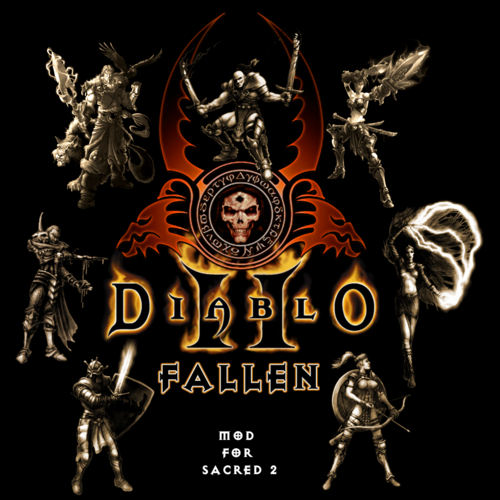











Recommended Comments
Create an account or sign in to comment
You need to be a member in order to leave a comment
Create an account
Sign up for a new account in our community. It's easy!
Register a new accountSign in
Already have an account? Sign in here.
Sign In Now